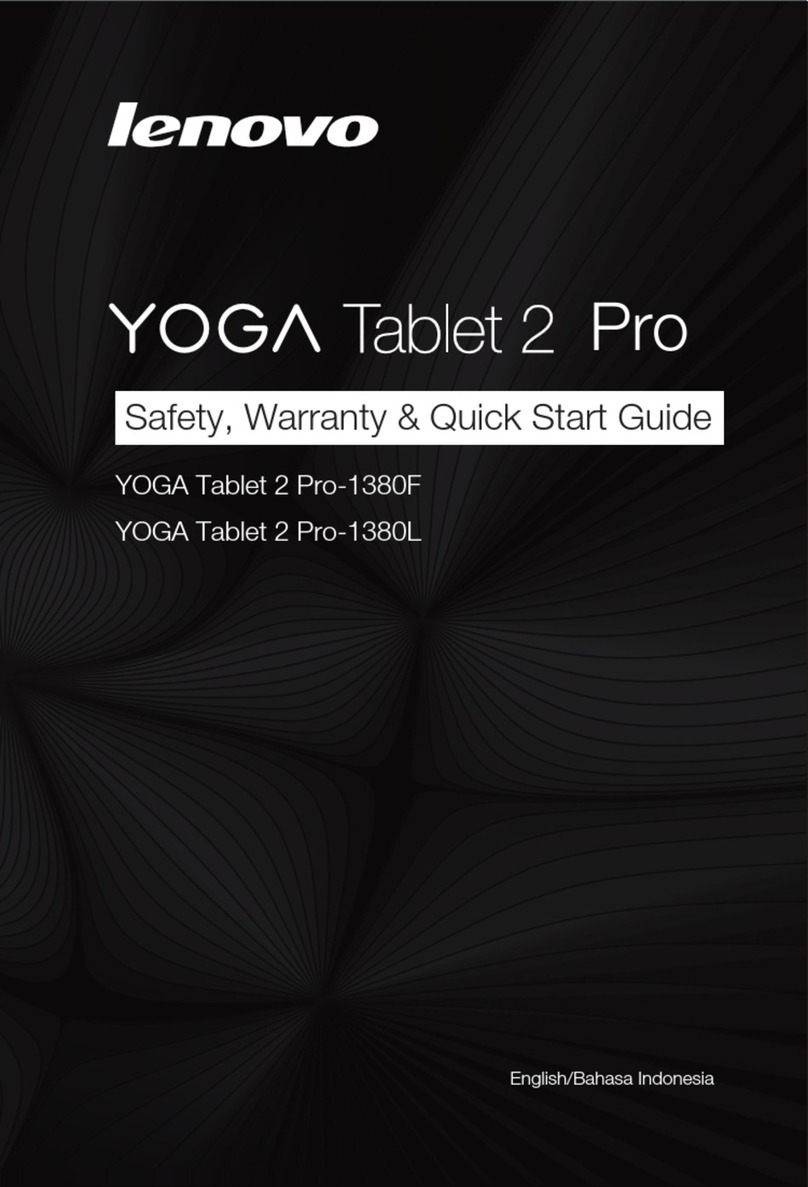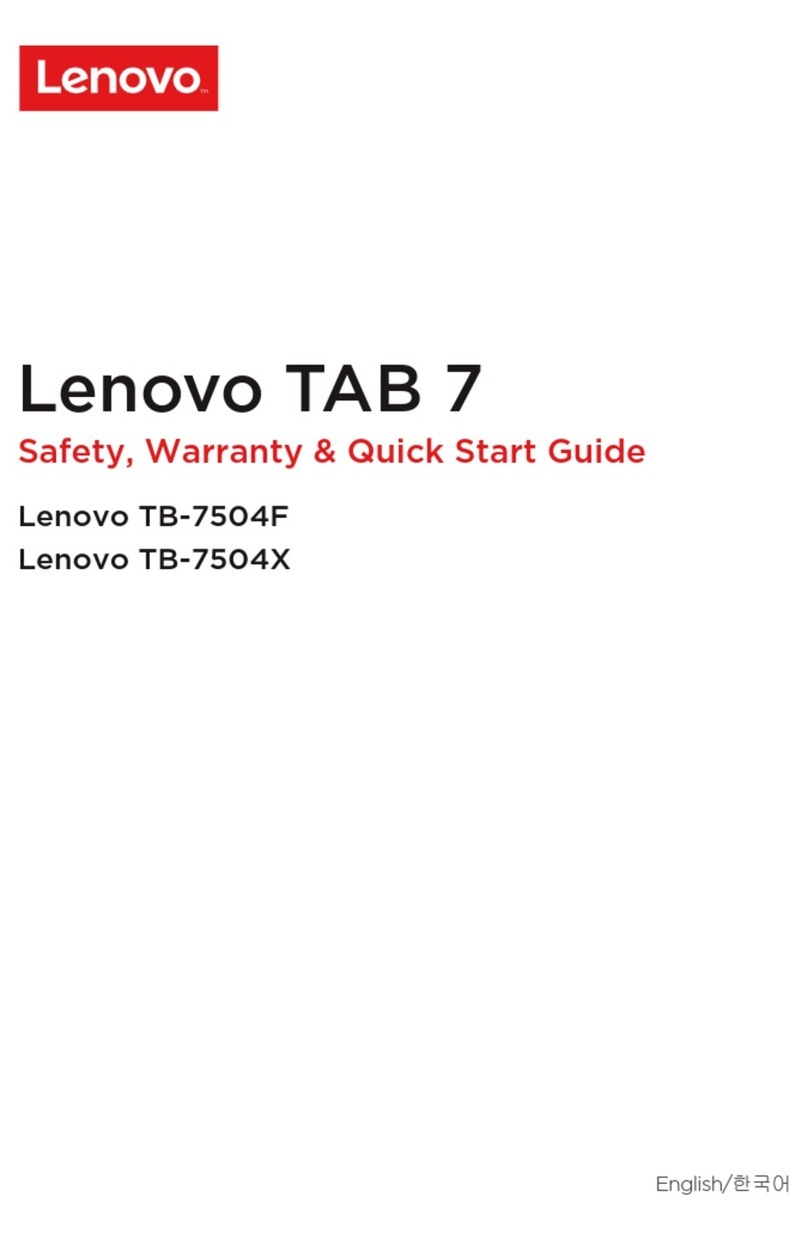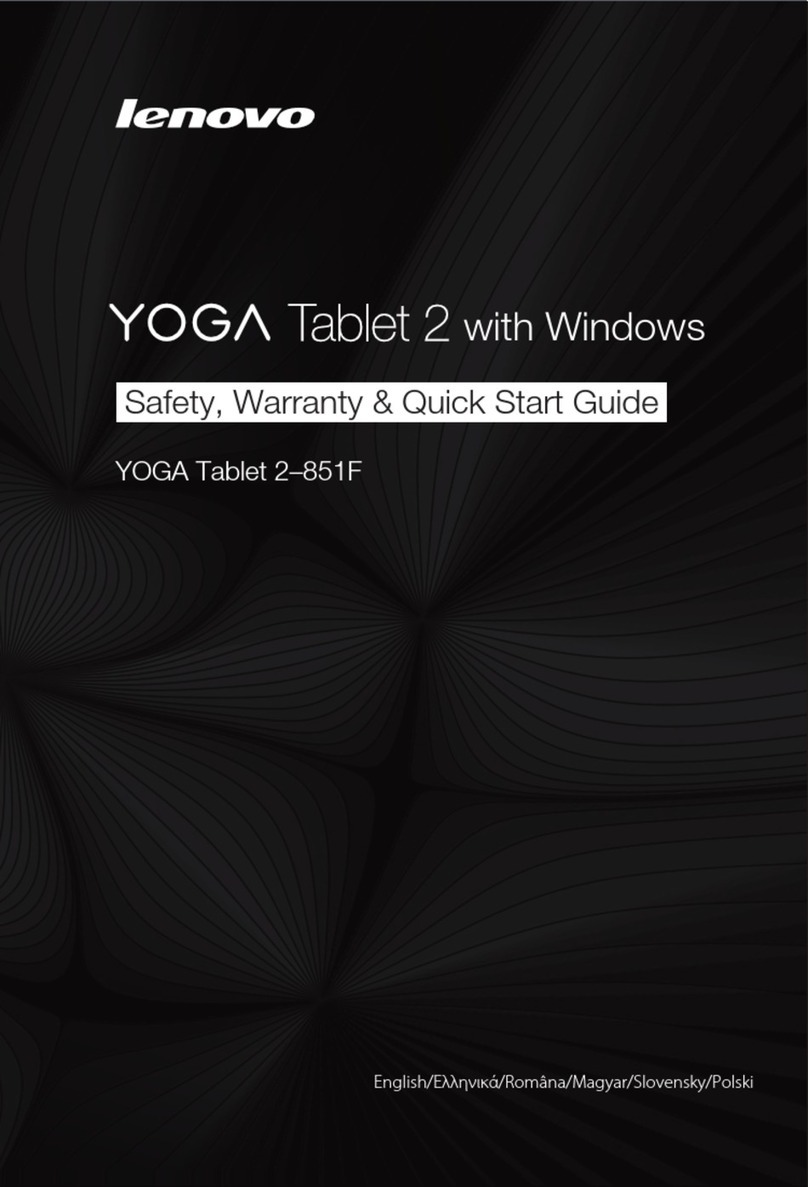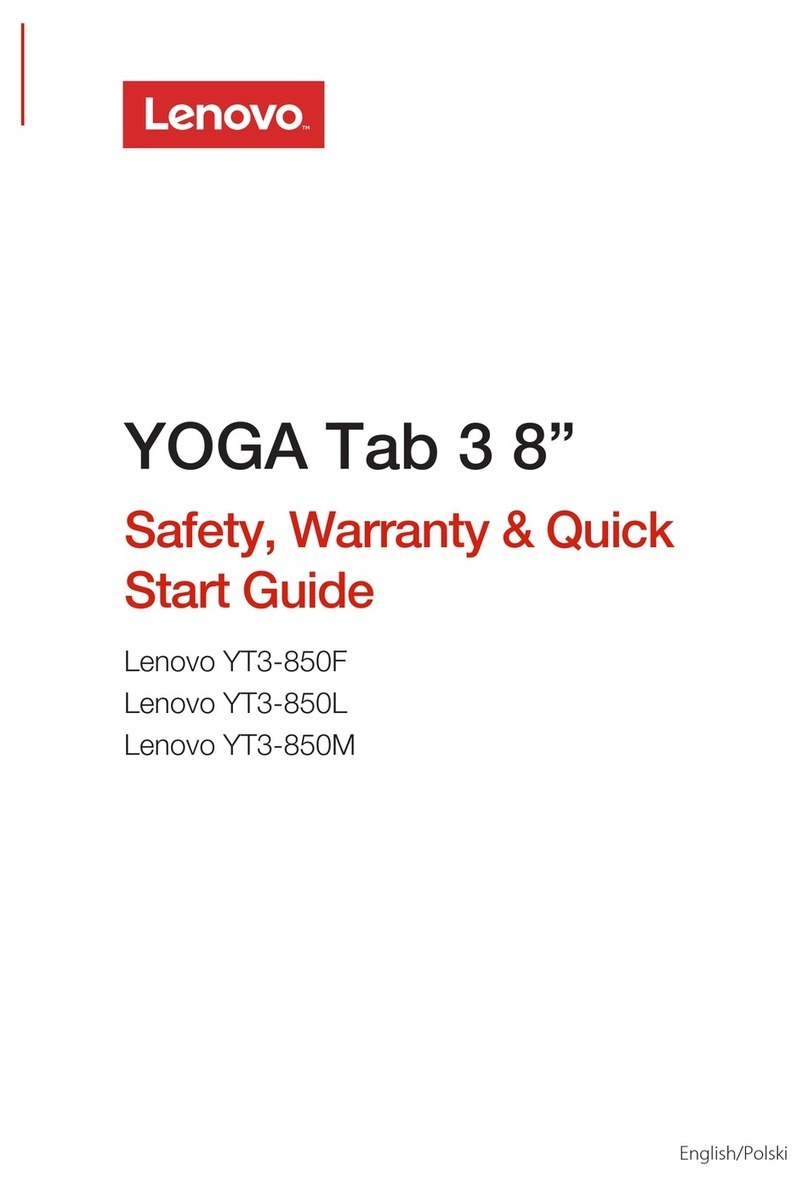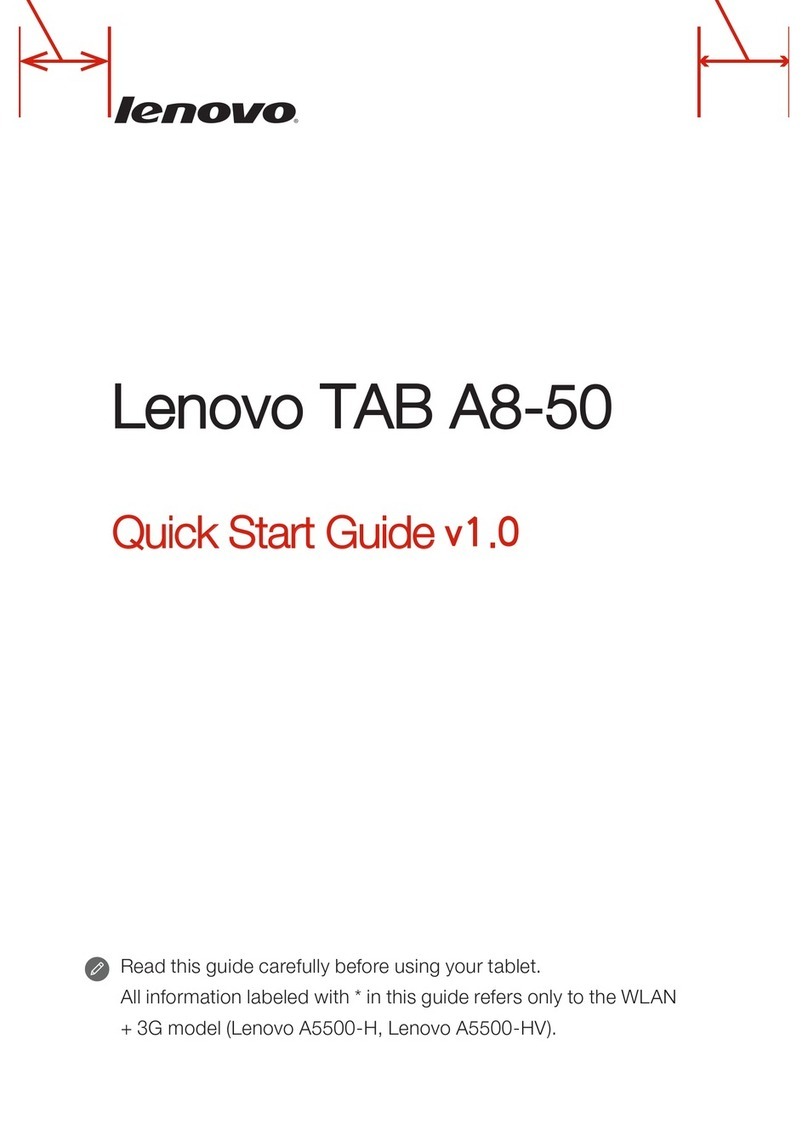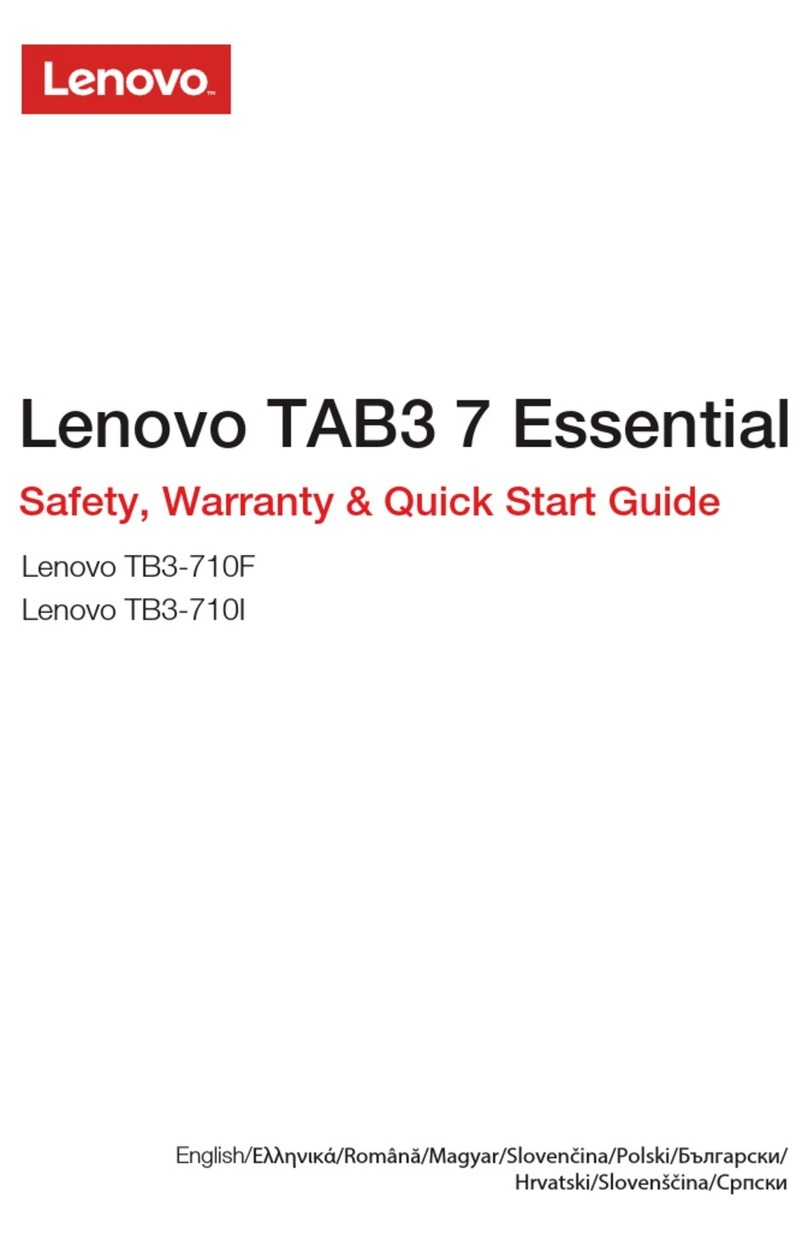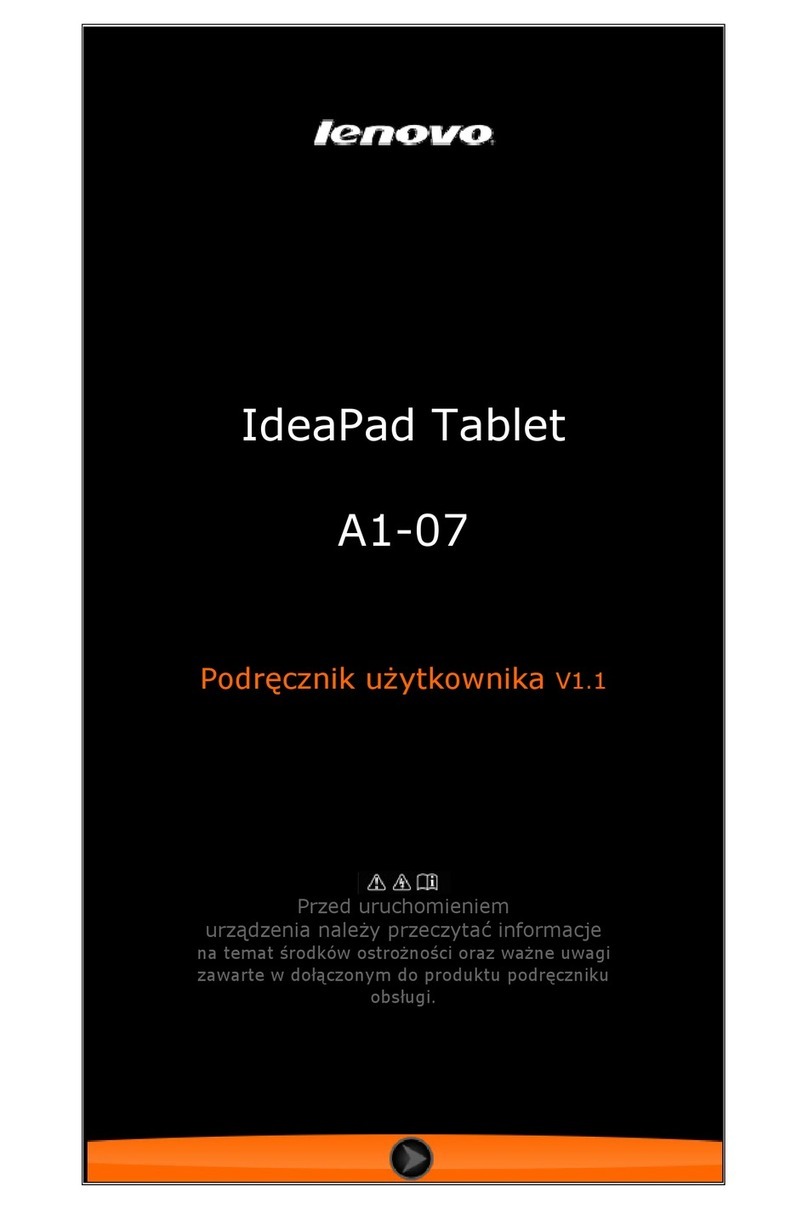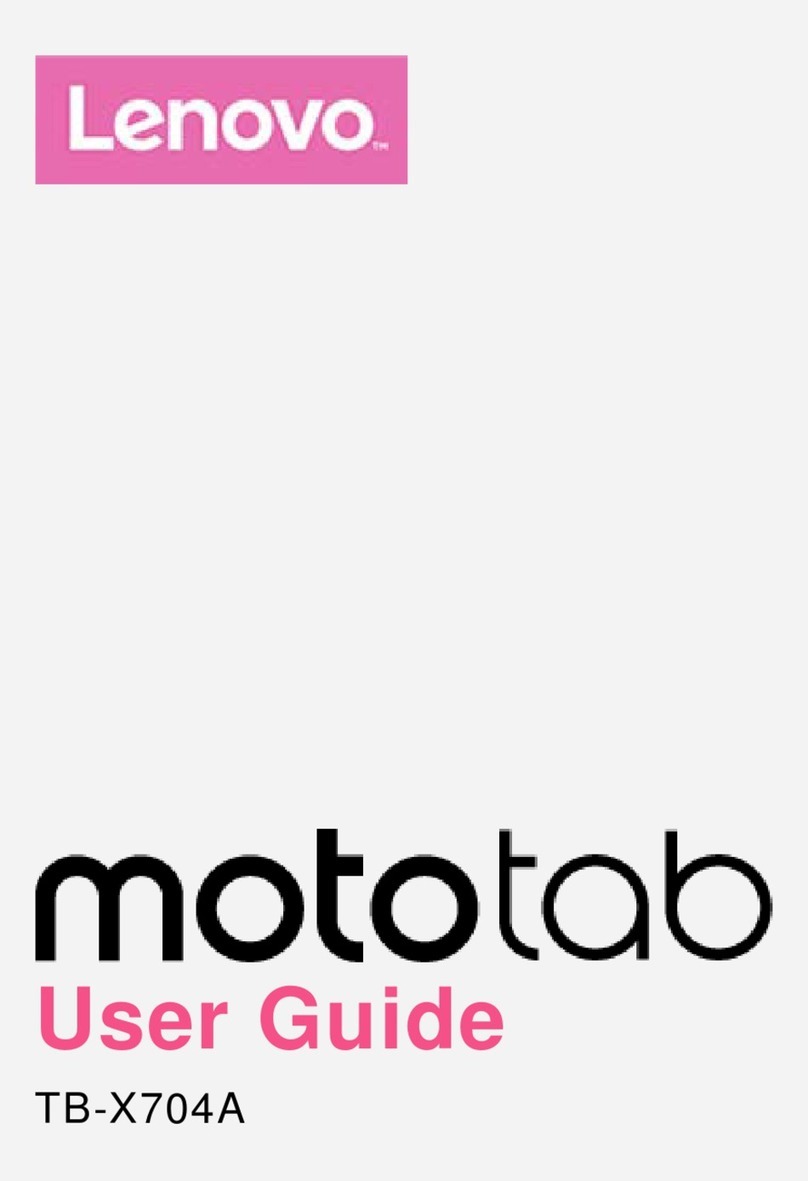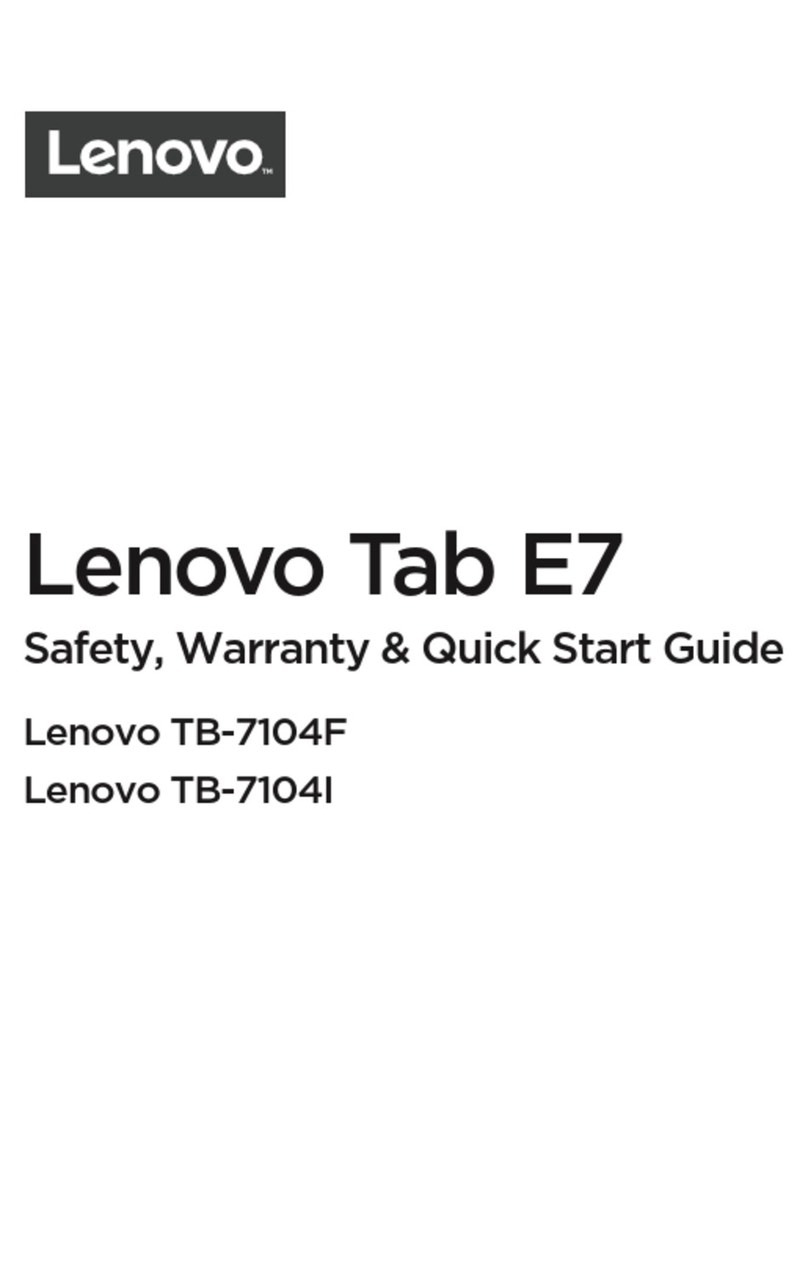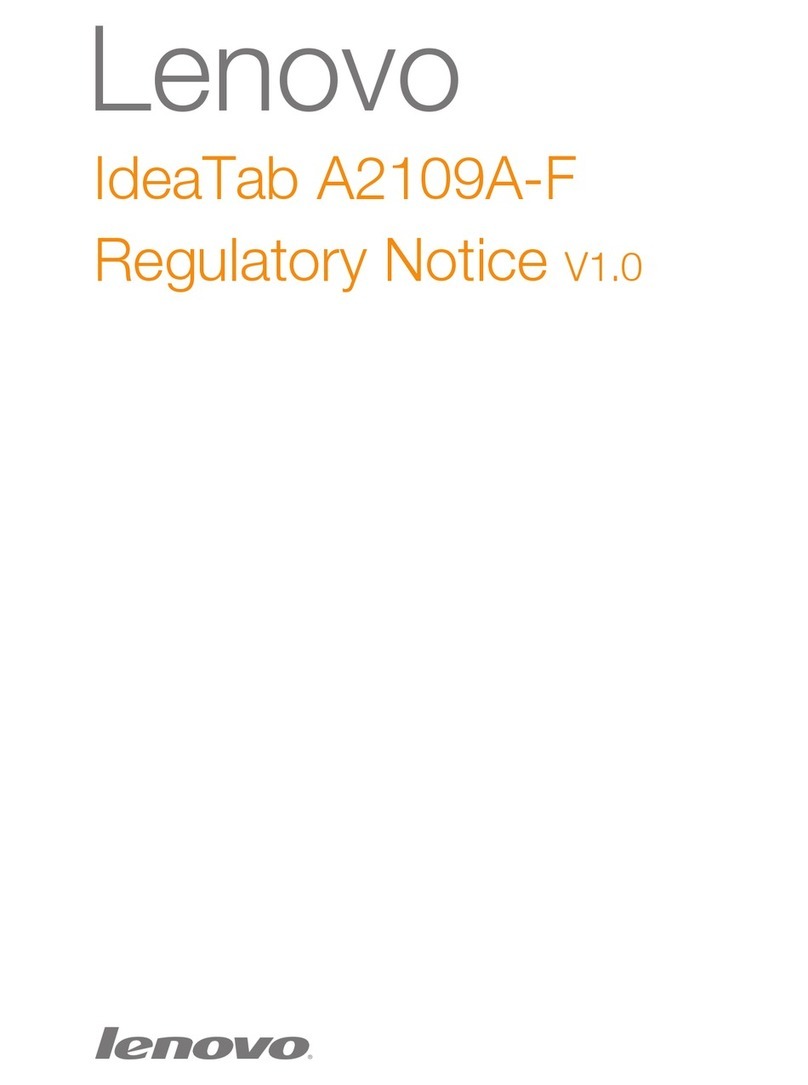WARNING: Handling th e cord on this product or c ords as sociated with acces sori es
sold wi th this pr oduct w ill exp ose you to lead, a chemica l known to the State o f
Califo rnia to c ause ca ncer, and b irth d efects or other r eprod uctive harm. Wash hand s
after handling.
Polyvinyl C hlor ide (PVC) cabl e and co rd notice
Warning statement:
Built-in rechargeable battery notice
Prevent hearing damage
Your device has a headphone connector. Always use the headphone connector for
headphones (also called a headset) or earphones.
To prevent pos sible hearing dam age, do not listen at high volume levels for a l ong
perio d of time.
Lenovo Limited Warranty notice
This product i s covere d by the ter ms of the Le novo Limited Warrant y, version
L505- 0010-02 0 8/2011. Read the Lenovo L imited Warran ty (LLW ) at http://www.leno -
vo.com/warran ty/ll w_02. You can view the LLW in a nu mber of l angu ages from this
Web site. If you cann ot view the LLW from th e Web site, c ontac t your local Len ovo
office or rese ller to obtain a pr inted ve rsio n of the LLW.
Lenovo B8080
Model & Version
Model Version
WLAN
WLAN+3G (Data only)
WLAN+3G (Voice)
Lenovo B8080-F
Lenovo B8080-H
Lenovo B8080-HV
Bosnia-Herzegovina, Croatia, Cyprus,
Greece, Macedonia, Romania,
Slovenia, Serbia, Poland, Slovakia,
Hungary, Bulgaria
parts and lab or - 1 year
batter y pack - 1 year 1,4
Canada, Japan part s and labor - 1 year
batter y pack - 1 year 1,5
Austria, France, Germany, Iceland,
Israel, Irela nd, Ital y, Latvia, Lithuania ,
Switzerland, the United Kingdom
parts and lab or - 1 year
batter y pack - 1 year 1,3
Australia, New Zealand parts and lab or - 1 year
batter y pack - 1 year 1,3
Russia, Ukraine, the Republic of
Kazakhstan, Belarus, Turkmenistan,
Azerbaijan, Georgia
parts and lab or - 1 year
batter y pack - 1 year 4
Argentina, Colombia, Peru,Venezuela,
Bolivia, Uruguay,Chile, Paraguay,
Ecuador
parts and lab or - 1
year limited warranty*
batter y pack - 1 year
1,4
United S tates of A meri ca, Mex ico par ts and labor - 1 year
limited warranty*
batter y pack - 1 year
1,5
Brazil
parts and lab or - 1 year
limited warranty*
batter y pack - 1 year
4
Denmark, Estonia, Finland,
Norway, Spain, Swe den, Be lgium,
Luxembourg, Netherlands
parts and lab or - 2 years
batter y pack - 1 year 1,3
Turkey, Czech Republic parts and labor - 2 years
batter y pack - 1 year 1,4
* Excludes some components. 90-day limited warranty for power adapters, keyboards,
plastics and hinges.
Types of Warranty Service
1. Customer Replaceable Unit (“CRU”) Service
2. On-site S erv ice
Warran ty per iod an d type of Warran ty ser vic e
Country or Region of Purchase Warran ty Period Type of Warranty
Service
Ko re a , Ta iw a n parts and lab or - 1 year
batter y pack - 1 year 1,3 ,4
Indonesia, Malaysia, Thailand,
Philippines, Vietnam,Singapore
parts and lab or - 1 year
batter y pack - 1 year 1,4
China (Hong Kong S.A.R.), China
(Macau S.A.R.), India, Ba hrain, Kuwait,
Oman, Qatar, Egypt, South Africa,
Saudi A rabia, UAE, Alg eria, Niger ia,
Kenya, Sr i Lank a
parts and lab or - 1 year
batter y pac k - 1 year 1,4
Read before using your tablet
Read first-Regulatory information
The following s ections prov ide critical safet y and reg ulator y info rmati on for Le novo
tablets and instructions on how to access electronic versions of the publications
develo ped for your tab let.
Downloading publications
Acces sing your Use r Guide
The following information describes the technical support that is available for your
product, during the warranty period or throughout the life of your product. Refer to the
Lenovo Limited Wa rranty for a full explanati on of Len ovo warr anty te rms. Se e “Lenovo
Limite d Warra nty notice” late r in this d ocument for details on acce ssing the full
warranty.
Online technical support
Online technical support is available during the lifetime of a product at
http://www.lenovo.com/support.
You can get help and information from the Customer Support Center by telephone.
Before contacting a Lenovo technical support representative, please have the following
information available: model and serial number, the exact wording of any error
message, and a d escr iption of the prob lem.
Your technical support representative might want to walk you through the problem
while yo u are at your device duri ng the ca ll.
Worldwide Lenovo Support telephone list
DANGER:
Do not attempt to replace the inter nal rechargeable lithiu m ion bat ter y. Contact L enovo
Support for factory replacement.
Sound pressure warning statement
For the device th at is teste d in accordan ce with EN 60950 -1:
2006+A11:2009:+A1:2010+A12:2011, it is mandator y to per form audio tes ts for
EN50 332.
This device ha s been tested to co mply w ith the Sound Pre ssure Level require ment la id
down in th e appli cabl e EN 50332-1 and/or EN 5 0332-2 stan dards . Perma nent hearin g
loss may occur if earphones or headphones are used at high volume for prolonged
periods of time.
Warranty information
CAUTION:
Excessive sound pressure from earphones and headphones can cause hearing loss.
Adjustment of the equalizer to maximum increases the earphone and headphone
output voltag e and the s ound pressu re level. Therefore, to protect your hearing, adjust
the equalizer to an appropria te level.
Excessive use of headphones or earphones for a long period of time at high volume
can be dangerous if the output of the headphone or earphone connectors do not
comply with specifications of EN 50332-2.
The headphone output connector of your device complies with EN 50332-2 Sub
clause 7. This specifi catio n limit s the device's max imum wide ban d true RMS output
voltag e to 150 mV. To help prote ct agai nst hearing l oss, en sure that the headpho nes or
earphones you use al so comp ly with EN 50332-2 (Cla use 7 limits) for a w ide ban d
characteristic voltage of 75 mV. Using headphones that do not comply with EN
Device models equipped with wireless communications comply with the radio frequency
and safety standards of any country or region in which it has been approved for wireless
use. In addition, if your product contains a telecom modem, it complies with the
requirements for connection to the telephone network in your country.
Be sure to read the Regulatory Notice for your country or region before using the wireless
devices contained in your device. To obtain a PDF version of the Regulatory Notice, refer
to the “Downloading publications” section below.
Electronic versions of your publications are available from the
http://support.lenovo.com. To download the publications for your device, go to:
http://support.lenovo.com and follow the instructions on the screen.
Your User Guide contains detailed information about your device. To access your User
Guide, use one of the following methods:
Go to: http://support.lenovo.com and follow the instructions on the screen.
Start your device, access the User Guide app.
Service and Support information
Telephone technical support
If the telephon e number for you r country or re gion is not liste d, contact your L enovo
reseller or Le novo marketing representative.
Impor tant safety and handling information
Plastic bag notice
DANGER:
Plasti c bags ca n be dan gerou s. Keep p lastic bags away f rom bab ies an d child ren to
avoid danger of s uffo catio n.
3. Courier or De pot Ser vic e
4. Custome r Carr y-In Service
5. Mail-in Service
6. Custom er Two-Way Mail-in Ser vic e
7. Product Exchange ServiceFor a full explanation of the types of warrant y ser vice,
refer to the full warrant y. See “Lenovo Lim ited Warranty notice” for deta ils on ac cess ing
the full warranty.
Environmental, recycling, and disposal information
General recycling statement
Lenovo encourages owners of information technology (IT) equipment to responsibly
recycl e their e quipment wh en it is no longe r need ed. Lenovo offe rs a var iety of
progra ms and s erv ices to assist e quipment owners in recycling their IT prod ucts. Fo r
information on recycling Lenovo products, go to: http://www.lenovo.com/recycling.
Important WEEE information
Country-specific information is available at http://www.lenovo.com/recycling.
Recycling information for Japan
Recycling and disposal information for Japan is available at:
http://w ww.len ovo.com /recyclin g/japan.
Additional recycling statements
Additional information about recycling device components and batteries is in your User
Guide. See “Accessing your User Guide” for details.
Battery recycling marks
The bat tery r ecycling info rmati on of Taiwan
廢電池請回收
Battery recycling information for the United States and Canada
Battery recycling information for the European Union
Energy efficiency mark
EurAsia compliance mark
Restriction of Hazardous Substances Directive (RoHS)
Tur k i s h
The Len ovo product meets the requirements of the Repu blic of Turkey Direc tive on th e
Restriction of the Use of C ert ain Ha zardous Sub stanc es in Electri cal and Electronic
Equipment (EEE).
Ukraine
India
RoHS complia nt as per E-Waste (Ma nagem ent & Ha ndlin g) Rules, 2011.
Important: Telephone numbe rs are su bject to chang e without notice. The m ost
up-to-date telephone list for the Customer Support Center is always available at
http://www.lenovo.com/support/phone.
European Union
Lenovo products sold in t he Europ ean Un ion, on or after 3 J anuary 2013 meet th e
requirements of Dire ctive 2011/65/EU on the re striction of the use of certa in hazardous
substances in electrical and electronic equipment (“RoHS recast” or “RoHS 2”).
For more i nformation about Le novo progress o n RoHS, go to:
http://www.lenovo.com/social_responsibility/us/en/RoHS_Communication.pdf
50332-2 can b e dangerous due to exces sive so und pre ssure levels.
If your device came with headp hones or earphone s in the pa ckage, as a set, the
combination of the headphones or earphones and the device already complies with
the specifications of EN 50332-1. If different headphones or earphones are used,
ensure that they comply with EN 50332-1 (Clause 6.5 Limitation Values). Using
headp hones that do not compl y with EN 50332-1 can be dan gerou s due to exce ssive
sound pressure levels.
Notice for users in Mex ico
La operación de este equipo está sujeta a las sig uientes dos c ondiciones: (1) es
posible que este equipo o dispositivo no cause interferencia perjudicial y (2)
este equipo o dispositivo debe aceptar c ualquier interferencia, incluyendo l a
que pue da cau sar su opera ción no dese ada.