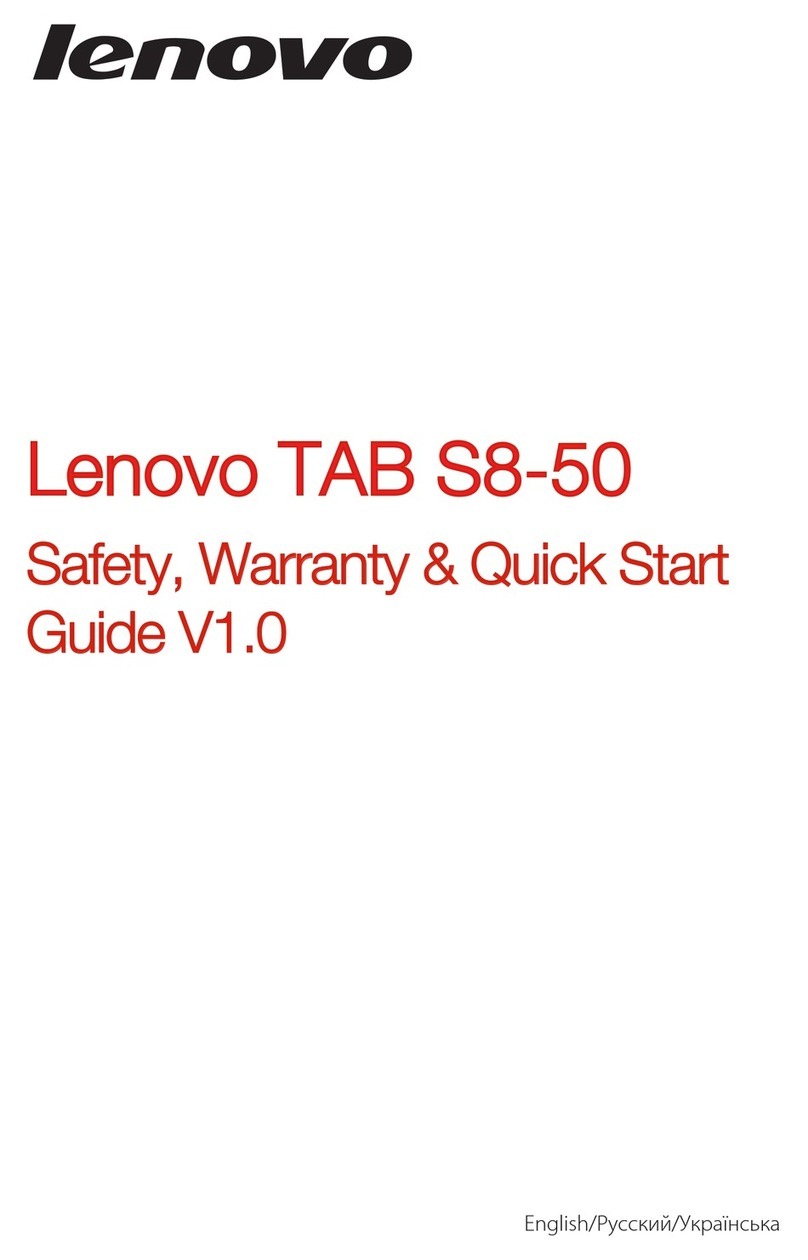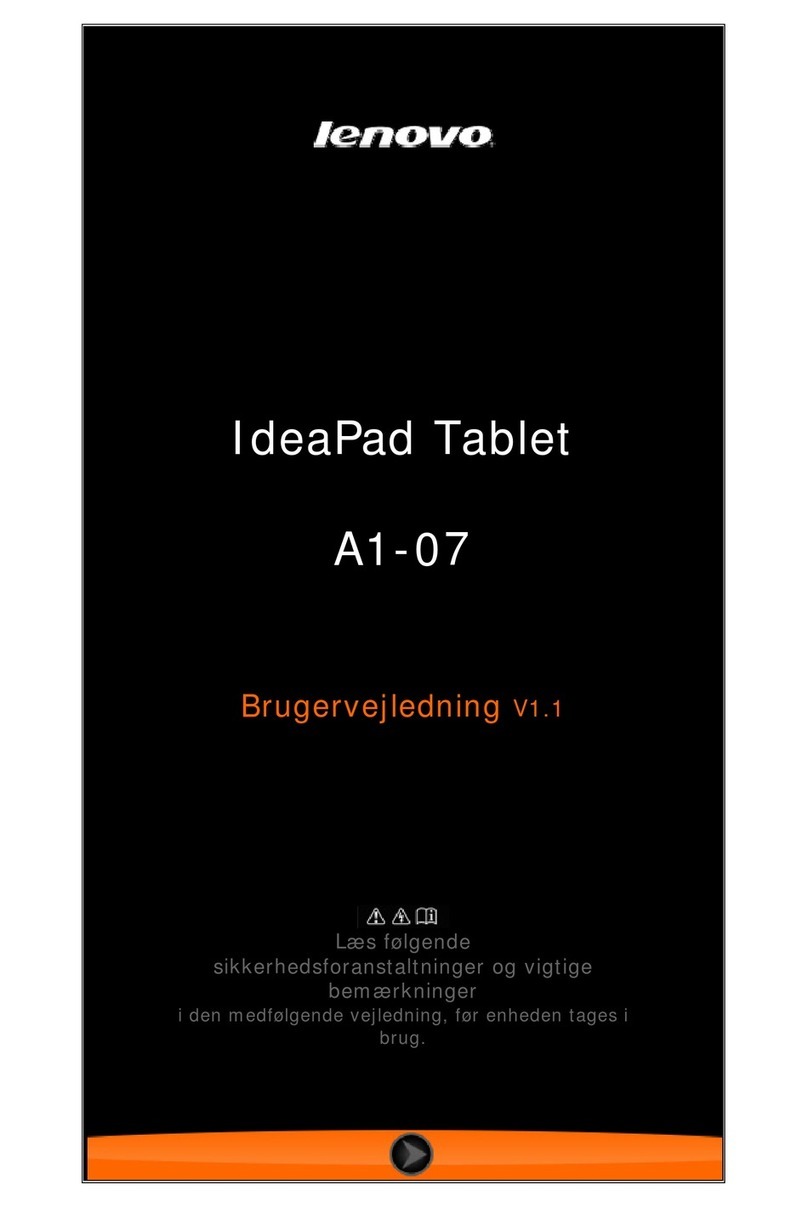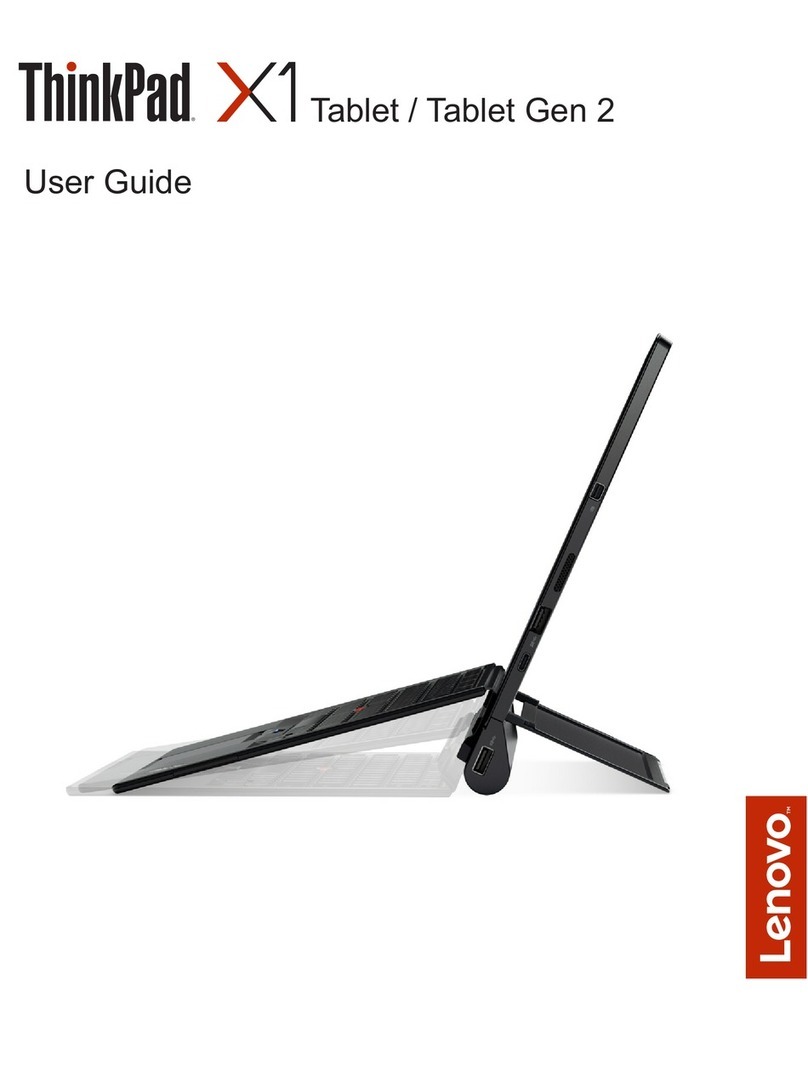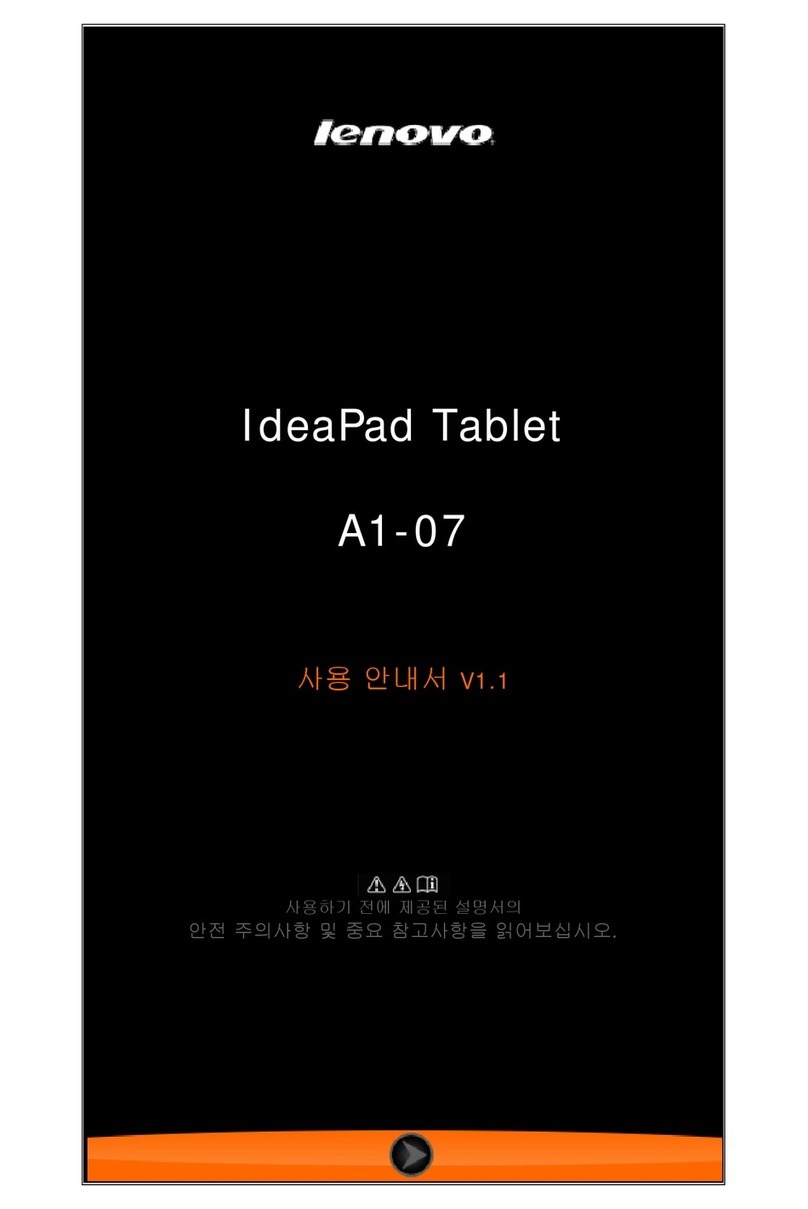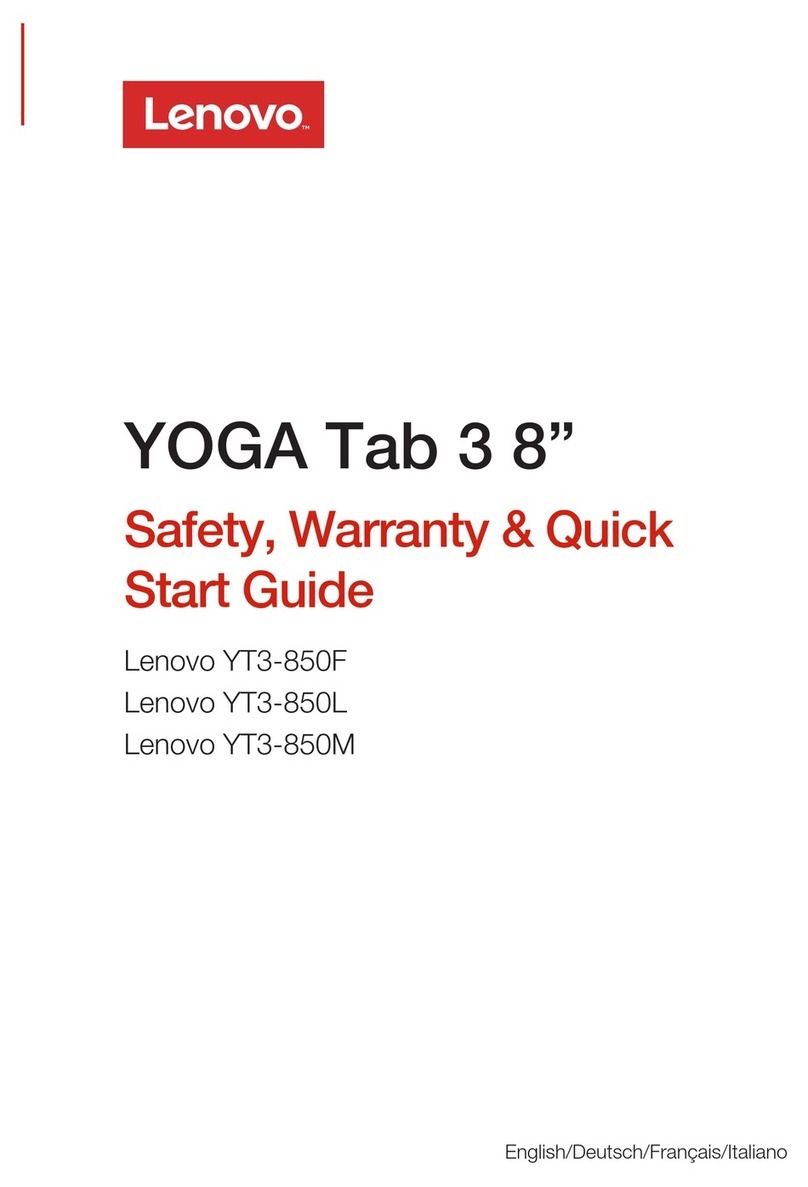Contents
A out this guide . . . . . . . . . . . . . iii
Chapter 1. Getting to know your
computer . . . . . . . . . . . . . . . . . 1
Top view . . . . . . . . . . . . . . . . . . 1
Screen orientation . . . . . . . . . . . . . 1
Left . . . . . . . . . . . . . . . . . . . . 2
Connecting USB devices . . . . . . . . . . 2
ight-side view . . . . . . . . . . . . . . . . 3
Bottom view . . . . . . . . . . . . . . . . . 3
Using the Nano-SIM-card and microSD card
tray . . . . . . . . . . . . . . . . . . . 4
ear View . . . . . . . . . . . . . . . . . . 6
Keyboard dock top view (Optional) . . . . . . . . 7
Function key combinations . . . . . . . . . 8
Keyboard dock left-side view (Optional) . . . . . . 9
Keyboard dock right-side view (Optional) . . . . . . 9
Combination of tablet and keyboard dock. . . . 9
Lenovo Digital Pen(Optional) . . . . . . . . . . 11
Install pen battery . . . . . . . . . . . . 12
Chapter 2. Starting to use Windows
10 . . . . . . . . . . . . . . . . . . . . 13
Configuring the operating system for the first
time . . . . . . . . . . . . . . . . . . . 13
Operating system interfaces . . . . . . . . . . 13
Putting the computer to sleep or shutting it
down . . . . . . . . . . . . . . . . . . . 15
Putting your computer to sleep . . . . . . . 15
Shutting down the computer . . . . . . . . 15
Touch screen operation. . . . . . . . . . . . 16
Multi-touch gestures . . . . . . . . . . . 16
Connecting to a wireless network . . . . . . . . 18
Get help from Windows. . . . . . . . . . . . 18
Chapter 3. Recovery system . . . . . 19
Introduction . . . . . . . . . . . . . . . . 19
Using eset this PC . . . . . . . . . . . . . 19
Chapter 4. Trou leshooting . . . . . . 21
Frequently asked questions . . . . . . . . . . 21
Finding information . . . . . . . . . . . 21
Drivers . . . . . . . . . . . . . . . . 21
Getting help . . . . . . . . . . . . . . 21
Troubleshooting . . . . . . . . . . . . . . 22
Appendix A. Trademarks . . . . . . . 25
Appendix B. ENERGY STAR model
information . . . . . . . . . . . . . . . 27
© Copyright Lenovo 2020 i