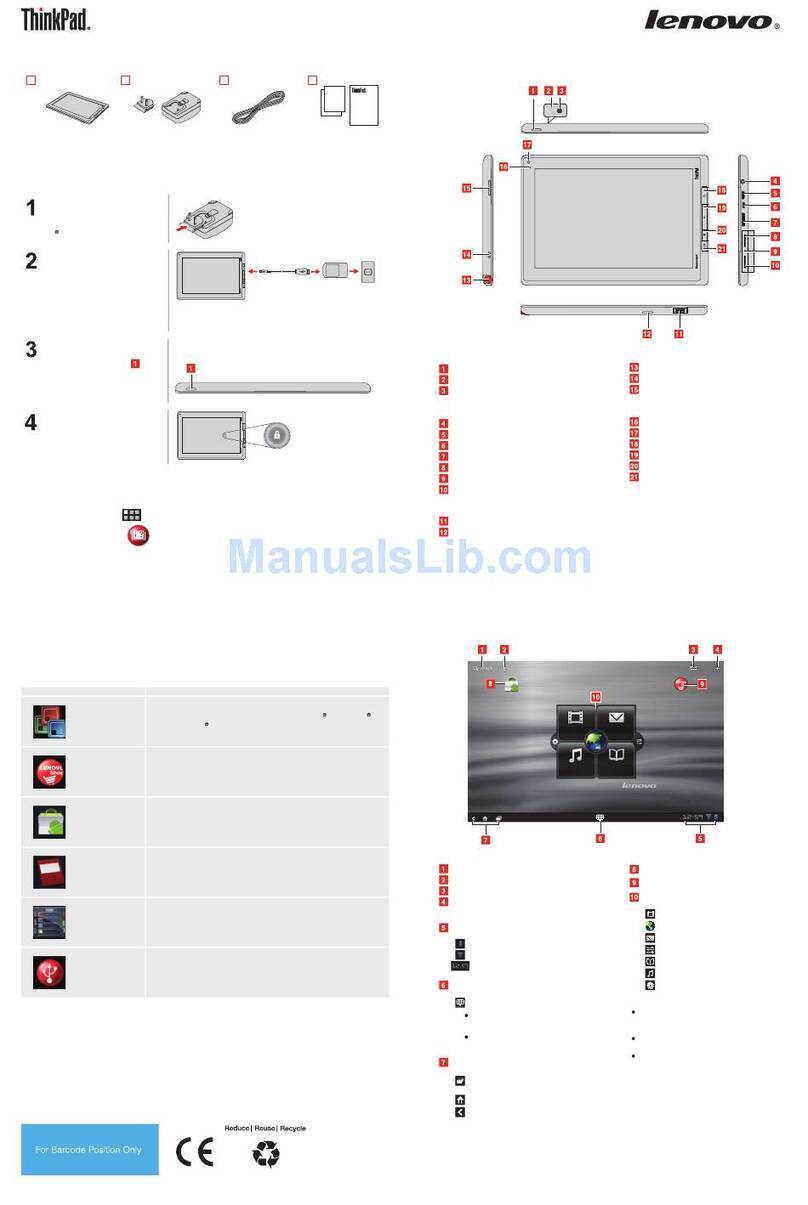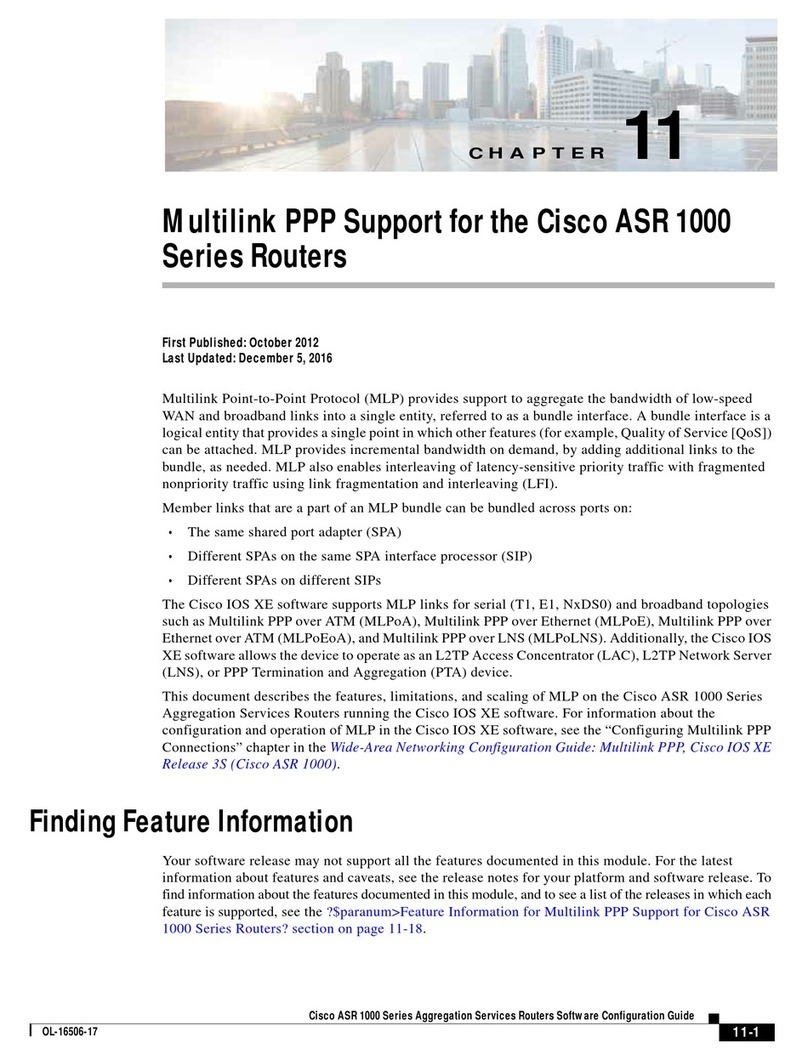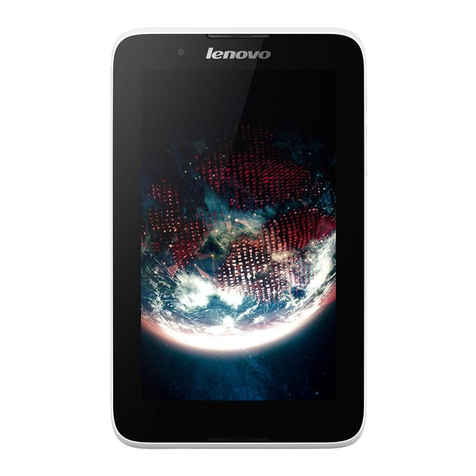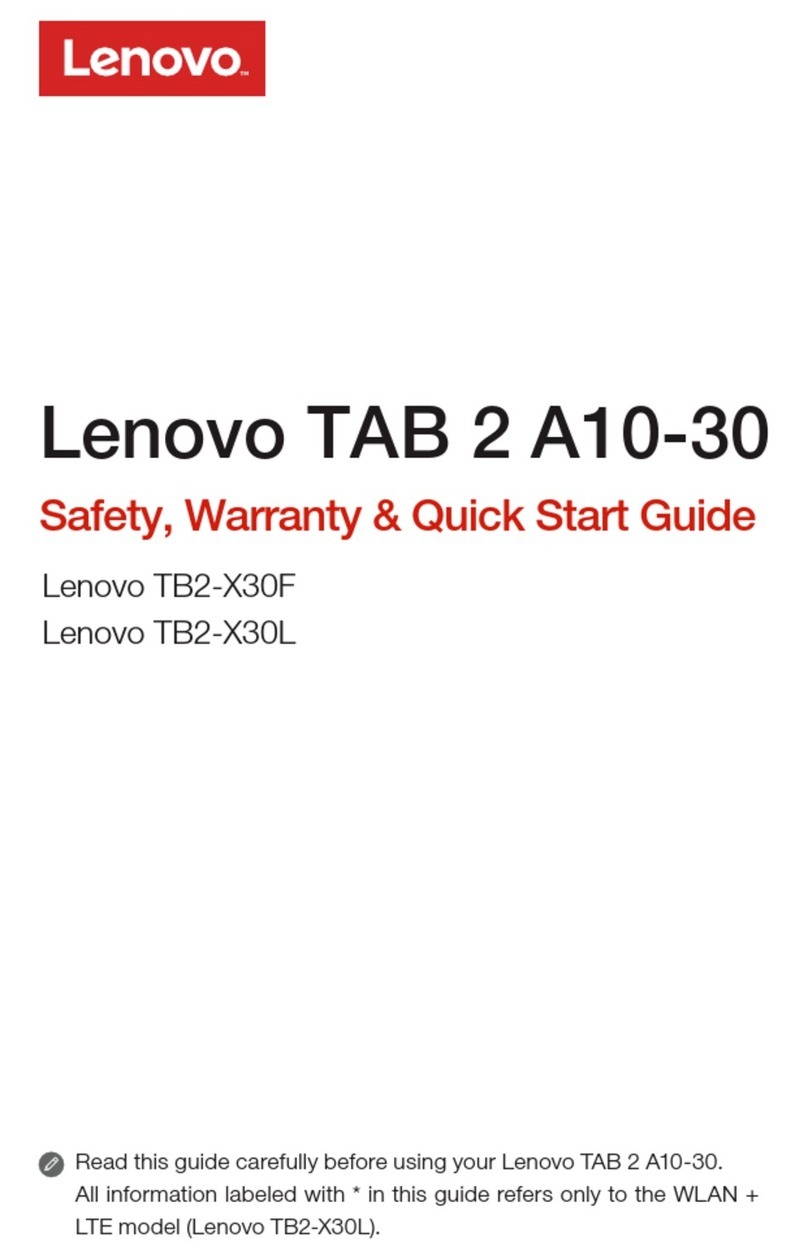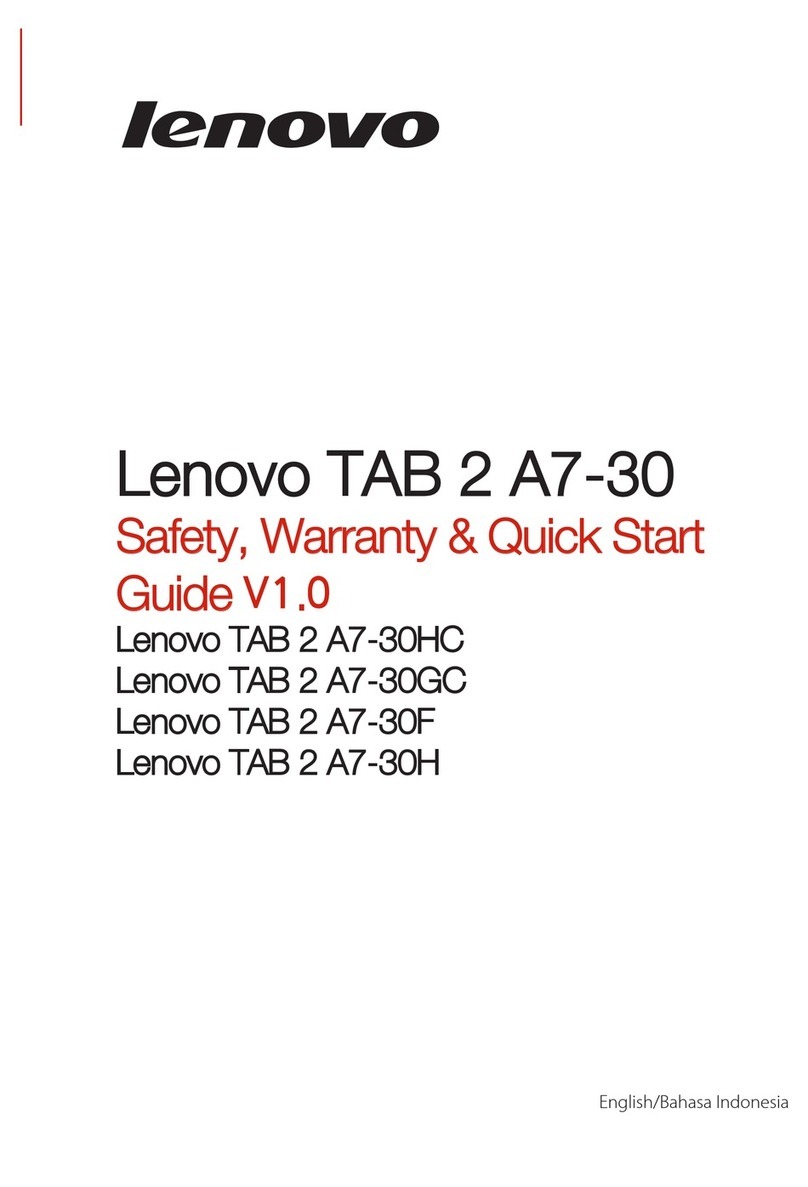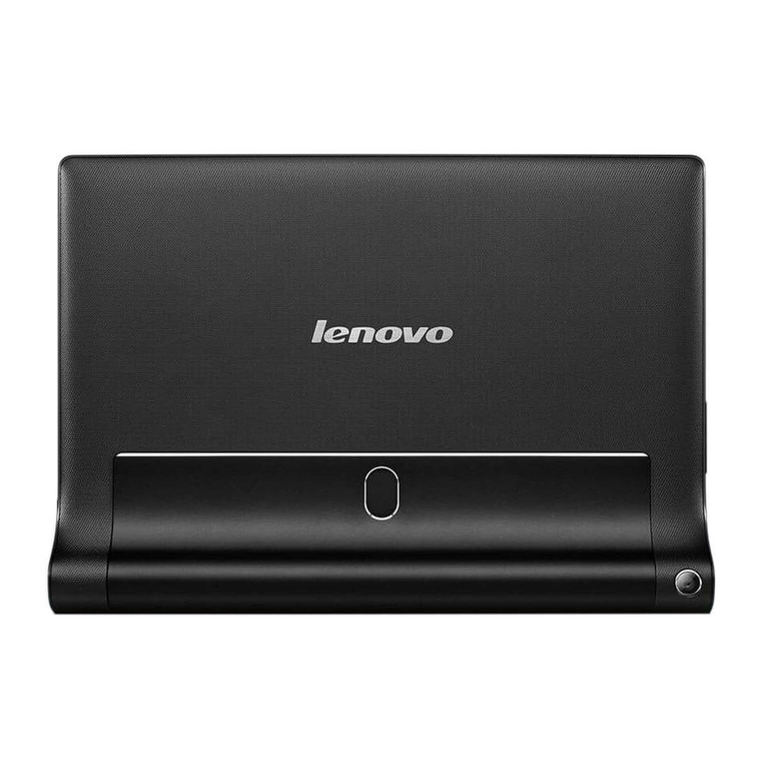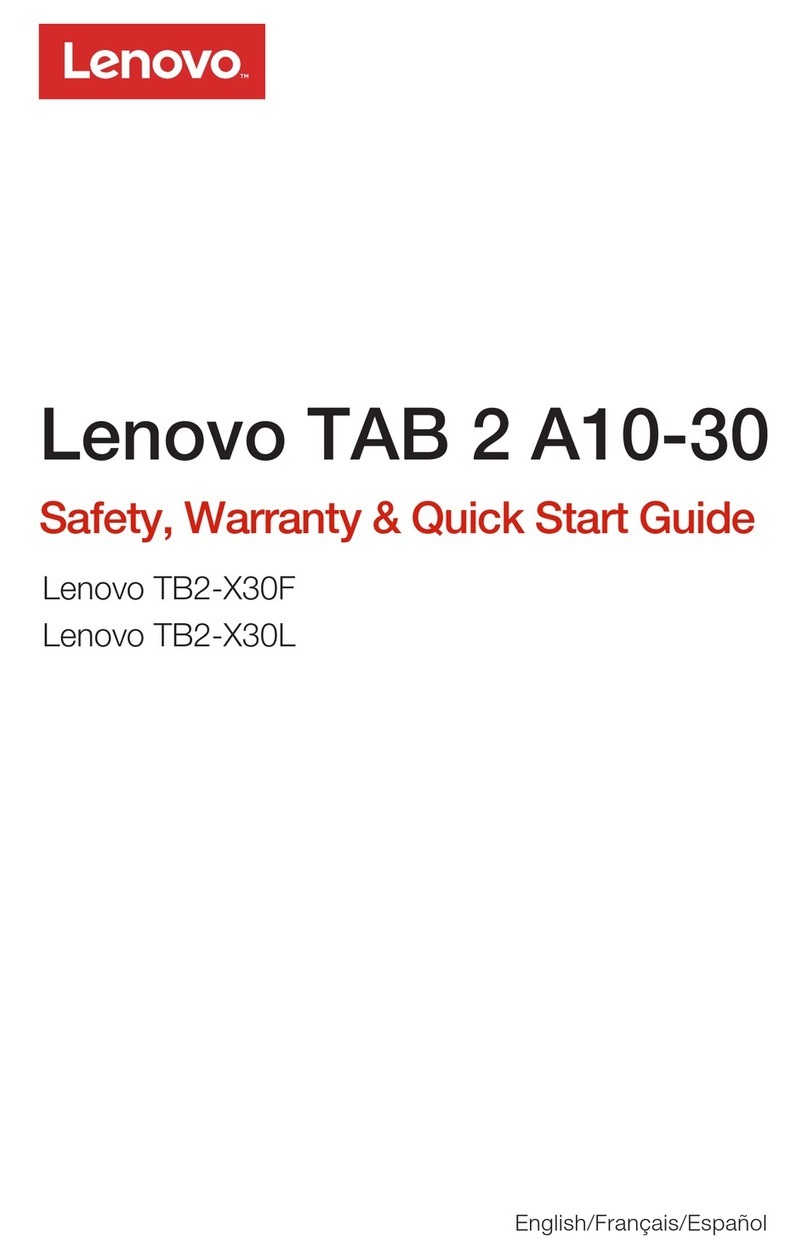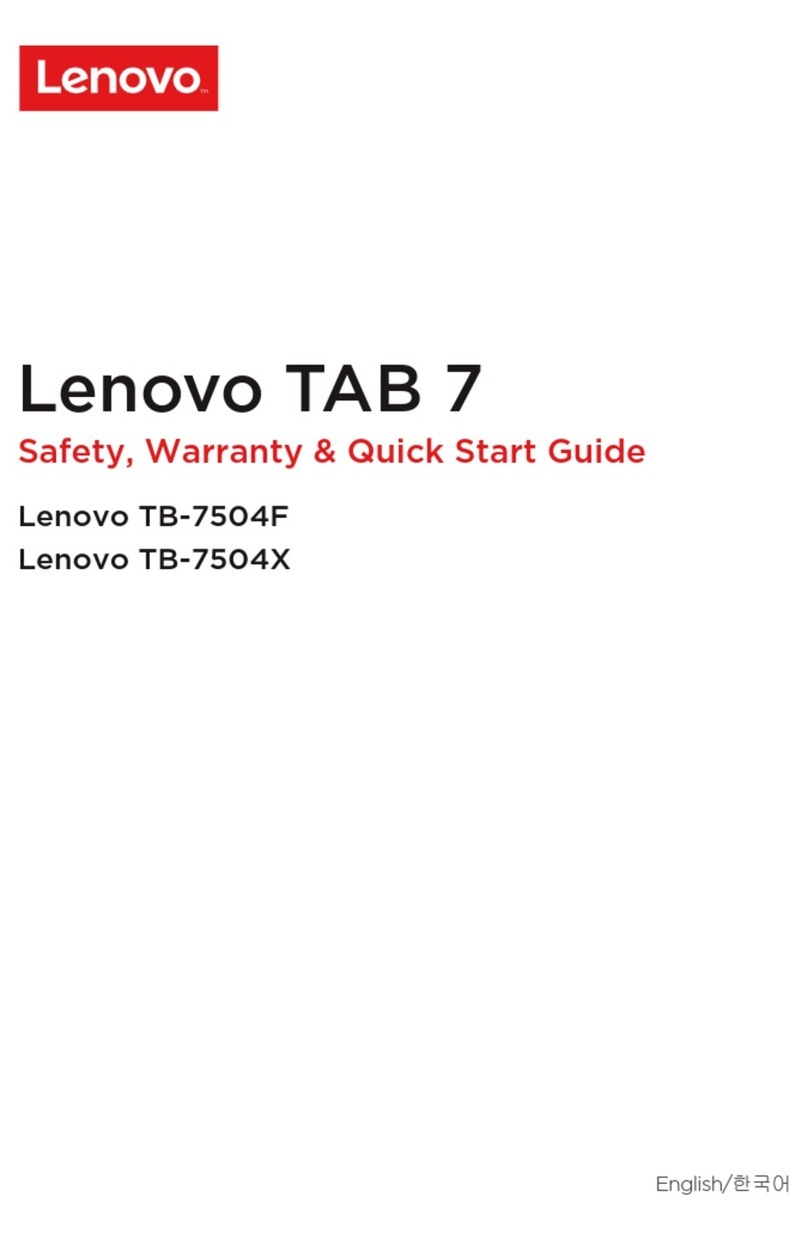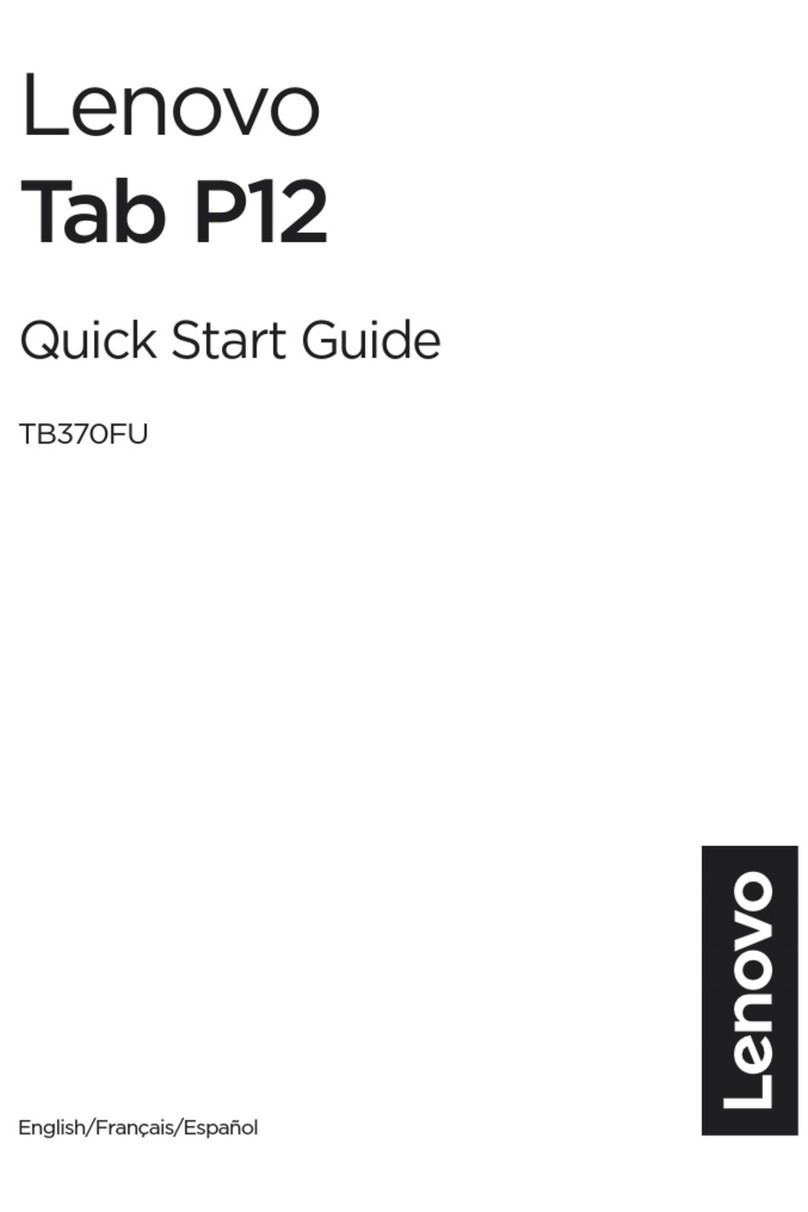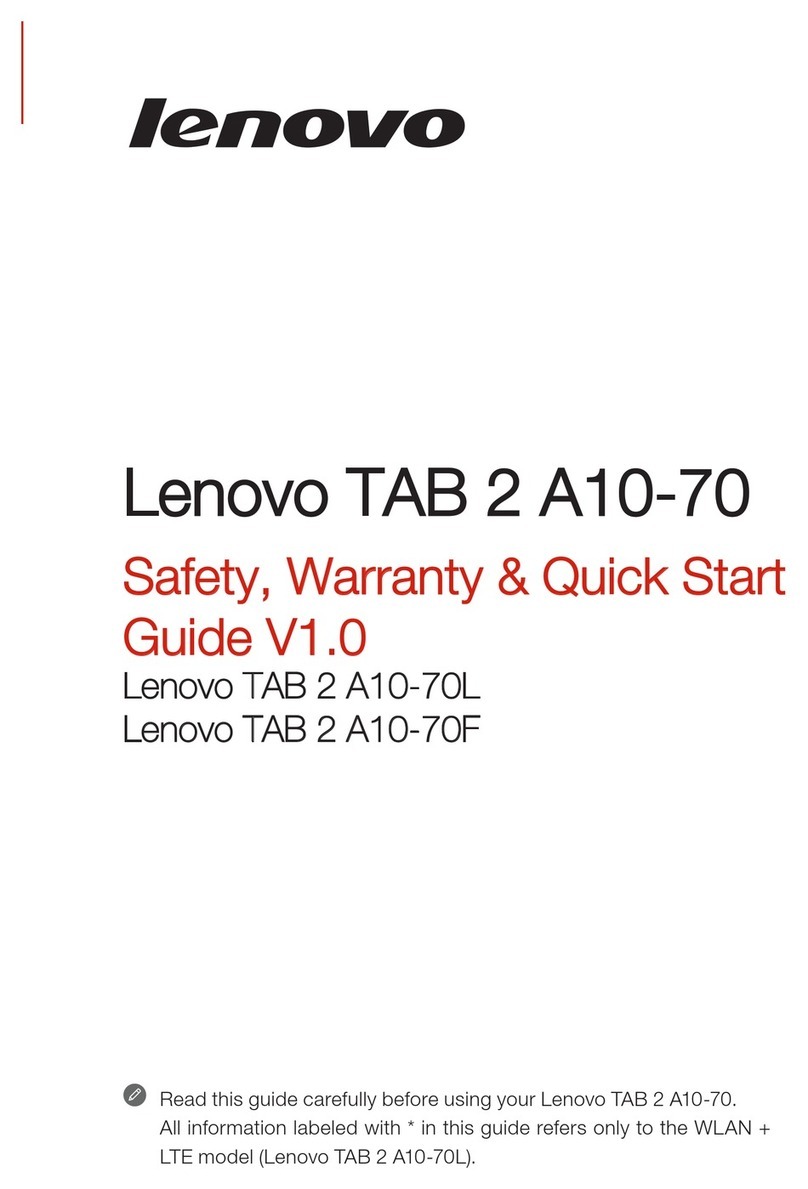Contents
Impo tant safety info mation . . . . . . iii
Read this first. . . . . . . . . . . . . . . . . iii
Conditions that require immediate action . . . . . . iii
Service and upgrades . . . . . . . . . . . . . iv
Power adapters . . . . . . . . . . . . . . . . v
Extension cords and related devices. . . . . . . . v
Plugs and outlets . . . . . . . . . . . . . . . vi
Power supply statement . . . . . . . . . . . . vi
External devices . . . . . . . . . . . . . . . vii
General battery notice . . . . . . . . . . . . . vii
Notice for built-in rechargeable battery. . . . . . . vii
Notice for non-rechargeable coin-cell battery . . . viii
Heat and product ventilation . . . . . . . . . . . ix
Electrical current safety information . . . . . . . . x
Liquid crystal display (LCD) notice . . . . . . . . x
Using headphones or earphones . . . . . . . . . xi
Plastic bag notice . . . . . . . . . . . . . . . xi
Glass parts notice . . . . . . . . . . . . . . . xi
Choking hazard notice . . . . . . . . . . . . . xi
Chapte 1. Meeting you 2-in-1
detachable compute . . . . . . . . . . 1
In the box . . . . . . . . . . . . . . . . . . 1
Connectors and indicators . . . . . . . . . . . 3
Features and specifications . . . . . . . . . . . 5
Operating environment . . . . . . . . . . . . . 6
Chapte 2. Getting Sta ted . . . . . . . 7
Setting up your computer . . . . . . . . . . . . 7
Using the kickstand . . . . . . . . . . . . . . 7
Using the multi-touch screen . . . . . . . . . . 9
Connecting to a wireless network . . . . . . . . 10
Connecting to a wired network . . . . . . . . . 12
Charging the computer . . . . . . . . . . . . 12
Power button and power settings . . . . . . . . 12
Chapte 3. Using you compute . . . 15
Registering your computer . . . . . . . . . . 15
Discovering Lenovo apps . . . . . . . . . . . 15
Using an external display . . . . . . . . . . . 15
Using Bluetooth devices . . . . . . . . . . . 16
Using NFC devices (for ThinkPad X1 Tablet). . . . 16
Using a microSD card . . . . . . . . . . . . 18
Using the fingerprint reader . . . . . . . . . . 19
Using the cameras. . . . . . . . . . . . . . 20
Using passwords . . . . . . . . . . . . . . 21
Accessing computer settings . . . . . . . . . 21
Getting help about the Windows operating
system . . . . . . . . . . . . . . . . . . 22
Using your computer more comfortably . . . . . 22
Traveling with your computer . . . . . . . . . 22
Taking care of your computer . . . . . . . . . 23
Chapte 4. Accesso ies . . . . . . . . 25
Finding ThinkPad options . . . . . . . . . . . 25
ThinkPad X1 Tablet feature-expansion modules . . 25
Productivity Module overview . . . . . . . 25
Presenter Module overview . . . . . . . . 26
Attaching the optional module to your
computer . . . . . . . . . . . . . . . 27
Using the optional module with your
computer . . . . . . . . . . . . . . . 29
Thin Keyboard . . . . . . . . . . . . . . . 30
Overview . . . . . . . . . . . . . . . 30
Attaching the Thin Keyboard to your
computer . . . . . . . . . . . . . . . 31
Using the Thin Keyboard . . . . . . . . . 33
Using the special keys . . . . . . . . . . 35
Using the TrackPoint pointing device. . . . . 38
Using the trackpad. . . . . . . . . . . . 39
Using the trackpad touch gestures . . . . . 39
Customizing the ThinkPad pointing device . . 40
Replacing the cap of the pointing stick . . . . 40
ThinkPad Pen Pro and pen holders . . . . . . . 41
ThinkPad WiGig Dock . . . . . . . . . . . . 43
Chapte 5. Advanced
configu ation . . . . . . . . . . . . . . 49
Installing device drivers . . . . . . . . . . . . 49
ThinkPad Tablet Setup app . . . . . . . . . . 49
Updating the UEFI BIOS . . . . . . . . . . . 49
System management. . . . . . . . . . . . . 50
Chapte 6. Accessibility . . . . . . . . 51
Chapte 7. T oubleshooting . . . . . . 55
Frequently asked questions . . . . . . . . . . 55
Error messages . . . . . . . . . . . . . . . 57
Lenovo Companion . . . . . . . . . . . . . 58
Windows recovery apps . . . . . . . . . . . 58
Resetting your computer . . . . . . . . . 58
Using advanced startup options . . . . . . 59
Recovering your operating system if the
Windows 10 operating system fails to start . . 59
Creating and using a recovery USB drive . . . 59
© Copyright Lenovo 2016, 2017 i