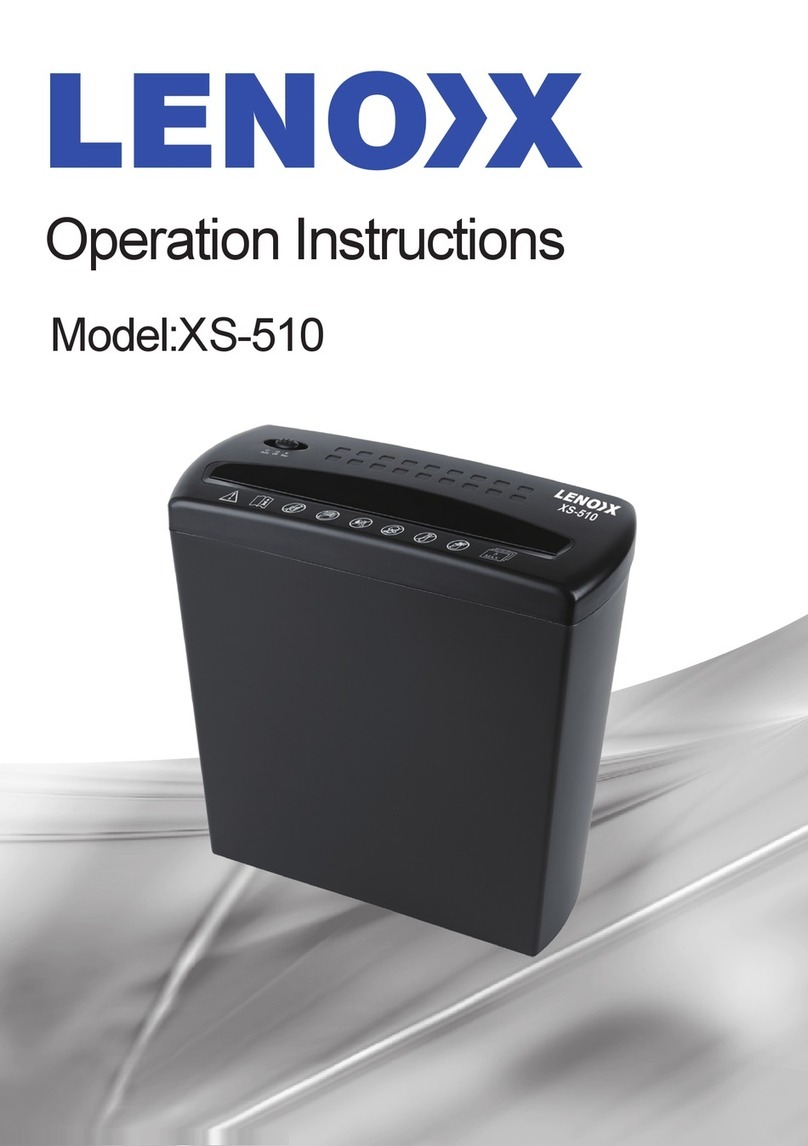#
#
-2-#
Setup
:
*
1. Put#the#shredder#head#into#the#basket.# #
Ensure# that# the# paper# slot# of# the# head# is# facing# the# side# of# the# bin# with# the#
window.#
2. Plug#the#power#cord#into#any#standard#230V#AC#outlet.#
3. Place#the#Main#Switch#in#the#AUTO#position#
#
#
#
#
#
#
#
#
#
Operating*the*shredder
:
*
The#Switch#is#located#on#the#top#of#the#shredder.#The#Switch#has#three#(3)#settings.#
1. When# AUTO#is# selected,# the# POWER* LED#will# light# up,#the# shredding#
process# is# started# automatically# by# inserting# the# paper# into# the# feed#
opening.# The# shredder# will# stop# automatically# when# the# paper# has#
completed#its#travel#through#the#feed#opening.#
2. REV#is# used# to# assist# in# the# removal# of# a# paper# jam,# which# reverses# the#
shredding#process#prior#to#a#completed#cycle,#thus#clearing#the#cutters.#
3. OFF#position# is# recommended# when# emptying# the# wastebasket# or# when#
the#shredder#is#not#in#use#for#a#prolonged#period#of#time#
4. When#the#over-heat*LED#lights# up#please#stop# your#shredding# work#until#
the#light#is#off#
#
#
#
#
-3-#
Shredding*Capacity
:
*
The# EC1018#will# shred# 10# sheets# at# once# and# will# accept# paper# widths# up# to#
220mm.#When#shredding#small#material#like#envelopes#or# credit#card#receipts,#
insert# them# through# the# middle# of# the# feed# opening.#This# machine# can# also#
shred#credit#cards,#insert#them#through#the#middle#of#the#feed#opening.*
**Cautions
:
*
1. Keep#all#loose#articles#of#clothing,#ties,#jewellery,#hair#or#other#small#items#away#
from#the#feed#opening#to#prevent#injury.#
2. Keep#in#the#OFF#position#when#the#shredder#is#not#in#use#for#prolonged#periods#
of#time.#
3. Remove#all#paper#clips#and#staples#from#paper#before#shredding.# #
4. This#machine#can#also#shred#credit#cards,#insert#them#through#the#middle#of#the#
feed#opening.#
5. Do# not# place# hands# or# fingers# into# the# shredder# throat# as# serious# injury# could#
result.#
6. Continuous# shredding# of# computer# paper# should# not# exceed# 2# minutes.# If#
continuous#use#is#required,#it#is#recommend#that#the#shredding#time#should#be#2#
minutes#on#and#40#minutes#off#to#allow#for#proper#cooling#of#the#motor.#
7. The# socket# outlet# shall# be# installed# near# the# equipment# and# shall# be# easily#
accessible.#
8. Always# turn# off# or# unplug# the# shredder# prior# to# moving,# cleaning# or# emptying#
the#wastebasket.#
9. Empty#wastebasket#frequently.#
*Paper*Jam*and*overload*protection
:
*
The#EC1018#is#equipped#with#a#motor#overload#protection#device,#with#an#over-heat#
LED# light# to# indicate# it.# The# normal# short# duty# cycle# for# continuous# shredding# at#
maximum#capacity#is# 2#minutes#on#and#40# minutes#off.# The# power# may# terminate#
automatically#in#case#of#the#following#abnormal#situations:#