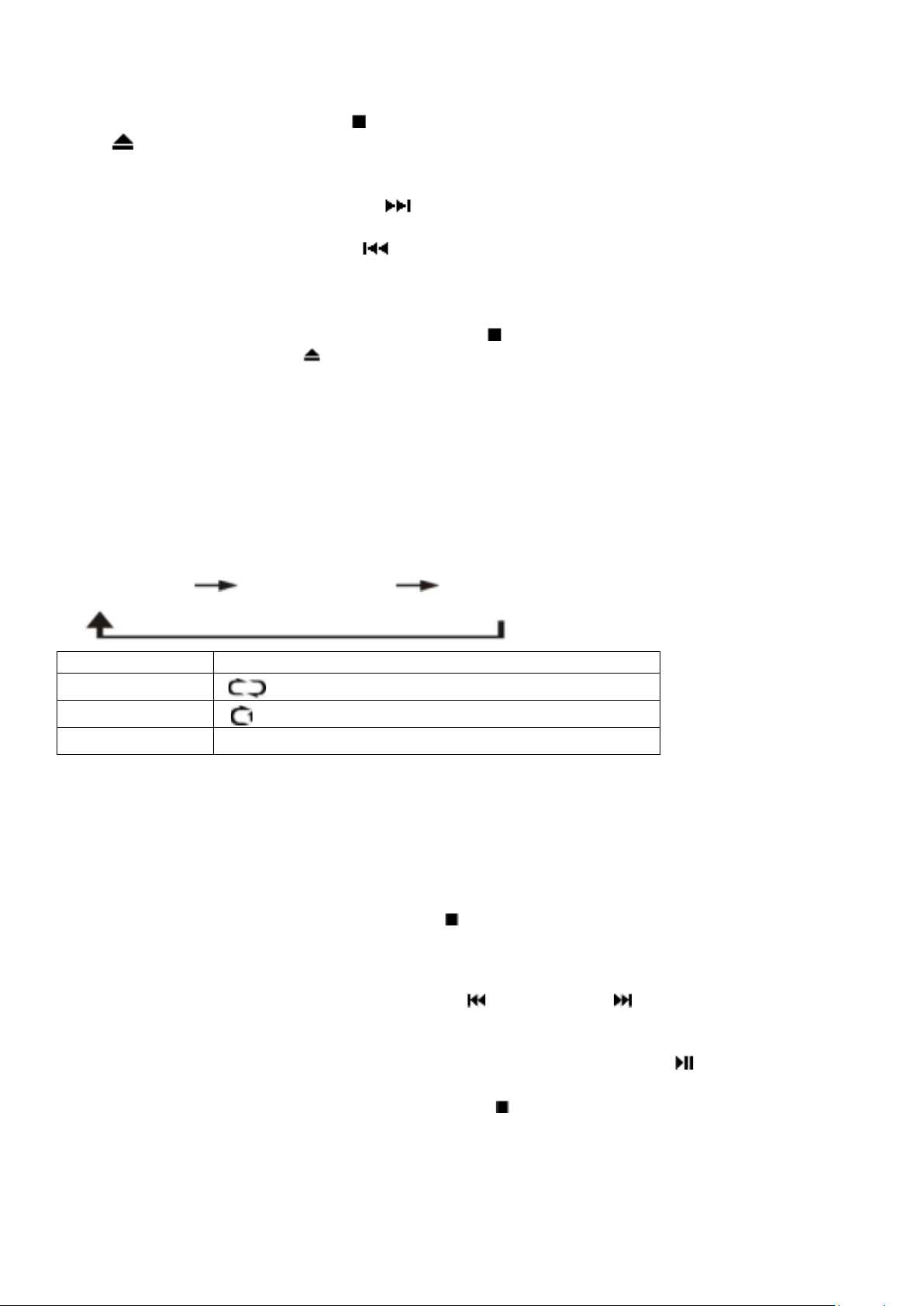3. ALWAYS press the CD Stop button and wait for the CD to stop before pressing the CD Open/Close button
(7)to open the CD tray and remove the disc.
How to SKIP CD tracks
During Play or Pause mode, you can either:
•Press the CD track skip forward button on the main unit or on the Remote Control to skip to the next
track on the CD. The next track will start playing automatically.
•Press the CD track skip back button on the main unit or on the Remote Control to skip to the previous
track on the CD. The previous track will start playing automatically.
IMPORTANT!
•When changing a CD always press the CD Stop button (12) first. Wait a couple of seconds and then press the
CD Open/Close tray button (7) to open the CD tray.
•Please be patient when waiting for functions as there can be a slight delay after pressing buttons. If you keep
pressing buttons, it may cause your device to malfunction. If this occurs, please switch off and restart the
device.
•The time it takes to read and play a CD-R(W) disc can vary from brand to brand. It depends on the
compatibility of the disc being used.
How to REPEAT PLAY your CD (using the Remote Control)
By pressing the REPEAT button on your Remote Control before or during play, a single track or all the tracks on a CD
can be played in various modes as follow:
Repeat ALL tracks Repeat ONE track Repeat OFF
Play mode Indicator (on the LCD display on the main Unit)
Repeat ALL
Repeat OFF --------------
How to RANDOM PLAY your CD (using the Remote Control)
By pressing the RANDOM button on your Remote Control before or during play, you can listen to all the MP3 files in
a random order and the display will show “RAN”. Press RANDOM button to turn off the function.
How to PROGRAM a CD (using the Remote Control)
The Unit can be programmed to play up to 32 CD tracks in the order of your choice.
1. With a CD in the unit, press the Standby/On button (5) and press the Function button (6) to select CD mode.
2. Stop the Disc playing by pressing the CD Stop button .
3. Now press the PROGRAM button.
4. The word PROGRAM will display on the LCD display on the main unit.
5. The program number (00 1P-01) will show on the LCD display.
6. Select the desired track by pressing the CD skip forward and back buttons (16).
7. Press the PROGRAM button (above the circular button) once to store the track into the Memory.
8. Repeat steps 6 and 7 to add additional tracks to Memory if required.
9. When all your chosen tracks have been programmed, press the CD Play/Pause button to play the disc in the
assigned order.
10. To cancel the programmed tracks, press the CD Stop button twice until the PROGRAM indicator disappears on
the LCD display on the main unit.
How to DELETE CD Programmed tracks (using the Remote Control)
After programming the play order of a CD, you can delete the programmed tracks in order, from the last one
programmed to the first one programmed.
EN-8