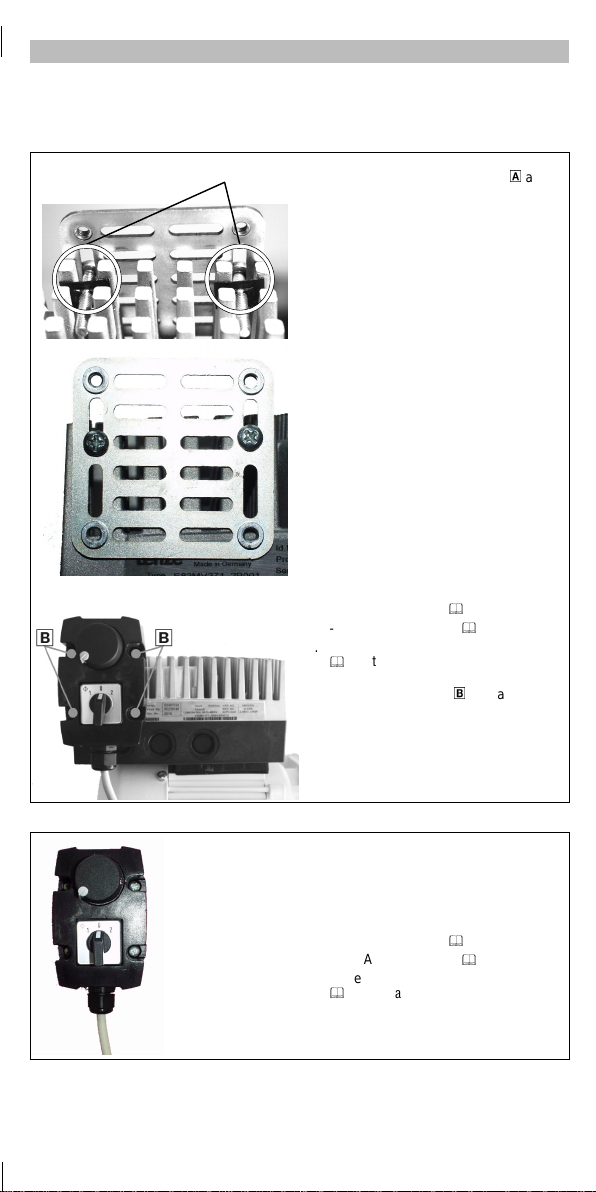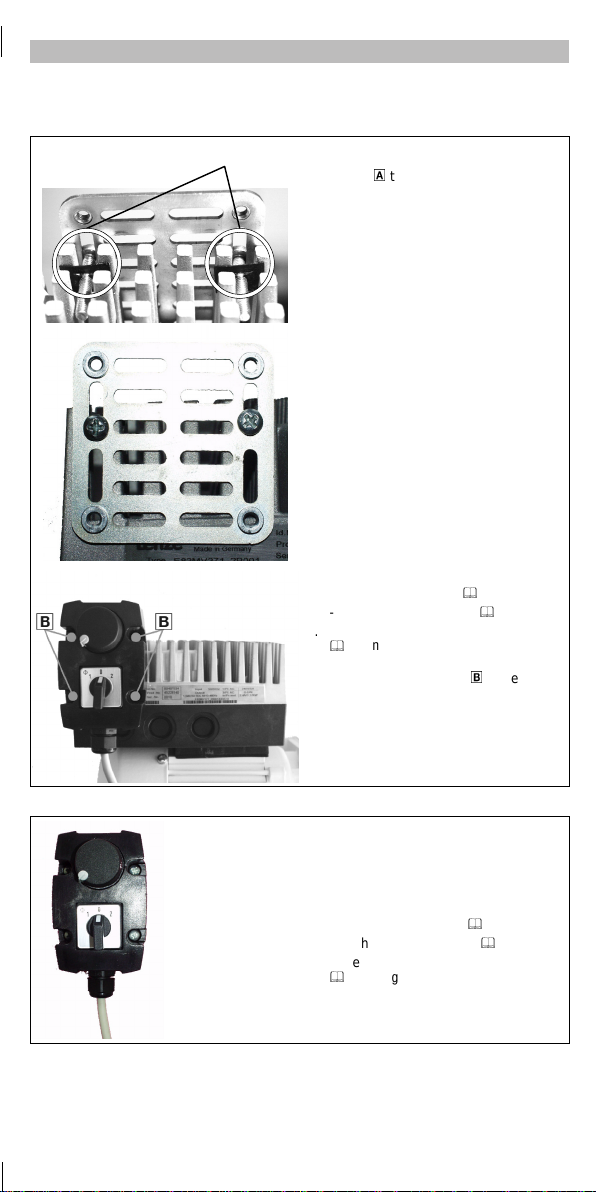Wiring with Application-I/O
MA82ZBU 1.0
-4-
Setpoint selection through potentiometer and reversal of direction of rotation (CCW
- stop - CW) through switch
Description of the functionality
•Deceleration after STOP along the quick stop ramp (C0105).
•Deceleration and acceleration after a reversal of the direction of rotation along
ramps C0013 and C0012.
For this, the following is required:
1. Connect the switch/potentiometer unit to the Application-I/O.
2. Configure hardware and software of the motec for a setpoint range of 0 ... 5 V:
- Adapt the jumper position at the function module.
- Adapt C0034.
3. Configure two digital inputs with the signals CW/QSP and CCW/QSP
Example for terminal configuration C0007 = -16-
A2A1 7 7 A4 59 20 28 E1 E2 E3 E4 E5 E6
1U 1I 2U
10
9
8
7
2
1
4
3
6
5
2I 62 63 9
APPLICATION A
1
2
3
4
5
6
7
8
9
10
A
B
C
D
7 7
X3
>100k
10k
A4 59 20 28 E1 E2 E3 E4 E5 E6
A2A1
GND
+5V
1=CW 2=CCW
0
0
2
1
min max
2U 2I 62 63 9
1I
1U
>100k
GND
A2A1 7 7 A4 59 20 28 E1 E2 E3 E4 E5 E6
1U 1I 2U
10
9
8
7
2
1
4
3
6
5
2I 62 63 9
APPLICATION A
1
2
3
4
5
6
7
8
9
10
A
B
C
D
Switch/potentiometer unit
A2A1 7 7 A4 59 20 28 E1 E2 E3 E4 E5 E6
1U 1I 2U
10
9
8
7
2
1
4
3
6
5
2I 62 63 9
APPLICATION A
1
2
3
4
5
6
7
8
9
10
A
B
C
D
ó
Wire bridge
A2A1 7 7 A4 59 20 28 E1 E2 E3 E4 E5 E6
1U 1I 2U
10
9
8
7
2
1
4
3
6
5
2I 62 63 9
APPLICATION A
1
2
3
4
5
6
7
8
9
10
A
B
C
D
ì
Setpoint selection possible via X3/1Uor X3/2U
A2A1 7 7 A4 59 20 28 E1 E2 E3 E4 E5 E6
1U 1I 2U
10
9
8
7
2
1
4
3
6
5
2I 62 63 9
APPLICATION A
1
2
3
4
5
6
7
8
9
10
A
B
C
D
1Verdrahtung für Sollwertvorgabe über Potentiometer
A2A1 7 7 A4 59 20 28 E1 E2 E3 E4 E5 E6
1U 1I 2U
10
9
8
7
2
1
4
3
6
5
2I 62 63 9
APPLICATION A
1
2
3
4
5
6
7
8
9
10
A
B
C
D
Wiring for reversal of direction of rotation through
switch
A2A1 7 7 A4 59 20 28 E1 E2 E3 E4 E5 E6
1U 1I 2U
10
9
8
7
2
1
4
3
6
5
2I 62 63 9
APPLICATION A
1
2
3
4
5
6
7
8
9
10
A
B
C
D
CW CW rotation
A2A1 7 7 A4 59 20 28 E1 E2 E3 E4 E5 E6
1U 1I 2U
10
9
8
7
2
1
4
3
6
5
2I 62 63 9
APPLICATION A
1
2
3
4
5
6
7
8
9
10
A
B
C
D
CCW CCW rotation
Setpoint selection Change of direction of rotation
Terminal
assignment X3/1U
or
X3/2U
White wire X3/20 Yellow wire
DC supply +20 V
Wire bridge to X3/28
“Controller inhibit” (CINH)
X3/9: Green wire X3/E3 Pink wire = CW rotation
(CW/QSP on X3/E3)
X3/7 Brown wire X3/E4 Grey wire = CCW rotation
(CCW/QSP on X3/E4)
Jumper position Setpoint on X3/1U: Remove jumper A
Setpoint on X3/2U: Remove jumper B
Parameter setting Setpoint on X3/1U: C0034/1 = -0- C0007 = -16-
Setpoint on X3/2U: C0034/2 = -0-