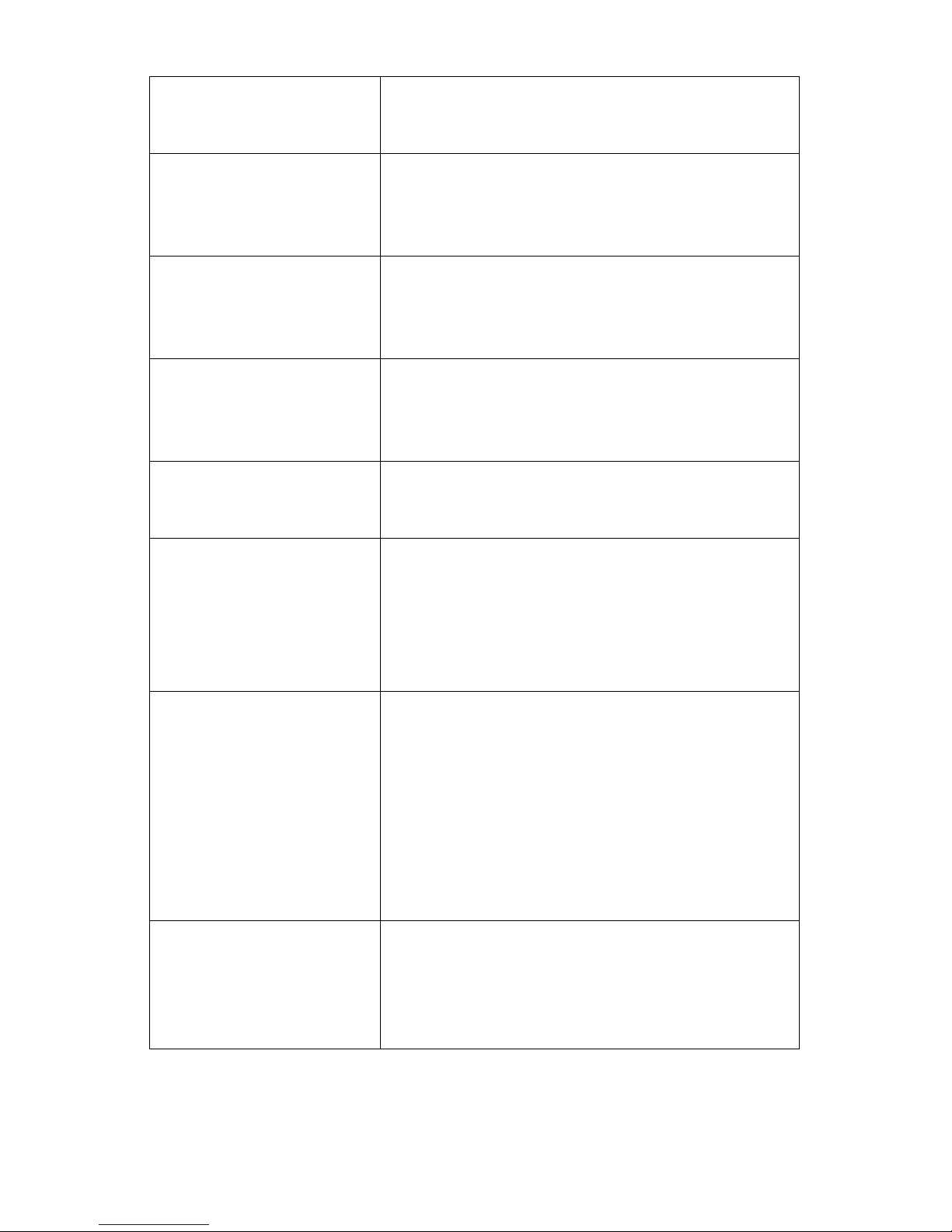iii
Table of Contents
1. Introduction ......................................................................................1
1.1 Documentation Conventions ..........................................................1
1.2 Abbreviations and Terms................................................................2
1.3 Notes, Cautions, and Warnings.......................................................4
2. RDASS System Description................................................................7
2.1 List of Components .........................................................................7
2.2 DX9 Radio Controller Switchology ................................................12
2.3 HD Video Monitor.........................................................................16
3. PC Ground Control Station..............................................................17
3.1 Ground Control Station Components ...........................................17
3.2 Ground Control Station Procedures..............................................17
3.2.1 Link Ground Control Station to the Aircraft....................17
3.2.2 Create a Flight Plan Using Photogrammetry Tool...........18
3.2.3 Create a Flight Plan Using a Template ............................18
3.2.4 Edit, Save, and Recall a Flight Plan..................................20
4. Battery Procedures .........................................................................21
4.1 Battery Safety................................................................................21
4.2 Charging the Radio Controller.......................................................23
4.3 Charging the GoPro.......................................................................24
4.4 Testing LiPo Battery Voltage.........................................................24
4.5 Charging Sony α6000 Battery .......................................................24
4.6 Charging LiPo Flight Batteries .......................................................25
4.7 Charging the Video Monitor .........................................................26
4.8 Lipo Battery Storage Procedures ..................................................27
5. Cameras ..........................................................................................28