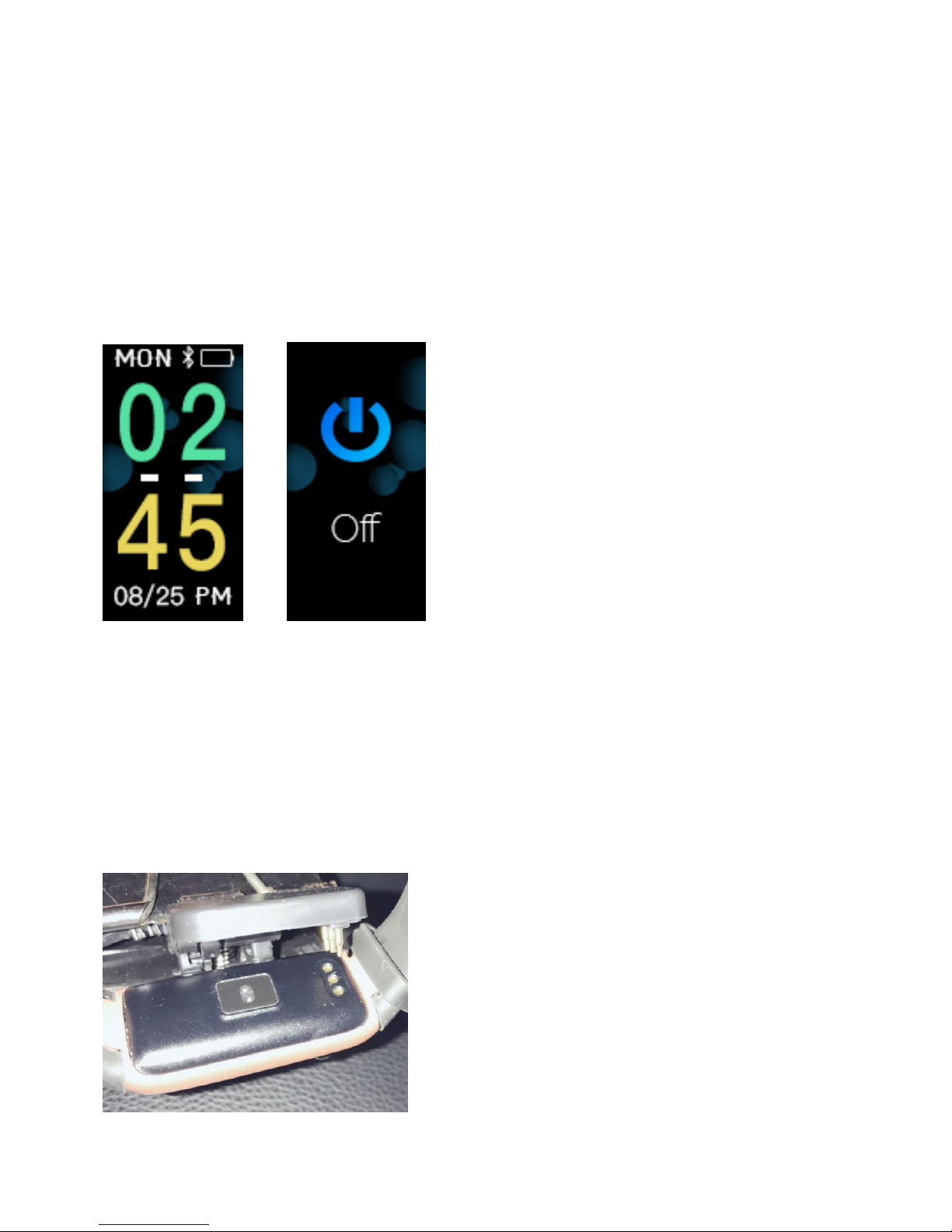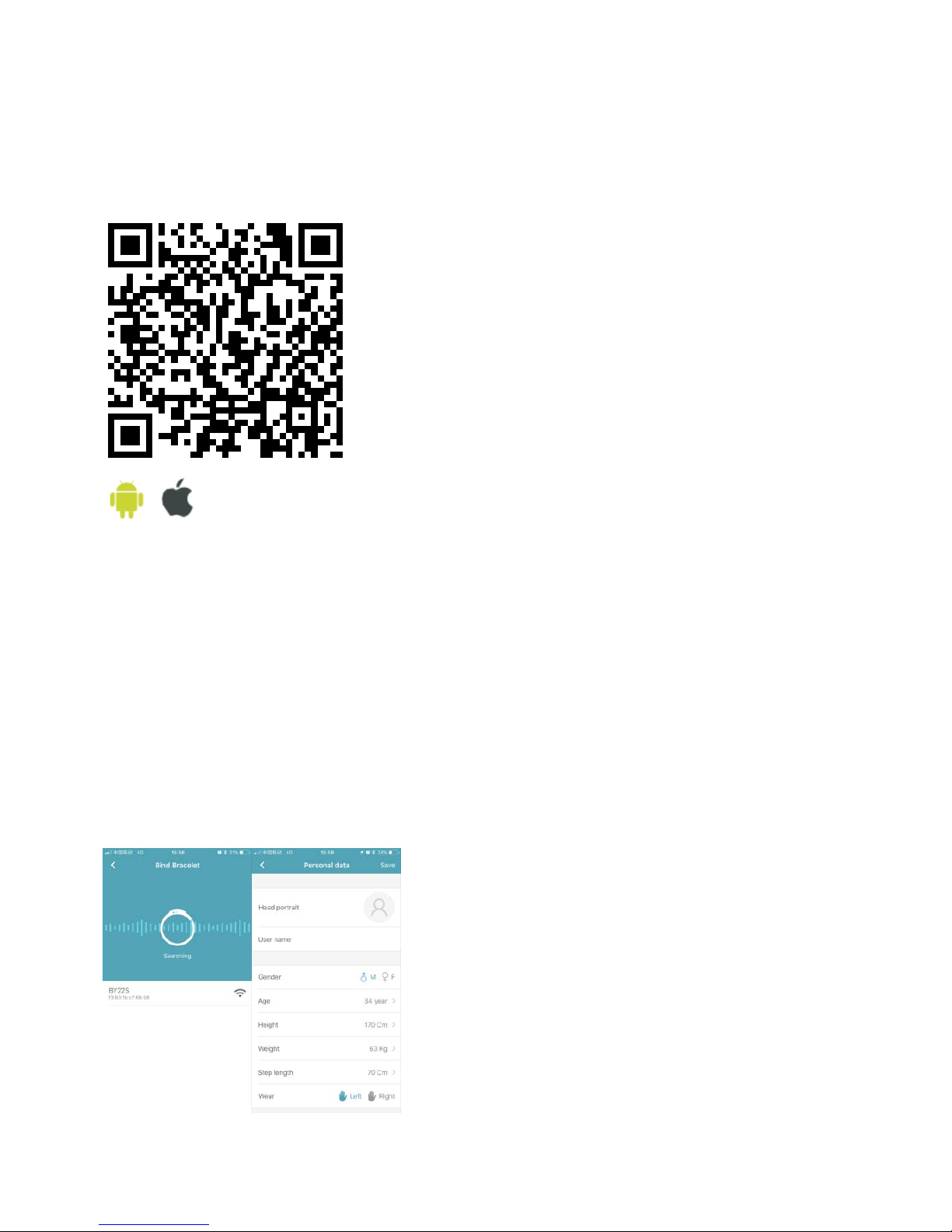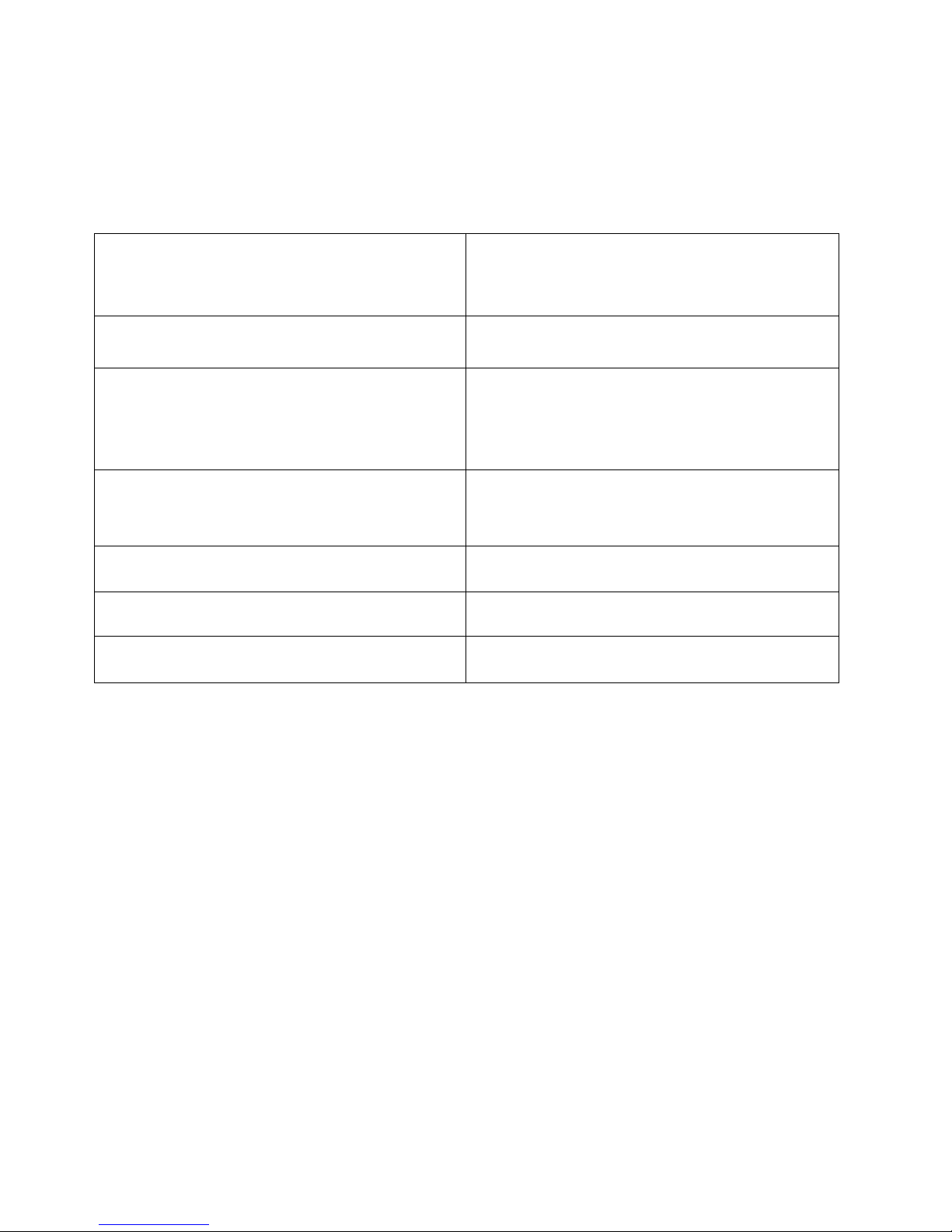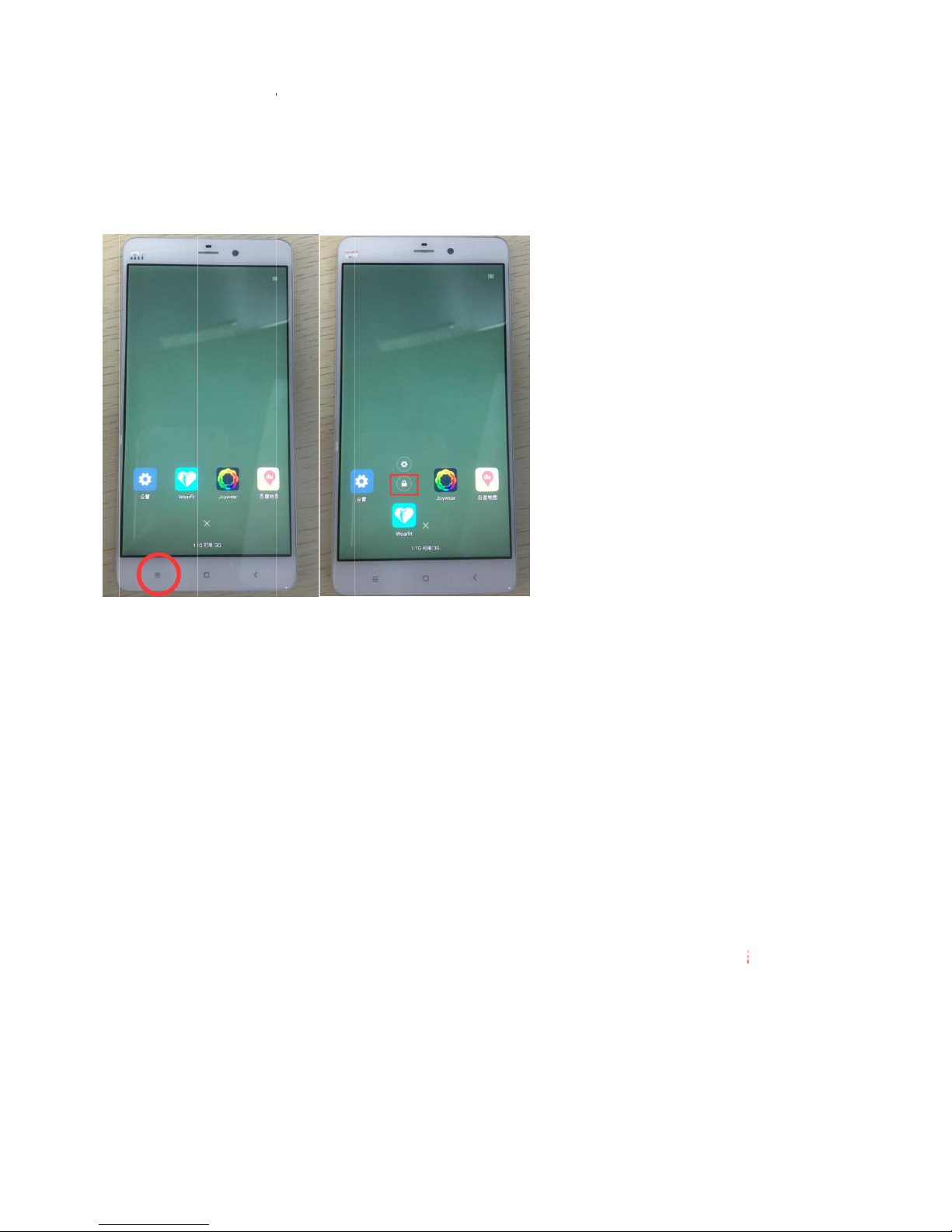smoking,andtakingabath;diningwithinanhouroryourbellyis
beingsqueezed.3.Whendoingthemonitor,pleasekeepyourselfas
calmasyoucan.
Correctgesture
*Thisproductmeasurementdataarejustforreferenceonly,notasa
medicaldiagnosticdata,andthetrendofbloodpressureisdifferent
frommedicaldiagnosis,theheartrateisnotthesameconcept,
pleasedonottakethisasthediagnosisortreatmentuse.
【SmartBraceletSelfcarryingfunction】
Pressthetouchspot,switchthefunctioninturn:
1. time:LongPressthetouchspotfor5secondsonthetimeinterface
toswitchthedial,andafterthechoice,longpressthetouchspotfor
5secondstoconfirm.
2. steps:showthenumberofstepsfortheday
3. mileage:showtheday'sjourney,inkilometre
4. calories:showthecaloriesconsumedontheday
5. heartratetest:stayattheheartratetestinterfacefor60‐90
seconds,theBraceletvibrateandgetthedata.
6. bloodpressuretest:stayatthebloodpressuretestinterfacefor
60‐90seconds,theBraceletvibrateandgetthedata.
7. bloodoxygentest:stayatthebloodoxygentestinterfacefor60‐90
seconds,theBraceletvibrateandgetthedata.
8. sleeptime:everynight,from21:00to09:00,thebraceletcan
automaticallydetectthewearers'sleepstateandsavedata.After
sleep,itcanconnectAPPsynchronization,andcanseethedetailed
sleepdataonAPP.
9. stopwatch:Onstopwatchinterface,andlongpressthetouchspot
for5secondstoenterthefunction,clickthetouchspottostartand