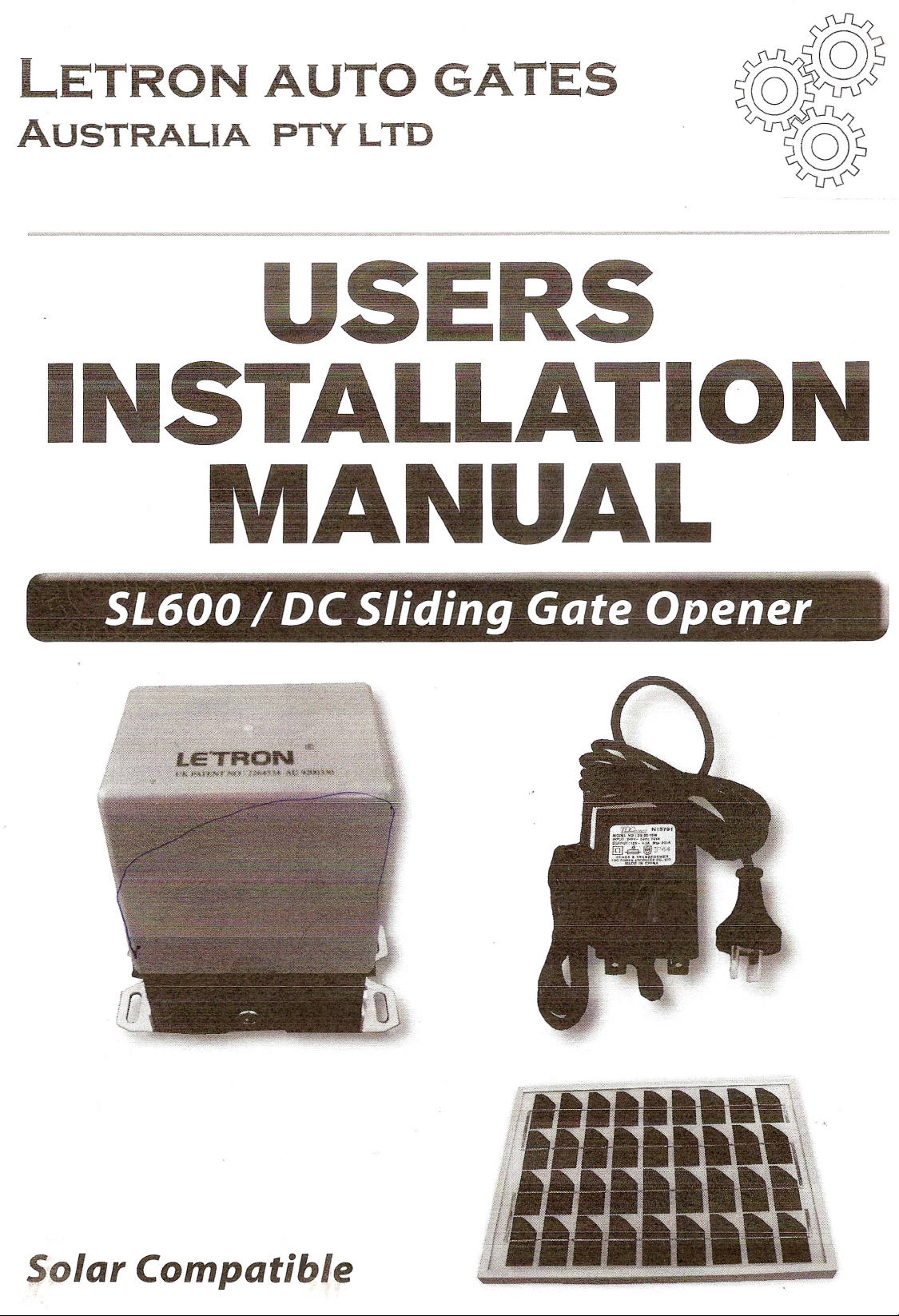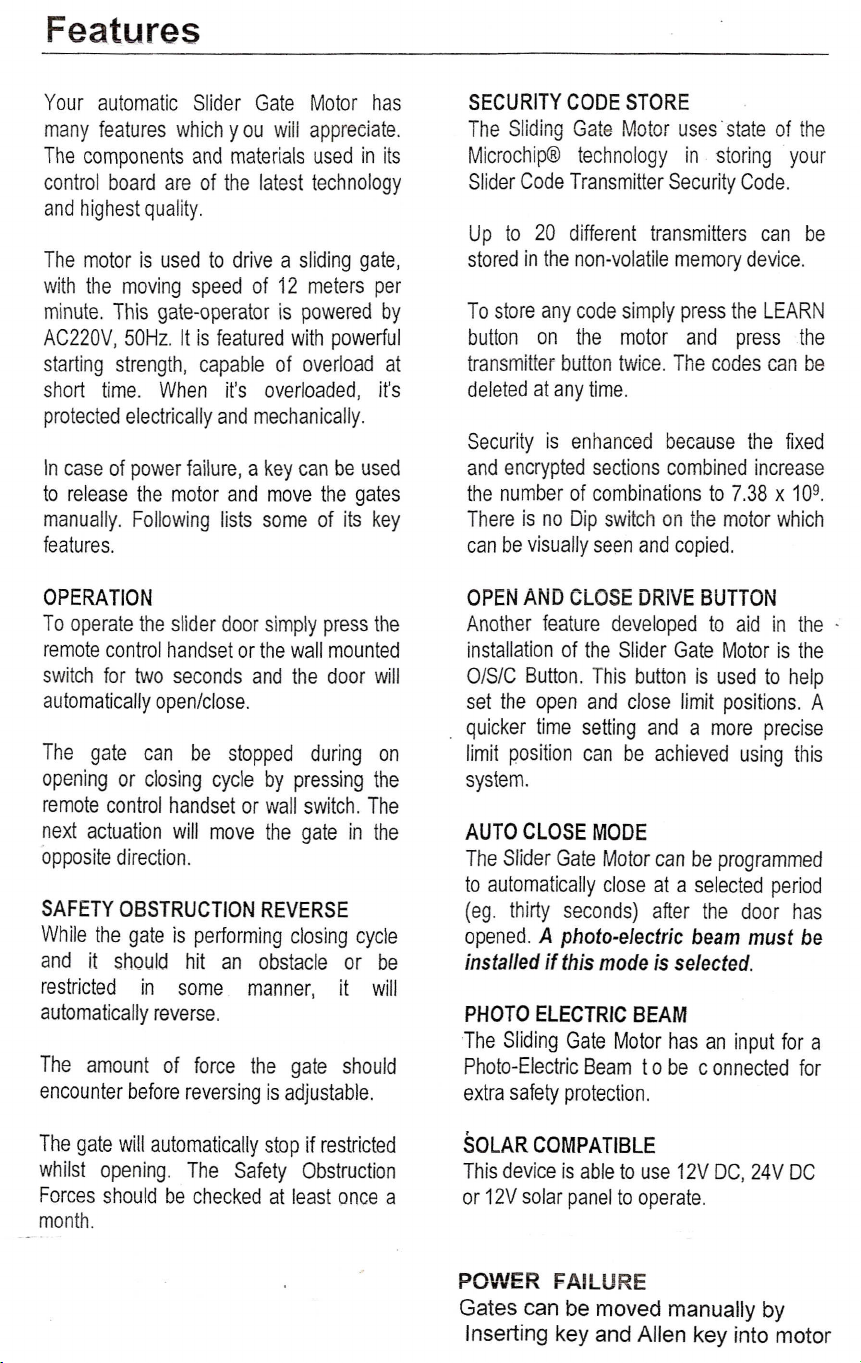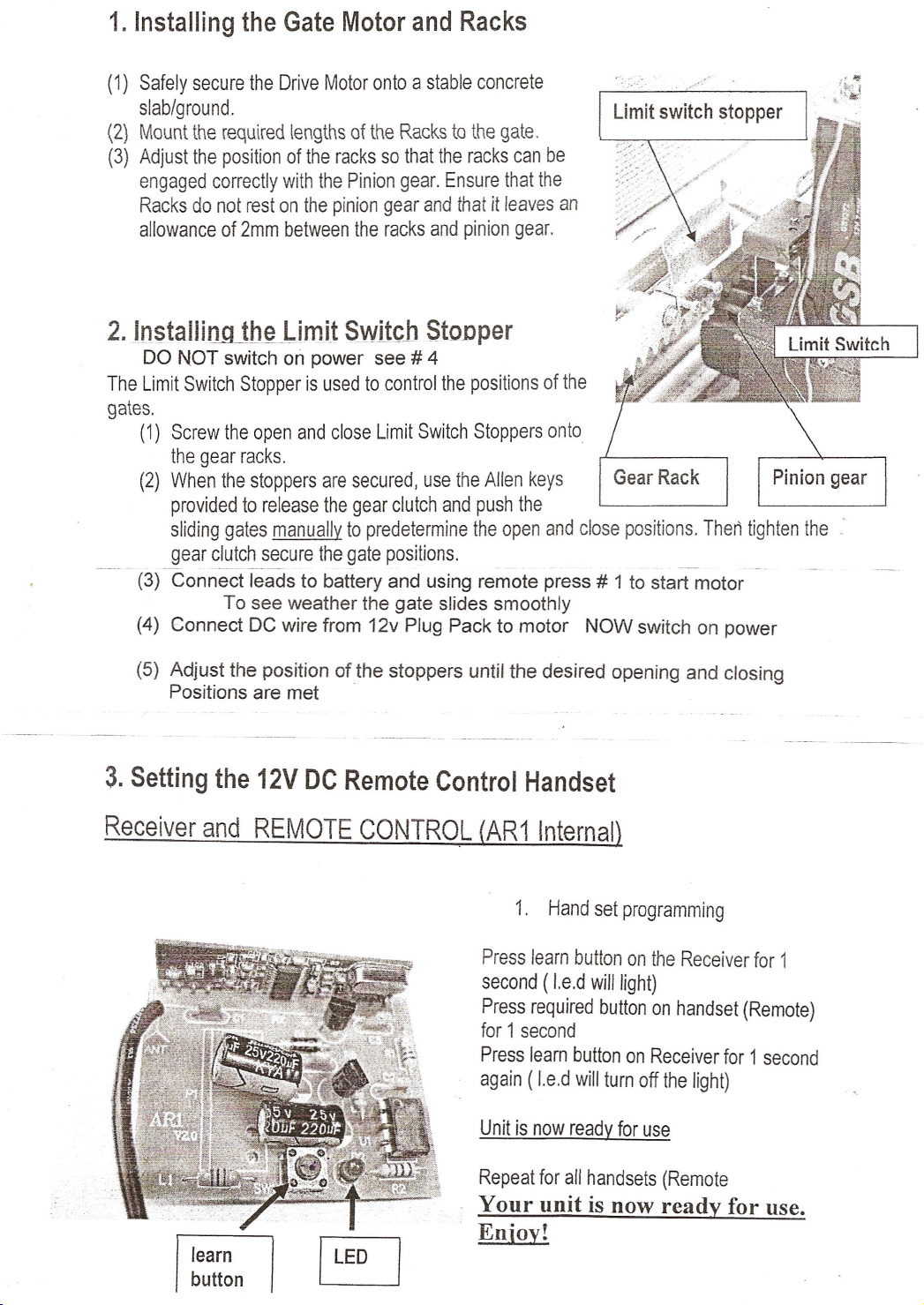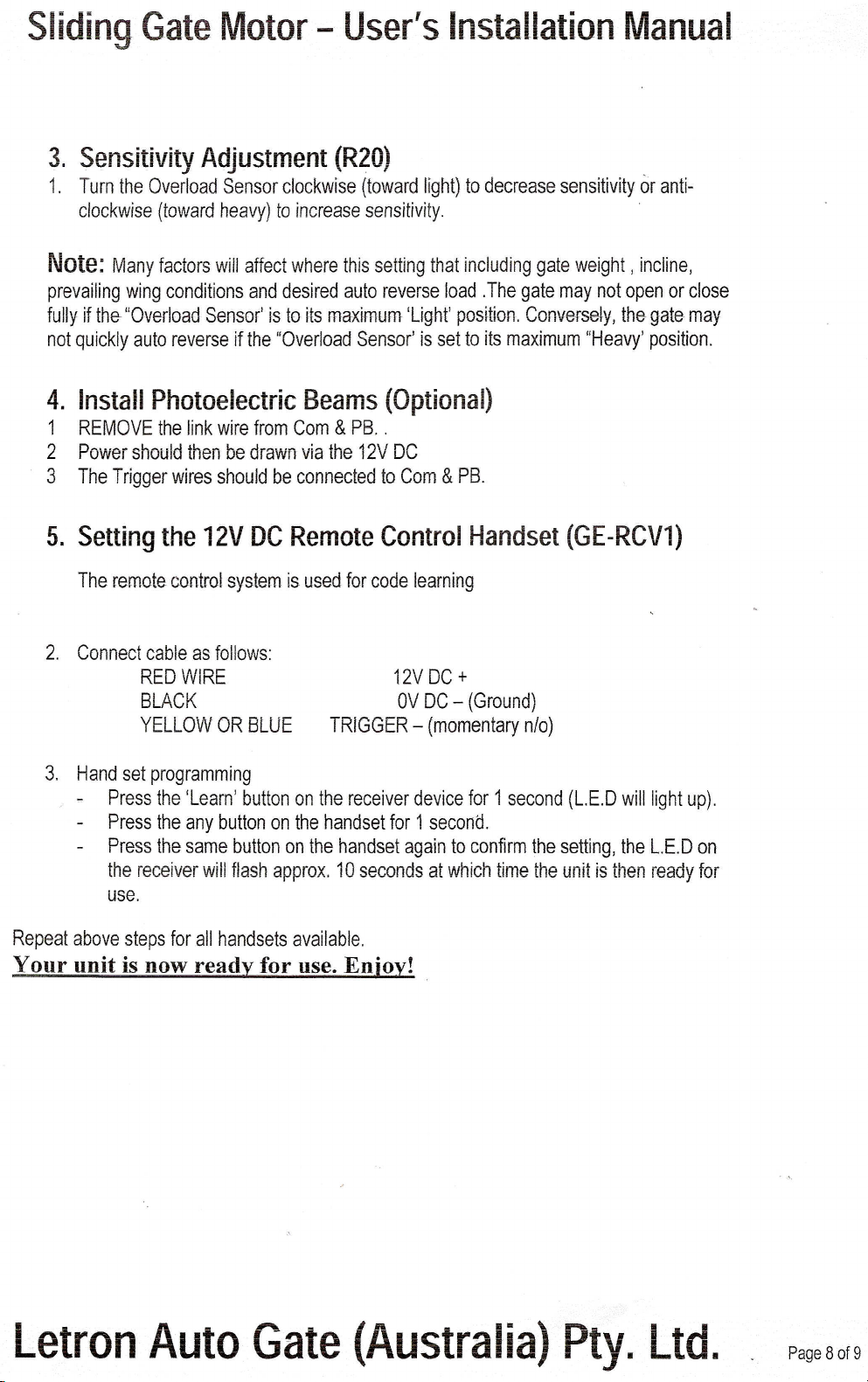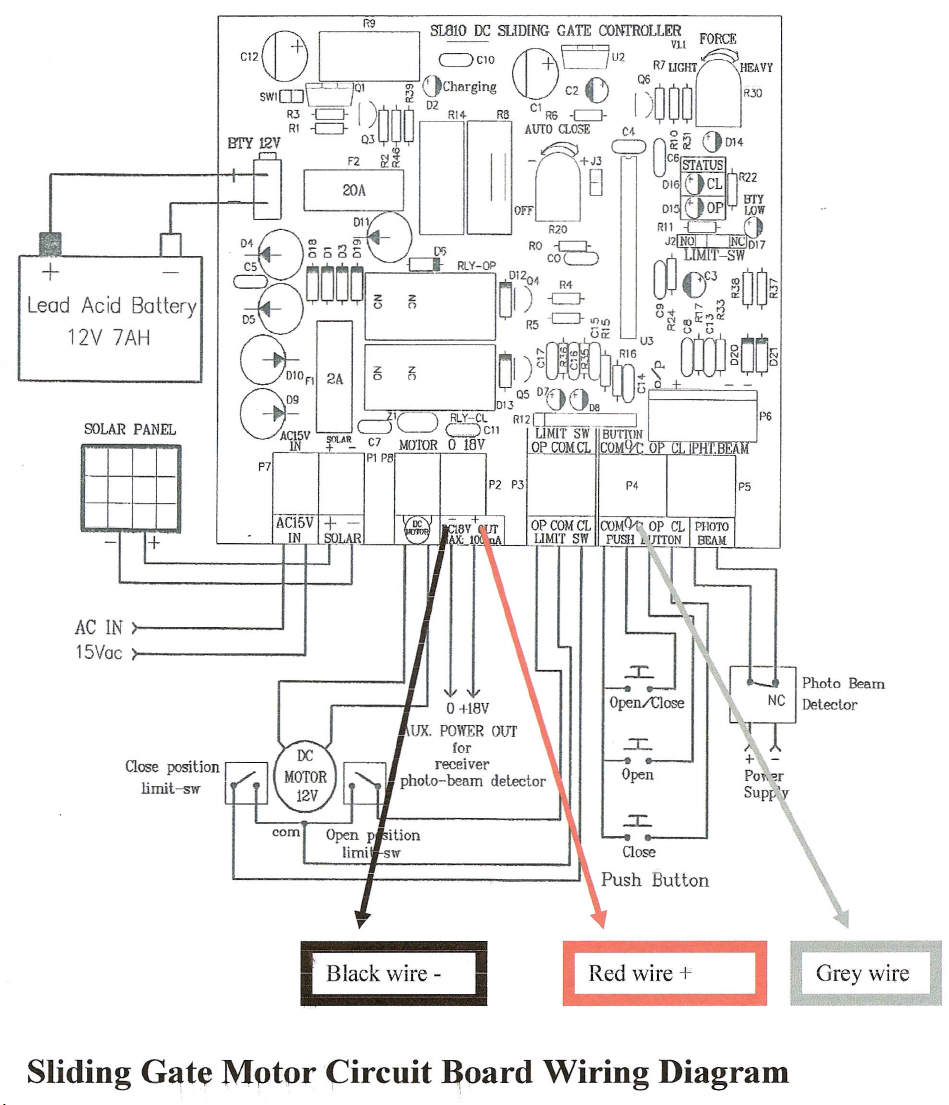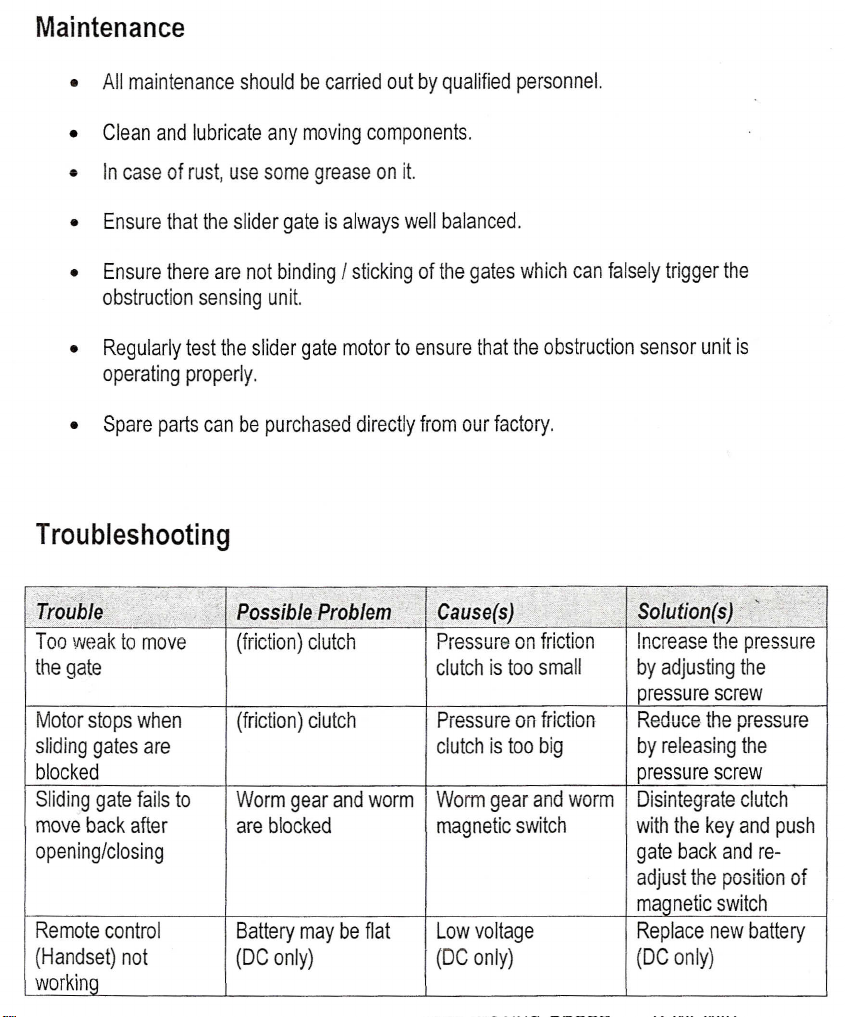Features
Your automatic Slider Gate Motor has
many features which you willappreciate.
The components and materials used in its
control board are of the latest technology
and highest quality.
The motor is used to drive a sliding gate,
with the moving speed of 12 meters per
minute. This gate-operator is powered by
AC220V,50Hz. It is featured with powerful
starting strength, capable of overload at
short time.When it's overloaded,it's
protected electrically and mechanically.
In case of power failure, a key can be used
to release the motor and move the gates
manually. Following lists some of its key
features.
OPERATION
To operate the slider door simply press the
remote control handset or the wall mounted
switch fortwo seconds and the door will
automatically open/close.
The gate can be stopped during on
opening or closing cycle by pressing the
remote control handset or wall switch. The
next actuation will move the gate in the
opposite direction.
SAFETY OBSTRUCTION REVERSE
While the gate is performing closing cycle
and it should hit an obstacle orbe
restricted in some manner,it will
automatically reverse.
The amount of force the gate should
encounter before reversing is adjustable.
The gate will automatically stop if restricted
whilst opening.The Safety Obstruction
Forces should be checked at least once a
month.
SECURITY CODE STORE
The Sliding Gate Motor uses'state of the
Microchip®technology in storing your
Slider Code Transmitter Security Code.
Up to 20 different transmitters can be
stored in the non-volatile memory device.
To store any code simply press the LEARN
button on the motor and press the
transmitterbutton twice.The codes can be
deleted at any time.
Security is enhanced because the fixed
and encrypted sections combined increase
the number of combinations to 7.38 x 10
9.
There is no Dip switch on themotor which
can be visually seen and copied.
OPEN AND CLOSE DRiVE BUTTON
Another feature developed to aidin the -
installation of the Slider Gate Motor is the
OISIC
Button. This button is used to help
set the open and close limit positions.A
quicker time setting and a more precise
limit position can be achieved using this
system.
AUTO CLOSE MODE
The Slider Gate Motor can be programmed
to automatically close at a selected period
(eg. thirty seconds) after the door has
opened.
A photo-electric beam must
be
installed if this mode is selected.
PHOTO ELECTRIC BEAM
The Sliding Gate Motor has an input for a
Photo-Electric Beam to be connected for
extra safety protection.
SOLAR COMPATIBLE
This device is able to use 12V DC, 24V DC
or 12V solar panel to operate.
POWER FAILURE
Gates can be moved manually by
Inserting key and Allen key into motor