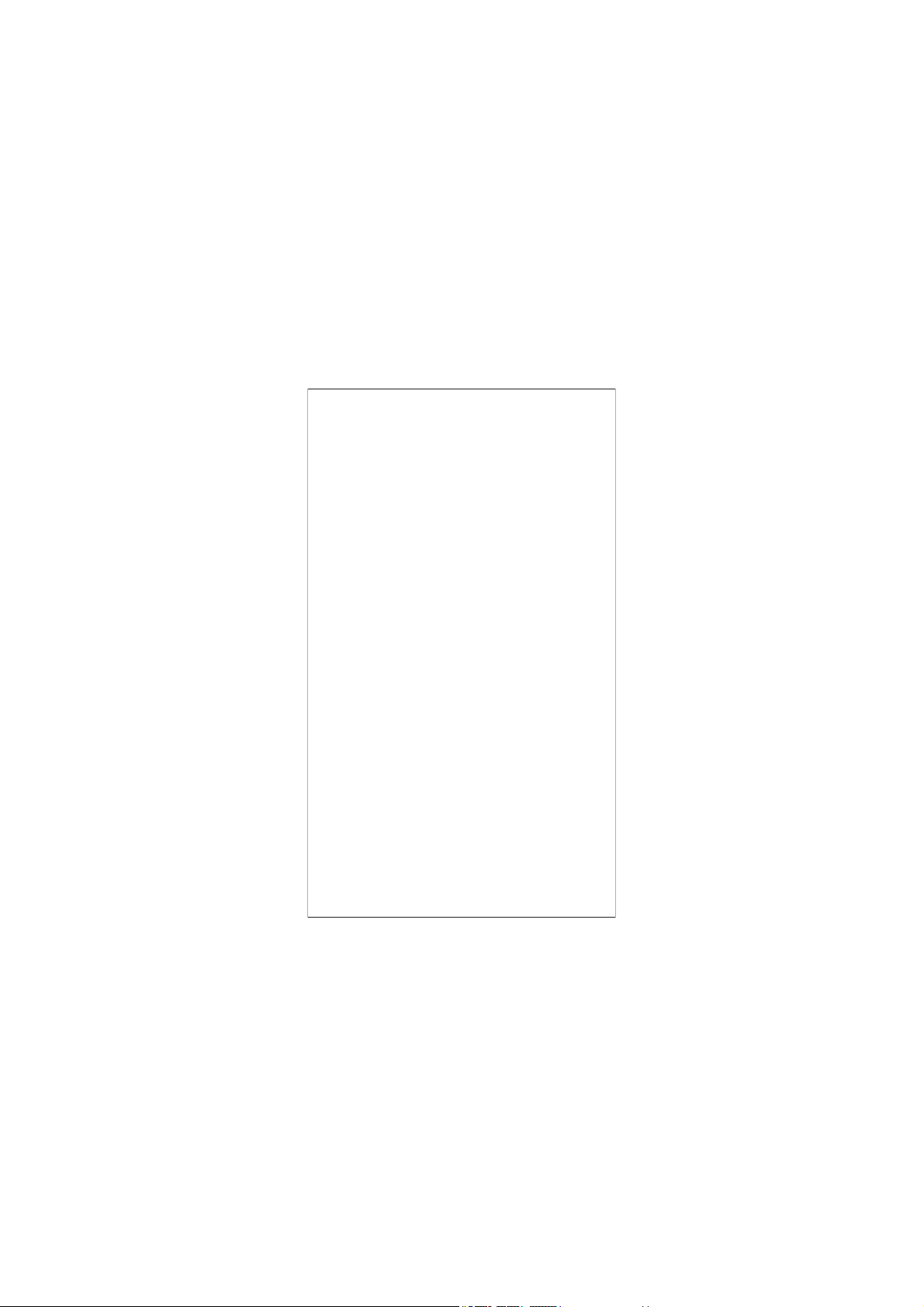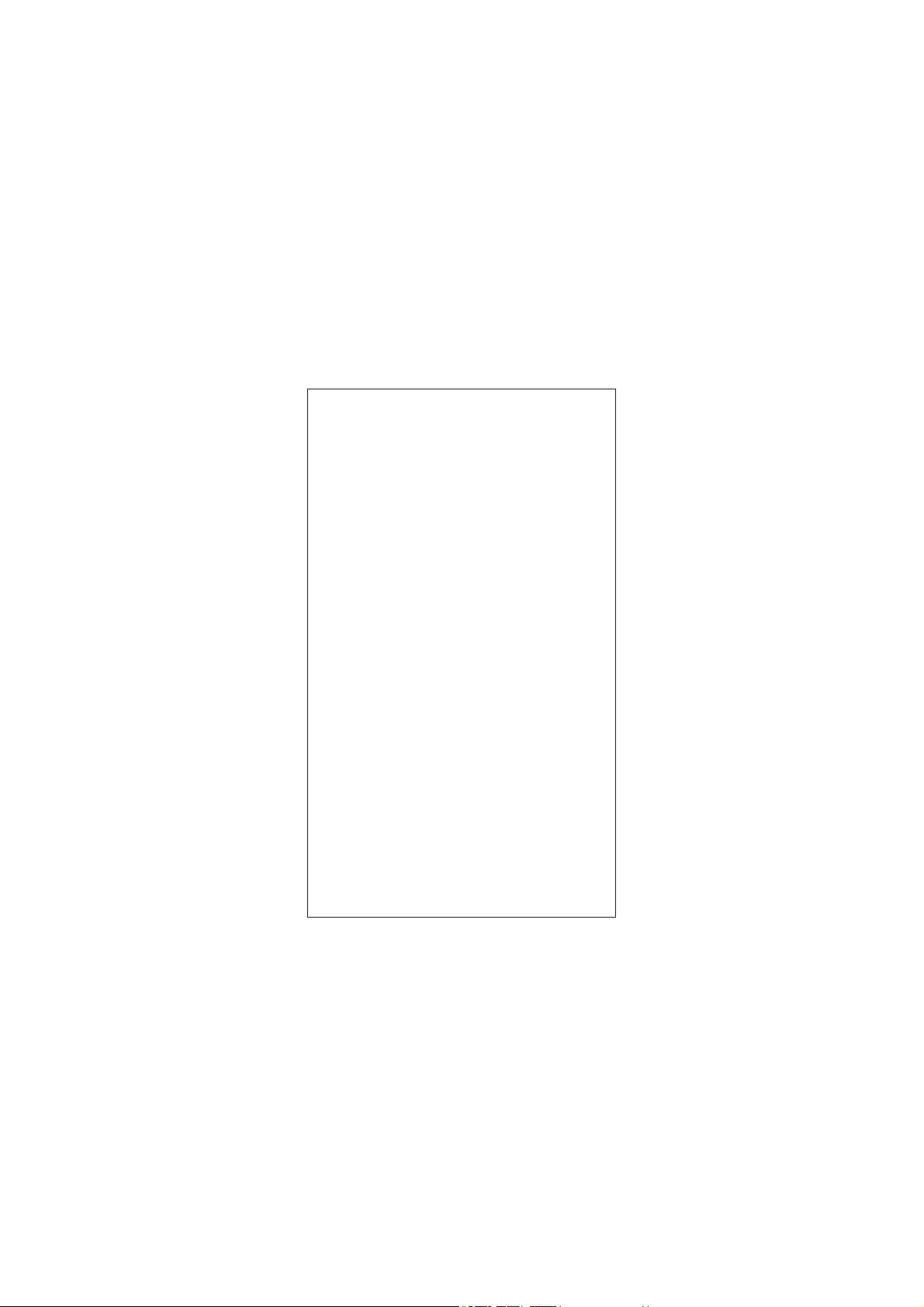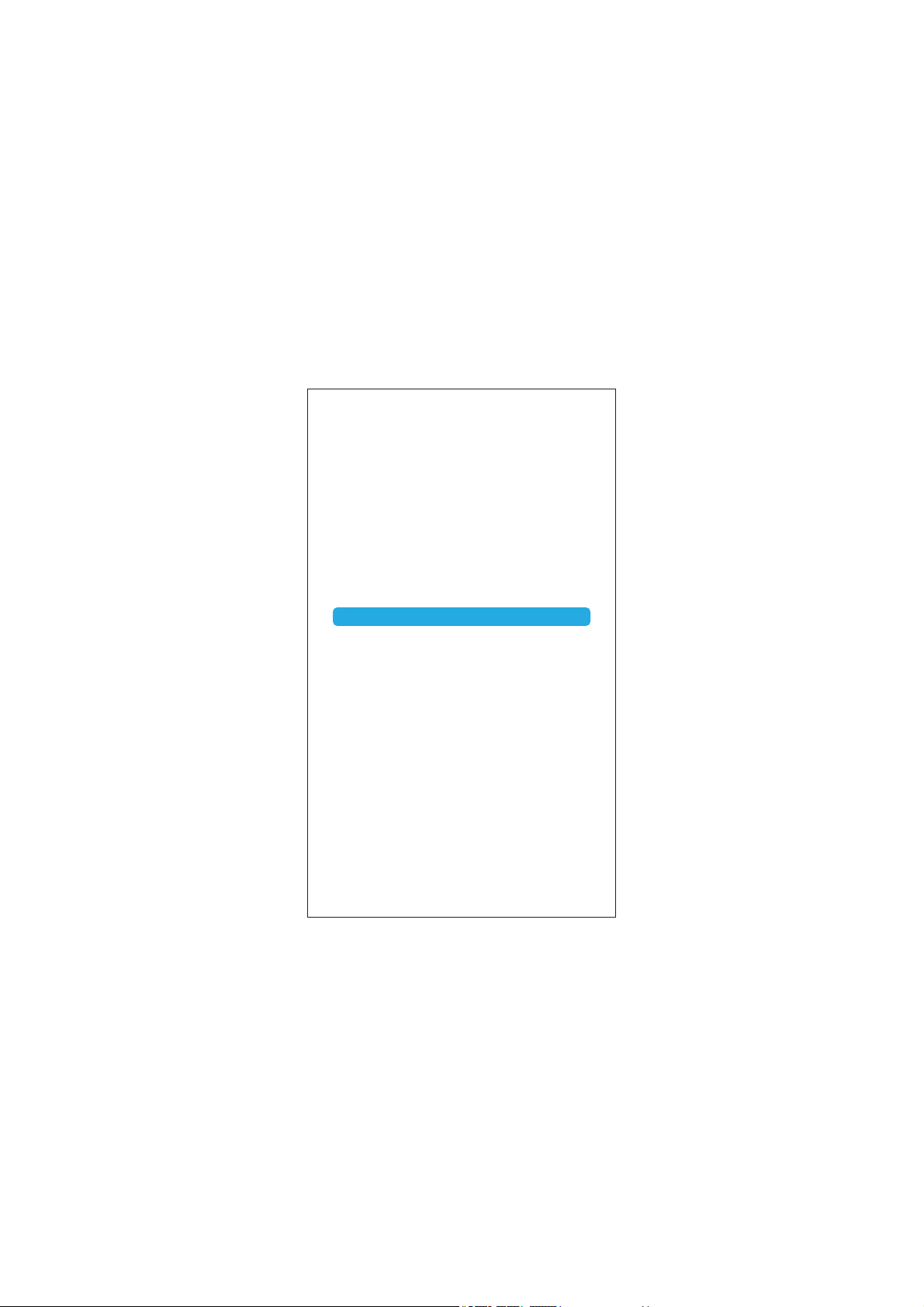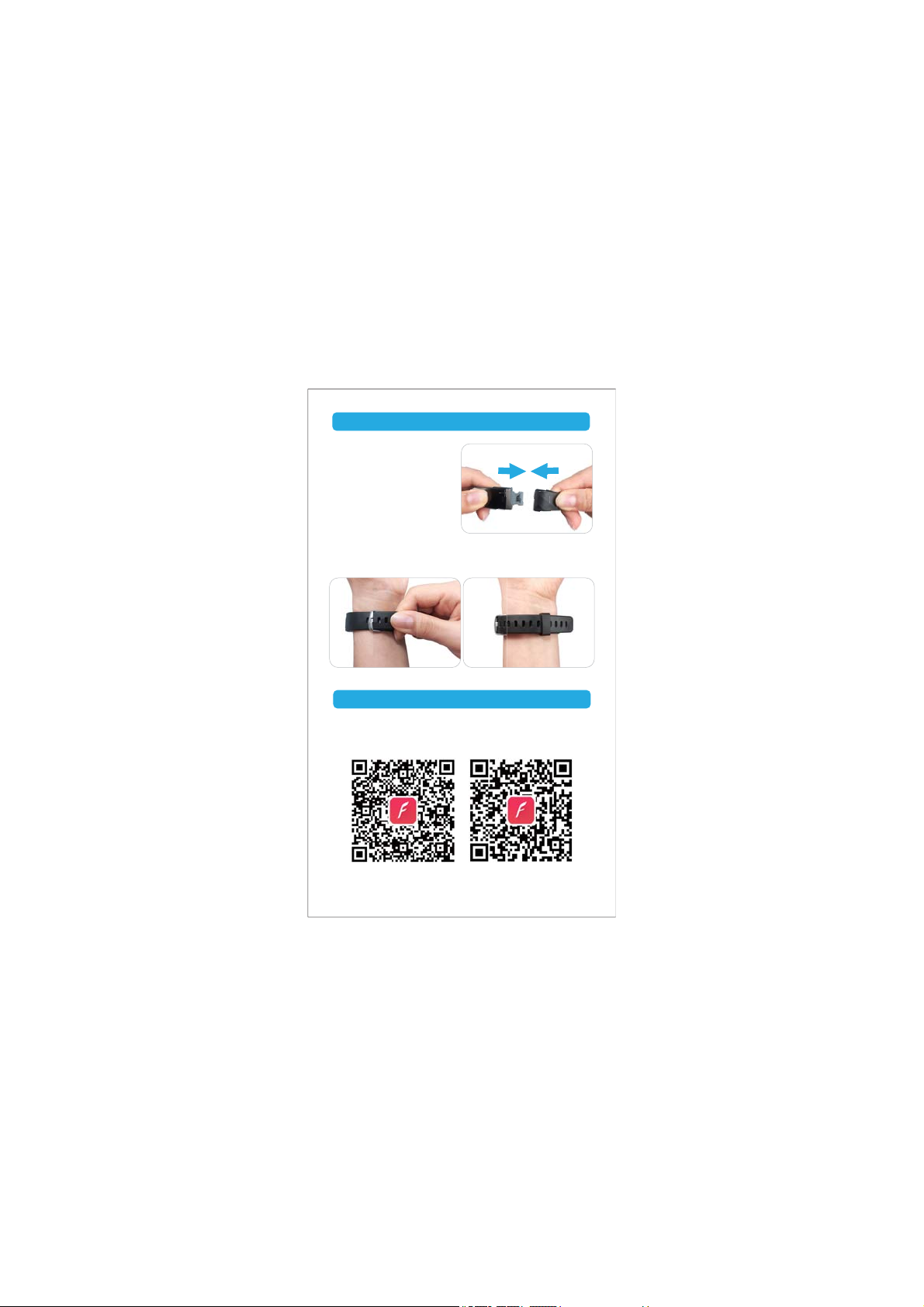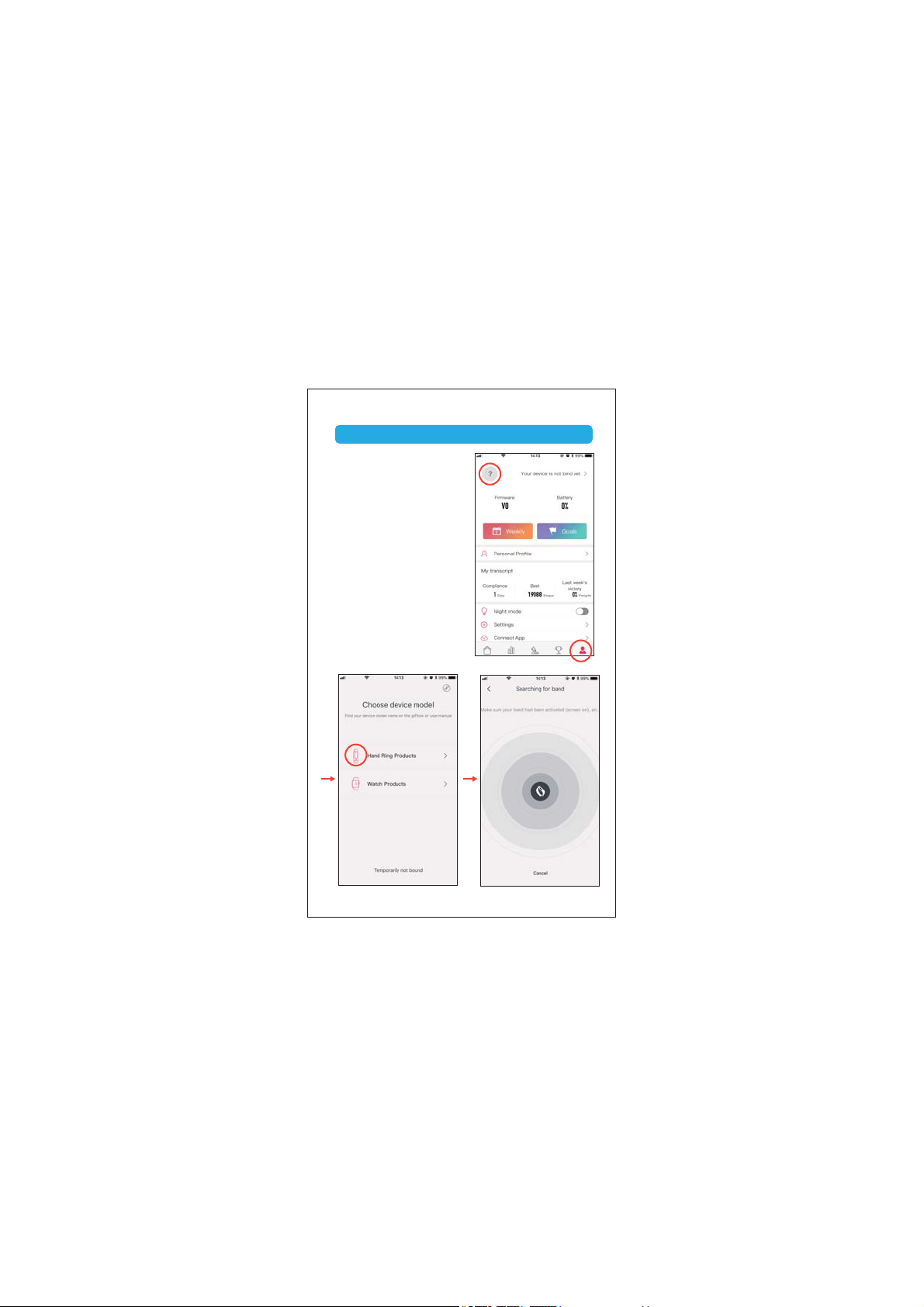3
Ɣ:KLOHWKHRSWLFDOZULVWKHDUWUDWHPRQLWRUWHFKQRORJ\W\SLFDOO\
provides the best estimate of a user's heart rate, there are
inherent limitations with the technology that may cause some
of the heart rate readings to be inaccurate under certain
circumstances, including the user's physical characteristics,
fit of the device, and type and intensity of activity.
Ɣ7KHDFWLYLW\WUDFNHUUHOLHVRQVHQVRUVWKDWWUDFN\RXU
movement and other metrics. The data and information
provided by these devices is intended to be a close
estimation of your activity and metrics tracked, but may not
be completely accurate, including step, sleep, distance, heart
rate, and calorie data.
Ɣ,I\RXKDYHHF]HPDDOOHUJLHVRUDVWKPD\RXPD\EHPRUH
likely to experience a skin irritation or allergy from a
wearable device.
Ɣ:KHWKHU\RXKDYHWKHFRQGLWLRQVDERYHRUQRWLI\RXVWDUWWR
experience any discomfort or skin irritation on your wrist,
remove your device. If symptoms persist longer than 2-3
days of not using your device, contact your doctor.
Ɣ,I\RXVZHDWIRUPRUHWKDQWZRKRXUVZKLOHZHDULQJ\RXU
fitness tracker, be sure to clean and dry your band and your
wrist to avoid skin irritation.
Ɣ3URORQJHGUXEELQJDQGSUHVVXUHPD\LUULWDWHWKHVNLQVRJLYH
your wrist a break by removing the band for an hour after
extended wear.
Ɣ5HJXODUO\FOHDQ\RXUZULVWDQGWKHILWQHVVWUDFNHUHVSHFLDOO\
after sweating in the exercise or being exposed to
substances such as soap or detergent which may attach on
the internal side of the tracker.
Ɣ'R127ZDVKWKHILWQHVVWUDFNHUZLWKKRXVHKROGFOHDQVHU
Please use soapless detergent, rinse thoroughly and wipe
with a piece of soft towel or napkin.
Ɣ:KLOHWKHILWQHVVWUDFNHULVZDWHUUHVLVWDQWLW¶VQRWJRRGIRU
your skin to wear a wet band.
Maintenance