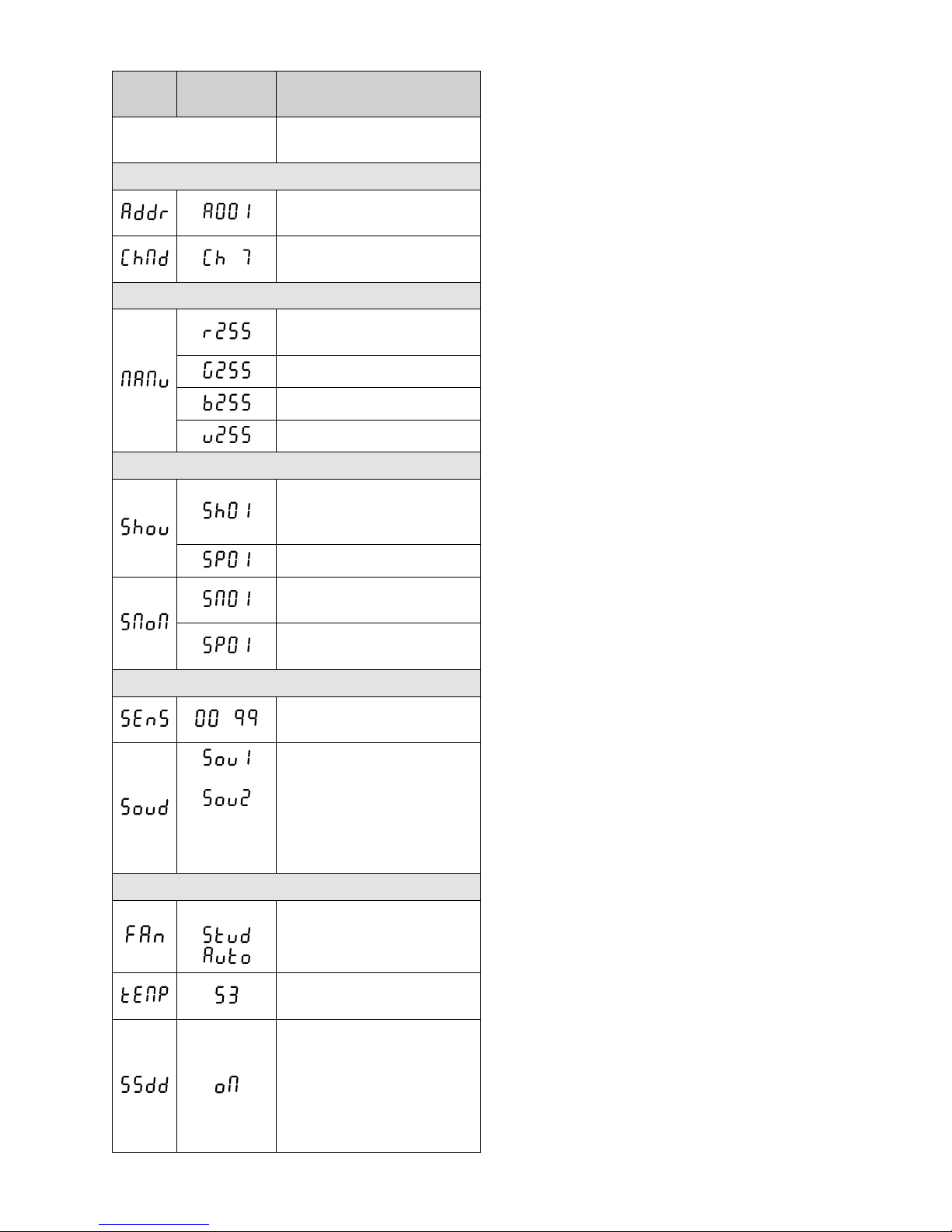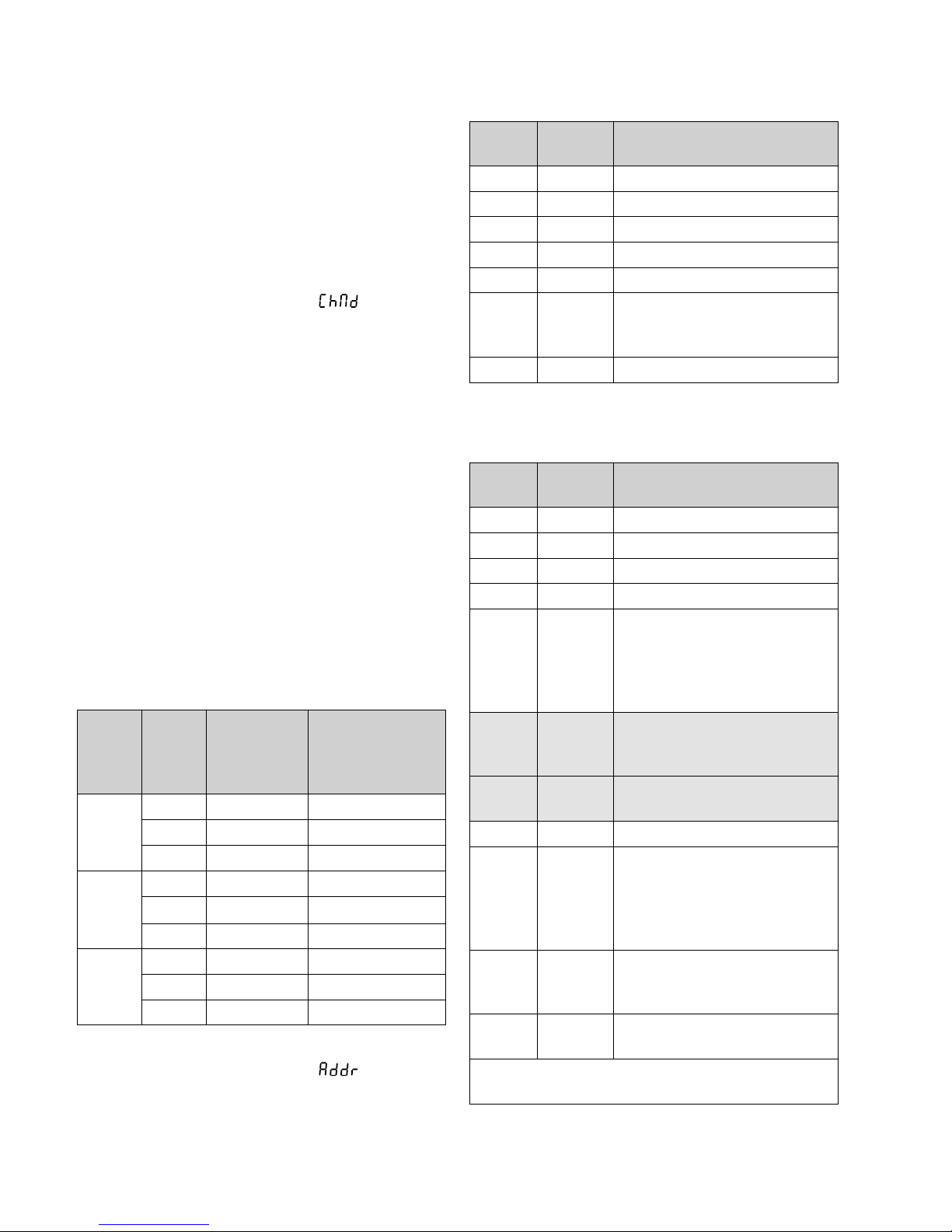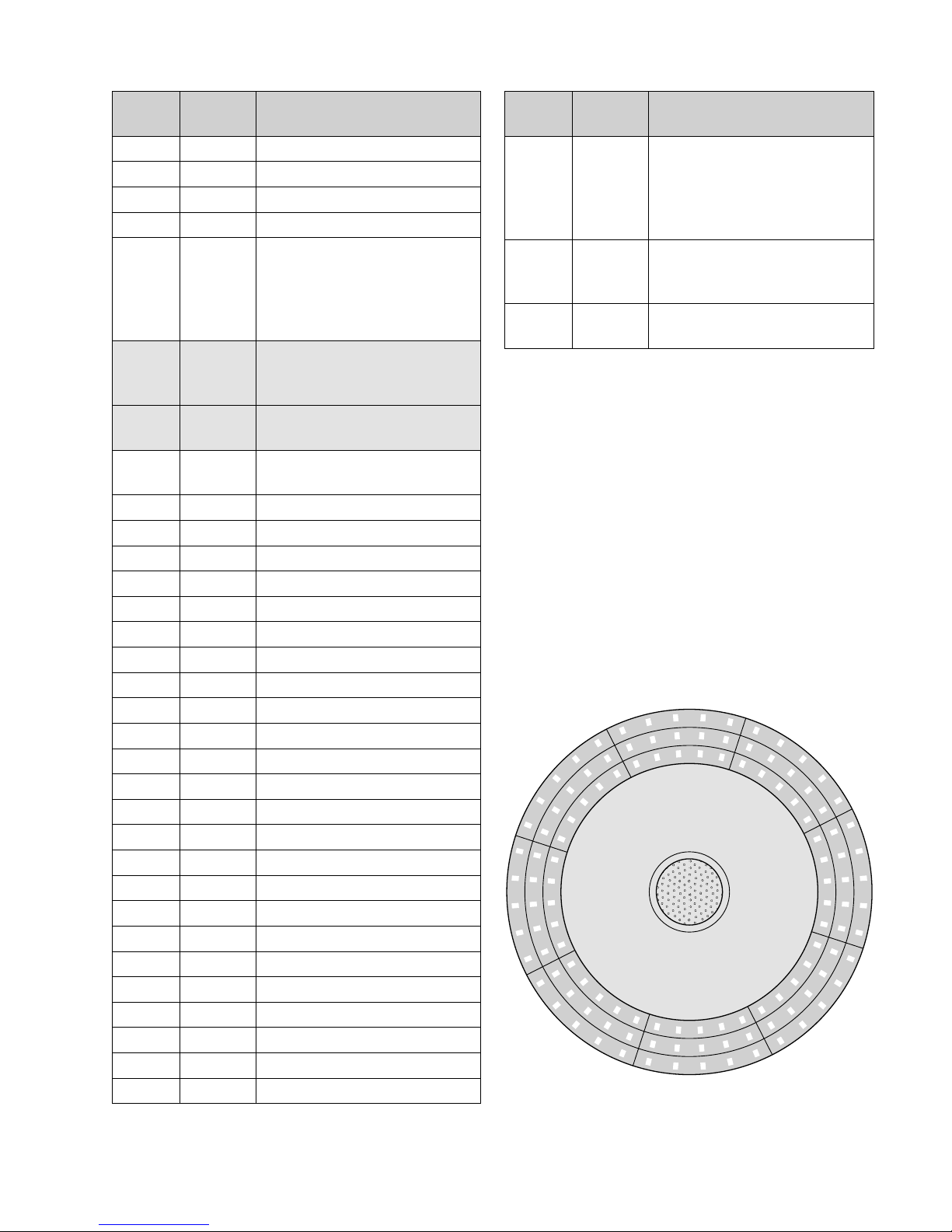LED-Spot-Scheinwerfer mit
Stroboskop-Effektring
Diese Anleitung richtet sich an den Installateur
des Geräts und an den Bediener mit Grund-
kenntnissen in der DMX-Steuerung. Bitte lesen
Sie die Anleitung vor dem Betrieb gründlich
durch und heben Sie sie für ein späteres Nach-
lesen auf.
1 Einsatzmöglichkeiten
Dieser Scheinwerfer dient zur Effektbeleuchtung
z.B. auf Bühnen, in Diskotheken und Festsälen.
Als Lichtquelle ist eine leistungsstarke COB-LED
eingesetzt (COB = Chip-on-Board-Technologie):
Viele einzelne LEDs sind eng zusammen auf
einem Chip untergebracht. Dadurch wird eine
gleichmäßige Lichtverteilung erreicht.
Zusätzlich ist der PARC-150/EFF mit einem
Stroboskop-Effektring ausgestattet, der aus 120
kleinen, weißen LEDs besteht.
Der Scheinwerfer ist für die Steuerung über
ein DMX-Lichtsteuergerät ausgelegt (7, 11 oder
35 DMX-Steuerkanäle wählbar). Er kann aber
auch allein betrieben werden oder im Verbund
mit mehreren PARC-150/EFF im Master-Slave-
Modus. Zusätzlich sorgt das integrierte Mikrofon
für musiksynchrone Effekte.
2 Sicherheitshinweise
Das Gerät entspricht allen relevanten Richtlinien
der EU und trägt deshalb das -Zeichen.
WARNUNG
Das Gerät wird mit lebensge-
fährlicher Netzspannung ver-
sorgt. Nehmen Sie deshalb nie
selbst Eingriffe am Gerät vor. Es
besteht die Gefahr eines elektri-
schen Schlages.
•
Verwenden Sie das Gerät nur im Innenbereich
und schützen Sie es vor Tropf- und Spritzwas-
ser sowie vor hoher Luftfeuchtigkeit. Der
zulässige Einsatztemperaturbereich beträgt
0–40°C.
•
Ziehen Sie sofort den Netzstecker aus der
Steckdose,
1.
wenn sichtbare Schäden am Gerät oder
am Netzkabel vorhanden sind,
2.
wenn nach einem Sturz oder Ähnlichem
der Verdacht auf einen Defekt besteht,
3. wenn Funktionsstörungen auftreten.
Geben Sie das Gerät in jedem Fall zur Repa-
ratur in eine Fachwerkstatt.
•
Ziehen Sie den Netzstecker nie am Kabel aus
der Steckdose, fassen Sie immer am Stecker
an.
•
Wird das Gerät zweckentfremdet, nicht fach-
gerecht montiert, falsch bedient oder nicht
fachgerecht repariert, kann keine Haftung
für daraus resultierende Sach- oder Perso-
nenschäden und keine Garantie für das Gerät
übernommen werden.
Soll das Gerät endgültig aus dem Be-
trieb genommen werden, übergeben
Sie es zur umweltgerechten Entsor-
gung einem örtlichen Recyclingbetrieb.
3 Inbetriebnahme
3.1 Montage
•
Platzieren Sie das Gerät immer so, dass im
Betrieb eine ausreichende Luftzirkulation ge-
währleistet ist. Die Lüftungsöffnungen am
Gehäuse dürfen auf keinen Fall abgedeckt
werden.
•
Der Abstand zum angestrahlten Objekt sollte
mindestens 50cm betragen.
WARNUNG
Der Scheinwerfer muss fachge-
recht und sicher montiert wer-
den. Wird er an einer Stelle in-
stalliert, unter der sich Personen
aufhalten können, muss er zusätzlich gesichert
werden (z.B. durch ein Fangseil am Montage-
bügel; das Fangseil so befestigen, dass der
Fallweg des Gerätes nicht mehr als 20cm be-
tragen kann).
1.
Den Scheinwerfer über die Montagebügel
befestigen, z.B. mit einer Befestigungsschelle
(TA-100, TA-110) an einer Traverse.
Zum Ausrichten des Scheinwerfers die
zwei Feststellschrauben der Montagebügel
lösen. Die gewünschte Neigung des Schein-
werfers einstellen und die Schrauben wieder
festziehen.