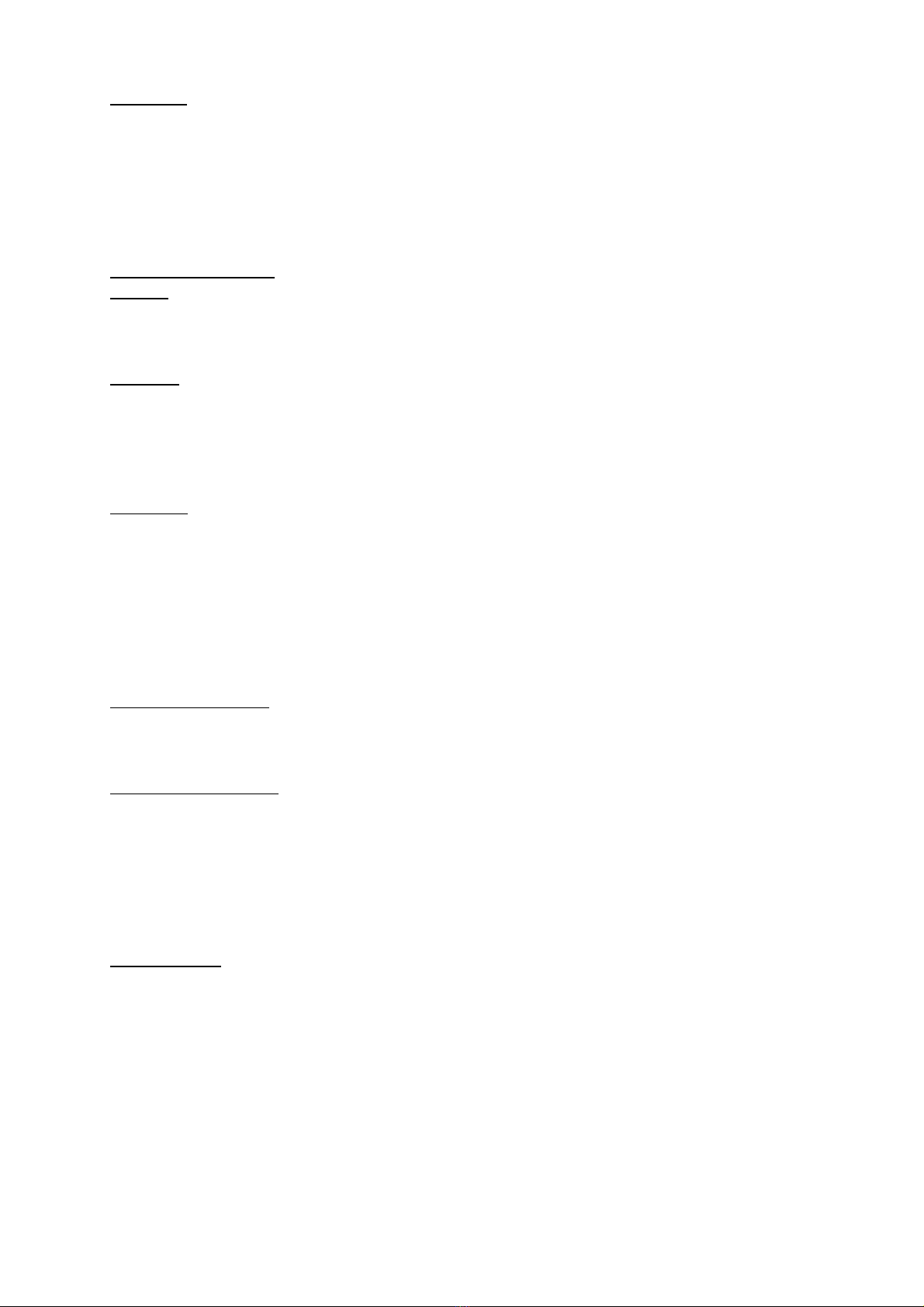Merkmale
·Standard DMX512 Decoder mit frei programmierbarer DMX Adresse, Adressanzeige über
digitales Display
·Ausgangsseitig drei oder vier Kanäle wählbar
·Konstantspannungs- oder konstantstromtauglich, geeignet für verschiedene Leuchten
·unlimitierte Ausgangsspannung mit Verstärker
·kompatibel mit hochqualitativen DMX Master Geräten
Bedienungsanleitung
Funktion
Druckknopf um die gewünschte DMX512 Adresse einzustellen.
Schalter 1 zum Einstellen der 100er-Stelle, 2 für die 10er-Stelle, 3 für die 1er-Stelle
Kanalwahl
Knopf 2 und 3 mehrere Sekunden gleichzeitig drücken, Kanal Digitaldisplay blinkt, dann bitte ersten
Knopf drücken um Kanal 1,2 3 oder 4 zu wählen; 3 heißt dabei insgesamt 3 Kanäle, 4 heißt insgesamt
4 Kanäle. Beliebigen Knopf zwei sekundenlang drücken um 1, 2, 3 oder 4 Kanäle zu bestätigen.
Fabrikstandardeinstellung auf 4 Kanal.
Anmerkung
Beispielsweise bei Adresswahl 001
-bei Wahl von 1 Kanal: alle vier Kanäle lauten auf gleiche Adresse 001
-bei Wahl von 2 Kanälen: Kanal eins und drei lauten auf gleiche Adresse 001, Kanal zwei und
vier lauten auf 002
-bei Wahl von 3 Kanälen: 1, 2, 3 lauten auf Adressen 001, 002, 003, Kanal 4 lautet wiederum
auf 001
-bei Wahl von 4 Kanälen: 1, 2, 3, 4 lauten auf Adressen 001, 002, 003, 004
DMX Adresse einstellen
Knopf 1 zwei Sekunden gedrückt halten, Digitale Anzeige blinkt um die erforderliche DMX Adresse
einzugeben. Zur Bestätigung beliebigen Knopf mehr als zwei Sekunden gedrückt halten.
Wahl der PMW Frequenz
Knopf 1 und 3 zwei Sekunden gedrückt halten, Digitale Anzeige blinkt zum Zeigen der P-c.
Pheißt PMW Frequenz, ersten Knopf drücken um „1“zu zeigen –dies bedeutet 1500Hz, „2“
bedeutet 200Hz.
cheißt Dimmoption, drücken Sie 3 um „1“= logarithmische Dimmung zu zeigen, „2“= lineare
Dimmung.
Werksteinstellung ist auf PCW Frequenz 200Hz mit linearer Dimmfunktion voreingestellt. 2-2
Warnhinweise
1) Installation ausschließlich durch qualifiziertes Fachpersonal
2) IP20. Bitte direkte Sonneneinstrahlung und Regen vermeiden. Außenanwendungen
ausschließlich in dichten Gehäusen oder Bereichen.
3) Sorgen Sie stets für ausreichende Belüftung und vermeiden Sie Überhitzung.
4) Bitte prüfen Sie, ob die Ausgangsspannung aller verwendeten LED Netzteile mit der
Betriebsspannung des Produktes übereinstimmt.
5) Anschluss immer im ausgeschalteten Zustand. Stellen Sie stets die Verkabelung um
Kurzschluss beim Einschalten zu vermeiden.
6) Stellen Sie bitte eine korrekten Sitz der Kabel sicher.
7) Für alle weiteren Informationen wenden Sie sich bitte an die technische Hotline
+43/5244/64827-15.