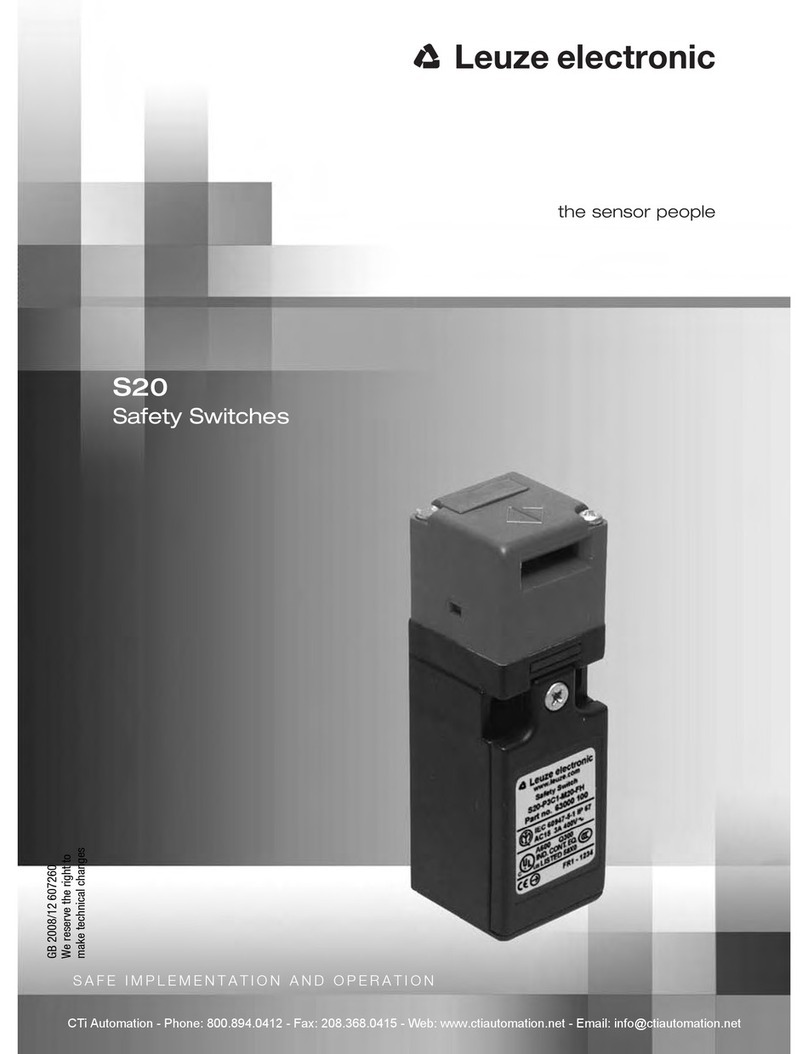Original operating instructions ESB200
Leuze electronic © 2018 - We reserve the right to make technical changes EN 2018/07 - 700041
7 Technical data
Integration in accordance with EN 62061,
IEC 61508 Up to SIL 3
Integration in accordance with
EN ISO 13849-1 Up to PL e, up to cat. 4
Number of switching cycles before a
dangerous failure (B10d)600,000
Mission time (TM) 20 years
Ambient temperature, operation -25°C up to +80°C
Degree of contamination in accordance
with EN 60947-1 3
Protection class II
Certifications cULus
Mechanical life time in accordance with
EN ISO 13849-1 300,000
Mechanical life time, contact (without load) 20,000,000
Actuation frequency in accordance with
IEC 60947-5-1 Max. 3600 per hour
Switching principle Slow-action contact
Contact opening Force-fit, forced NC
Contact material Silver alloy
Labeling “Stop” 60 mm disc
Actuation force, red button 25 N
Mounting Structure
Head/housing color Red/yellow-black
Button/housing material PA/PC
Type of fastening Through-hole mounting
Degree of protection IP67, IP69K
Article ESB200-4TR-C ESB200-4KR-C ESB200-4TR-M12p ESB200-4KR-M12p ESB200-8TR-M12p
Tightening torque of screw terminals 0.6 - 0.8 Nm 0.6 - 0.8 Nm N/A N/A N/A
Type of unlocking, rotate Button Key Button Key Button
Cable entries 3 x M20, 2 x M16 3 x M20, 2 x M16 1x 1x 1x
Connection technology Screw terminals Screw terminals M12 plug, 8-pin M12 plug, 8-pin M12 plug, 4-pin
Contact allocation 2NC /1NO 2NC /1NO 2NC /1NO 2NC /1NO 2NC
Permissible conductor cross section 0.5 mm2to 2 x
2.5 mm2
0.5 mm2to 2 x
2.5 mm2
N/A N/A N/A
Conventional thermal current 10 A 10 A 2 A 2 A 2 A
Rated insulation voltage Ui 600 V AC/DC 600 V AC/DC 30 V AC, 36 V DC 30 V AC, 36 V DC 30 V AC, 36 V DC
Usage category in accordance with
EN 60947-5-1, AC15, Ue (V) / Ie (A)
24/6, 48/6, 120/6,
250/6, 400/3
24/6, 48/6, 120/6,
250/6, 400/3
I 24/2 I 24/2 I 24/2
Usage category in accordance with
EN 60947-5-1, DC13, Ue (V) / Ie (A)
24/2.5, 48/1.3, 125/0.6,
250/0.3
24/2.5, 48/1.3, 125/0.6,
250/0.3
I 24/2 I 24/2 I 24/2
Short-circuit protection in accordance with
IEC 60269-1
500 V, 10 A, type gG 500 V, 10 A, type gG 500 V, 2 A, type gG 500 V, 2 A, type gG 500 V, 2 A, type gG
Weight 240 g 240 g 248 g 248 g 248 g
Order no. 63000000 63000002 63000004 63000006 63000008