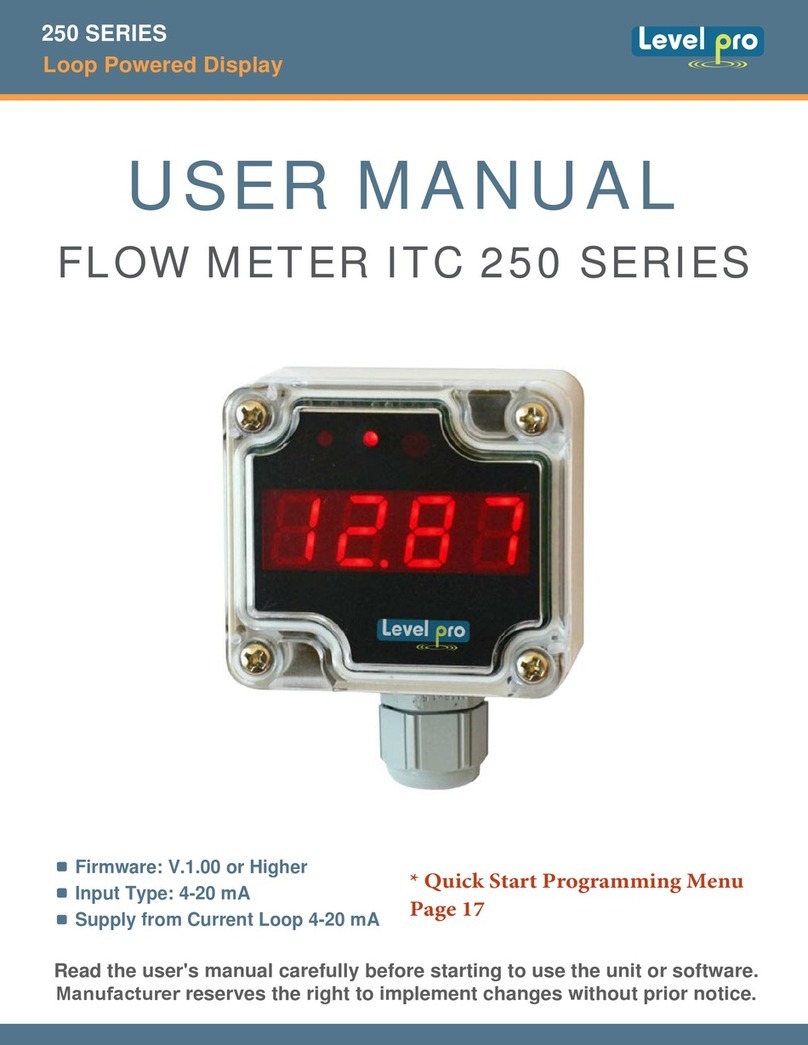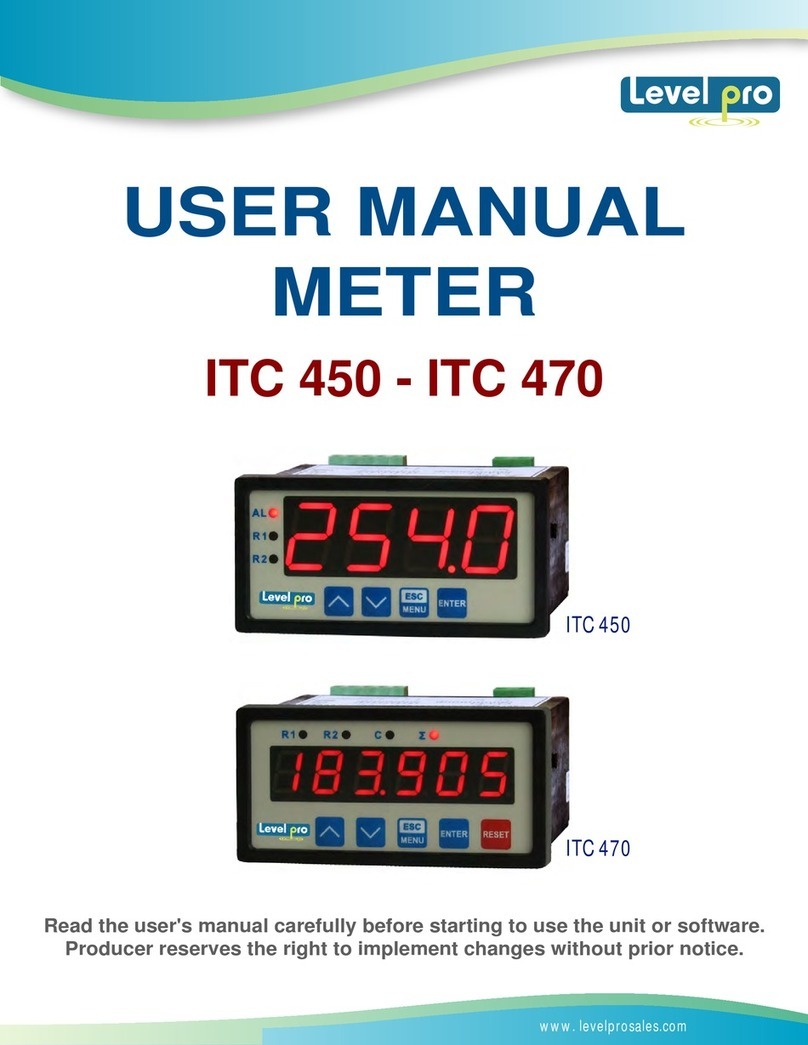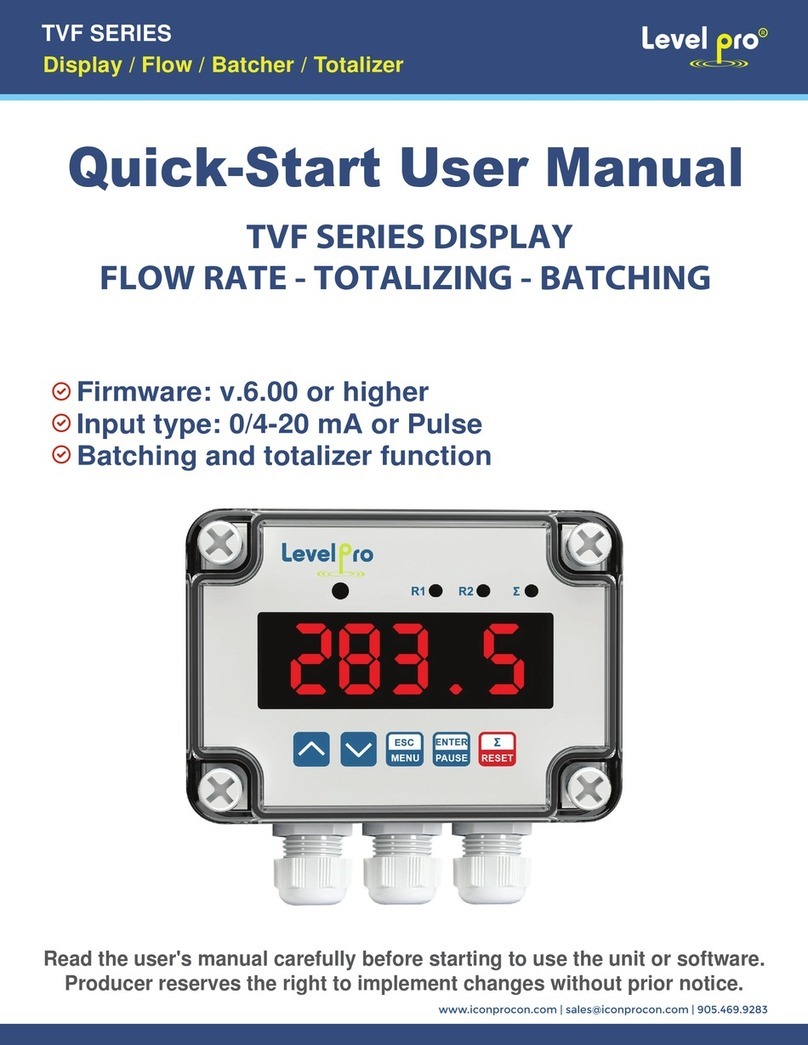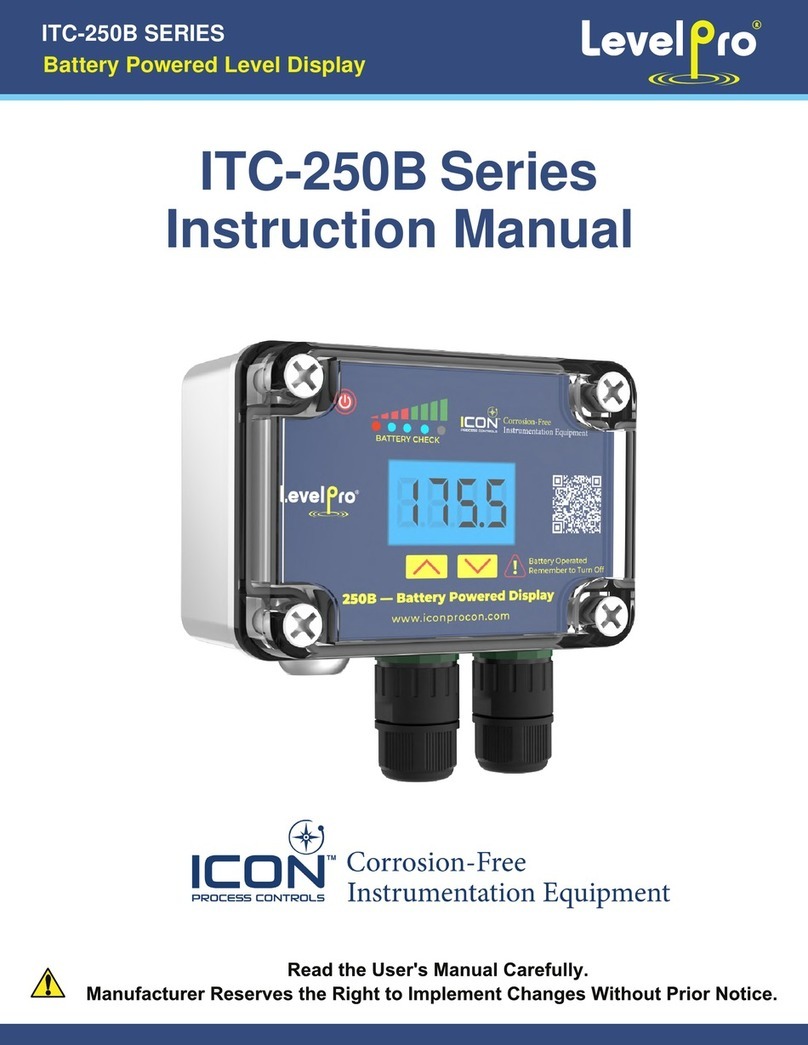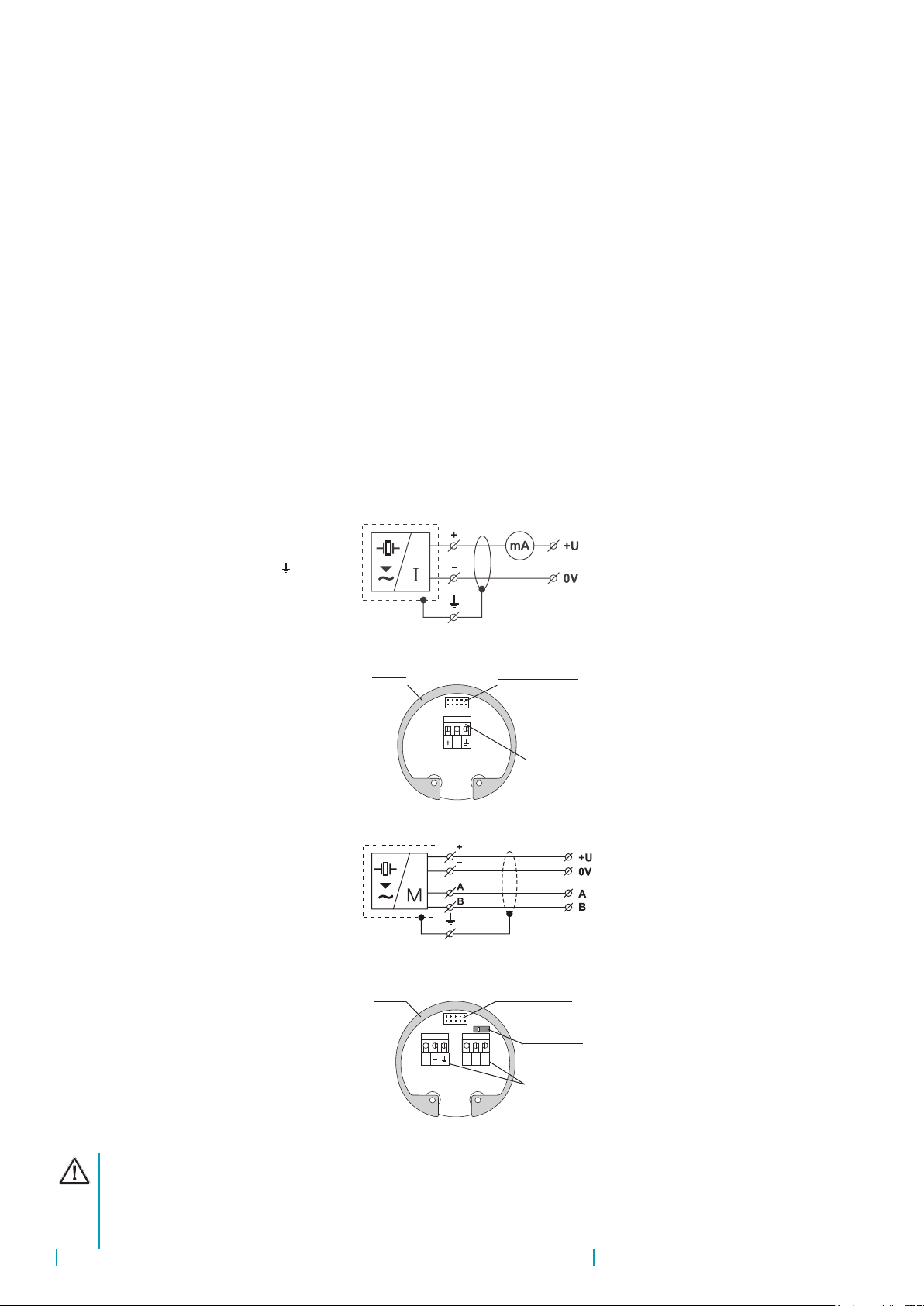Ultrapro-1000 © Levelpro, s.r.o.
9
7 .
Thelevelmeterisconnectedtoconsequential(evaluating)devicewithasuitablecablewiththe
outerdiameterof6to8mmusingscrewterminalslocatedunderthedisplaymodule.Therecom-
mendedcrosssectionofcoresforthecurrentversion2x0,5÷0,75mm2 and for the version with
Modbuscommunication2x2x0,25mm2 (twistedpair,
shielded).Pluspole(+U)isconnectedtotheterminal
(+),minuspole(0V)totheterminal(-)andtheshielding
(onlyforshieldedcables)totheterminal().Commu-
nicationwiresAandBofthelineRS-485(forversion
"M"-Modbus)areconnectedtotheterminalsAandB.
Procedure to connect the cable to the level meter:
1. Unscrew the nut of the upper transparent lid.
2. Take the upper edge of the display module and
takeitoutcarefullybymildswingingup.
3. If you cannot grasp the module, you can use
a small screwdriver. Insert it as far as the seam and
usefromseveralsidestoslightlyliftthemodule.
4. Release the cable outlet and thread the stripped
supplycablein.
5. Connectthecabletothescrewterminalsaccord-
ingtothediagraminFig.17or18.Firmlytighten
theterminalsandthecableoutlet.
6. If the level meter with Modbus is involved as a
terminalforRS-485,werecommend(toavoidre-
flections ontheline)toconnect120Ωtermination
resistor. This is done by moving a small lever of
theswitchmarked120ΩtotheONposition.Onthe
levelmetersconnectedtothelineRS-485as an
intermediatedevice, the termination resistorsare
notconnected(switchremainsoff).
7. Insert the display module back into the head so
thattheconnectorisproperlyconnected.
8. Slidesiliconesealonthethreadofthelevelmeter
body,thentightenthenutoftheupperlid.Connect
thecabletoconsequentialdevice.
Fig. 16: Wiring diagram of the level meter
with current output UPS 1000 _-_-_- I
metal clip display unit connector
Terminal block
Electrical connection must be done in de-energized state!
With regard to possible occurrence of electrostatic charge on non-conductive parts of the
level meter, all level meters for explosive spaces (UPS–70Xi type) must be grounded. It
will be done using a screw placed on the head of the level meter under the cable outlet.
Fig. 17: Inside view of screw terminals of the
level meter with current output UPS 1000_-_-_-I
+ABIS
GND
ON
120
display unit connector
Terminal block
metal clip
120Ω switch
Fig. 18: Wiring diagram of the level
meter with Modbus UltraPro
1000_-_-_-M
Fig. 19: Inside view of screw terminals of the
level meter with Modbus UPS 1000_-_-_-M