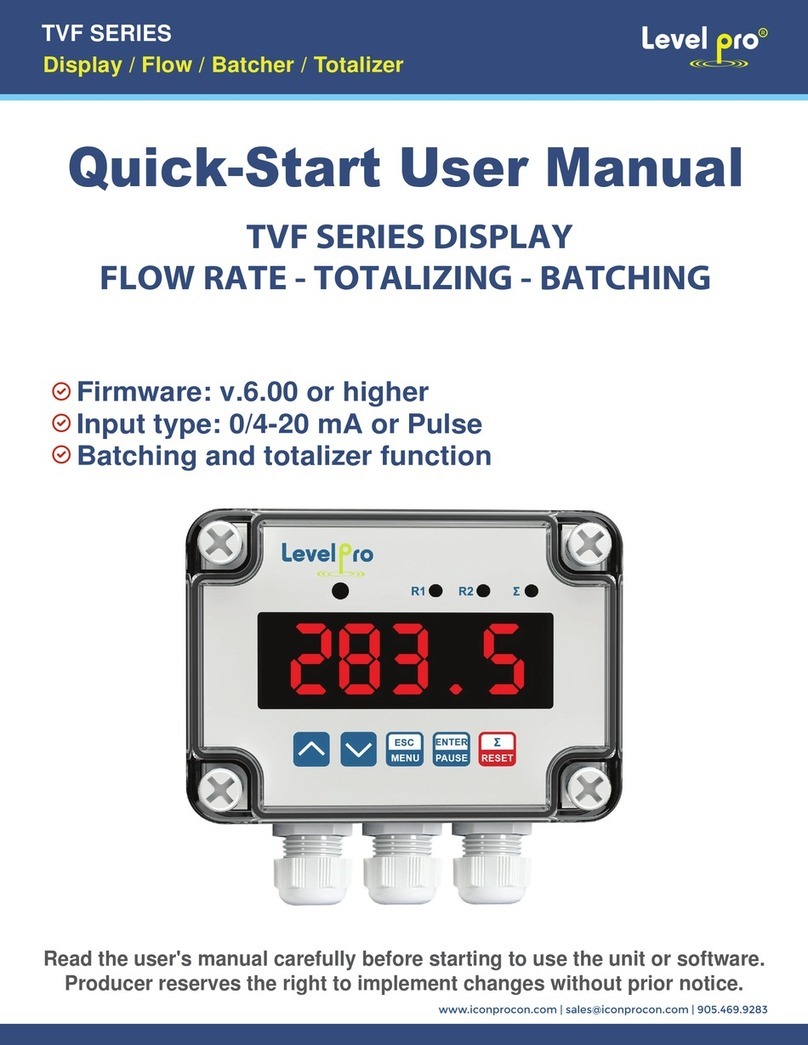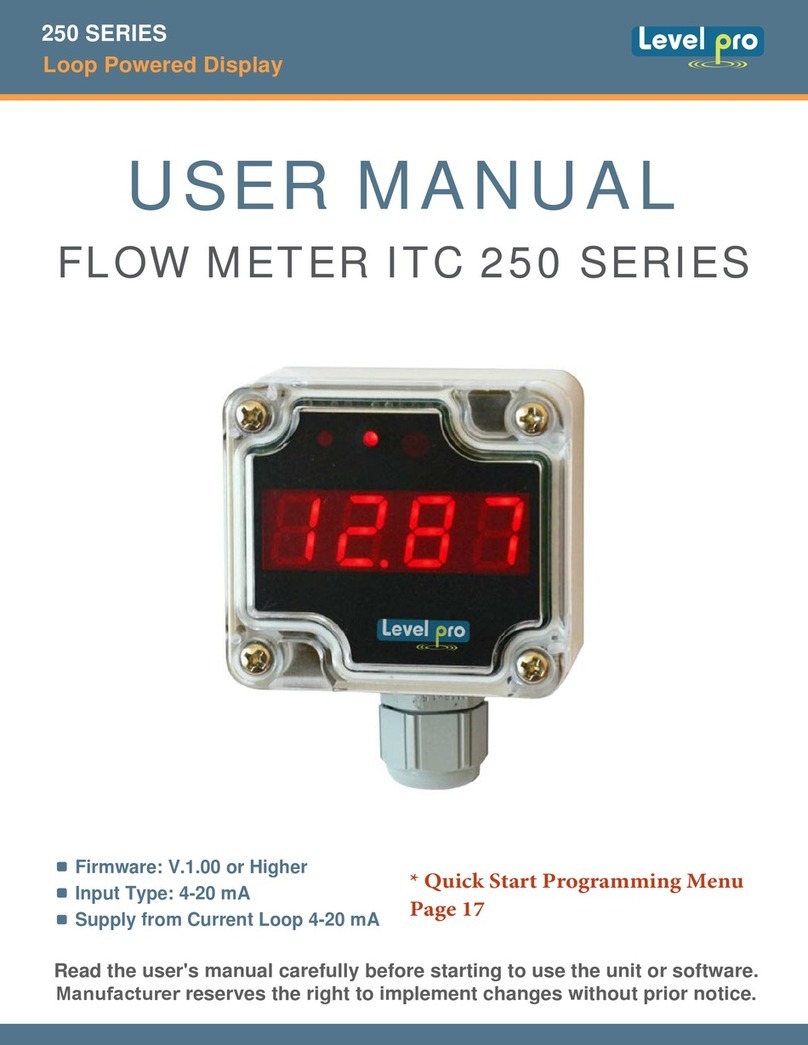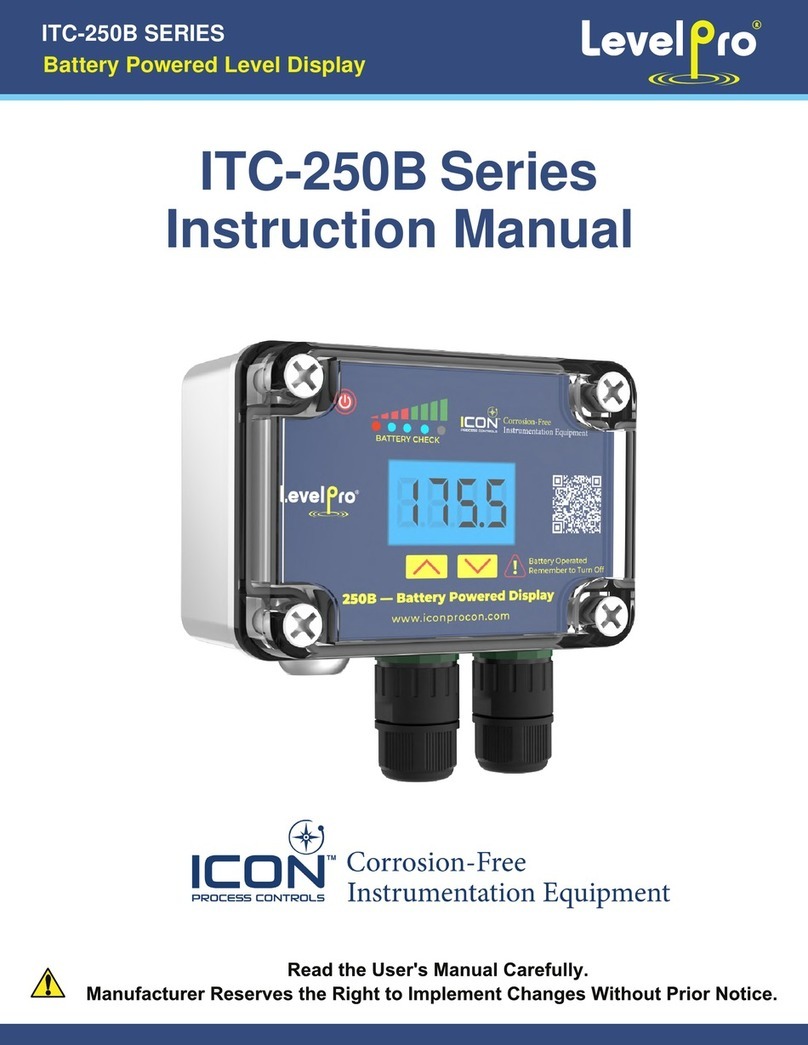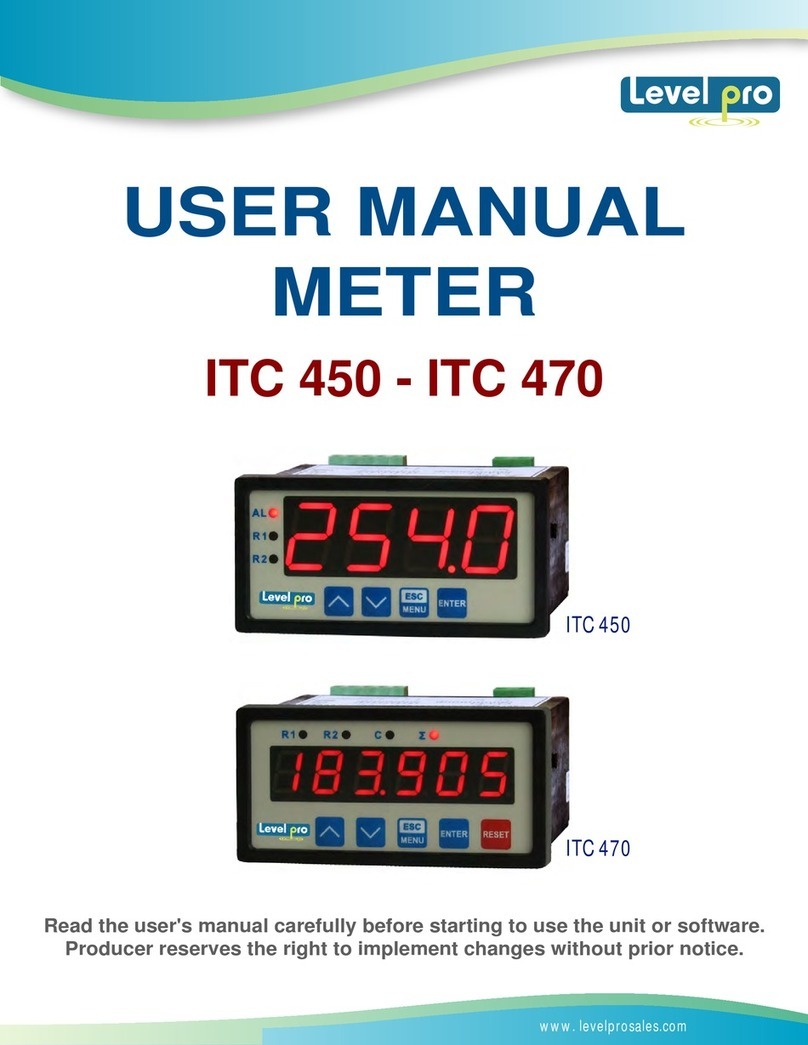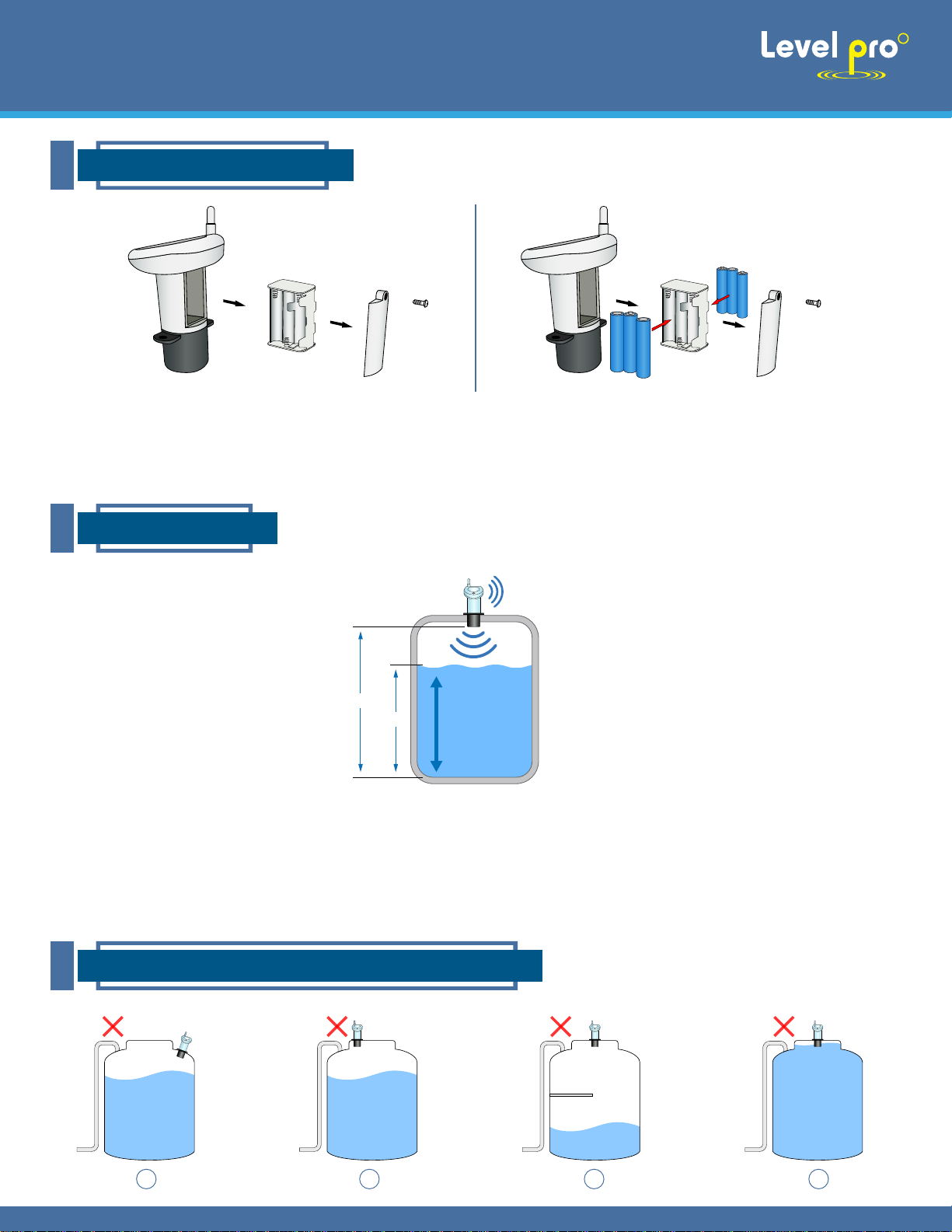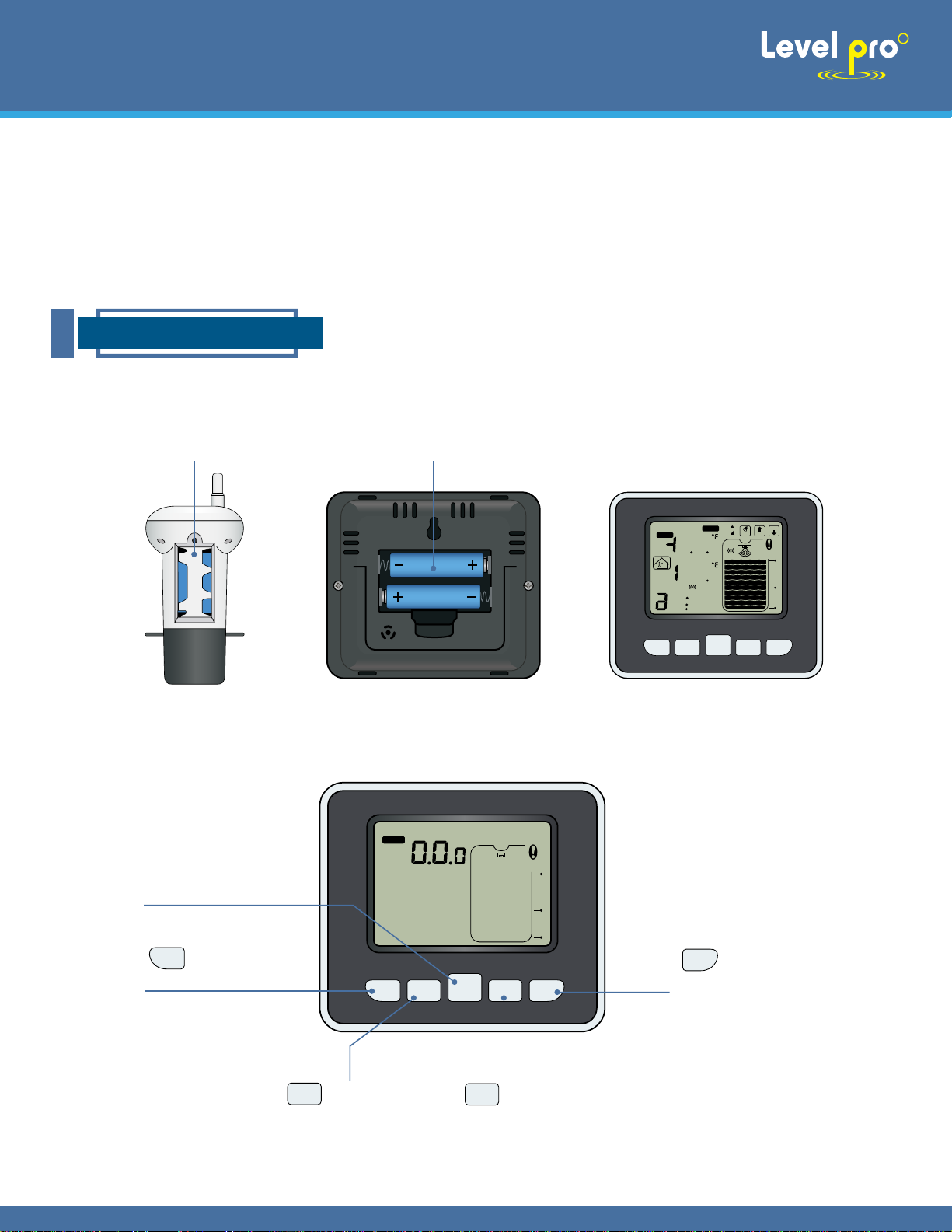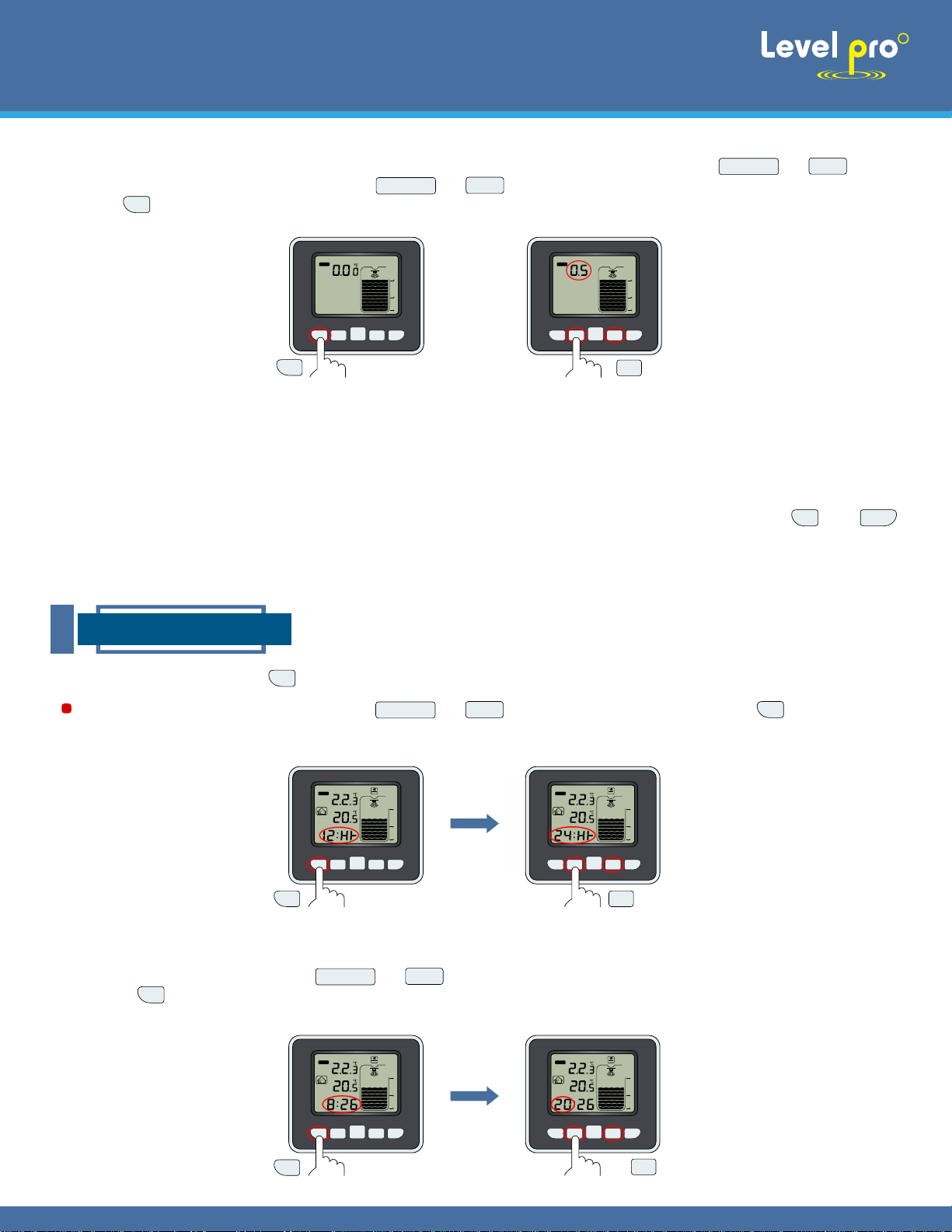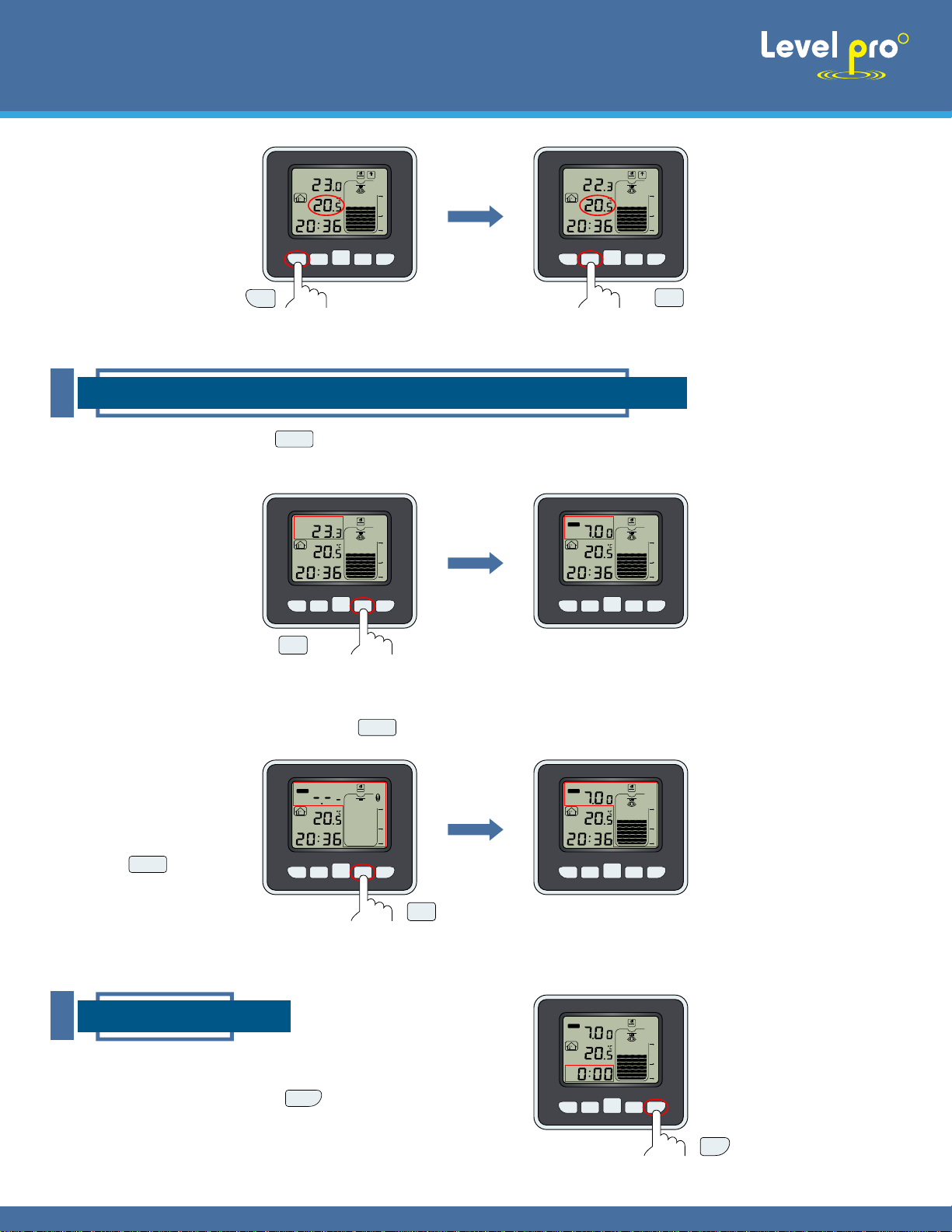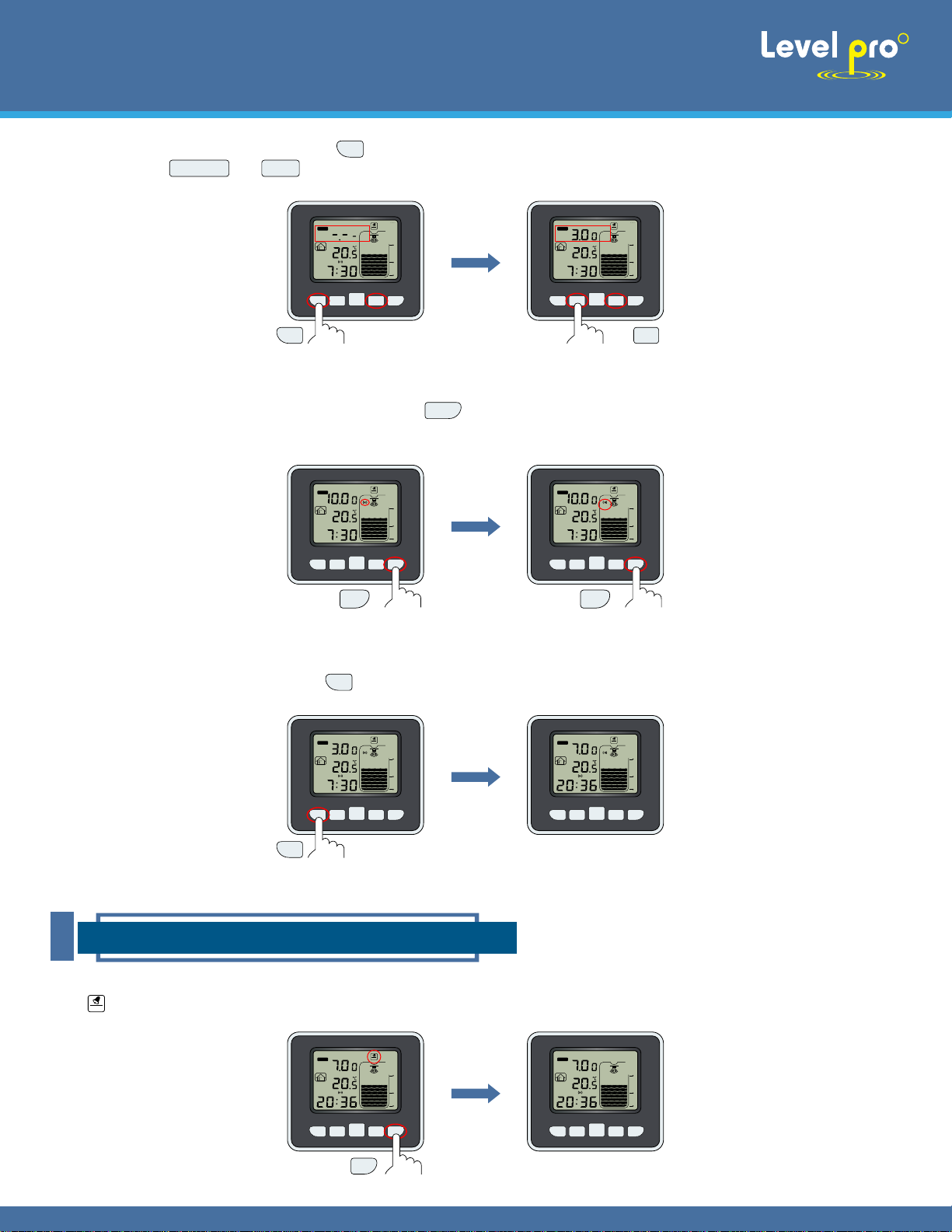set
alarm
+/max/min
-/tank
TANK LEVEL
100
M
FULL
%
10
%
set
alarm
+/max/min
-/tank
TANK LEVEL
100
M
FULL
%
10
%
The Range is defined as the distance from the bottom of the tank transmitter to bottom of your tank. Minimum Range
18" Maximum Range 49 ft. Display of "0.00" and full tank icon flashes (Figure 9). Press or key to
increase or decrease air gap. Long press or key to increase or decrease air gap at greater step.
Press the key to exit depth setting
NOTE: Air Gap (see H1 in sketch of 2.2) is defined as the distance from the bottom of the tank transmitter to the
maximum fluid level of tank. The range is: 0.5M(min) - 15.0M(max) or 1.64" (min)-49.2" (max).
If there’s no key operation in depth setting mode for longer than 15s the unit will switch to normal display mode
automatically. (There will be measurement errors if the tank depth and air gap are not set correctly).
In normal display mode press key for 3 seconds to enter SET mode (Figure 10).
HOUR: Hour value will flash. Press or key to increase or decrease hour value. When hour value
is set press key to set minute value (Figure 11).
12/24H: 12Hr or 24Hr will flash. Press or key to select 12H or 24H. Press key to move to
hour setting.
R
Manual
VIEWSONIC2 SERIES
Figure 9
set
+/max/min
Figure 10
Press SET key for 3 seconds
+/max/min
set
alarm
+/max/min
-/tank
TANK
F
TIME
100
M
ON
%
10
%
FULL
set
alarm
+/max/min
-/tank
TANK
F
TIME
100
M
ON
%
10
%
FULL
set
set
set
set
+/max/min -/tank
+/max/min -/tank
+/max/min -/tank
+/max/min -/tank
Figure 11
set
set
alarm
+/max/min
-/tank
TANK
F
TIME
100
M
ON
%
10
%
FULL
PM
AL
+/max/min
set
alarm
+/max/min
-/tank
TANK
F
TIME
100
M
ON
%
10
%
FULL
PM
AL
If you miss this step, tank depth and air gap can be set later. In normal operation mode, press and hold and
set
alarm
keys at the same time for 5 seconds to set Tank Depth and Air Gap values. The setting steps are the same as
described above.
3.2 Set Time
set