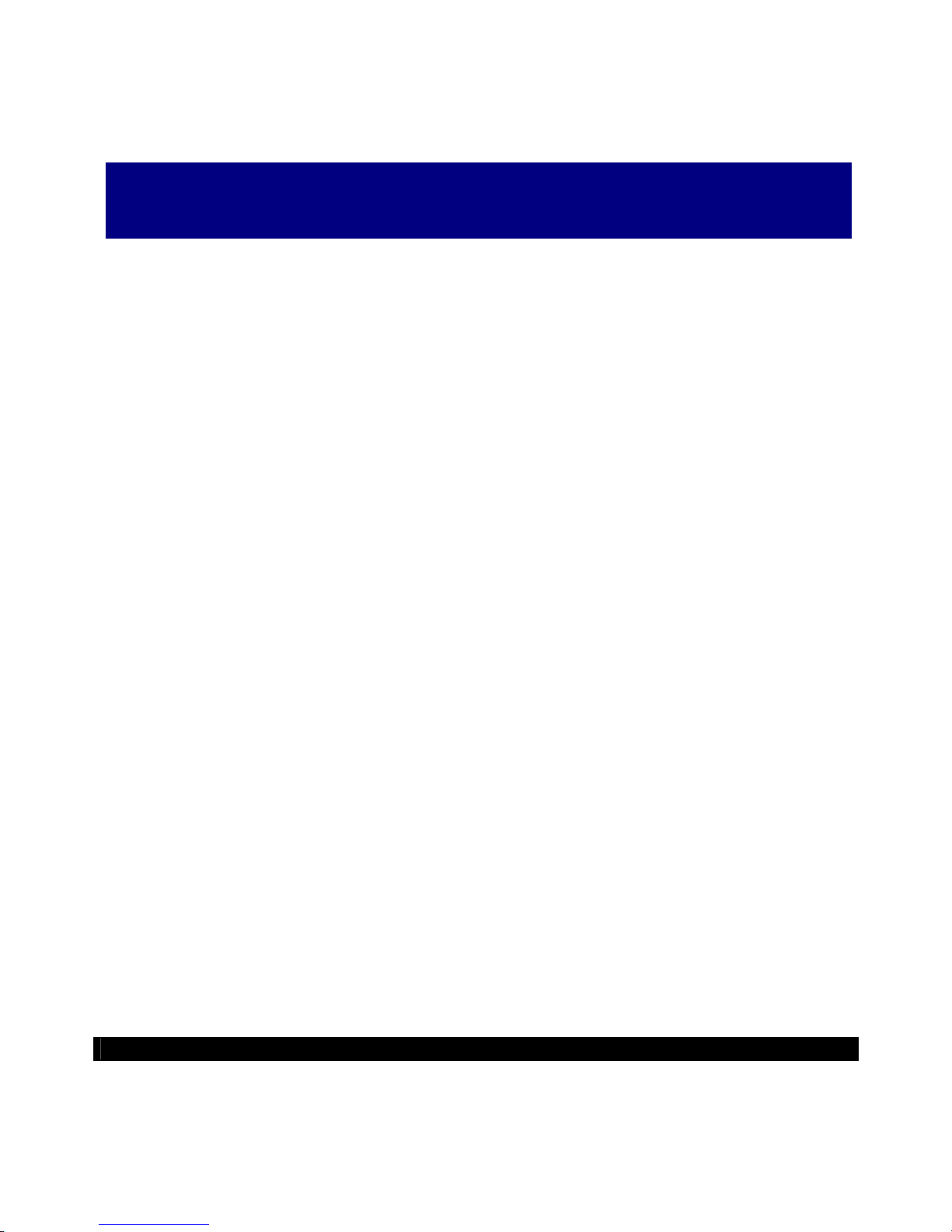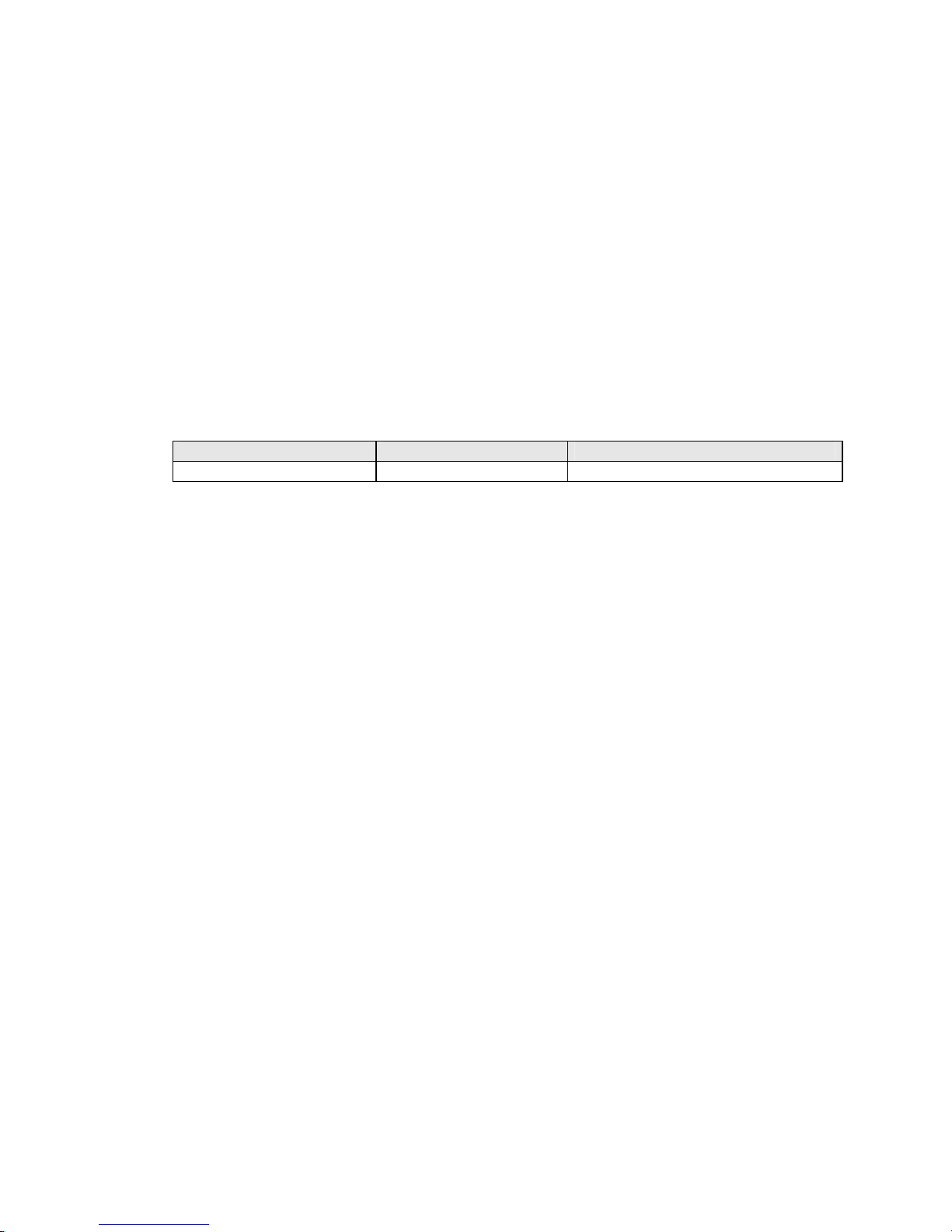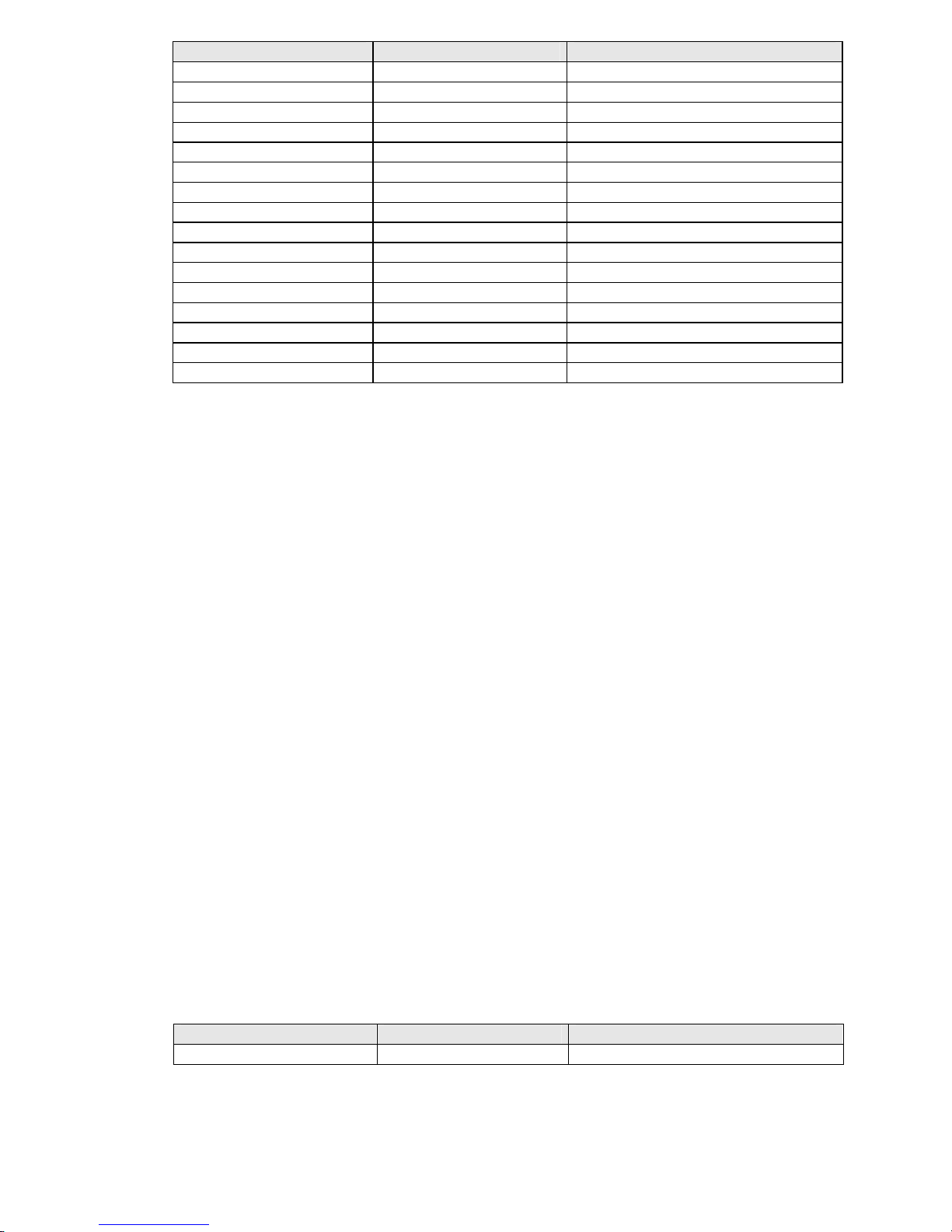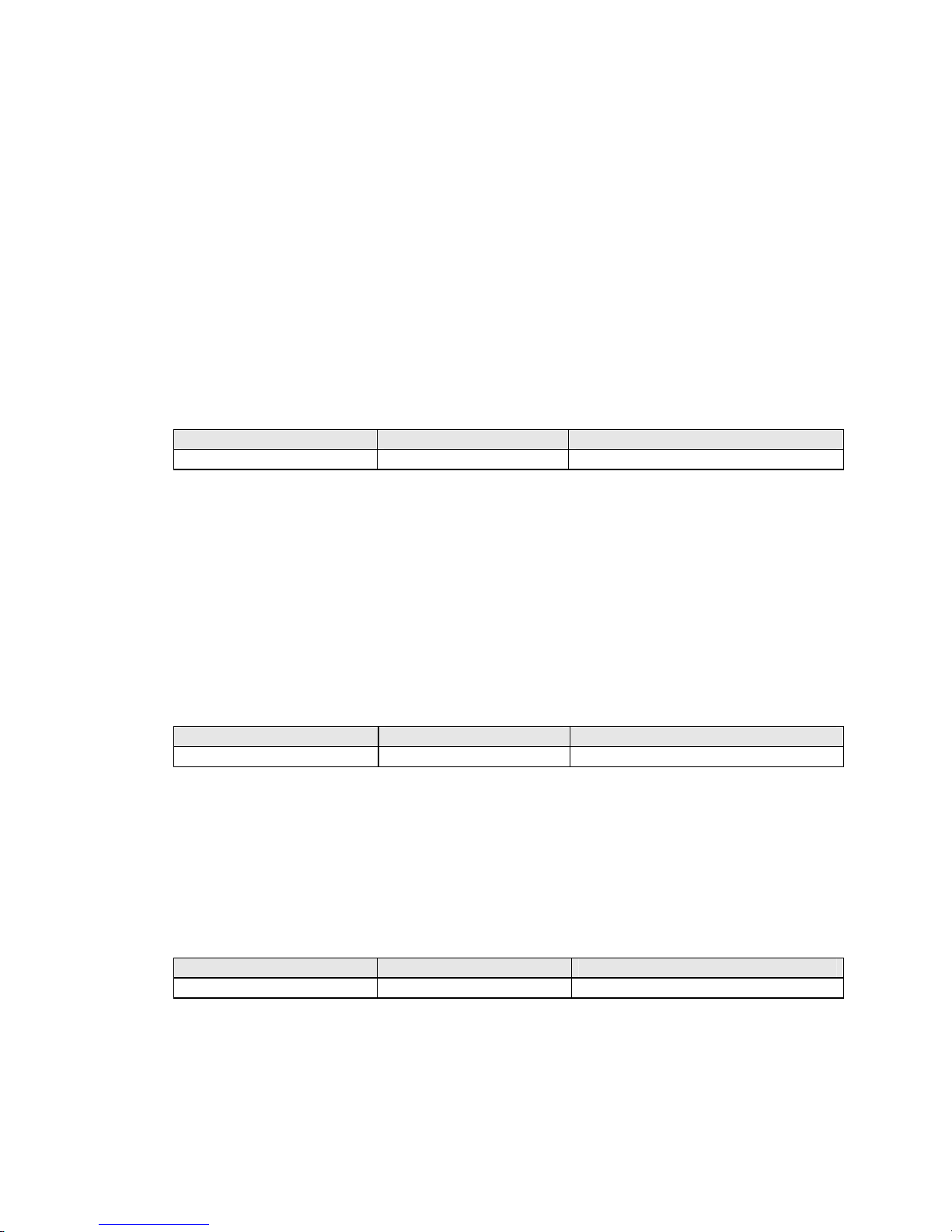5
STATUS
copies stateof phone line
permanentlyalight - line pickedup
quick flashing - dial of number
slowflashing - ringing
2 flashes - programming regime
4. Programming.
Number of functions and parameters, which allowmaximumadjustmentof gate GB200 to
environment and user’srequirements, can be set by programming.At the sametime itis possible
to set values of 8 output signals byprogramming.
Set-up ofall parameters canbe carried out in threeequivalent ways.
Through serial line from PC.
Remote fromcellphone or Internet by SMS messages.
Through phone line from classic phone.
4.1. Programming from PC
1) Install programGB200cfg for WIN95, 98 fromfloppy disc, which is part of delivery,
in your PC.
2) Connect GB 200to serialport of PC by delivered cable andrun program GB200cfg.
3) You can read actual configurationfromGB200, edit all parameters and save
configurations ondisc.
4) Configuration becomes valid immediately after dispatching into GB 200. If change
of PIN was part ofconfiguration prove login of GB200 in network byswitching-off
and on.
4.2. Programming throughPhone Line.
It is carried out by dialling of numbers on phone line by phone with frequency dialling.
1) Pick up receiver. If you have GB 200 271, dial extension number, onwhich gate is
installed. You will hear dialling tone of GSM gate.
2) Dial #pppp#, where pppp are four figures of PIN for SIM1. PIN 0000 is set from
production for SIM1. After enteringcorrect PINyou will hear tone “programming”.
3) Enter particular setting parameters. Dial 4figures ofinstruction followed by value
of parameter for particular instruction.
4) End entering of instruction by dialling #. Time control is 1minute after last dial.
After entering correct instructionyou will hear tone “programming” again and
another instruction can be entered.
5) Programming regime will be exited by hang-up of receiver.
If you enter incorrect programming code you will hear engaged tone. In this case dial#
again and carry on programmingor exit programming regimeby hang-up of receiver. If
correct programming codeswere already entered set-up, which was programmed by them,
will be saved. If *issetas programming symbol instead of #use *in all programming
instructions.
4.3. Programming and OperatingbySMS Messages.
SMS messages coming to phone number of SIM card, which is active in GB 200 are
decoded. Control messagesare immediately realised, othersare dispatched through serial
line to PC – if this issetin configuration. If you send control message to phone number of
SIM card, which is not active, this message will be realised after activation of card fromGB
200 – at switch-over to the other SIM card – if validity of SMS message in network does not
expire sooner.