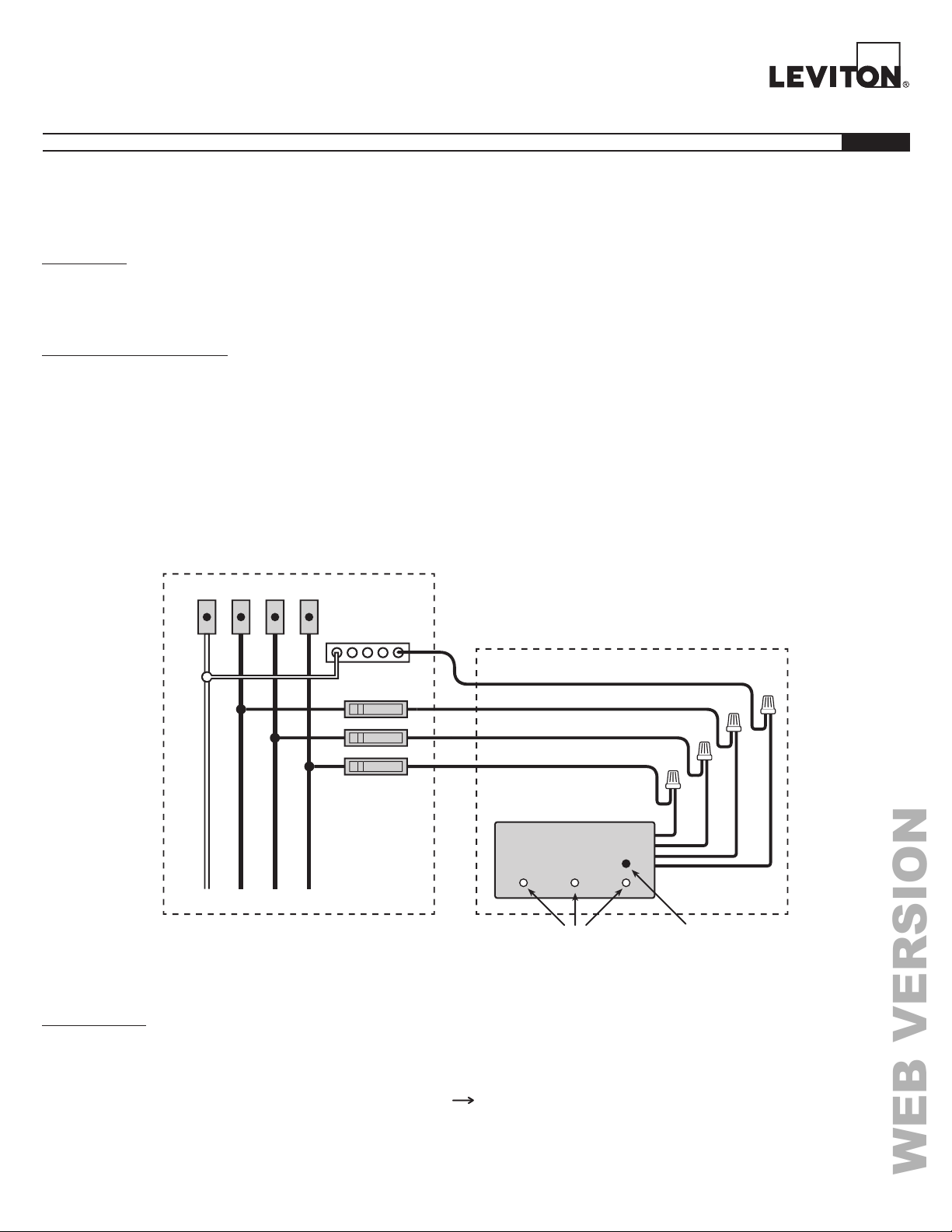DI-021-HL393-05AAR2243
Adjusting the Receive Sensitivity
IfpowerlinenoiseissevereitmaysometimescauseUPB™communicationtobecomeunreliable.TheTPRhasanadjustablereceivesensitivitywhichmaybesettoLOWorHIGH
viaUPStart.Thelowsettingwillhelpblockthenoisefromaffectingthereception.
Additionally, the TPR has a manual programmable (push-button) method to adjust its receive sensitivity. Press and hold the Program Button for 5 seconds and then release it. The
LEDindicatorswillblinkredtoindicatethecurrentreceivesensitivitysetting(onceforLOWortwiceforHIGH).To adjustthereceivesensitivitytoLOW,single-taptheProgram
Button.To adjustthereceivesensitivitytoHIGH,double-taptheProgramButton.PressandholdtheProgramButtonfor5secondstosetthenewreceivesensitivity.Whenthe
Program Button is released, the LED indicators will turn back to blue.
OncetheReceiveSensitivityhasbeenchanged,theRepeaterCommunicationTestshouldberepeatedtoinsurepropersystemsignalstrengthandcommunication.
OTHER THINGS YOU SHOULD KNOW
Multi-Packets
The Three-Phase Repeater is designed to automatically repeat all multi-packet messaging transmissions which it receives in order to enable UPB™ communication on an entire
three-phase network. A multi-packet message transmits the same basic information more than once back-to-back. All HLC devices (and most other UPB™ devices) are pre-
conguredtouse2-timemulti-packetmessaging.Ifanyofyourdevicesareconguredtouseuni-packet(Gen1)transmissions,thentheTPRwillnotrepeatthem.
UPStart and the TPR
UPStartnormallyusesuni-packettransmissionstocommunicatetoUPB™deviceshowever,oncetheTPRisaddedtothenetwork,itwillautomaticallyswitchtousingmulti-packet
transmissions.UPStartindicatesthatithasswitchedtotwo-timemulti-packetsbydisplayingTX=2inthestatusbar.Nexttothisindication,UPStartwillalsodisplaywhichphase(A,
B,orC)thePIMispluggedinto.
UPStarthasaNetworkDiscoveryfunctionthatcanquicklydiscoverwhichUnitIDsareinuse.Inathree-phaseelectricalenvironment,UPStartmustusetheTPRtogainaccessto
this information for all three phases.
Status LED Indications
TheTPRhasablue/redstatusLEDindicatorforeachphaseofthepowerline.WhentheTPRistransmittingonthepowerline,itwillturntheLEDred.Whenitisreceivingonthe
powerline,itwillturntheLEDpurple.Whennothingishappeningonthepowerline,theLEDwillstayblue.
Multiple Three-Phase Repeaters
Leviton does not recommend installing more than one Three-Phase Repeater on a single electrical system.
FOR CANADA ONLY
Forwarrantyinformationand/orproductreturns,residentsofCanadashouldcontactLevitoninwritingatLeviton Manufacturing of Canada Ltd to the attention of the Quality
Assurance Department, 165 Hymus Blvd, Pointe-Claire (Quebec), Canada H9R 1E9 or by telephone at 1 800 405-5320.
COPYRIGHT AND TRADEMARK INFORMATION
ThisdocumentandallitscontentshereinaresubjecttoandprotectedbyinternationalcopyrightandotherintellectualpropertyrightsandarethepropertyofLevitonManufacturing
Co.,Inc,itssubsidiaries,afliatesand/orlicensors.©2013LevitonManufacturingCo.,Inc.Allrightsreserved.
Use herein of third party trademarks, service marks, trade names, brand names and/or product names are for informational purposes only, are/may be the trademarks of their
respective owners; such use is not meant to imply affiliation, sponsorship, or endorsement.
Nopartofthisdocumentmaybereproduced,transmittedortranscribedwithouttheexpresswrittenpermissionofLevitonManufacturingCo.,Inc.
FCC COMPLIANCE
ThisequipmenthasbeentestedandfoundtocomplywiththelimitsforaClassBdigitaldevice,pursuanttopart15oftheFCCRules.Theselimitsaredesignedtoprovide
reasonable protection against harmful interference in a residential installation. This equipment generates, uses and can radiate radio frequency energy and, if not installed and
used in accordance with the instructions, may cause harmful interference to radio communications. However, there is no guarantee that interference will not occur in a particular
installation. If this equipment does cause harmful interference to radio or television reception, which can be determined by turning the equipment off and on, the user is encouraged
to try to correct the interference by one or more of the following measures:
• Reorientorrelocatethereceivingantenna.
• Increasetheseparationbetweentheequipmentandreceiver.
• Connecttheequipmentintoanoutletonacircuitdifferentfromthattowhichthereceiverisconnected.
• Consultthedealeroranexperiencedradio/TVtechnicianforhelp.
For Technical Assistance Call: 1-800-824-3005 (U.S.A. Only) www.leviton.com
LEVITON LIMITED WARRANTY
Leviton warrants to the original consumer purchaser and not for the benefit of anyone else that products manufactured by Leviton under the Leviton brand name (“Product”) will be free
from defects in material and workmanship for the time periods indicated below, whichever is shorter: • OmniPro II and Lumina Pro: three (3) years from installation or 42 months from
manufacture date. • OmniLT, Omni IIe, and Lumina: two (2) years from installation or 30 months from manufacture date. • Thermostats, Accessories: two (2) years from installation or
30 months from manufacture date. • Batteries: Rechargeable batteries in products are warranted for ninety (90) days from date of purchase.Note: Primary (non-rechargeable) batteries
shipped in products are not warranted. Products with Windows®Operating Systems: During the warranty period, Leviton will restore corrupted operating systems to factory default
at no charge, provided that the product has been used as originally intended. Installation of non-Leviton software or modification of the operating system voids this warranty. Leviton’s
obligationunderthisLimitedWarrantyislimitedtotherepairorreplacement,atLeviton’soption,ofProductthatfailsduetodefectinmaterialorworkmanship.Levitonreservesthe
righttoreplaceproductunderthisLimitedWarrantywithneworremanufacturedproduct.Leviton will not be responsible for labor costs of removal or reinstallation of Product.
TherepairedorreplacedproductisthenwarrantedunderthetermsofthisLimitedWarrantyfortheremainderoftheLimitedWarrantytimeperiodorninety(90)days,whichever
islonger.ThisLimitedWarrantydoesnotcoverPC-basedsoftwareproducts.Leviton is not responsible for conditions or applications beyond Leviton’s control. Leviton is
not responsible for issues related to improper installation, including failure to follow written Installation and operation instructions, normal wear and tear, catastrophe,
fault or negligence of the user or other problems external to the Product. To view complete warranty and instructions for returning product, please visit us at www.leviton.com.