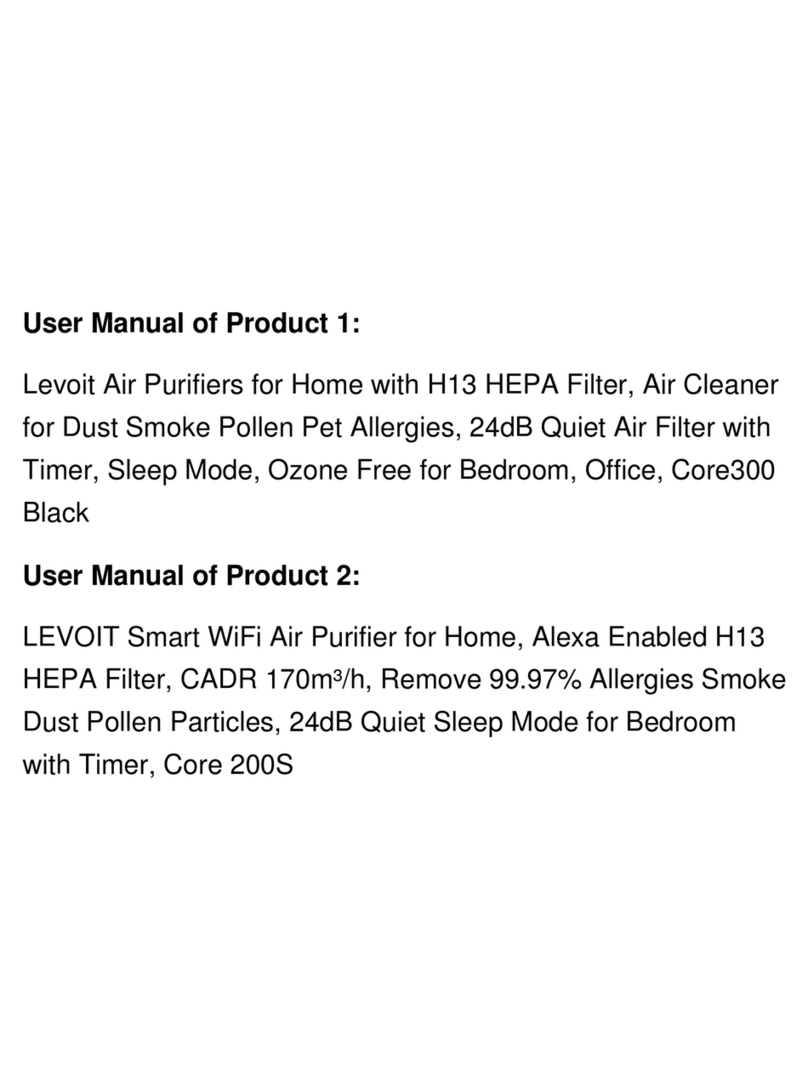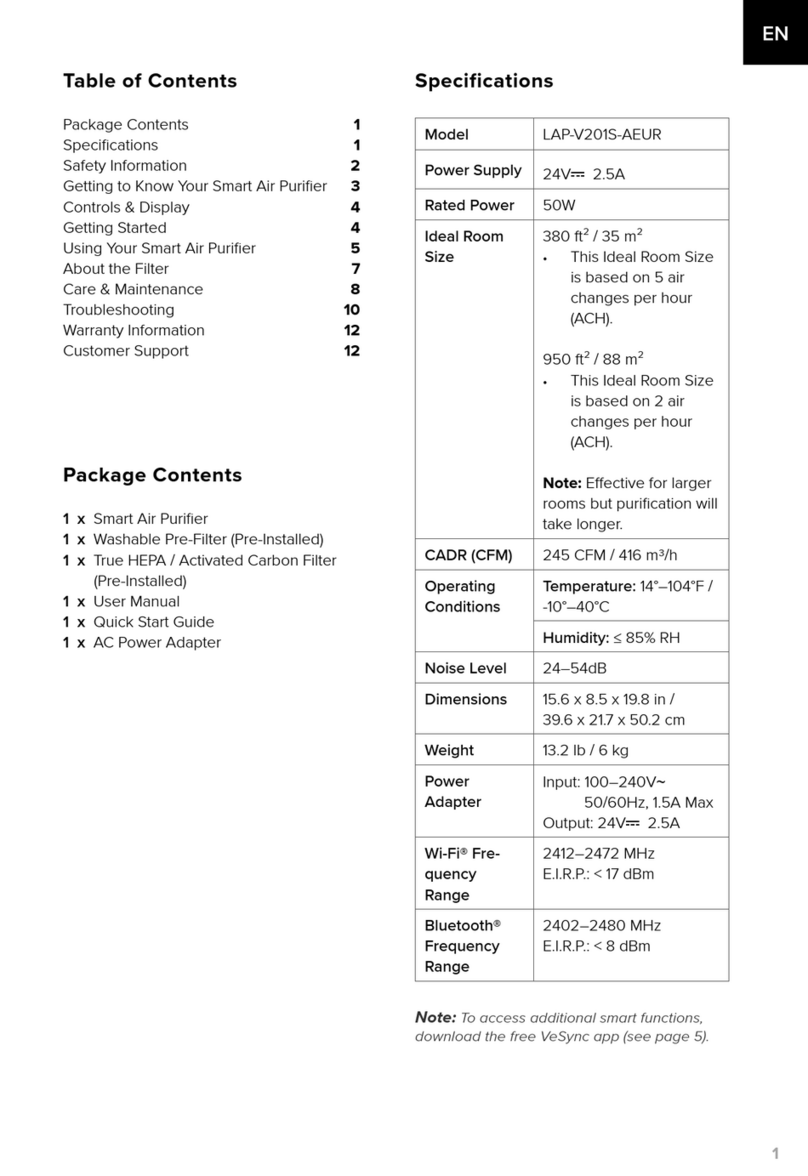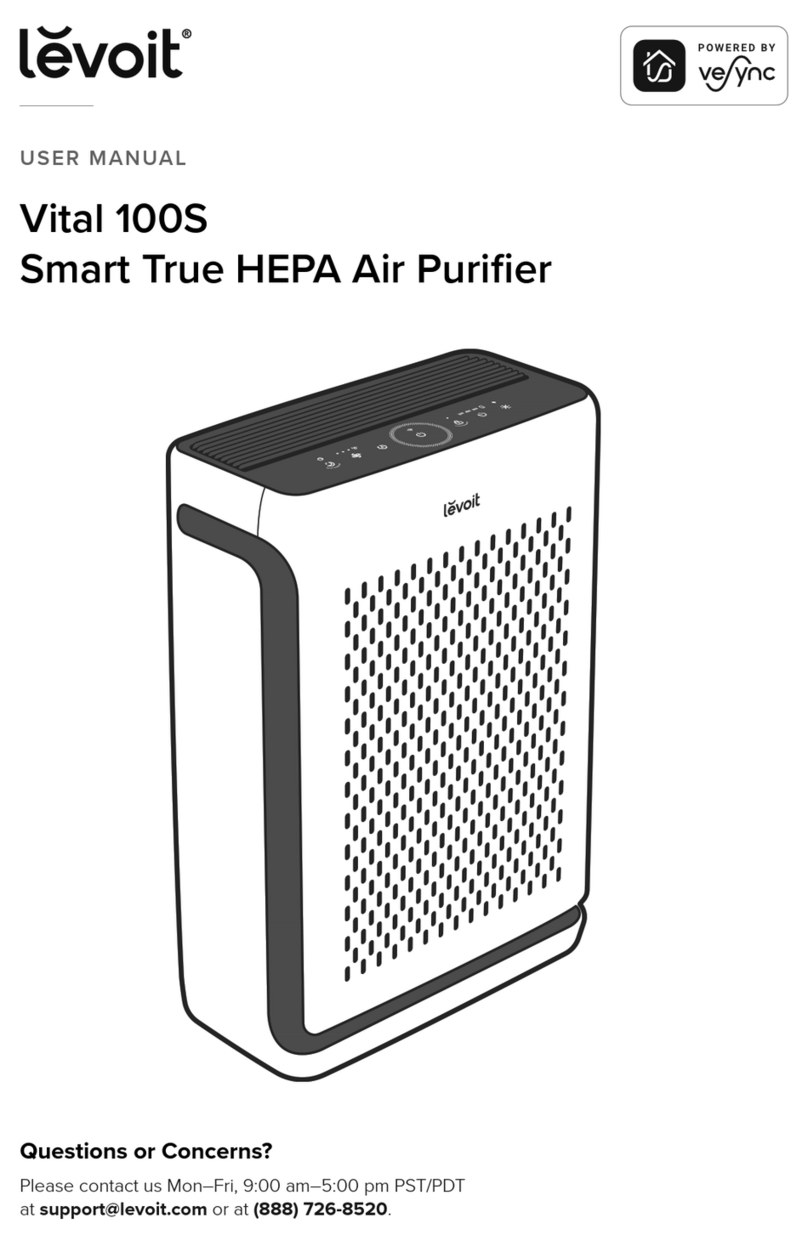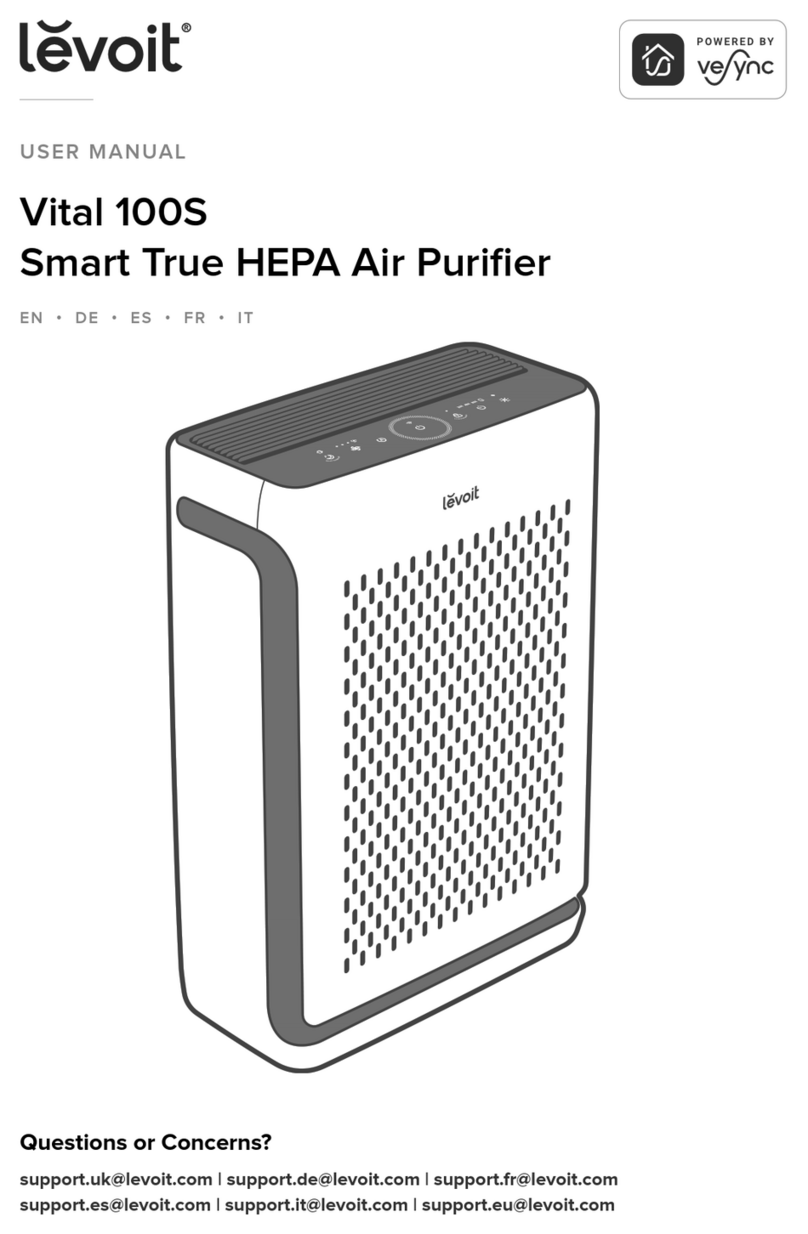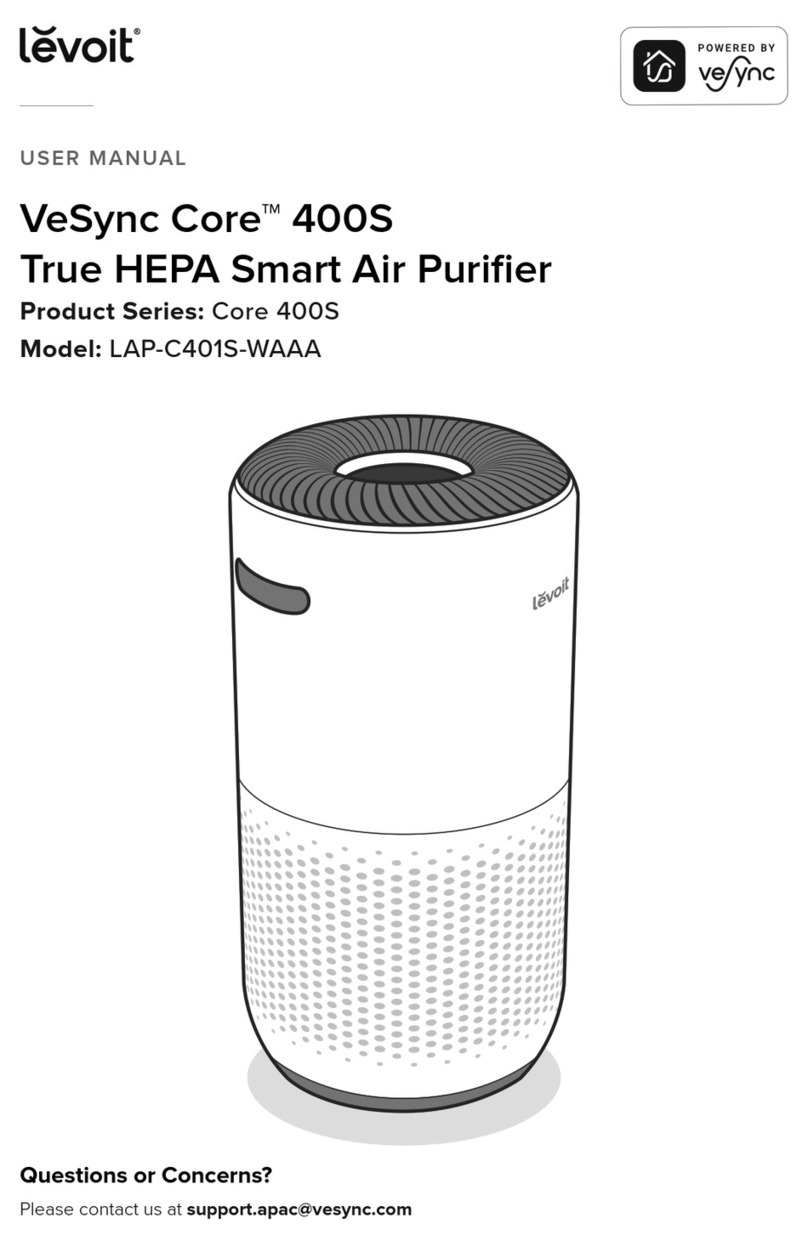TROUBLESHOOTING
Levoit warrants all products to be
of the highest quality in material,
craftsmanship, and service for a
minimum of 1 year, eective from
the date of purchase. Warranty
lengths may vary between product
categories.
* Please have your invoice and
order number ready before
contacting Customer Support.
Note: You must create your own VeSync account to connect with
Amazon® Alexa™ or Google Assistant™.
In the VeSync app, tap More at the bottom right of the screen.
Tap Link to Alexa to view instructions.
Tap Link to Google Assistant to view instructions.
•
•
•
During the setup process, you must be on a
2.4GHz WiFi network.
Make sure the air purifier is within the range
of the WiFi signal.
Make sure the WiFi password you entered
is correct.
Close and relaunch the VeSync app.
Reset the air purifier (see online manual).
•
•
•
•
•
•
•
•
Most dual-band routers support both 2.4G and
5G networks. Select the WiFi name that does
not end in “_5G”.
If your phone is attempting to connect to the
5G network, try “forgetting” or temporarily
disabling the 5G network.
If you are unsure, or if the 2.4G and 5G
networks do not have separate names, please
contact your internet service provider.
WARRANTY CUSTOMER SUPPORT
How do I change my WiFi network to a
2.4GHz WiFi network?
Why isn’t my air purifier connecting? Q:
Connecting with
Amazon® Alexa™ or Google Assistant™ Need More Help?
Q:
Arovast Corporation
1202 N. Miller St., Suite A
Anaheim, CA 92806
Email: support@levoit.com
Toll- Free: (855) 686-3835
Support Hours
Monday–Friday
9:00 am–5:00 pm PST/PDT
Scan here to view the
extended digital manual for
this air purifier, including full
instructions on using and
setting up the VeSync app.
You can also type the following link in a web browser:
www.Levoit.com/LVPUR131S/downloads/