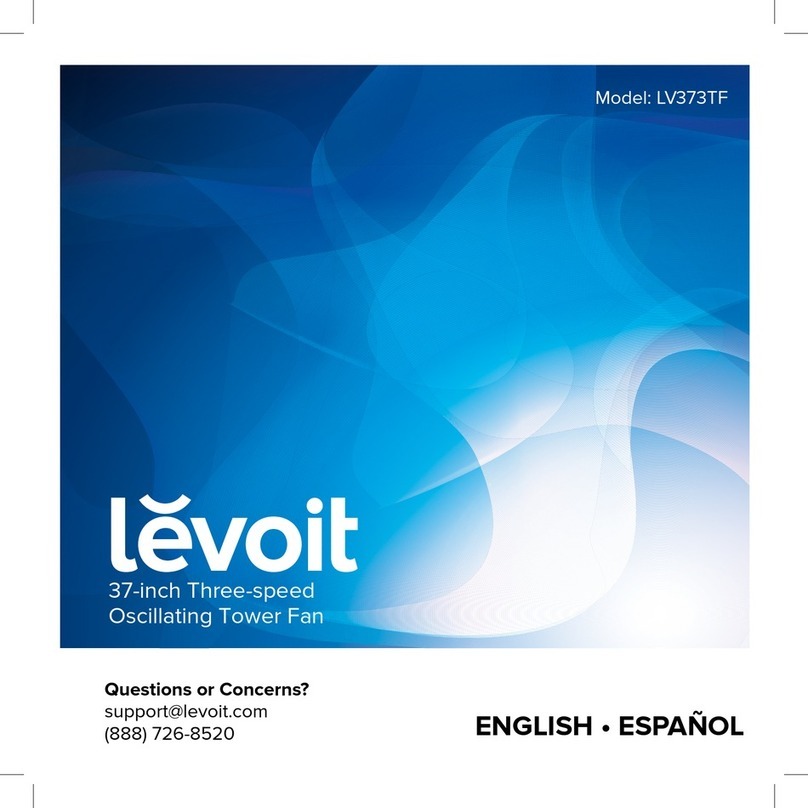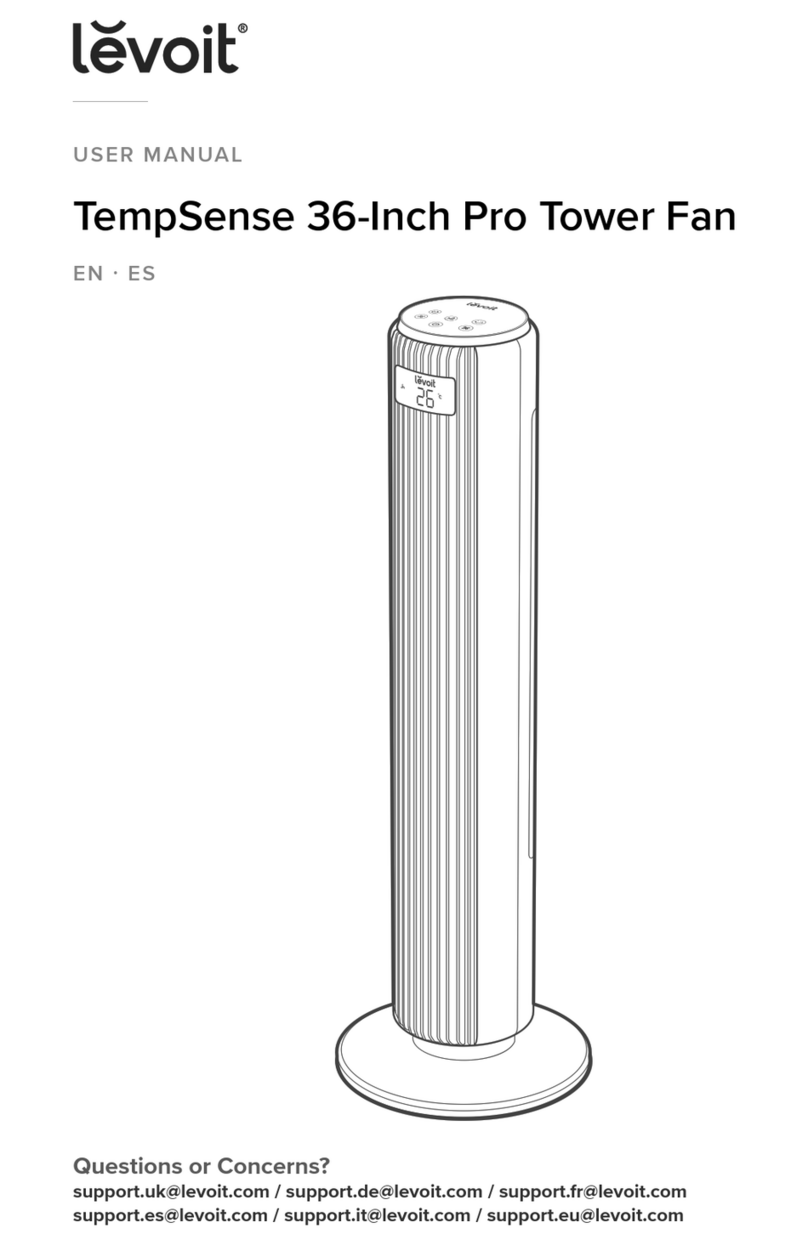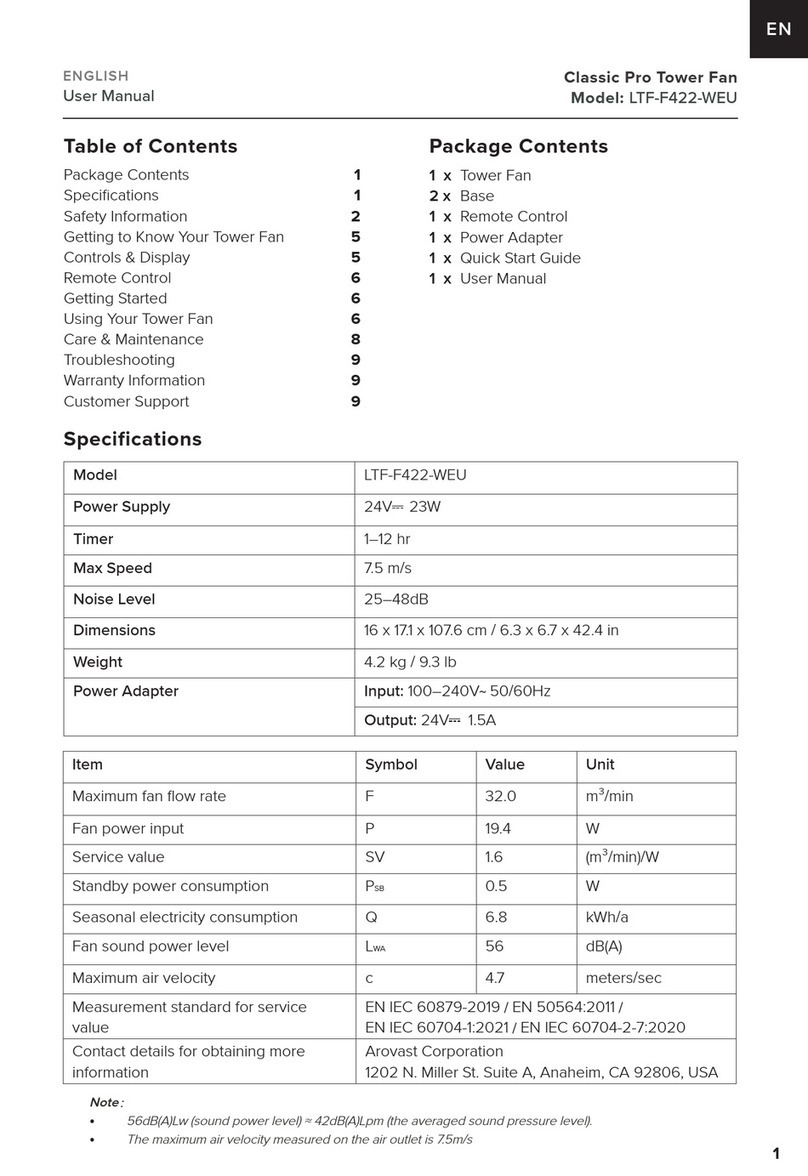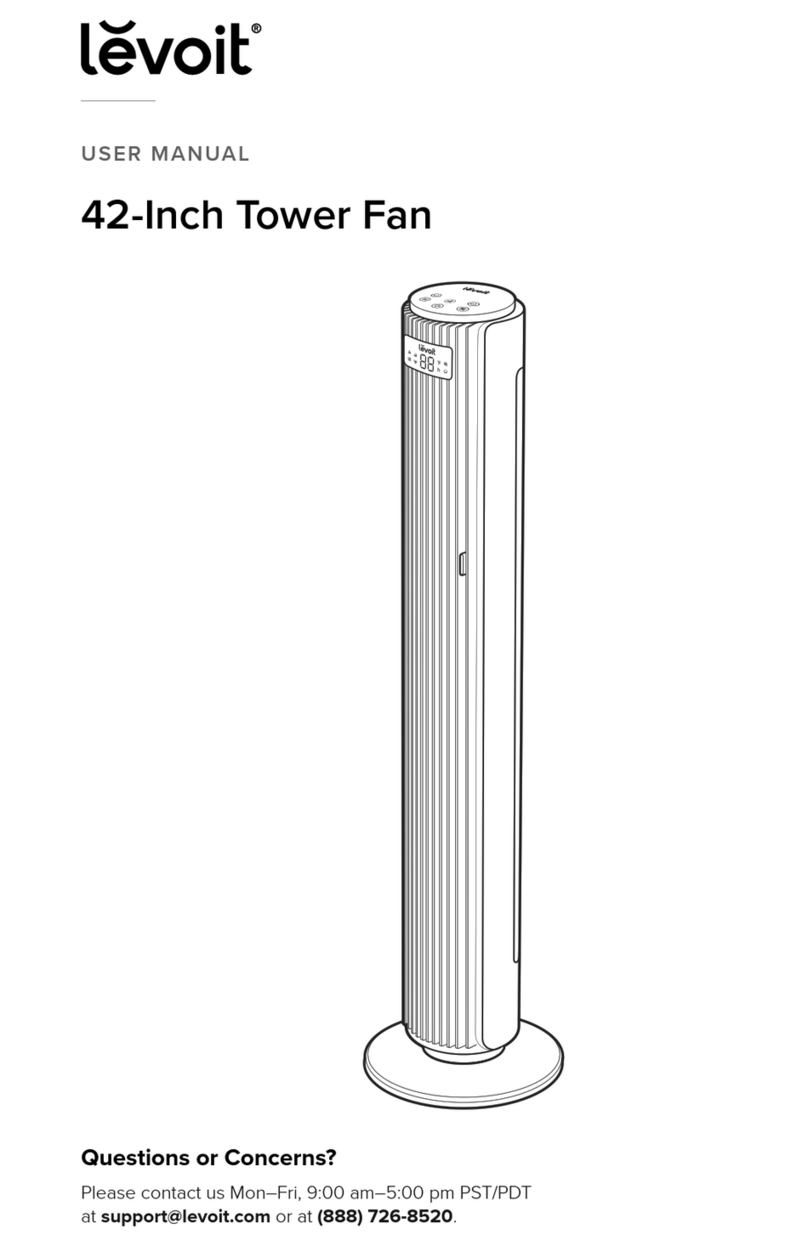blades or any other opening in the product.
• Place the fan on a stable and level surface to prevent it from tipping
or being knocked over.
• DO NOT operate the fan directly adjacent to curtains, plants, window
covers, etc. to avoid accidental entanglement or fire hazard.
• DO NOT cover the fan with clothing, paper goods or other flammable
material during operation. Allow 12 inches of clearance around the
fan during operation to avoid obstructing the intake or exhaust.
• Keep the cord away from areas with heavy foot trac. To avoid fire
hazard, NEVER place the cord under rugs, radiators or stoves.
• DO NOT remove, repair or tamper with the factory supplied plug.
• If using an extension cord with this fan, ensure that the extension is
compatible with the fan plug.
• DO NOT operate the fan if it has a damaged power cord or plug,
exposed wires, or if it has been dropped, damaged, immersed in
water or shows visible and/or audible signs of malfunction. This
product doesn’t have any user-serviceable parts. Do not attempt to
examine or repair this product yourself as this will void your warranty.
• Connect the power plug to an easily accessible outlet so the fan can
be unplugged immediately in the event of an emergency.
• Make sure your hands are dry when connecting or disconnecting the
AC adapter to the wall outlet.
• Keep fan away from heated surfaces or open flames.
• DO NOT operate in a room where flammable or explosive fumes are
present.
• This fan is designed for household use only, not for industrial or
4