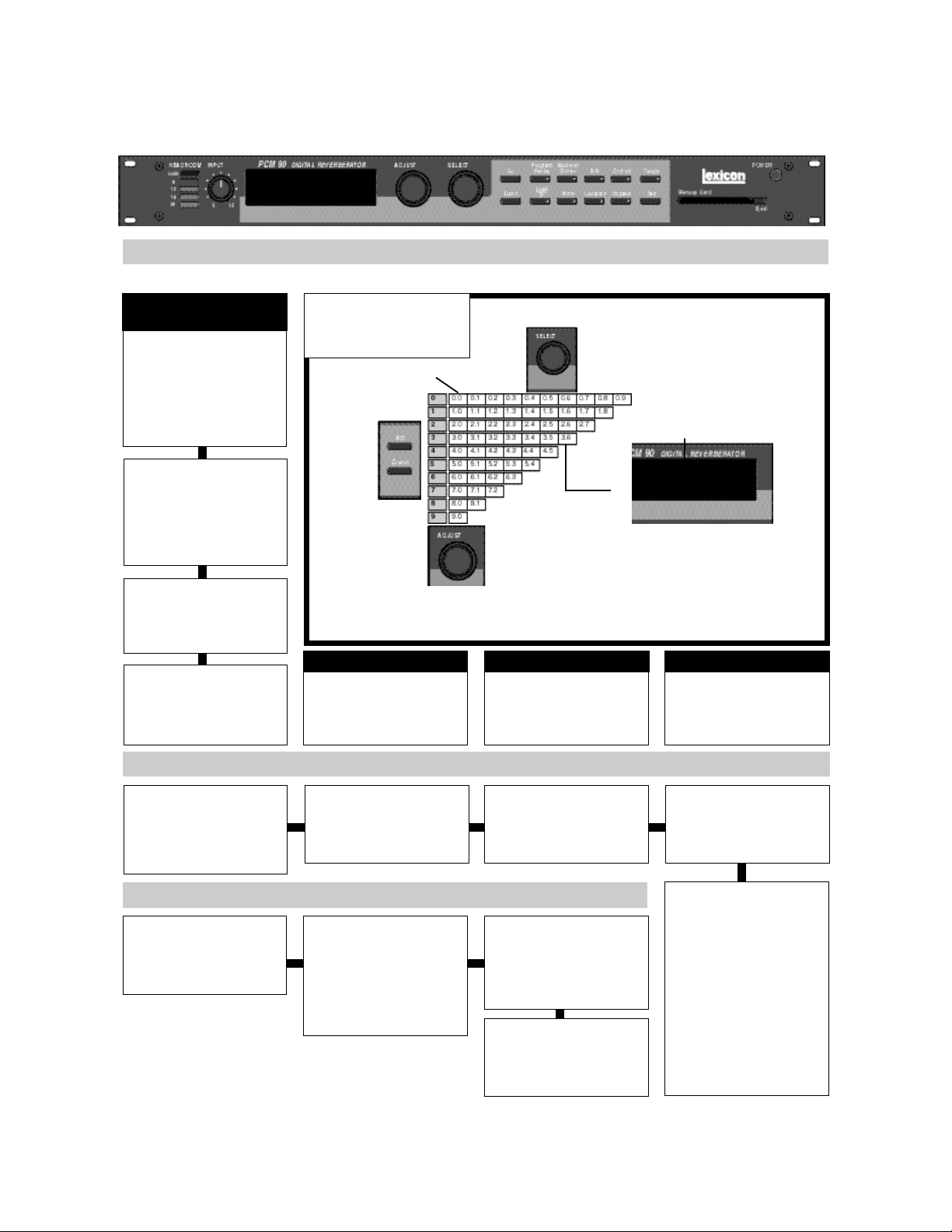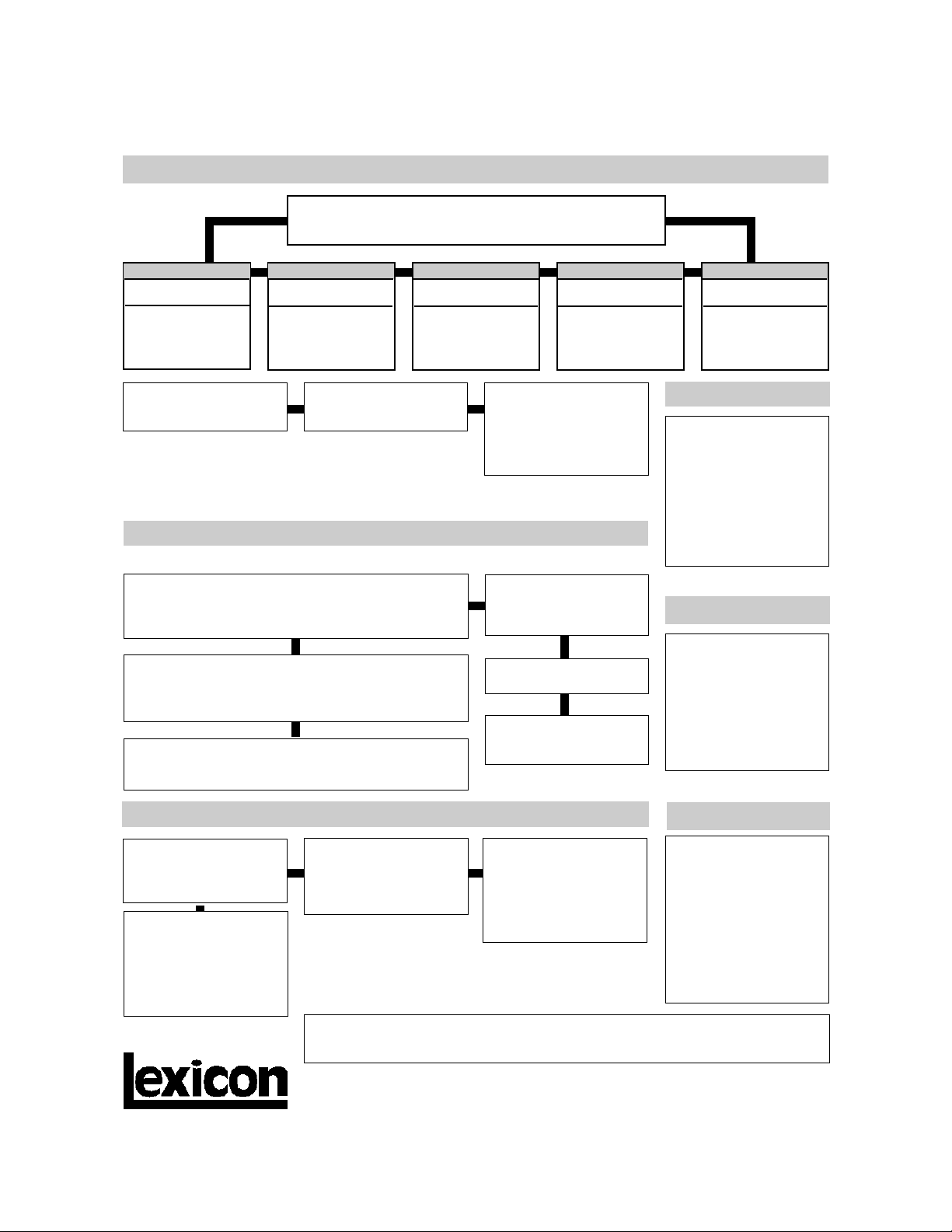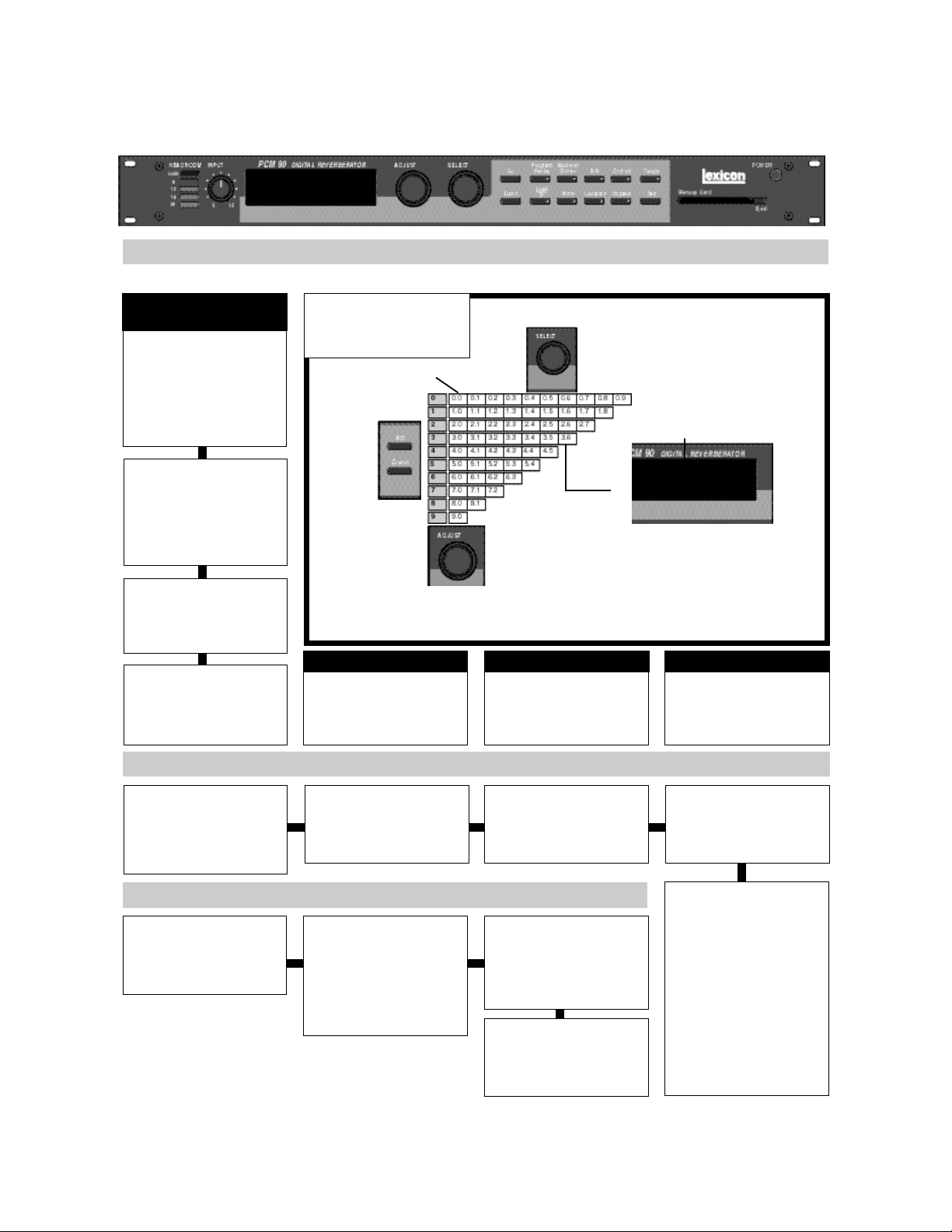
Lexicon Part No. 070-11256
Basic Operation
PCM 90 Quick Reference Guide
Note: You can set and display delay values in units of time, or
with tempo values. Whenever a delay value isdisplayedinEdit
mode,pressUp andTemposimultaneouslytotogglethesetwo
options.
Halls: Orchestral
P0 0.0 Deep Blue
The PCM 90 has 5 basic modes of operation, selected by pressing: Program Banks, Register Banks, Edit, Control or Tempo
EachsetofPCM90controls
is organized into a matrix of
as many as 10 rows and 10
columns.
XXXXXXX ✱ XXXXXXXXX
3.6 XXXXXXXXXXXXXXXXX
↑
↓Your current matrix location is shown in the lower
left of the display. A P, an R or a C preceding the
number indicates you are in a Program, Register
or Card Bank. If there is no number shown here,
you are in Go mode. (See Edit.)
Up and Down
move you
vertically
through the
rows of the
matrix.
In Edit, Control or Tempo mode, ADJUST scrolls
through the range of available settings for thedisplayed
control.InProgramBanks andRegister Banks mode,
ADJUST is patched to one or more effect parameters.
In Program and Register modes,descriptive
bank and row labels appear on the top line of
the display — these can be customized for
your own effects in Control mode.
←→
Simultaneously press Up
and Down to return to 0.0. In Edit, Control or Tempo mode, a ✱
indicates the presence of multiple param-
eterswithinasinglematrixlocation.Press
Load/✱to cycle through all of the param-
eters; simultaneously press Load/✱with
either Up or Down to backstep.
SELECT moves you
horizontally across the matrix.
To set PCM 90 tempo rate,
pressTempo.UseSELECT
and Up and Down to locate
matrixposition0.0.TurnAD-
JUST to select any Tempo
Rate from 40-400 BPM.
Any PCM 90 delay param-
eter and any time-based
modulator can be individu-
ally assigned an absolute
time or tempo value.
You can set delay times in
milliseconds, or in a ratio of
echoes/beats linked to
tempo. When you change
tempo, the delay times will
change to maintain the
same rhythm at the new
tempo.
Tempo
Or, press Tap twice in
rhythm to establish the
tempo rate you want. Tap is
always active, allowing you
to change tempo on the fly.
Edit
Press Edit to access all
available parameters for the
currentlyrunningeffect.Turn
ADJUSTto alter thevalue of
any displayed parameter.
Control
PressControltoaccesssys-
tem parameters, MIDI con-
trols, and global control of
parameters such as Mix,
Tempo, and Bypass type.
Tempo
Press Tempo to set tempo-
relatedvalues thataffect the
delay time and LFO rate pa-
rameters of the currently
running effect.
Effect Sorting
The PCM 90 lets you per-
form KeyWord sorting of
your effects. (The default
KeyWordA to Z displays all
of the effects in the box in
alphabetical order.)
To select a different
KeyWord for sorting, go to
Control 1.8. and use AD-
JUSTtoselectanyKeyWord
from the following list.
PCM 90 KeyWords
A to Z
Acoustic
Ambience
Ballad
Bright
Broadcast
Cascade
Chamber
Classical
Cncrt Hall
Custom
Dark
Dialog
Drums/Perc
Dynamic
Echo
Film-ADR
Room
Short
Slap FX
Small
Spatial
Special FX
Splits
Stereo
Surround
Tempo
Unnatural
Vocal
User 1
User 2
User 3
User 4
Gated
Guitar
Indoor
Instrument
Keyboard
Large
Live PA
Long
Mastering
Medium
MIDI
Mono
Natural
Orchestral
Outdoor
Plate
RandomHall
As many as 4 KeyWords
can be assigned in Edit
modetoeacheffect.(We've
already assigned at least
one to every preset.)
Press either Banks button
one push beyond the last
banktoviewthelistofsorted
effects. Turn SELECT to
scroll through the list.
Program Banks
and Register Banks
Press Program Banks to
cycle through 5 banks of 50
presets. Press Register
Banks to access 2 internal
banks of 50 registers (or
PCMCIA card banks) where
you can store your versions
of the factory presets.
Simultaneouslypressandre-
lease both Banks buttons to
view the previously loaded
effect. Turn SELECT to view
as many as 10 effects back.
Press Load/✱to load any
displayed effect. ADJUST
acts as a soft knob for ad-
justment of one or more
patched effect parameters.
Turn SELECT to view all of
theeffects.A ✱in frontof an
effect name indicates that
theeffect is notloaded.Hold
downeither Banks buttonto
seethenameofthecurrently
running effect.