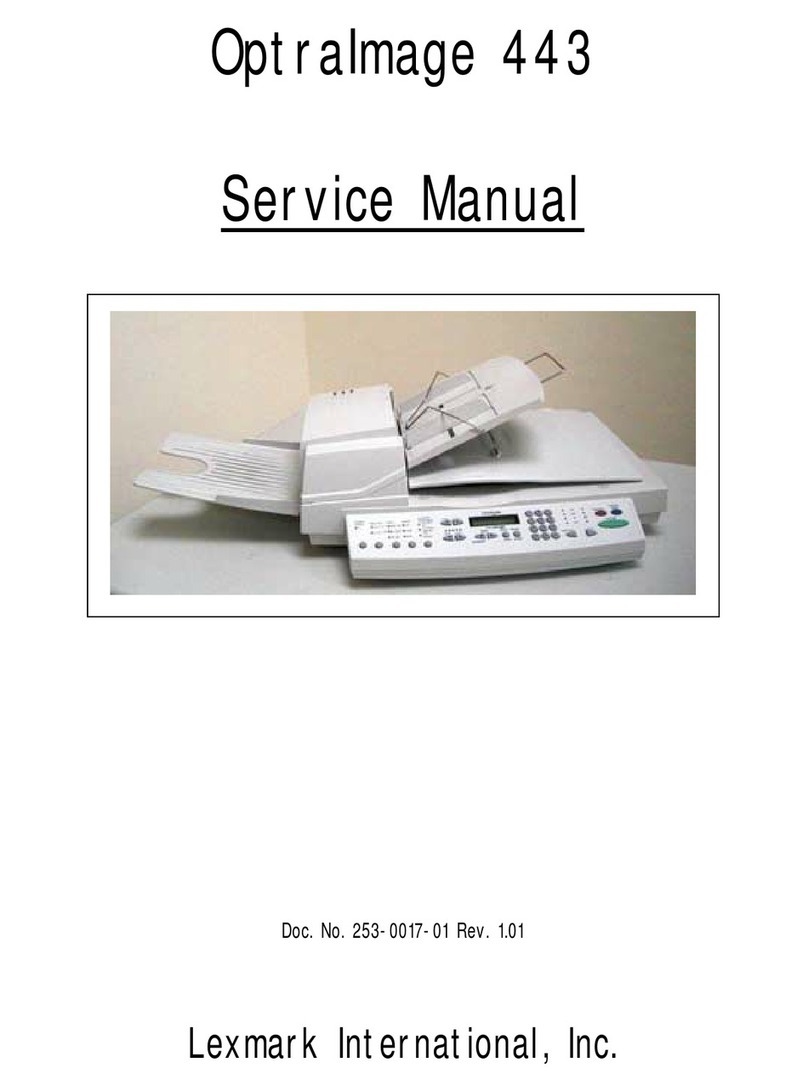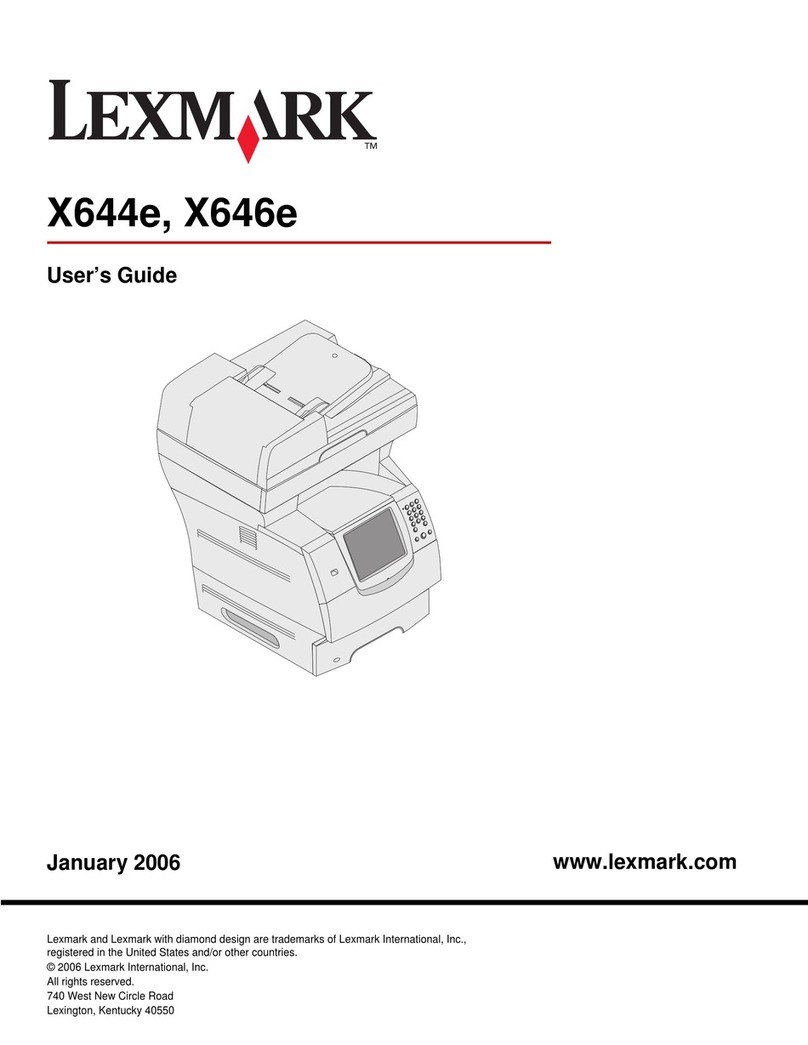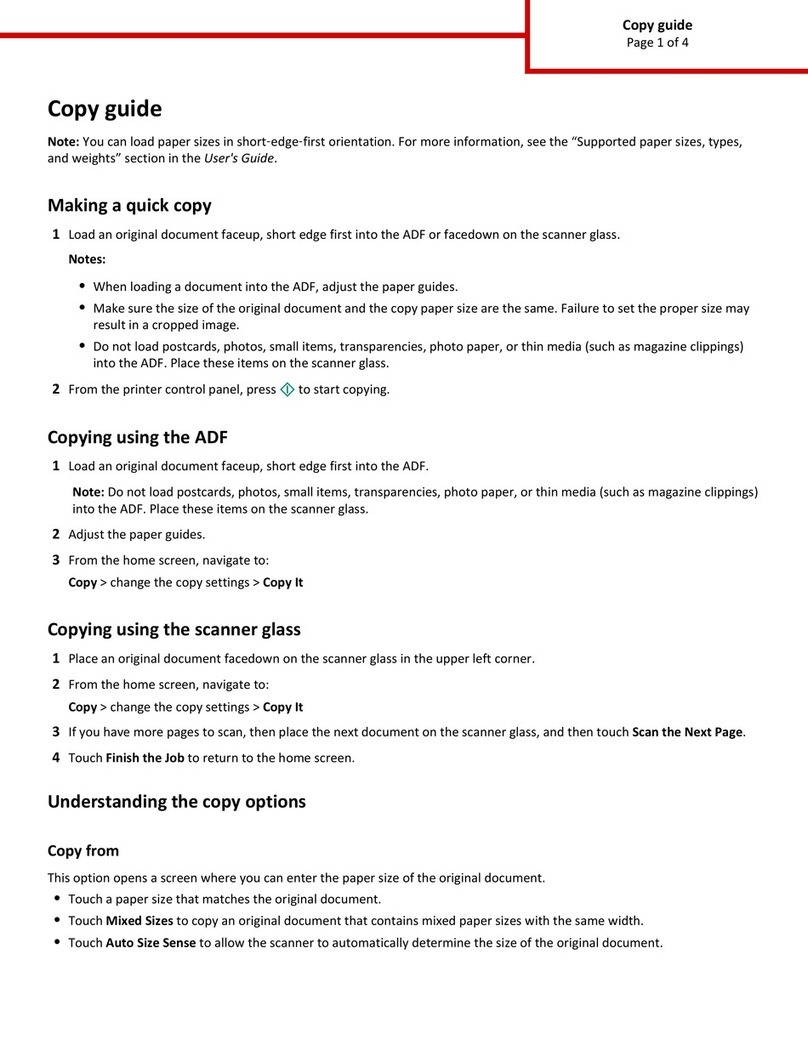Lexmark X264dn User manual
Other Lexmark All In One Printer manuals
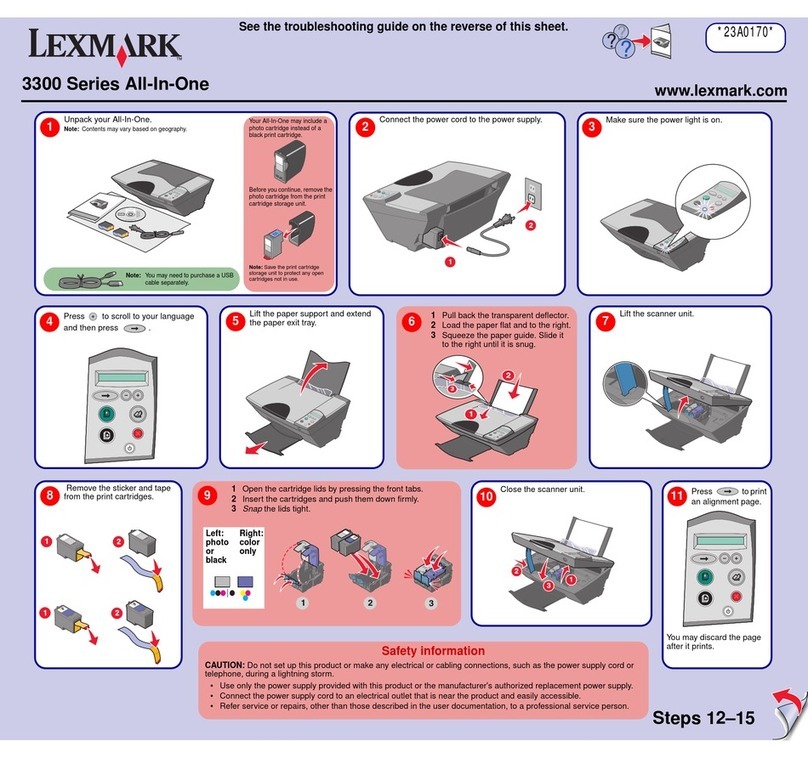
Lexmark
Lexmark 3300 Series User manual
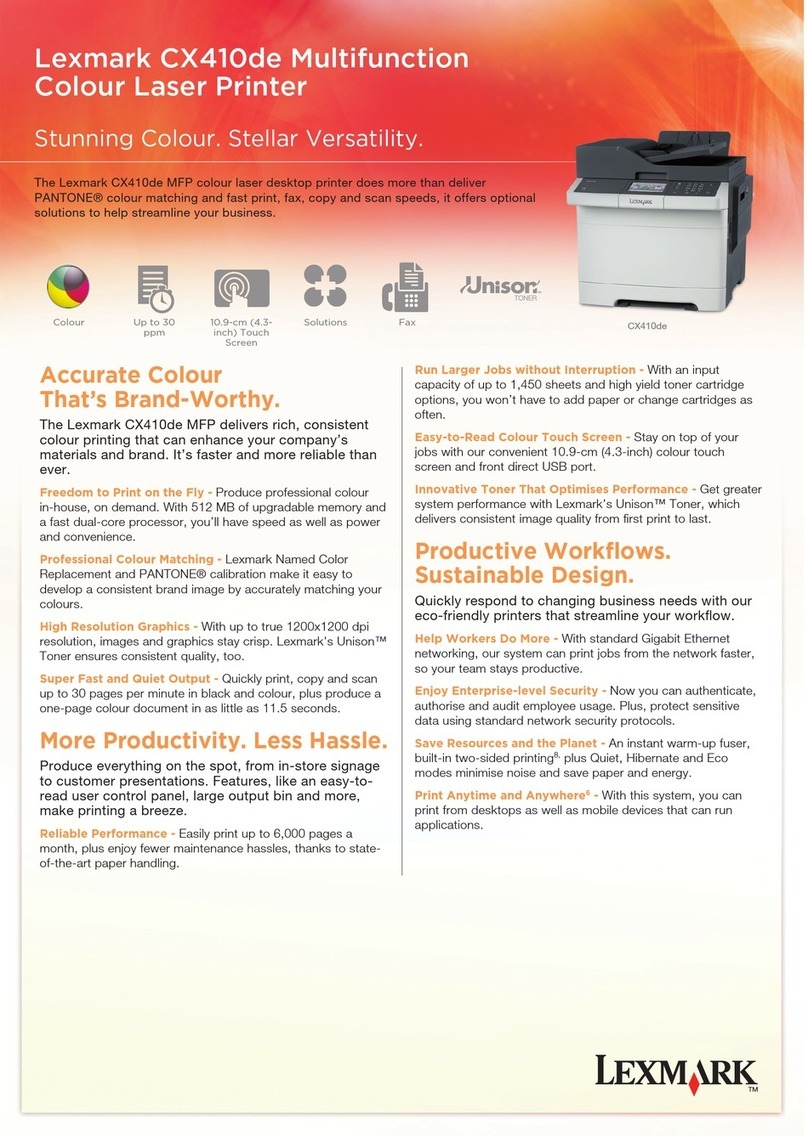
Lexmark
Lexmark CX410E User manual

Lexmark
Lexmark X850e Instruction Manual
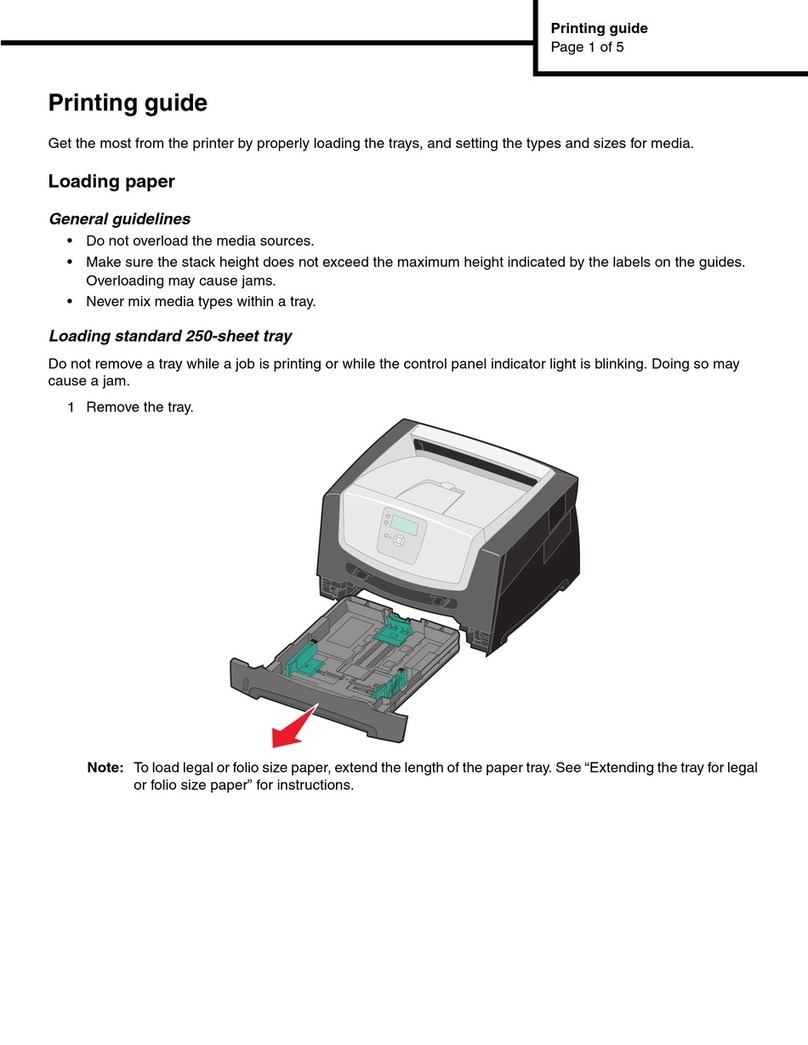
Lexmark
Lexmark 21J0311 - Laser Multifunction Printer Configuration guide
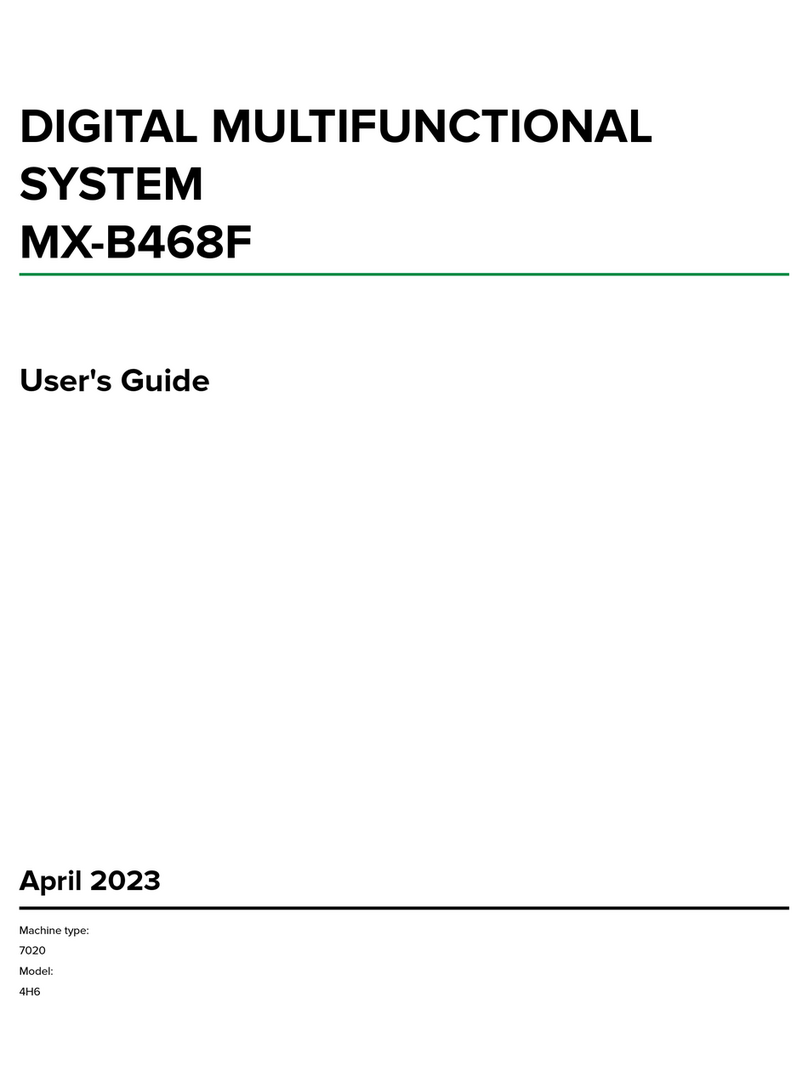
Lexmark
Lexmark MX-B468F User manual
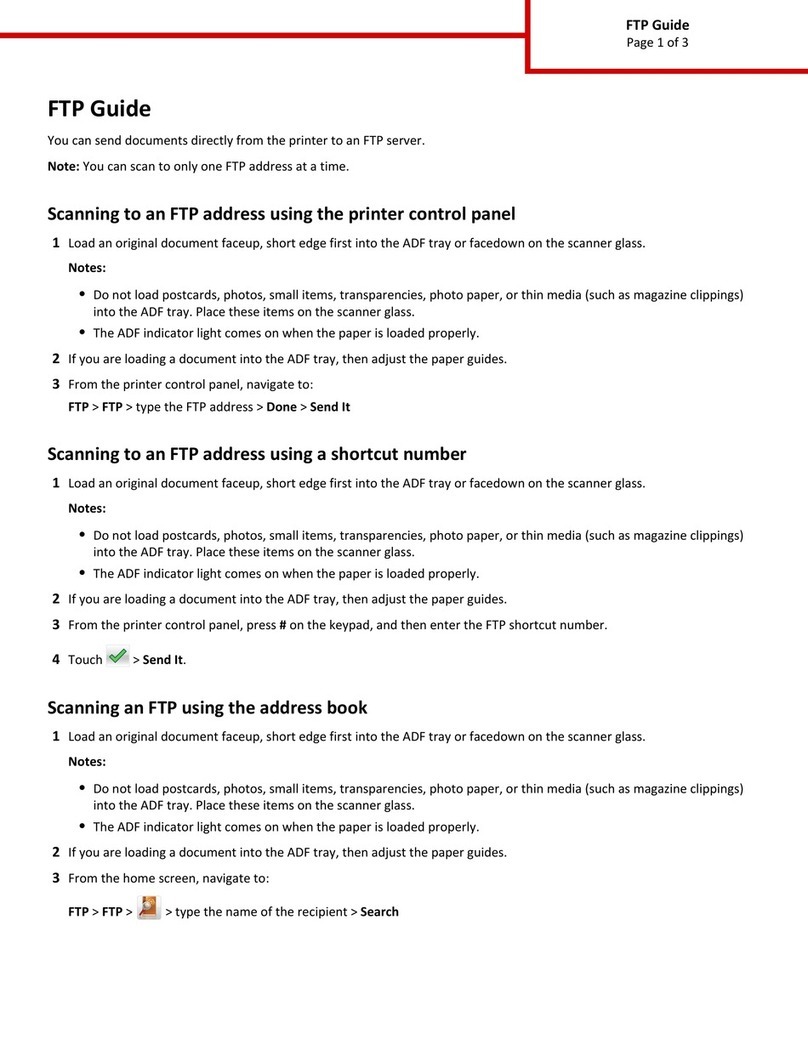
Lexmark
Lexmark XM3150 User manual
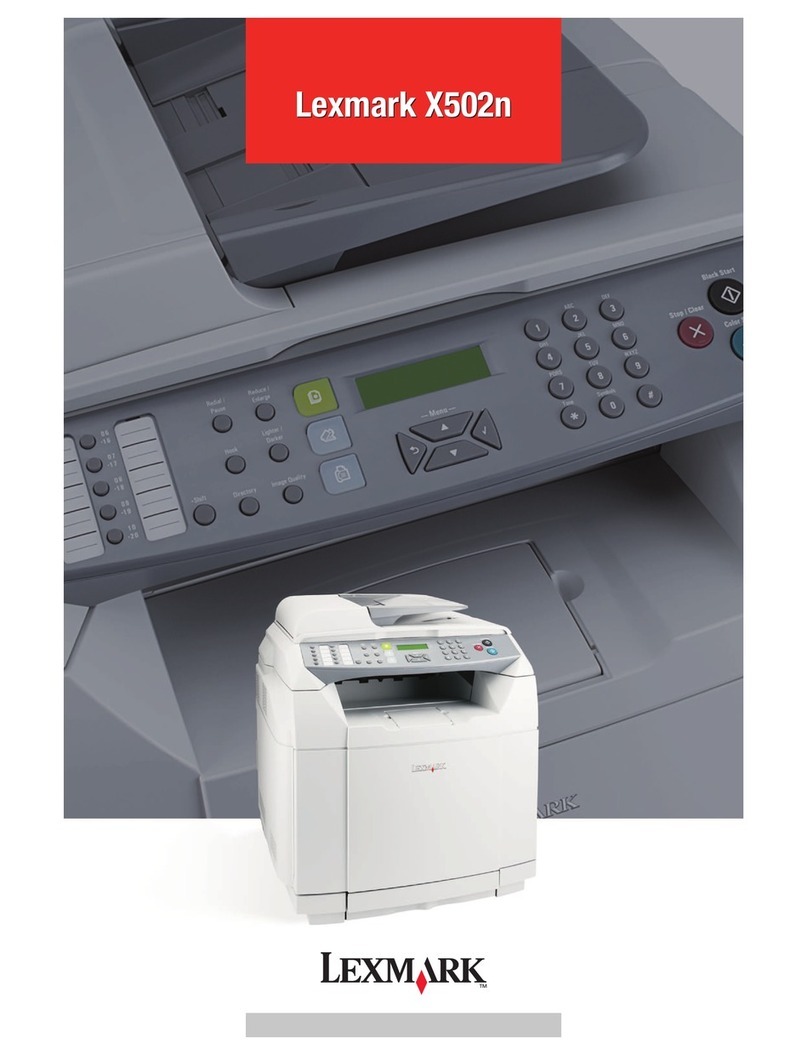
Lexmark
Lexmark X502N User manual
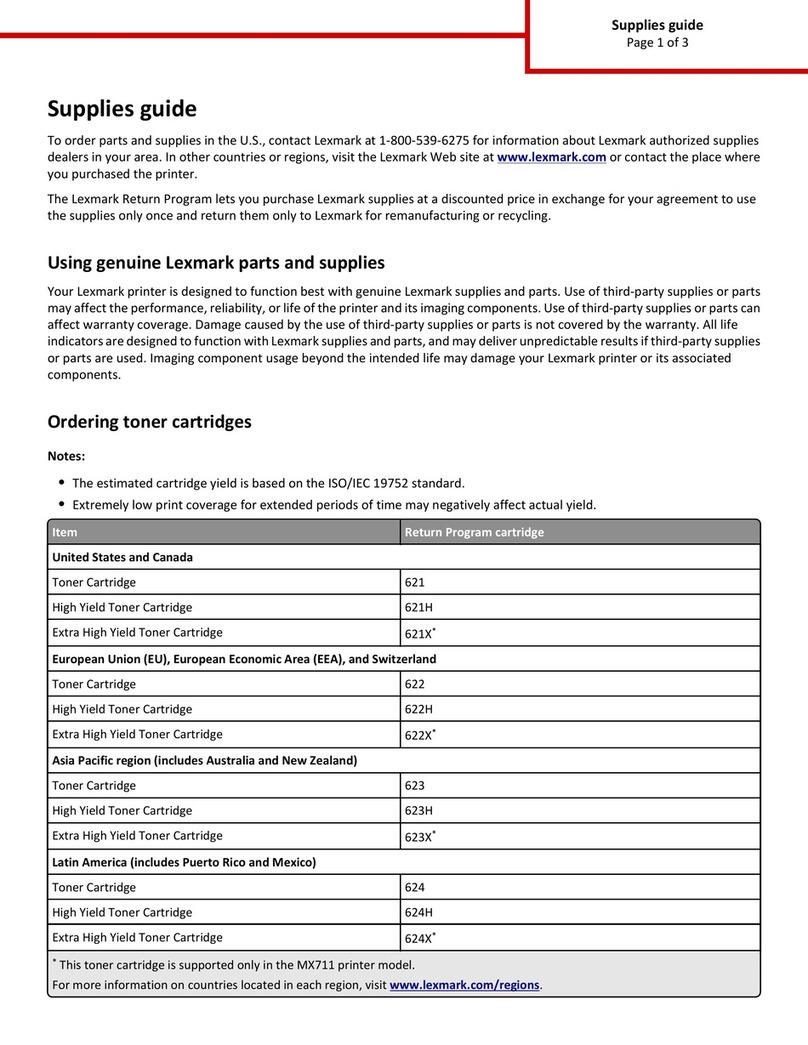
Lexmark
Lexmark MX710 Series User manual

Lexmark
Lexmark 4300 User manual
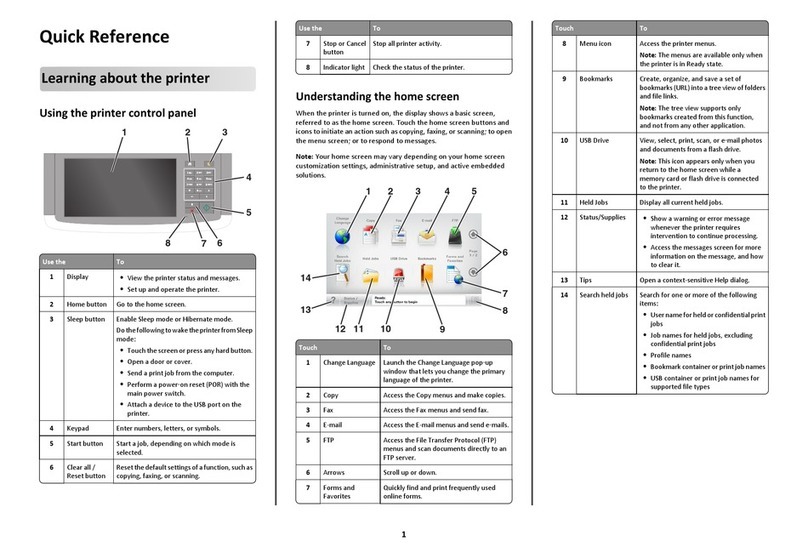
Lexmark
Lexmark MX810 Series User manual

Lexmark
Lexmark Interpret S415 Installation instructions
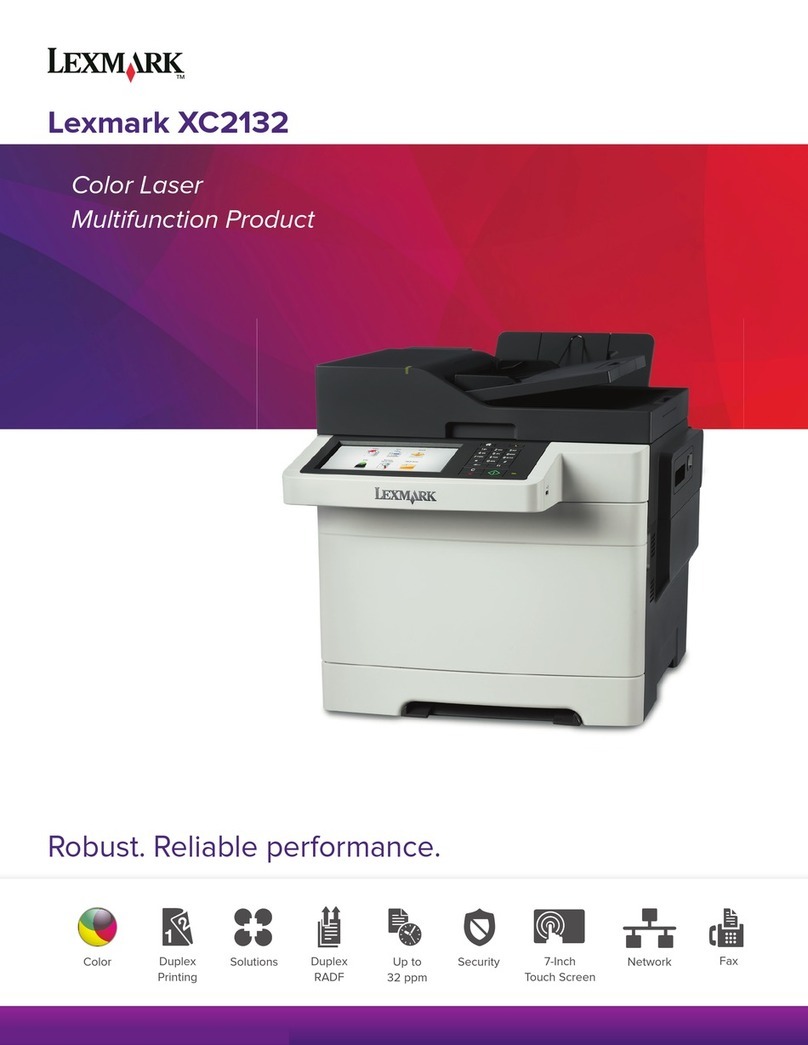
Lexmark
Lexmark XC2132 User manual
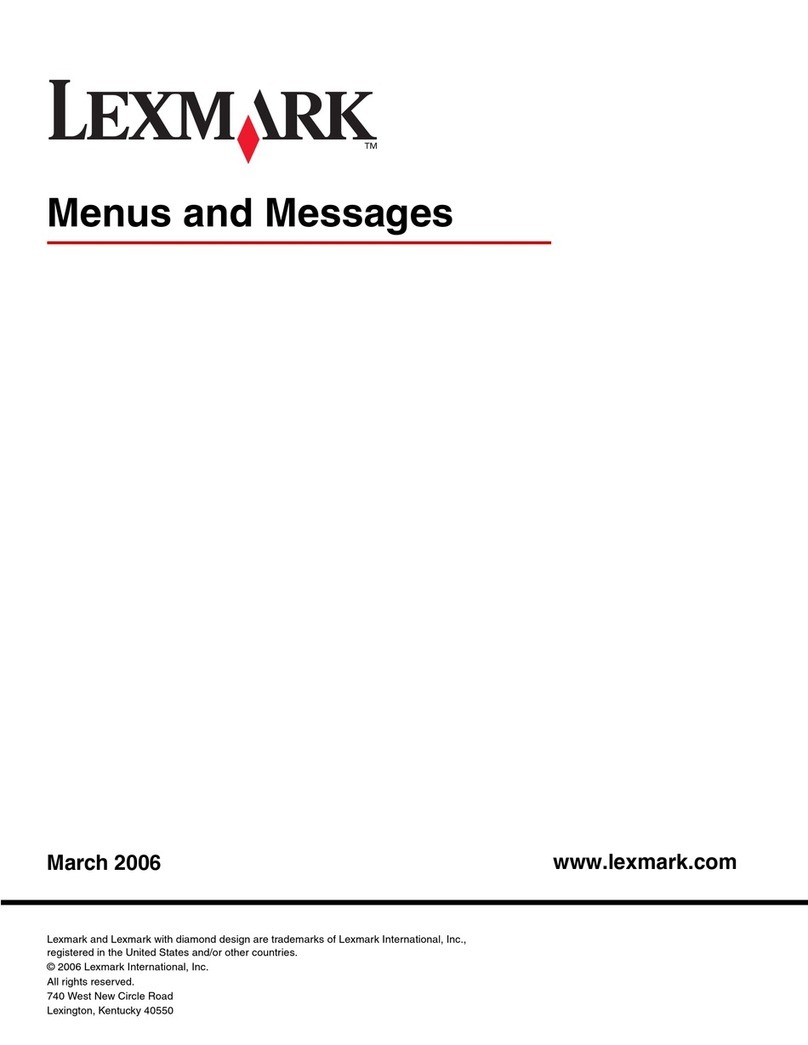
Lexmark
Lexmark C500N User manual
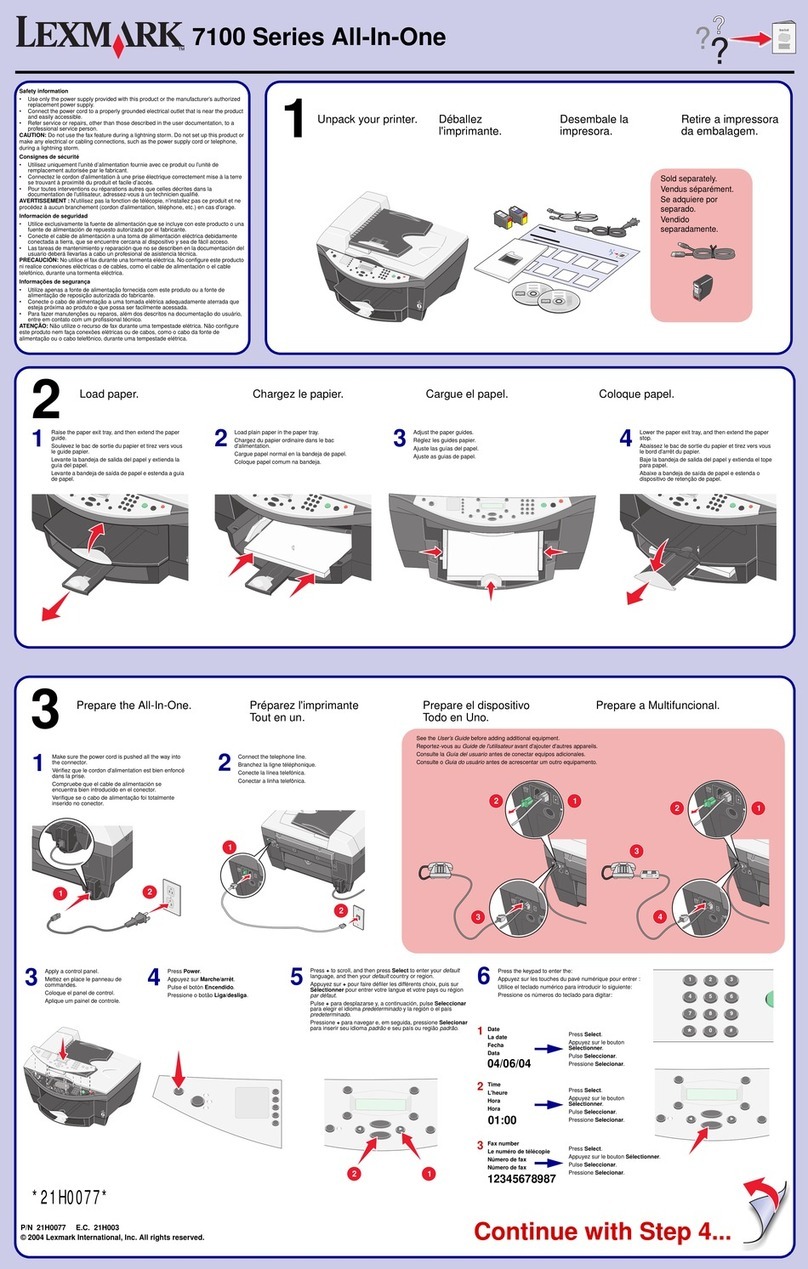
Lexmark
Lexmark 7100 series User manual

Lexmark
Lexmark C950 Series User manual
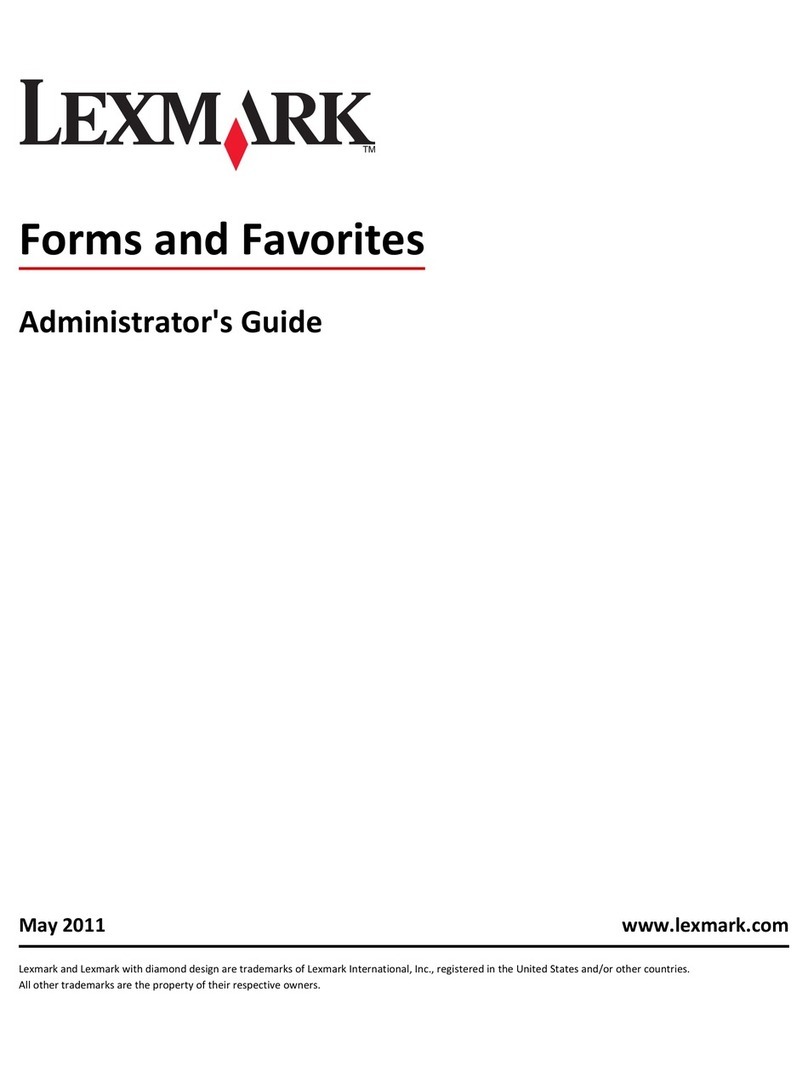
Lexmark
Lexmark X546 Series Service manual

Lexmark
Lexmark XC2130 User manual

Lexmark
Lexmark 3200 - MFP - Option User manual
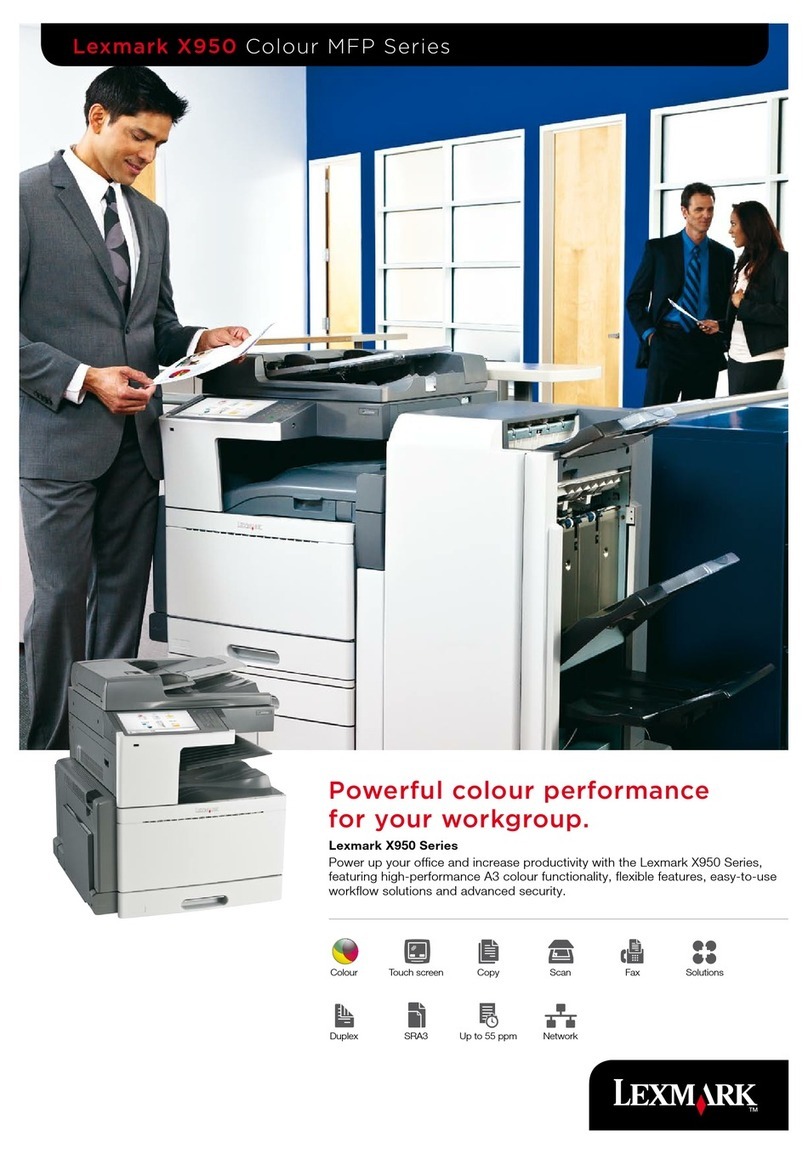
Lexmark
Lexmark X950de User manual
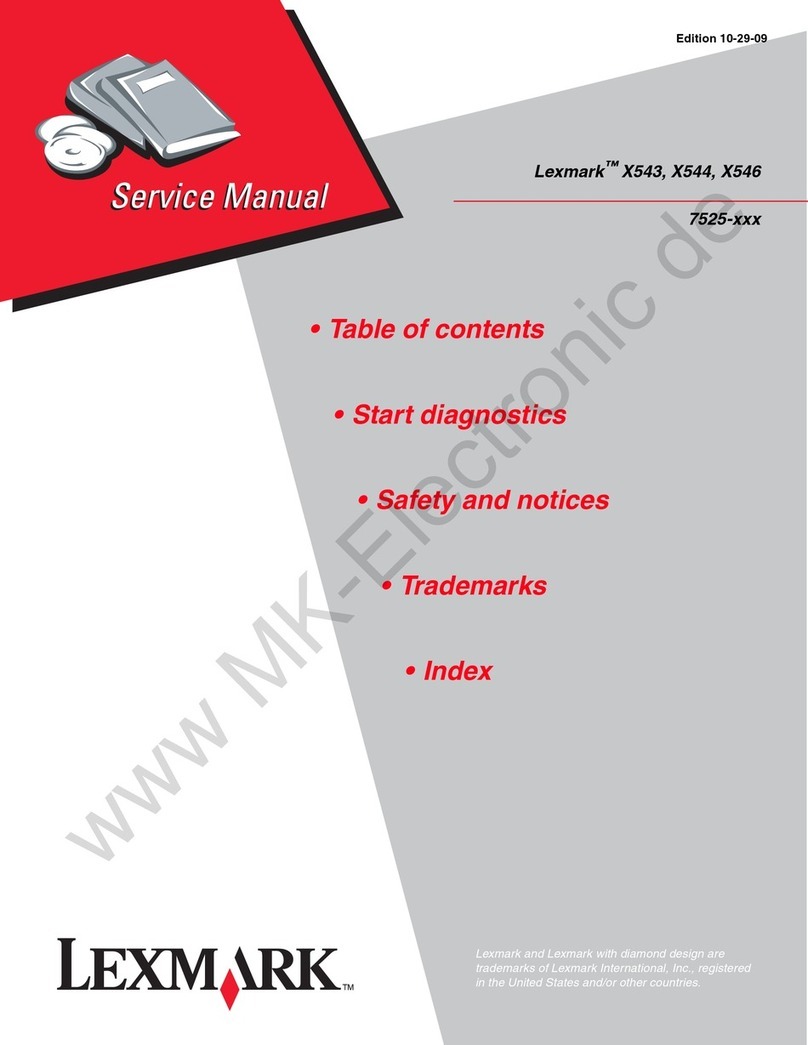
Lexmark
Lexmark X543 User manual