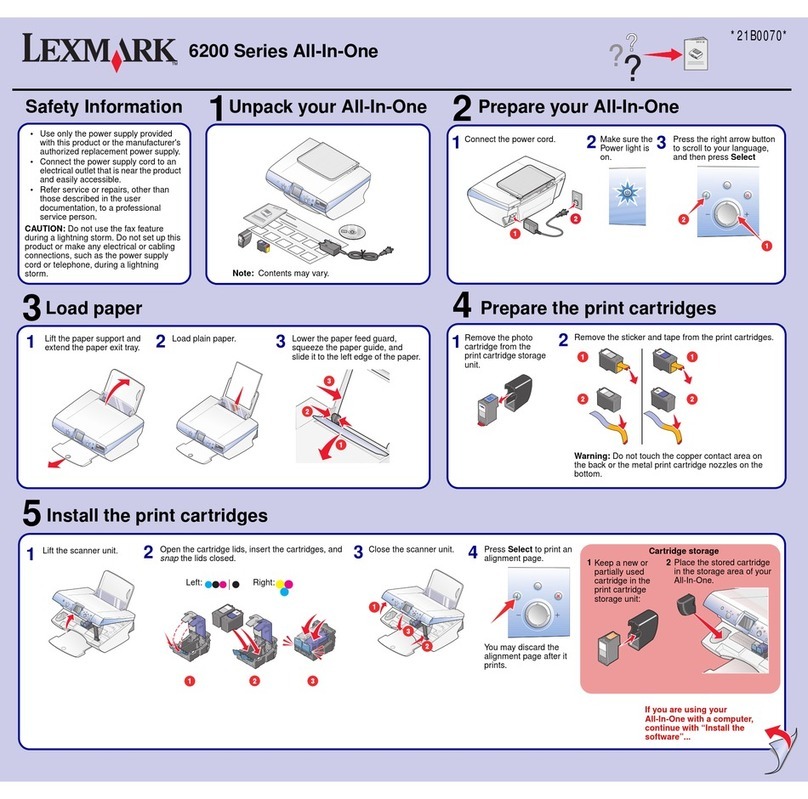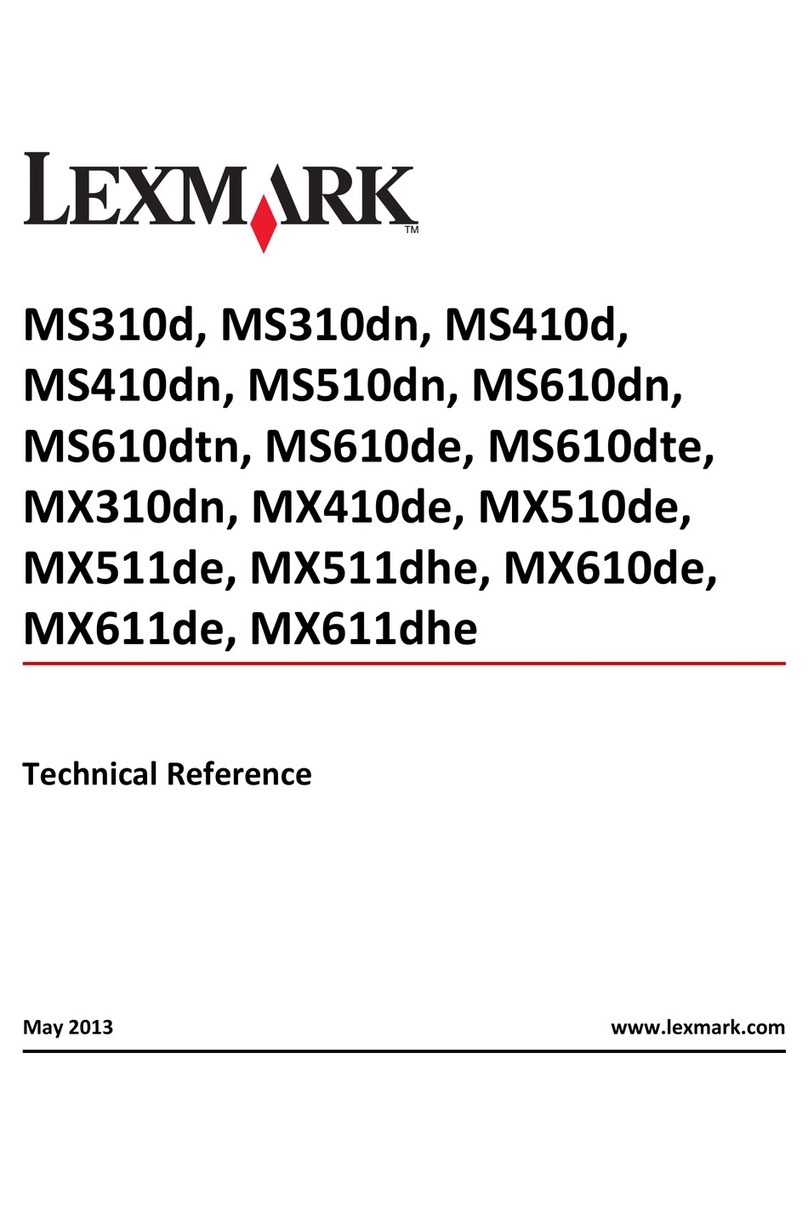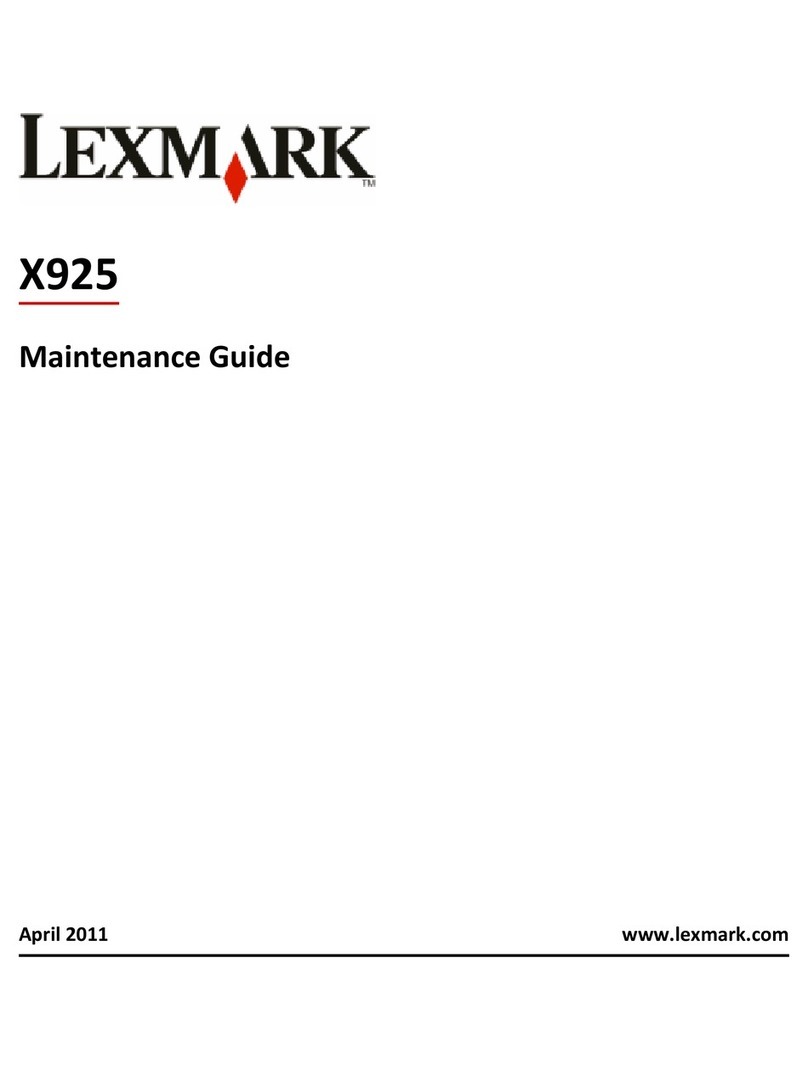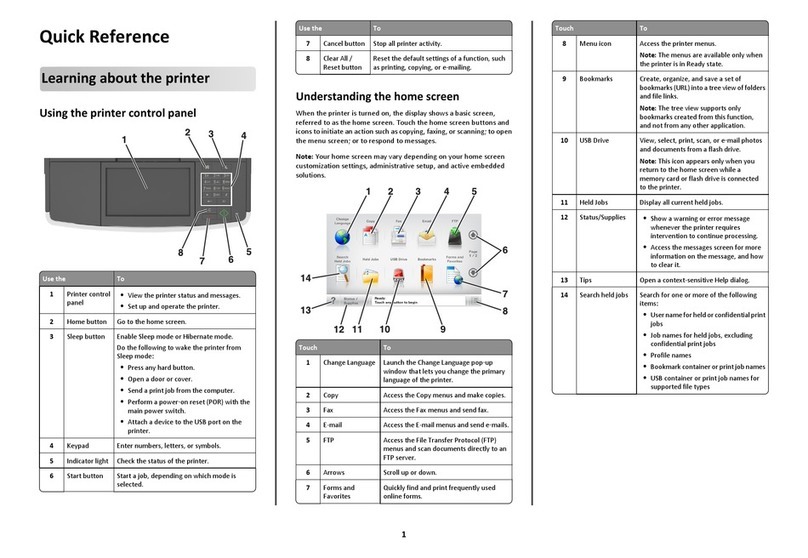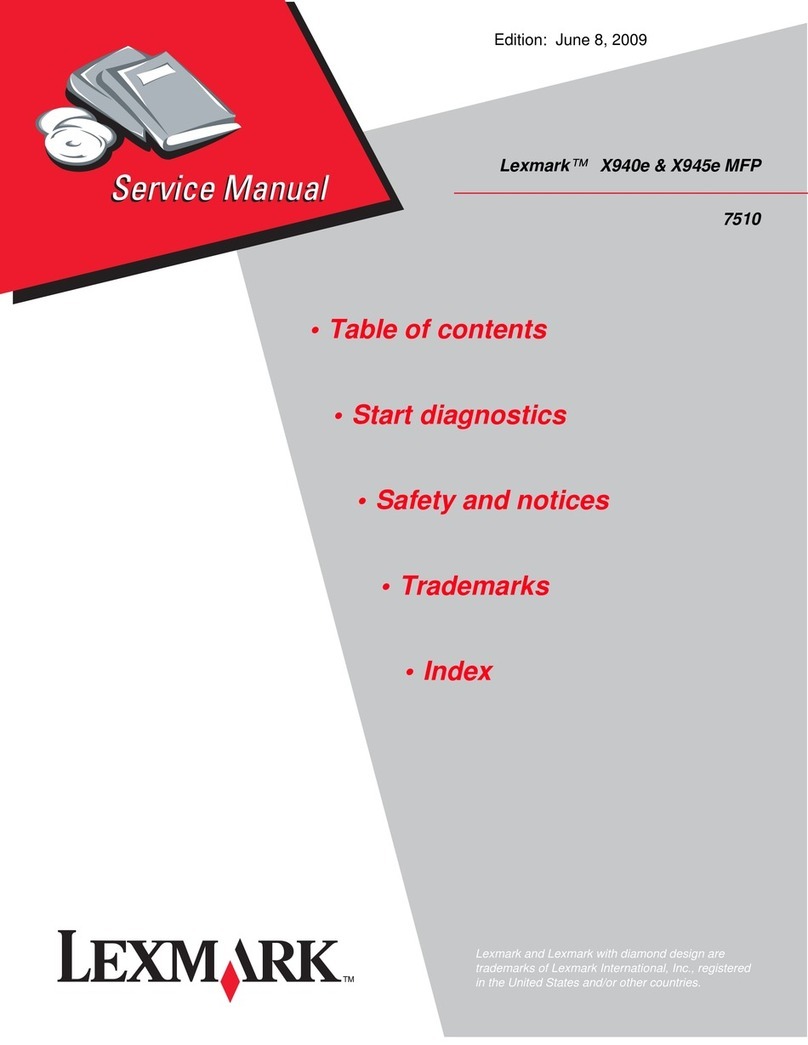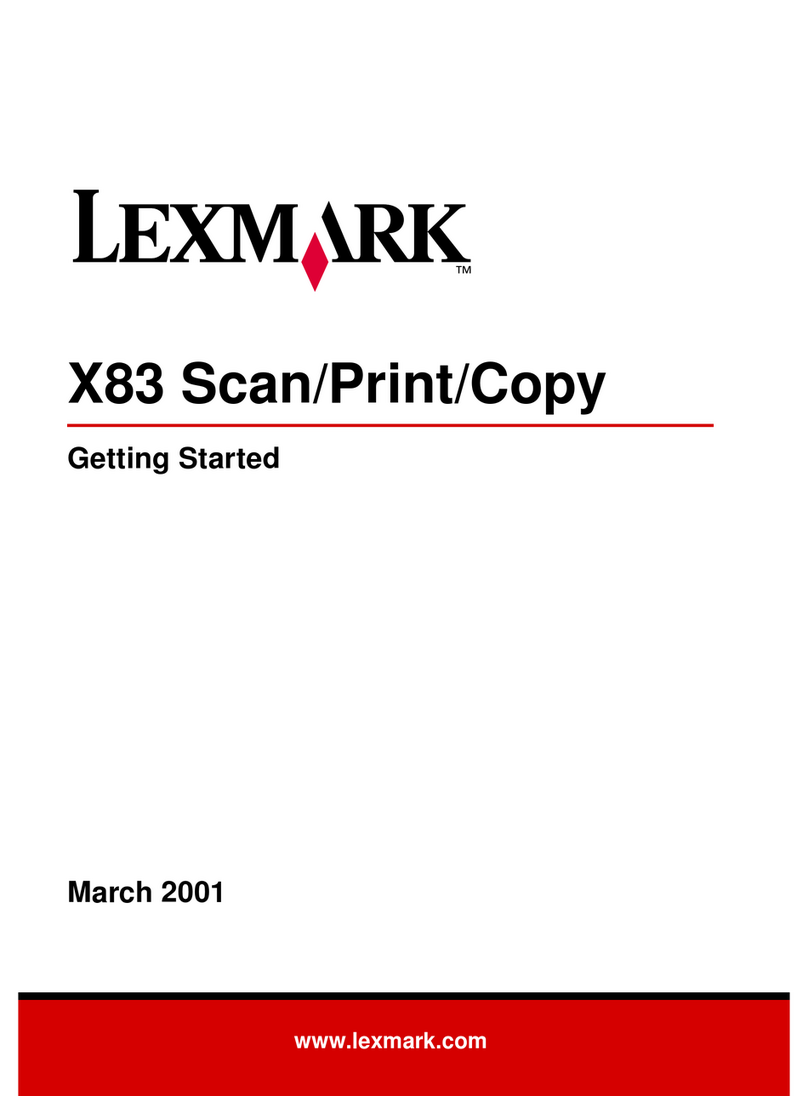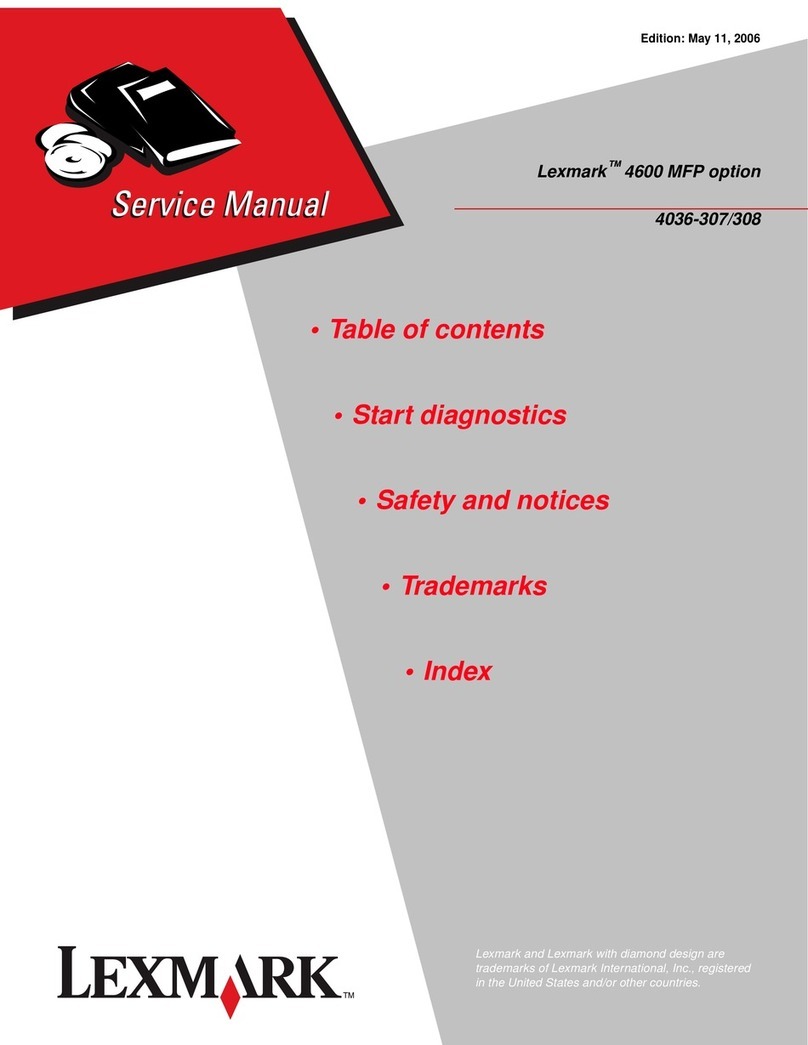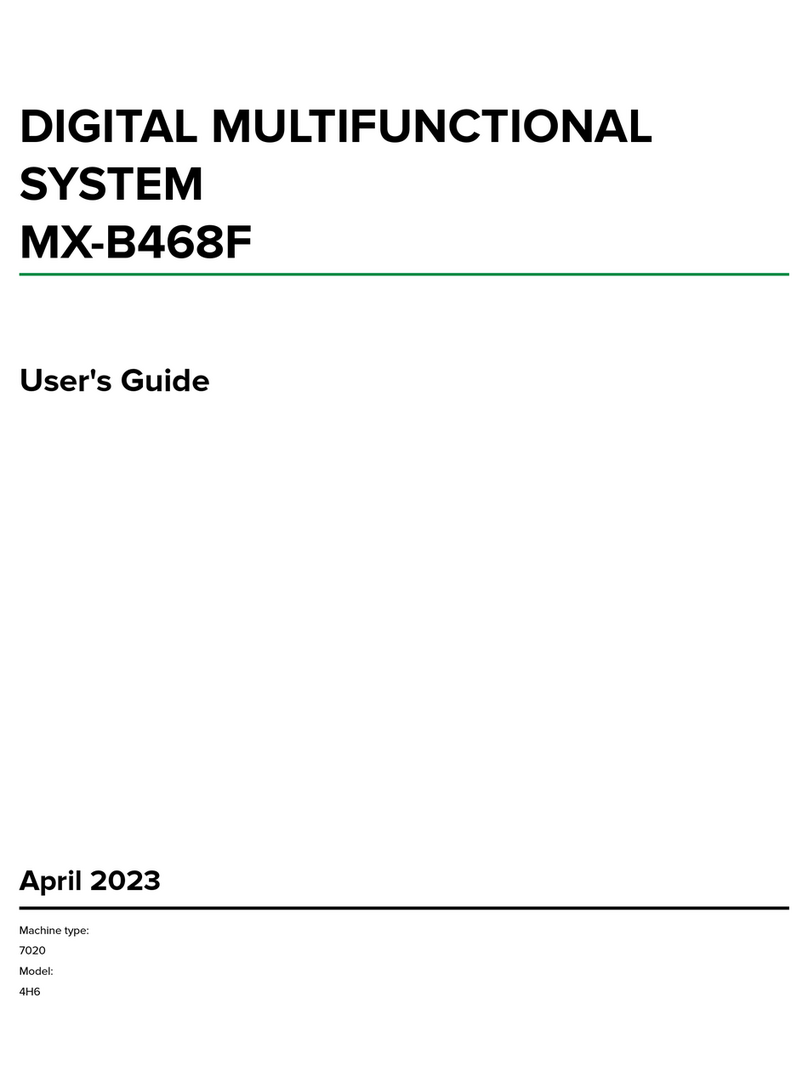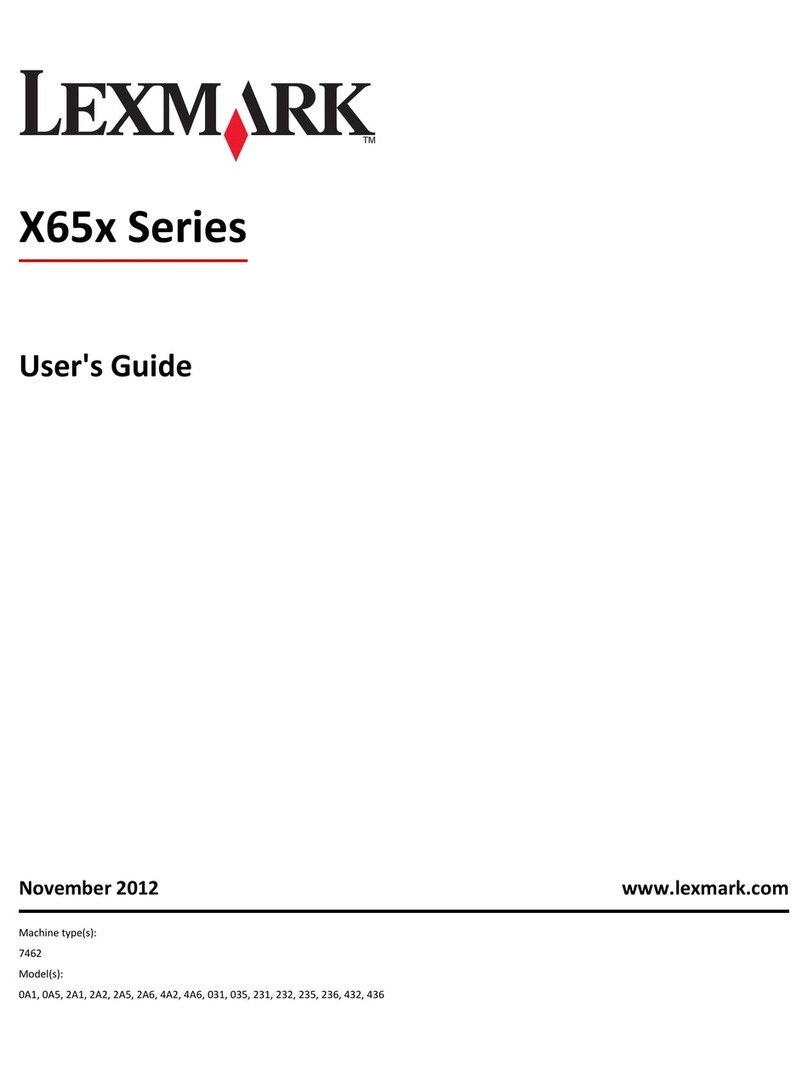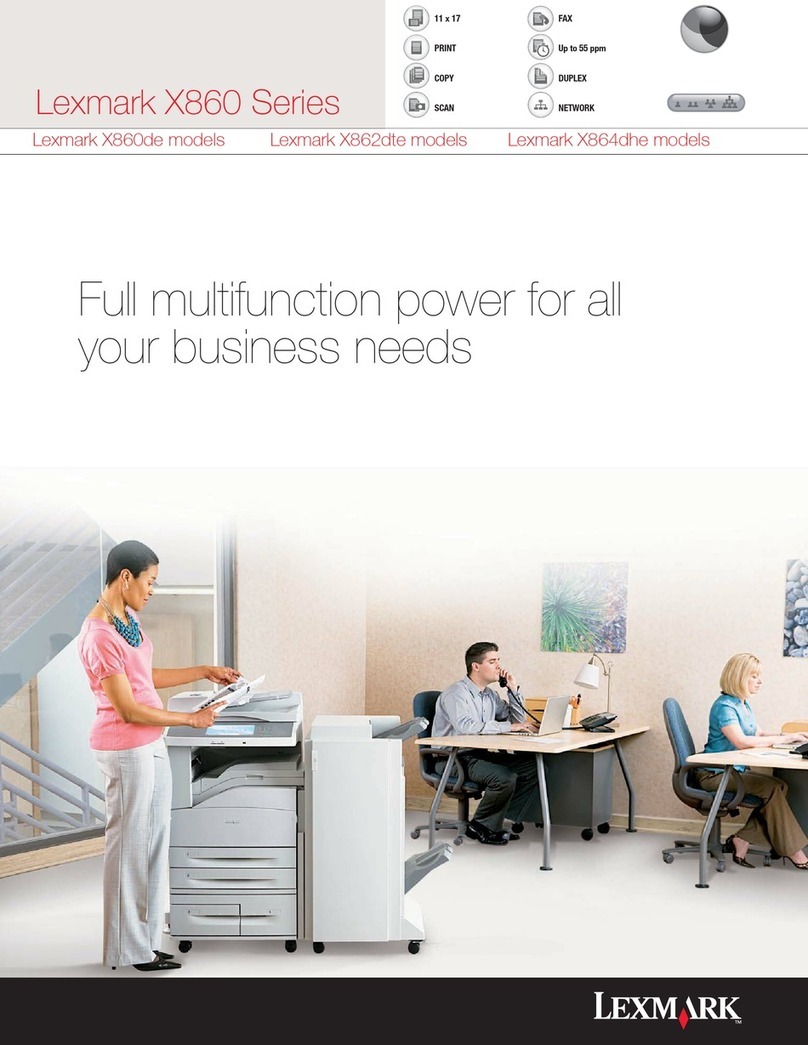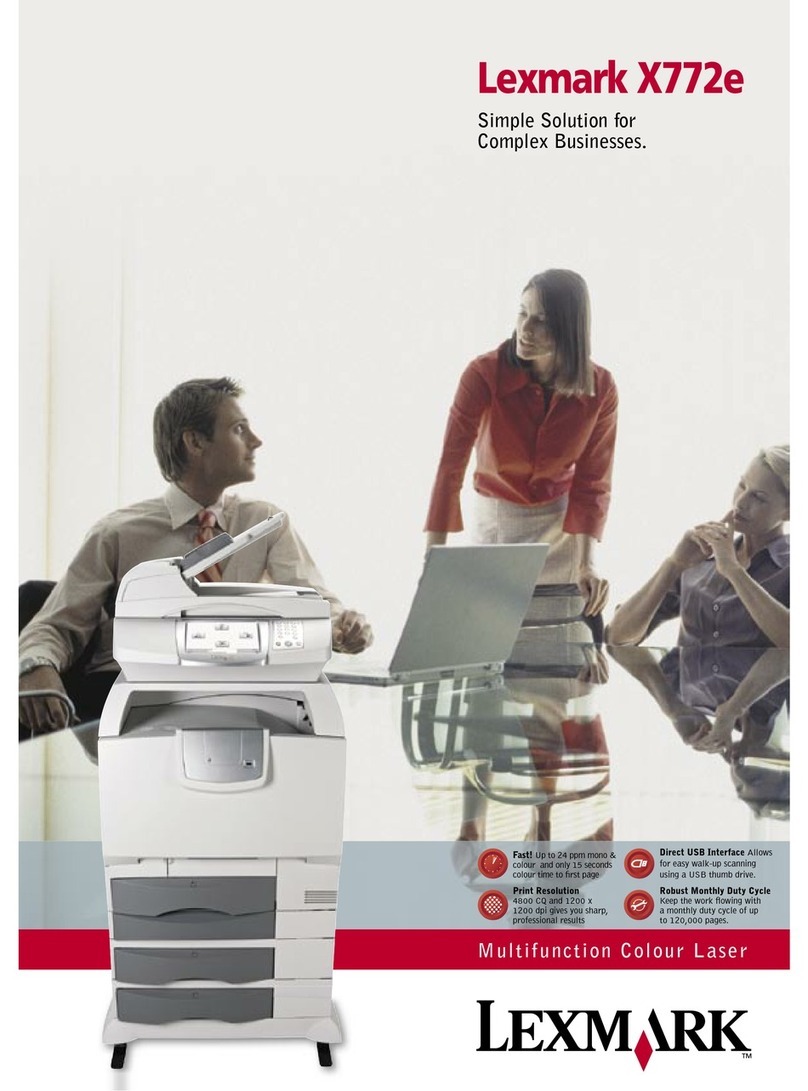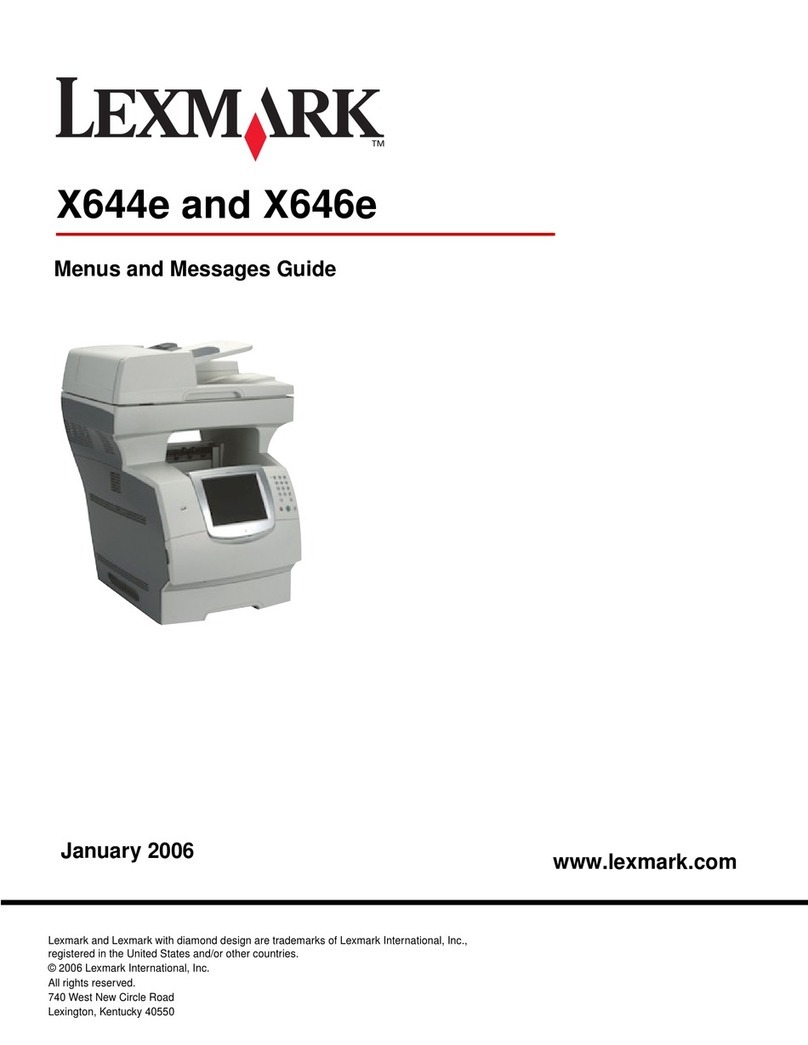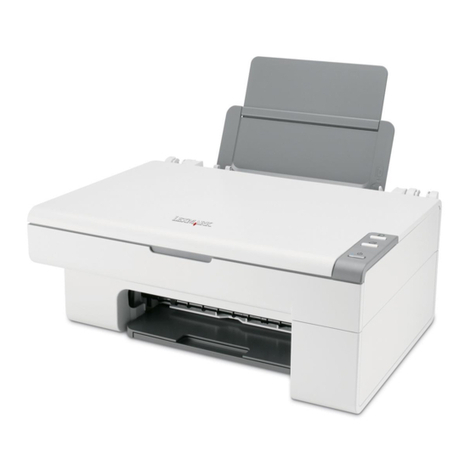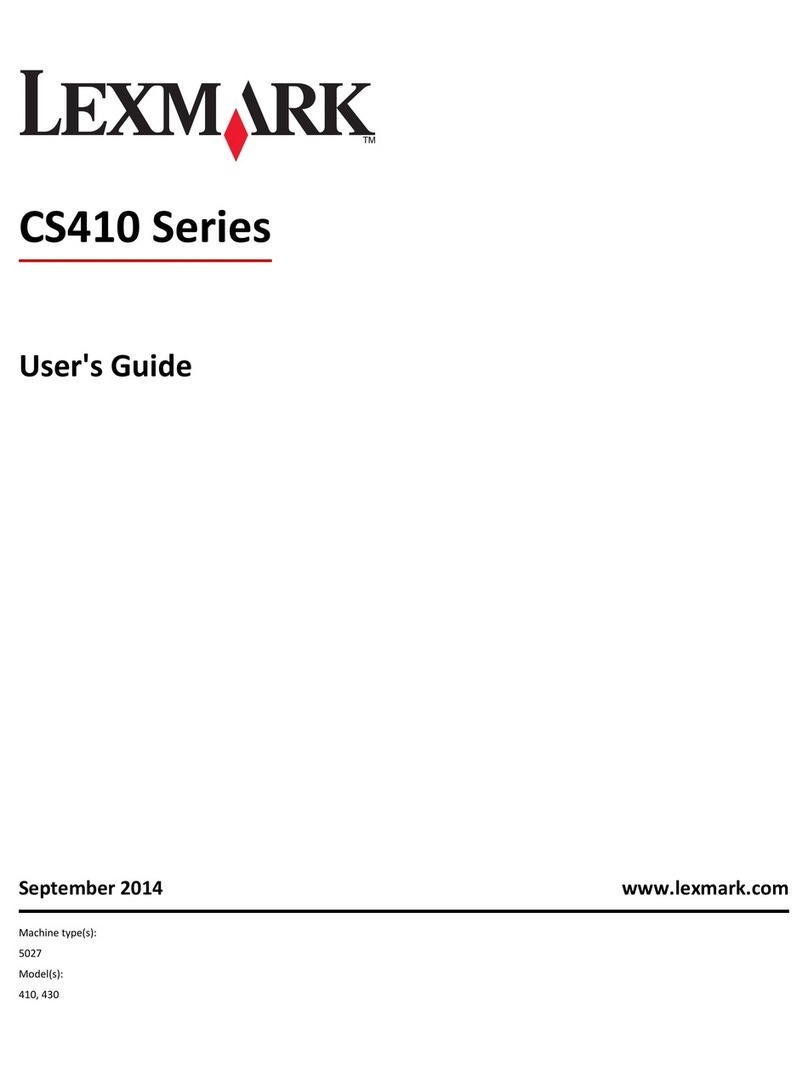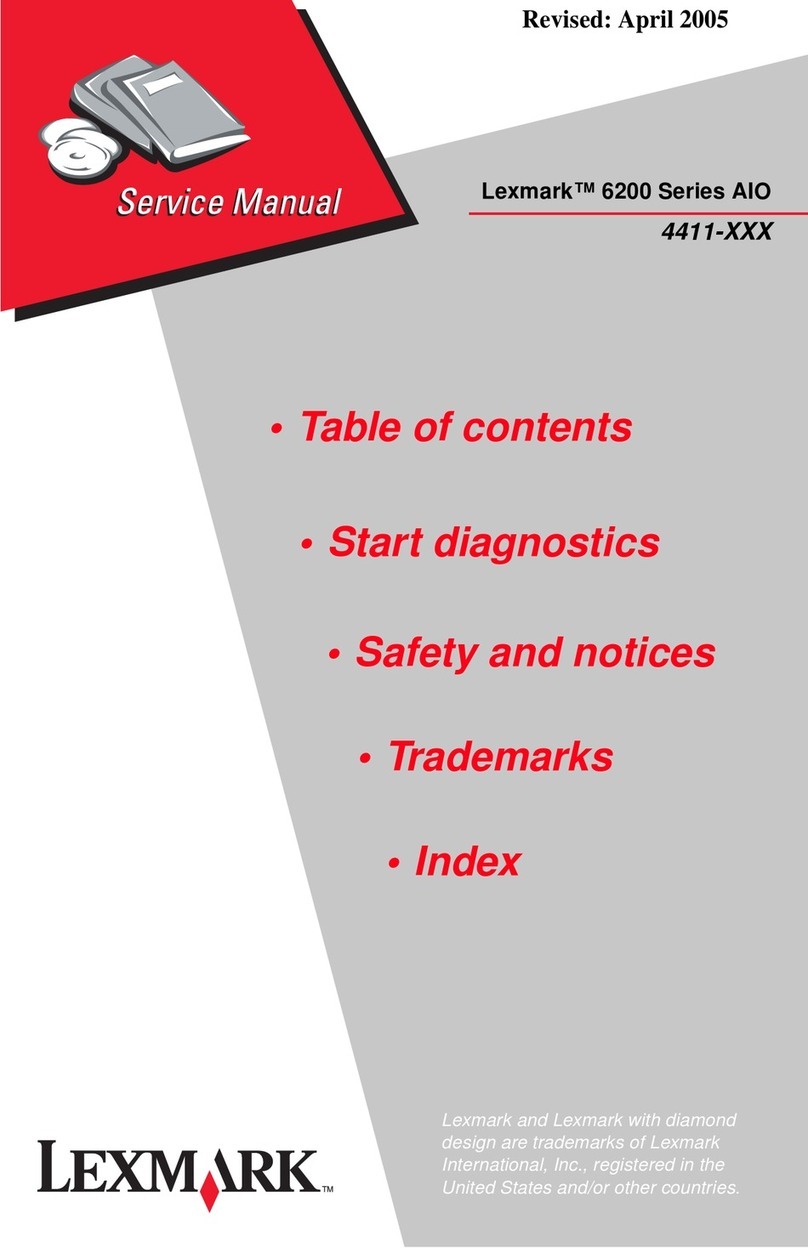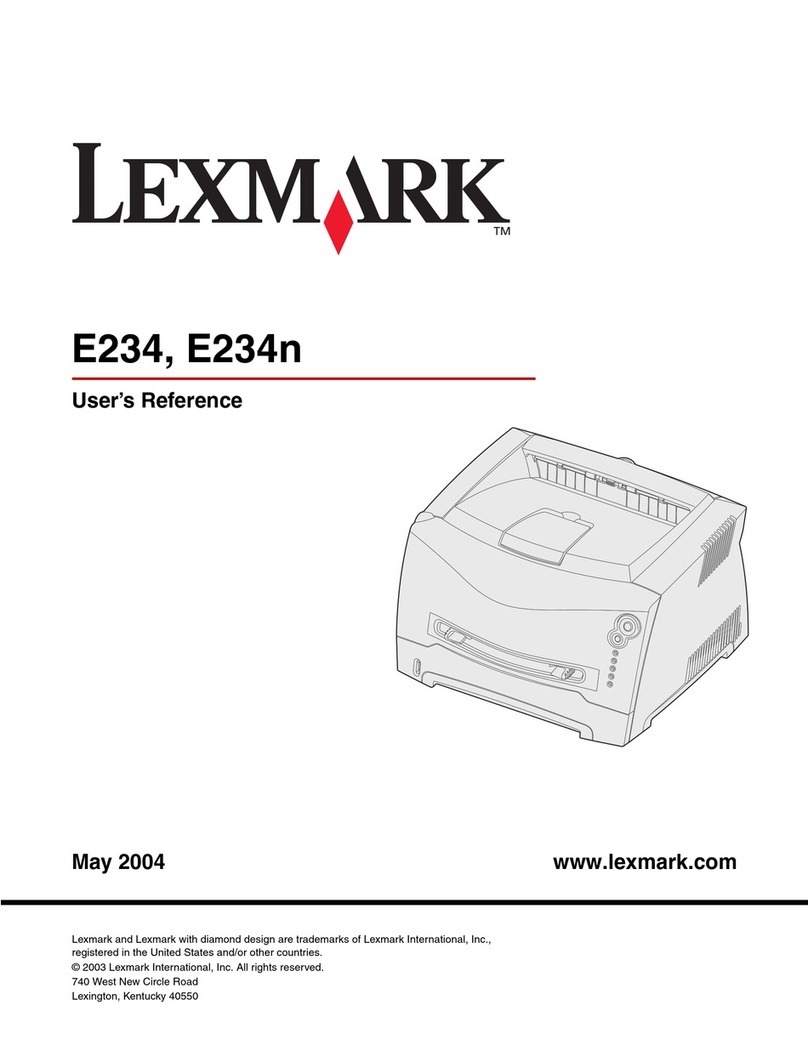Lexmark, Lexmark with the diamond design, Accu-Feed and PrescisionSense are trademarks of Lexmark International, Inc., registered in the United States and/or other countries. Lex xpress is
a service mark of Lexmark International, Inc. All other trademarks are the property of their respective holders. Information in this document is subject to change without notice.
©2003 Lexmark International, Inc. 740 West New Circle Road, Lexington, KY 40550. Printed in the USA 2/03.
X5150 3 High-Performan e
Ma hines in 1
X5150001
COLOR PRINTING
•Up to 4800 x 1200 dpi photo quality images
•Print Fast! Up to 19 ppm black and 14 ppm color
COLOR SCANNING
• Up to 600 x 2400 dpi resolution
(up to 19,200 dpi enhanced)
• Flatbed scanner easily handles books, reports and more
• 48 bit color
• 16 bit grayscale
COLOR COPYING
•PC-free copies up to 16 ppm black and 11 ppm color
•Reduction/enlargement capability from 25% to 400%
•1-99 copies at one time
•One-touch photo
EASY TO USE FEATURES
•Integrated photo editing software enables users to
perform multiple photo editing tasks easily with a PC
•Reprint your favorite 35mm photos quickly and easily
using the one-touch photo copy feature
•Automatic cartridge alignment ensures the best print
output without manual adjustment
•PrecisionSense™ – media sensing technology
automatically determines paper type and adjusts the
printer driver to optimize output
•Accu-Feed™paper handling system virtually eliminates
paper jams
FAXING
•PC fax capability
COMPATIBILITY
• Windows 98, Me, 2000, XP
• Mac OS 9.2.2, OS 10.1.5
INPUT TRAY
• 100-sheet for paper
• 25-sheet for transparencies; 12-sheet for envelopes
• Output – 50 sheets
DUTY CYCLE
• Up to 3,000 pages/month
PAPER TYPES
• Plain, inkjet and photo paper; transparencies,
labels, envelopes, index cards, greeting cards and
iron-on transfers
PAPER SIZES
• Letter, legal, A4, A5, A6, B5, xec, Index (3" x 5"),
Postcard (4" x 6"), Hagaki, banner, and multiple
envelope sizes
PRODUCT SIZES
• 9.4"w x 18.5"d x 15.5"h (tray retracted)
• 13.2"w x 18.5"d x 21.5"h (tray extended)
LOW NOISE
• Smooth printing – 51 dB(A)
CONNECTIVITY
• USB
COMPLIANCE
• nergy Star
WARRANTY
• Lex xpressSM one year limited exchange
www.lexmark.com
Compatibility
Color
Cartridge
Black
Cartridge
83 82
PRODUCT SPECIFICATIONS
BOX CONTENTS
KEY FEATURES
•Lexmark™X5150 All-In-One Print Center
•High resolution color cartridge (83)
•High resolution black cartridge (82)
•User’s Guide and Setup Sheet
with printer driver (CD-ROM)
•ABBYY Fine Reader
Sprint OCR software
•BVRP Fax software
•Lexmark Photo ditor software