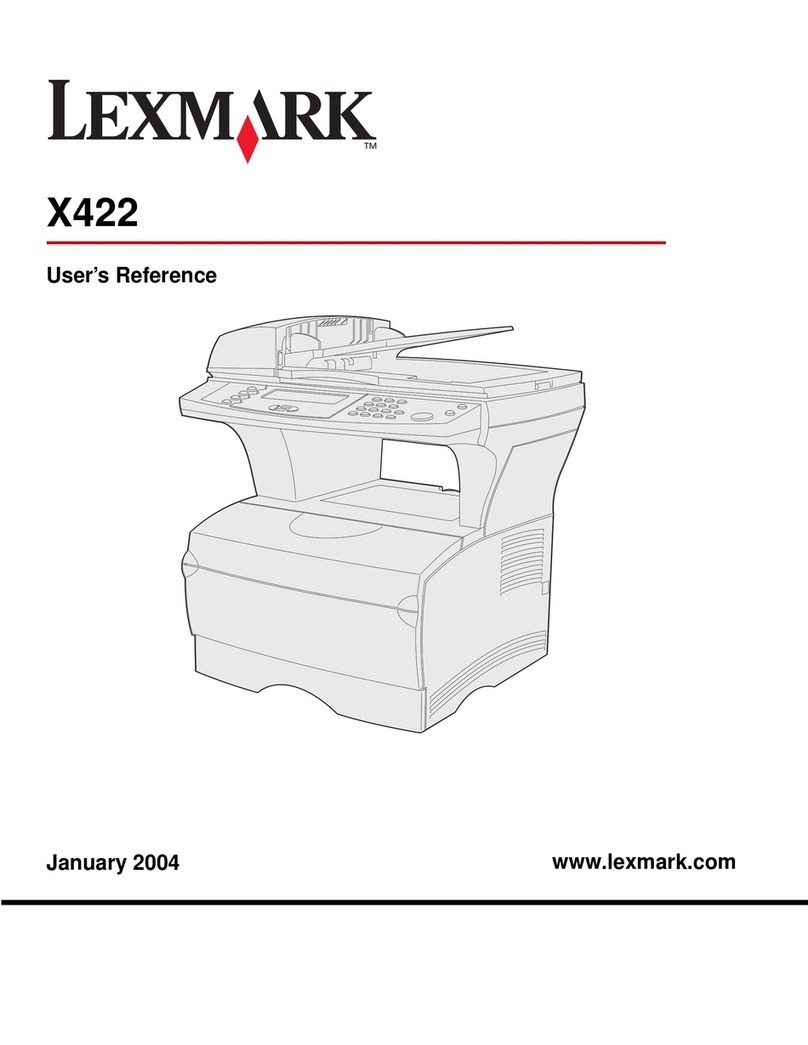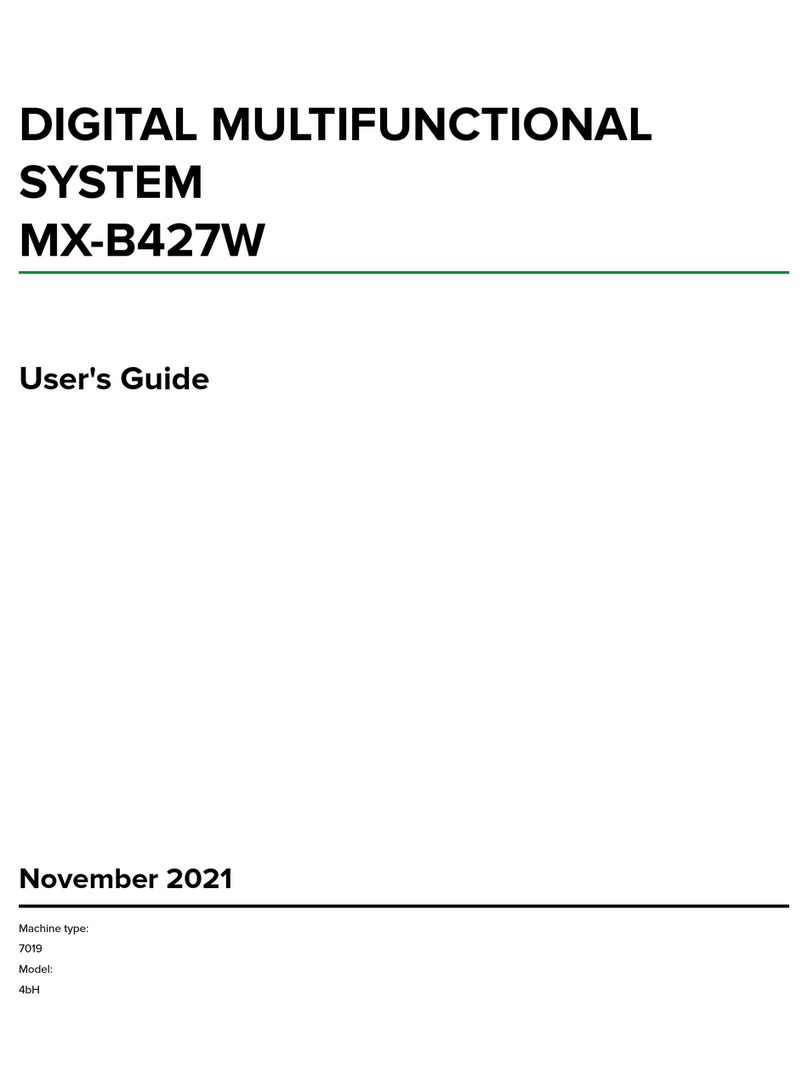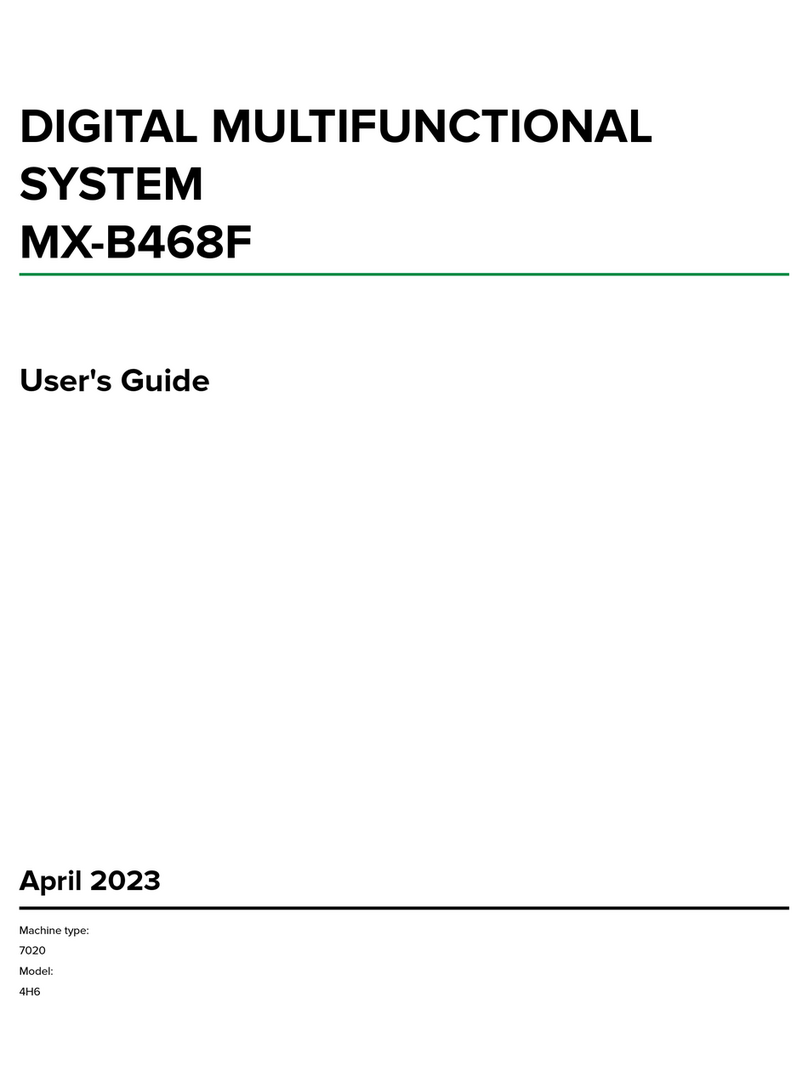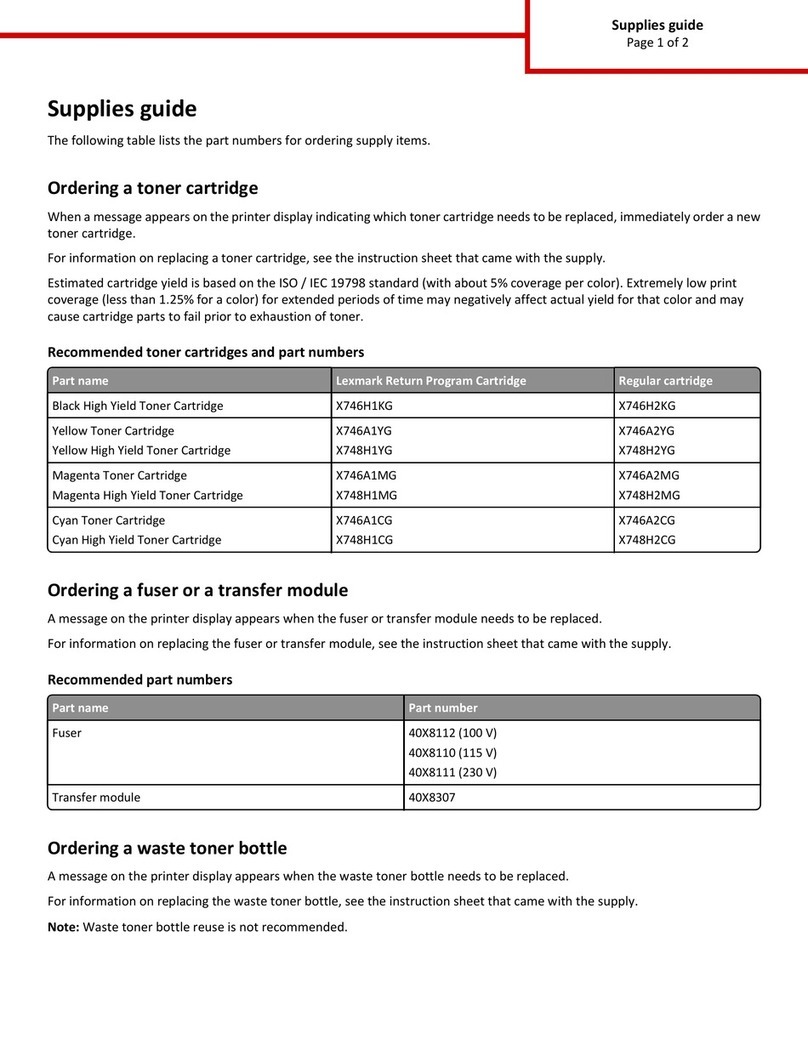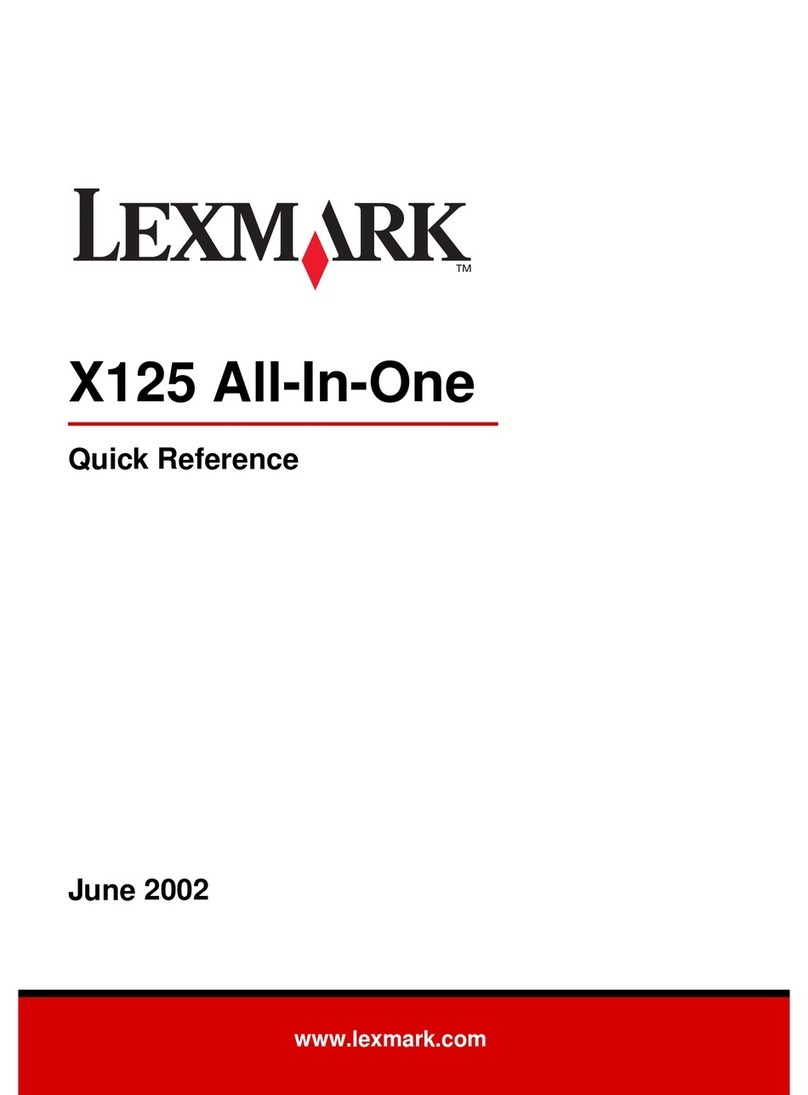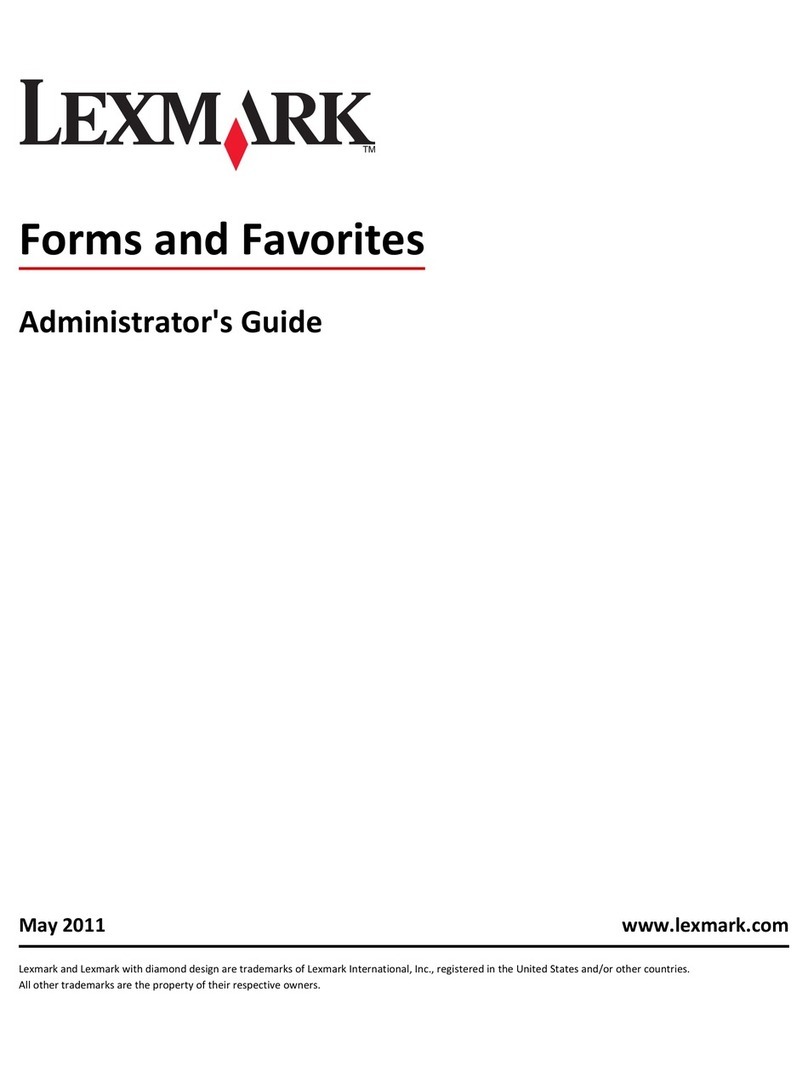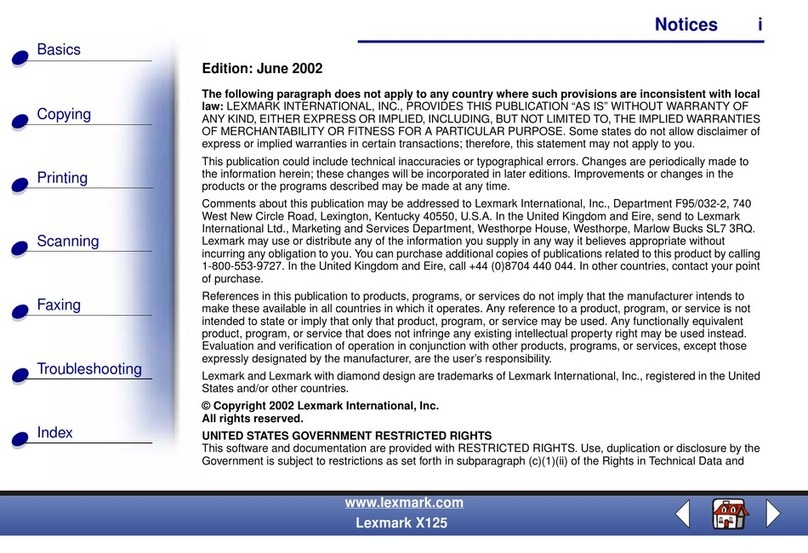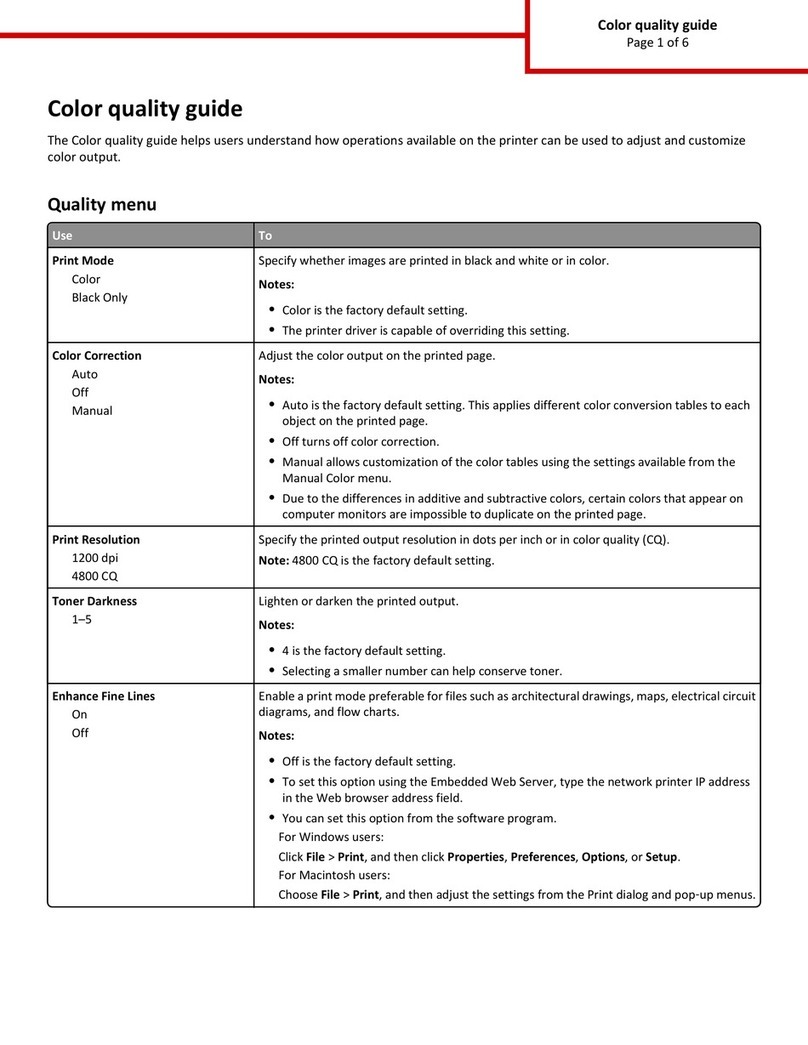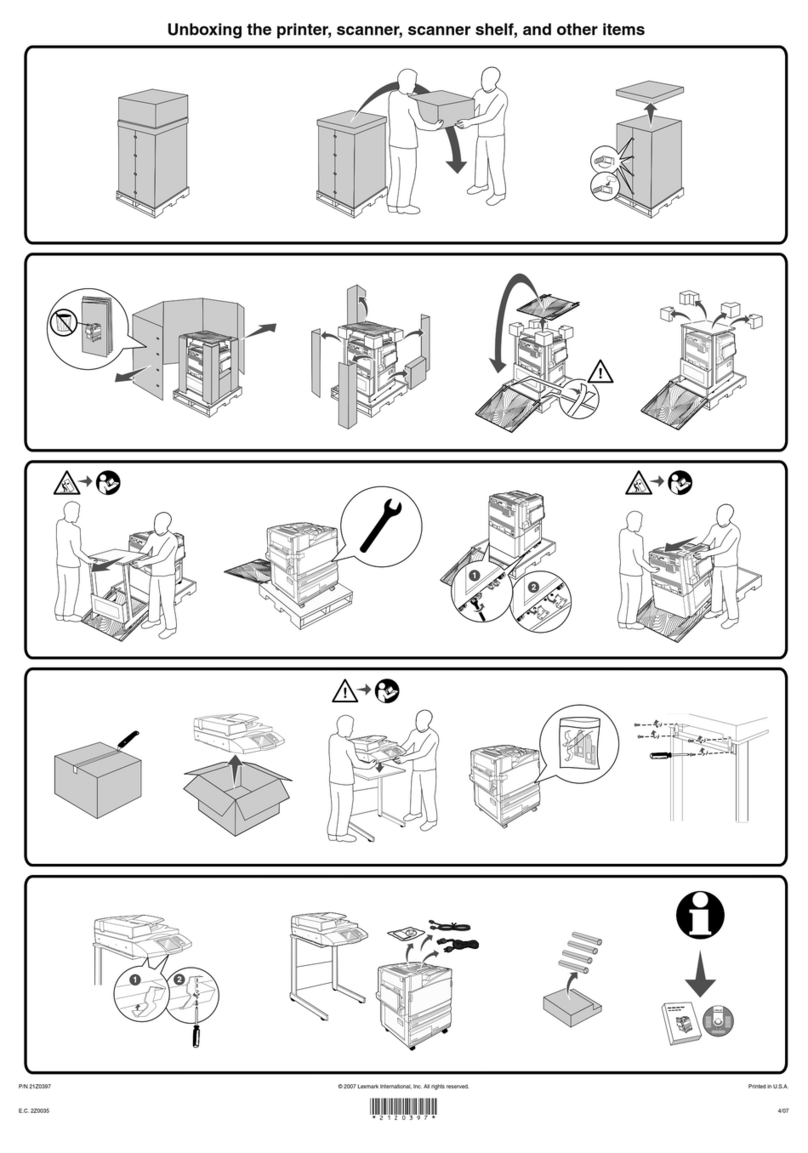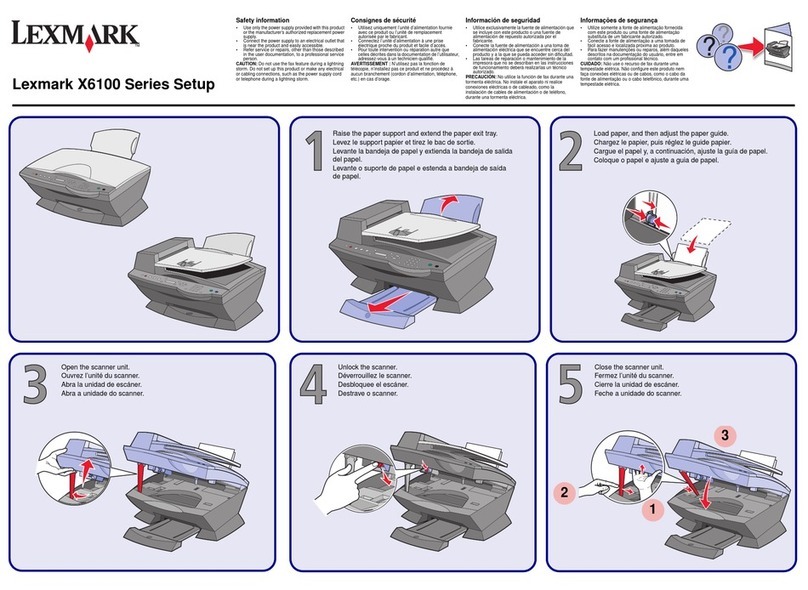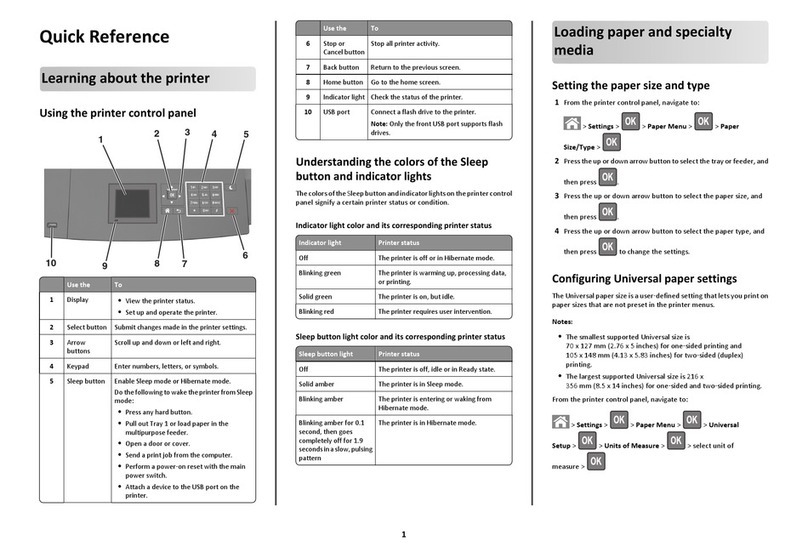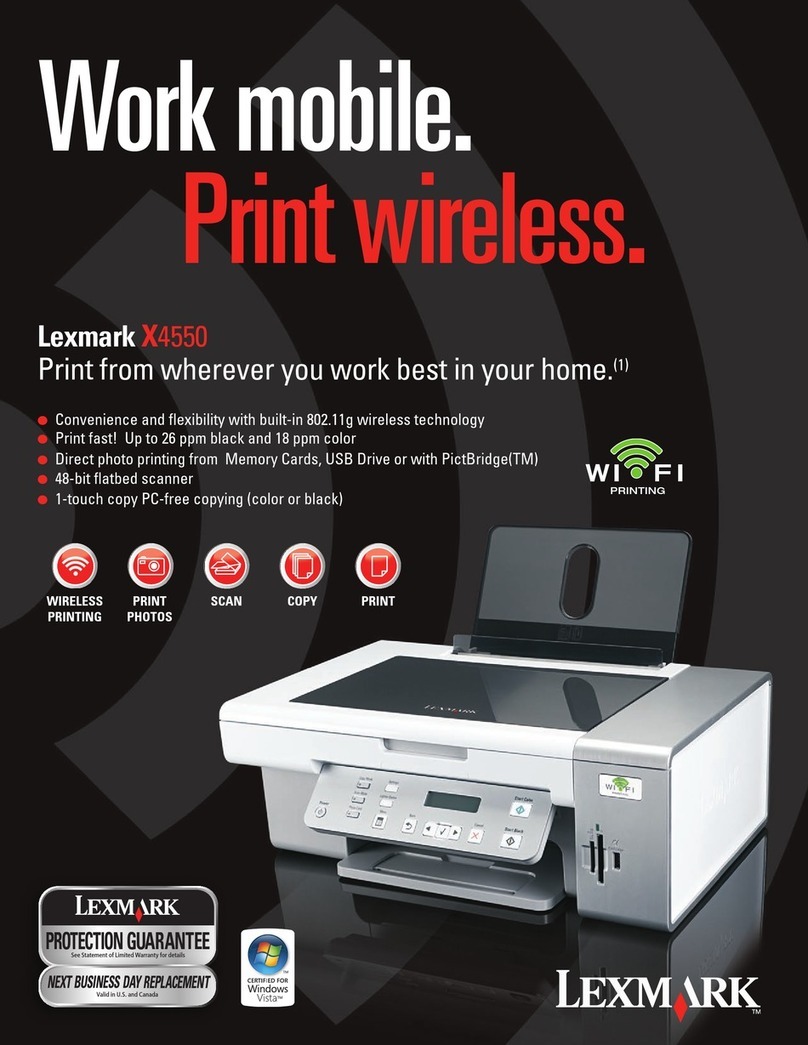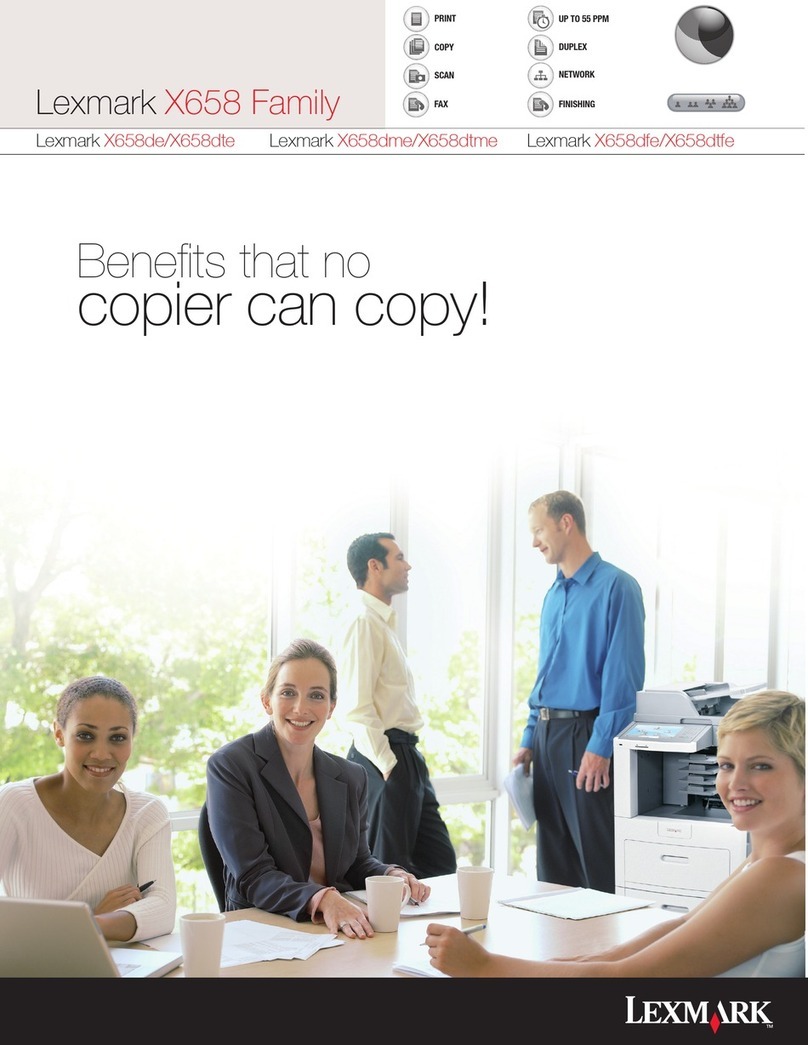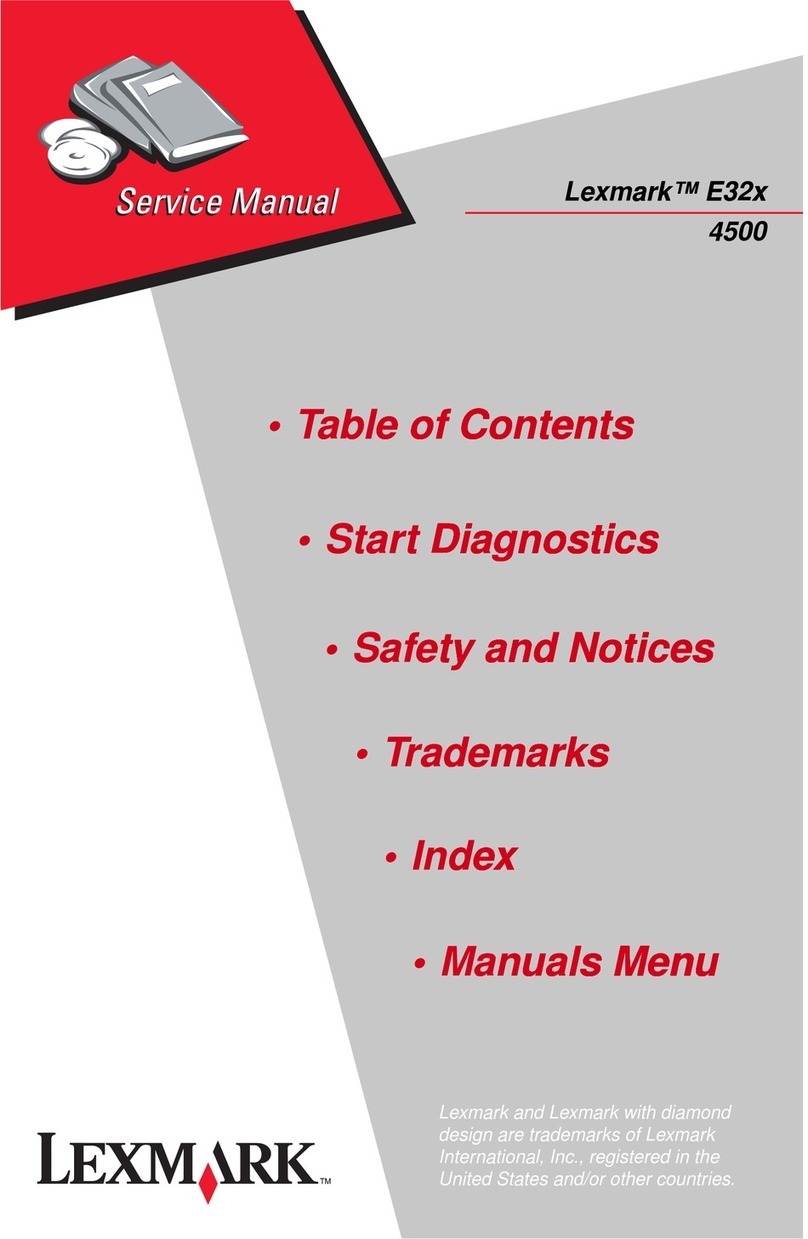All other trademarks are the property of their respective owners. Information in this document is subject to change without notice.
All prices, features, specifications and claims are subject to change without notice.
© 2006 Lexmark International, Inc. 740 West New Circle Road, Lexington, KY 40550. As of 11/06.
www.lexmark.com
Lexmark
X
9350
Technical Specificiations
MAC OS X
Support
The Lexmark™ X9350 Wireless Office All-in-One with Duplex offers
the convenience of wireless technology combined with efficient 2-
sided printing and business class speeds for increased productivity.
The Lexmark™ X9350 Wireless Office All-in-One
Office Functionality
Buy Lexmark genuine ink and
paper for best results!
Vibrant, resilient photos
that can last up to 100 years(3)
Wireless
l Users gain freedom and flexibility with built-in 802.11g wireless technology (also compat-
ible with 802.11b) (1)
l Ethernet networking allows the flexibility to connect multiple users quickly and easily to a
central printer (1)
Fax
l Up to 50-page capacity auto document feeder (ADF) for multiple page faxing and copying
l Standalone fax with 33.6 Kbps modem speed
l 99 speed dials, automatic redial, and supports caller ID
Photo
l Print directly from digital memory card slots, PictBridge compatible digital cameras or USB
flash drives
l View and edit photos with large 2.4" (6 cm) color display
l Bluetooth connectivity for printing from camera phones (requires optional adapter)
l Lexmark Imaging Studio Software makes it easy to crop, rotate, resize photos, apply photo
effects; plus 1-touch color fix and red eye reduction
Scan
l Flatbed scanner with 48-bit color depth; 16-bit grayscale
l Up to 1200 x 4800 ppi optical resolution
Copy
l 1-touch PC-free copy (color or black)
l Up to 27 cpm black and 26 cpm color (2)
l 1-99 copies at at time
Print
l Fast! Up to 32 ppm black and 27 ppm color printing (2)
l Duplex capability allows for efficient printing and copying on both sides of the page (A4,
Letter and Legal paper sizes)
l Superior quality printing up to 4800 x 1200 dpi resolution
Lexmark Productivity Suite
l Easily convert documents to PDFs
l Optical Character Recognition (OCR) software allows you to easily scan hard copy text
documents into a soft copy format
Cartridge Compatibility
l Black: 44 High Yield ● Color: 43 High Yield ● Photo: 40
Paper Compatibility
l Lexmark PerfectFinish™ Photo Paper
Operating Systems Supported
l Microsoft Windows 2000, XP
l Apple Mac OS X (10.3.0-10.3.x), OS X (10.4.0-10.4.x)
l Microsoft Windows XP Professional x64, Vista
Digital Media Memory Card Compatibility
l CompactFlash I & II l Sony Memory Stick~ Memory Stick Pro l
Secure Digital (SD) Card l MultiMediaCard (MMC) l Microdrive
l xD Card l Sony Memory Stick Duo (with adapter) l Mini Secure
Digital (Mini SD) Card with an adapter l Sony Memory Stick Duo
Pro (with adapter) l RS-MMC (with adapter)
Print Noise Level, Operating
l 52 dBA
Duty Cycle, Maximum
l 5,000 Pages per month
Product Warranty
l One Year Exchange Limited Warranty
Connectivity
l Standard Ports : Ethernet 10/100BaseTX (RJ-45), USB 2.0
Specification Hi-Speed Certified, PictBridge Certified Port, USB
pass-through via PictBridge port, 802.11g Wireless
Print (ASF) Paper Input Capacity (Maximum)
l 150 + 150 pages 20 lb or 75 gsm bond
Print (ASF) Paper Output Capacity (Maximum)
l 50 pages 20 lb or 75 gsm bond
Media Sizes Supported
l 10 Envelope, 7 3/4 Envelope, 9 Envelope, A4, A5, B5 Envelope,
C5 Envelope, DL Envelope, 6 3/4 Envelope, A2 Baronial, A6 Card,
B5, C6 Envelope, Custom, Hagaki Card, Index Card, Executive,
Legal, Letter, 4 x 6", Statement, L, 2L, Chokei 3, Chokei 4, Chokei
40, Kakugata 3, Kakugata 4, Kakugata 5, Kakugata 6, 13 x 18
cm, 10 x 15 cm
Borderless Printing Media Sizes
l 4" x 6", A4, Letter, A6, Hagaki Card, L, 2L, A5, 5" x 7", Legal, 10
x 15 cm, 13 x 18 cm, B5, 3" x 5"
Dimensions
l Size (H x W x D) : 10.6 x 18.3 x 15.1 "
l Size,Trays Extended (H x W x D) : 10.6 x 18.3 x 18.1 "
l Weight : 22.5 lbs.
l Packaged Size (H x W x D) : 18.5 x 22 x 14.7 "
l Packaged Weight : 29 lbs.
l Pallet Size (H x W x D) : 42.8 x 48 x 40 "
l Pallet Weight : 273 lbs.
l Pallet Quantity : 10
Wireless and/or ethernet network required.
Based on accelerated fade resistance testing of photos printed on PerfectFinish paper and displayed indoors under glass. Actual resistance to fading will
vary. Visit www.lexmark.com/evercolor2 for details.
Printing and/or copying in draft mode and excluding time to complete first page. Visit www.lexmark.com for details.
Additional Information:
Product Delivery Date:
December 01, 2006
Standard Box Contents:
X9350 Printer • One color cartridge • One black cartridge • Setup
Sheet • User’s Guide • Installation software (on CD-ROM) • Power
supply and line cord • Service information and statement of limited
warranty • 1 two meter cable for wireless setup/USB connection
(For wired connection purchase network cable separately.)
*Some models may include additional promotional items
Lexmark and Lexmark with the diamond design are trademarks of Lexmark International, Inc., registered in the United States and/or other countries. All other
trademarks are the property of their respective owners. PerfectFinish is a trademark of Lexmark International, Inc.The USB-IF logos are trademarks of Universal
Serial Bus Implementers Forum, Inc. Mac and Macintosh are trademarks of Apple Computer, Inc., registered in the United States and other countries. Microsoft,
Microsoft, Windows and the Windows logo are trademarks or registered trademarks of Microsoft Corporation in the United States and/or other countries. Mac
and Macintosh are trademarks fo Apple Computers registered in the United States and other countries. The USB-IF logos are trademarks of Universal Serial Bus
Implementers Forum, Inc. ENERGY STAR® is a U.S. registered mark.