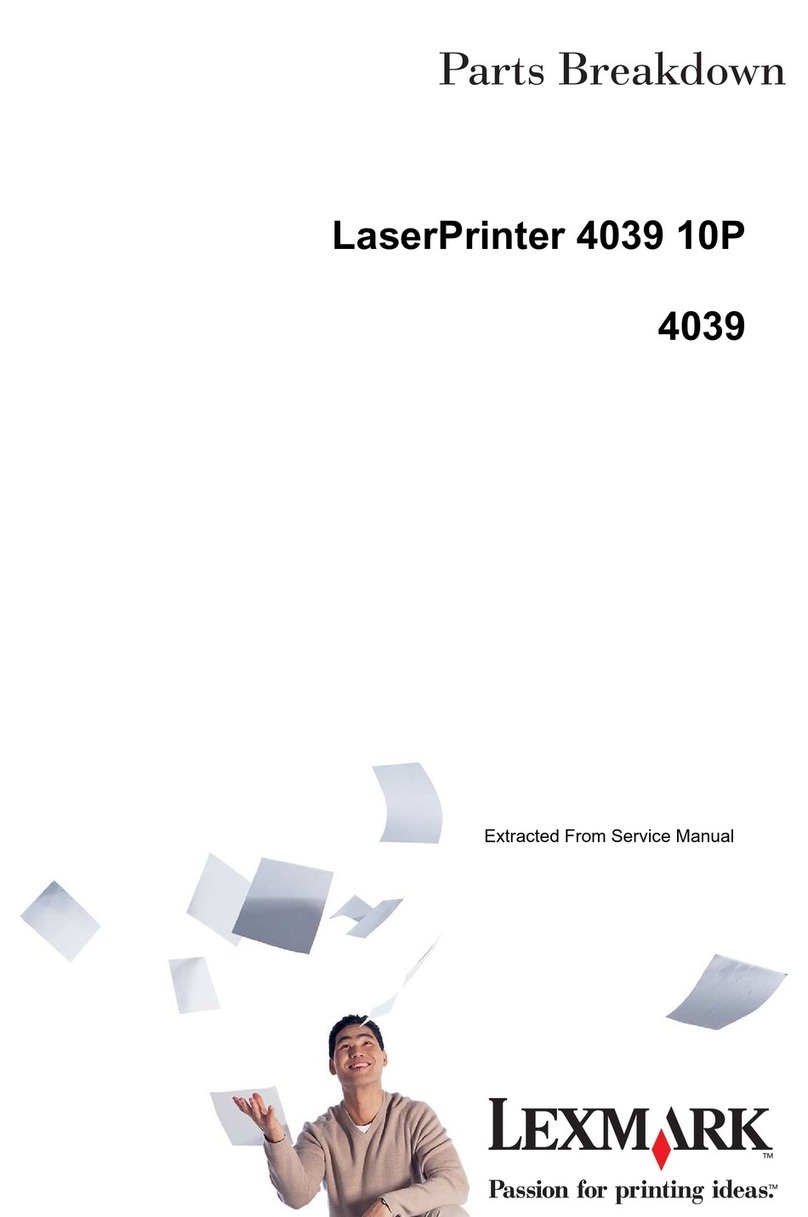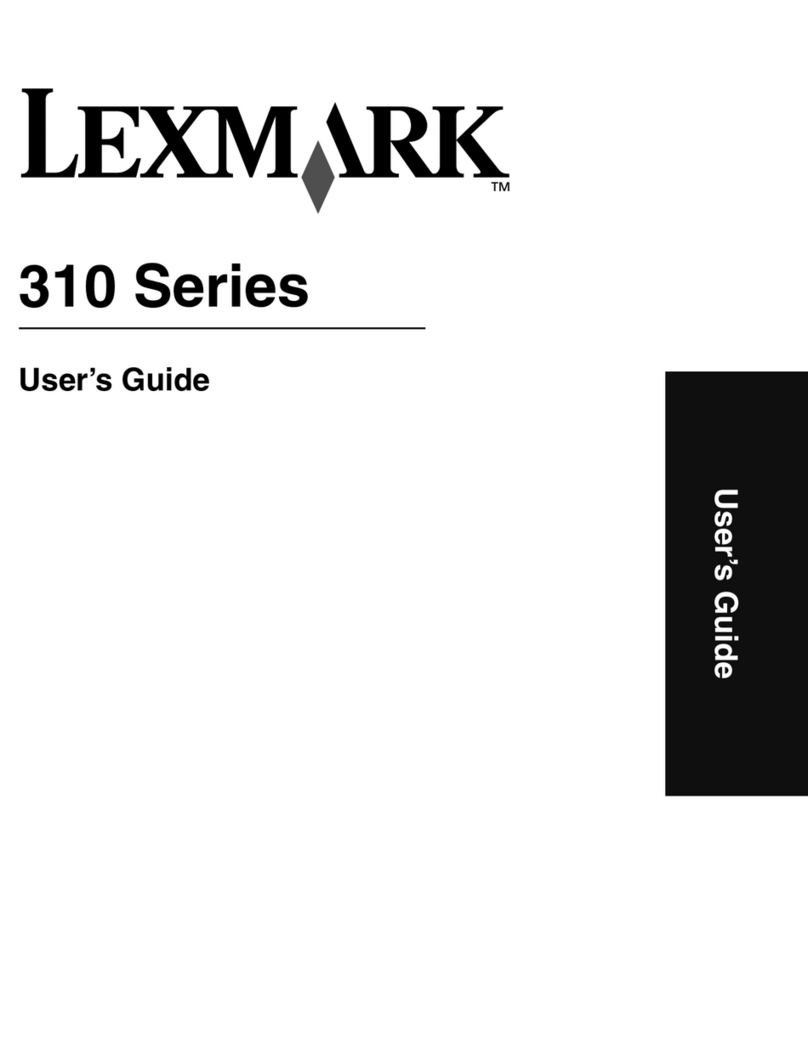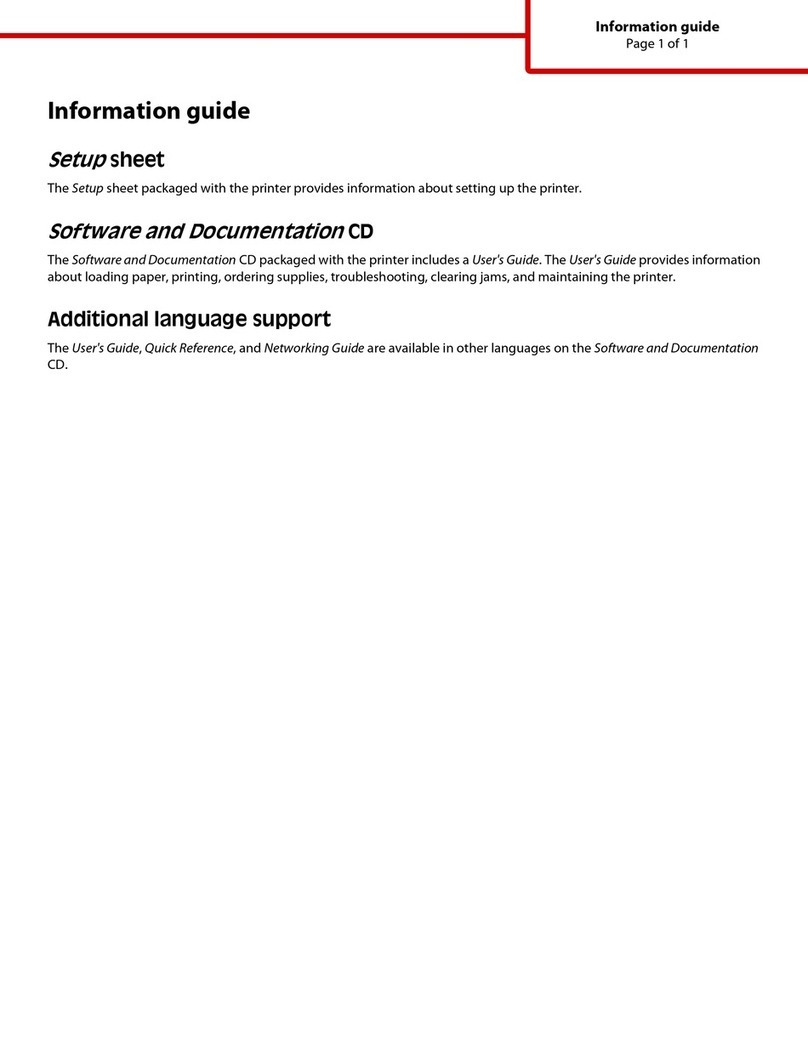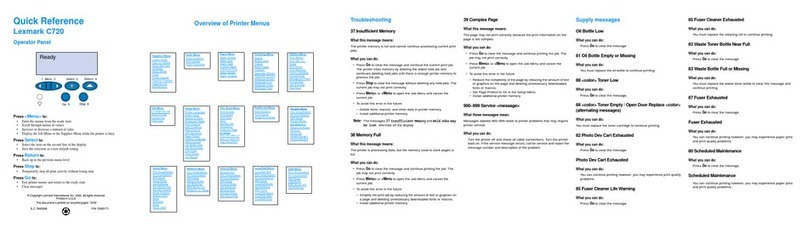Lexmark W820 User manual
Other Lexmark Printer manuals

Lexmark
Lexmark Optra E 4026-0XX User manual
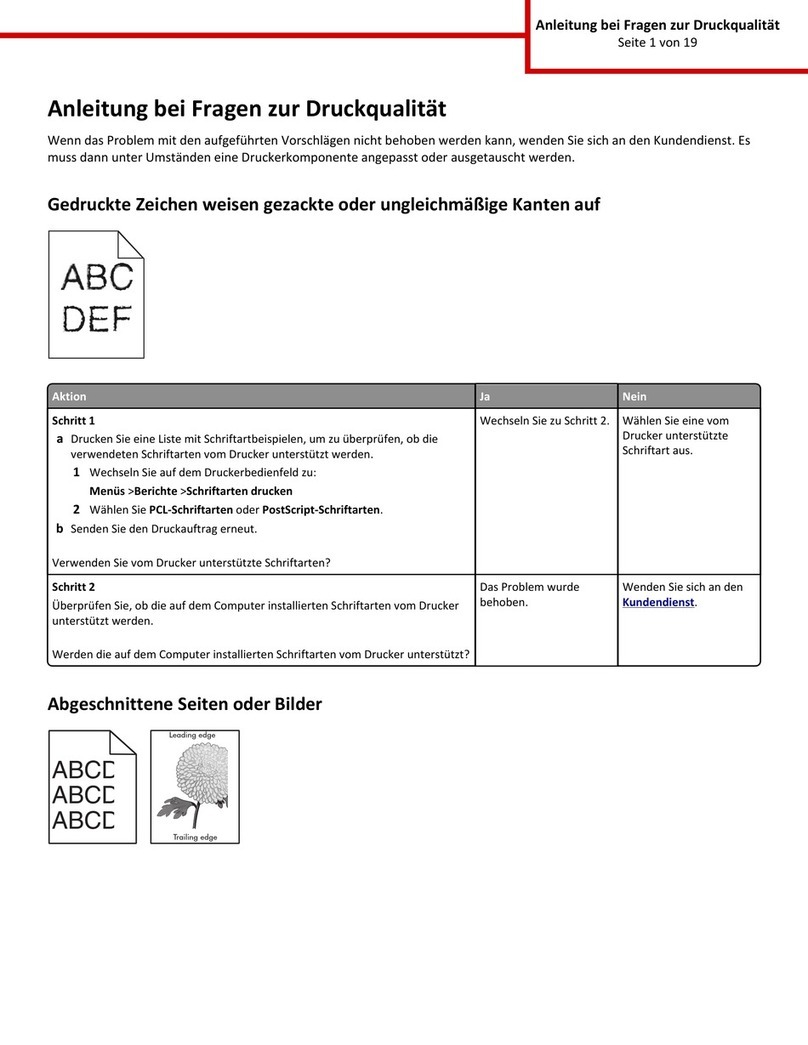
Lexmark
Lexmark M1145 User manual

Lexmark
Lexmark C950de User manual
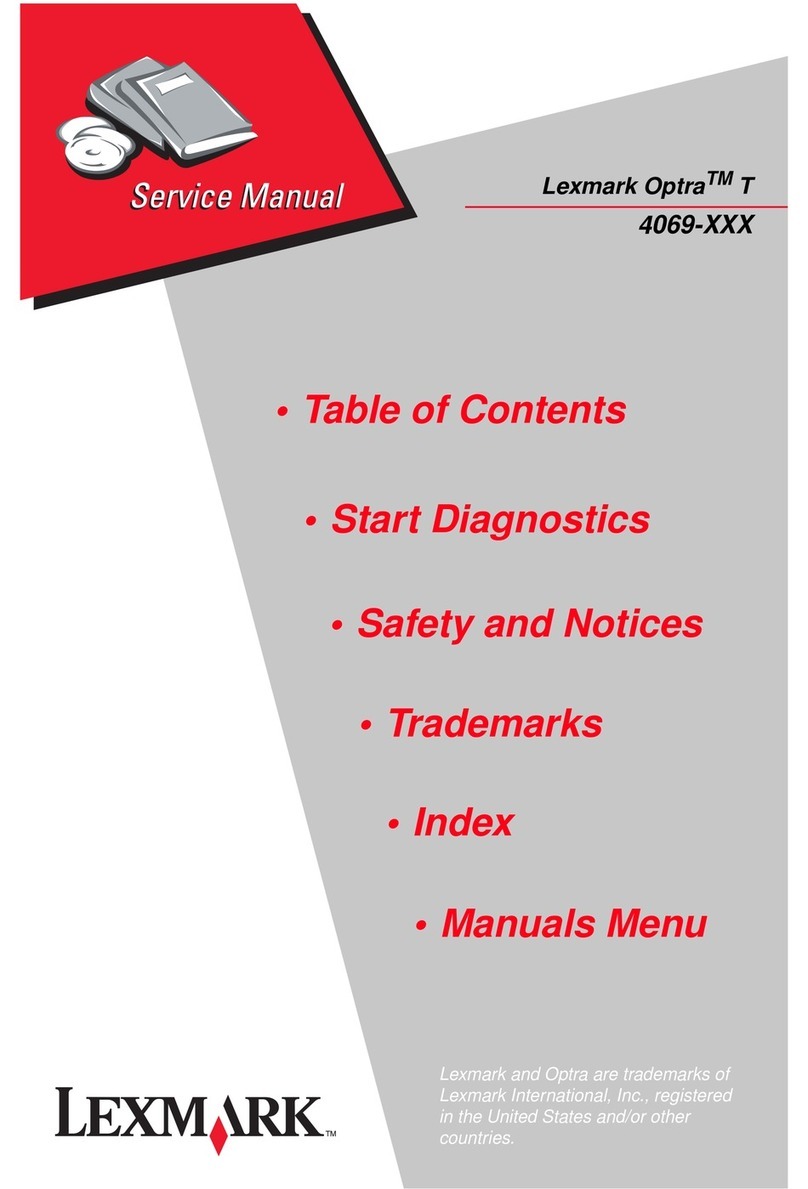
Lexmark
Lexmark OPTRA 4069-XXX User manual
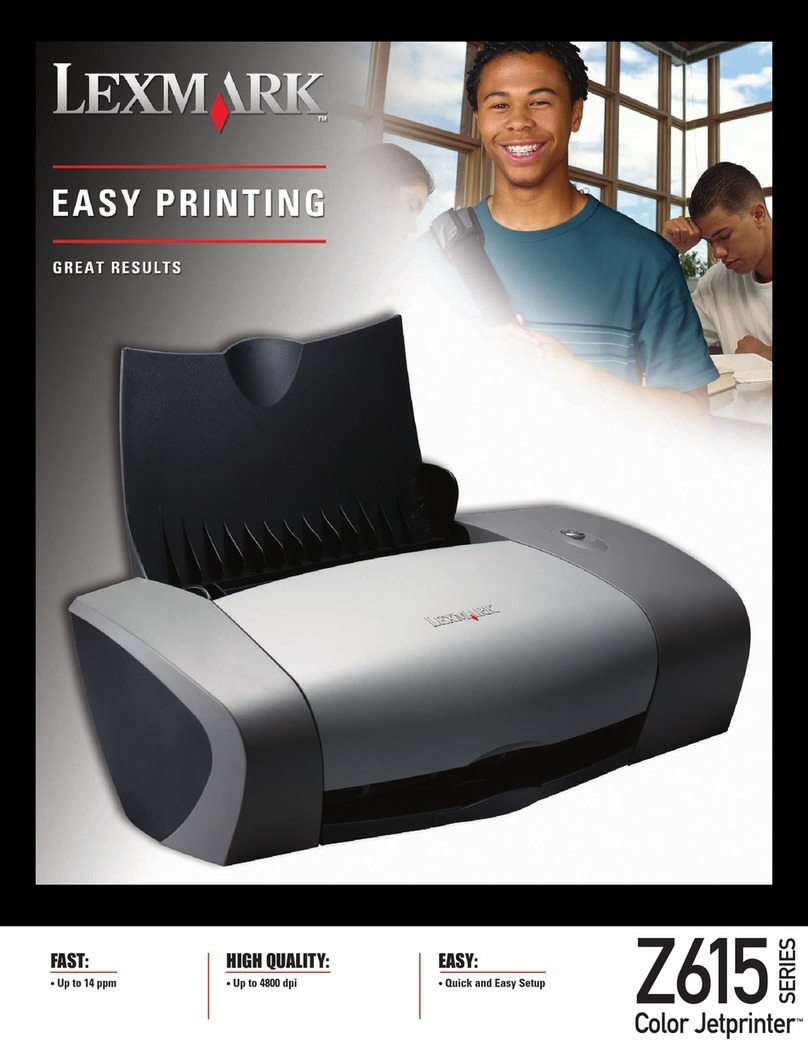
Lexmark
Lexmark Z615 Series User manual
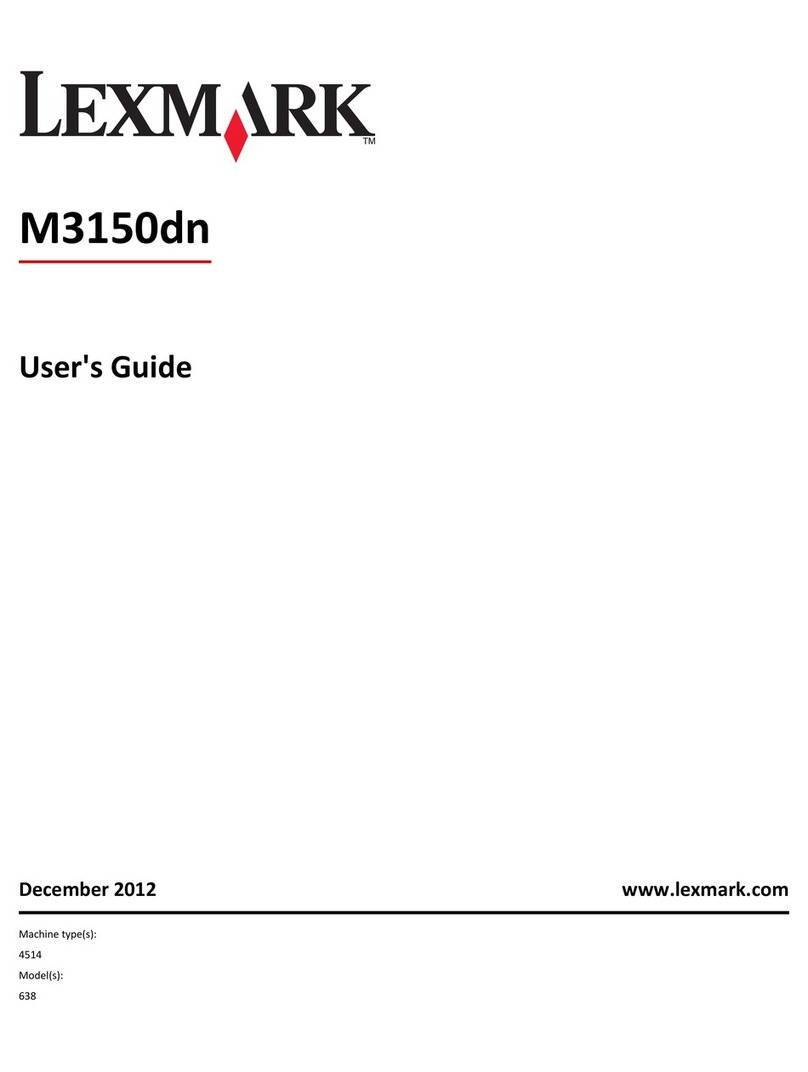
Lexmark
Lexmark M3150dn User manual
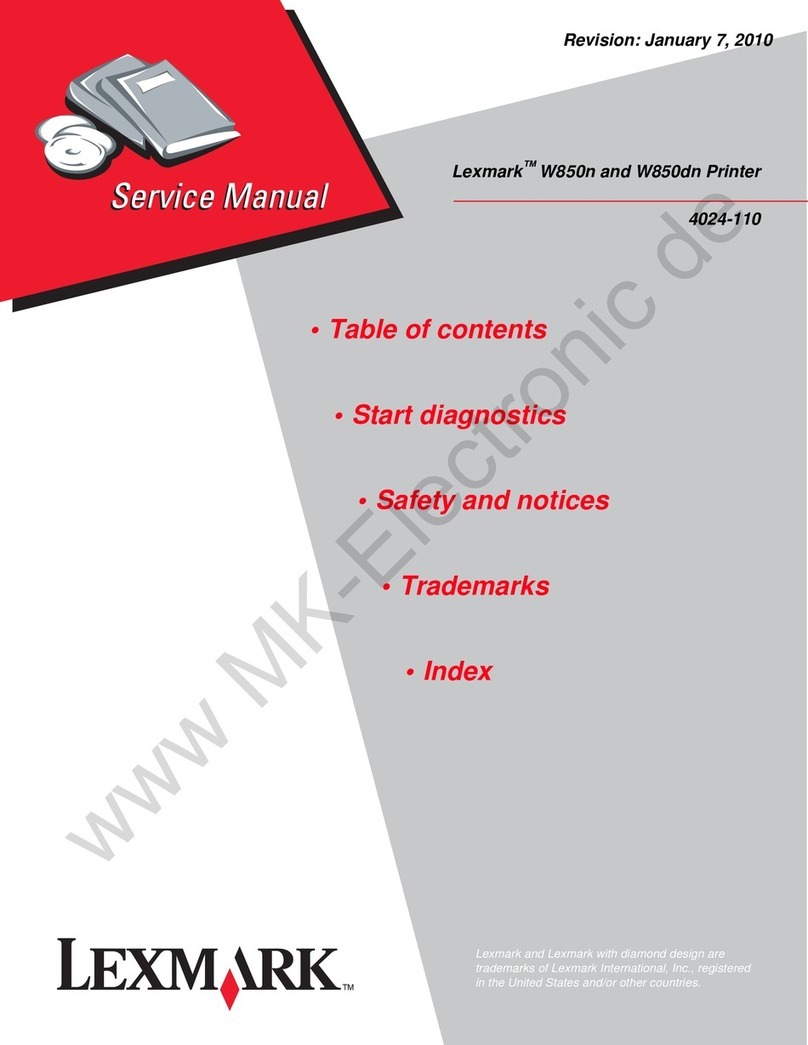
Lexmark
Lexmark W850n User manual
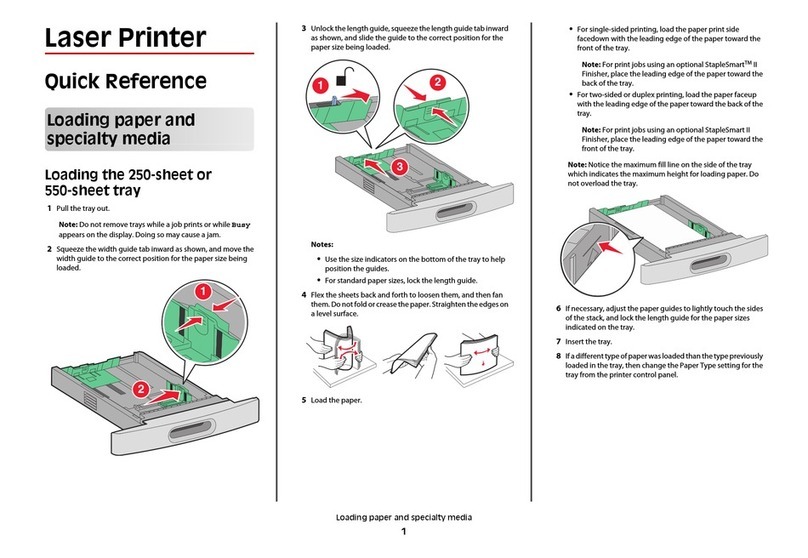
Lexmark
Lexmark T652dn User manual
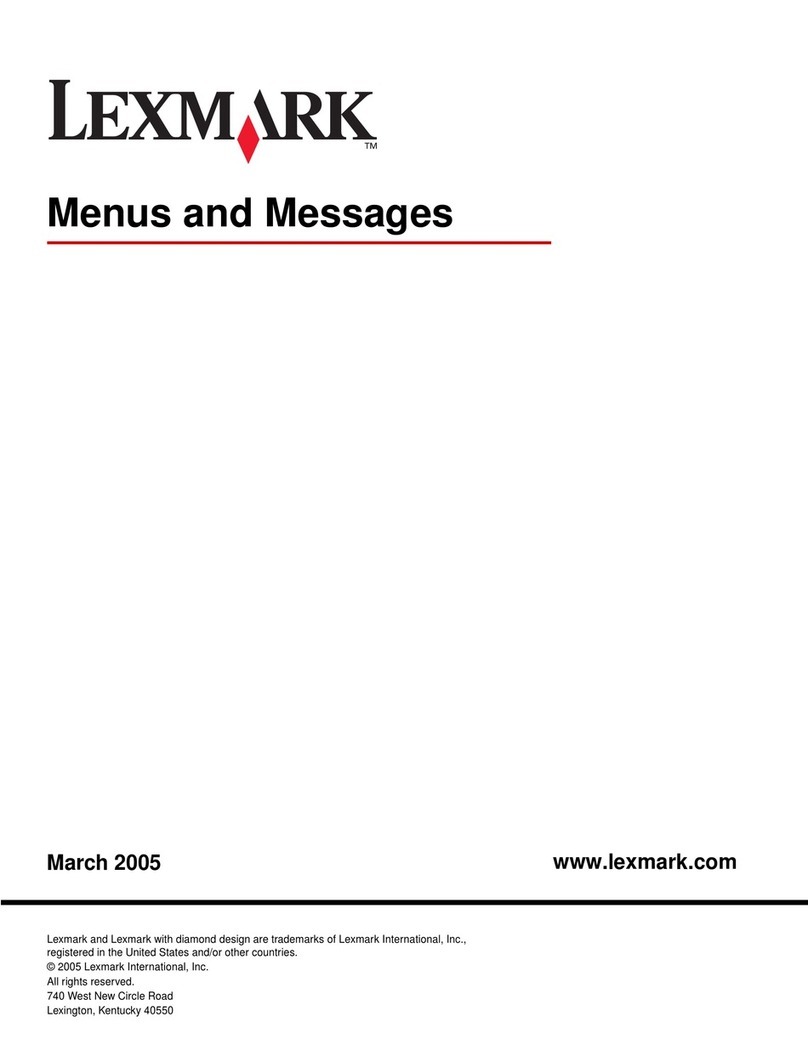
Lexmark
Lexmark 840dn - W B/W Laser Printer User manual

Lexmark
Lexmark CX410E User manual
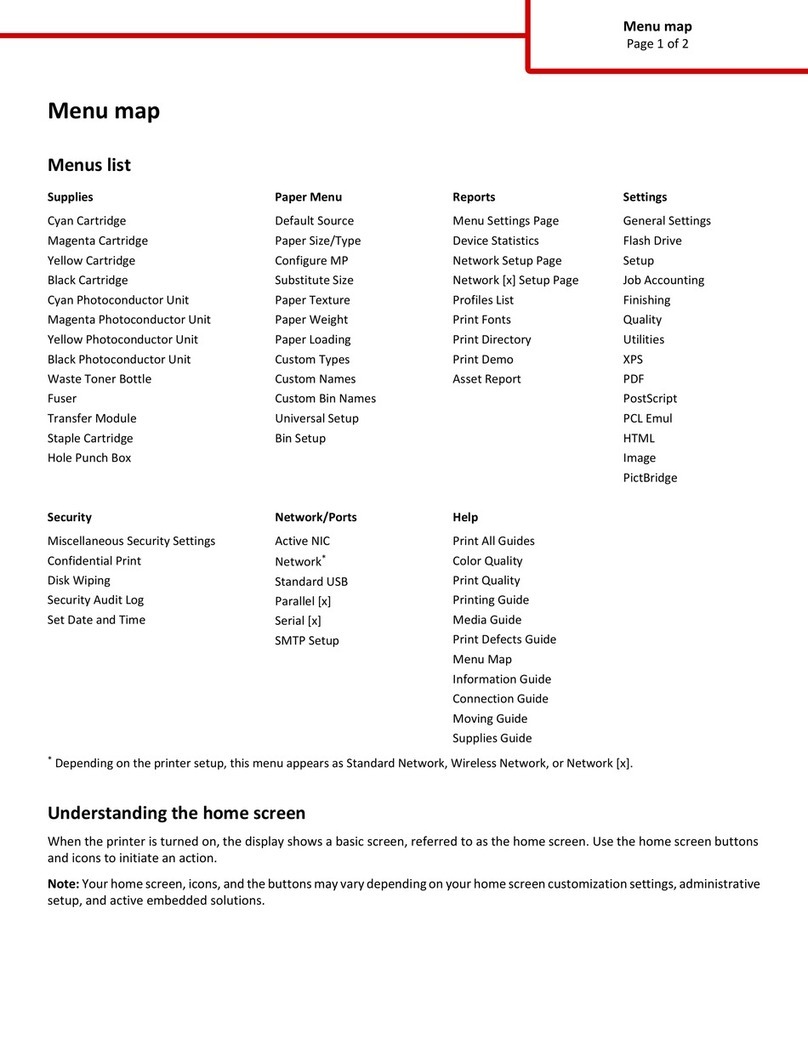
Lexmark
Lexmark C950 Series User manual
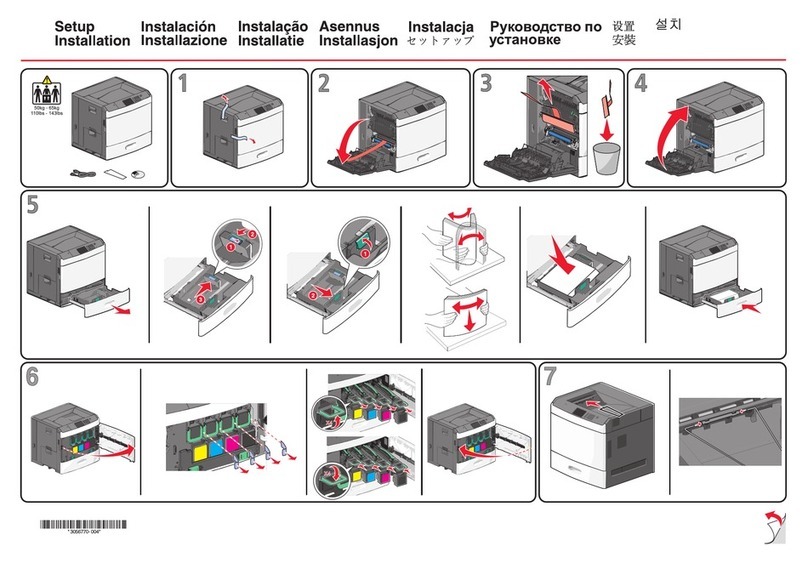
Lexmark
Lexmark C792 Family Manual

Lexmark
Lexmark C93x User manual

Lexmark
Lexmark X543 User manual

Lexmark
Lexmark C792 Family User manual
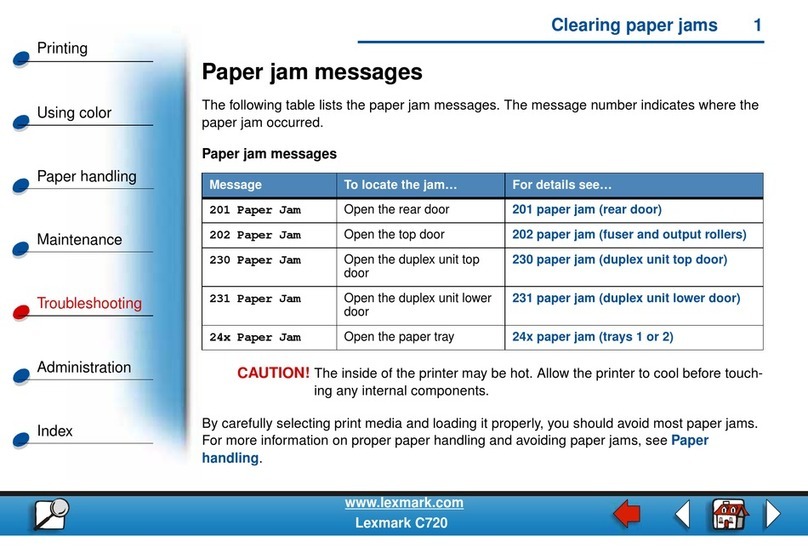
Lexmark
Lexmark C720 SERIES User manual
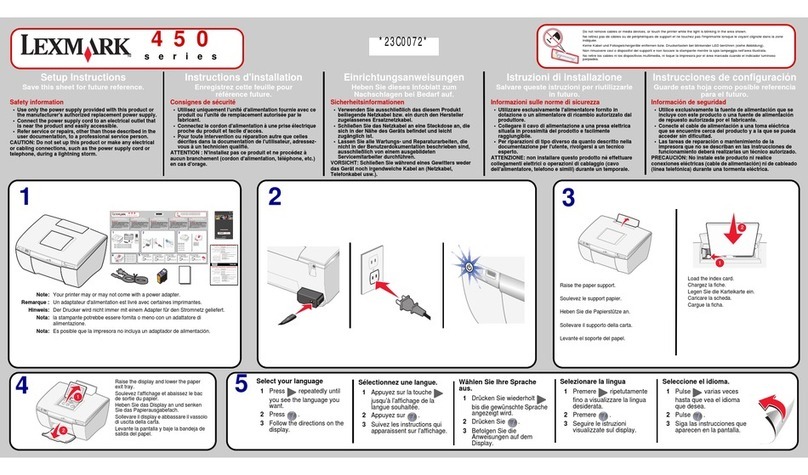
Lexmark
Lexmark 450 Series Manual

Lexmark
Lexmark Optra Color 45 User manual
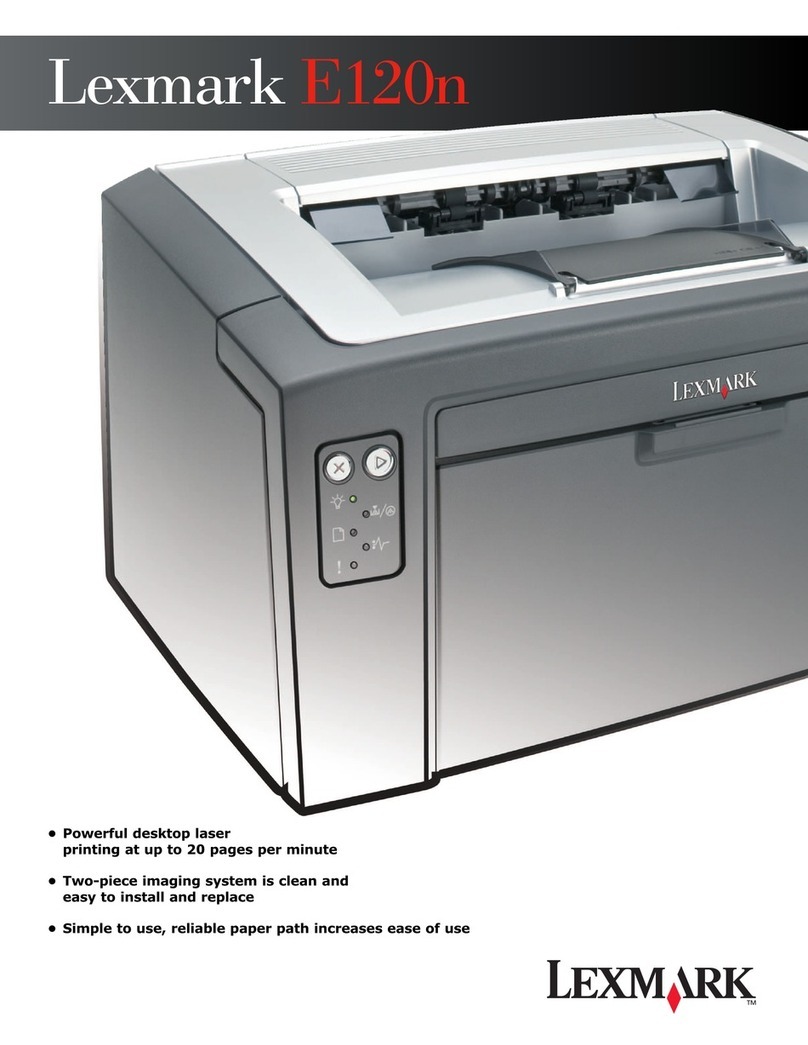
Lexmark
Lexmark 23S0300 Owner's manual
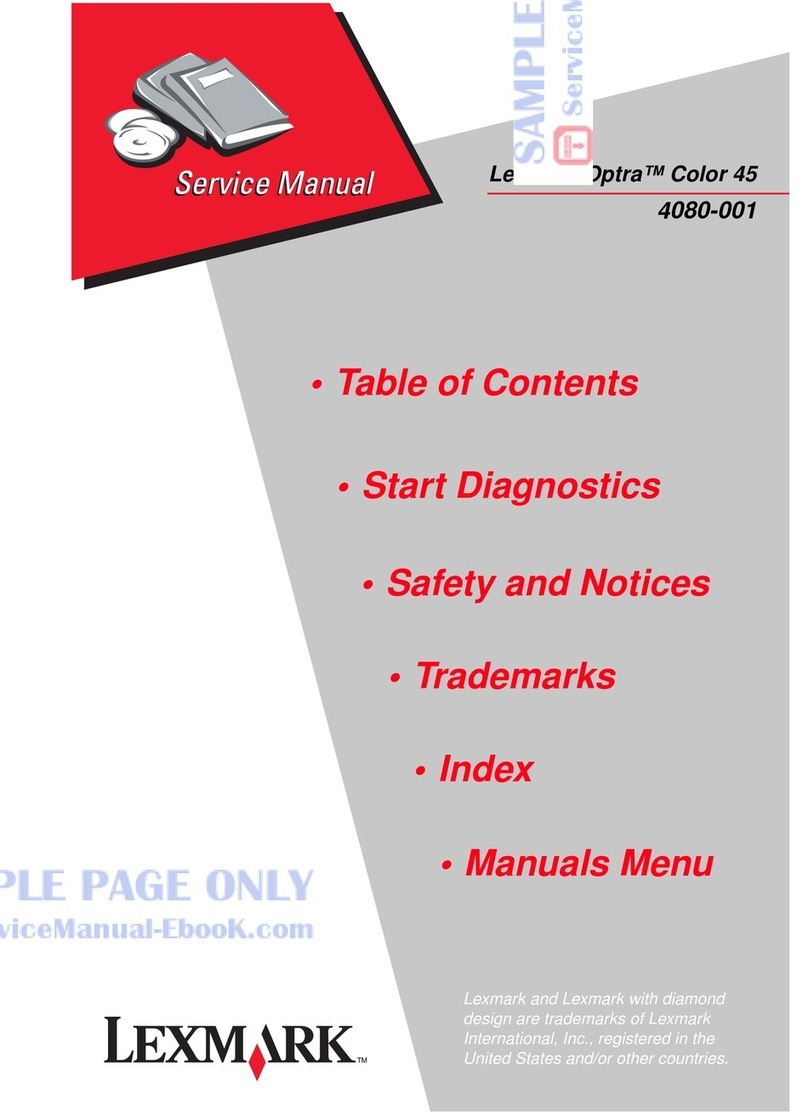
Lexmark
Lexmark Optra Color 45 User manual