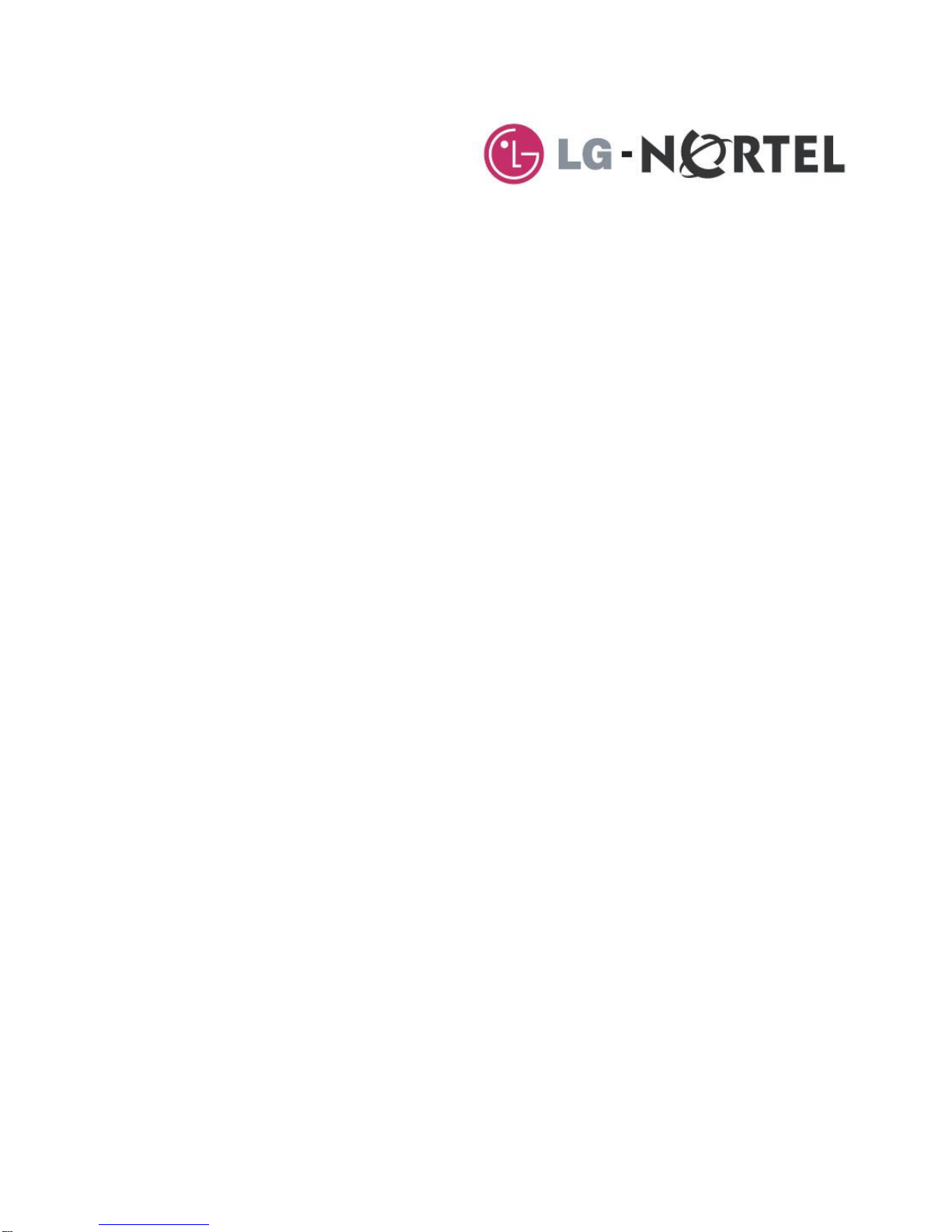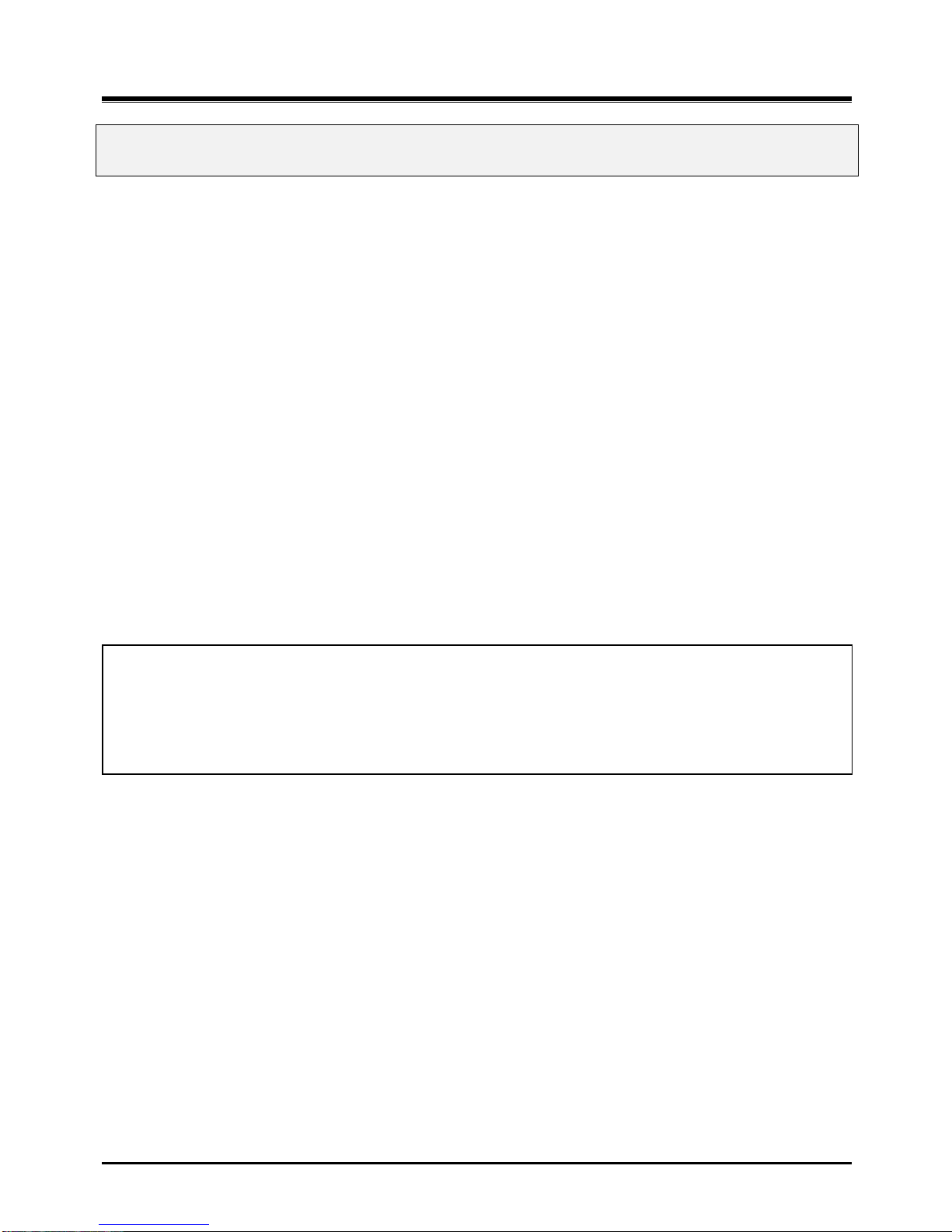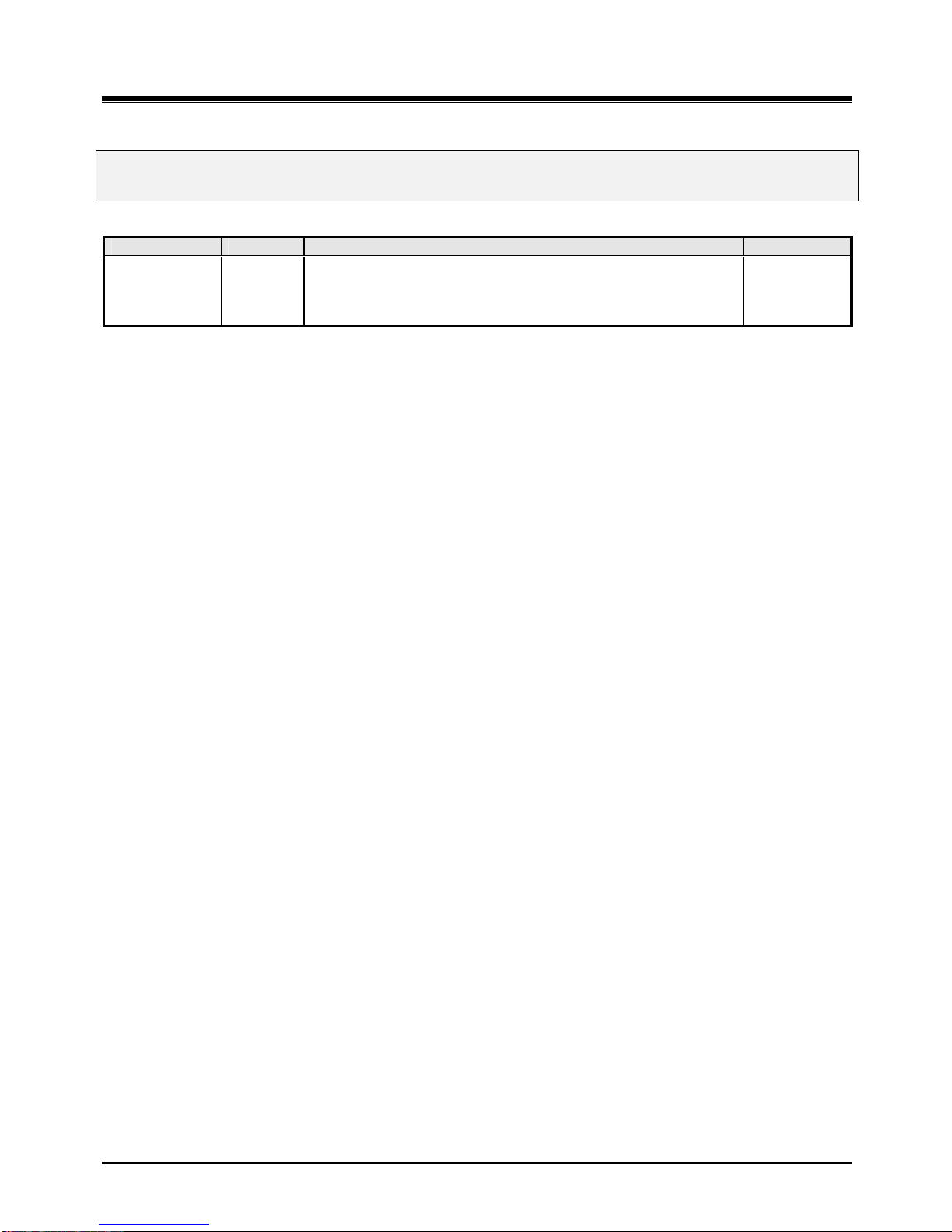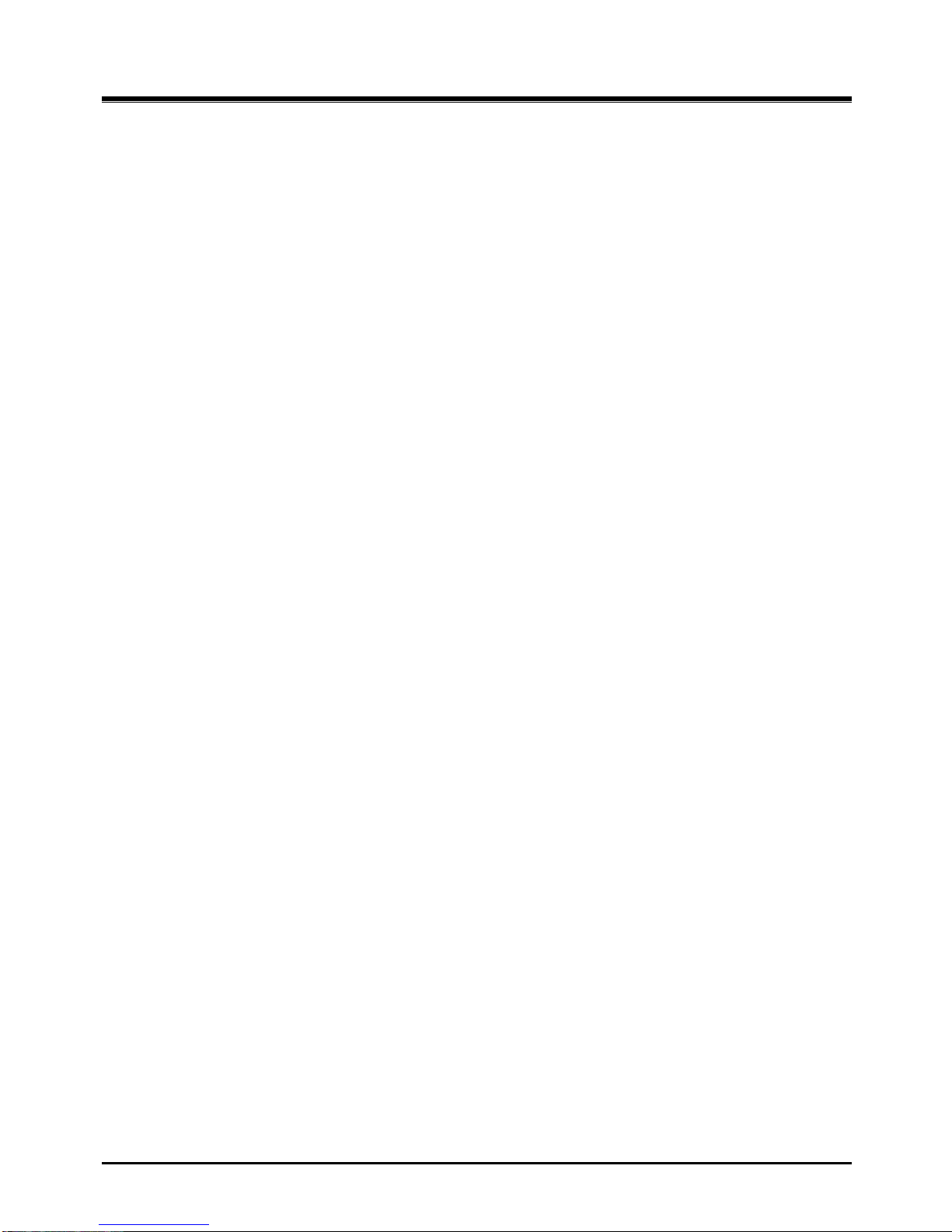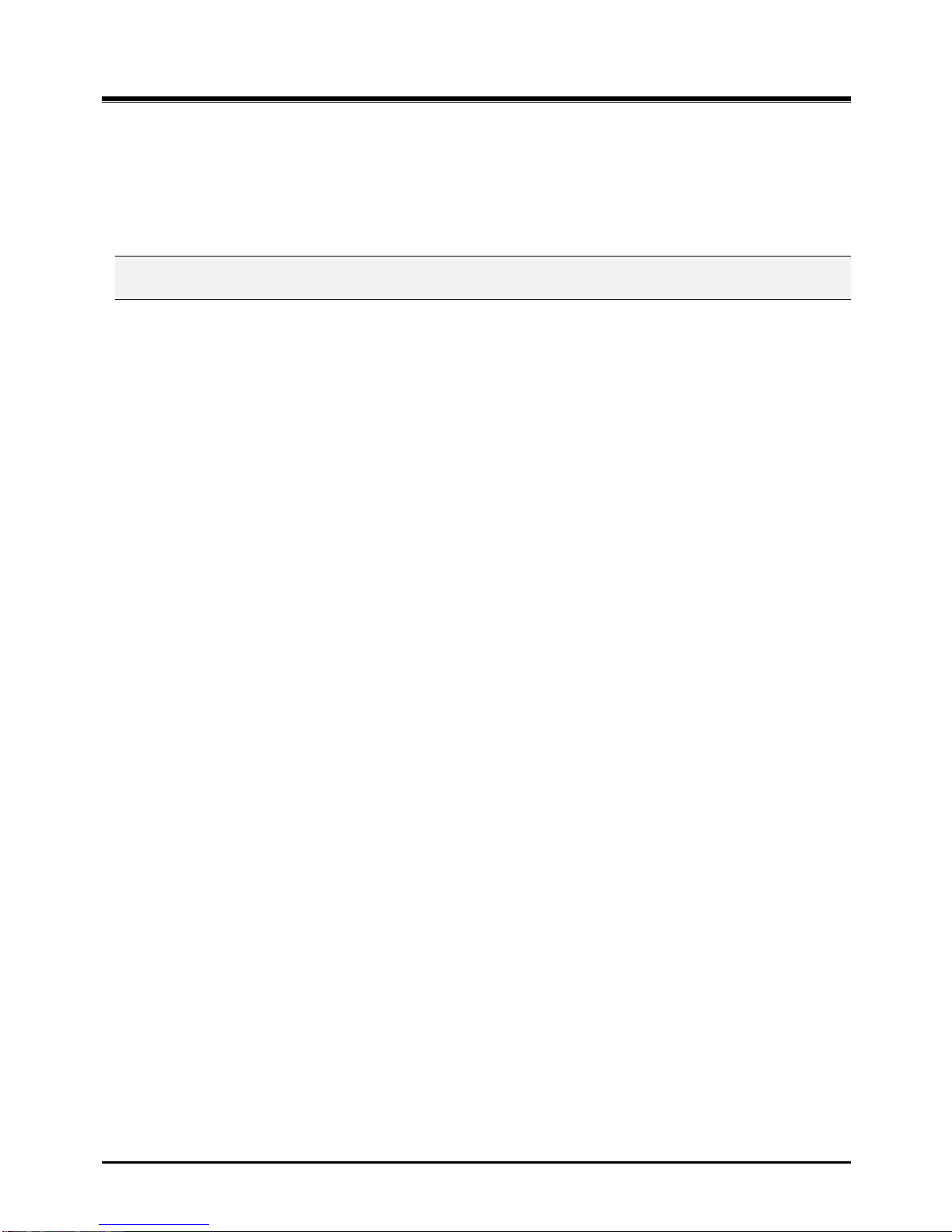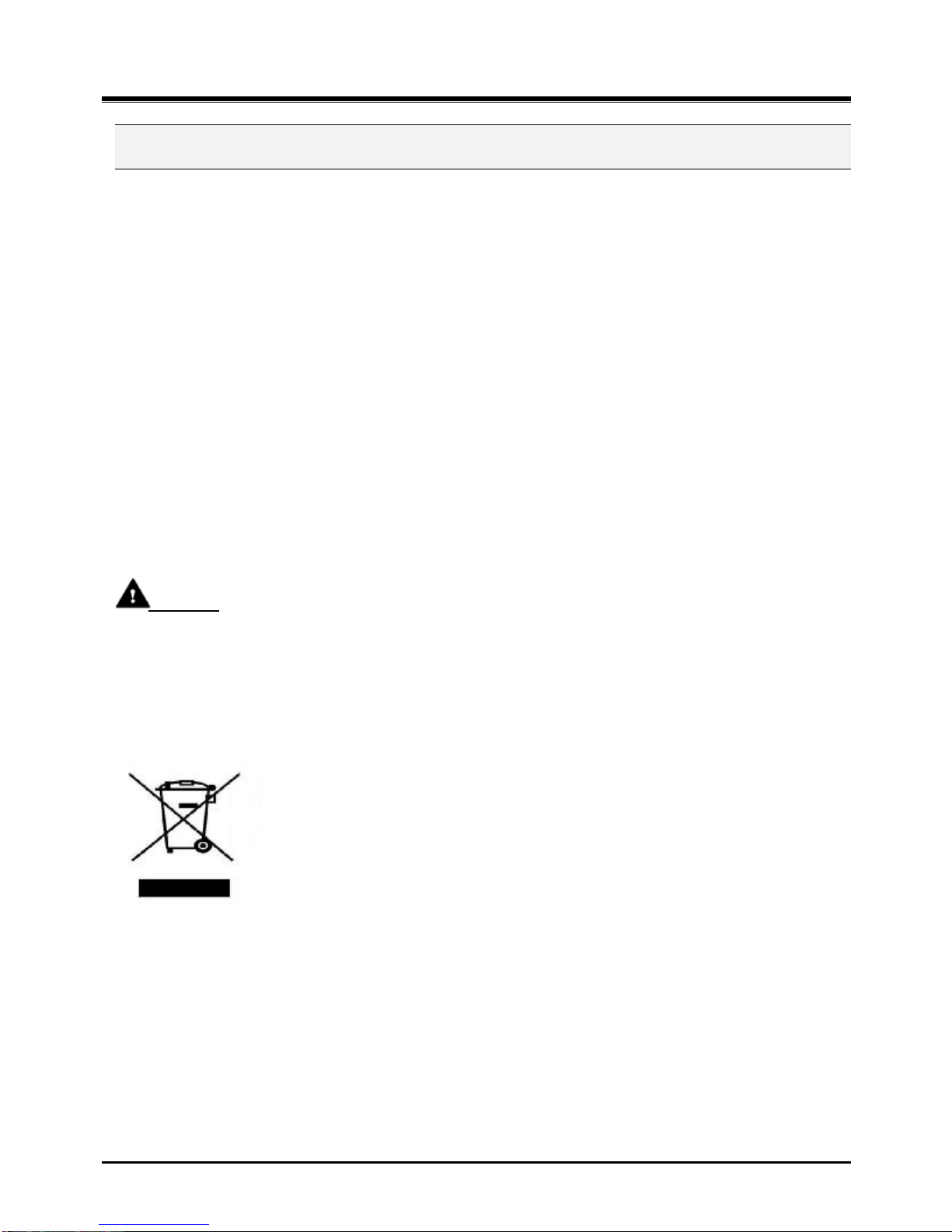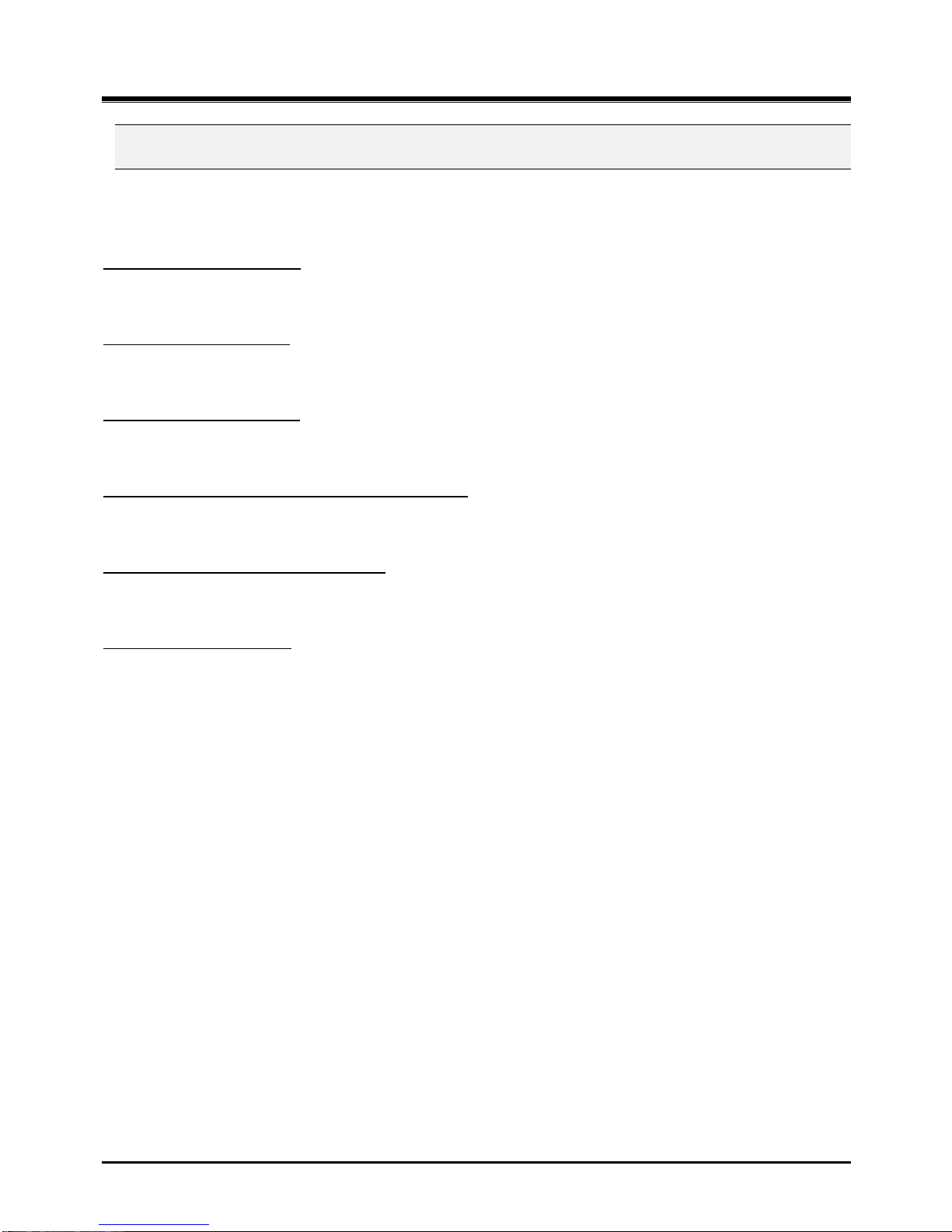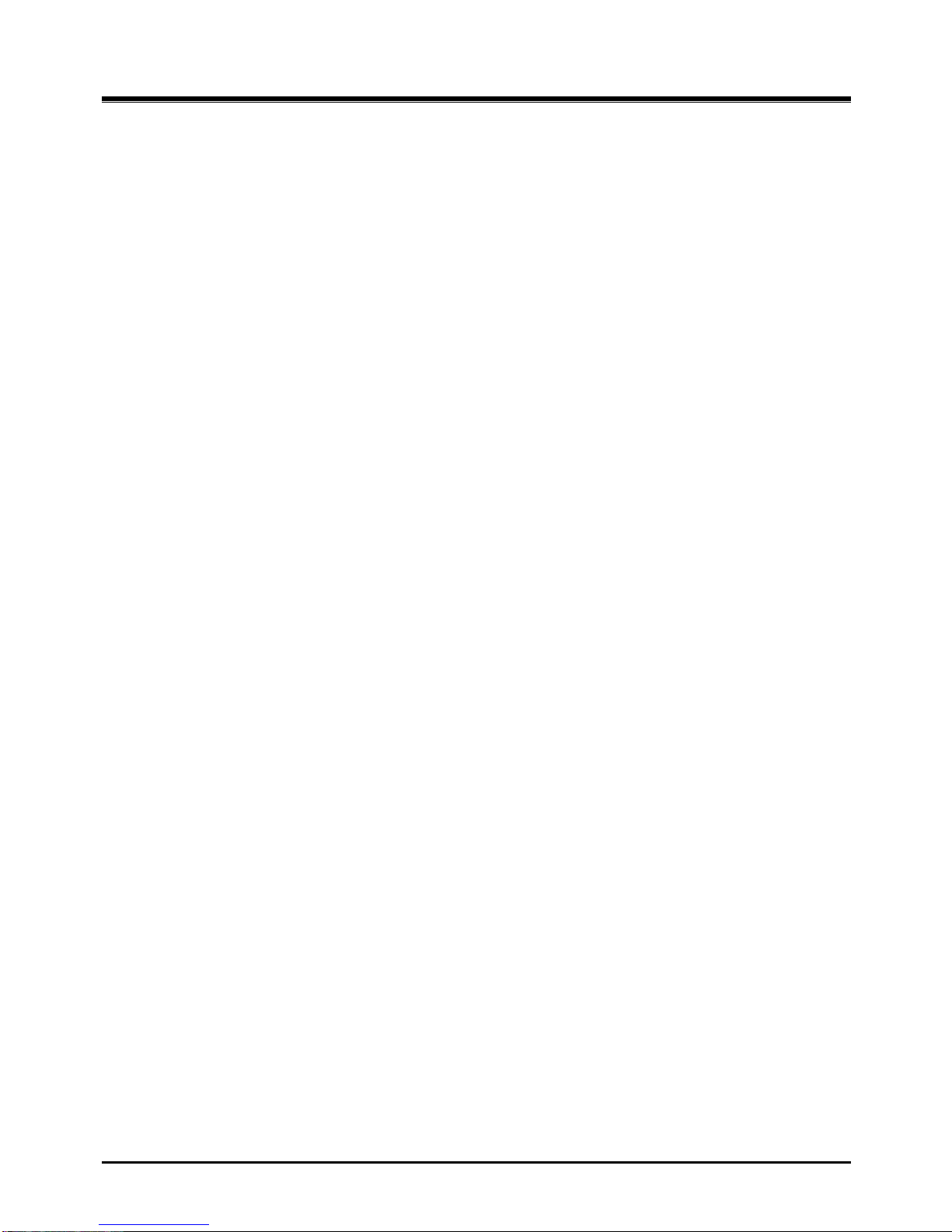ipLDK-60HardwareDescriptionand InstallationManual Issue 1
INTRODUCTION JAN,2007
1
1 I
IN
NT
TR
RO
OD
DU
UC
CT
TI
IO
ON
N
1.1ImportantSafety Instructions
1.1.1 Safety Requirements
§When usingyourtelephoneequipment, basicsafetyprecautionsshould always befollowed to
reducethe riskoffire, electricshock andotherpersonal injury, including the following:
§Pleasereadandunderstandallinstructions.
§Followallwarningsandinstructionsmarked onthe product.
§Unplugthisproductfromthewalloutlet beforecleaning.Adampclothshouldbe used for
cleaning; donotuseliquidoraerosolcleaners.
§Donotusethisproductnearwater,suchasinabathtub,washbowl, kitchensink,orlaundrytub,
inawetbasement,ornearaswimmingpool.
§Donotplacethisproduct on anunstablestand ortable.The productmayfall,causing serious
damagetotheproductorseriousinjury.
§SlotsandopeningsintheKSUand thebackorbottomareprovidedforventilation,toprotectit
fromoverheating,theseopeningsmustnotbe blockedorcovered. The openingsshouldnever
be blocked byplacing the productonabed,sofa,orothersimilarsurface.Thisproductshould
neverbe placed nearoroveraradiatororotherheat source.Thisproductshouldnotbeplaced
inabuilt-ininstallationwithoutproperventilation.
§Thisproductshouldbe operatedonlyfromthetypeofpowersourceindicatedon theproduct
label.Ifyou arenot sureof thetypeof powersupplytoyourlocation,consultyourdealerorlocal
powercompany.
§Donotallowanything torestonthe powercord. Donotlocatethisproductwherethe cordcould
be abused bypeoplewalking onit.
§Donotoverload walloutletsandextension cordsasthiscanresultintheriskoffireorelectric
shock.
§Neverpushobjectsofanykind intothisproductthrough KSUslotsorconnectorsastheymay
touchdangerousvoltagepointsorshortout partsthat couldresultinariskoffireorelectric
shock.Neverspillliquidofanykindon theproduct.
§Toreducetherisk ofelectricshock,donot disassemblethisproduct.Instead, takeittoa
qualified person whenserviceorrepairworkisrequired. Opening orremovingcoversmay
exposeyoutodangerousvoltagesorotherrisk. Incorrect reassemblecancauseelectricshock
whentheapplianceissubsequentlyused.
§Unplugthisproductfromthewalloutlet andreferservicingtoqualifiedservicepersonnel under
the following conditions:
Whenthepowersupplycordorplugisdamagedorfrayed.
Ifliquidhasbeen spilled intotheproduct.
If theproduct hasbeen exposedtorainorwater.
If theproduct doesnot operatenormallybyfollowingthe operatinginstructions. Adjustonly
thosecontrolsthatarecoveredbythe operatinginstructionsbecauseimproperadjustmentof
othercontrolsmayresult in damage andwilloften requireextensiveworkbyaqualified
techniciantorestorethe producttonormal operation.
If theproduct hasbeen droppedortheKSUhasbeen damaged.
If theproduct exhibitsadistinctchangeinperformance.
§Avoidusingatelephoneduring anelectrical storm. Theremaybe aremoterisk ofelectricshock
fromlightning.
§Intheevent ofagasleak,do notusethetelephone neartheleak.