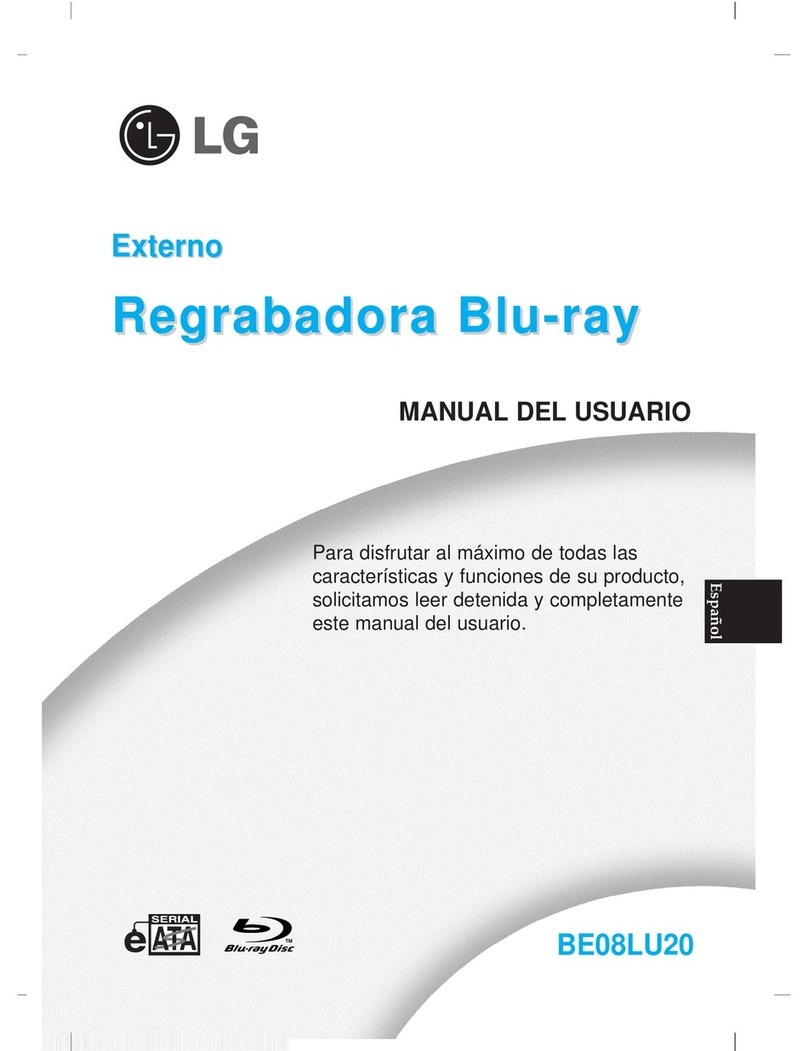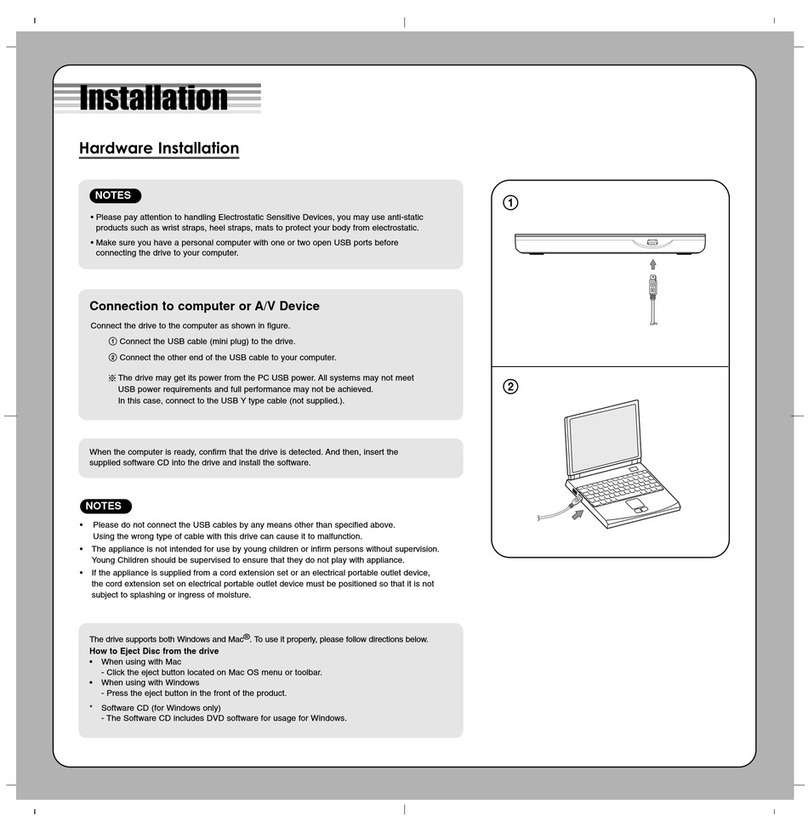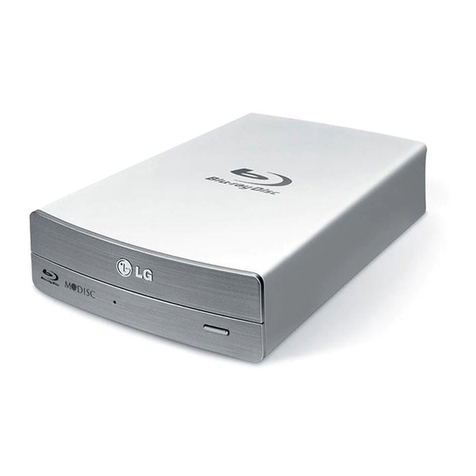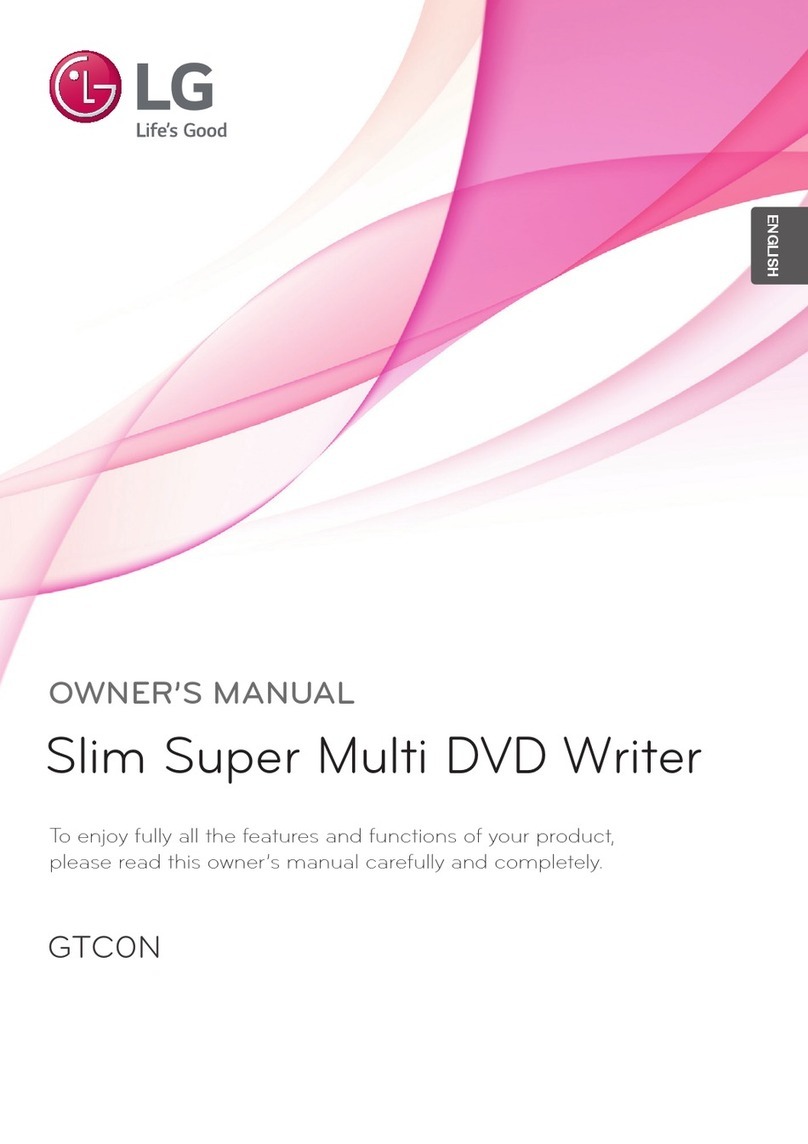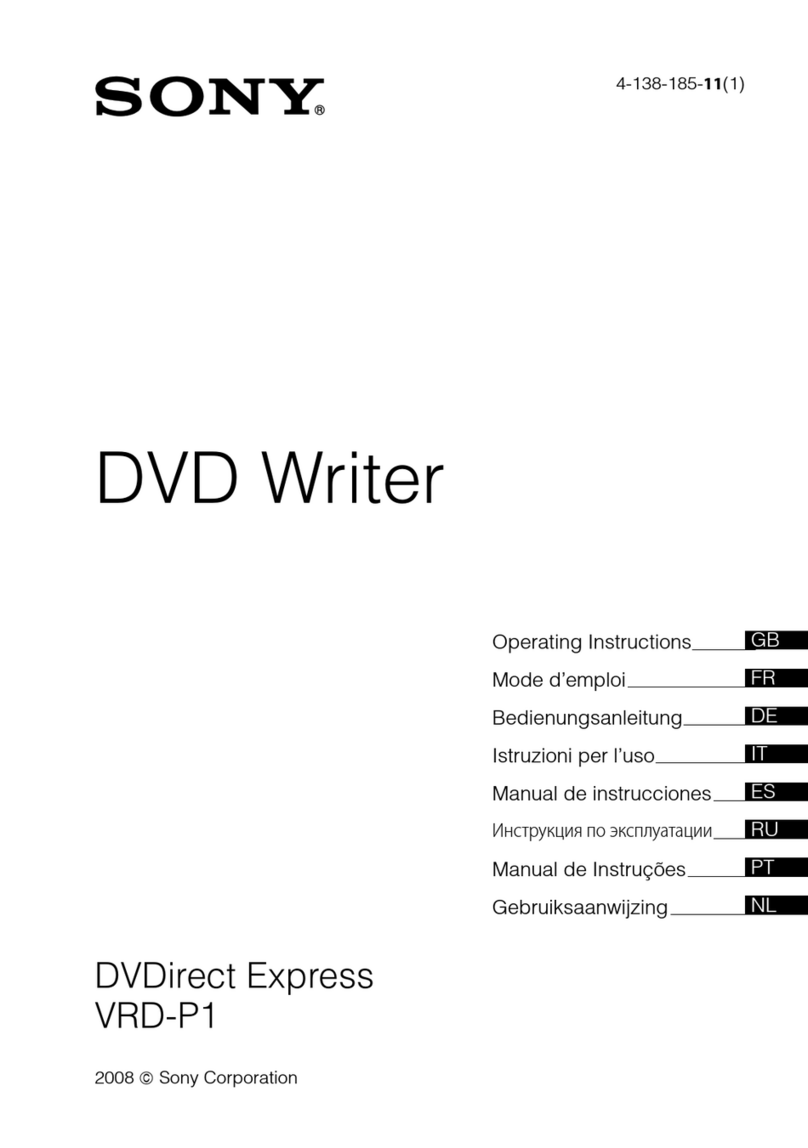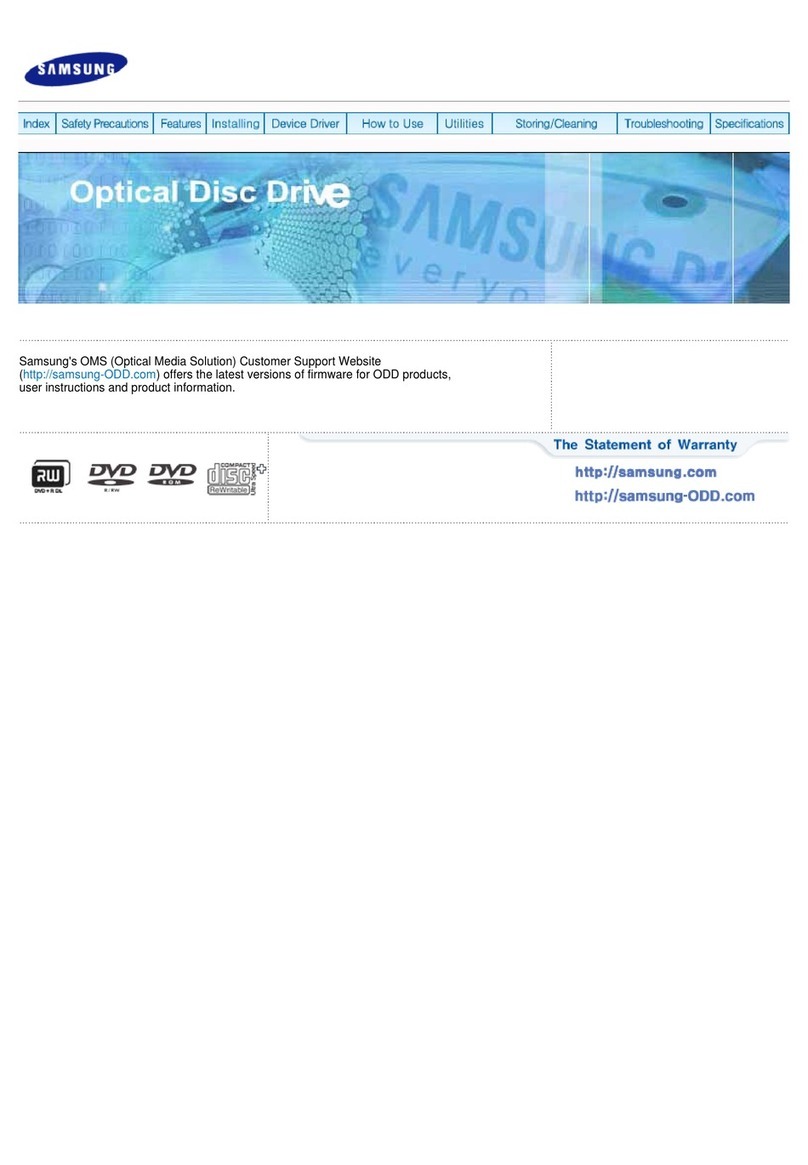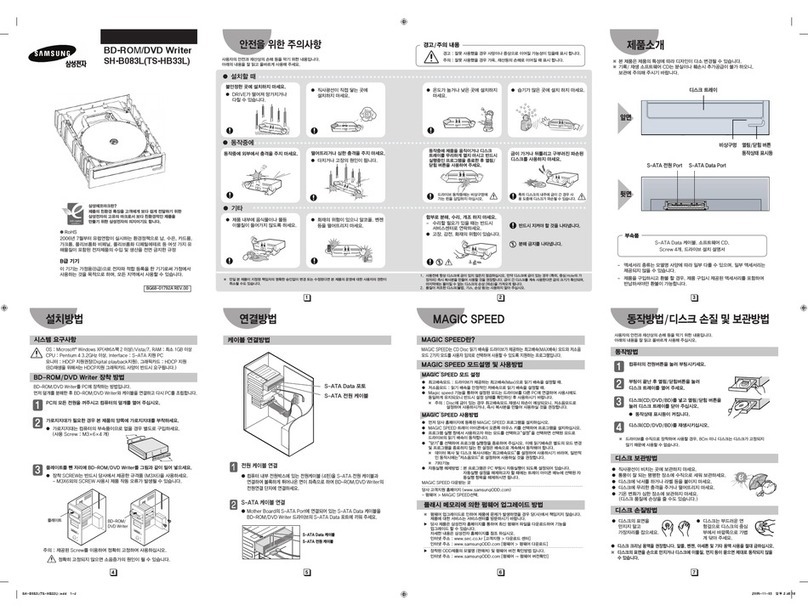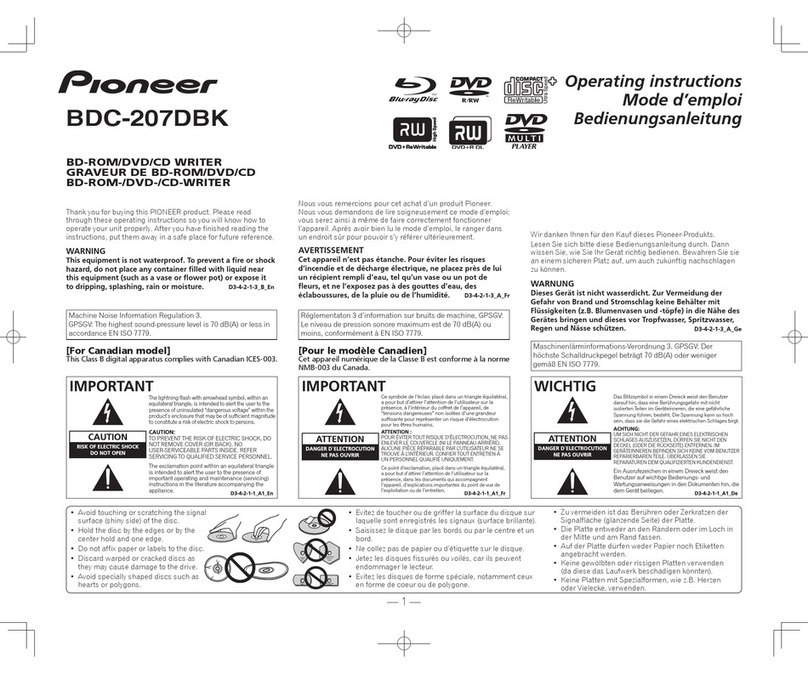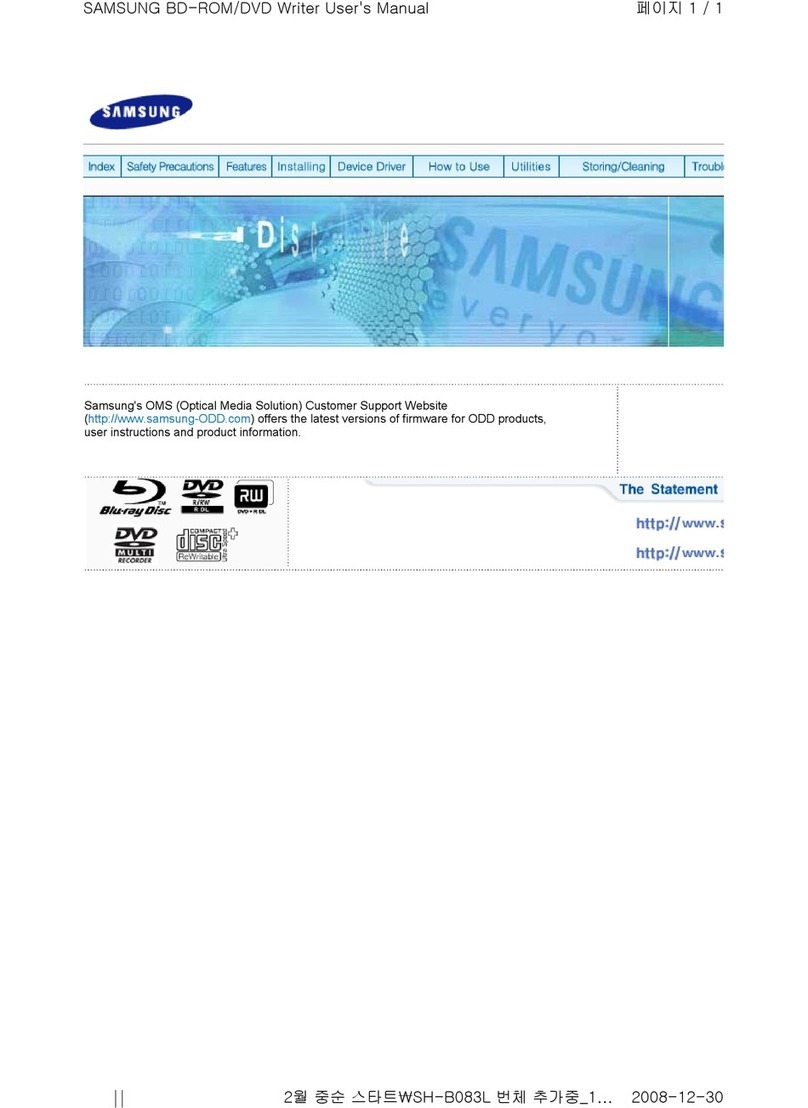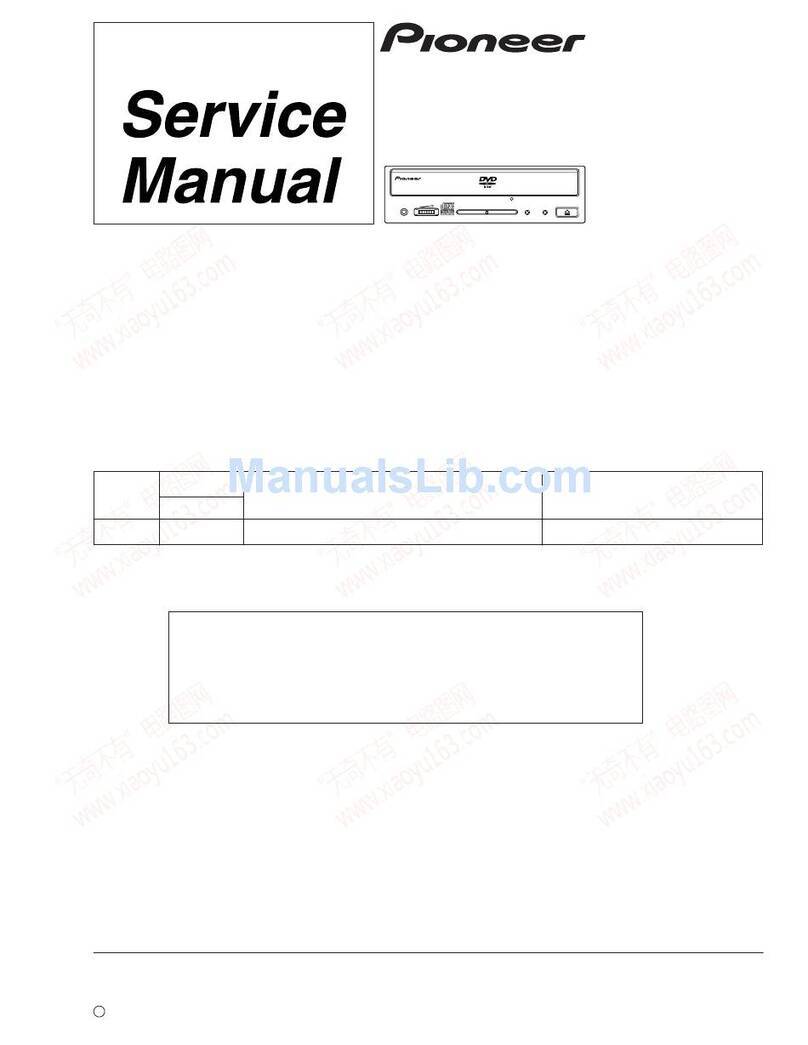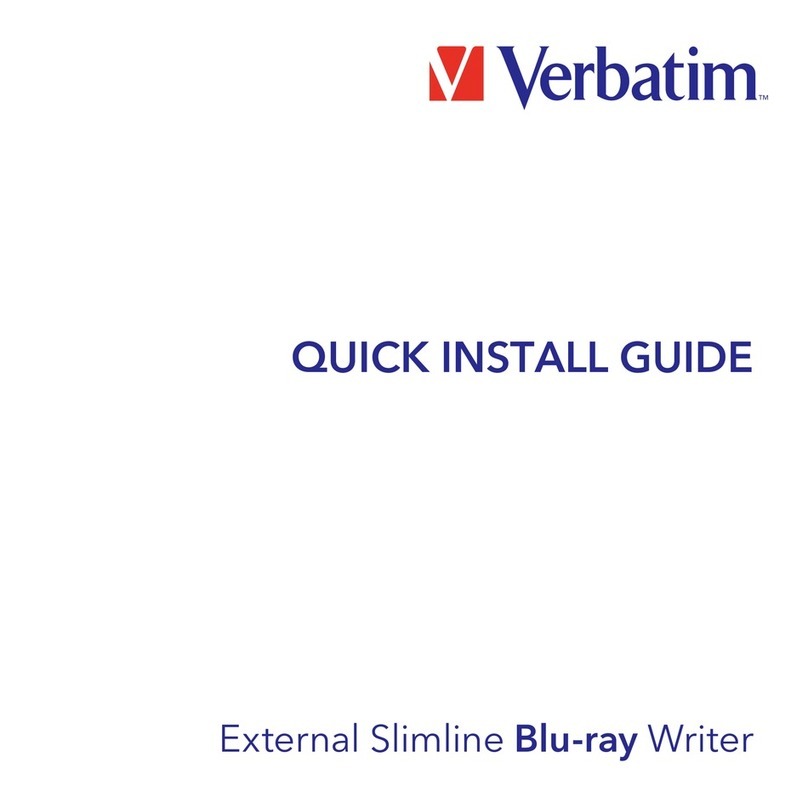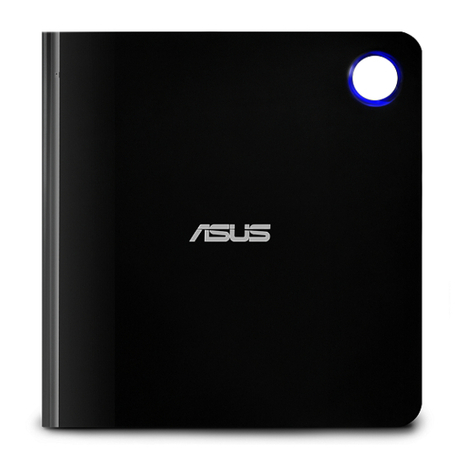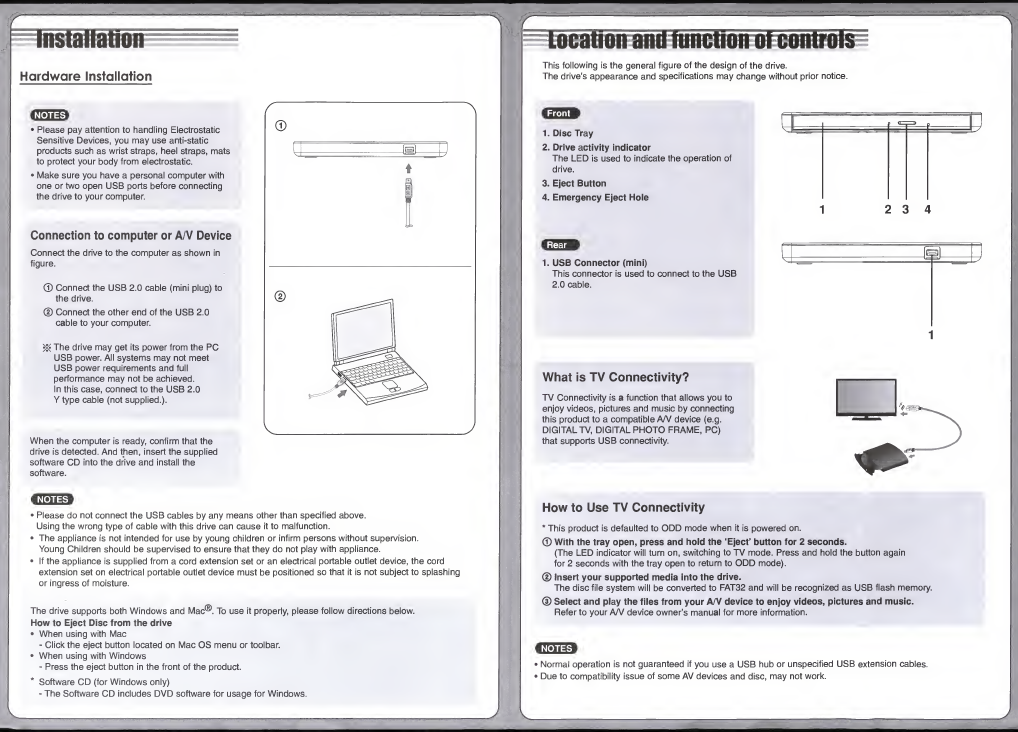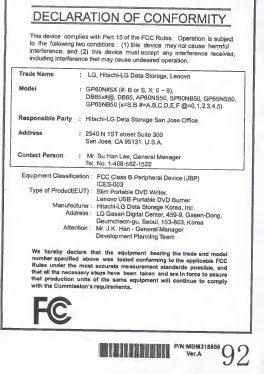•l« Quick Set-up Guide
To install of your product, please read this guide manual carefully and completely.
Slim Portable DVD Writer
AP60/GP60/SP60
Features System Environment
•Universal Serial Bus (USB) 2.0 interface for high-speed data transfer.
•Buffer Under Run error protection technology
•Emergency eject support
•Combination of CD-R/RW, DVD-R/RW, DVD+R/RW, DVD+R DL, DVD-R
DL, M-Disc (DVD+R SL) and DVD-RAM drive functions into one drive.
•Supports region playback control Phase II.
•PC USB powered, no AC adapter needed.
•Supports TV Connectivity
Package Items
Item Quantity
-Slim Portable DVD Writer
-USB 2.0 cable
-Software Installation disc (for Windows only)
-Quick Guide for Drive
1
1
1
1
System meeting the following requirements is needed in order to use USB
2.0 operation with this drive.
•Computer that is equipped with aUSB 2.0 -compliant USB connector or PCI
adapter card, and on which the USB 2.0 EHCI (Enhanced Host Controller
Interface) driver software ’) has been installed.
hThe USB 2.0 EHCI driver software is supplied with currently available PCI
adapter cards that conform to USB 2.0. Further, Microsoft has released the USB
2.0 EHCI driver software for Windows XP, therefore it is also possible to use this
driver software with Windows XP SP3.
If you want to know in detail, please contact your USB 2.0 adapter dealer or
consult your PC manufacturer, or consult the Microsoft Corporation Web site.
•Under Windows 8operating system, aspecific mainboard with nVidia GeForce
7025 Chipset may cause an abnormal operation.
MFL6 790 0 002
Computer
This unit can be operated in the system environment explained here.
System
requirements CPU Pentium IV 2.4 GHz or Higher(with USB 2.0) for basic
performance (Recommended for optimal performance:
Pentium IV 3.2 GHz or Higher).
Memory 256 MB or larger (Recommended: 512 MB).
Hard disk 20 GB or more free space. (The free space needed for writing
depends on the quantity of data.)
Video Memory 64 MB (Recommended: 128 MB).
Interface USB 2.0 port
CD-ROM drive For Software installation
Software Required OS Windows 8.1 /Windows 8/Windows 7/Windows Vista (32 bit, 64 bit)/
Windows XP SP3. Mac OS Xv.1 0.5.4 or Hiaher. Direct X9.0 or Hiaher
CD-R, CD-RW,
DVD-R, DVD-RW,
DVD+R, DVD+RW,
DVD-RAM,
DVD±R DL discs
CD-R :LG, Mitsubishi Kagaku Media, Verbatim, That’s, TDK,
Ritek or HP discs are recommended.
CD-RW :LG, Mitsubishi Kagaku Media, Verbatim are
recommended.
DVD-R :Mitsubishi Kagaku Media, Maxell, That’s are
recommended.
DVD-RW :Victor. JVC, Mitsubishi Kagaku Media, TDK are
recommended.
DVD+R :Mitsubishi Kagaku Media, Thafs, Maxell are
recommended.
DVD+RW :TDK, Mitsubishi Kagaku Media, Ricoh are
recommended.
DVD-RAM :Maxell, Mitsubishi Kagaku Media are recommended.
M-Disc (DVD+R SL) :Millenniata
DVD±R DL :Mitsubishi Kagaku Media, Verbatim are
recommended.
*For Windows 8.1 /8/7/Vista, 1GB of RAM or large is recommended.
*Compatibility problem in write/read function may occur with some media depending
on the media manufacturing quality.
*To achieve maximum Record &Write speed your system may require data to be
copied first to the computer’s hard drive rather than directly from another source disc
or drive.
*Please visit http://www.m-disc.com to learn more about the M-DISC™.
Specifications
Supported Discs DVD-ROM(Single/Dual), DVD-RW, DVD-R,
DVD+RW, DVD+R, DVD+R Double layer, DVD-R
Dual layer, DVD- RAM, M-Disc (DVD+R SL), CD-
Digital Au'dio &CD-Extra, CD-Plus, CD-ROM, CD-
ROM XA-Ready, CD-I FMV, CD-TEXT, CD-Bridge,
CD-R, CD-RW, Photo-CD (Single &Multi-Session),
Video CD, DVD-VIDEO
Dimensions (WxHxD) 144 mm x14 mm x137.5 mm
Weight About 200 q
Interface USB 2.0
Read/Write Speed
Write (DVD-R): 2x, 4x, 8x
(DVD-R DL): 2x, 4x, 6x
(DVD-RW): 2x, 4x, 6x
(DVD-RAM): 2x, 3x, 5x (Ver. 2.2 &higher)
M-Disc (DVD+R SL): 4x
(DVD+R): 2.4x, 4x, 8x
(DVD+R DL): 2.4x, 4x, 6x
(DVD+RW): 2.4x, 3.3x, 4x, 8x
(CD-R): lOx, 16x, 24x
(CD-RW): 4x, lOx, 16x, 24x
Read :(DVD-R/RW/ROM): 8x/8x/8x max.
(DVD-R DL): 8x max.
(DVD-RAM) (Ver.2.2 &Higher): 6x max.
M-Disc (DVD+R SL): 8x max.
(DVD-Video) (css compliant Disc): 4x max.
(DVD+R/+RW): 8x/8x max.
(DVD+R DL): 8x max.
(CD-R/RW/ROM): 24x/24x/24x max.
(CD-DA (DAE)): 24x max.
*The drive’s appearance and specifications may change without prior notice.
-The maximum data transfer rate varies according to the performance
capabilities of the PC.
-For the sake of periodic improvements, specifications and appearance are
subject to change without notice.
-We have taken all possible measures to assure the quality of our products,
but we cannot be responsible for the consequences if defect occurs.
Data transfer rate
Sustained CD-ROM :3,600 kB/s (24x max)
DVD-ROM :11.08 MB/s (8x max)
Average Access
Time (V3Stroke)
CD-ROM :140 ms (Typical)
DVD-ROM :160 ms (Typical)
DVD-RAM :200 ms (Typical)
Buffer capacity 0.75 MB
MTBF 60,000 Power On Hours (Duty Cycle 10 %)
Power Requirement 5VDC
Operating Environment
Temperature 5 °C to 40 °C
Humidity 15 %to 85 %
Storage Environment
Temperature -30 °C to 60 °C
Humidity 10 %to 90 %RH
Software
Install the appropriate CD Recording Authoring Software before using this unit.
*Please uninstall any previous CD burning software you may have loaded on
your PC in order to prevent possible compatibility issues.
Once you have installed the application software, you may (if you wish) begin to
reinstall previous software, taking note for errors. We recommend using the drive
with the latest software as some problems encountered when using the drive can
be solved by updating the software.
Please visit www.lgservice.com and install the program,
“LG ODD Online F/W update." By using the program,
you can automatically check the latest information about Firmwares and
update the Firmware.
Worldwide support ;http://www.LGservice.com
Worldwide corporate site :http://www.LG.com
Safety Instructions
C€
EU Conformity Notice
LG Electronics hereby declares that this/these product(s) is/are
in compliance with the essential requirements and other relevant
provisions of Directive 2004/108/EC, 2006/95/EC, 2009/125/EC
and 2011/65/EU.
European representative :
LG Electronics Inc. -EU Representative
Krijgsman 1, 1186 DM Amstelveen
The Netherlands
CLASS 1LASER PRODUCT
KLASSE 1LASER PRODUKT
LUOKAN 1LASER LAITE
KLASS 1LASER APPARAT
CLASE 1PRODUCTO LASER
CLASSE
1
PRODOTTO LASER
CAUTION :CLASS 3B VISIBLE AND INVISIBLE LASER RADIATION WHEN OPEN
AND INTERLOCKS DEFEATED.AVOID EXPOSURE TO THE BEAM.
ADVARSEL :KLASSE 3B SYNLIG OG USYNLIG LASERSTRAUNG IABEN TILSTAND
OG VED AFBRUDT LASEFUNKTION. UNDGA AT BLIVE RAMT AF LASERSTRALEN.
VARO! :LUOKKA 3B AVATTAESSA JA KUMOTTAESSA LUKITUS NAKYVAA JA
nAkymAtontA lasersAteilyA. vAlta lasersAteille ALTISTUMISTA.
ATTENTION :CLASSE 3B RAYONNEMENT LASER VISIBLE ET INVISIBLE EN CAS
D'OUVERTURE ET ENCLENCHEMENTS DEFECTUEUX, EVITER L'EXPOSITION
AU FAISCEAU.
VORSICHT :SICHTBARE UND UNSICHTBARE LASERSTRAHLUNG DER KLASSE
3B WENN ABDECKUNG GEOFFNET UND SICHERHEITSVERRIEGELUNG
UBERBRUCKT VERMEIDEN SIE ES, SICH DEM STRAHL AUSZUSETZEN.
ADVARSEL :KLASSE 3B SYNLIG OG USYNLIG LASERSTRALING NAR APNES
OG l_AS BRYTES. unngA EKSPONERING for strAlen.
VARNING :KLASS 3B SYNLIG OCH OSYNLIG LASERSTRALNING FOREKOMMER
NAR OCH MELLANLASET FORSTORS. UNDVIK EXPONERING UNDER STRALEN.
FCC COMPLIANCE STATEMENT
Note :This equipment has been tested and found to comply with the limits
for aClass Bdigital device, pursuant to Part 15 of the FCC Rules.
These limits are designed to provide reasonable protection against
harmful interference in aresidential installation. This equipment
generates, uses, and can radiate radio frequency energy and, if not
installed and used in accordance with the instructions, may cause
harmful interference to radio communications. However, there is no
guarantee that interference will not occur in aparticular installation.
If this equipment does cause harmful interference to radio or
television reception, which can be determined by turning the
equipment off and on, the user is encouraged to try to correct the
interference by one or more of the following measures:
-Reorient or relocate the receiving antenna.
-Increase the separation between the equipment and receiver.
-Connect the equipment into an outlet on acircuit different from that to
which the receiver is connected.
-Consult the dealer or an Authorized Service Center for help.
•FCC WARNING
Changes or modifications not expressly approved by the party
responsible for compliance could void the user’s authority to operate
the equipment.
•This Drive is for use only with UL listed personal computers that have
installation instructions detailing user-installation of card cage accessory.
Microsoft® and Windows® are trademarks registered in the United
States and other countries by the Microsoft Corporation.
The company names and product names written in this manual are
trademarks or registered trademarks of the respective companies.