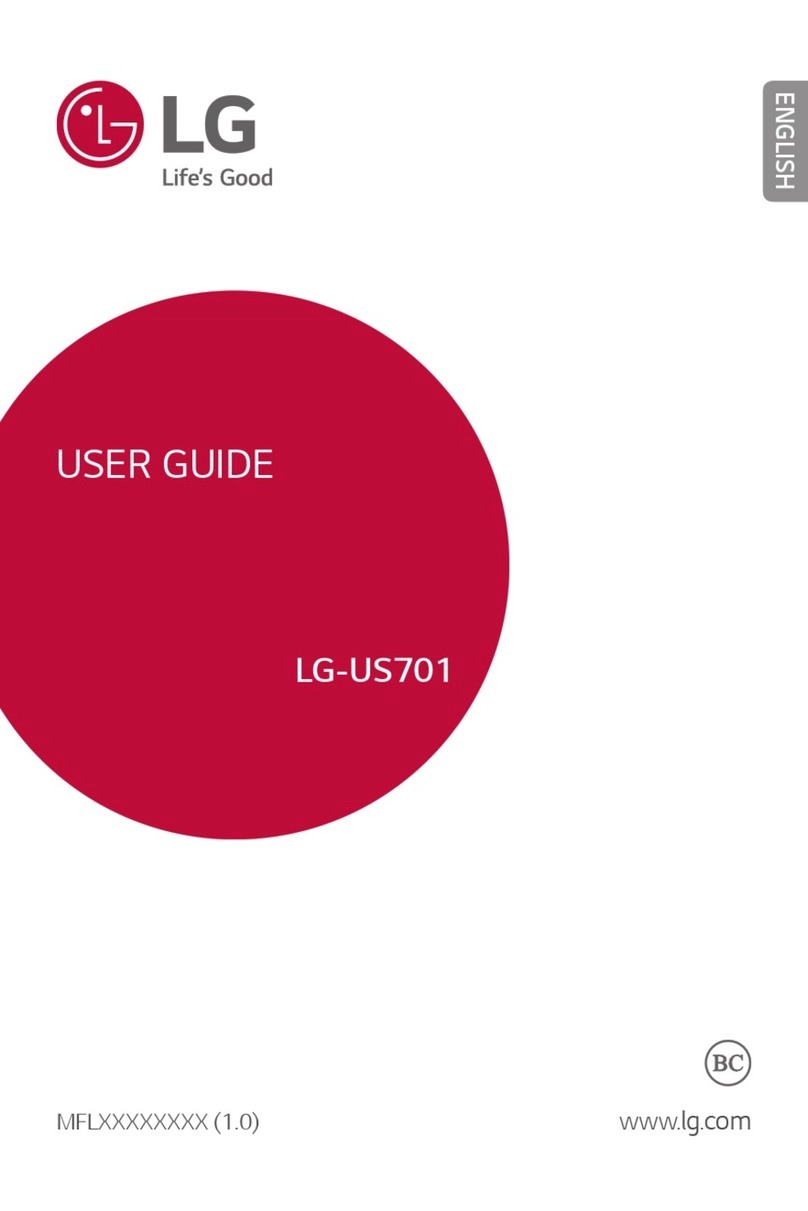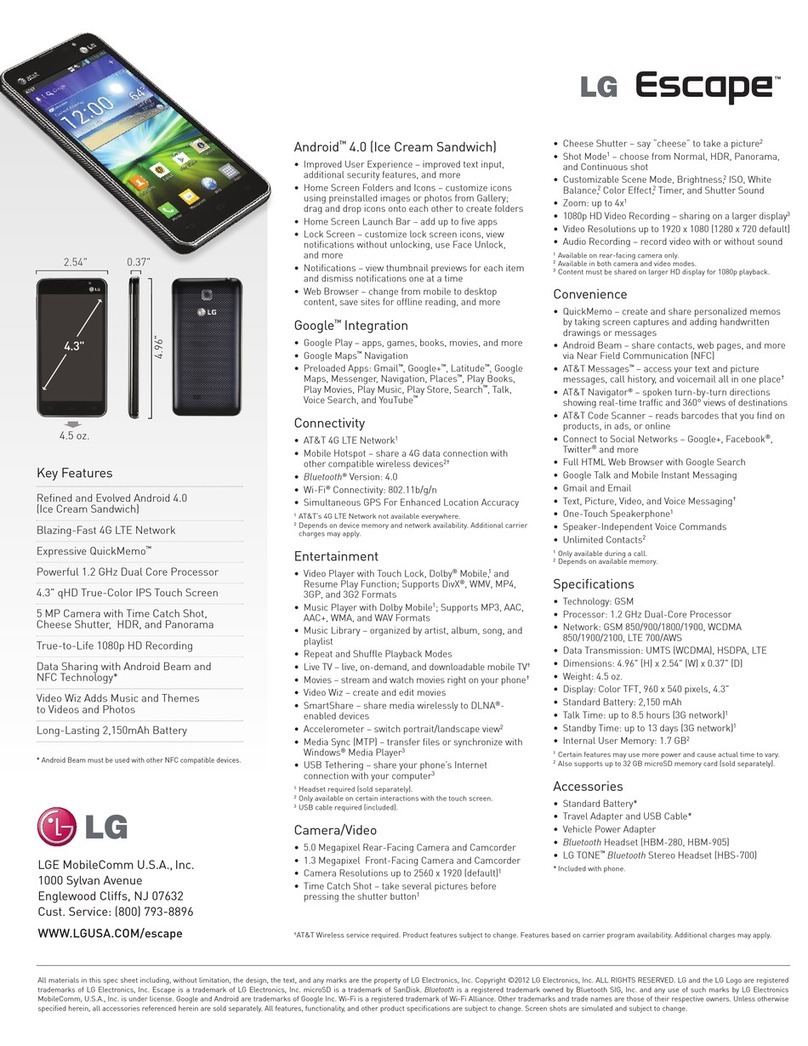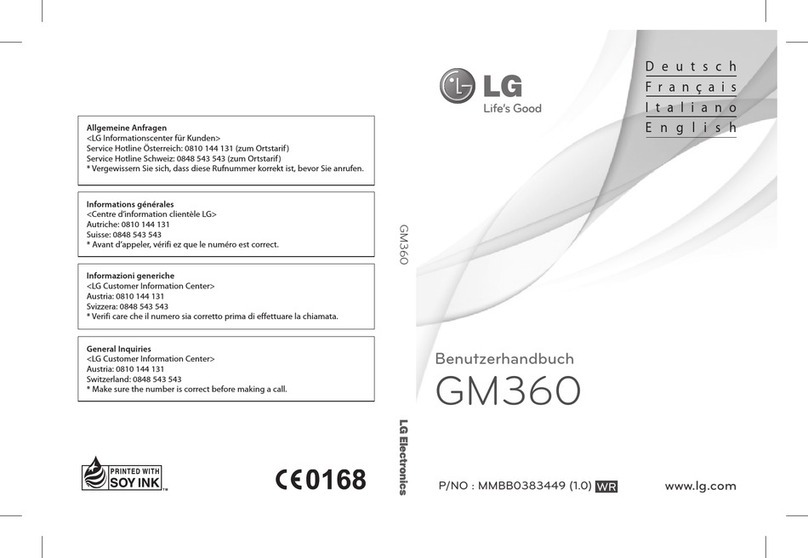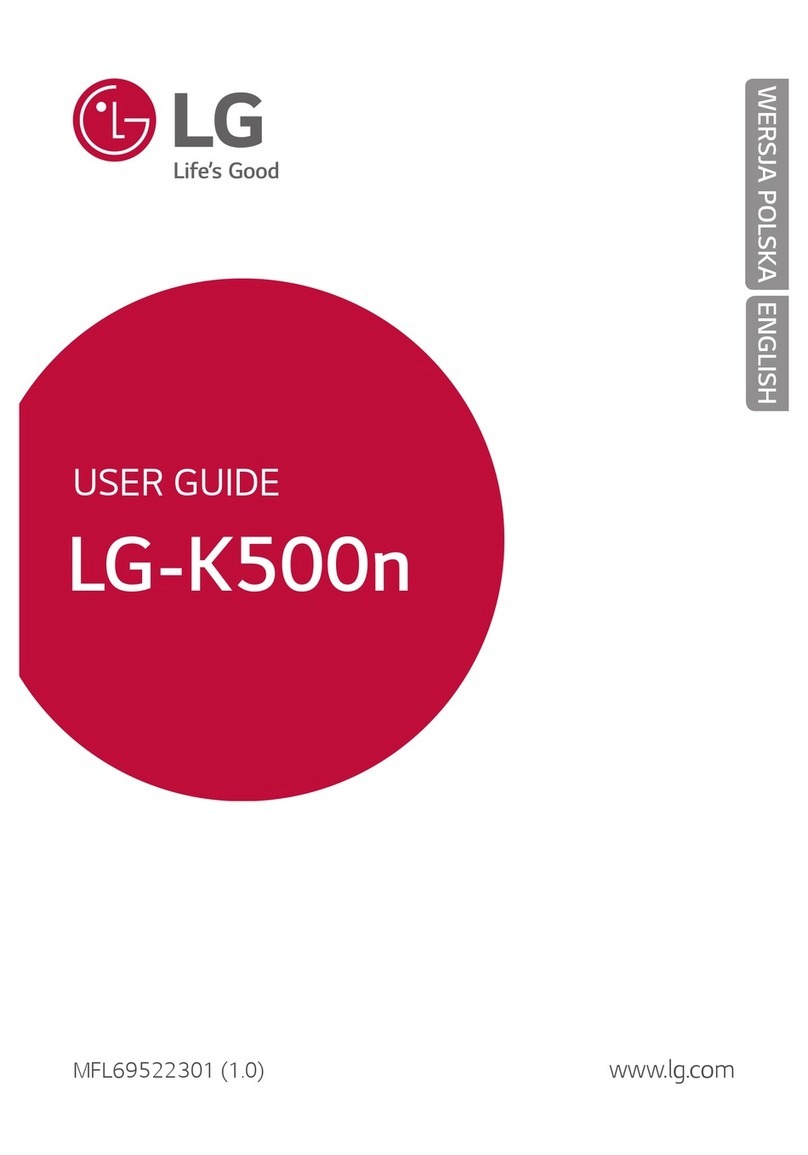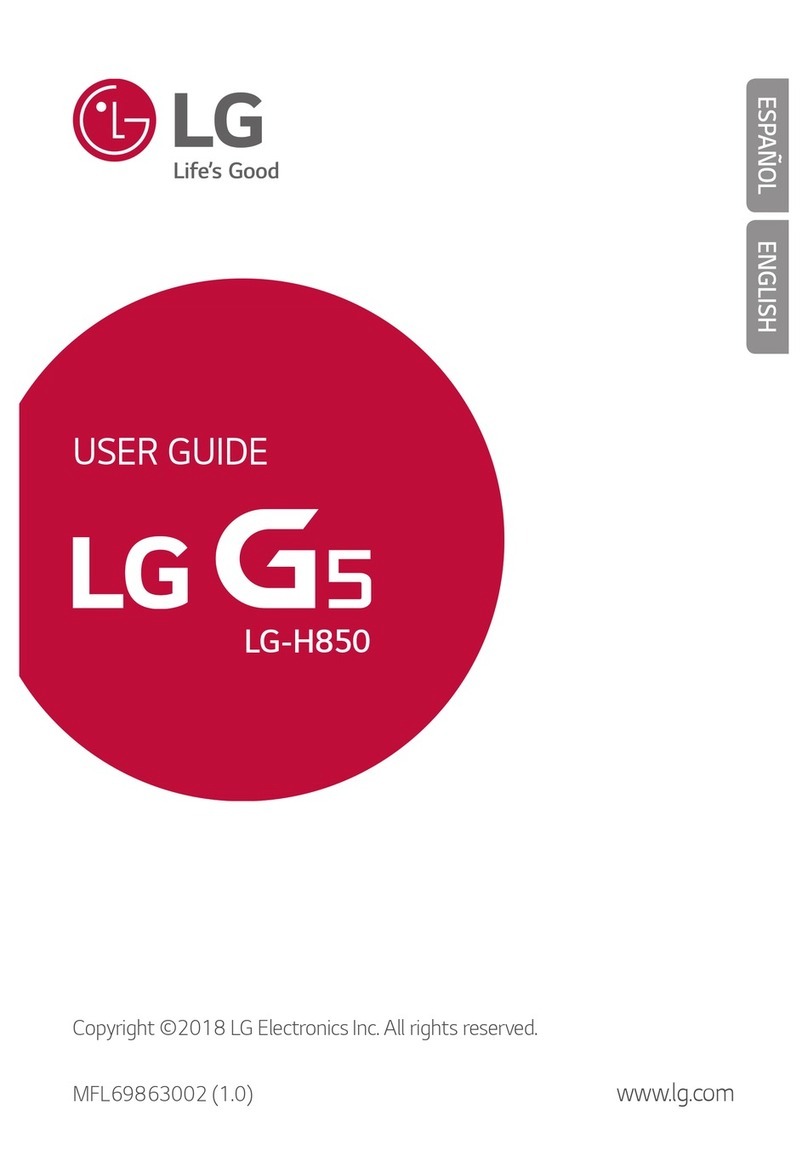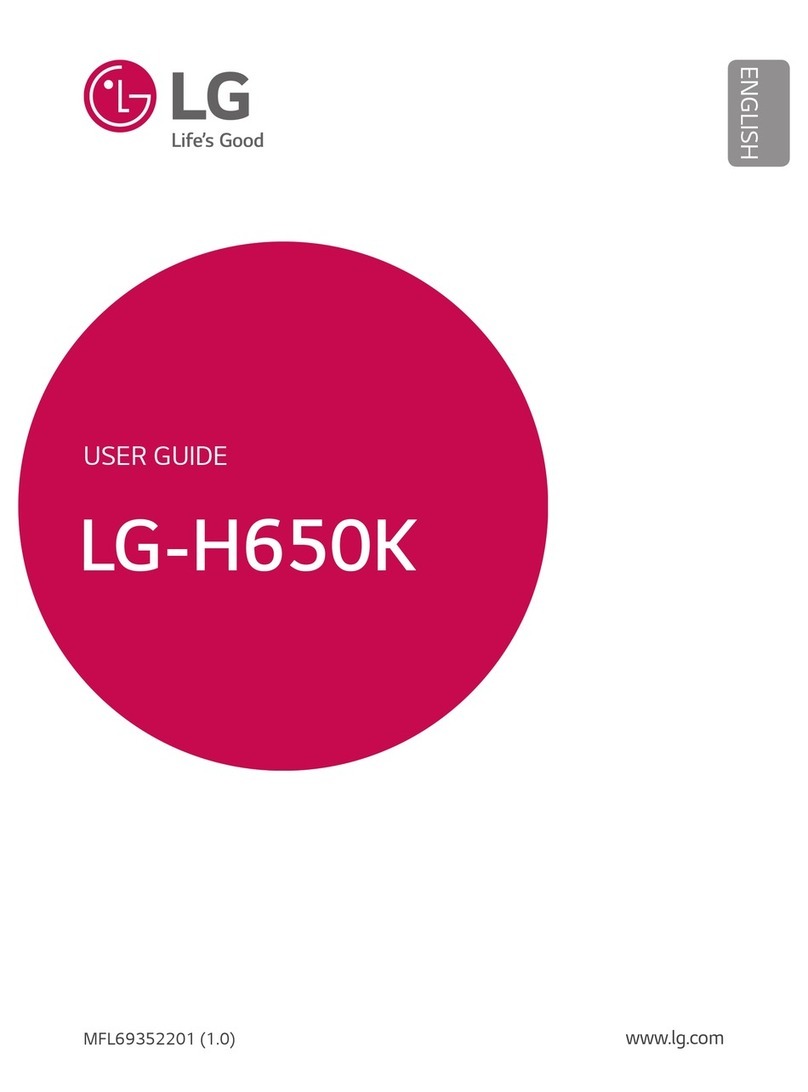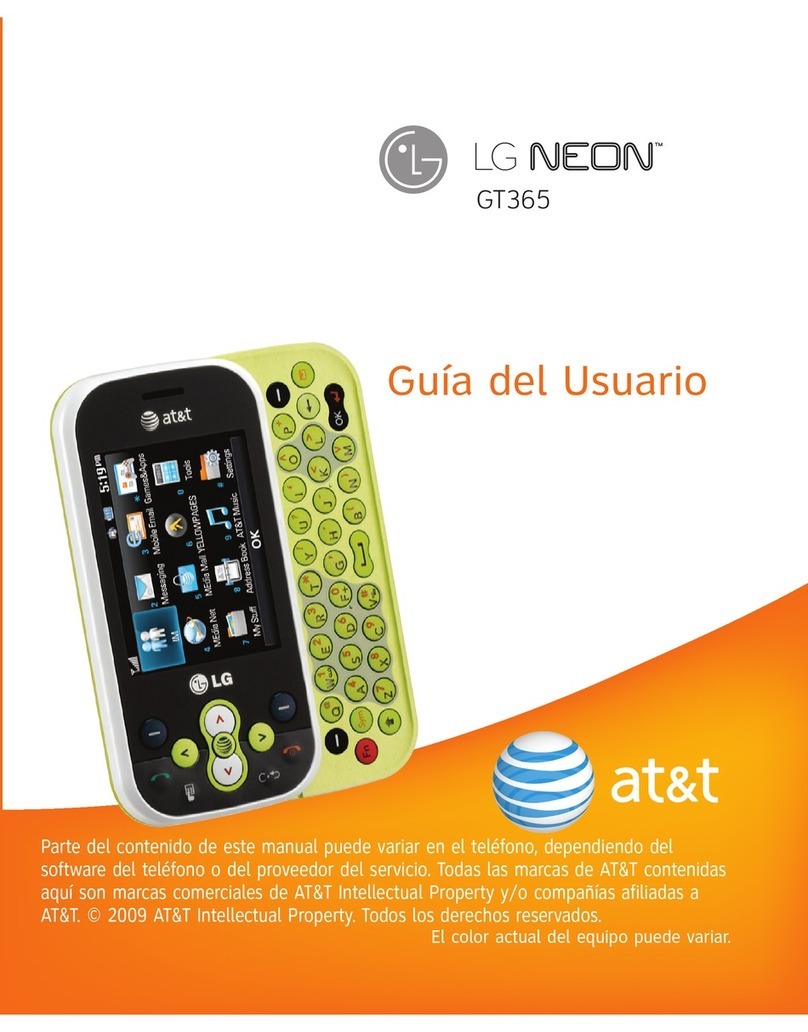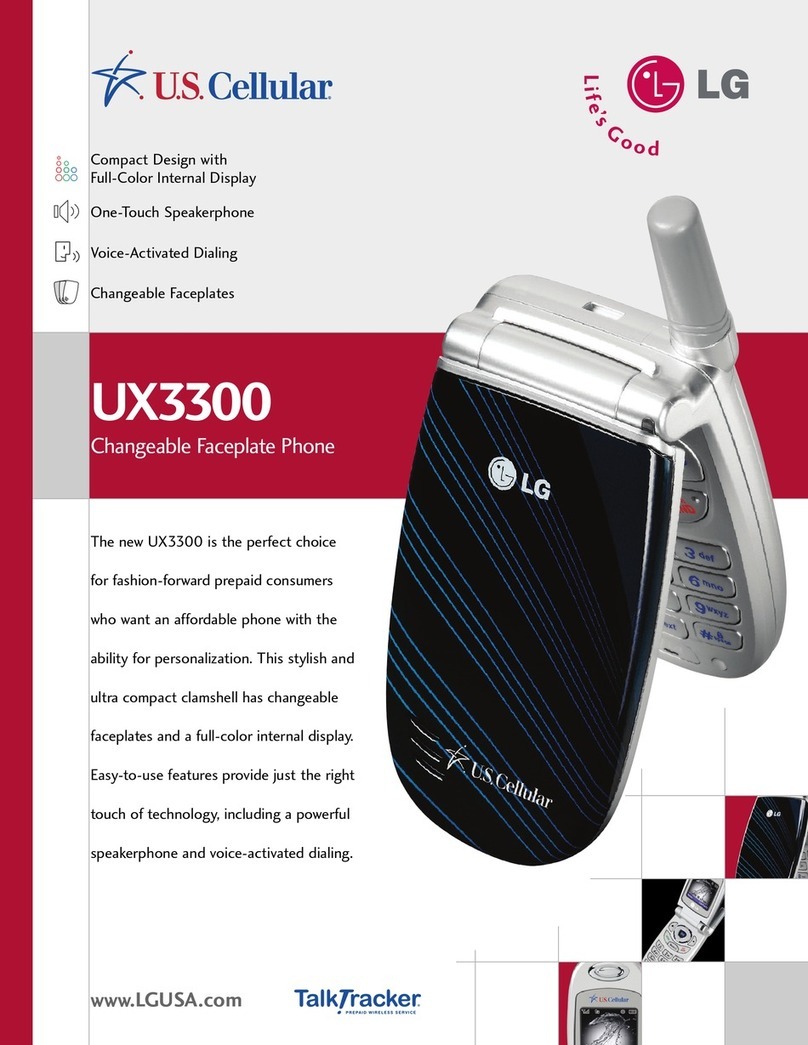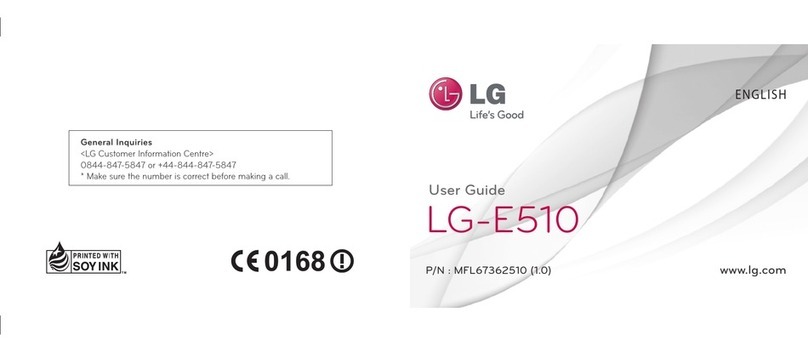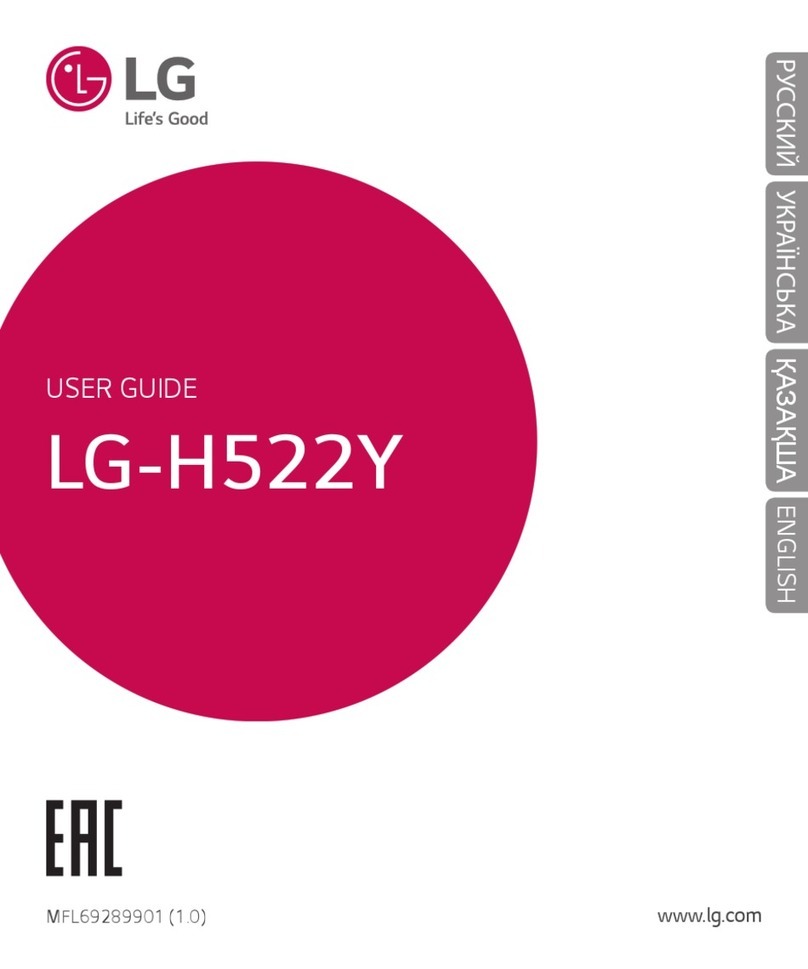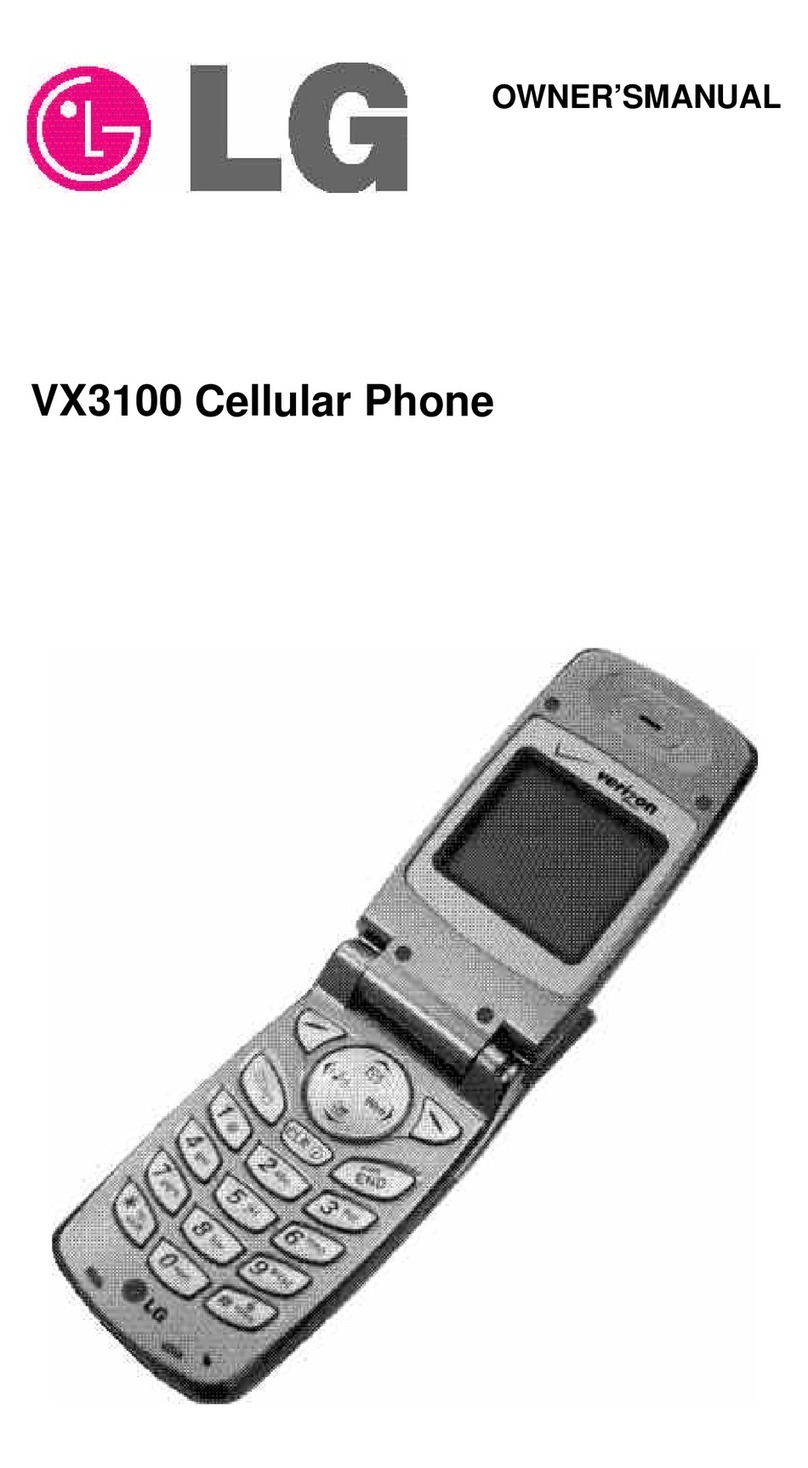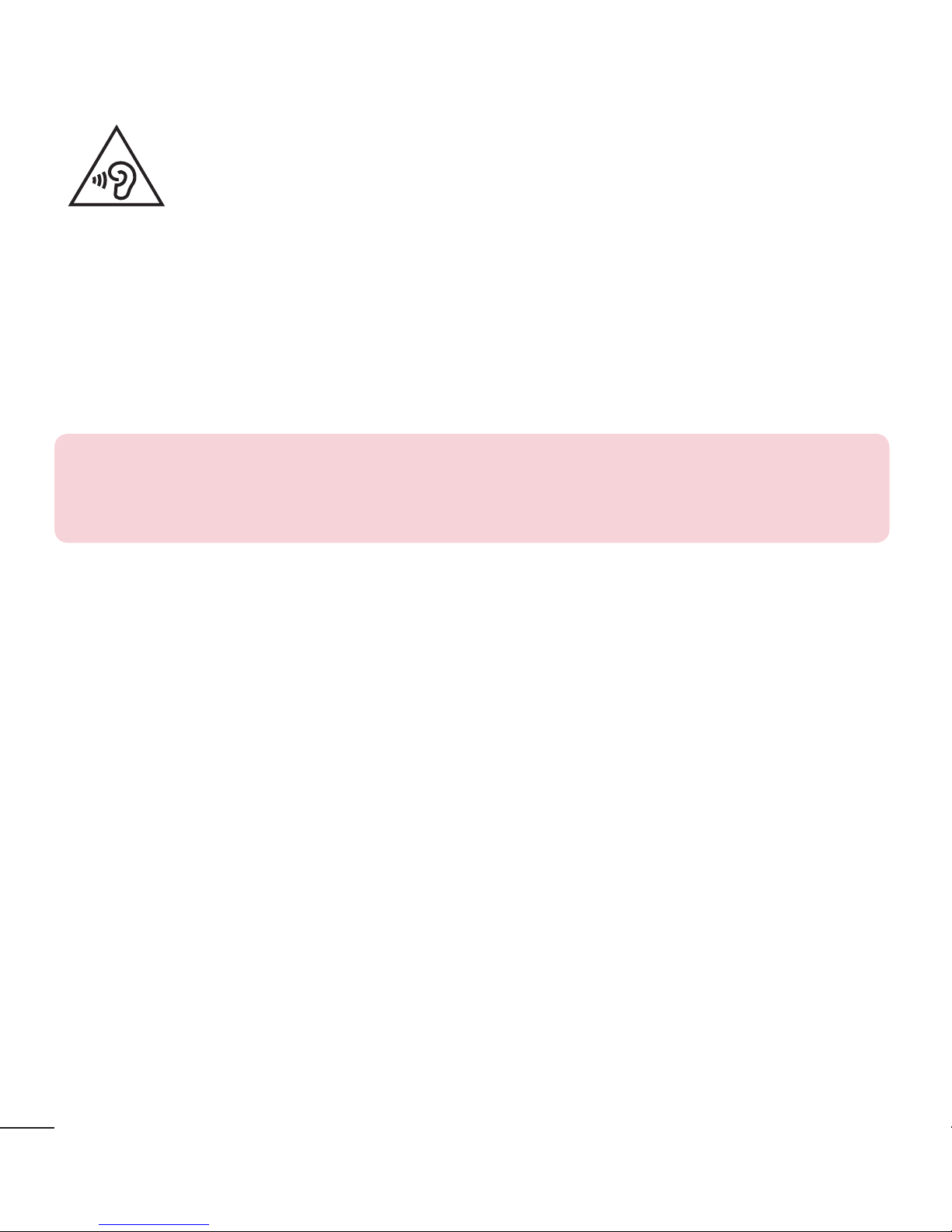2Table of contents
Guidelines for safe and efficient use .......4
Important notice .....................................15
Getting to know your phone...................18
Phone layout..........................................18
Installing the microSIM card and battery20
Charging the battery..............................22
Inserting a memory card........................23
Removing the memory card...................24
Locking and unlocking the device..........24
Your Home screen...................................26
Touch screen tips ..................................26
Home screen .........................................27
Customising the Home screen ...............28
Returning to recently-used applications.29
Notifications panel.................................30
On-screen keyboard ..............................33
Special Features .....................................34
Gesture shot..........................................34
Gesture View .........................................35
Glance View...........................................36
KnockON ...............................................36
Knock Code ...........................................37
Dual window..........................................38
QuickMemo+.........................................39
QSlide....................................................40
QuickRemote.........................................41
Google account setup.............................42
Creating your Google account ................42
Signing into your Google account...........42
Connecting to Networks and Devices....44
Wi-Fi .....................................................44
Bluetooth...............................................45
Wi-Fi Direct ...........................................46
Transferring data between a PC and the
device....................................................47
Calls ........................................................48
Making a call.........................................48
Calling your contacts .............................48
Answering and rejecting a call...............48
Making a second call.............................49
Viewing your call logs ............................49
Call settings...........................................49
Contacts..................................................50
Searching for a contact..........................50
Adding a new contact ............................50
Favourites contacts................................50
Creating a group....................................51
Messaging...............................................52
Sending a message ...............................52
Conversation view .................................53
Changing your messaging settings ........53
Table of contents