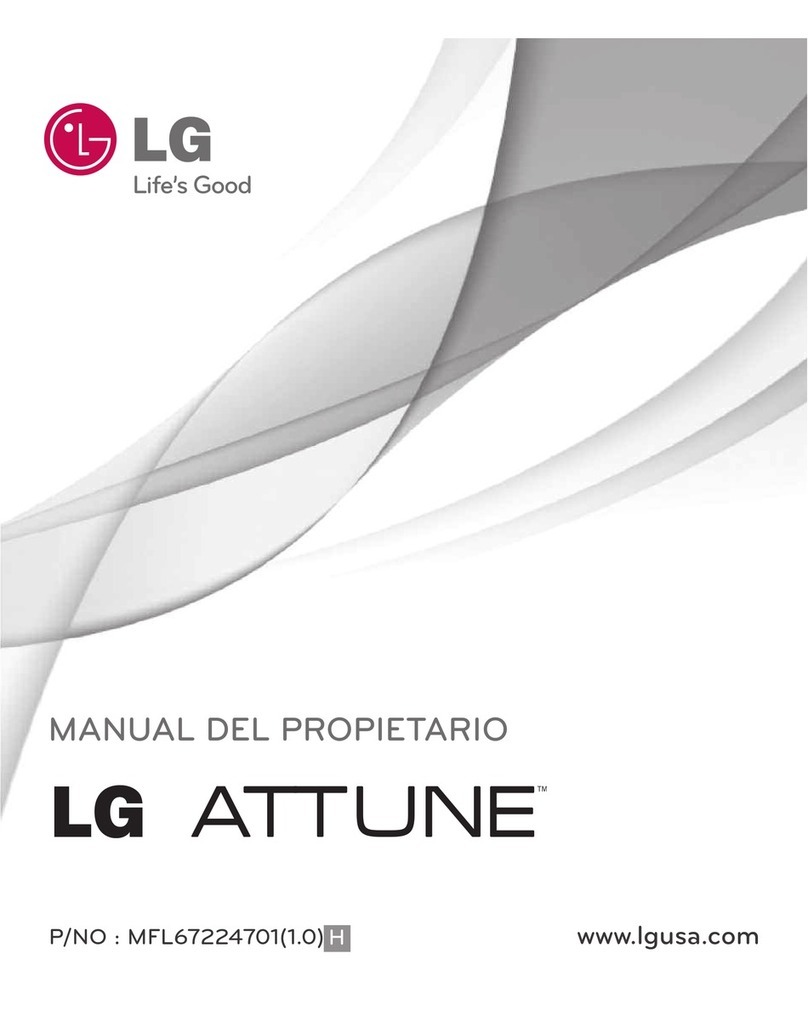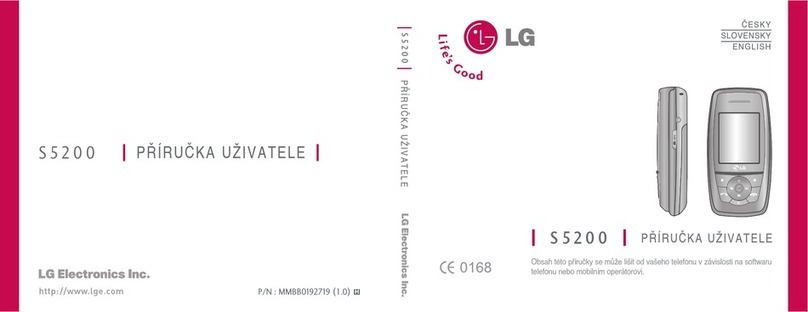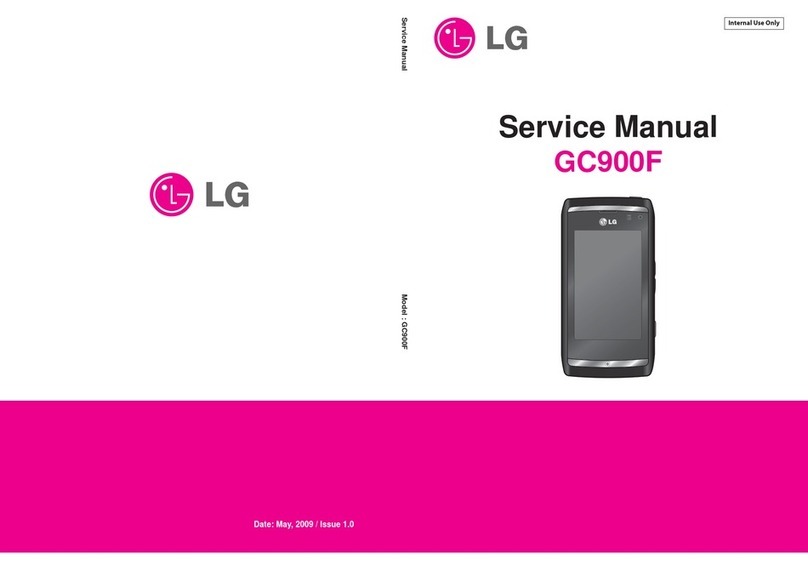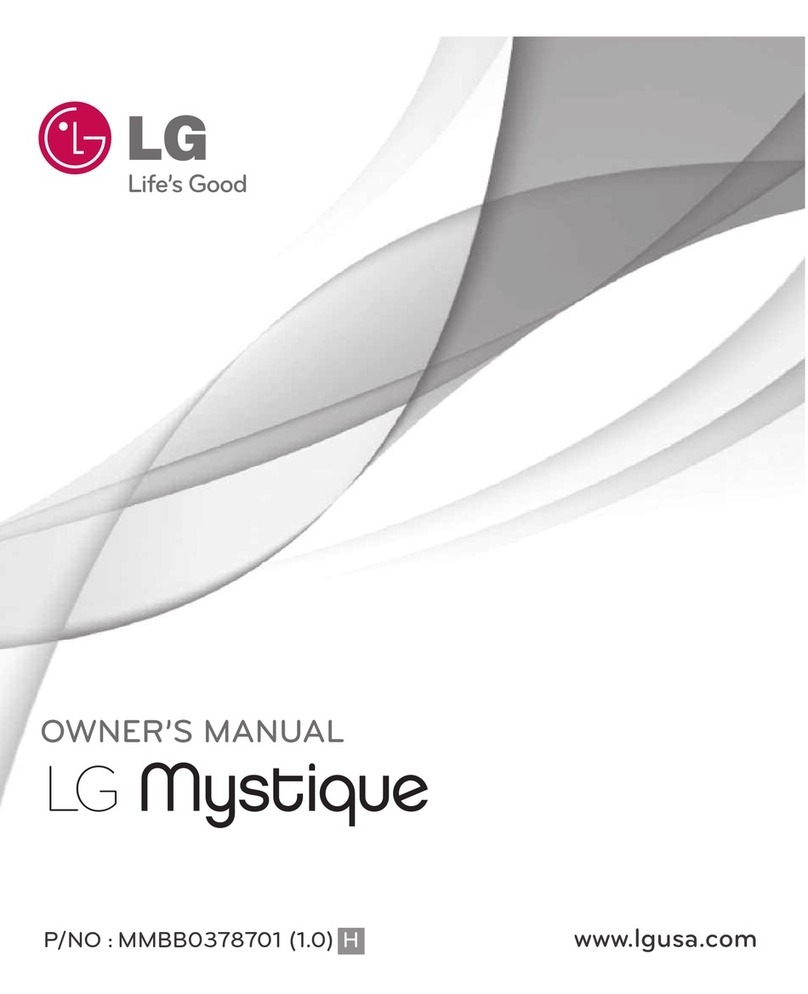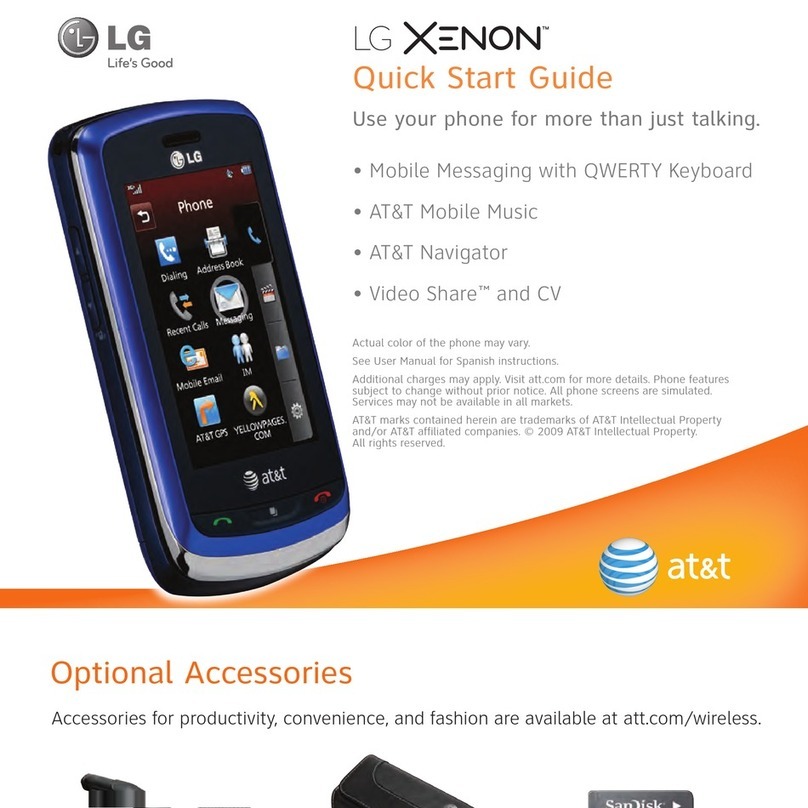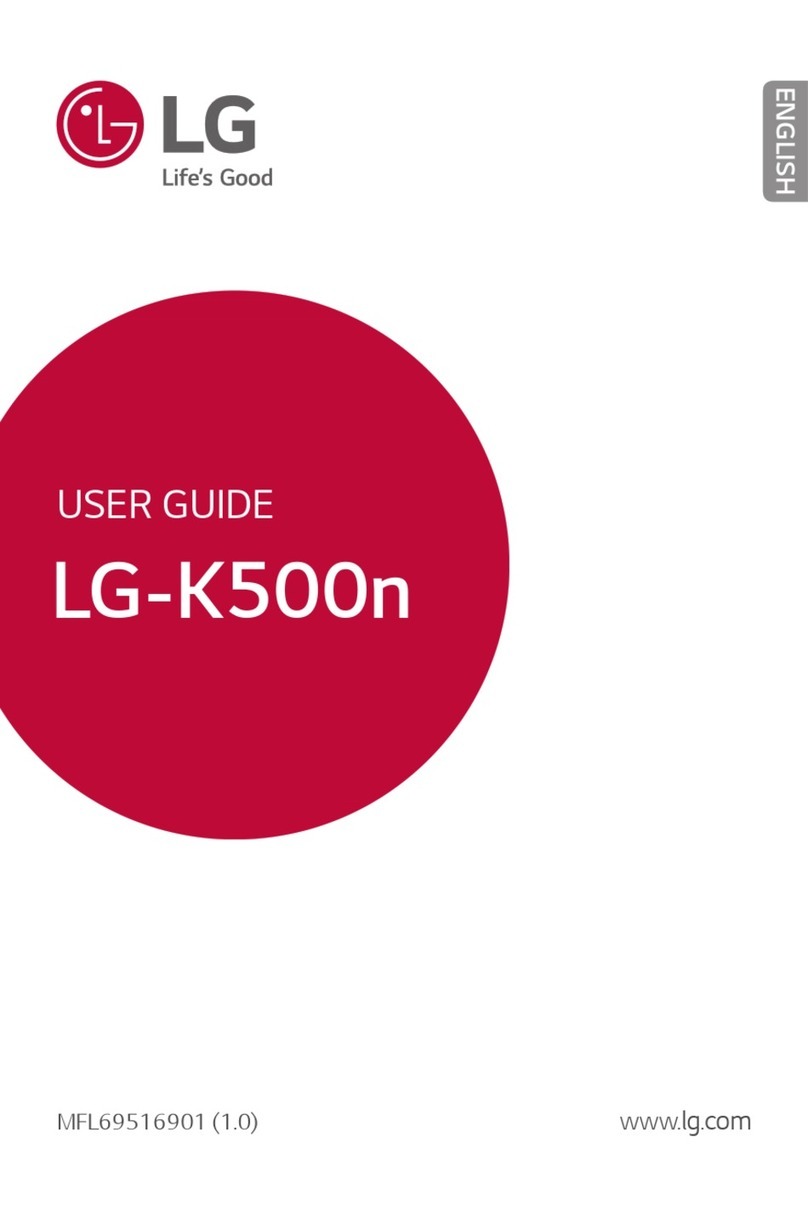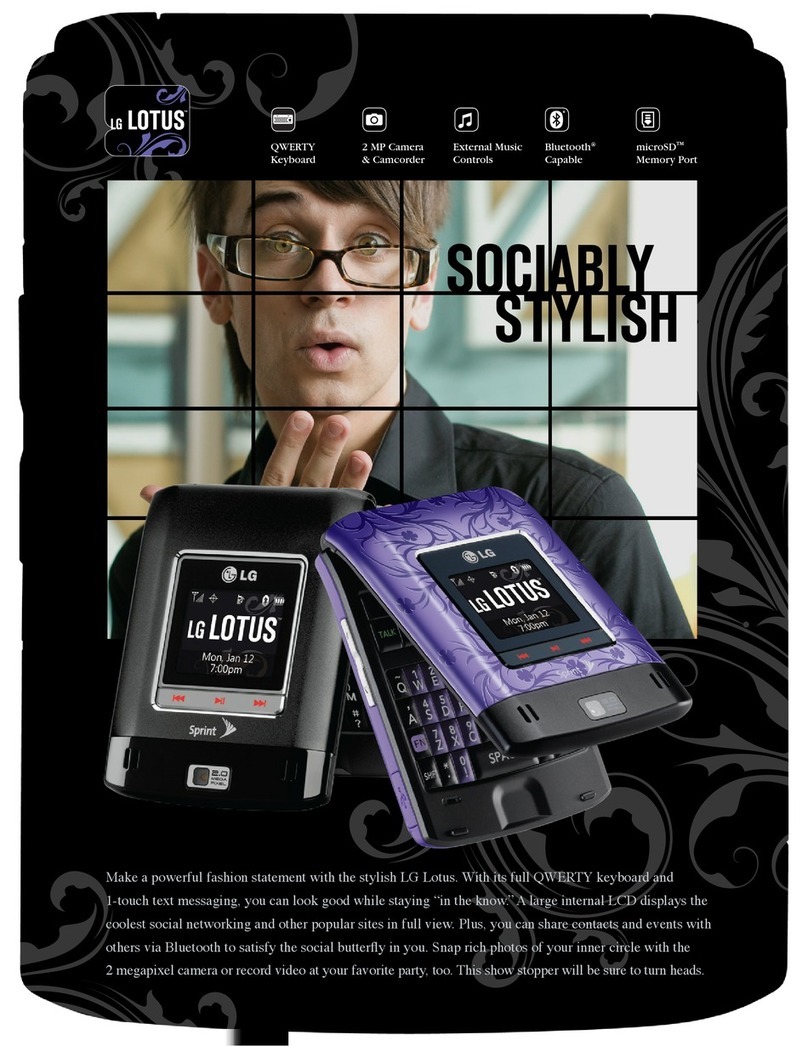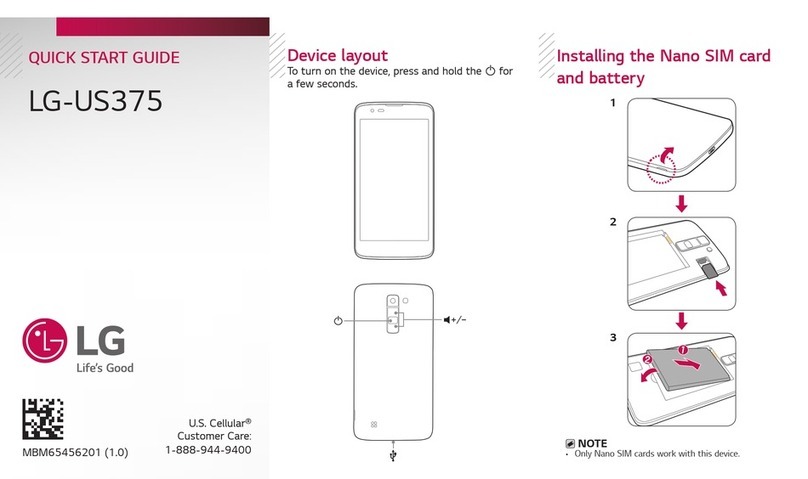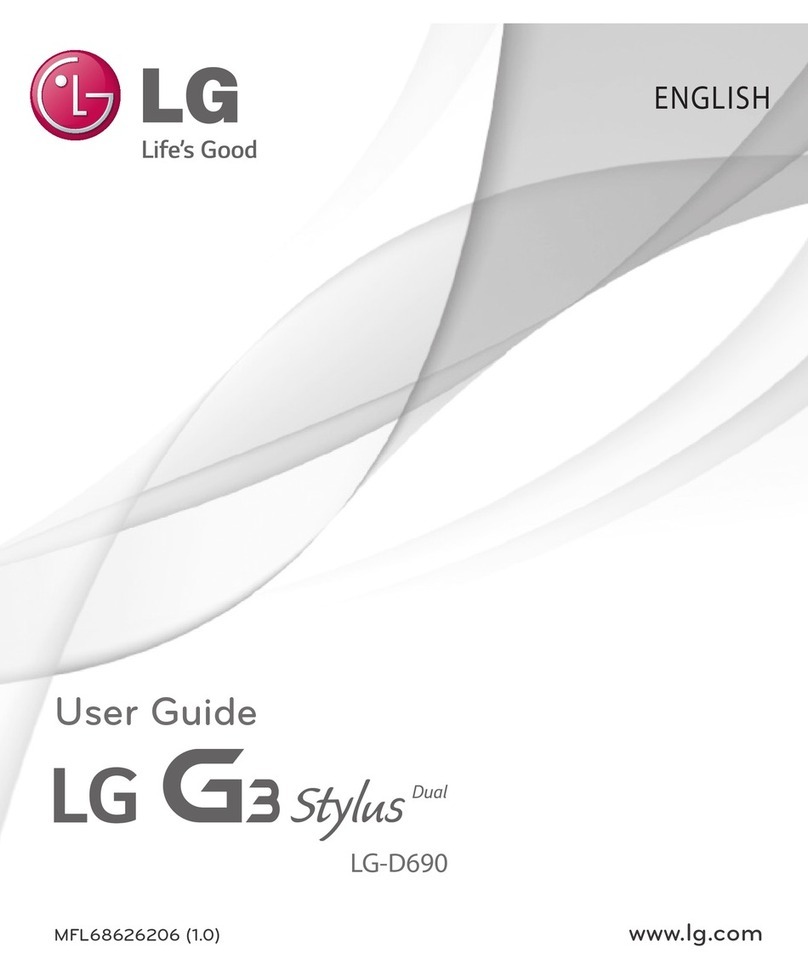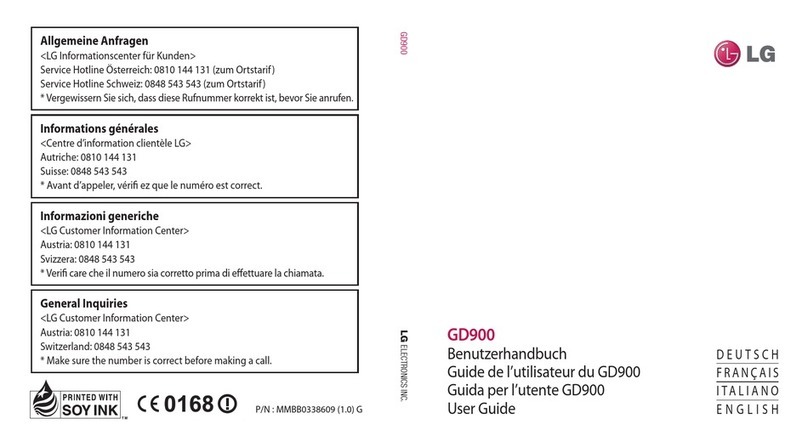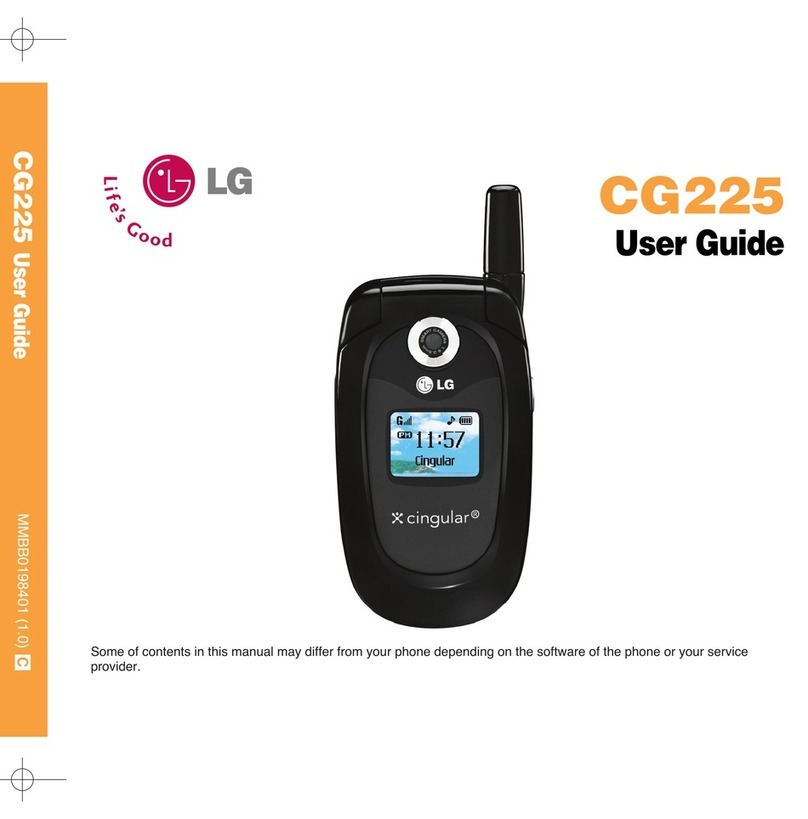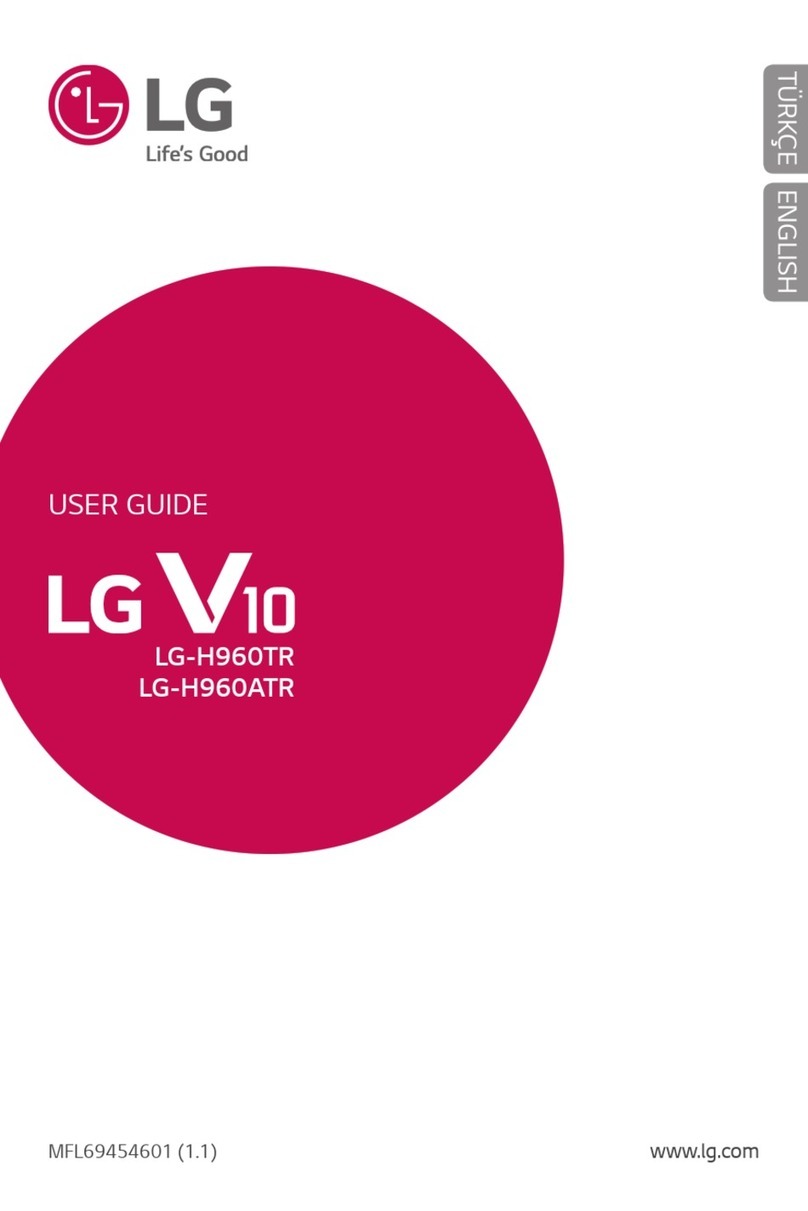4.5 oz.
2.54" 0.37"
4.96"
4.3"
Key Features
Refined and Evolved Android 4.0
( ce Cream Sandwich)
Blazing-Fast 4G LTE Network
Expressive QuickMemo™
Powerful 1.2 GHz Dual Core Processor
4.3" qHD True-Color PS Touch Screen
5 MP Camera with Time Catch Shot,
Cheese Shutter, HDR, and Panorama
True-to-Life 1080p HD Recording
Data Sharing with Android Beam and
NFC Technology*
Video Wiz Adds Music and Themes
to Videos and Photos
Long-Lasting 2,150mAh Battery
* Android Beam must be used with other NFC compatible devices.
All materials in this spec sheet including, without limitation, the design, the text, and any marks are the property of LG Electronics, nc. Copyright ©2012 LG Electronics, nc. ALL R GHTS RESERVED. LG and the LG Logo are registered
trademarks of LG Electronics, nc. Escape is a trademark of LG Electronics, nc. microSD is a trademark of SanDisk. Bluetooth is a registered trademark owned by Bluetooth S G, nc. and any use of such marks by LG Electronics
MobileComm, U.S.A., nc. is under license. Google and Android are trademarks of Google nc. Wi-Fi is a registered trademark of Wi-Fi Alliance. Other trademarks and trade names are those of their respective owners. Unless otherwise
specified herein, all accessories referenced herein are sold separately. All features, functionality, and other product specifications are subject to change. Screen shots are simulated and subject to change.
LGE Mo ileComm U.S.A., Inc.
1000 Sylvan Avenue
Englewood Cliffs, NJ 07632
Cust. Service: (800) 793-8896
WWW.LGUSA.COM/escape
Android™4.0 (Ice Cream Sandwich)
•mproved User Experience – improved text input,
additional security features, and more
•Home Screen Folders and cons – customize icons
using preinstalled images or photos from Gallery;
drag and drop icons onto each other to create folders
•Home Screen Launch Bar – add up to five apps
• Lock Screen – customize lock screen icons, view
notifications without unlocking, use Face Unlock,
and more
•Notifications – view thumbnail previews for each item
and dismiss notifications one at a time
• Web Browser – change from mobile to desktop
content, save sites for offline reading, and more
Google™Integration
• Google Play – apps, games, books, movies, and more
• Google Maps™Navigation
•Preloaded Apps: Gmail™, Google+™, Latitude™, Google
Maps, Messenger, Navigation, Places™, Play Books,
Play Movies, Play Music, Play Store, Search™, Talk,
Voice Search, and YouTube™
Connectivity
• AT&T 4G LTE Network1
• Mobile Hotspot – share a 4G data connection with
other compatible wireless devices2†
•Bluetooth®Version: 4.0
• Wi-Fi®Connectivity: 802.11b/g/n
• Simultaneous GPS For Enhanced Location Accuracy
1AT&T’s 4G LTE Network not available everywhere.
2Depends on device memory and network availability. Additional carrier
charges may apply.
Entertainment
• Video Player with Touch Lock, Dolby®Mobile,
1and
Resume Play Function; Supports DivX®, WMV, MP4,
3GP, and 3G2 Formats
• Music Player with Dolby Mobile1; Supports MP3, AAC,
AAC+, WMA, and WAV Formats
• Music Library – organized by artist, album, song, and
playlist
• Repeat and Shuffle Playback Modes
• Live TV – live, on-demand, and downloadable mobile TV†
• Movies – stream and watch movies right on your phone†
• Video Wiz – create and edit movies
• SmartShare – share media wirelessly to DLNA®-
enabled devices
• Accelerometer – switch portrait/landscape view2
• Media Sync (MTP) – transfer files or synchronize with
Windows®Media Player3
• USB Tethering – share your phone’s nternet
connection with your computer3
1Headset required (sold separately).
2Only available on certain interactions with the touch screen.
3USB cable required (included).
Camera/Video
• 5.0 Megapixel Rear-Facing Camera and Camcorder
• 1.3 Megapixel Front-Facing Camera and Camcorder
• Camera Resolutions up to 2560 x 1920 (default)1
• Time Catch Shot – take several pictures before
pressing the shutter button1
• Cheese Shutter – say “cheese” to take a picture2
•Shot Mode1– choose from Normal, HDR, Panorama,
and Continuous shot
•Customizable Scene Mode, Brightness,
2SO, White
Balance,
2Color Effect,
2Timer, and Shutter Sound
•Zoom: up to 4x1
•1080p HD Video Recording – sharing on a larger display3
• Video Resolutions up to 1920 x 1080 (1280 x 720 default)
•Audio Recording – record video with or without sound
1Available on rear-facing camera only.
2Available in both camera and video modes.
3Content must be shared on larger HD display for 1080p playback.
Convenience
• QuickMemo – create and share personalized memos
by taking screen captures and adding handwritten
drawings or messages
•Android Beam – share contacts, web pages, and more
via Near Field Communication (NFC)
• AT&T Messages™– access your text and picture
messages, call history, and voicemail all in one place†
•AT&T Navigator®– spoken turn-by-turn directions
showing real-time traffic and 360° views of destinations
• AT&T Code Scanner – reads barcodes that you find on
products, in ads, or online
• Connect to Social Networks – Google+, Facebook®,
Twitter®and more
• Full HTML Web Browser with Google Search
• Google Talk and Mobile nstant Messaging
• Gmail and Email
• Text, Picture, Video, and Voice Messaging†
• One-Touch Speakerphone1
• Speaker- ndependent Voice Commands
• Unlimited Contacts2
1Only available during a call.
2Depends on available memory.
Specifications
• Technology: GSM
• Processor: 1.2 GHz Dual-Core Processor
• Network: GSM 850/900/1800/1900, WCDMA
850/1900/2100, LTE 700/AWS
• Data Transmission: UMTS (WCDMA), HSDPA, LTE
• Dimensions: 4.96" (H) x 2.54" (W) x 0.37" (D)
• Weight: 4.5 oz.
• Display: Color TFT, 960 x 540 pixels, 4.3"
• Standard Battery: 2,150 mAh
• Talk Time: up to 8.5 hours (3G network)1
• Standby Time: up to 13 days (3G network)1
• nternal User Memory: 1.7 GB2
1Certain features may use more power and cause actual time to vary.
2Also supports up to 32 GB microSD memory card (sold separately).
Accessories
• Standard Battery*
• Travel Adapter and USB Cable*
• Vehicle Power Adapter
•Bluetooth Headset (HBM-280, HBM-905)
• LG TONE™Bluetooth Stereo Headset (HBS-700)
* ncluded with phone.
†AT&T Wireless service required. Product features subject to change. Features based on carrier program availability. Additional charges may apply.