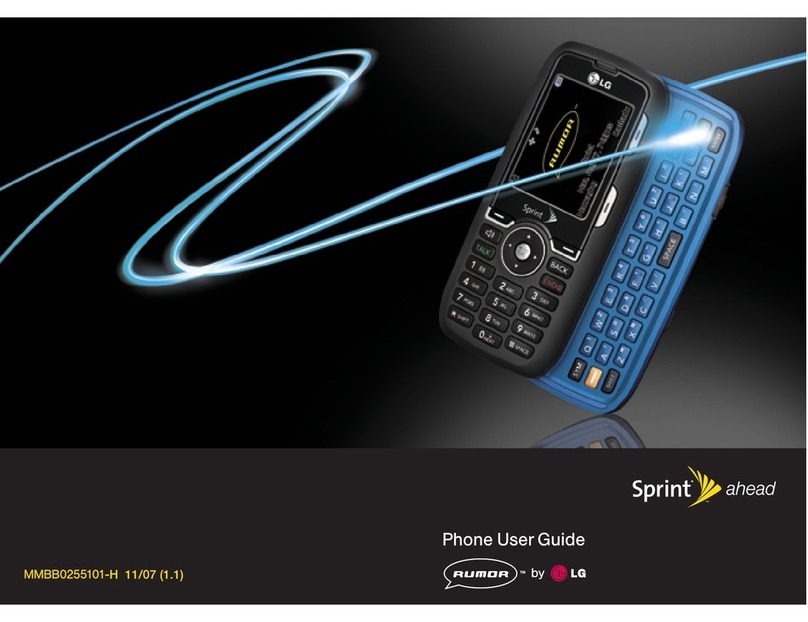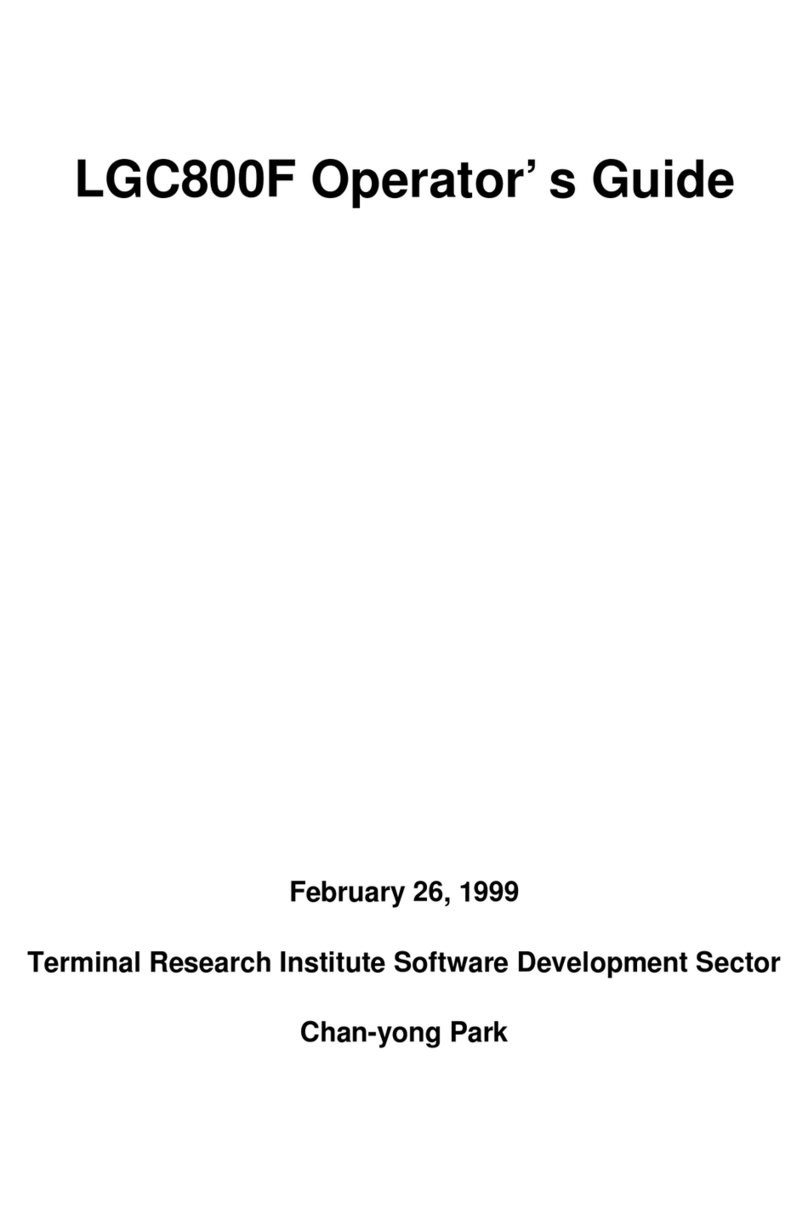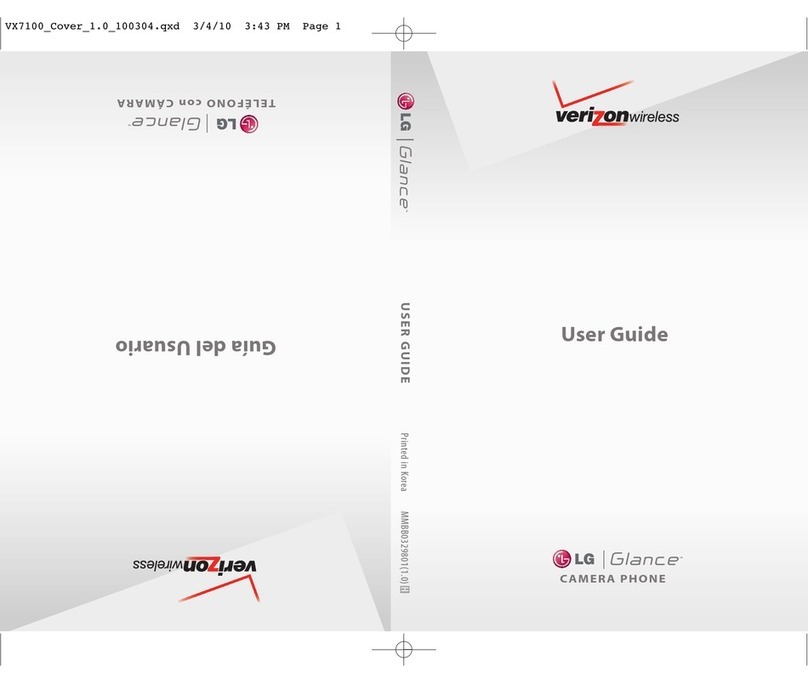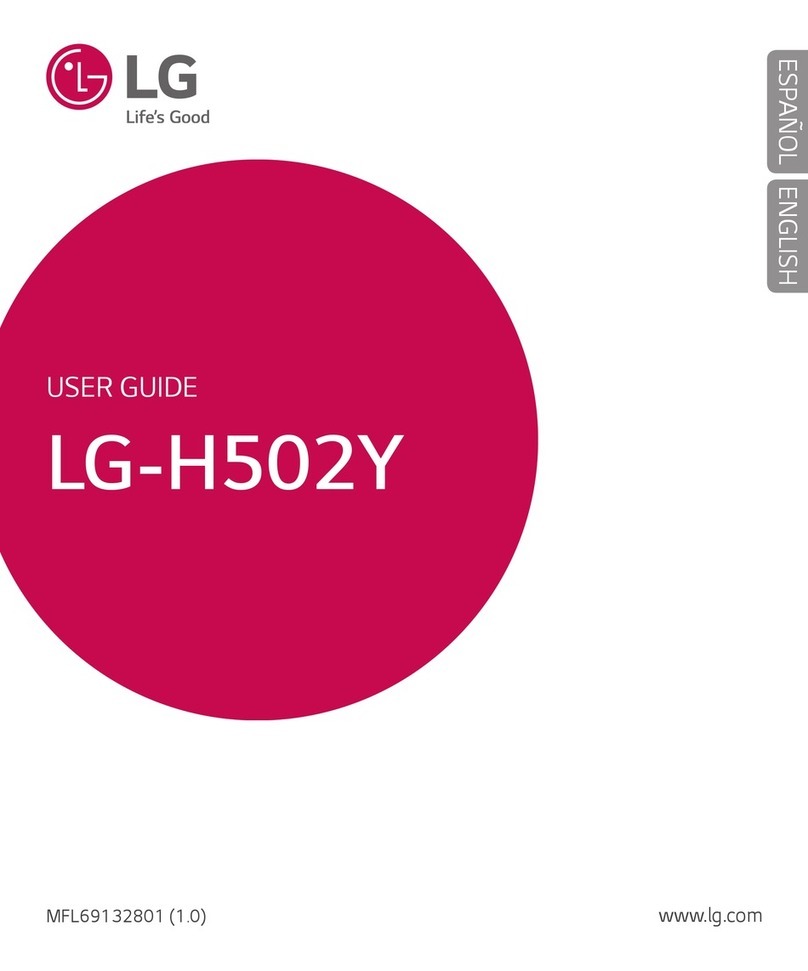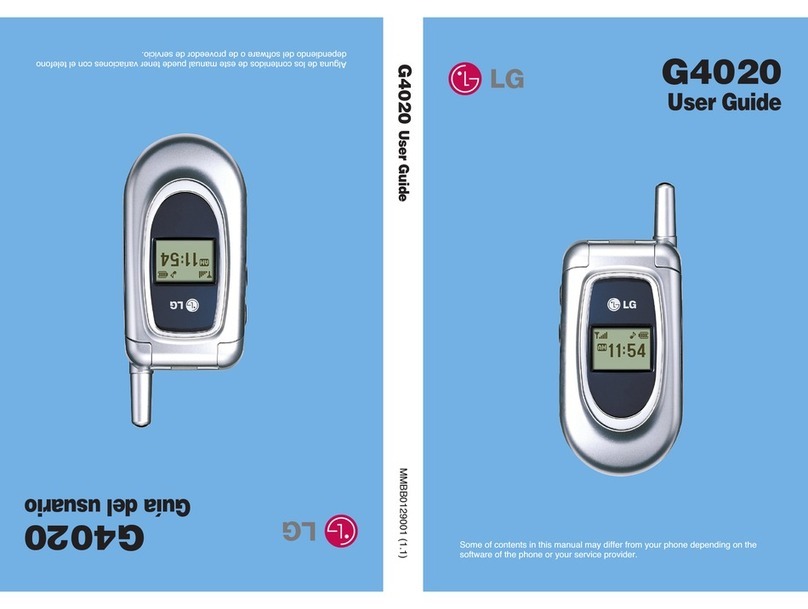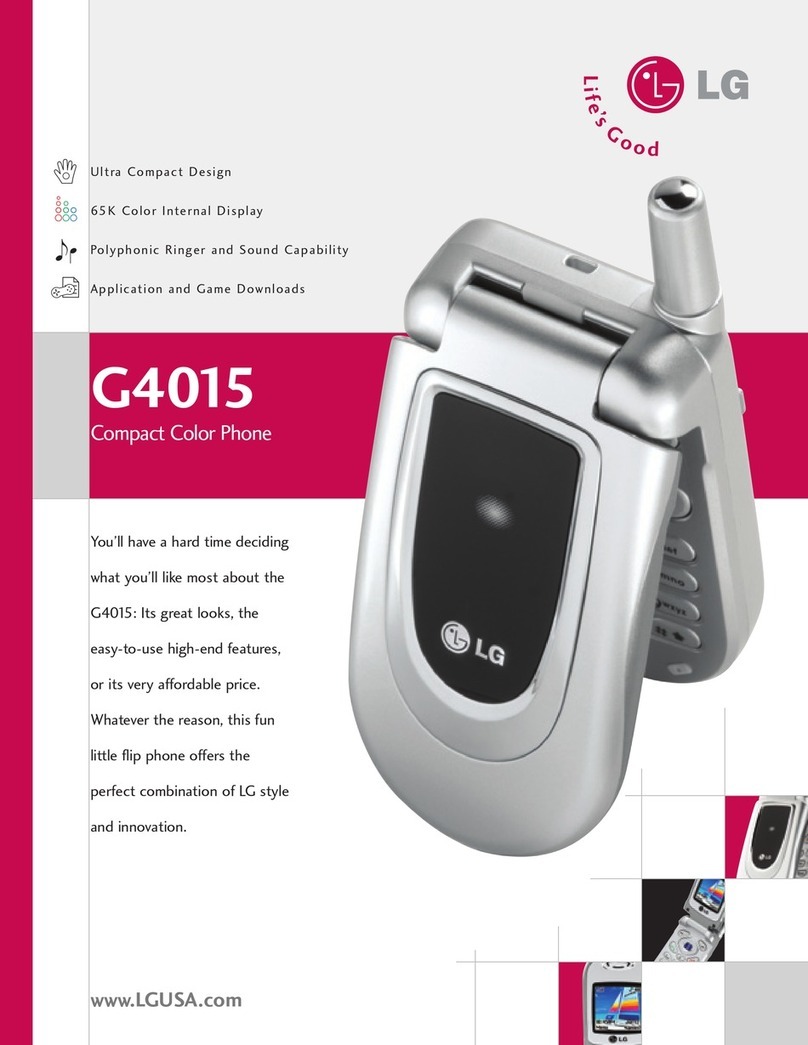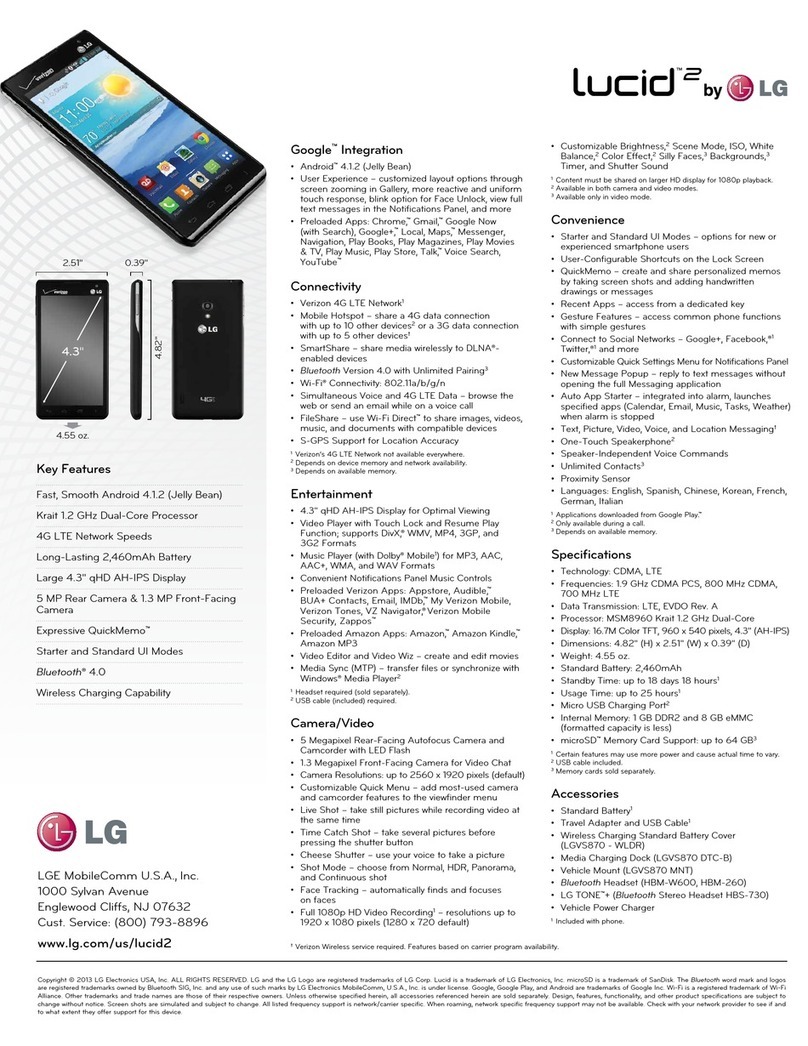3
E-mail.................................................. 40
Managing an email account............... 40
Working with account folders............. 40
Composing and sending email........... 41
Camera................................................ 42
Getting to know the viewfinder .......... 42
Using the advanced settings.............. 43
Taking a quick photo ......................... 44
Once you've taken a photo................. 45
Viewing your saved photos ................ 46
Video camera ...................................... 47
Getting to know the viewfinder .......... 47
Using the advanced settings.............. 48
Recording a quick video..................... 49
After recording a video....................... 49
Watching your saved videos .............. 50
Adjusting the volume when viewing a
video ................................................. 50
LG Unique Function............................. 51
QuickMemo....................................... 51
Using the QuickMemo options .......... 52
Viewing the saved QuickMemo ........ 53
Multimedia.......................................... 54
Gallery............................................... 54
Viewing pictures .............................. 54
Playing videos ................................. 55
Editing photos/videos ....................... 55
Deleting images............................... 55
Setting a photo as the wallpaper....... 55
Videos ............................................... 56
Playing a video ................................ 56
Music ................................................ 57
Playing a song................................. 57
Utilities................................................ 59
Setting your alarm ............................. 59
Using your calculator ......................... 59
Adding an event to your calendar....... 60
Voice Recorder .................................. 60
Recording a sound or voice .............. 60
POLARIS Viewer 5.............................. 61
Google+ ............................................ 61
Voice Search...................................... 62
Downloads ........................................ 62
The Web .............................................. 63
Browser............................................. 63
Using the Browser toolbar ................ 63