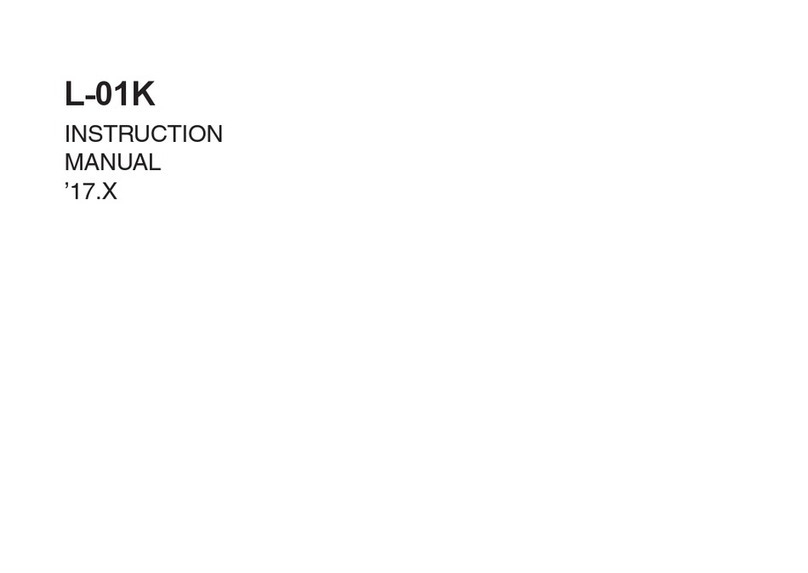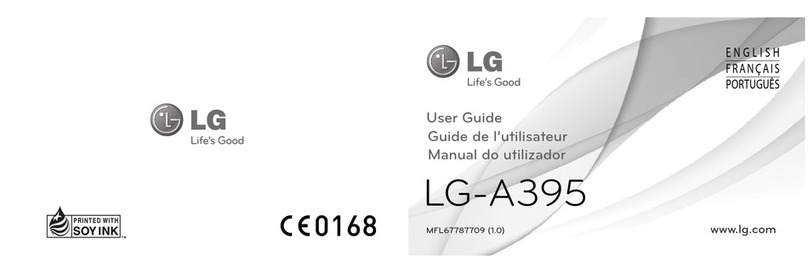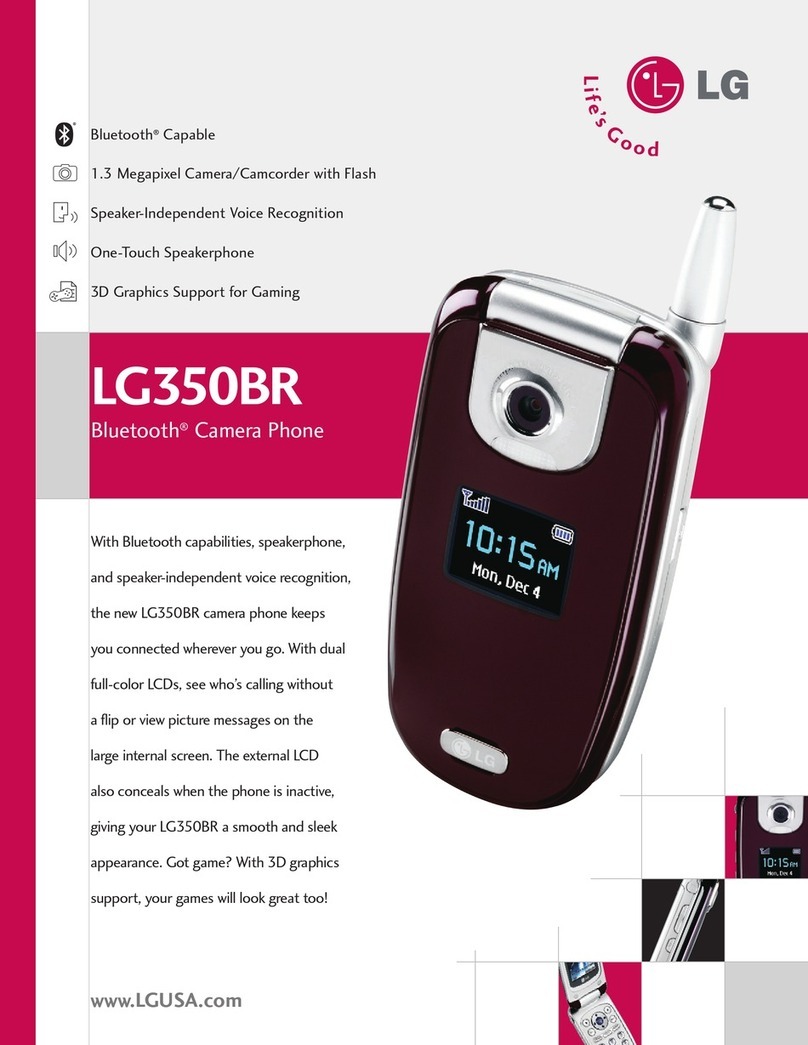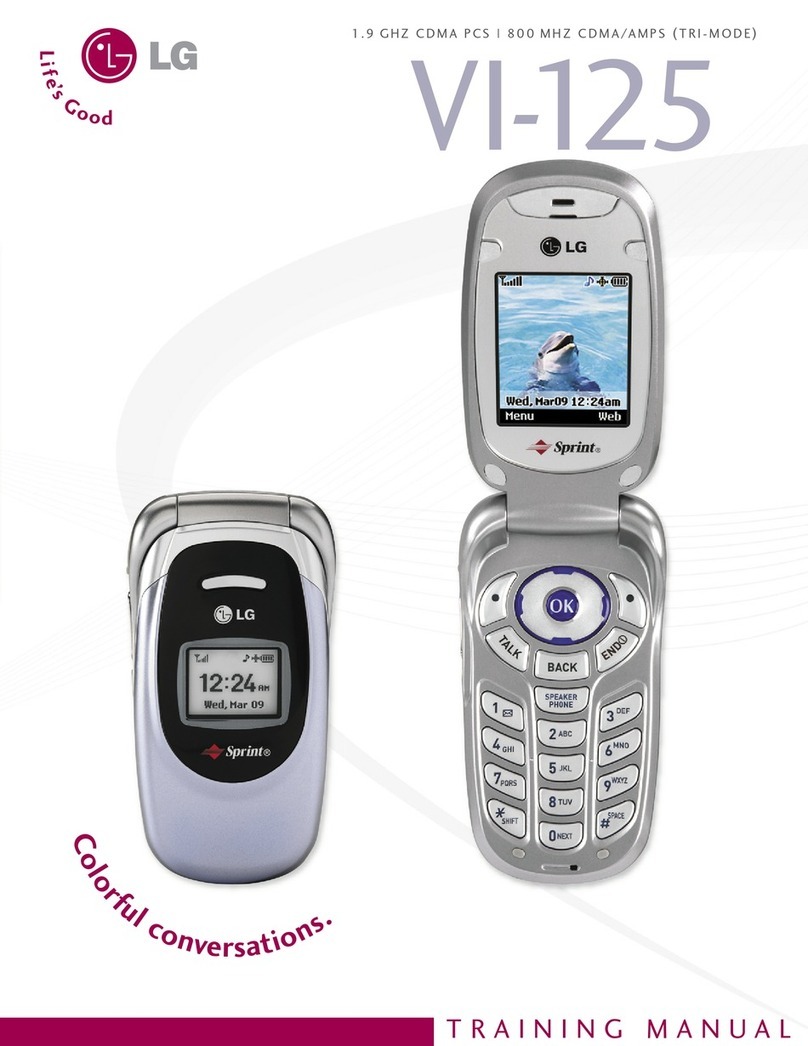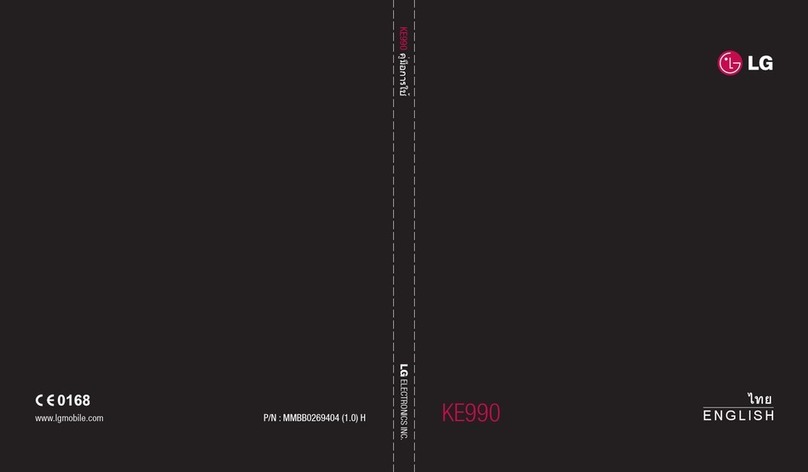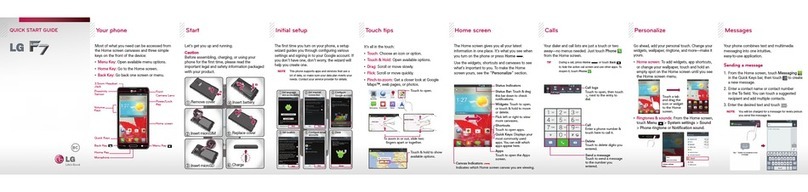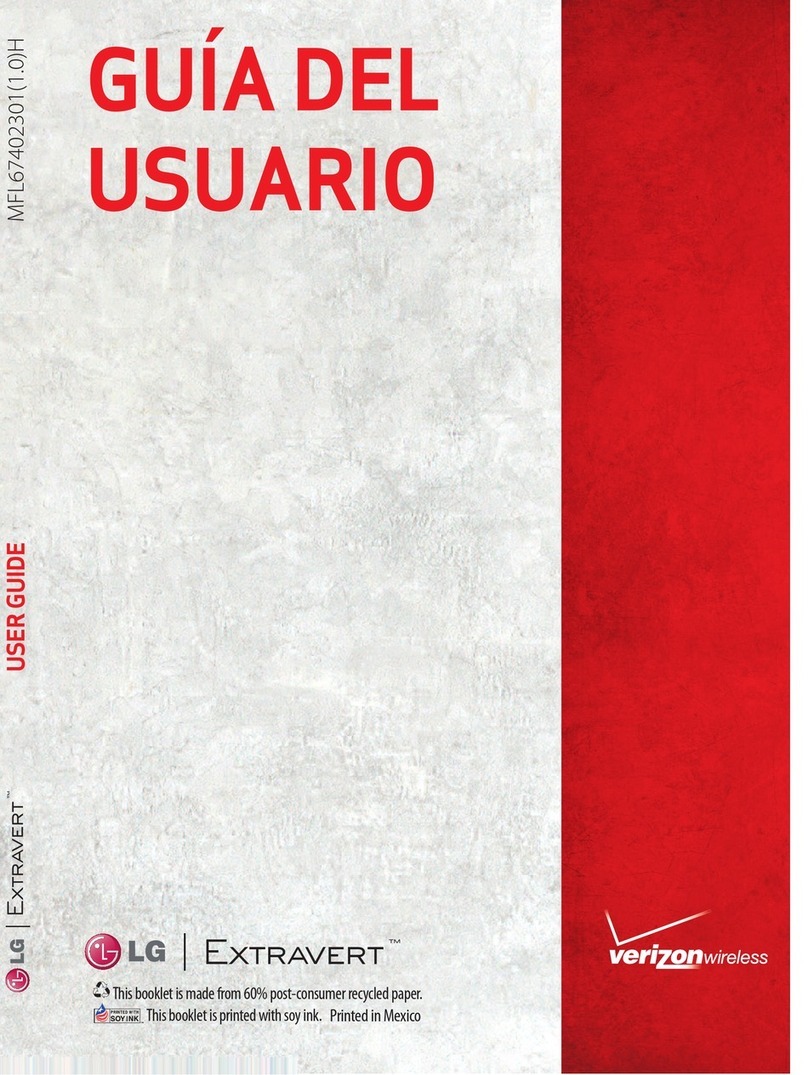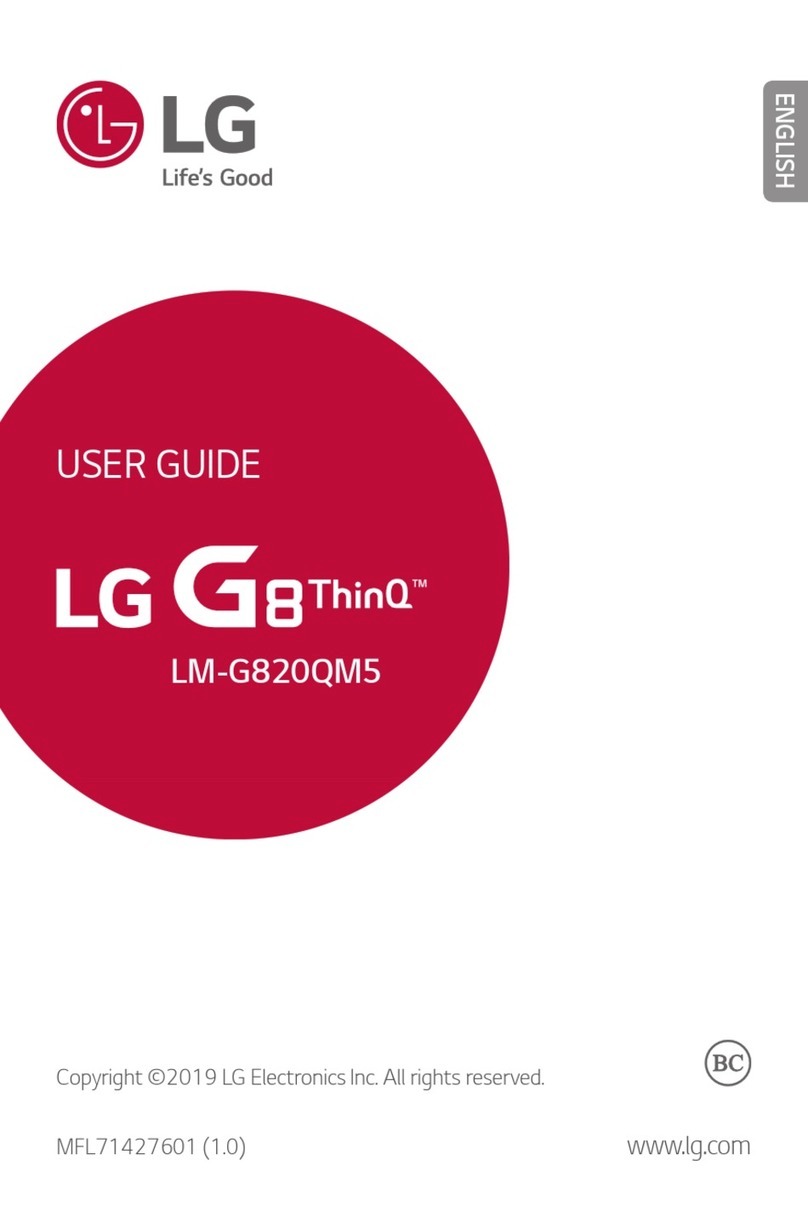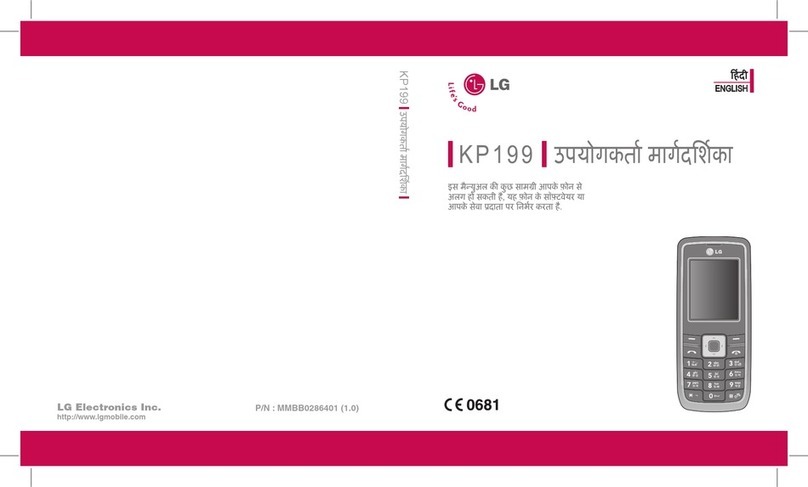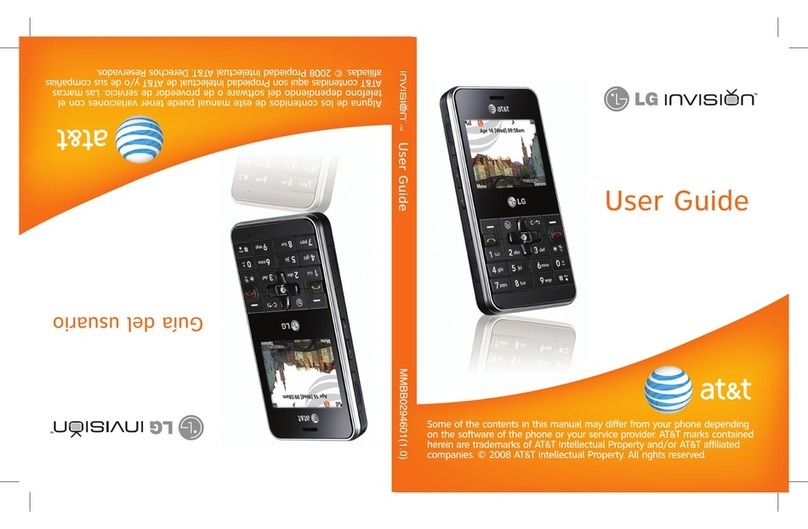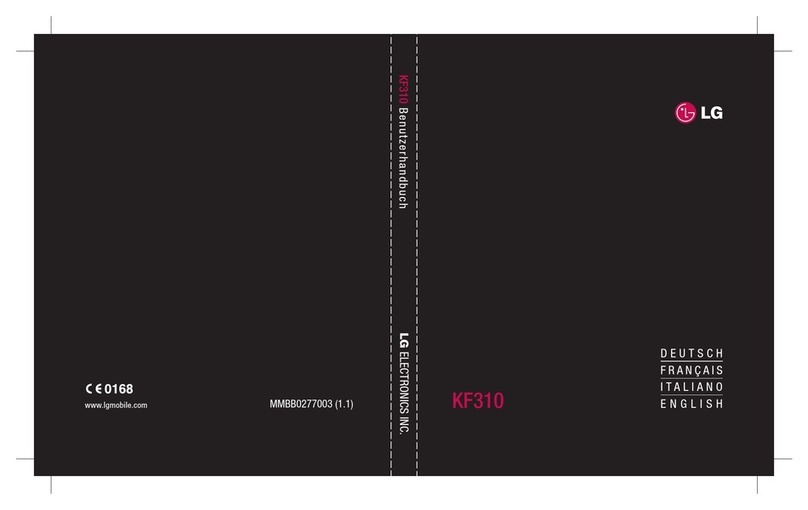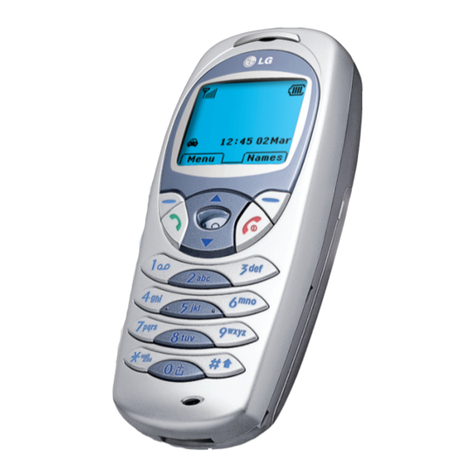Getting Started with Your
Phone
Step 3. Replace the Back Cover
Place the back cover over the battery
compartment, the press it downward until it
clicks into place.
Step 4. Charge the Phone
Your device comes with a Wall/USB charger and
a USB cable which connect together to charge
your phone.
Before turning on your phone, charge it fully.
USB cable
NOTE
• Please make sure that the ‘ ’ side faces up before
inserting a charger or USB cable into the Accessory/
Charger Port of your phone.
Getting Started with Your
Phone
Step 1. Remove the Back Cover
Use the fingertip cutout at the bottom of the
phone to pull the back cover off.
Step 2. Insert the Battery
Align the battery contacts with the terminals in
the battery compartment and push the battery
down until it clicks into place.
Printed in China
All materials in this QSG including, without limitation,
the design, the text, and any marks are the property
of LG Electronics USA, Inc. Copyright © 2016
LG Electronics USA, Inc. ALL RIGHTS RESERVED.
LG, LG Life’s Good and the LG logo are registered
trademarks of LG Corp. Bluetooth® is a registered
trademark of Bluetooth SIG, Inc. worldwide. All other
trademarks and copyrights are the property of their
respectiveowners.Unlessotherwisespeciedherein,
all accessories referenced herein are sold separately.
All features, functionality, and other product
specicationsaresubjecttochange.
Visit www.uscellular.com to view the user guide and
more information.
Some content and illustrations may differ from your
device depending on the region, service provider,
softwareversion,orOSversion,andaresubjectto
change without prior notice.
www.lg.com/us/