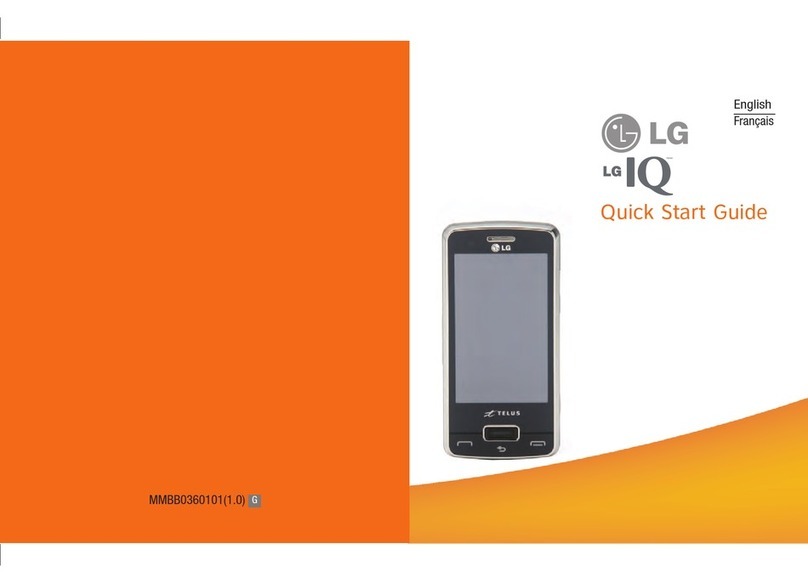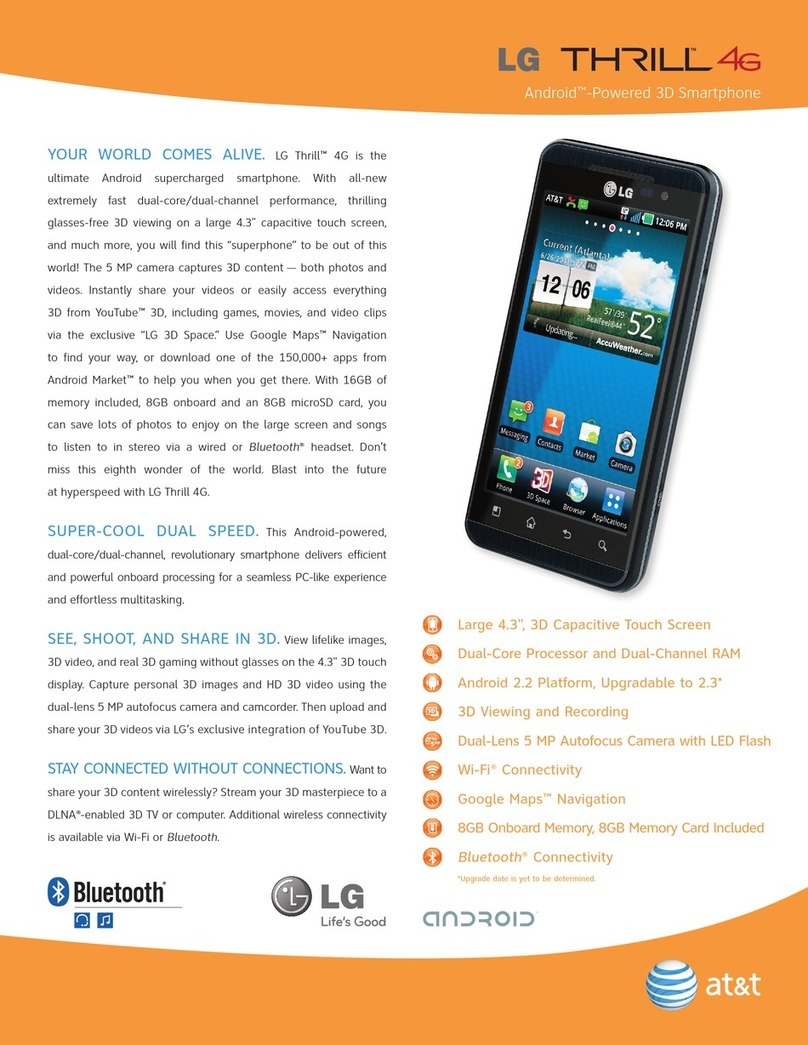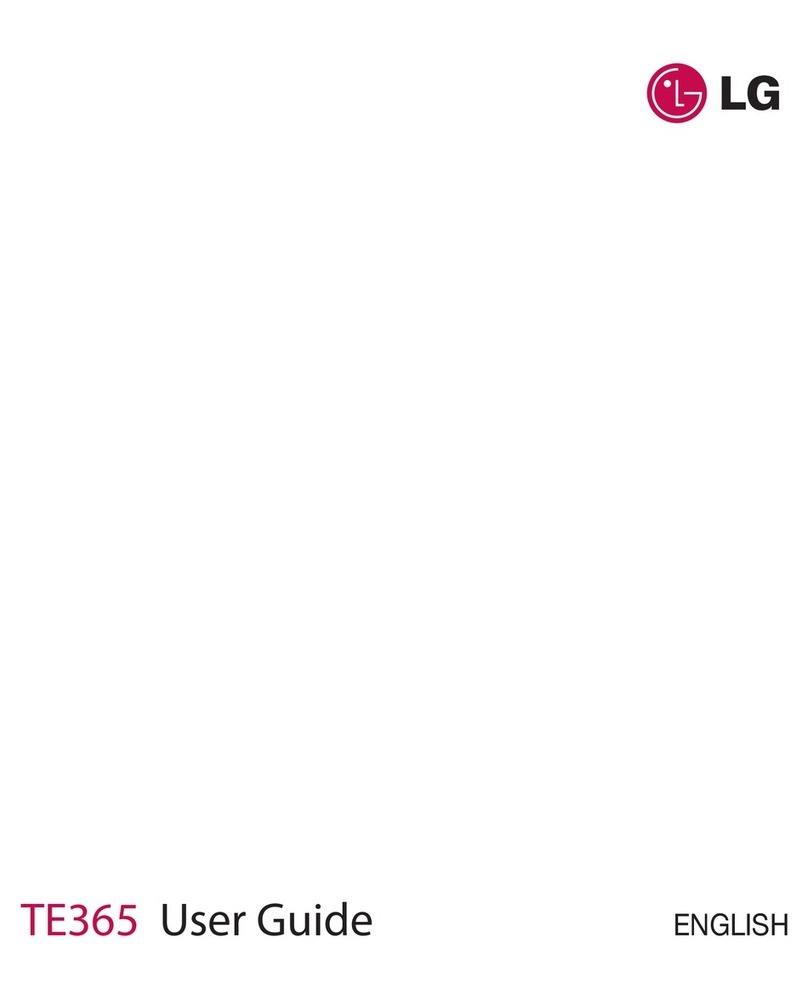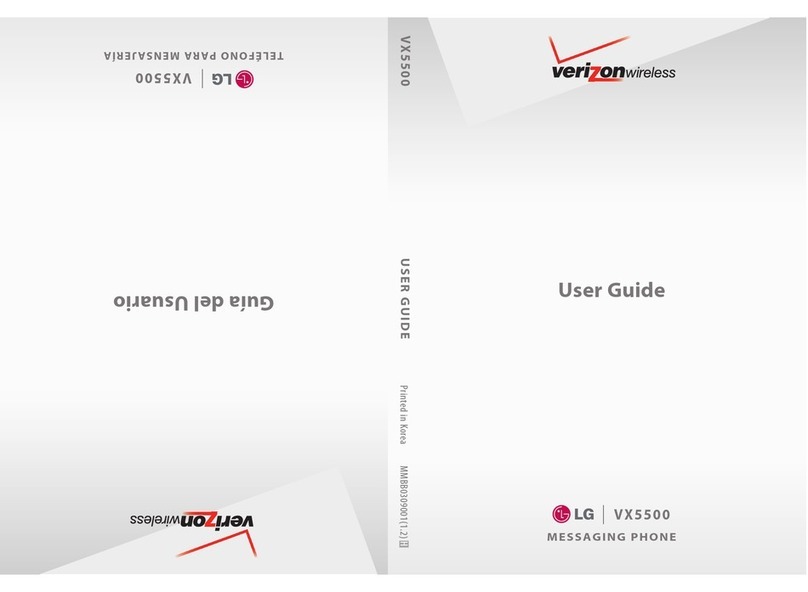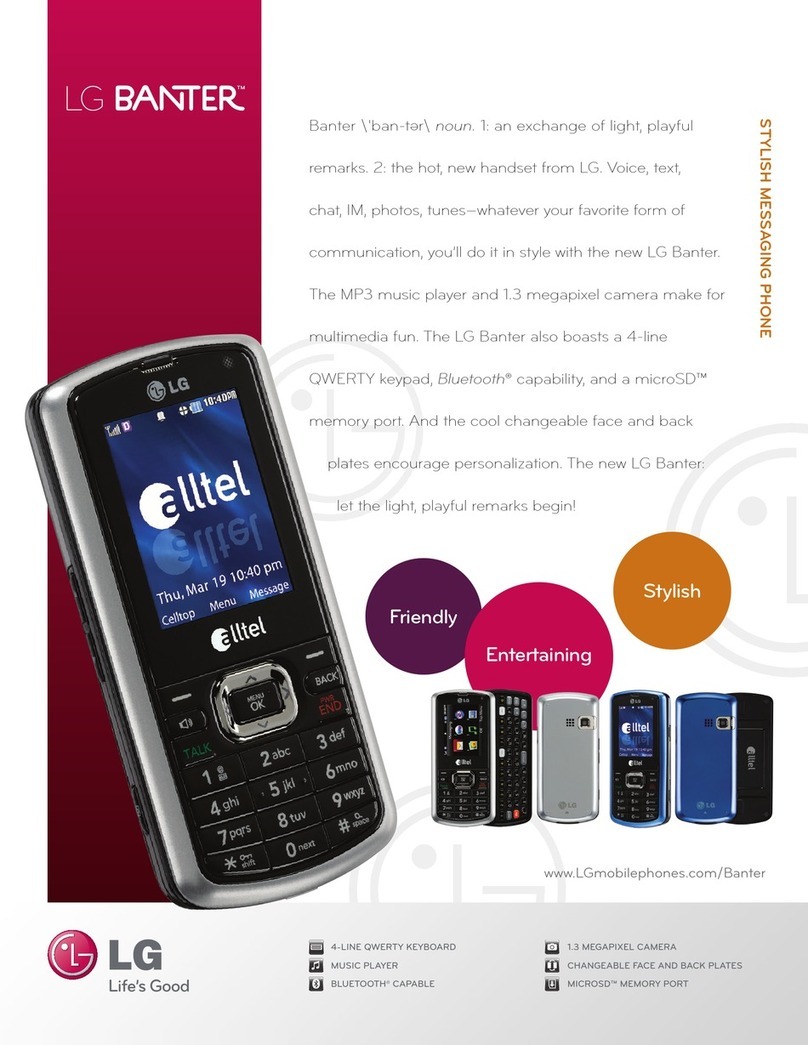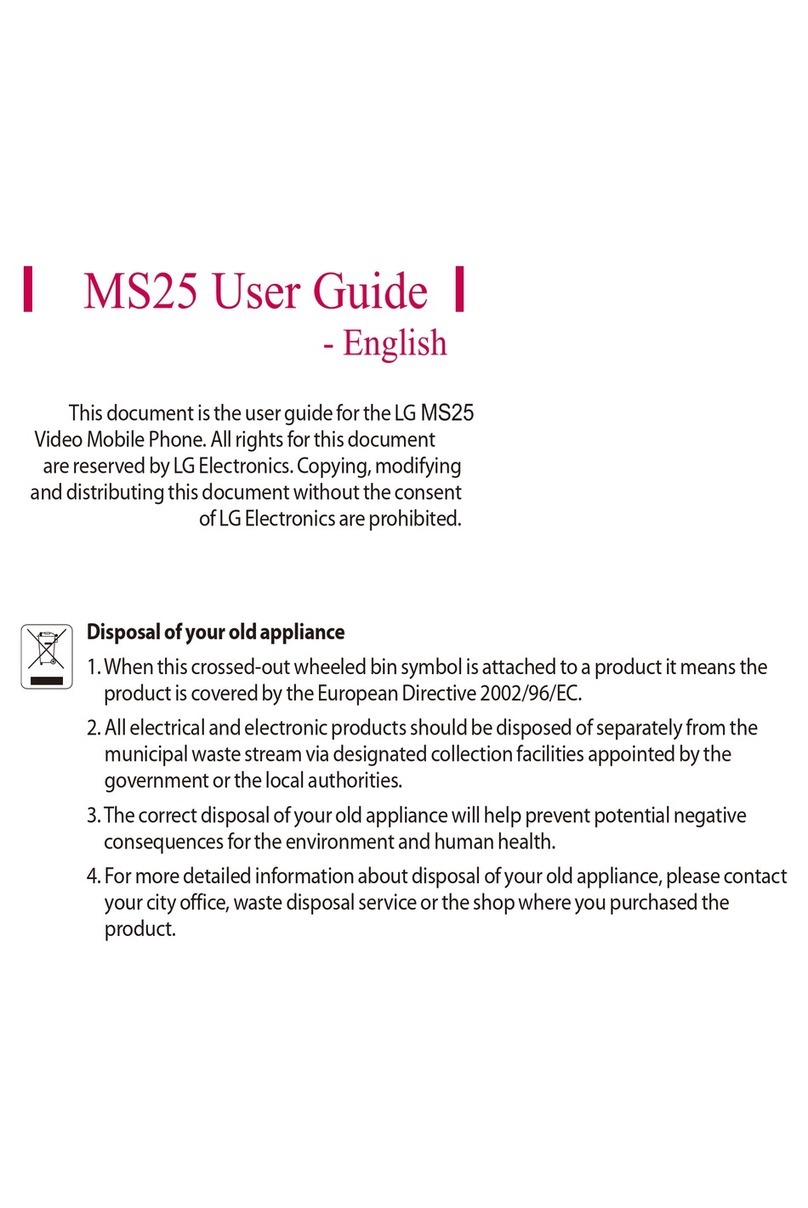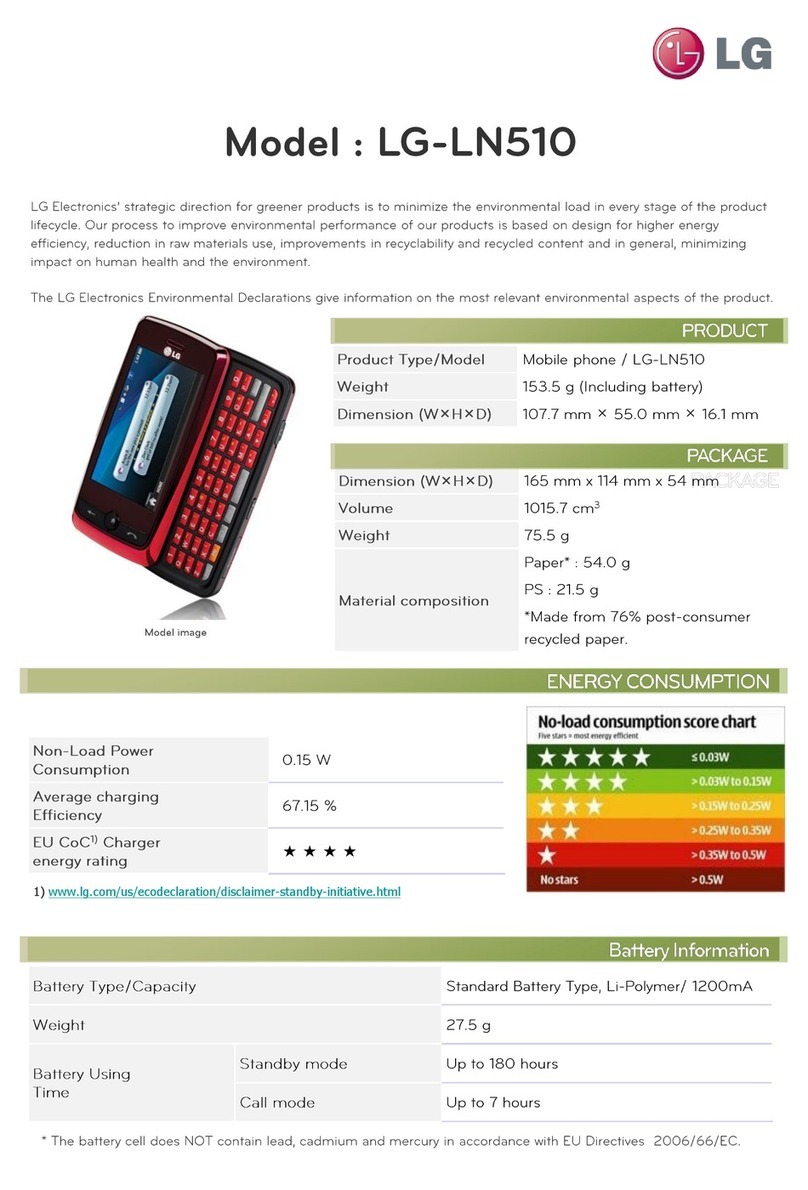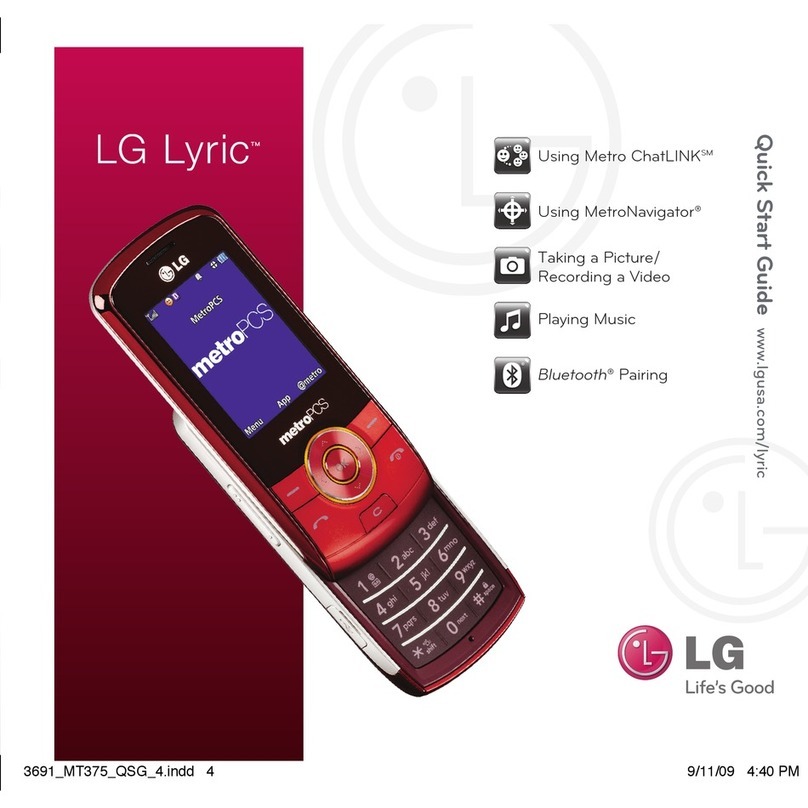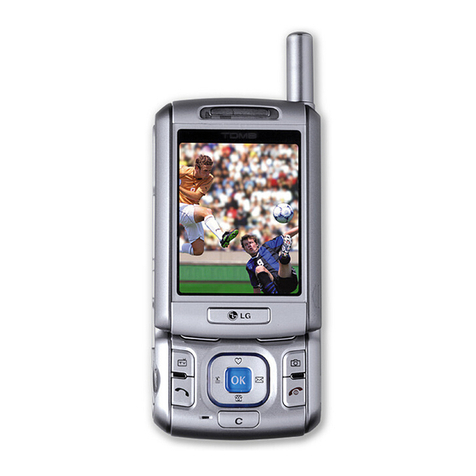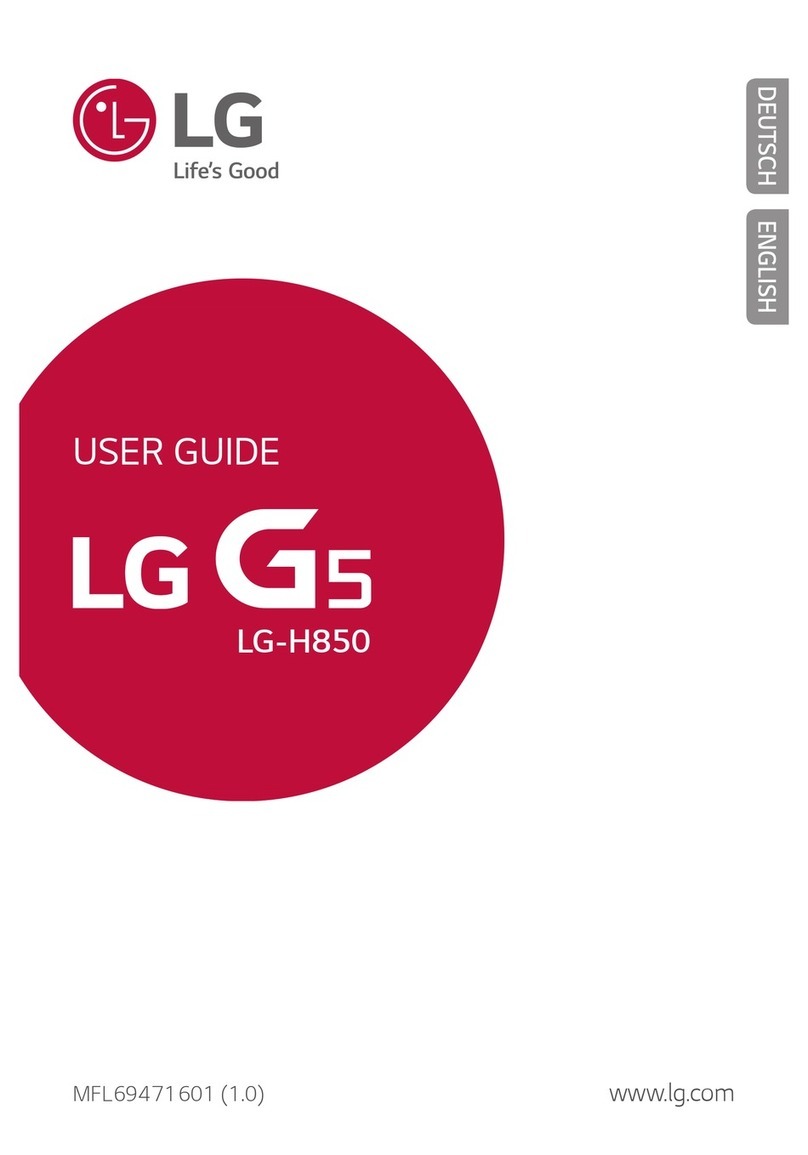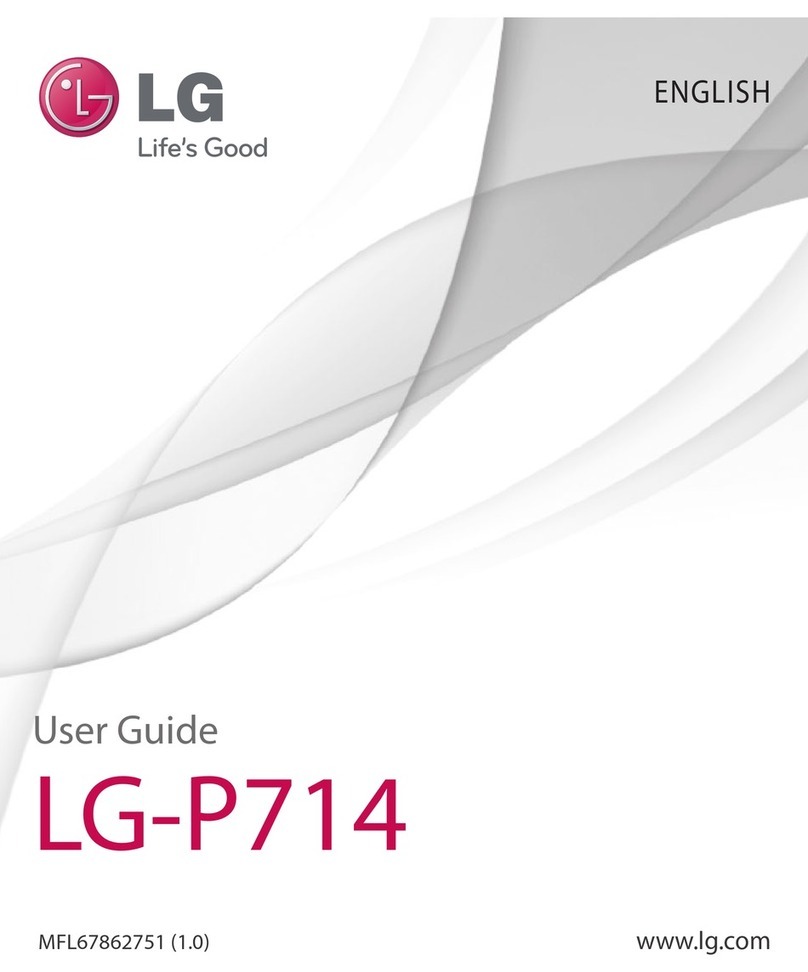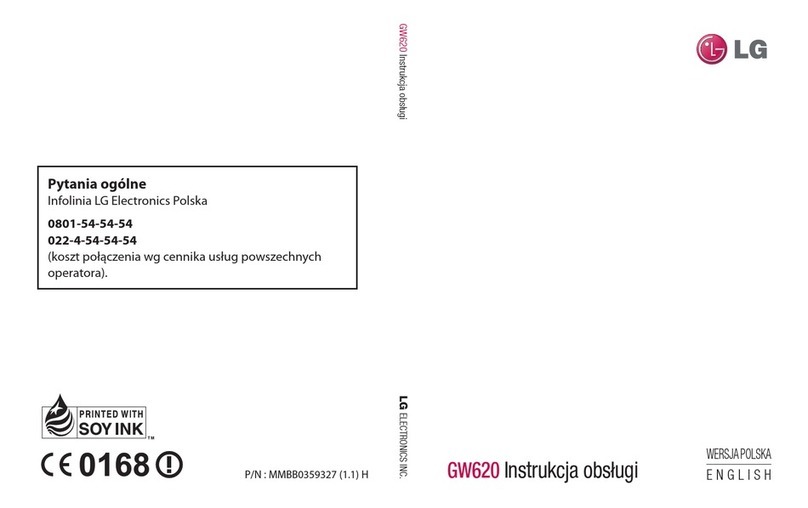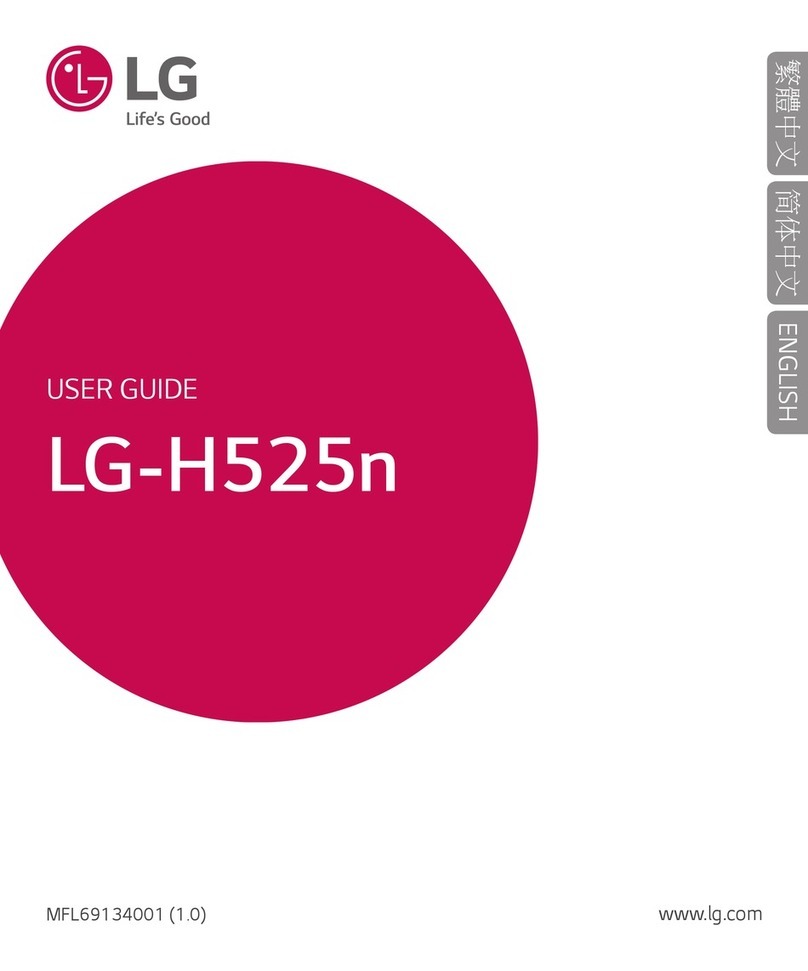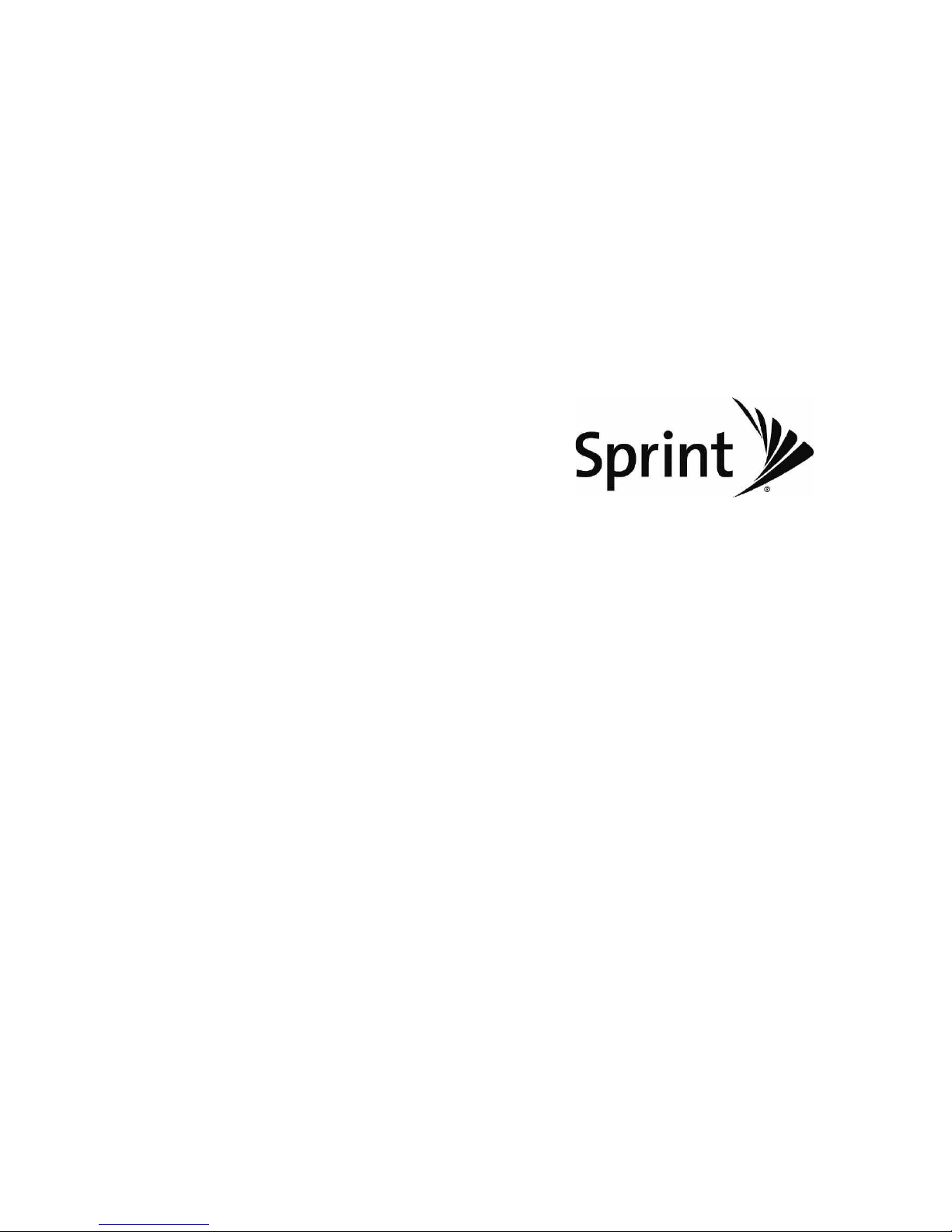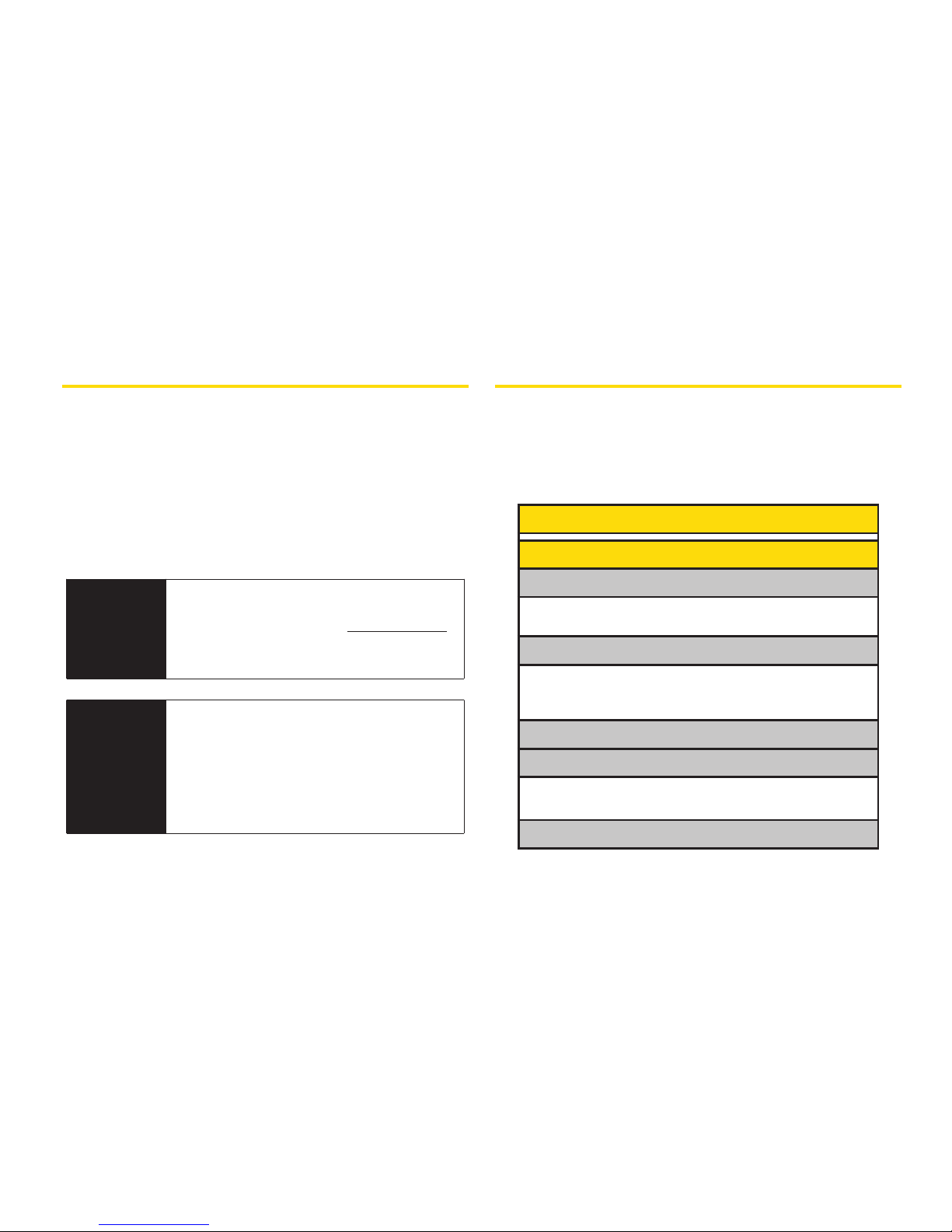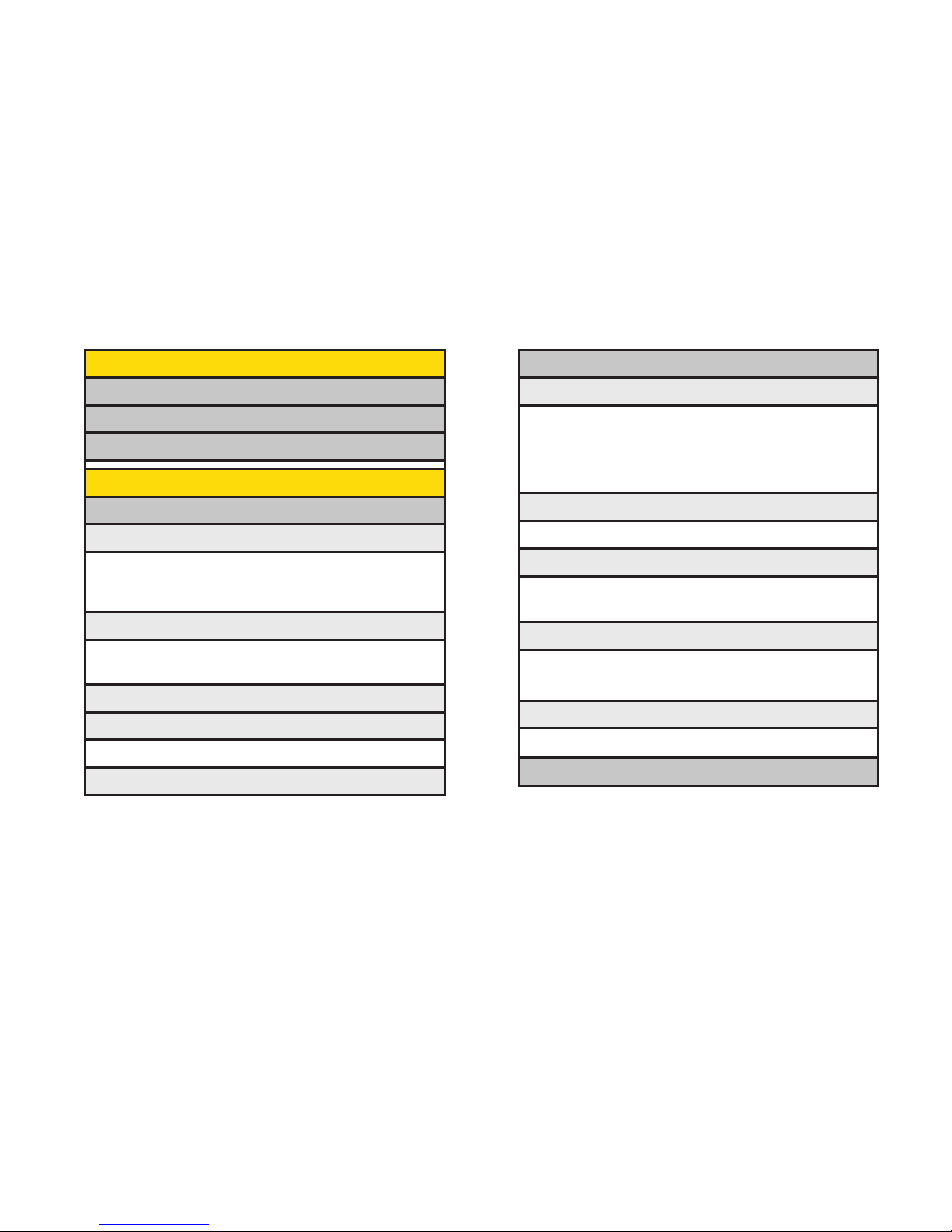ontacts Entry Options . . . . . . . . . . . . . . . . . . . . .51
Editing a ontacts Entry . . . . . . . . . . . . . . . . . . . . .52
Adding a Number to a ontacts Entry . . . . . . . . .52
Editing a ontacts Entry’s Numbers . . . . . . . . . . .53
Assigning Speed Dial Numbers . . . . . . . . . . . . . .53
Selecting a Ringer Type for an Entry . . . . . . . . . . .55
Assigning a Picture to an Entry . . . . . . . . . . . . . . .55
reating a Group . . . . . . . . . . . . . . . . . . . . . . . . . .56
Finding ontacts Entries . . . . . . . . . . . . . . . . . . . .56
Secret ontacts Entries . . . . . . . . . . . . . . . . . . . . .57
Dialing Sprint Services . . . . . . . . . . . . . . . . . . . . . .57
Wireless Backup . . . . . . . . . . . . . . . . . . . . . . . . . . .58
2E. Calendar and Tools . . . . . . . . . . . . . . . . . . .60
alendar . . . . . . . . . . . . . . . . . . . . . . . . . . . . . . . . .60
Alarm lock . . . . . . . . . . . . . . . . . . . . . . . . . . . . . . .63
Notepad . . . . . . . . . . . . . . . . . . . . . . . . . . . . . . . . . .64
EZ Tips . . . . . . . . . . . . . . . . . . . . . . . . . . . . . . . . . . .65
alculator . . . . . . . . . . . . . . . . . . . . . . . . . . . . . . . .65
World lock . . . . . . . . . . . . . . . . . . . . . . . . . . . . . . .66
D-Day ounter . . . . . . . . . . . . . . . . . . . . . . . . . . . .66
Unit onverter . . . . . . . . . . . . . . . . . . . . . . . . . . . . .67
Updating Phone Software . . . . . . . . . . . . . . . . . . .67
Updating the PRL . . . . . . . . . . . . . . . . . . . . . . . . . . 67
2F. Voice Services . . . . . . . . . . . . . . . . . . . . . . .68
Voice ontrol . . . . . . . . . . . . . . . . . . . . . . . . . . . . . .68
Managing Voice Memos . . . . . . . . . . . . . . . . . . . .69
2G. microSD™ Card . . . . . . . . . . . . . . . . . . . . . .72
Your Phone’s microSD™ ard and Adapter . . . .72
microSD™ Settings . . . . . . . . . . . . . . . . . . . . . . . .74
microSD™ Folders . . . . . . . . . . . . . . . . . . . . . . . . .75
onnecting Your Phone to Your omputer . . . . .75
2 . Camera . . . . . . . . . . . . . . . . . . . . . . . . . . . . .77
Taking Pictures . . . . . . . . . . . . . . . . . . . . . . . . . . . .77
Storing Pictures . . . . . . . . . . . . . . . . . . . . . . . . . . . .81
Sending Sprint Picture Mail . . . . . . . . . . . . . . . . . .84
Managing Sprint Picture Mail . . . . . . . . . . . . . . . .86
Printing Pictures From Your Phone . . . . . . . . . . . .90
Settings and Info . . . . . . . . . . . . . . . . . . . . . . . . . . 92
2I. Bluetooth . . . . . . . . . . . . . . . . . . . . . . . . . . . .93
Turning Bluetooth On and Off . . . . . . . . . . . . . . . .93
Using the Bluetooth Settings Menu . . . . . . . . . . .94
Pairing Bluetooth Devices . . . . . . . . . . . . . . . . . . .95