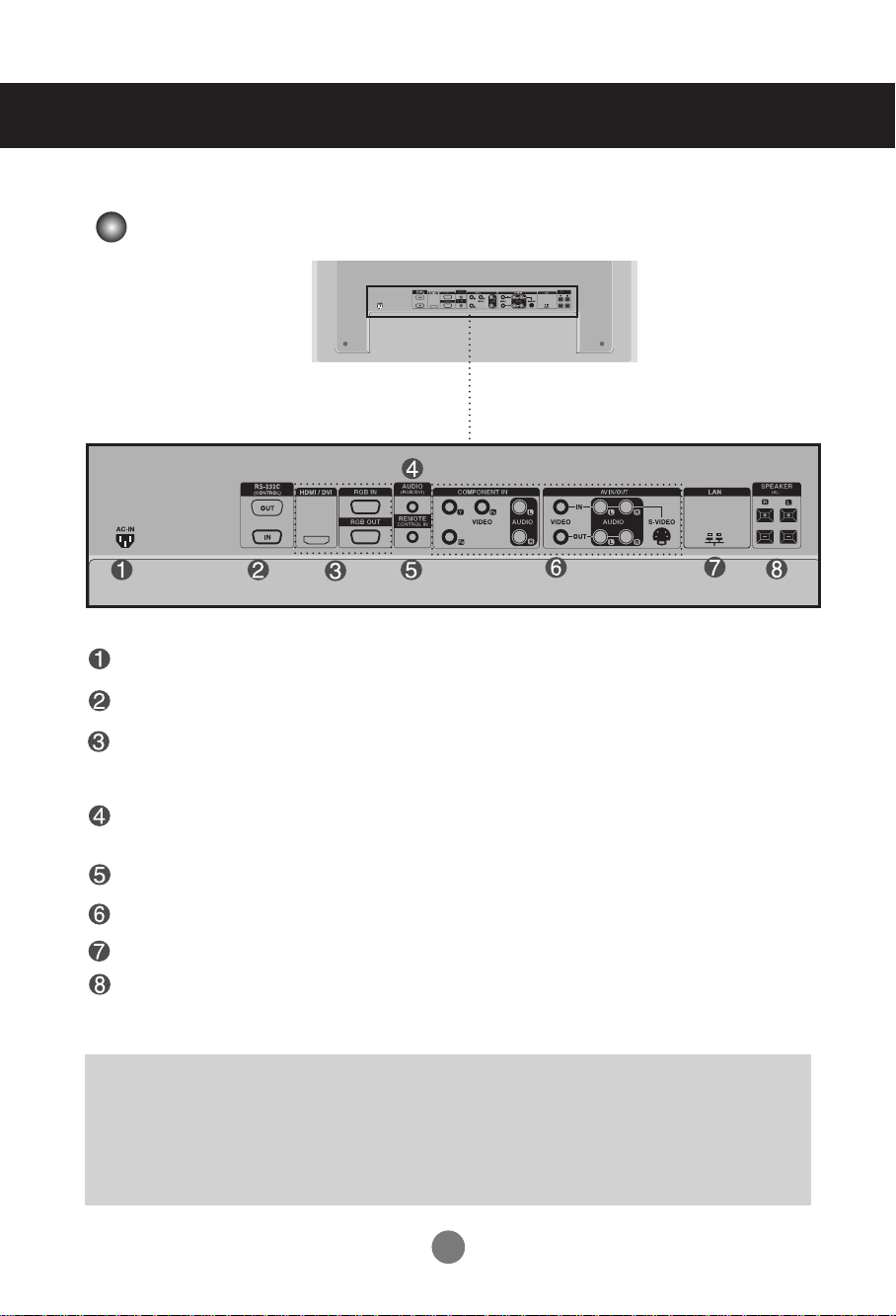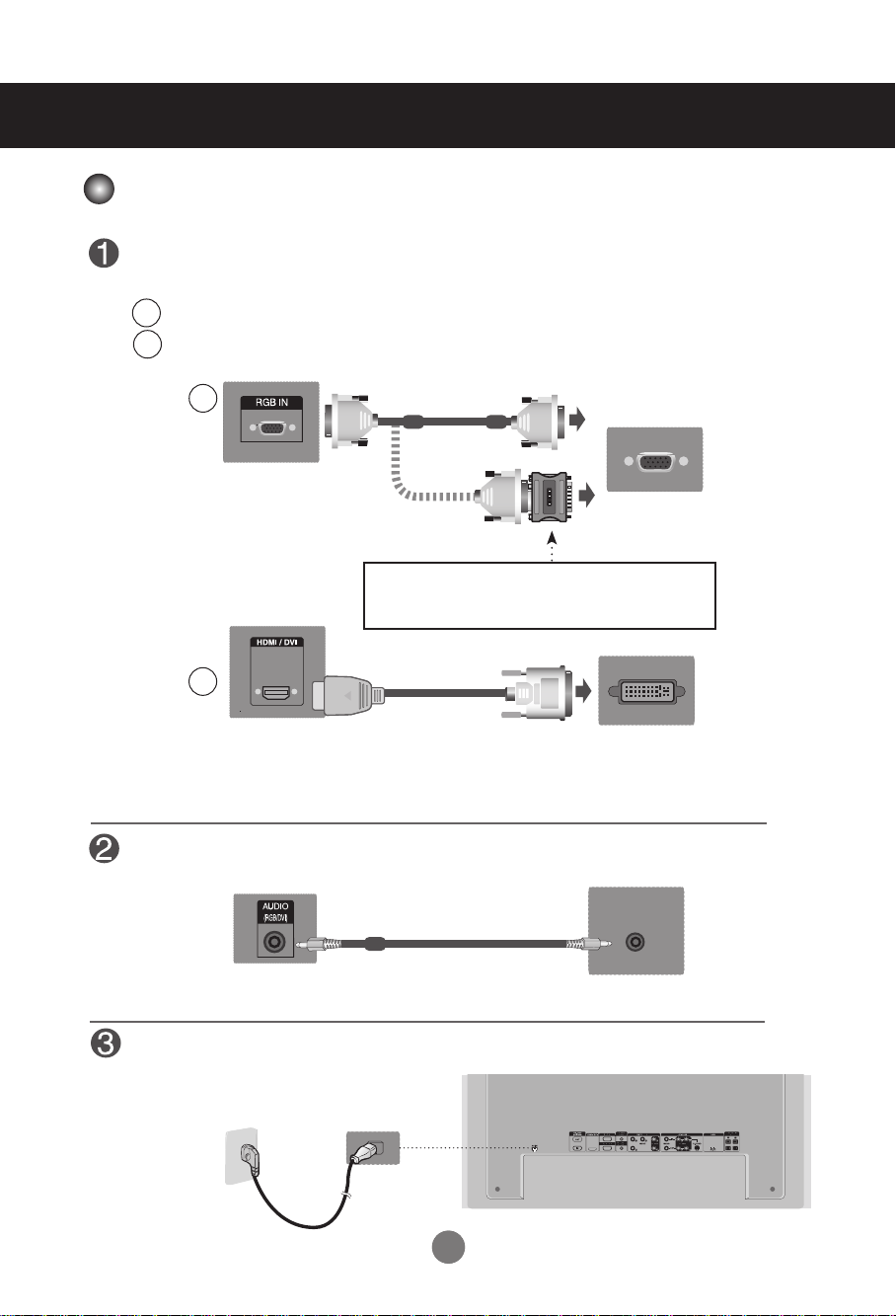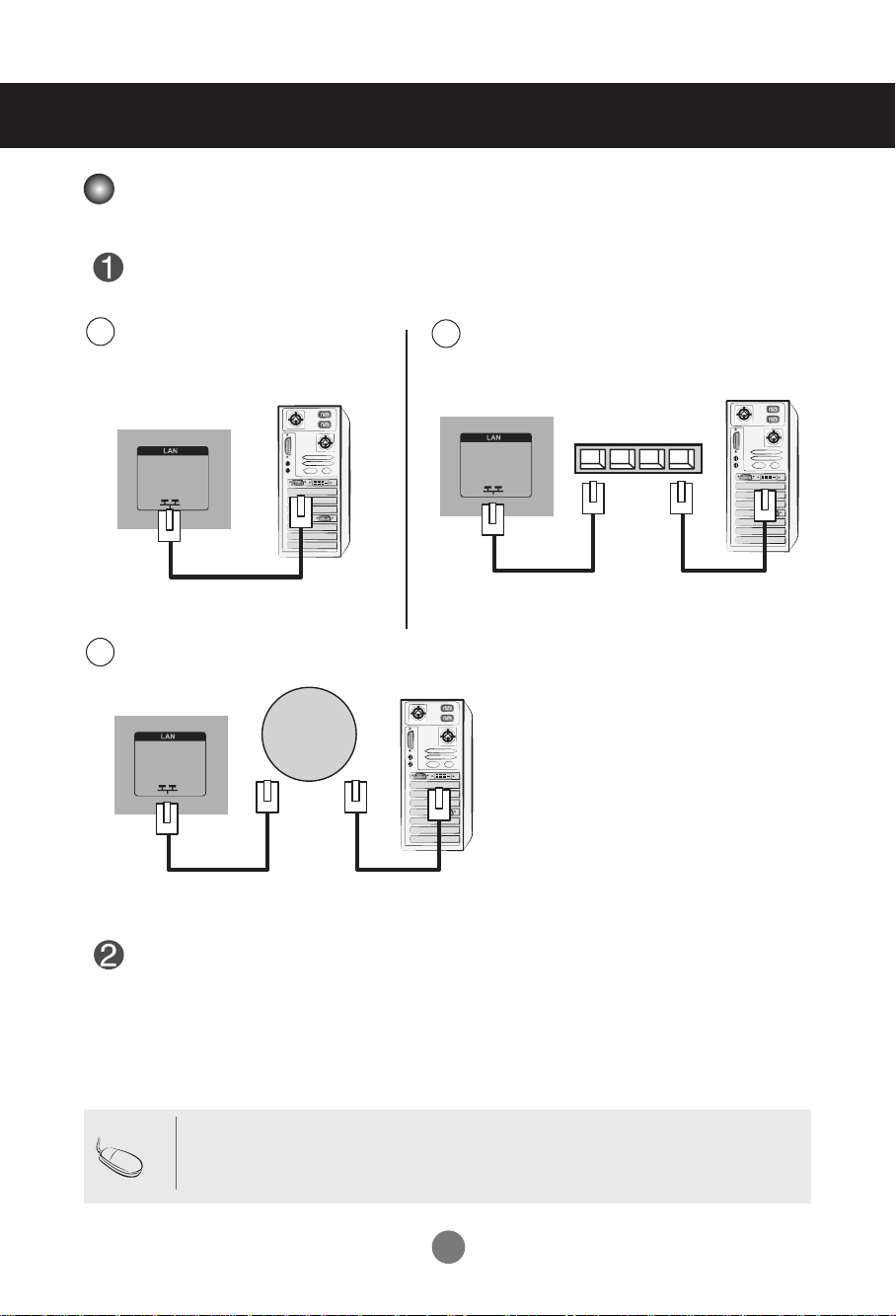2
Table of Contents
Table
To install Portrait 4
Using the Remote Control 5
Name and Function of the Parts 7
Connecting to External Devices 8
When using the LAN...........................................................................................................10
Daisy Chain Monitors.........................................................................................................11
VESA FDMI wall Mounting.................................................................................................12
Video Input...........................................................................................................................13
Component Input ...............................................................................................................14
(480p / 576p / 720p / 1080p / 1080i / 480i / 576i)...............................................................14
HDMI Input ...........................................................................................................................15
(480p / 576p / 720p / 1080i / 1080p)...................................................................................15
WatchingAV Outputs..........................................................................................................16
User Menus 17
Screen Adjustment options...............................................................................................17
OSD Menu ............................................................................................................................19
How to adjust the OSD (On Screen Display) screen.....................................................20
How to adjust the screen automatically..........................................................................20
Adjusting Screen Color......................................................................................................21
Adjusting the audio function.............................................................................................26
Adjusting the timer function..............................................................................................27
Selecting the options .........................................................................................................29
Adjust Set ID and check Serial No. and SW version.....................................................35
Troubleshooting 36
Specifications 40
Controlling the Multiple Product 43