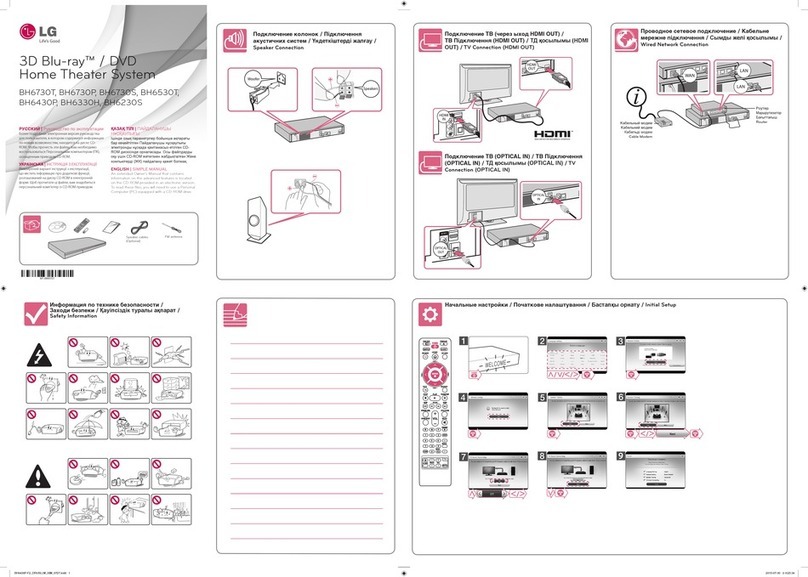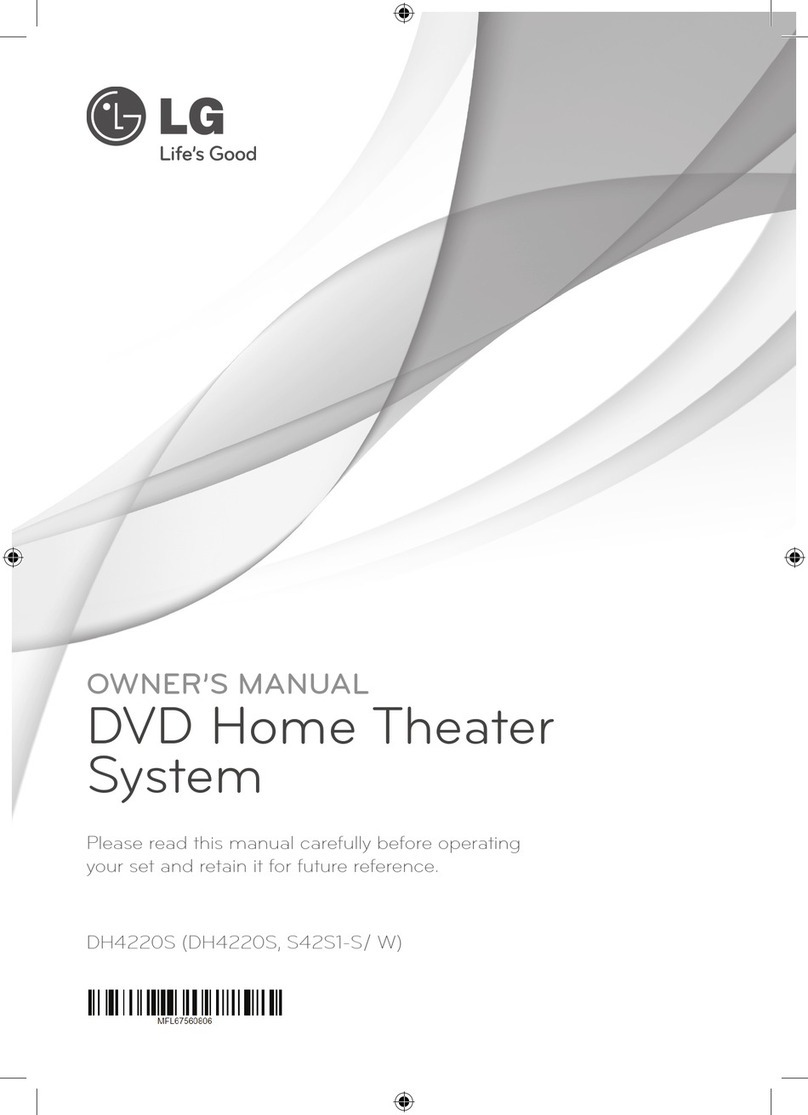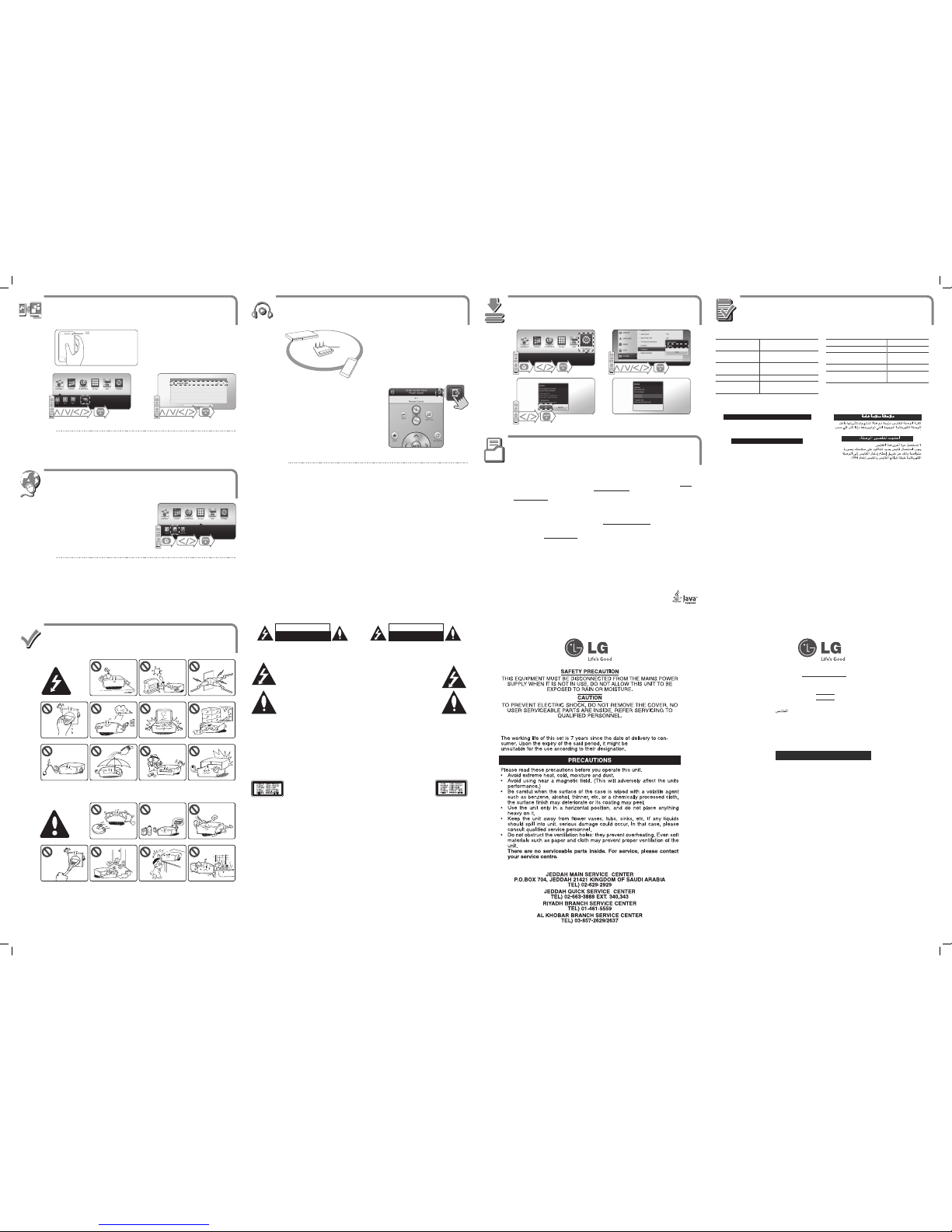b c
b
Enjoying Web browsing
Check the network connection and settings. /
.
a
We recommend a minimum connection speed of 4 Mbps and playable le formats on web browsing
are “.jpeg”,“.png”, “.gif”,“.wmv”, “.asf”, “.wma”, “.mp3”, “.mp4”. /
4
.“jpeg”, “.png”, “.gif”,“.wmv”, “.asf”, “.wma”, “.mp3”, “.mp4.”
,
Enjoying Miracast
Miracast
Depending on your wireless network condition, mirroring may be unstable. /
.
,
Turn on the device and run its [Miracast] function. /
.[Miracast]
aMiracast™ certied device /
Miracast™
a
c
b
d
Software Update
cb Turn on the mobile device LG AV Remote
App is lnstalled and run LG AV Remote App. /
LG AV Remote App
LG AV Remote
.App
Make sure that mobile device is connected to the
same Wi-Fi network as this player. /
Wi-Fi
.
Not all modes support sound privacy and pairing multiple devices is not available. /
.
,
a
Enjoying Private Sound
Safety Information
Router
CAUTION
RISK OF ELECTRIC SHOCK
DO NOT OPEN
CAUTION: TO REDUCE THE RISK OF ELECTRIC SHOCK DO NOT
REMOVE COVER (OR BACK) NO USER-SERVICEABLE PARTS INSIDE
REFER SERVICING TO QUALIFIED SERVICE PERSONNEL.
This lightning ash with arrowhead symbol within
an equilateral triangle is intended to alert the user
to the presence of uninsulated dangerous voltage
within the product’s enclosure that may be of
sucient magnitude to constitute a risk of electric
shock to persons.
The exclamation point within an equilateral
triangle is intended to alert the user to
the presence of important operating and
maintenance (servicing) instructions in the
literature accompanying the product.
WARNING: TO PREVENT FIRE OR ELECTRIC SHOCK HAZARD, DO
NOT EXPOSE THIS PRODUCT TO RAIN OR MOISTURE.
WARNING: Do not install this equipment in a conned space such
as a book case or similar unit.
CAUTION: Do not block any ventilation openings. Install in
accordance with the manufacturer’s instructions.
Slots and openings in the cabinet are provided for ventilation and
to ensure reliable operation of the product and to protect it from
over heating. The openings shall be never be blocked by placing
the product on a bed, sofa, rug or other similar surface. This product
shall not be placed in a built-in installation such as a bookcase or
rack unless proper ventilation is provided or the manufacturer’s
instruction has been adhered to.
Use of controls, adjustments or the
performance of procedures other than those
specied herein may result in hazardous
radiation exposure.
CAUTION concerning the Power Cord
To disconnect power from the mains, pull out the mains cord
plug. When installing the product, ensure that the plug is easily
accessible.
CAUTION: The apparatus shall not be exposed to water (dripping
or splashing) and no objects lled with liquids, such as vases, shall
be placed on the apparatus.
This device is equipped with a portable battery or accumulator.
Safety way to remove the battery or the battery from the
equipment: Remove the old battery or battery pack, follow the
steps in reverse order than the assembly.To prevent contamination
of the environment and bring on possible threat to human
and animal health, the old battery or the battery put it in the
appropriate container at designated collection points. Do not
dispose of batteries or battery together with other waste. It is
recommended that you use local, free reimbursement systems
batteries and accumulators. The battery shall not be exposed to
excessive heat such as sunshine, re or the like.
Customer Support
You can update the Player using the latest software
to enhance the products operation and/or add new
features. To obtain the latest software for this player (if
updates have been made), proceed the software updates
as written or visit http://www.lg.com or contact LG
Electronics customer care centre.
/
) .
(
http://www.lg.com
.LG Electronics
Open source software notice
To obtain the corresponding source code under GPL,
LGPL and other open source licenses, please visit http://
opensource.lge.com. All referred license terms, warranty
disclaimers and copyright notices are available to
download with the source code.
LGPLGPL
.http://opensource.lge.com
.
Additional Information
() :
.
-
-
.
()
.
:
.
() :
.
. :
. :
.
.
.
.
.
.
.
() :
.
.
.
.
.
“.
.
ENGLISH
Power requirements Refer to main label on the rear
panel.
Power consumption Refer to main label on the rear
panel.
Dimensions
(W x H x D)
Approx.
440 mm x 65 mm X 298 mm
Net Weight (Approx.) 3.2 kg
Bus Power Supply
(USB)
DC 5 V 0500 mA (Front) /
DC 5 V 0300 mA (Rear)
Design and specications are subject to change without
notice.
.
.
x x
( × ×)
()
/ () mA 0V DC
() mA 0V DC
(USB)
.
Specication
IMPORTANT SAFETY NOTICE
The cord grip for the plug tted to this product is
built into the existing power cord as supplied. If,
for any reason you need to shorten the cord.
DO NOT RE-USE THE PLUG.
A new plug must be used to ensure your
continued safety by securing the plug to the
power cord in accordance with Plug & Socket
Regulations 1994.
W Ç qà s dc%W Ç qÃsdc%
W Ç qÃsdc%W Ç qÃsdc%
W Ç qÃsdc%
dNJÇÑUOÇÌdsÒUN'Ç ÇcqB VdÇwzU®tÇbÇ åbÁUMÃ w Oz
dFU ÒUN'ÇÇcN`L dÇèÃÑUD Öu®W
dc%dc% èlM qÃsdNJÇWbBÇ Ùuu ®ÁUDGÇ tM V ¬WOzUeÃqÇbÇ w bÁÇ
uIæÃV `OKBÇ®åÇb®hAÇtå
ÊUbKw OzdÇ ÉbedÊUbKw OzdÇ Ébed
ÊUbKw OzdÇ ÉbedÊUbKw OzdÇ Ébed
ÊUbKw OzdÇ Ébed
WÏuF Ç WOdFÇWJKL*Ǭ²±´²±Éb ·°´ÈÕWÏuF Ç WOdFÇ WJKL*Ǭ²±´²± Éb·°´ ÈÕ
WÏuF Ç WOdFÇWJKL*Ǭ²±´²±Éb ·°´ÈÕWÏuF Ç WOdFÇ WJKL*Ǭ²±´²± Éb·°´ ÈÕ
WÏuF Ç WOdFÇ WJKL*Ǭ²±´²±Éb ·°´ÈÕ
©°²¨¶²¹²¹²¹ºnU©°²¨¶²¹²¹²¹ºnU
©°²¨¶²¹²¹²¹ºnU©°²¨¶²¹²¹²¹ºnU
©°²¨¶²¹²¹²¹ºnU
WFd Ç ÊUbKÉb edWFd Ç ÊUbKÉb ed
WFd ÇÊUbK ÉbedWFd ÇÊUbK Ébed
WFd ÇÊUbK Ébed
³´³³´ qu%¯°²¶¶³³¸¸¸ºnU³´³³´ qu%¯°²¶¶³³¸¸¸ºnU
³´³³´ qu%¯°²¶¶³³¸¸¸ºnU³´³³´ qu%¯°²¶¶³³¸¸¸ºnU
³´³³´ qu%¯°²¶¶³³¸¸¸ºnU
ÊUbK wdHÇ ÖUdÇ edÊUbK wdHÇ ÖUdÇed
ÊUbK wdHÇ ÖUdÇ edÊUbK wdHÇ ÖUdÇed
ÊUbK wdHÇ ÖUdÇ ed
°±´¶±µµµ¹ nU°±´¶±µµµ¹ nU
°±´¶±µµµ¹ nU°±´¶±µµµ¹ nU
°±´¶±µµµ¹ nU
ÊUbK wdHÇ d)Ç edÊUbK wdHÇ d)Ç ed
ÊUbKwdHÇd)ÇedÊUbK wdHÇ d)Ç ed
ÊUbKwdHÇd)Çed
°³¸µ·²¶²¹¯²¶³· nU°³¸µ·²¶²¹¯²¶³· nU
°³¸µ·²¶²¹¯²¶³· nU°³¸µ·²¶²¹¯²¶³·nU
°³¸µ·²¶²¹¯²¶³·nU
duMl ÒUN'ÇÇc qOGAÉÑUsÊÇeÇvÇ rOK ÇadHÇ ÁUNÇ bM®æuÉ ÑçÃÉÏb;ÇuFU0uLK UF åÇb W(U Ï®ÊUHÇ
WUuKÊÇdc%WUuKÊÇdc%
WUuKÊÇdc%WUuKÊÇdc%
WUuK ÊÇdc%
dÇÒUN'ÇqOGA qÊULOKFÇ çcÃ
•ÑÏ VM&d(ÇÊUÑÇèdÇ èà ÉèWOUFÇ ÉÏdÇuèW®ÑUGÇ
•d åÇbÇ VM&RO¨w OUMGqI s U®©ÒUN'ÇÒU$ÇvK UOKd
•dUD ÉÏU0 ÁUDGÇ ` bM ÑÐUeMU ÉèsW'UFÔULWFDèÃaÇ äuJÇ u0èULOÏÇÑ®WRU0®ÁDÇdOAI èà ÁUDGÇ `DáÇvÇ pÐêÏ
•u jI ÒUN'ÇÇc åbÇèwIÃl{u lC®qOI ÁwêÃt
•èvK kUuà s ÇbOFÒUN'Ç l{eÇÖÇèÑuèÁU*Ç VOUÃuÇÐǬqO GÇ Ö ®ÒUNK dO nKËb bI WKzUÉÏUêÃtOKjI
dFrWU(Ç çcq w®hBwM dO vKt{
•uNÇWIDM e%uI¬WuNÇÈÒlM9 Wu ÇÉÏUè®Wu*Çvèà WCOH)Ç ÏÇ uIb b ÔULIÇ èà âÑuU WLUMÇuNÇÈ®W
•u eÃbèÍÇ qÃs®qÇbÇ s åÇb ÁÇdÃWUOBÇwMHÇ vKt{®hB*Ç