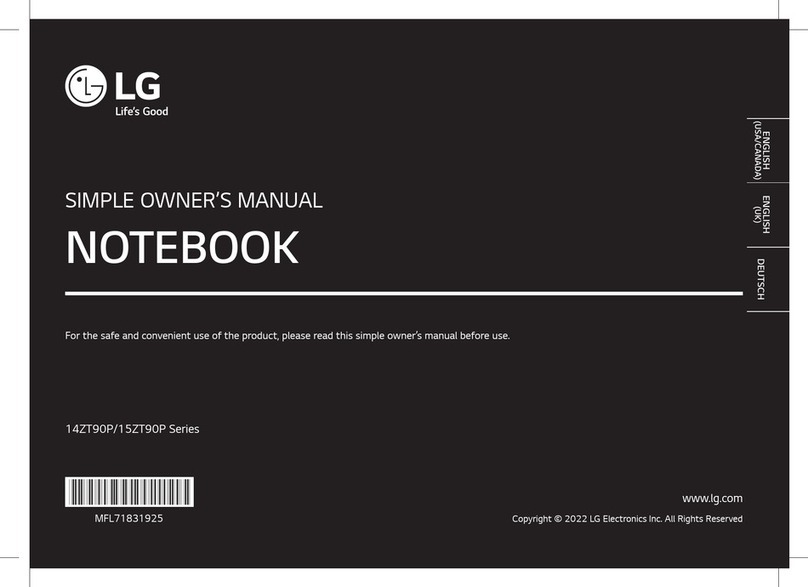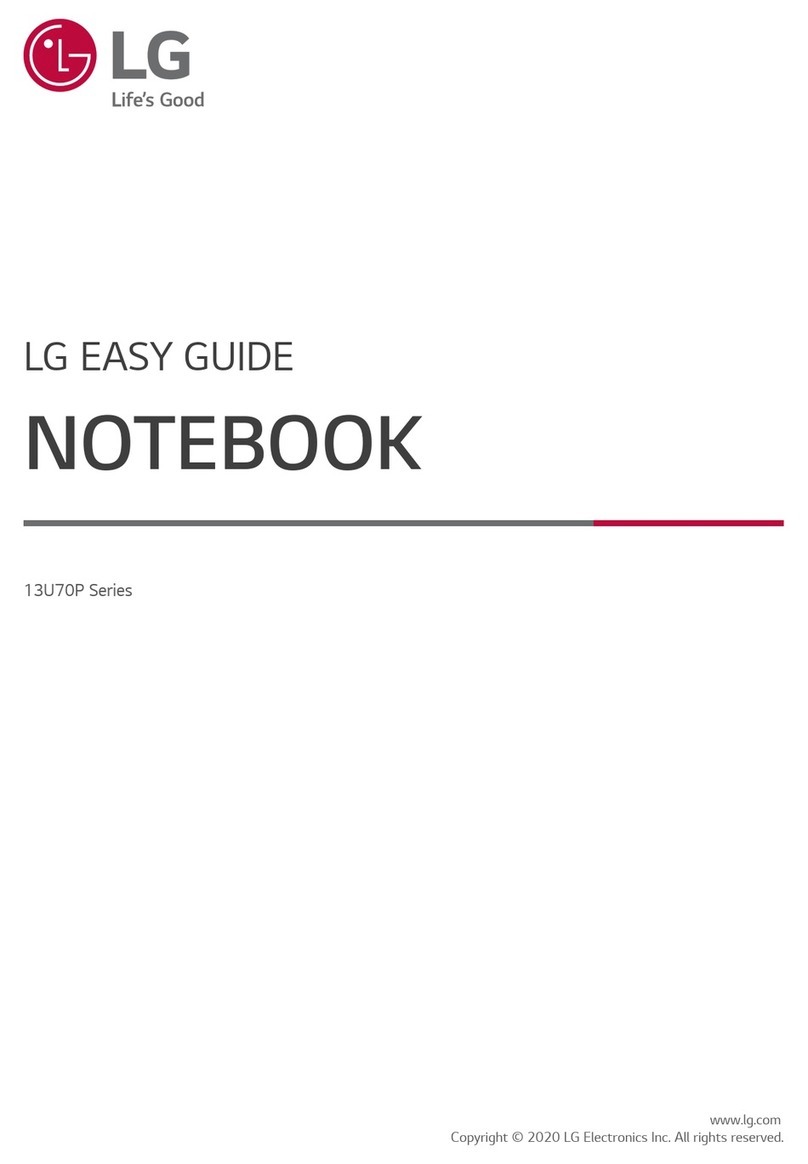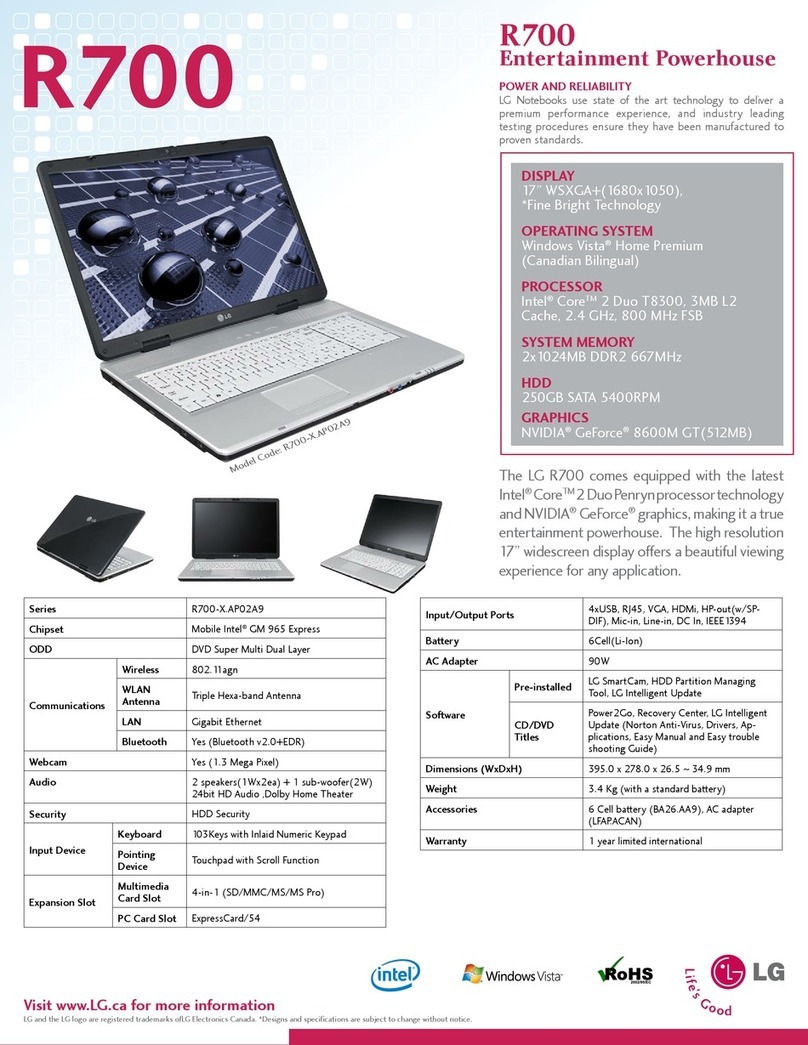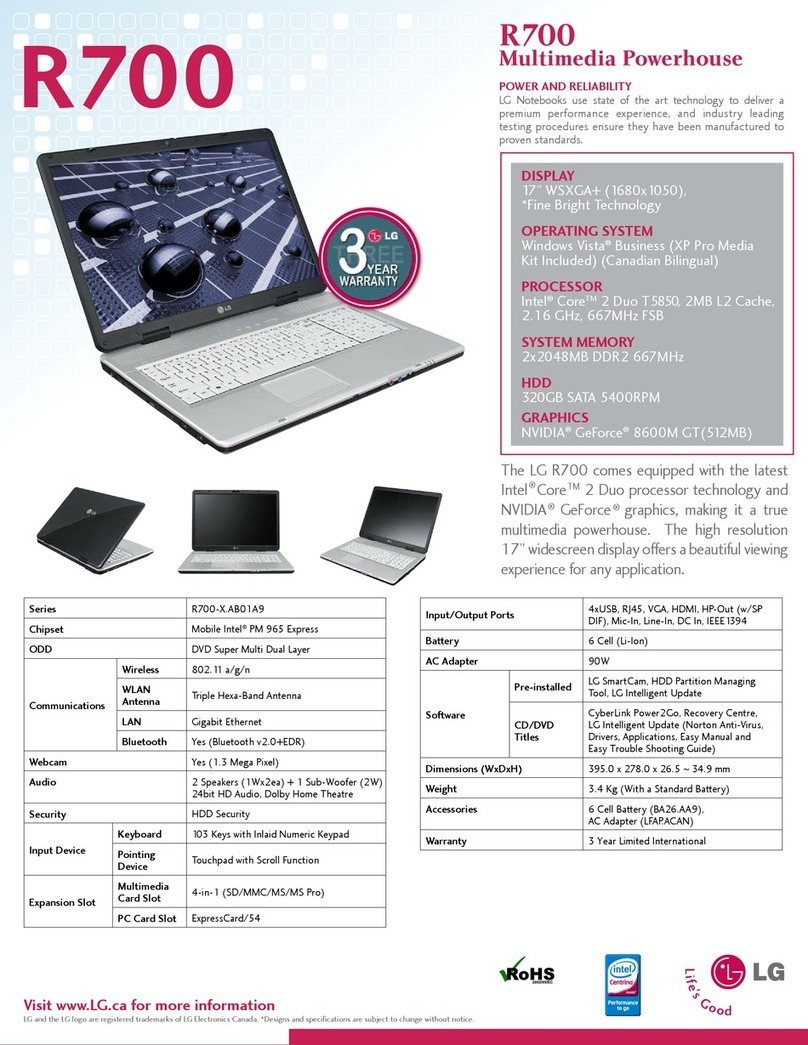4System Shutdown / Power Off
When the AC adapter is connected, the AC adapter lamp turns on.
Status Power Lamp
On When the AC adapter is connected and charging is complete.
Blinking When the AC adapter is connected and is charging.
Off The AC adapter is not connected.
• If the laptop has entered the Hibernate mode or has turned off after a low-
battery alarm, the laptop will not turn back on but the AC adapter lamp will blink
three times when the power button is pressed. If this is the case, connect the AC
adapter and charge the battery sufficiently before trying to use the laptop again.
System Shutdown / Power Off
Press the [ ] key or [Ctrl] + [ESC] to display the Start menu.
-Press the Start button [ ] > Power button [ ] and select [Shut down].
Important Safety Precautions
Check the following ‘Important Safety Precautions’ to prevent unexpected
danger or damage in advance.
‘Important Safety Precautions’ is divided into ‘WARNING’ and ‘CAUTION.’
WARNING: Noncompliance with the instruction may cause serious
physical damage or fatal injuries.
CAUTION: Noncompliance with the instruction may cause minor damage
to the body or the machine.
While Using the Product
WARNING
Use batteries certified and
acknowledged by
LG Electronics Inc.
• Otherwise, an explosion
or fire may occur.
Keep the battery away from
heat.
• Otherwise, an explosion
or fire may occur.
60 °C or more or high-
humidity spaces, for example,
inside cars or in kitchens,
should be avoided when you
use or store it.
• Otherwise, an explosion
or fire may occur.
If you find leakage or smell a
bad odour from the battery,
contact your local authorised
service centre.
• Otherwise, an explosion
or fire may occur.
Do not use the product on
top of a carpet, bed or other
soft furnishings; also, do not
cover the adapter under the
blanket.
• The product may
malfunction, cause a fire
or burn the user due to
temperature rise.
Prevent the battery from
being in contact with any
metallic object like a car
ignition key or a paper clip.
• Otherwise, this may cause
damage to the battery,
a fire or burn due to
overheat in the battery.
Do not leave the product
powered-on in a space
without sufficient ventilation
(i.e. bags or carry cases).
• The battery may overheat
and cause a fire.
Charge the battery only with
the provided instrument.
• Otherwise, the battery
may be damaged
presenting a risk of fire.
Do not bend the power cable connected to
the AC adapter too much.
• Otherwise, the wires inside the cable
may break and cause an electric shock
or fire.