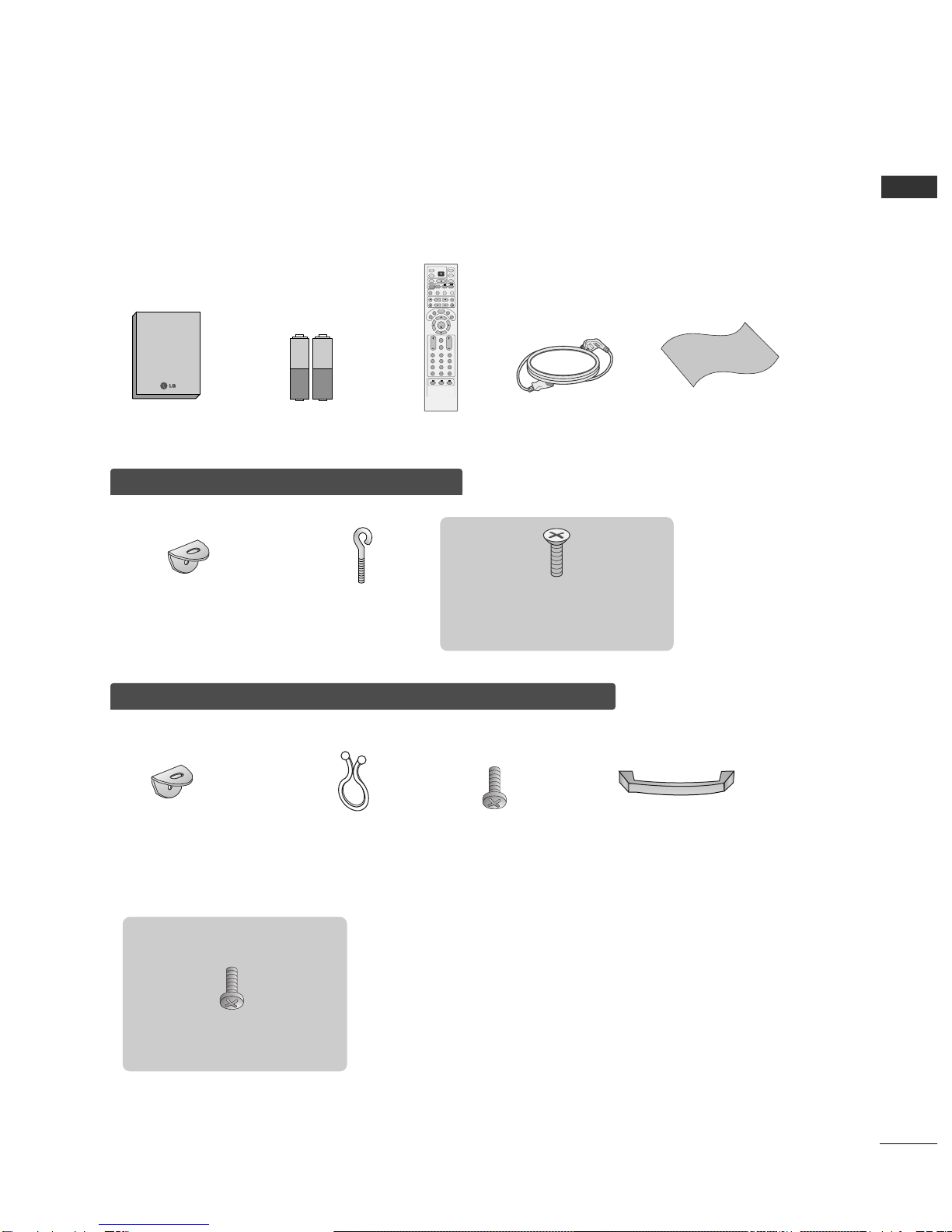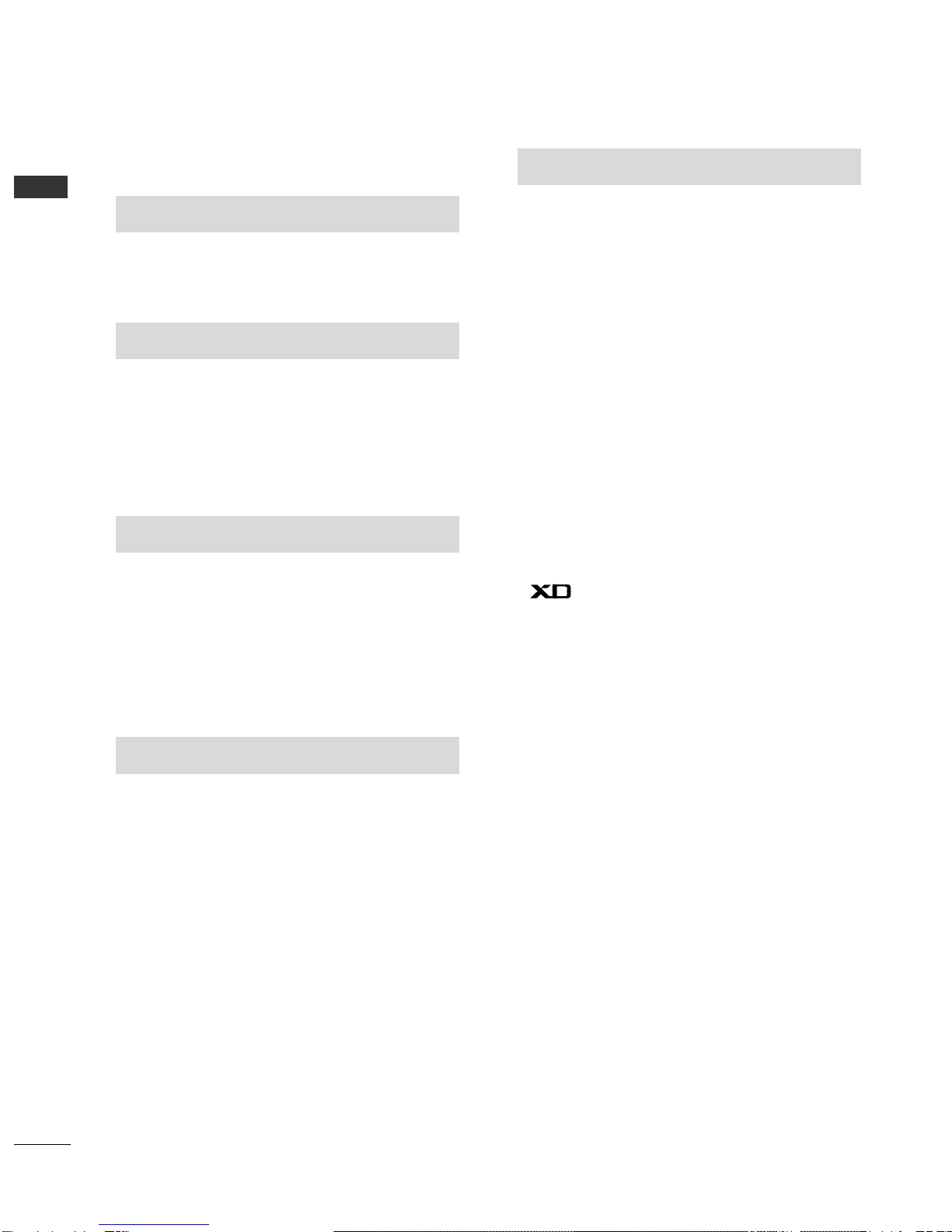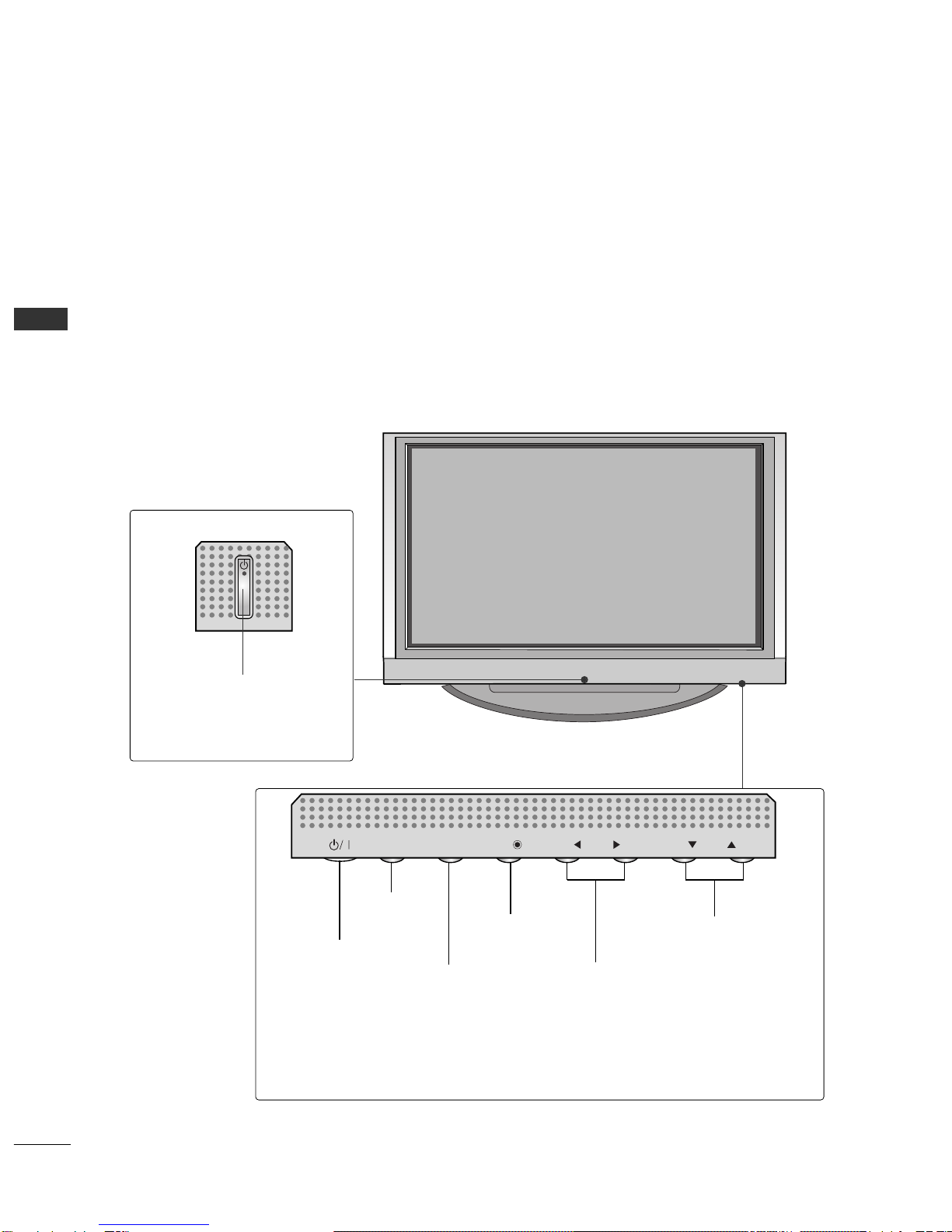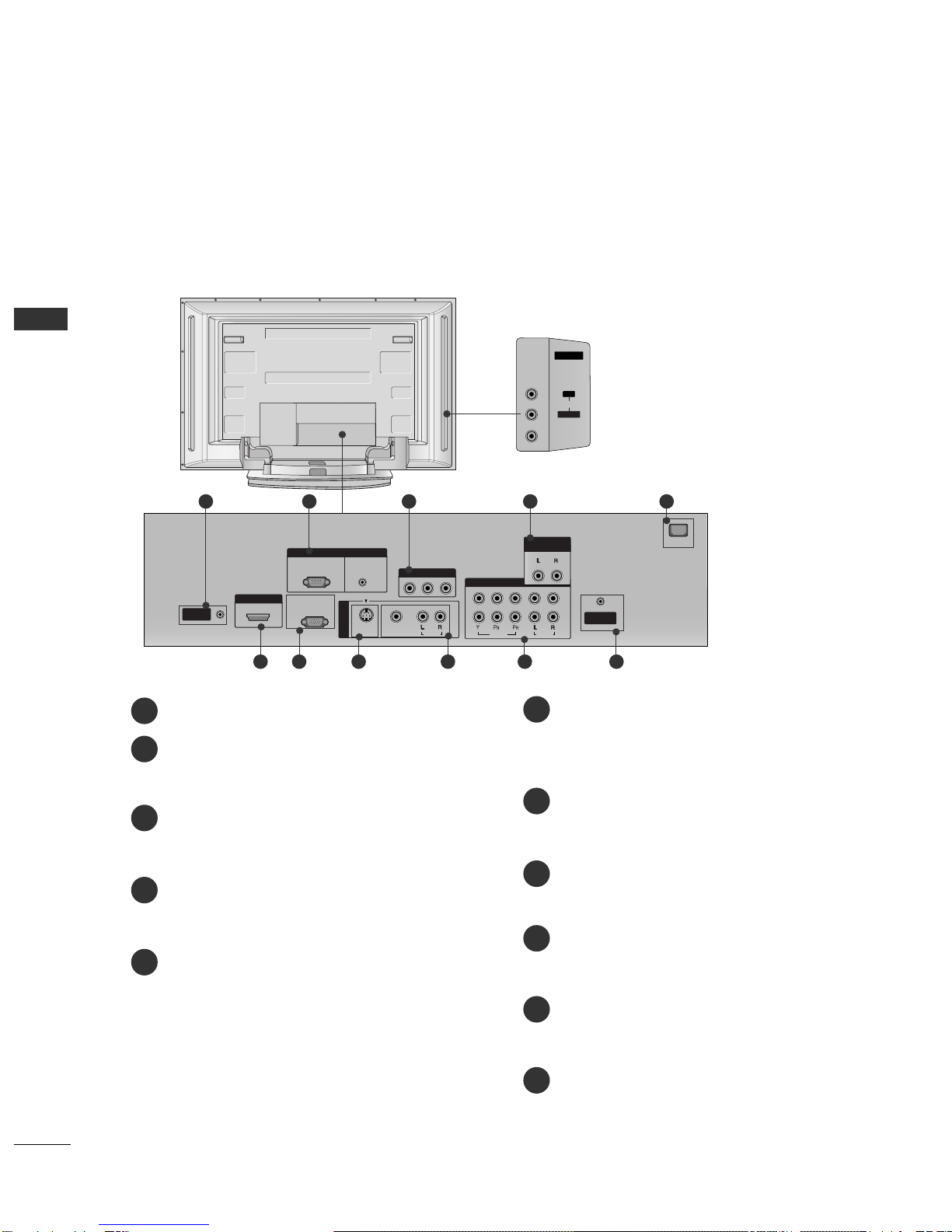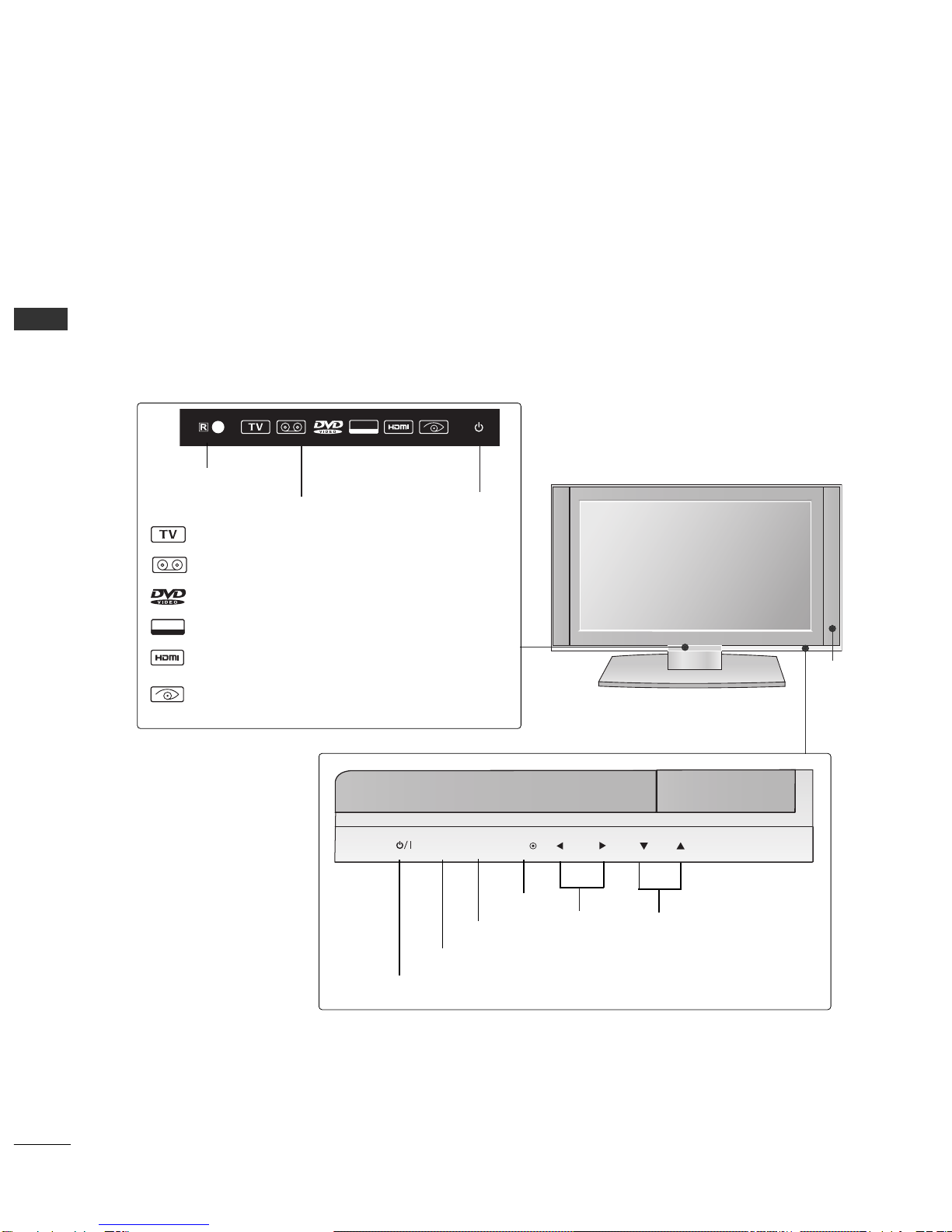CONTENTS
2
ACCESSORIES . . . . . . . . . . . . . . . . . . . . . . . . . . . . . . . . . . . . . . . . . . .1
INTRODUCTION
Controls / Connection Options . . . . . . . . . . . . . . . . . . . . . . . .4-10
Remote Control Key Functions/
Installing Batteries
. . . . . . . . . . . . . . . . . . . . . . . . . . . . . . . . . . . . . . . .11-12
TV MENU
On Screen Menus Selection and Adjustment . . . . .36
SSeettttiinngguuppTTVVssttaattiioonnss
Auto programme tuning . . . . . . . . . . . . . . . . . . . . . . . . . . . . . . .37
Manual programme tuning . . . . . . . . . . . . . . . . . . . . . . . . . . . .38
Fine tuning . . . . . . . . . . . . . . . . . . . . . . . . . . . . . . . . . . . . . . . . . . . . . . . . . .39
Assigning a station name . . . . . . . . . . . . . . . . . . . . . . . . . . . . . . .40
Booster (Option) . . . . . . . . . . . . . . . . . . . . . . . . . . . . . . . . . . . . . . . . .41
Programme edit . . . . . . . . . . . . . . . . . . . . . . . . . . . . . . . . . . . . . . . . . . .42
Favourite programme
. . . . . . . . . . . . . . . . . . . . . . . . . . . . . . . . . . . .
43
Calling the programme table
. . . . . . . . . . . . . . . . . . . . . . . .
44
PPiiccttuurreeMMeennuuOOppttiioonnss
PSM (Picture Status Memory) . . . . . . . . . . . . . . . . . . . . . .45
Picture Adjustment (PSM-User option) . . . . . . . . .46
CSM (Colour Status Memory) . . . . . . . . . . . . . . . . . . . . . .47
Manual Colour Temperature Control
(CSM - User option) . . . . . . . . . . . . . . . . . . . . . . . . . . . . . . . . . . . .48
Function . . . . . . . . . . . . . . . . . . . . . . . . . . . . . . . . . . . . . . . . . . .49
ADVANCED . . . . . . . . . . . . . . . . . . . . . . . . . . . . . . . . . . . . . . . . . . . . . . . . .50
Reset . . . . . . . . . . . . . . . . . . . . . . . . . . . . . . . . . . . . . . . . . . . . . . . . . . . . . . . . . . .51
SSoouunnddMMeennuuOOppttiioonnss
SSM (Sound Status Memory) . . . . . . . . . . . . . . . . . . . . . . .52
Sound Frequency Adjustment
(SSM - User option) . . . . . . . . . . . . . . . . . . . . . . . . . . . . . . . . . . . .53
AVL (Auto Volume Leveler) . . . . . . . . . . . . . . . . . . . . . . . . . . .54
Balance Adjustment . . . . . . . . . . . . . . . . . . . . . . . . . . . . . . . . . . . . .54
Speaker . . . . . . . . . . . . . . . . . . . . . . . . . . . . . . . . . . . . . . . . . . . . . . . . . . . . . . .55
Stereo/Dual Reception . . . . . . . . . . . . . . . . . . . . . . . . . . . . . . . . .56
NICAM Reception . . . . . . . . . . . . . . . . . . . . . . . . . . . . . . . . . . . . . . . .57
Speaker Sound Output Selection . . . . . . . . . . . . . . . . . .57
TTiimmeeMMeennuuOOppttiioonnss
Clock Setup . . . . . . . . . . . . . . . . . . . . . . . . . . . . . . . . . . . . . . . . . . . . . . . . .58
On/Off Time . . . . . . . . . . . . . . . . . . . . . . . . . . . . . . . . . . . . . . . . . . . . . . .59
Auto Sleep . . . . . . . . . . . . . . . . . . . . . . . . . . . . . . . . . . . . . . . . . . . . . . . . . .60
Sleep Timer . . . . . . . . . . . . . . . . . . . . . . . . . . . . . . . . . . . . . . . . . . . . . . . . .60
SSppeecciiaallMMeennuuOOppttiioonnss
Child Lock . . . . . . . . . . . . . . . . . . . . . . . . . . . . . . . . . . . . . . . . . . . . . . . . . . .61
ISM (Image Sticking Minimization) Method . . .62
Low Power . . . . . . . . . . . . . . . . . . . . . . . . . . . . . . . . . . . . . . . . . . . . . . . . . . .63
XD Demo . . . . . . . . . . . . . . . . . . . . . . . . . . . . . . . . . . . . . . . . . . . . . . . . . . . .63
INSTALLATION
Unfolding The Base Stand . . . . . . . . . . . . . . . . . . . . . . . . . . . . . . . . . . . .13
Stand Installation . . . . . . . . . . . . . . . . . . . . . . . . . . . . . . . . . . . . . . . . . . . . . . . . .14
Basic Connection /
How to Remove the Cable Management . . . . . . . . . . .15-16
How to join the product assembly to the wall
to protect the set tumbling . . . . . . . . . . . . . . . . . . . . . . . . . . . . . . . . . . .17
Installation . . . . . . . . . . . . . . . . . . . . . . . . . . . . . . . . . . . . . . . . . . . . . . . . . . . . . . . . . . .18
CONNECTIONS & SETUP
Antenna Connection . . . . . . . . . . . . . . . . . . . . . . . . . . . . . . . . . . . . . . . . . . . .19
VCR SETUP/
EXTERNAL EQUIPMENT CONNECTIONS
. . . .20-21
DVD SETUP . . . . . . . . . . . . . . . . . . . . . . . . . . . . . . . . . . . . . . . . . . . . . . . . . . .22-23
STB(SET-TOP BOX) SETUP . . . . . . . . . . . . . . . . . . . . . . . . . . . . .24-25
PC SETUP . . . . . . . . . . . . . . . . . . . . . . . . . . . . . . . . . . . . . . . . . . . . . . . . . . . . . .26-28
TURNING THE TV ON . . . . . . . . . . . . . . . . . . . . . . . . . . . . . . . . . . . . . . . .29
SPECIAL FUNCTIONS
PPIIPP((PPiiccttuurree--IInn--PPiiccttuurree))//DDoouubblleeWWiinnddooww//PPOOPP
Watching PIP/Double Window/POP . . . . . . . . . . . . . .30
Programme Selection for Sub Picture . . . . . . . . . . . .30
Input Source Selection for Sub Picture . . . . . . . . . .31
Sub Picture Size Adjustment (PIP mode only)31
Moving the Sub Picture (PIP mode only) . . . . . . .31
Adjusting PIP Transparency (PIP mode only) . .31
Swapping between main and sub pictures . . . . . .32
POP
(Picture-out-of-Picture: Programme Scan) . . . . .32
TTeelleetteexxtt
Switch on/off . . . . . . . . . . . . . . . . . . . . . . . . . . . . . . . . . . . . . . . . . . . . . .33
SIMPLE Text . . . . . . . . . . . . . . . . . . . . . . . . . . . . . . . . . . . . . . . . . . . . . . . . .33
TOP Text . . . . . . . . . . . . . . . . . . . . . . . . . . . . . . . . . . . . . . . . . . . . . . . . . . . . .34
FASTEXT . . . . . . . . . . . . . . . . . . . . . . . . . . . . . . . . . . . . . . . . . . . . . . . . . . . . .34
Special Teletext Functions . . . . . . . . . . . . . . . . . . . . . . . . . . . .35
CONTENTS