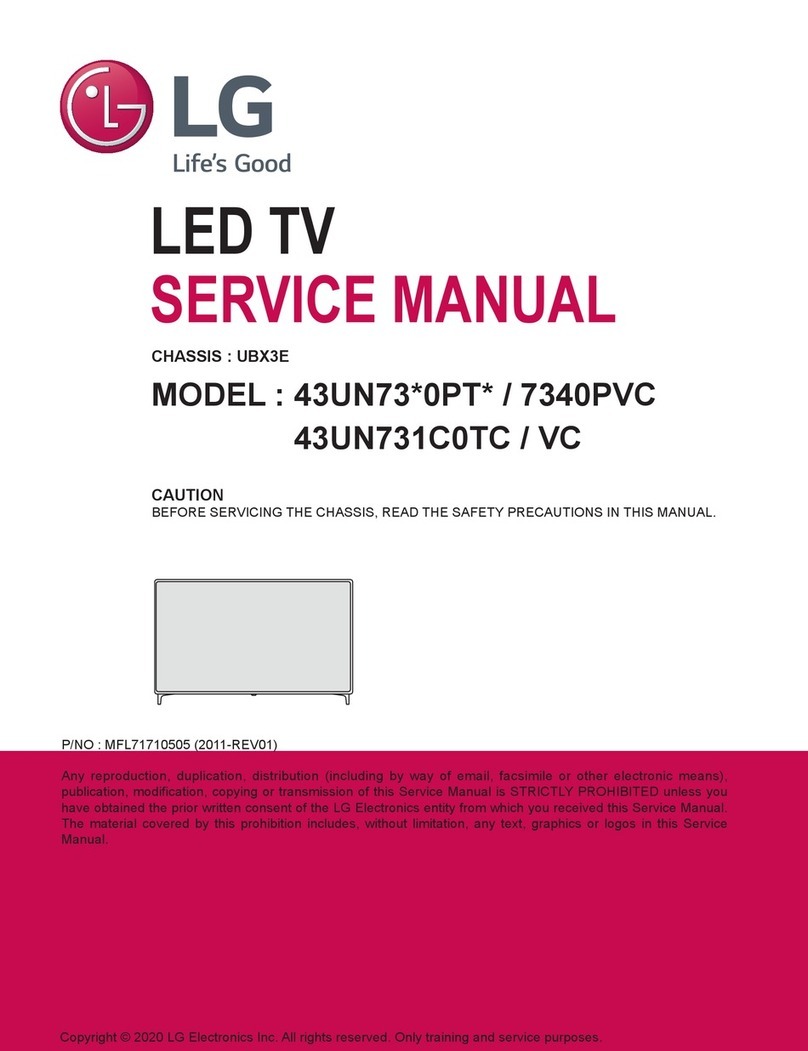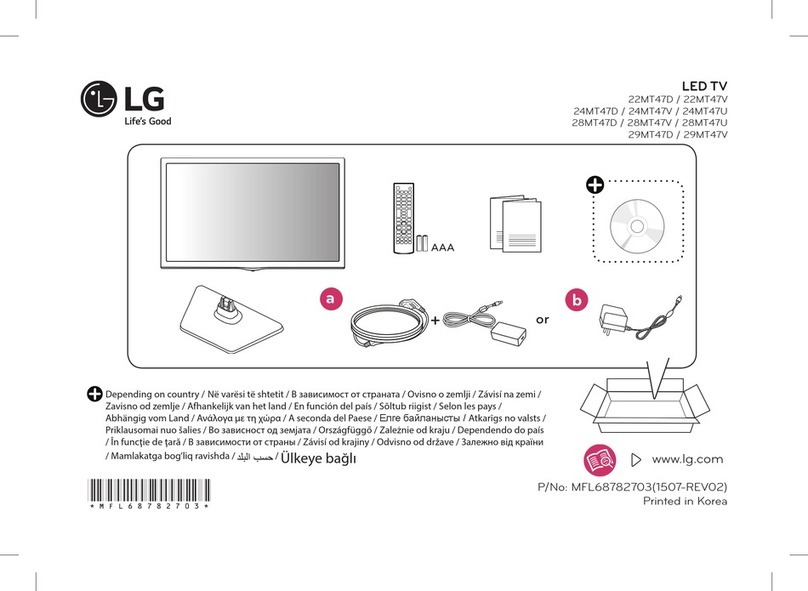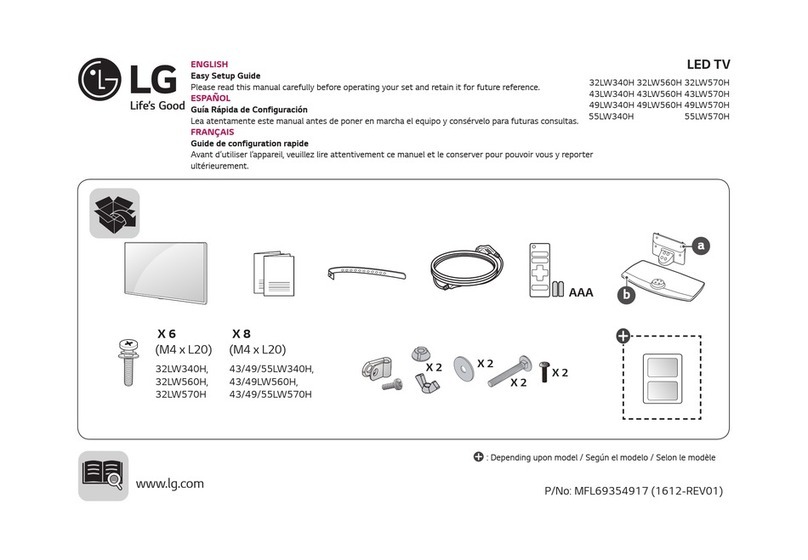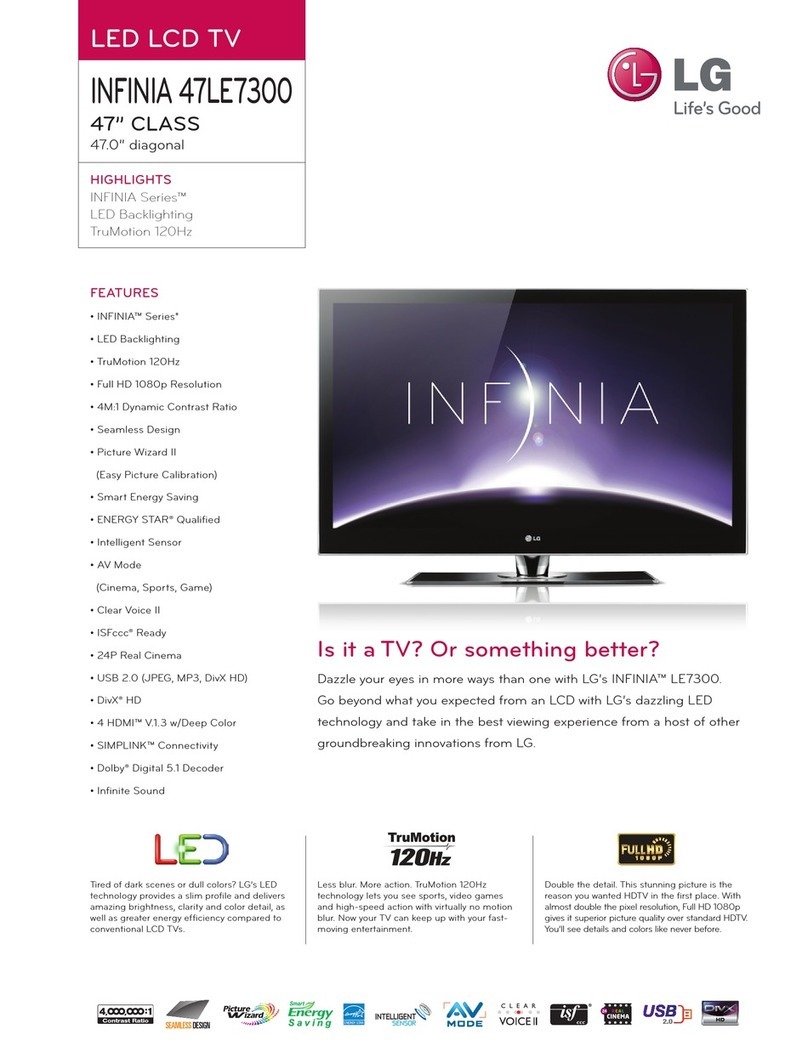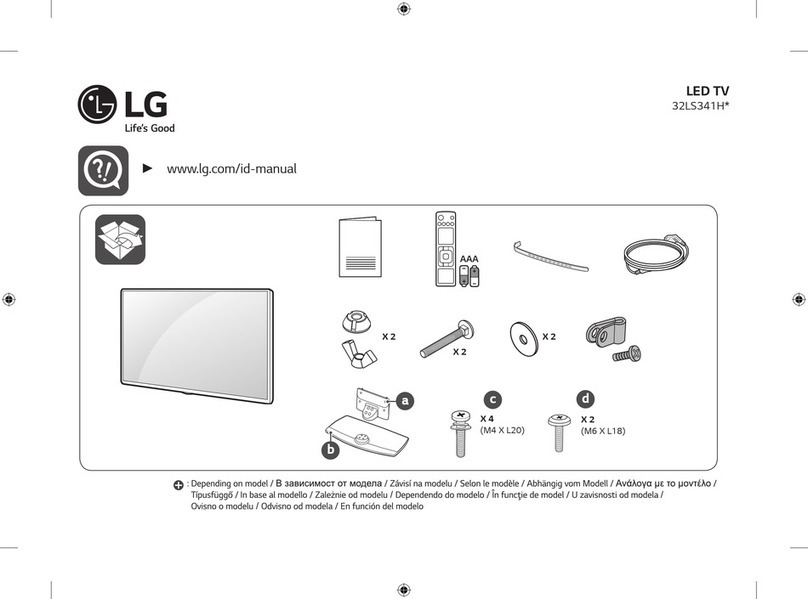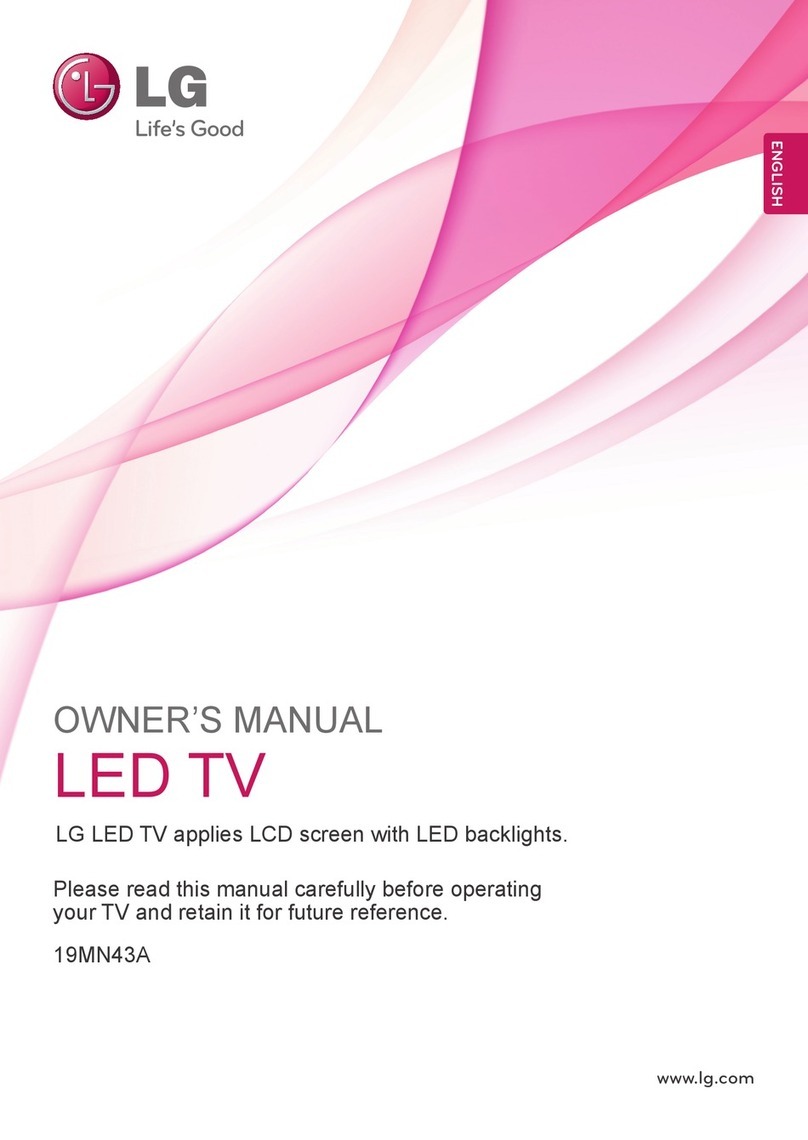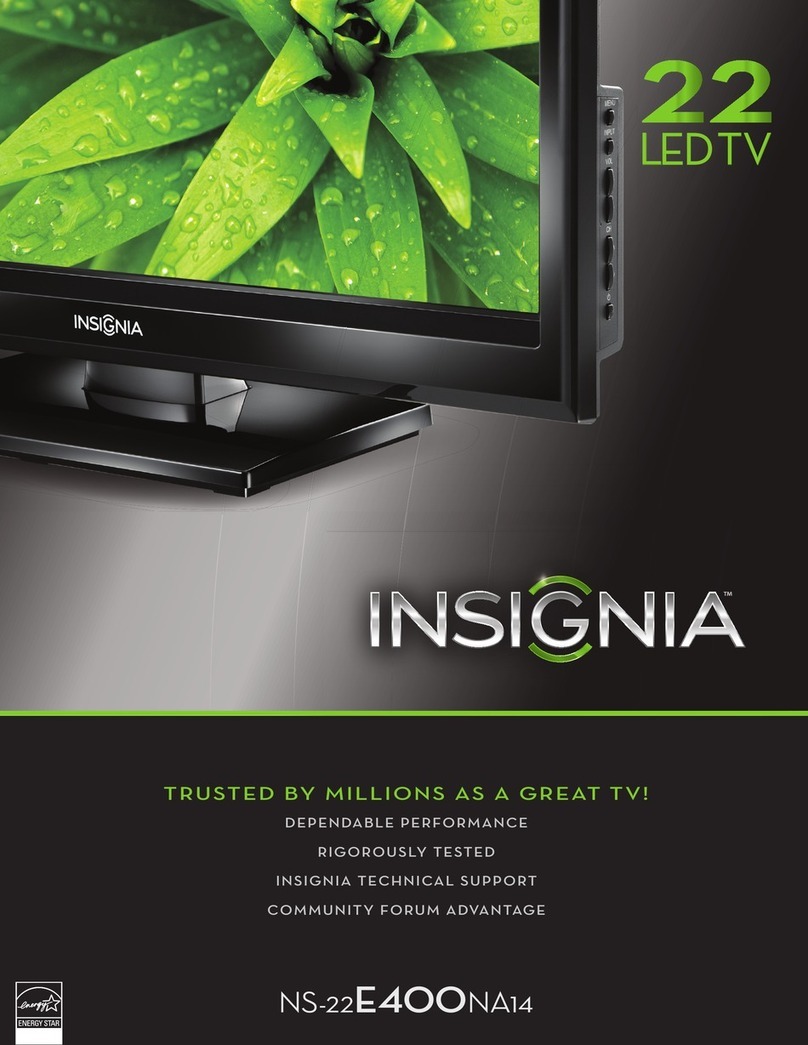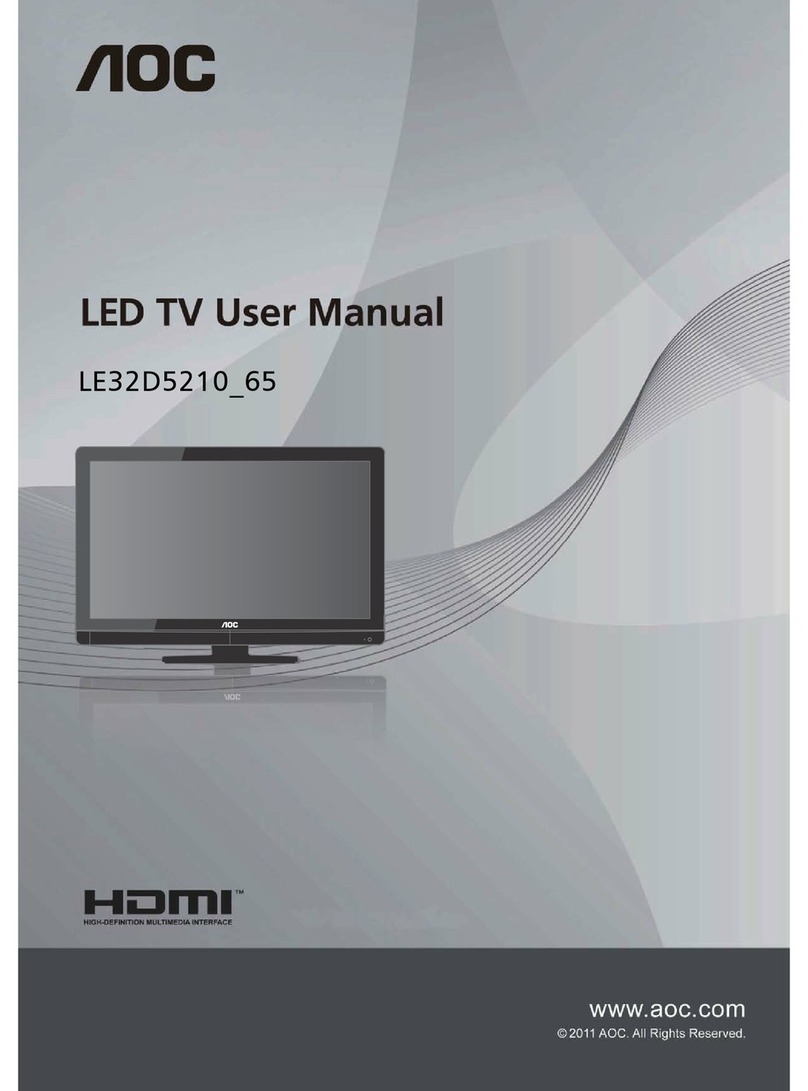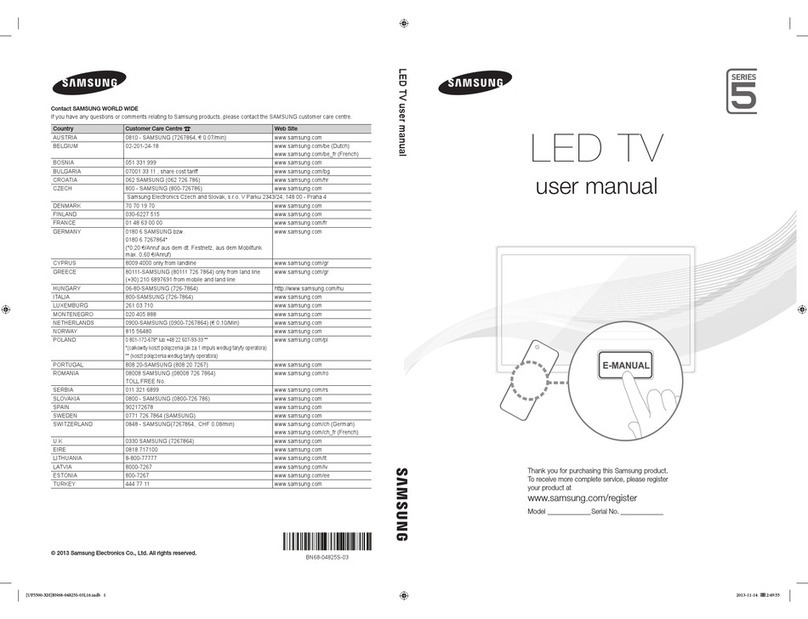Cable/Satellite Box
3
You can see the screen shown above to start
the set up routine. There, select (A) to access
the IR blaster settings.
Select the correct port that is connected to the
cable/satellite box. You should see a TV signal once
the correct port is selected.
Select your connected device type.
Select your lineup provider from the list. A TV signal should
appear once you pick the correct provider.
Select the correct cable/satellite box manufacturer.
Check if the IR Blaster is firmly plugged into the IR Blaster
port and is placed near the remote sensor of your device as
shown above.
The TV will generate a test code to see if the remote is
properly working with the cable/satellite box. Press the CH
up and down to check the code. If the Channel doesn’t
change, then select [No, try next code] to repeat this step
until you find right code.
The TV will generate a list of premium channels. Select
[Yes] if you receive any of these channels.
Your channels are analyzed.
If it is finished successfully. Select [Next].
Your LG remote is now set up to your cable/satellite box.
You can now access the channel guide or
connected set-top box with your remote.
Wired Wireless
The new quick guide makes it easy to find live TV content well organized in categories (Movies, Drama, Sports, etc.).
Press the guide key anytime to bring up the best live TV content to you immediately.
IR BLASTER SETTINGS HOME
PRIMETIME QUICK GUIDE
CONNECTIONS
The Setup Wizard will begin when you turn on the TV for the first time. You can connect the LG remote to a
cable/satellite box by following the steps shown below.
Place the IR Blaster so that
the infrared transmitter points
to the remote sensor of the
Cable/Satellite Box.
Router
HDMI or Component..
IR Blaster cable
Other devices
Home theater/ Blu-ray player/ ...
12
Connecting to a network
Connect the TV to a router with a LAN cable.
Or connect with Wi-Fi by accessing Network Setup in the initial
Setup Wizard. For seamless internet streaming LG recommends a
stable 4Mbps broadband speed and 1.5Mbps as a minimum.
1
Connecting the cable/satellite box
Use the appropriate cable that is provided from your cable or satelite pro-
vider to connect the cable/satellite box to the TV. Place the IR Blaster near
the remote sensor.
2
Connect other devices
Connect the Audio amplifier and other devices to the TV if necessary.
3
Live TV Input List & Settings Next page
Launcher Bar
Channel
description
* Please note that you need to have a Google account to setup
the TV. It makes it more convenient to use Google’s services and
automatically restores your personal apps after a software update.