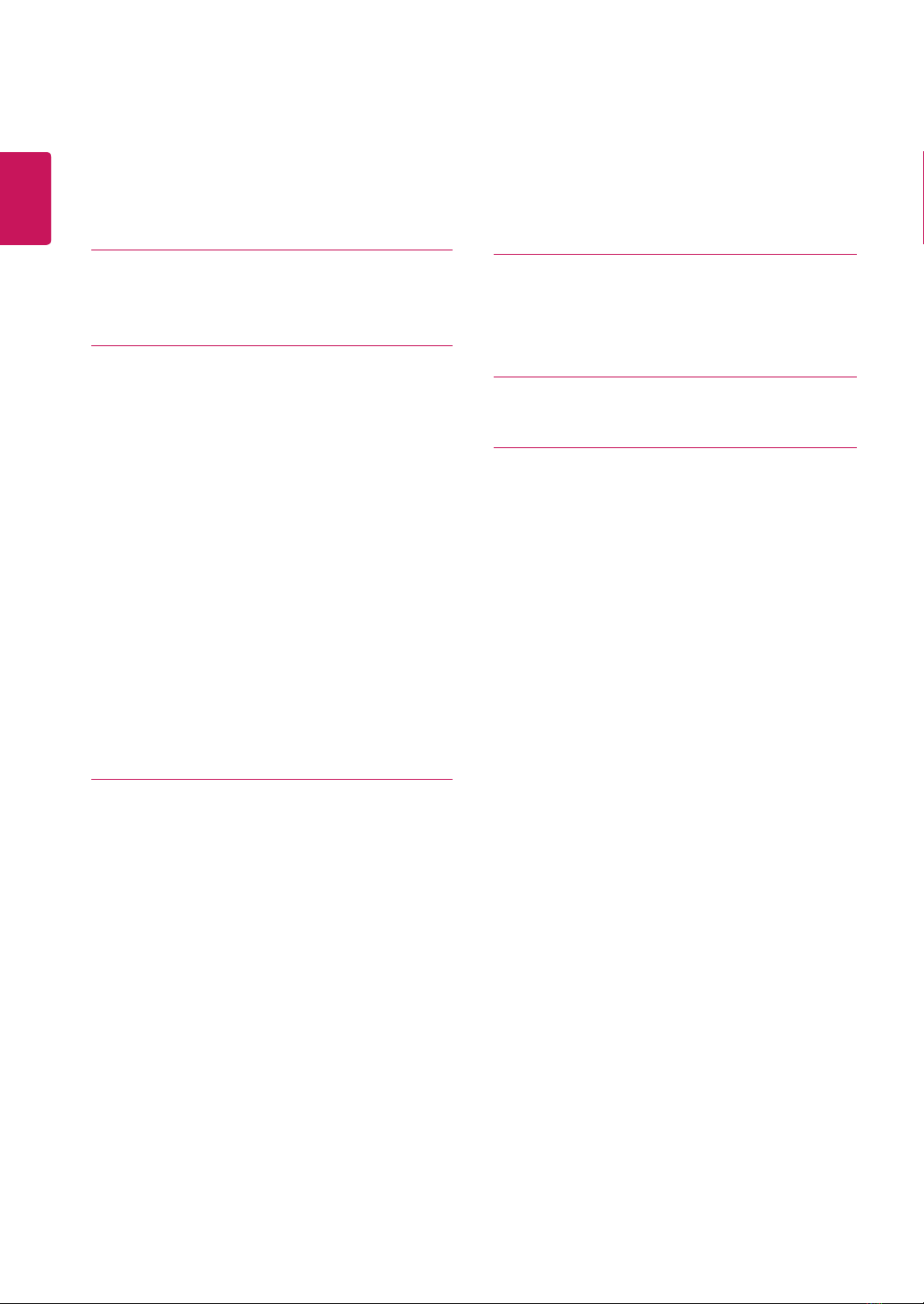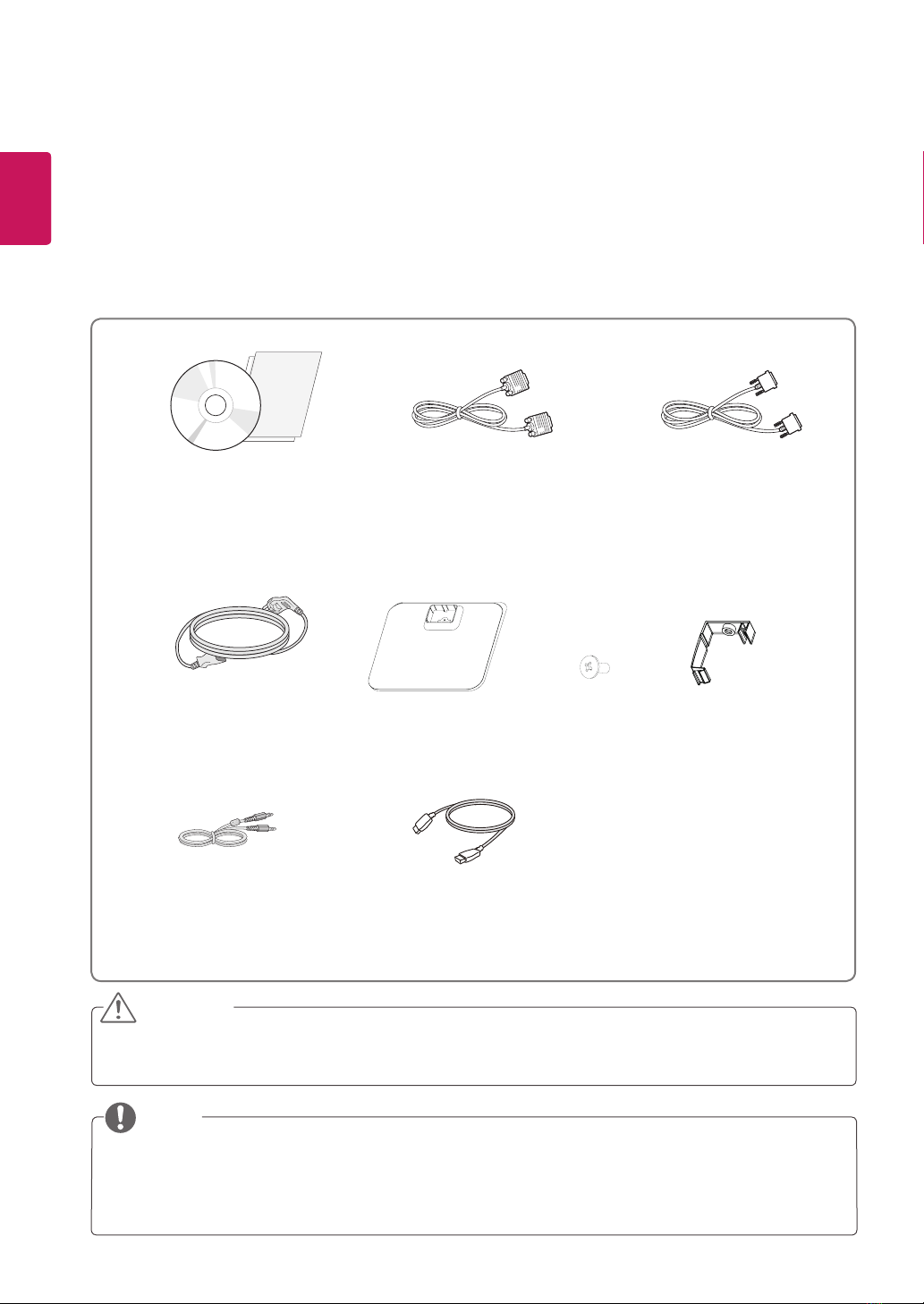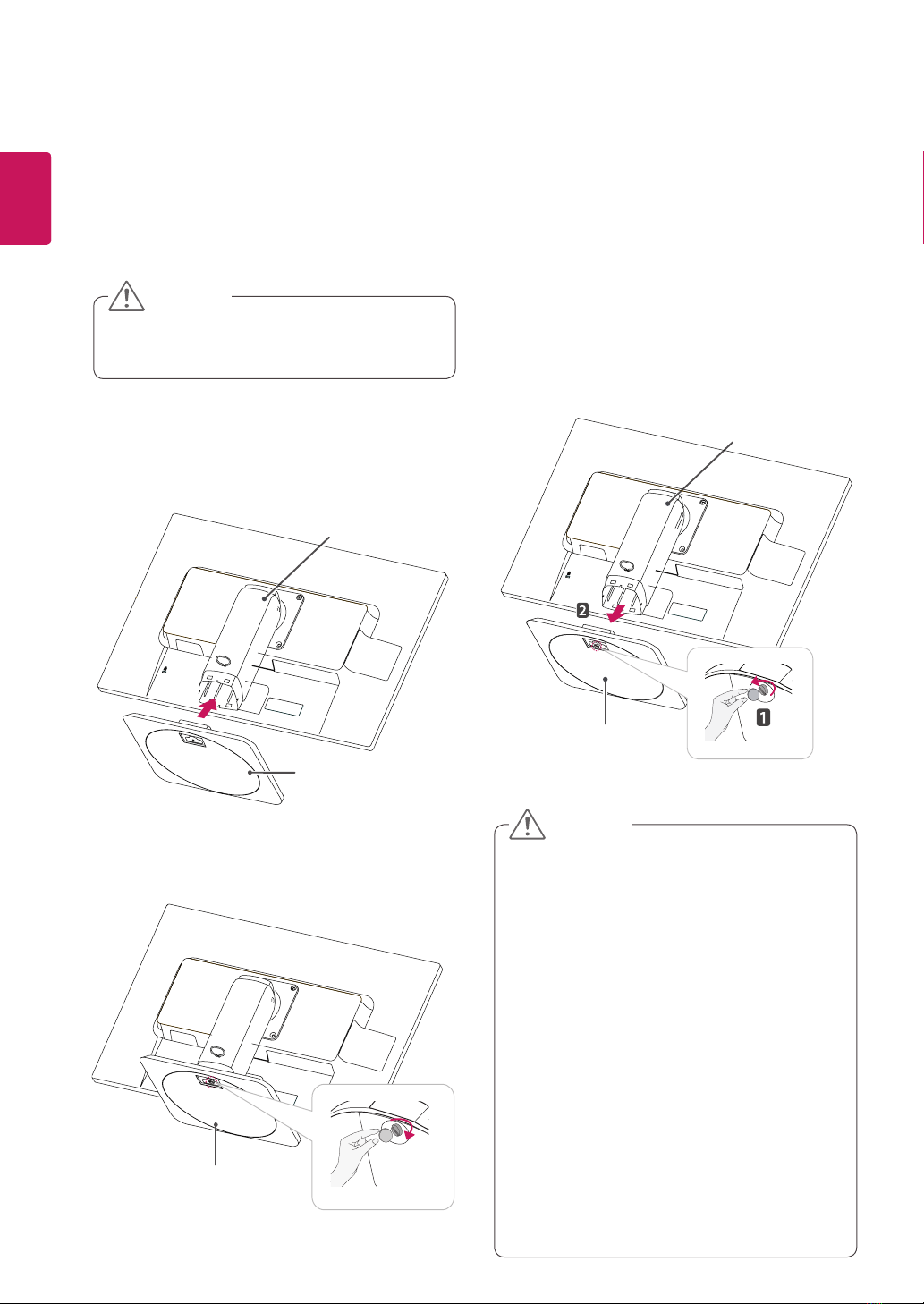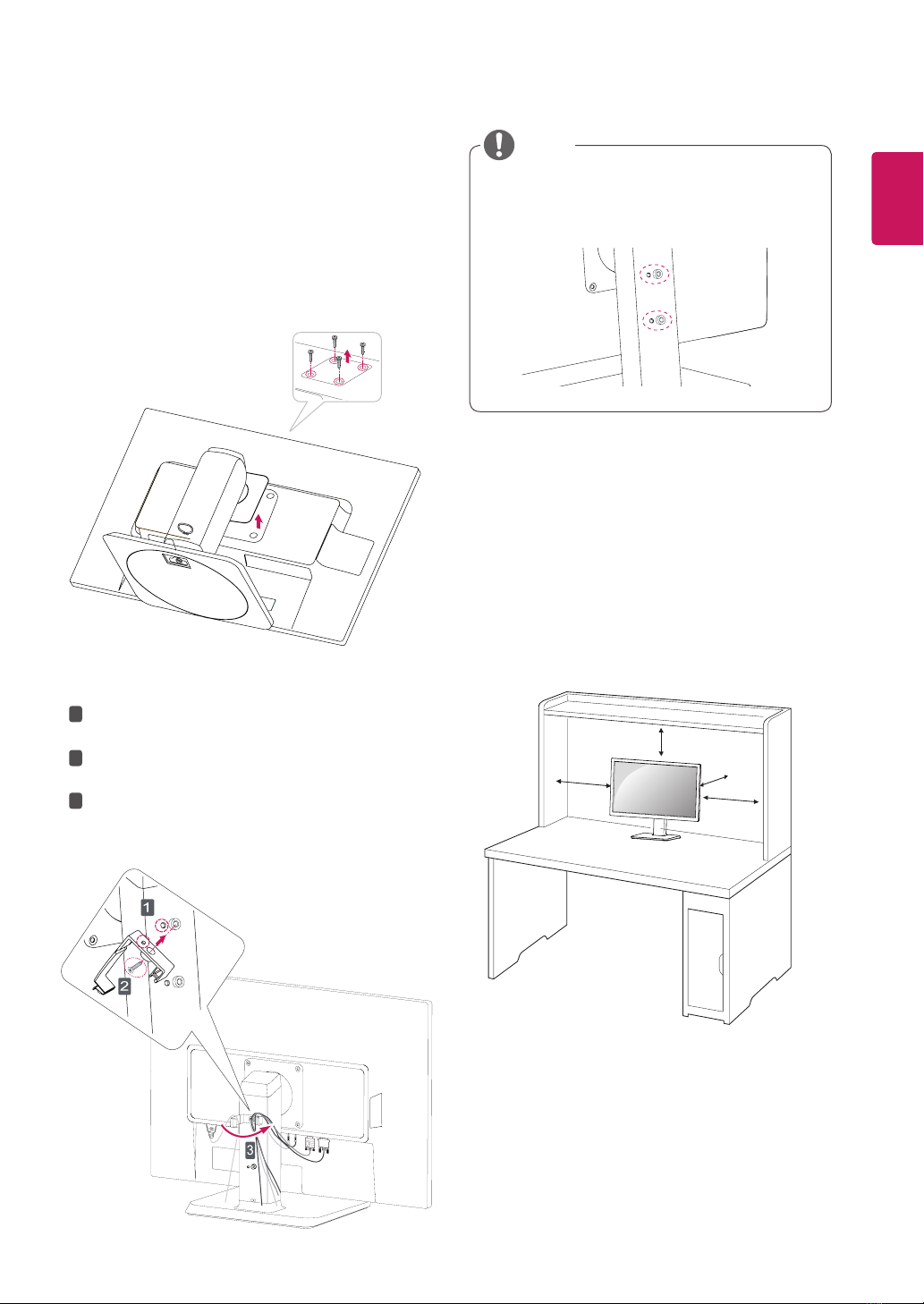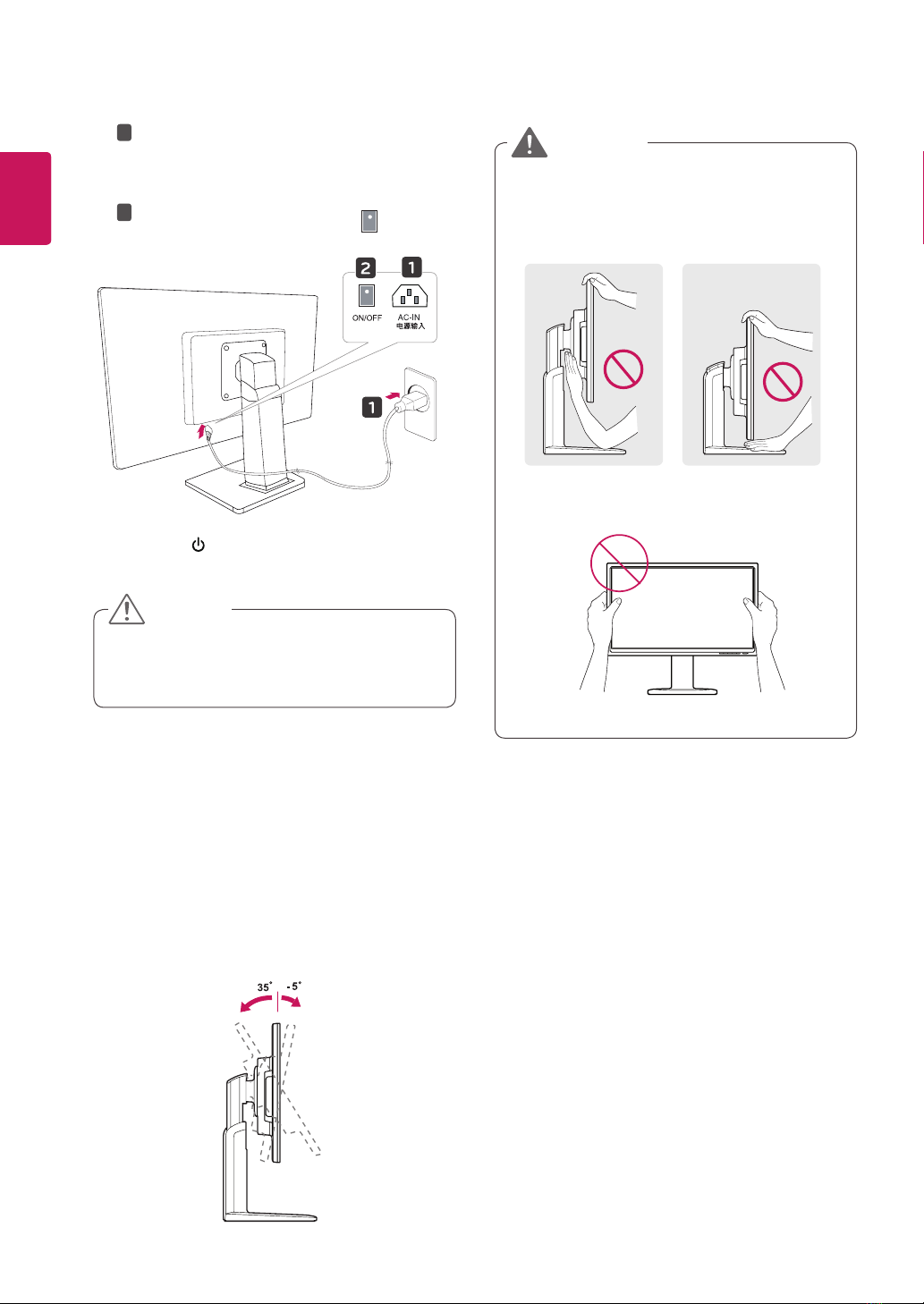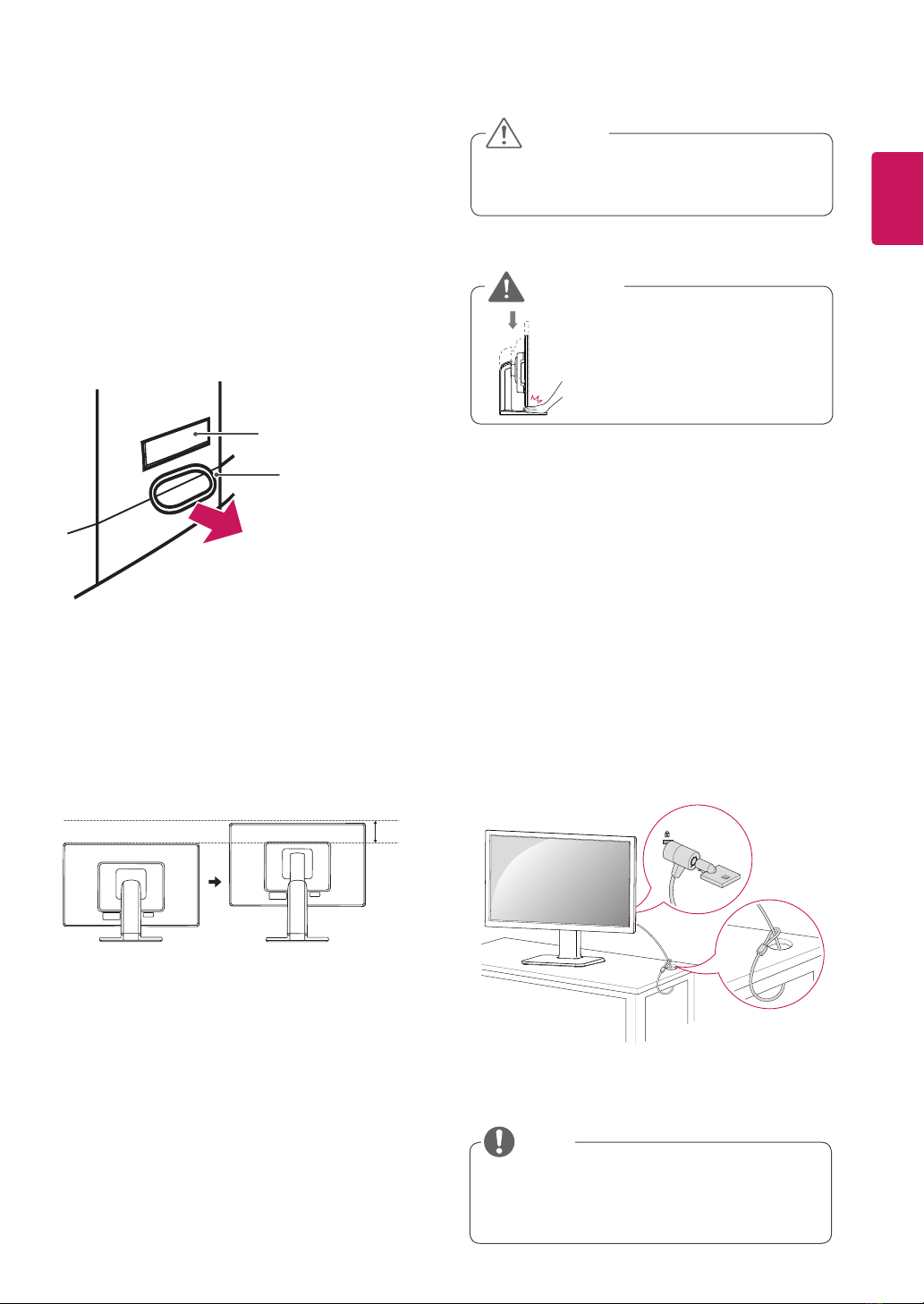6
ENG
ENGLISH
Setting up the Monitor set
Attaching the Stand Base
1Place the Monitor set with the screen side
down on a flat and cushioned surface.
Stand Base
Stand Body
Stand Base
Stand Body
yTo protect the screen from scratches, cover
the surface with a soft cloth.
3Using a coin, turn the screw clockwise to se-
cure the stand base.
2Check the position (at the front and rear) of
the stand body, then mount the stand base on
the stand body as shown in the figure.
CAUTION
Stand Base
yIllustrations in this document represent typi-
cal procedures, so they may look different
from the actual product.
yDo not carry the monitor upside down by just
holding the stand base. This may cause the
monitor to fall off the stand and could result
in personal injury.
yWhen lifting or moving the monitor, do not
touch the monitor screen. The force applied
to the monitor screen may cause damage to
it.
yDo not apply foreign substances (oils, lubri-
cants, etc.) to the screw parts when assem-
bling the product. (Doing so may damage the
product.)
yApplying excessive force when tightening
screws may cause damage to the monitor.
Damage caused in this way will not be cov-
ered by the product warranty.
Detaching the stand base
1Place the monitor's screen face down.
To protect the screen from scratches, cover the
surface with a soft cloth.
2Using a coin, turn the screw in the stand base
counterclockwise. Detach the stand base from
the stand body.
CAUTION