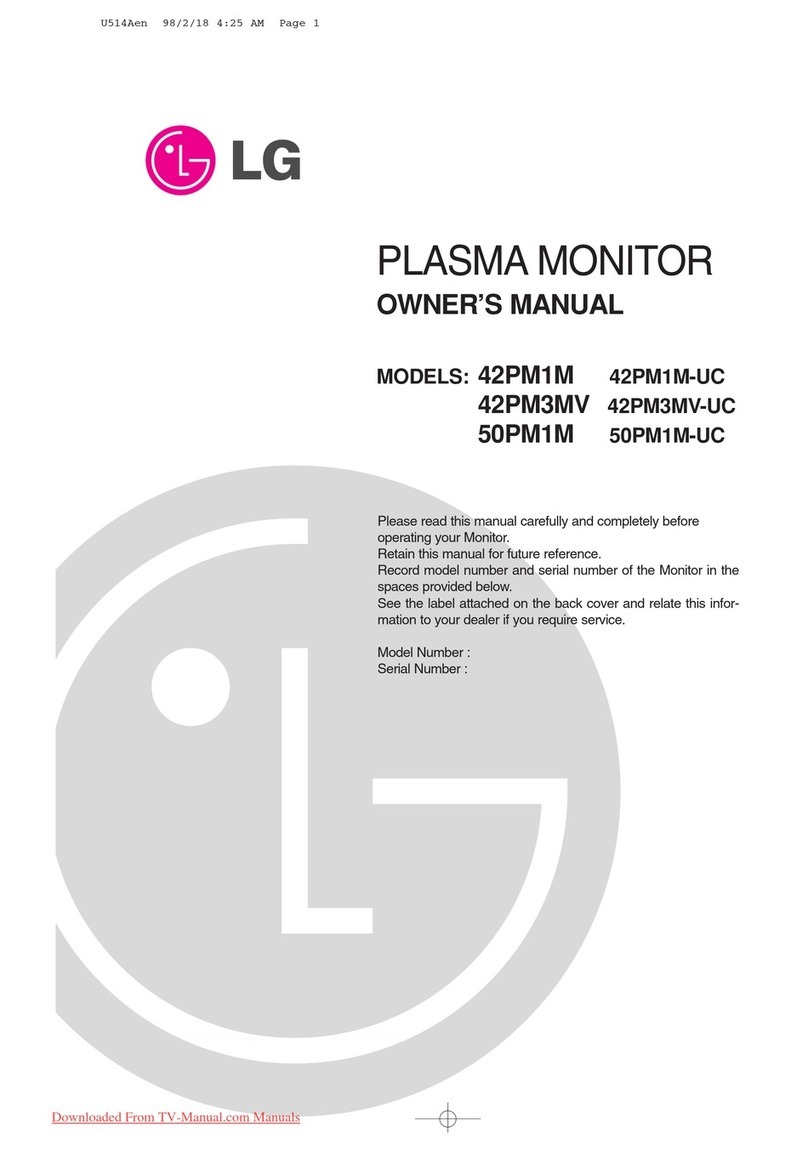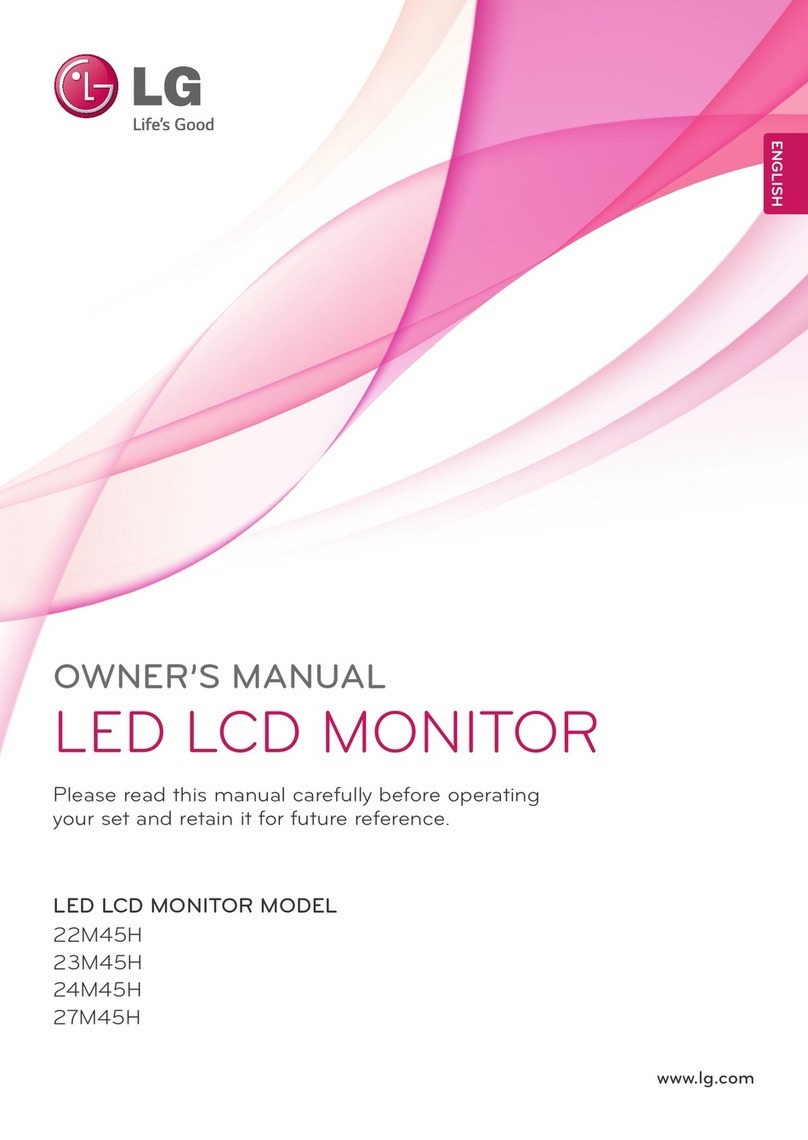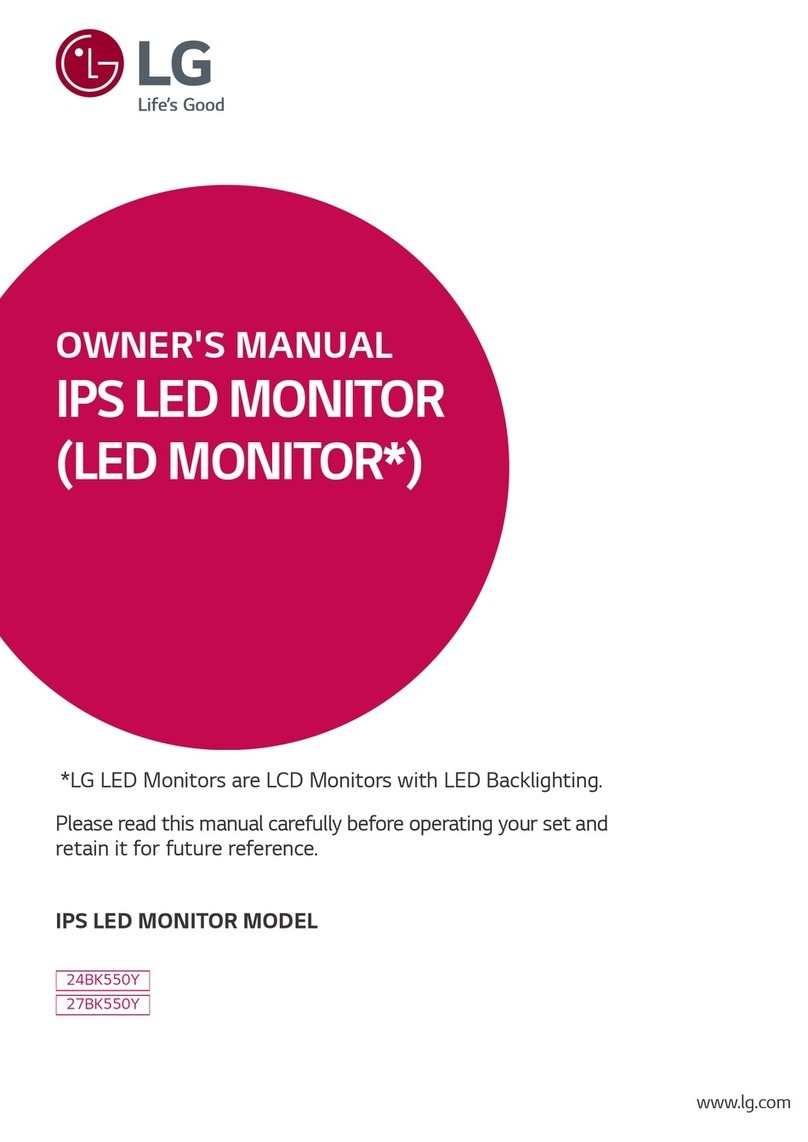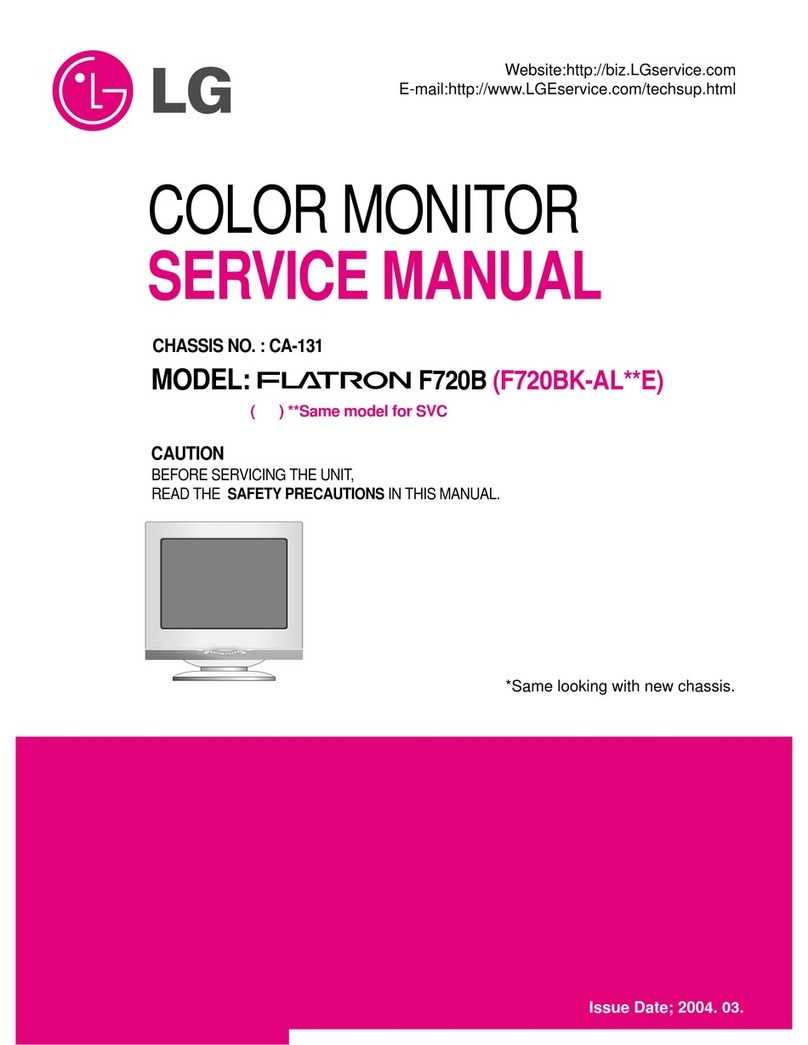The 4-Screen Split Allows ultiple Jobs to Be Done in
a Single Screen
With its wide screen ratio, now you can open 4 programs on a single screen to see
your information in a single glance while working.
The size of sub screens is user-controlled. The 29UB65 is compatible with ac®
and not only provides convenience but also productivity in a single click, you can split
your screen into 2 to 4 subscreens.
• 4-Screen Split software requires
DVI-D(Dual Link), DisplayPort or HD I
connection with Windows
XP/Vista/7/8 or ac OS® X
10.7(Lion)/10.8( ountain
Lion)/10.9( avericks).
The 21:9 ratio is the perfect professional fit for software engineers, video / sound
editors, and graphic designers. Imagine 2 conventional high quality monitors
attached for multi-tasking, but their screens connect and extend seamlessly. Now
you can use a program with long-range panoramic viewing full length, without any
bezel in the middle or dragging cursors. No longer divide your focus into separate
monitors, the 29UB65 is the perfect companion for your profession.
Answer the Demands of the Business World
• 21:9 Full Screen or 2560 x1080 Resolution may not work
depending on content, device, interface or graphic card.
The 29-inch display with a 21:9 UltraWide Full HD (2560x1080) provides an
efficient environment for using icrosoft® Office programs such as Word, Excel
and OneNote. The 21:9 UltraWide Full HD shows 9 more columns compared to
conventional 16:9 monitor in excel, allowing you to see all the contents in full view
without scrolling to see hidden columns or rows and increasing your work
efficiency.
Optimal Productive Working Space with icrosoft® Office
• 21:9 Full Screen or 2560 x1080 Resolution may not work
depending on content, device, interface or graphic card.
aximized Ergonomics for Your Convenience
Like other smart devices, the 29UB65’s Pivot & Height Adjustable feature allows
you to simply rotate the screen to fit vertically long images or files. When pivoting,
you can easily adjust its height too. Leave dragging and scrolling behind. Let the
monitor adjust to your images and needs.
Perfect Screen for a Small Group Collaboration
Connect two devices to a single monitor with Dual Link-up that allows an HD I
+ HD I link. Now you and your colleague can simply bring each other’s devices
and connect to a single monitor to share and compare information. Freely show
and control your screen while watching your partner doing the same on the
opposite side of the monitor. Don’t bother installing annoying projectors in your
small room or worry when your conference room is occupied, the 29UB65 is here
for you.
• Dual Link-up requires specific combination of
HD I/DisplayPort/DVI-D(Dual link) connection with
each device.
4-Screen Split software includes an auto-fitting function. With a simple drag or a
double click, a new window will automatically fit into the marginal room of the
screen. The 21:9 screen’s large space is a perfect environment for your efficient
multi-tasking, enabling you to open and run an editing program and its source clip
folder without minimizing.
The size of sub screens is user-controlled. The 29UB65 is compatible with ac® and
not only provides convenience but also productivity in a single click, you can split
your screen into 2 to 4 subscreens.