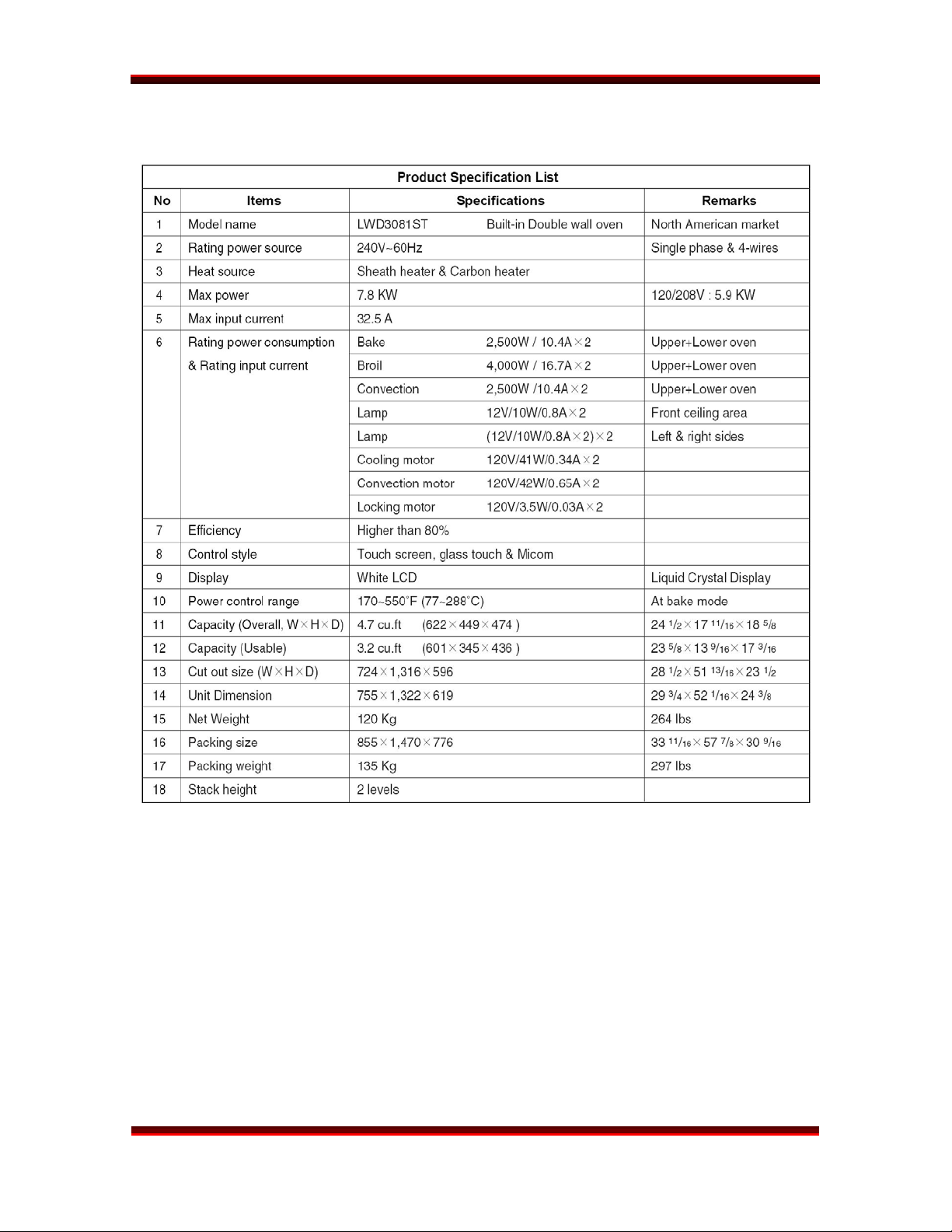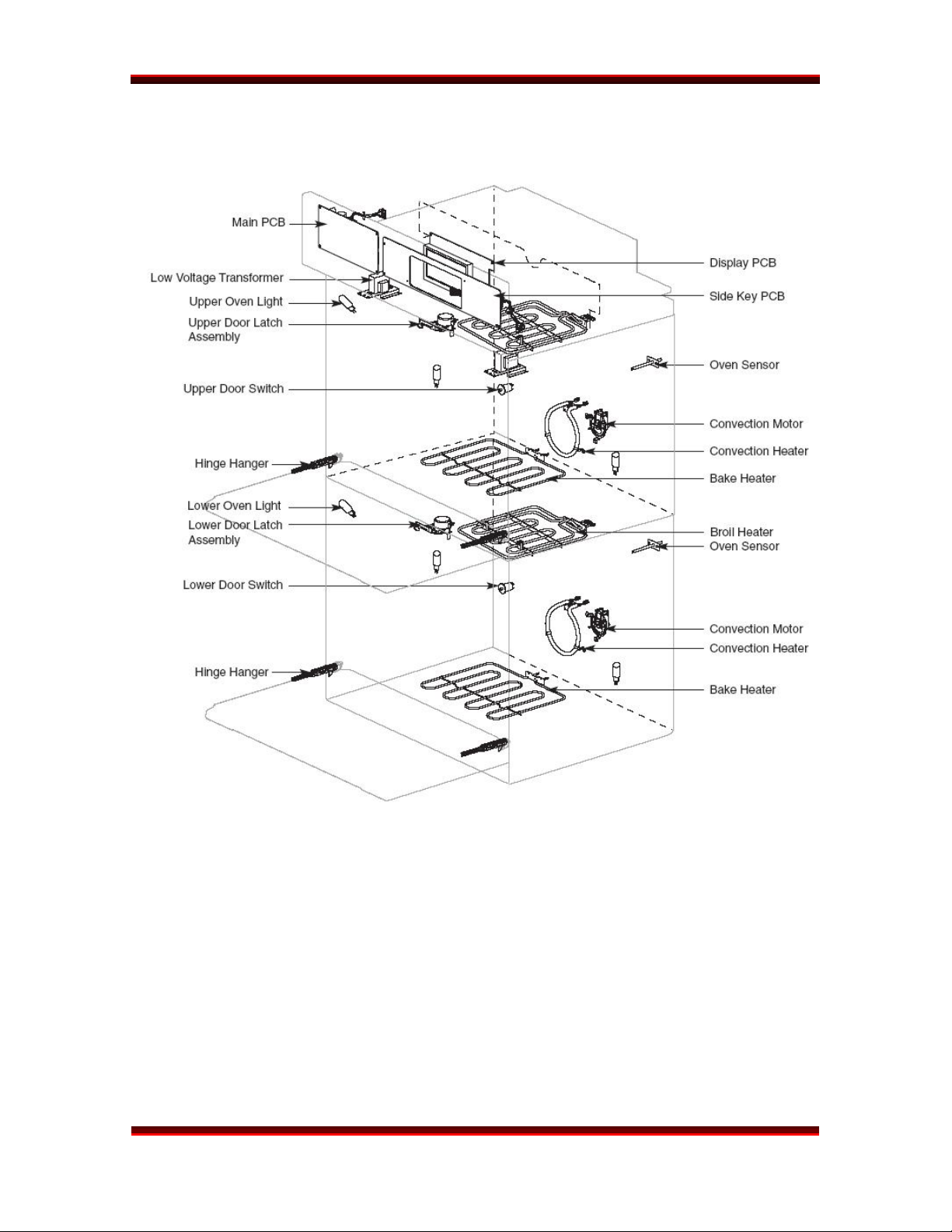LWD3081ST TRAINING MANUAL
LWD3081ST Page 1 TRAINING MANUAL
IMPORTANT SAFETY NOTICE
The information in this training manual is intended for use by persons possessing an adequate background in electrical
equipment, electronic devices, and mechanical systems. In any attempt to repair a major appliance, personal injury and
property damage can result. The manufacturer or seller maintains no liability for the interpretation of this information,
nor can it assume any liability in conjunction with its use. When servicing this product, under no circumstances should
the original design be modified or altered without permission from LG Electronics. Unauthorized modifications will not
only void the warranty, but may lead to property damage or user injury. If wires, screws, clips, straps, nuts, or washers
used to complete a ground path are removed for service, they must be returned to their original positions and properly
fastened.
CAUTION
To avoid personal injury, disconnect the power before servicing this product. If electrical power is required for
diagnosis or test purposes, disconnect the power immediately after performing the necessary checks. Also be aware
that many household appliances present a weight hazard. At least two people should be involved in the installation or
servicing of such devices. Failure to consider the weight of an appliance could result in physical injury.
ESD NOTICE
Some of the electronics in appliances are electrostatic discharge (ESD) sensitive. ESD can weaken or damage the
electronics in these appliances in a manner that renders them inoperative or reduces the time until their next failure.
Connect an ESD wrist strap to a ground connection point or unpainted metal in the appliance. Alternatively, you can
touch your finger repeatedly to a ground connection point or unpainted metal in the appliance. Before removing a
replacement part from its package, touch the anti-static bag to a ground connection point or unpainted metal in the
appliance. Handle the electronic control assembly by its edges only. When repackaging a failed electronic control
assembly in an anti-static bag, observe these same precautions.
REGULATORY INFORMATION
This equipment has been tested and found to comply with the limits for a Class B digital device, pursuant to Part 15 of
the FCC Rules. These limits are designed to provide reasonable protection against harmful interference when the
equipment is operated in a residential installation. This equipment generates, uses, and can radiate radio frequency
energy, and, if not installed and used in accordance with the instruction manual, may cause harmful interference to
radio communications. However, there is no guarantee that interference will not occur in a particular installation. If this
equipment does cause harmful interference to radio or television reception, which can be determined by turning the
equipment off and on, the user is encouraged to try to correct the interference by one or more of the following
measures: Reorient or relocate the receiving antenna; Increase the separation between the equipment and the receiver;
Connect the equipment to an outlet on a different circuit than that to which the receiver is connected; or consult the
dealer or an experienced radio/TV technician for help.
DISCLAIMER
The information in this training manual was accurate at the time of publication. Every effort has been made to ensure
accuracy. Updates, changes, etc. are available via GCSC and LGCSacademy. The information in this manual is intended
for persons with adequate backgrounds in electronics, mechanical, and electronic servicing. The manufacturer and
seller are not to be held responsible for any liability incurred from its use.
COMPLIANCE
The responsible party for this device’s compliance is LG Electronics Alabama, Inc.; 201 James Record Road, Huntsville,
AL, 35813.