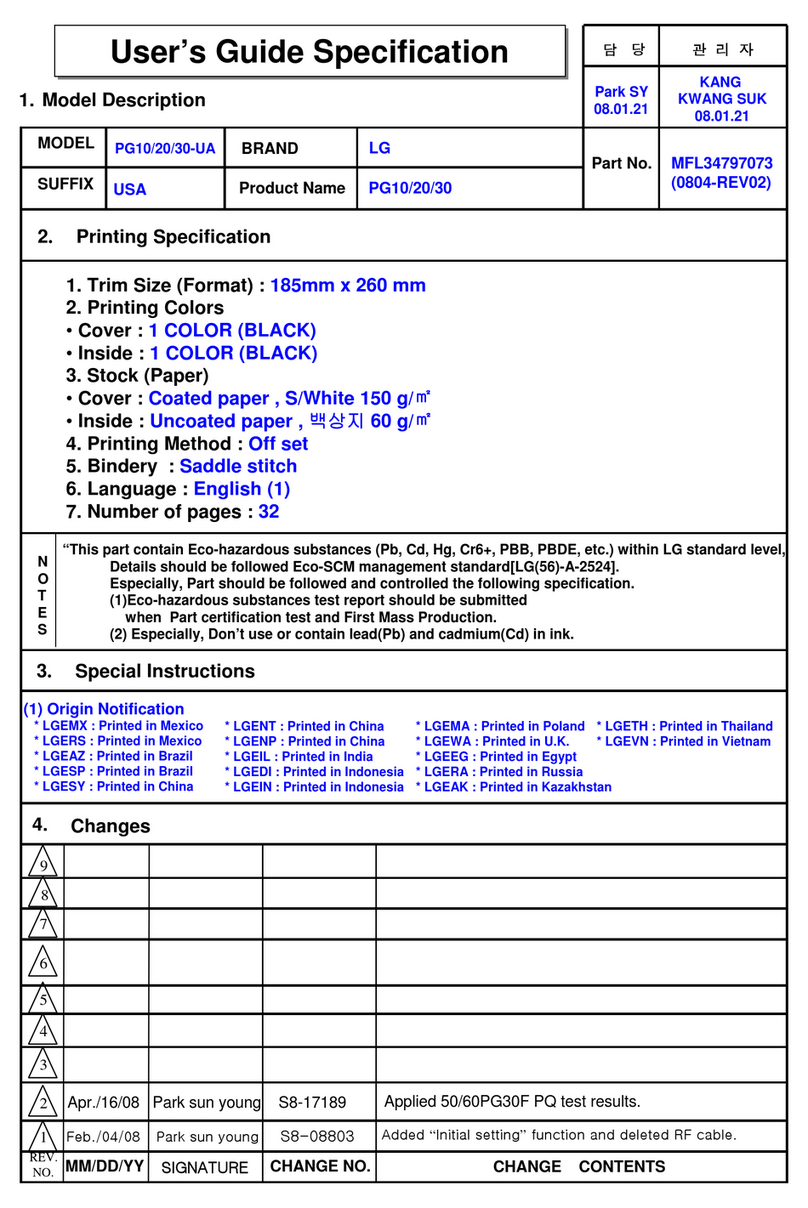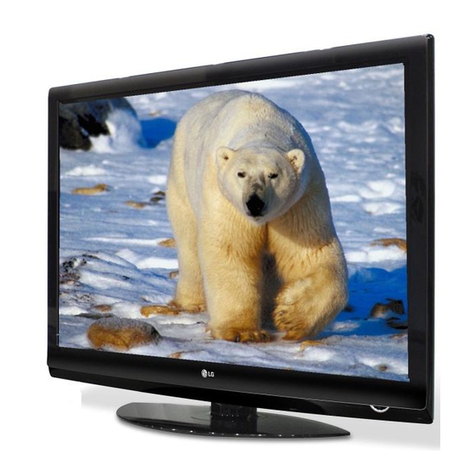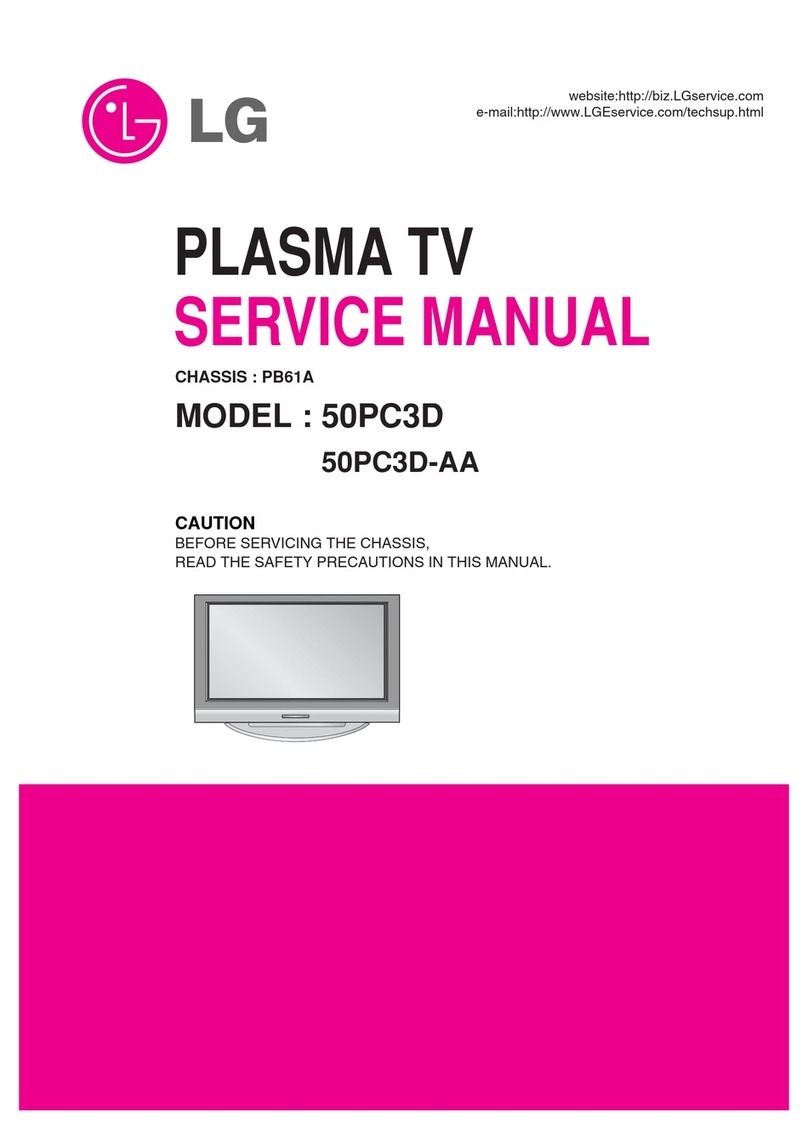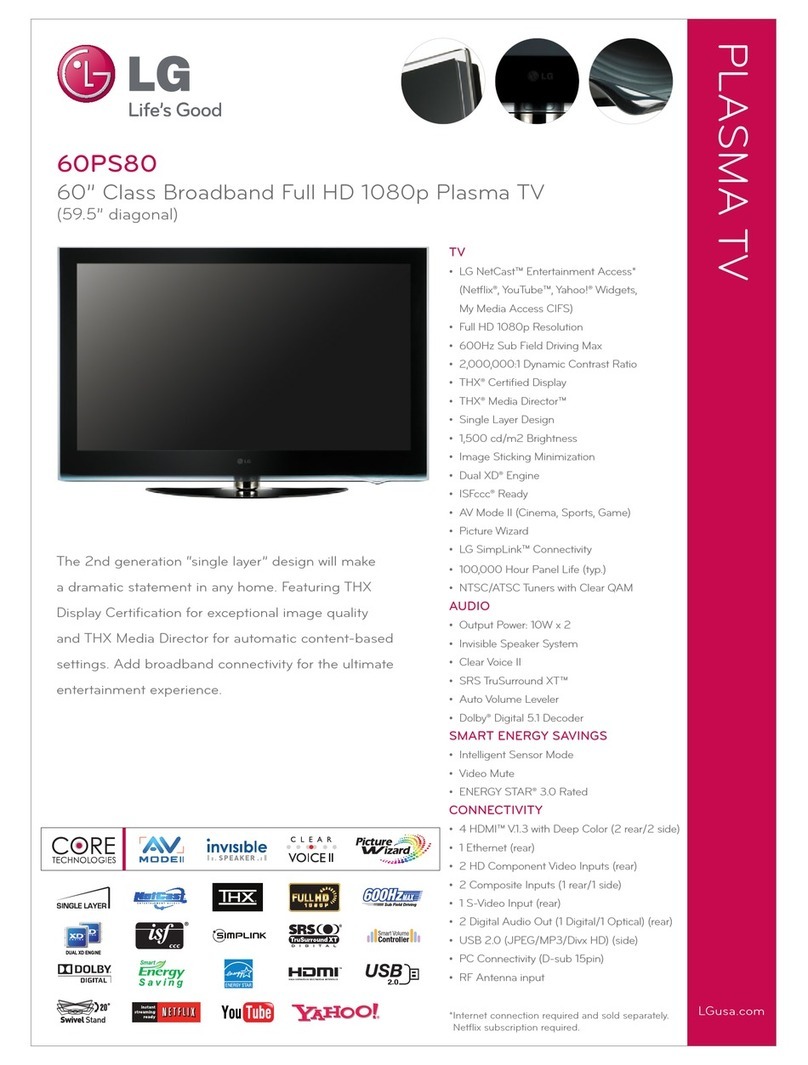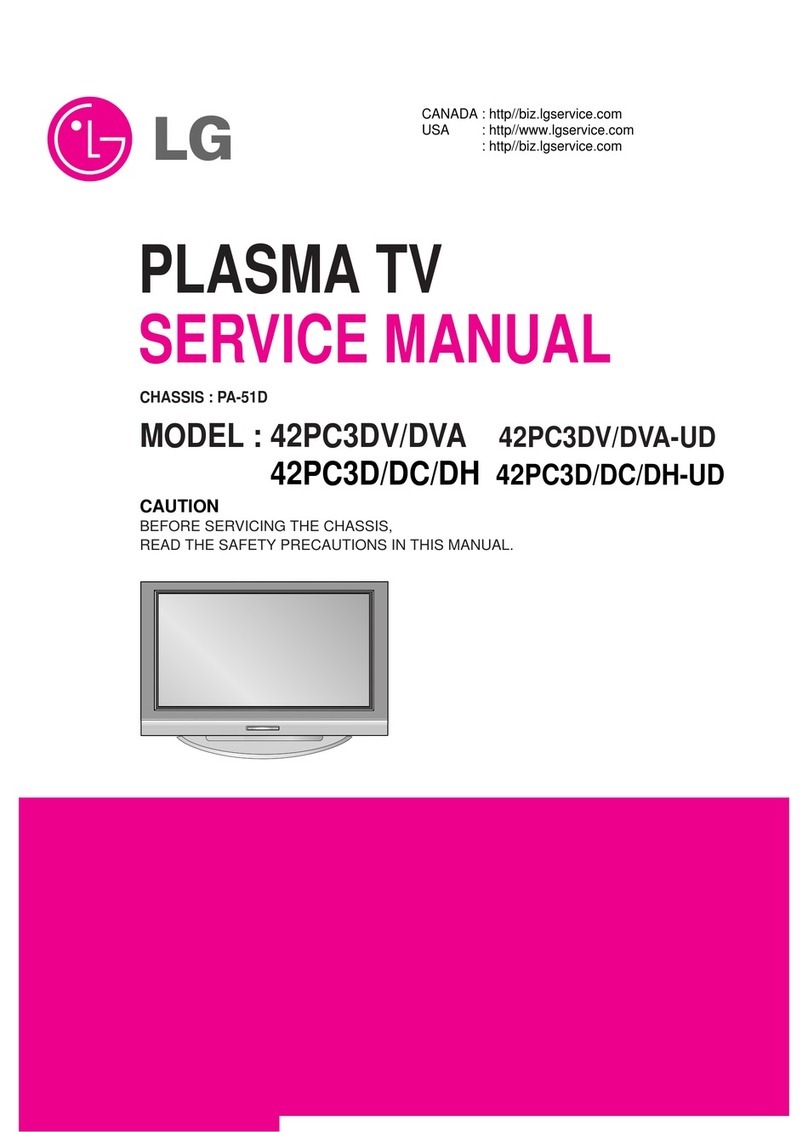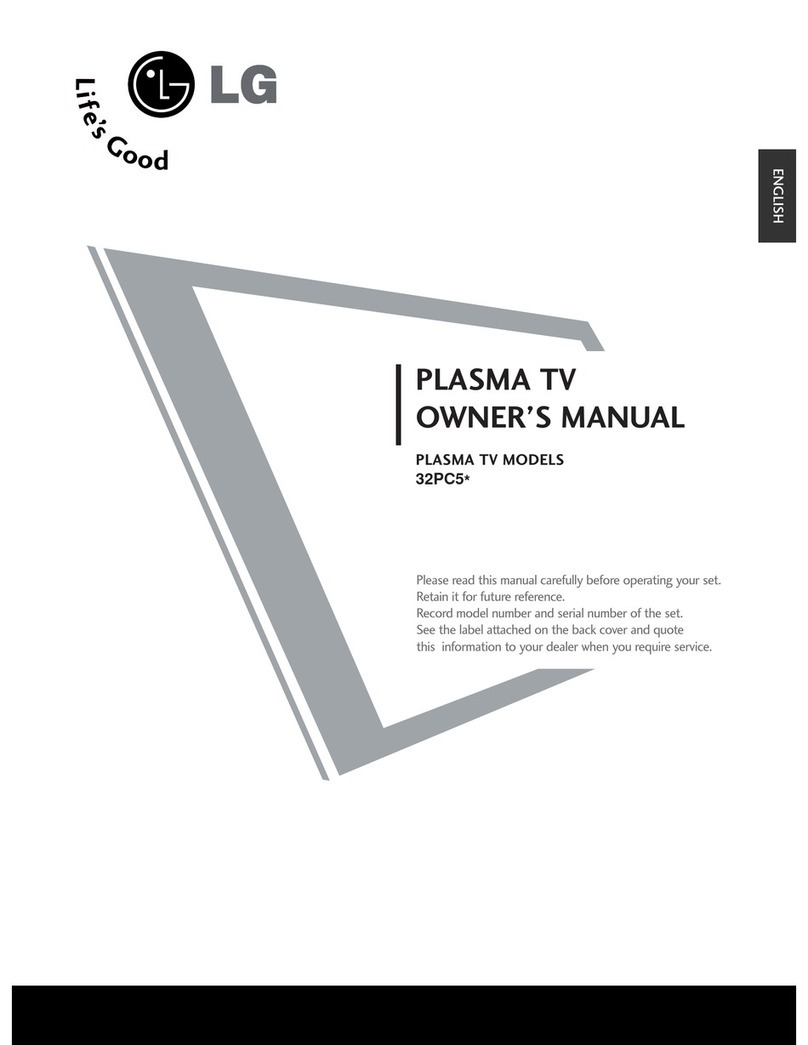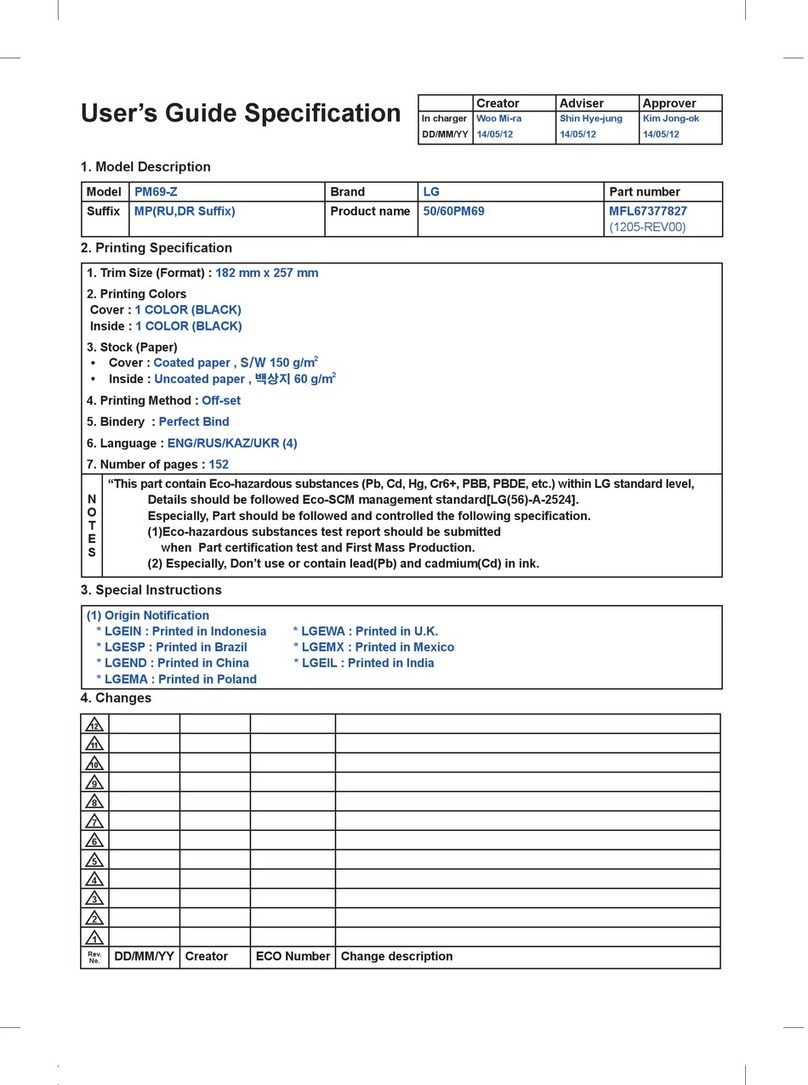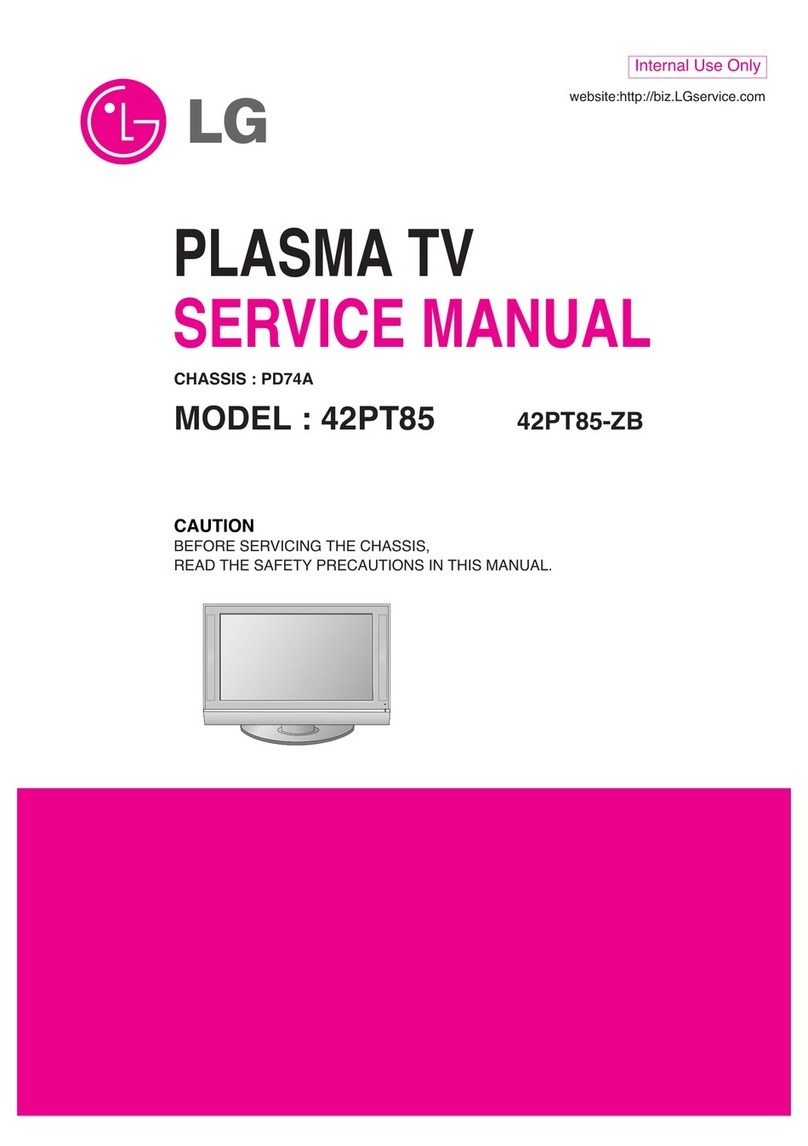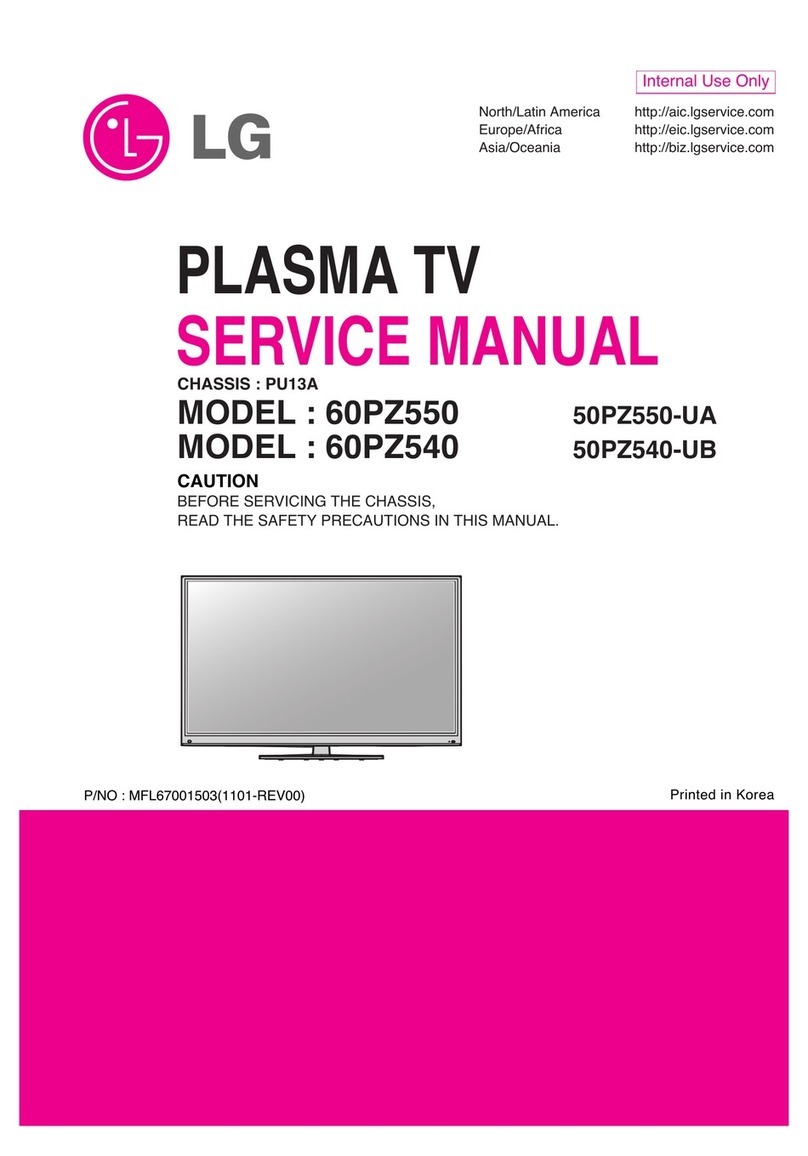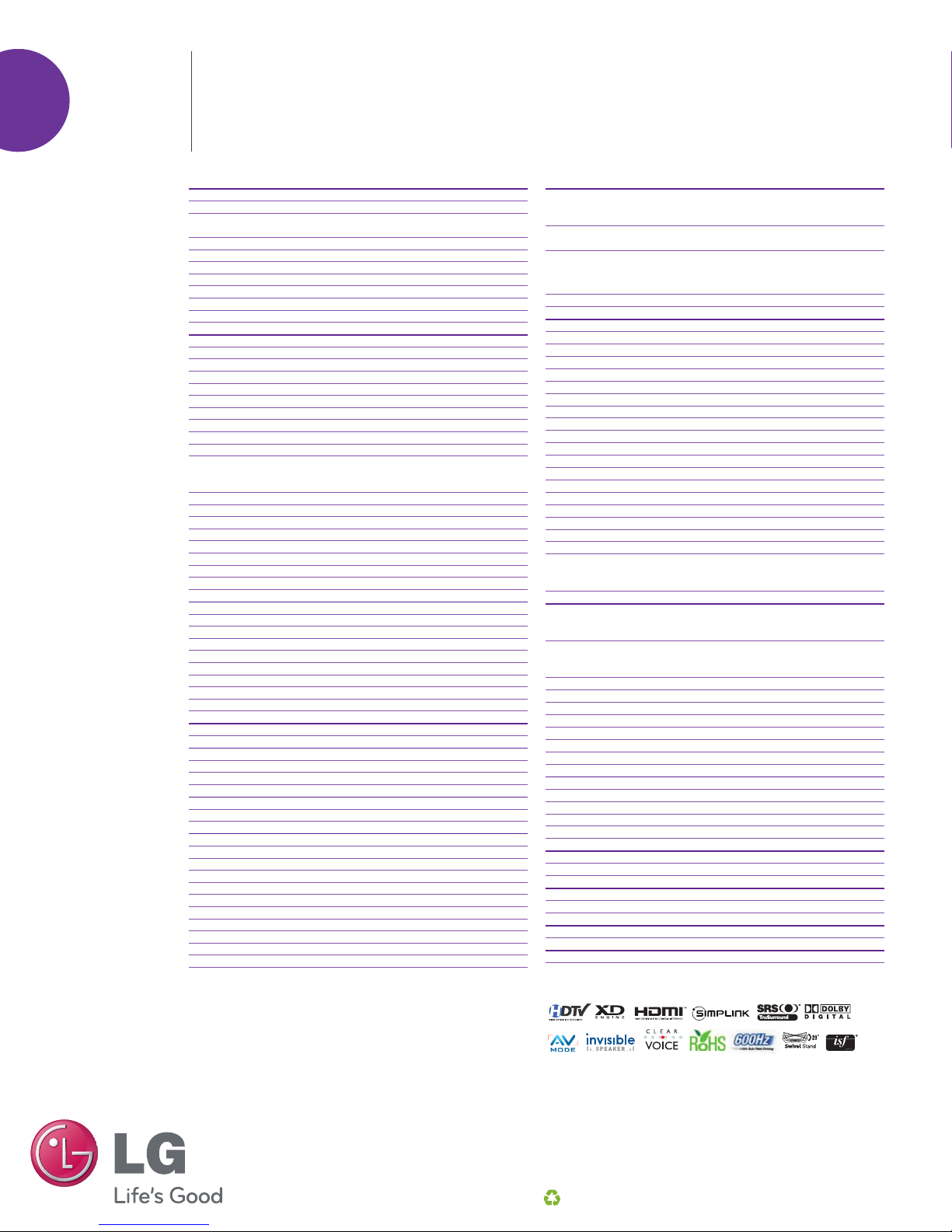p asma tv
50PQ30C 50" c ass (50.0" diagona )
42PQ30C 42" c ass (41.6" diagona )
LG lectronics U.S.A., Inc.
Business Solutions Division
2000 Millbrook Drive
Lincolnshire, IL 60069
Customer ervice: 888.865.3026
Contact your LG Regional ales Representative:
Vertical Markets: 800.897.8788
Hospitality: 800.228.1236
Channel: 800.897.8871
SP C_PQ30C_041044_PR
All screen images are simulated. Dimensions and weights are approximate. Design,
features and specifications subject to change without notice.
© Copyright 2010 LG lectronics USA, Inc. All Rights Reserved. “LG Life’s Good” is
a registered trademark of LGCorp. Dual XD ngine is a trademark of LG lectronics
USA, Inc. V SA is a trademark of Video lectronics Standards Association. Dolby
and the double-D symbol are registered trademarks of Dolby Laboratories. SRS and
the SRS symbol are registered trademarks of SRS Labs, Inc. in the U.S. and selected
foreign countries. TruSurround XT is a trademark of SRS Labs, Inc. All other corporate
and brand names are trademarks of their respective owners.
Printed in the USA. May 2010
specifications
www.LGcommercial.com
PLASMA MODULE
PDP Panel Type 42" (42PQ30C) /50" (50PQ30C)
Display Area 41.6" (42PQ30C), 50.0" (50PQ30C)
Native Display Resolution 1024×768 (42PQ30C)
1365×768 (50PQ30C)
Dynamic Contrast Ratio 2,000,000:1
Contrast Ratio 30,000:1
Brightness 1,500 cd/m2
600Hz Sub-Field Driving Yes, 10 sub-fields per frame
Life Span (approx.) 100,000 hours to half brightness
Filter Type Anti-reflective screen
Viewing Angle (H/V) 178°/178°
VIDEO
ATSC/NTSC/Clear QAM Tuner 1 Built-in tuner
Digital Comb Filter 3D
Color Temperature Adjustment 3 Modes
3:2 Pull Down Yes
Aspect Ratio Adjustment 6 Modes
Picture Preset Modes 7 Modes
XD ngine Yes
Aspect Ratio 16:9
Pure Black Level Yes
Black Stretcher (Black Level nhancer) Yes
Just Scan (1:1 Pixel matching) HDMI 1080p/1080i/720p
(0% overscan) Component 1080p/1080i/720p
RF 1080i/720p
DTV Signal Strength Indicator Yes (digital)
Color Reproduction 10-bit Chassis Output
nhanced Noise Reduction Yes (3D & MP G)
Picture Reset Yes
Image Sticking Minimization White Wash, Orbiter, Color Wash
XD Color Yes (Active Color Management)
AV Mode (Picture and Sound) Yes (Cinema, Sports, Game)
ISFccc Calibration Ready Yes
REAR INPUTS
Antenna/Cable In (RF) 1
HDMI with HDCP (DVI with Adapter) 2(V.1.3 with Deep Color)
Composite Video & Audio L/R In 1
Component HD/DVD & Audio L/R In 2
RGB In (15-pin female mini D-Sub) – PC 1
PC Audio In 1
RS-232C In (9-pin male D-Sub) 1(Control/Service)
Remote Control In (IR) 1
S-Video In 1
REAR OUTPUTS
Digital Audio Out (Optical) 1
SIDE INPUTS
Composite Video & Audio L/R In 1
HDMI In 1 (V.1.3 with Deep Color)
USB (2.0) Music, Photo, Video 1(mp3, JP G, service)
UPC
42PQ30C 7 19192 17554 9
50PQ30C 7 19192 17555 6
AUDIO
Audio Output Power (THD 10%) 10W + 10W
Invisible Speaker System Yes (No visible speaker grilles)
Speaker System Details 1 Way 2 Speakers
Surround System Type SRS TruSurround XT™
Clear Voice II Yes
Mono/Stereo/Dual (MTS/SAP) Yes
Sound Selection Mode 5 Modes
Mute Yes
AVL (Auto Volume Leveler II) Yes
Bass/Treble/Balance Yes
Dolby Digital Decoder Yes
POWER
coSmart - nergy Savings
Intelligent Sensor Yes (automatic)
3Mode Power Saving Levels Yes (manual)
Stand by (stand by) under 0.2W
Stand by (off mode) under 0.1W
Power Consumption (typ.) 280 Wh (measured with video signal - I 62087
dynamic broadcast) (50”)
185 Wh (measured with video signal - I 62087
dynamic broadcast) (42”)
Power Requirement AC 100~240V, 50/60Hz
PECIAL FEATURE
Public Display Settings Yes (9 settings)
SimpLink™ (HDMI C C) Yes
Custom Input Labels Yes
Trilingual Menus nglish, Spanish, French
Z Menus Yes
Auto Channel Programming Yes
AV Input Navigation Yes ( Z input toggle)
Quick Setup Guide Yes
Favorite Channel Programming Yes
Channel Add/Delete/ dit Yes
Quick View(Flashback) Yes
Closed Caption Yes
Parental Control w/V-Chip Yes
On/Off Timer Yes
Sleep Timer Yes (10 min. to 240 min.)
Auto Off (when no video is present) Yes (After 10 minutes)
Auto Sleep Yes
Auto and Manual Clock Yes
Key Lock Yes
1080p Source Input HDMI 60p/30p/24p
Component 60p/30p/24p
RGB 60p
CABINET 42PQ30C 50PQ30C
Dimensions with Stand (W×H×D)
41.0" x 28.4" x 12.1" 47.9" x 32.2" x 14.0"
without Stand (W×H×D)
41.0" x 26.0" x 3.2" 47.9" x 29.8" x 3.3"
packaging (W×H×D)
51.7" x 29.4" x 9.5" 58.9" x 34.7" x 11.3"
Weight with Stand 54.6 lbs (24.8 Kg) 74.3 lbs (33.7 Kg)
without Stand 50.0 lbs (22.7 Kg) 68.8 lbs (31.2 Kg)
with packaging 65.9 lbs (29.9 Kg) 87.9 lbs (39.9 Kg)
Cabinet Style Table Top
Table Stand Included Detachable Swivel (20°/20°)
Cabinet Color High Gloss Black
Stand Color High Gloss Black
V SA™ Compatible 400mm × 400mm, M6
Power Button Red (Stand-by); Blue (On)
Cable Management Clip Yes
OPERATING ENVIRONMENT
Storage Temperature Range -4°F to 140°F (-20°C to 60°C)
Storage Humidity Range under 85%
Altitude Up to 9,514 feet (2,900m)
Operating Temperature 32°F to 104°F (0°C to 40°C)
Operating Humidity Range under 80%
COMPATIBLE FORMAT
HDTV, NTSC, VGA, SVGA, XGA, WXGA
Yes
Max Computer Resolution (RGB) 1360 x 768 (WXGA)
REQUIRED APPROVAL
UL, c-UL, FCC Yes
RoHS Compliant Yes
ERVICE/LIMITED WARRANTY
Limited Warranty 2 Years (Parts/Labor)
UPPLIED ACCE ORIE
Owners Manual, Power Cord (6 foot), LG Universal Remote Control