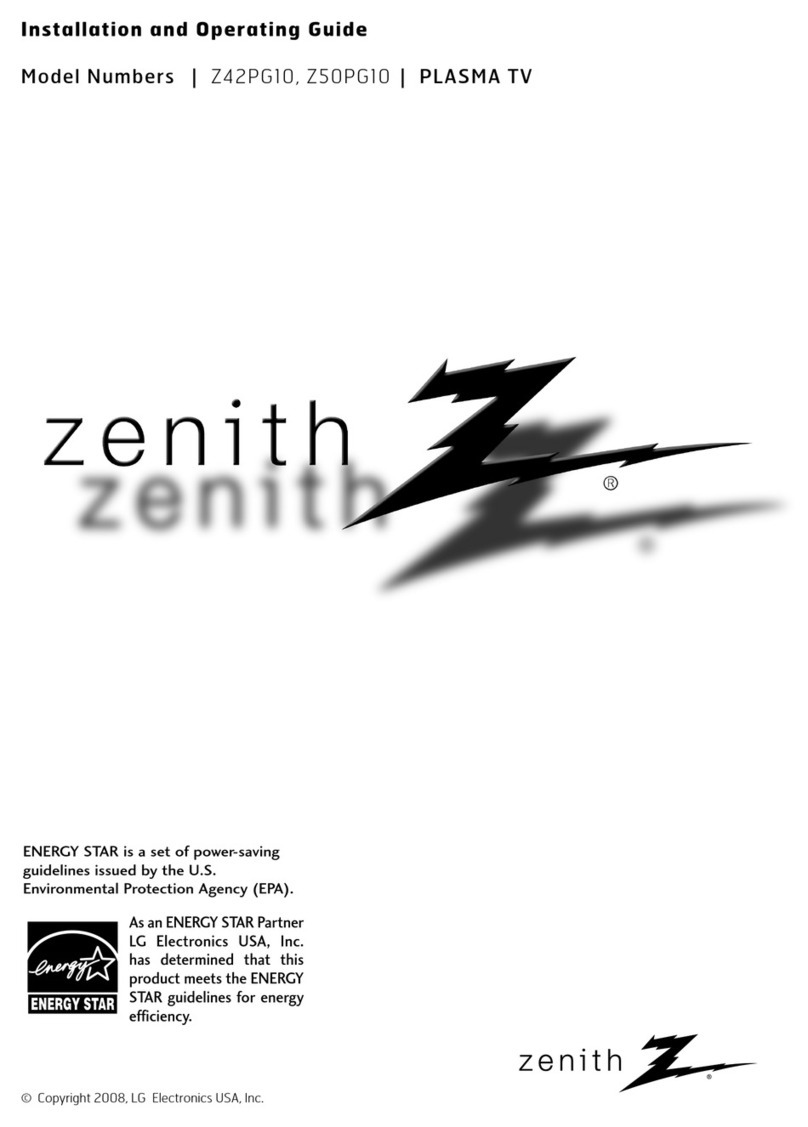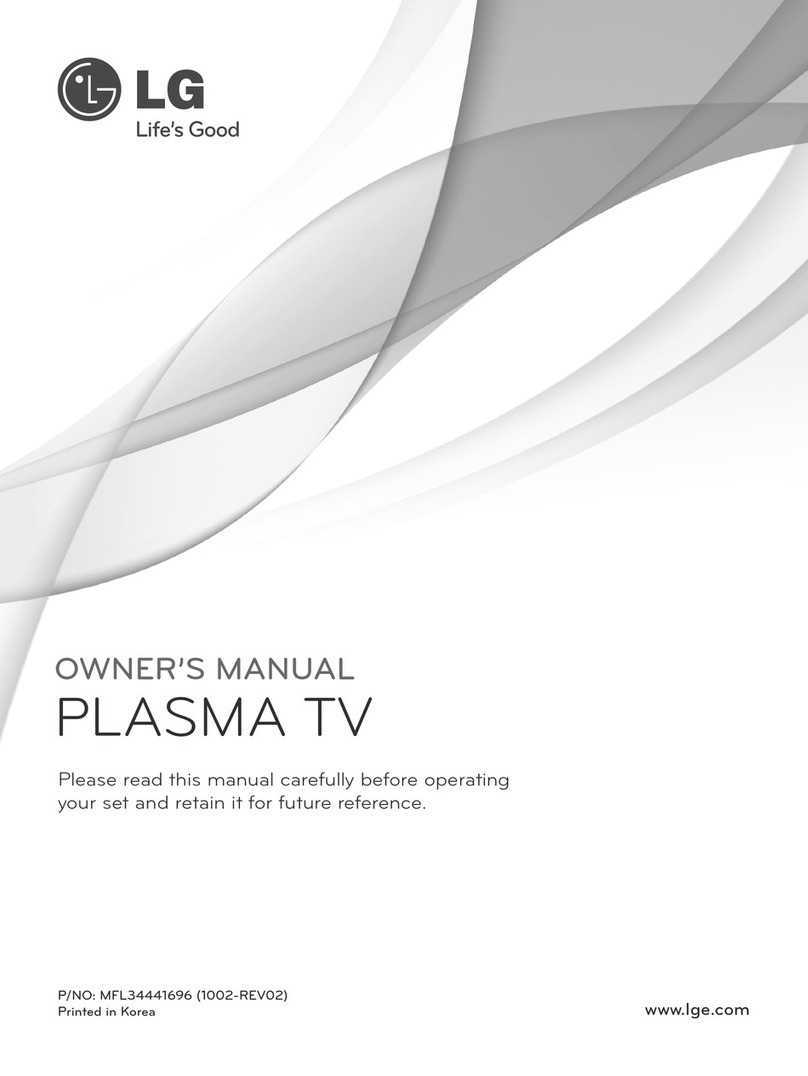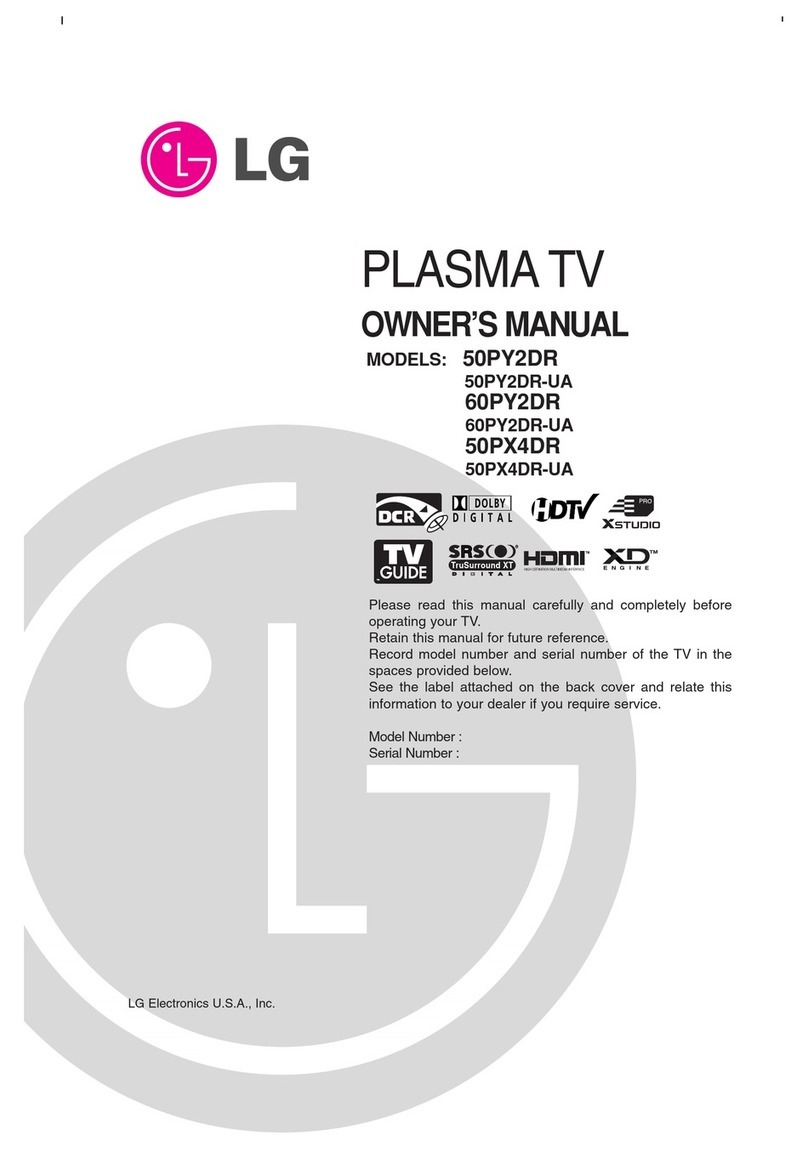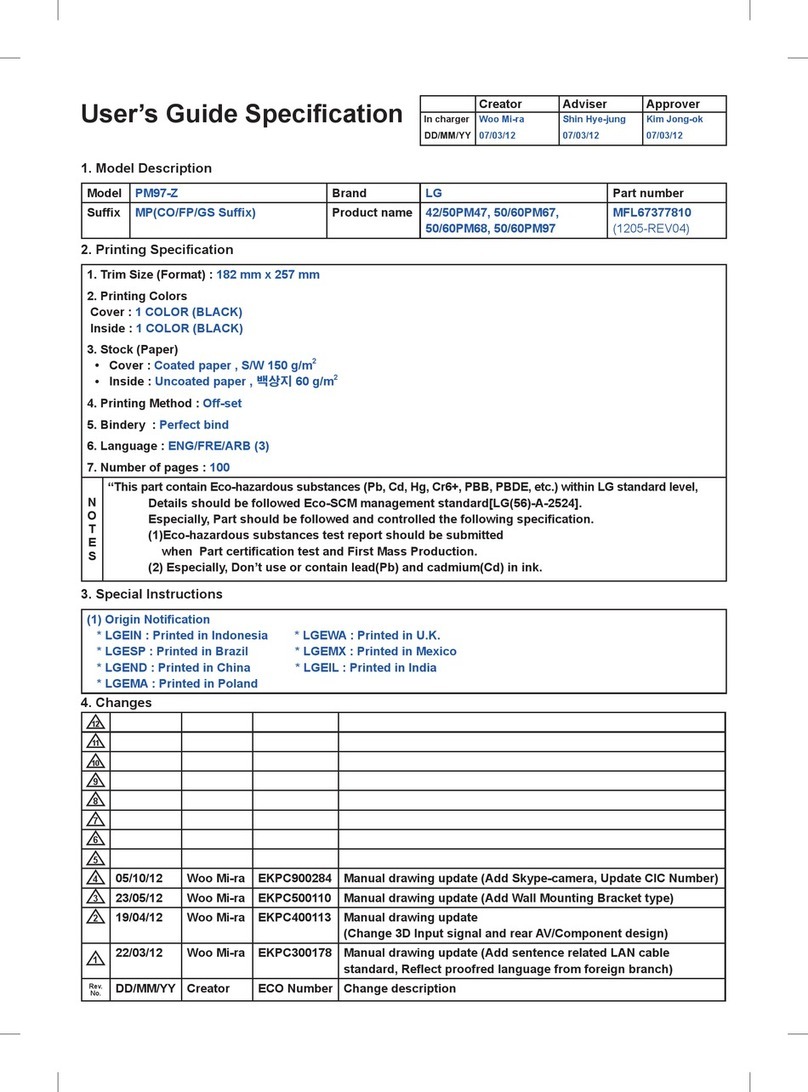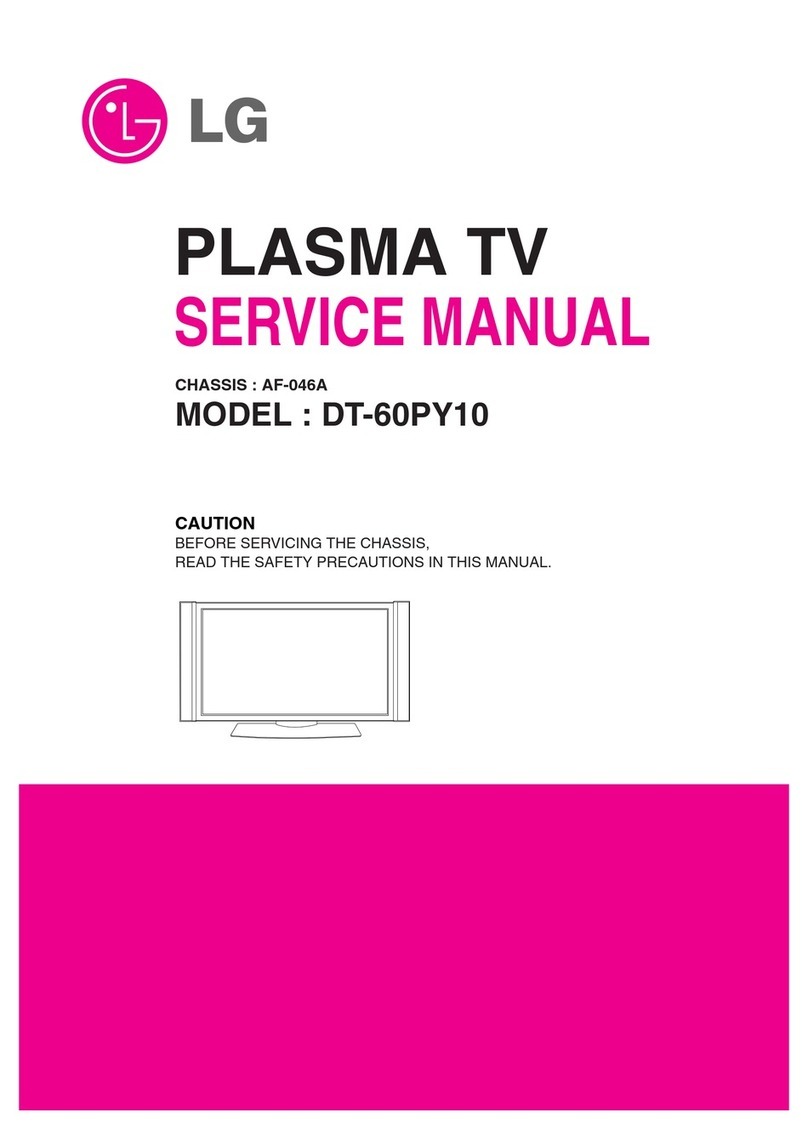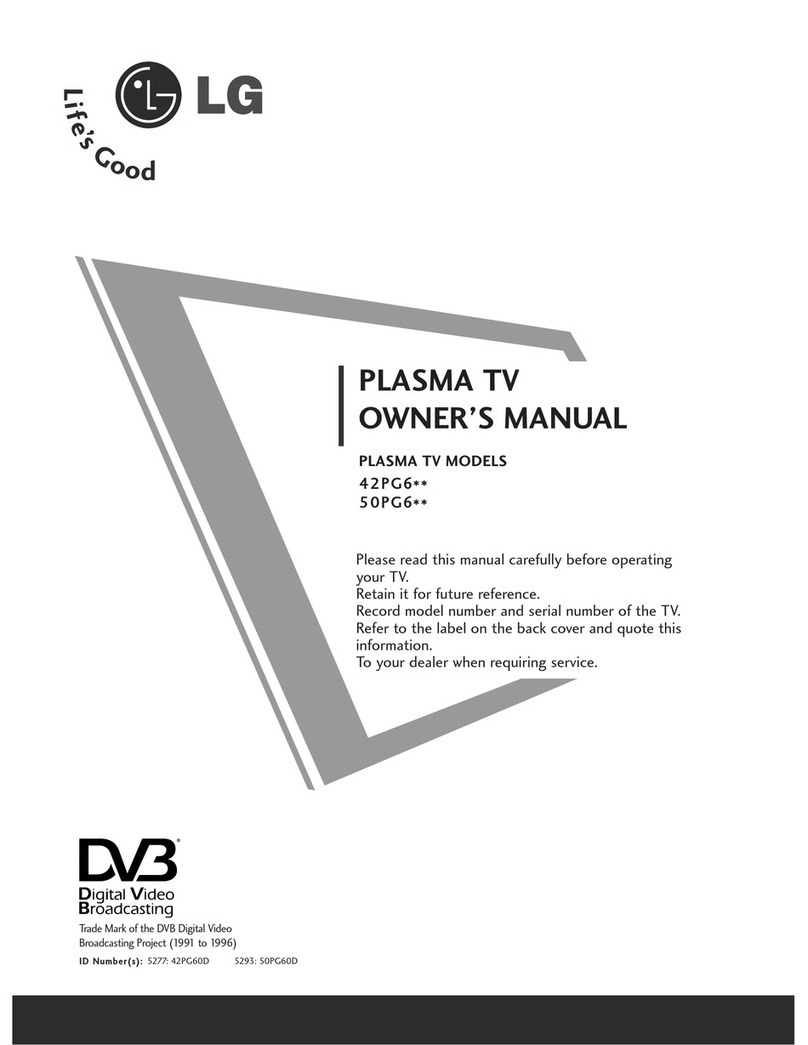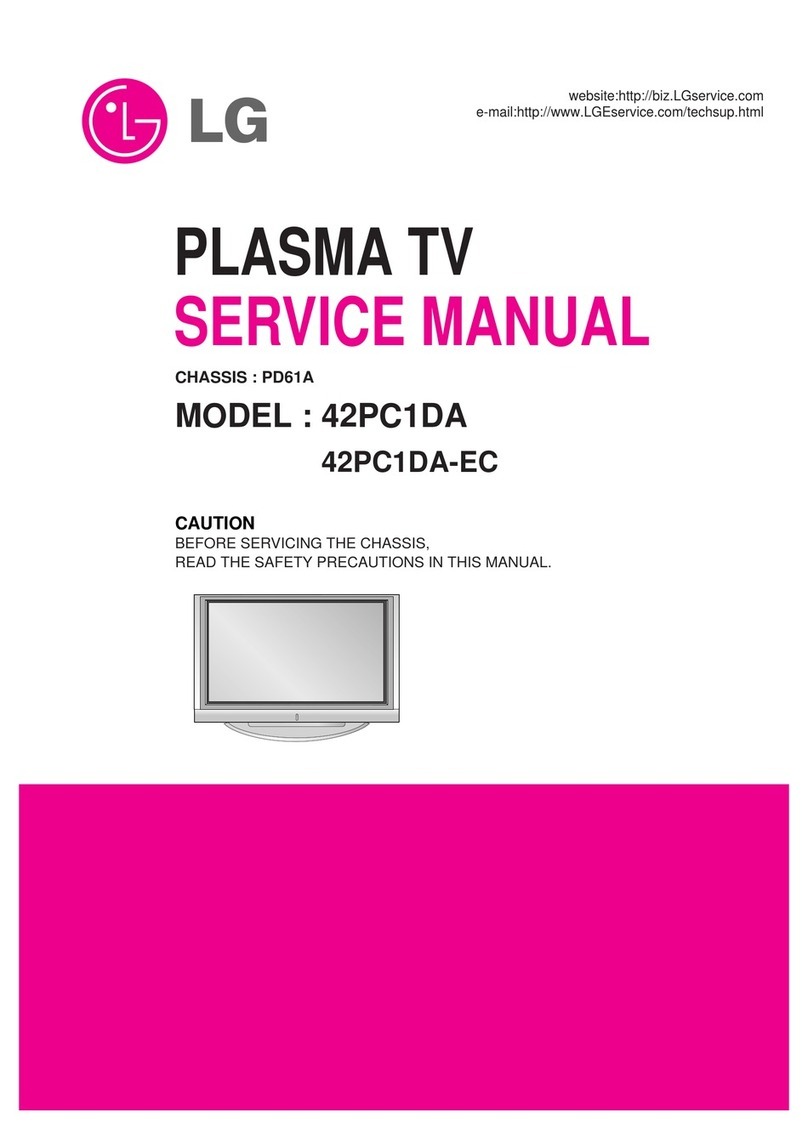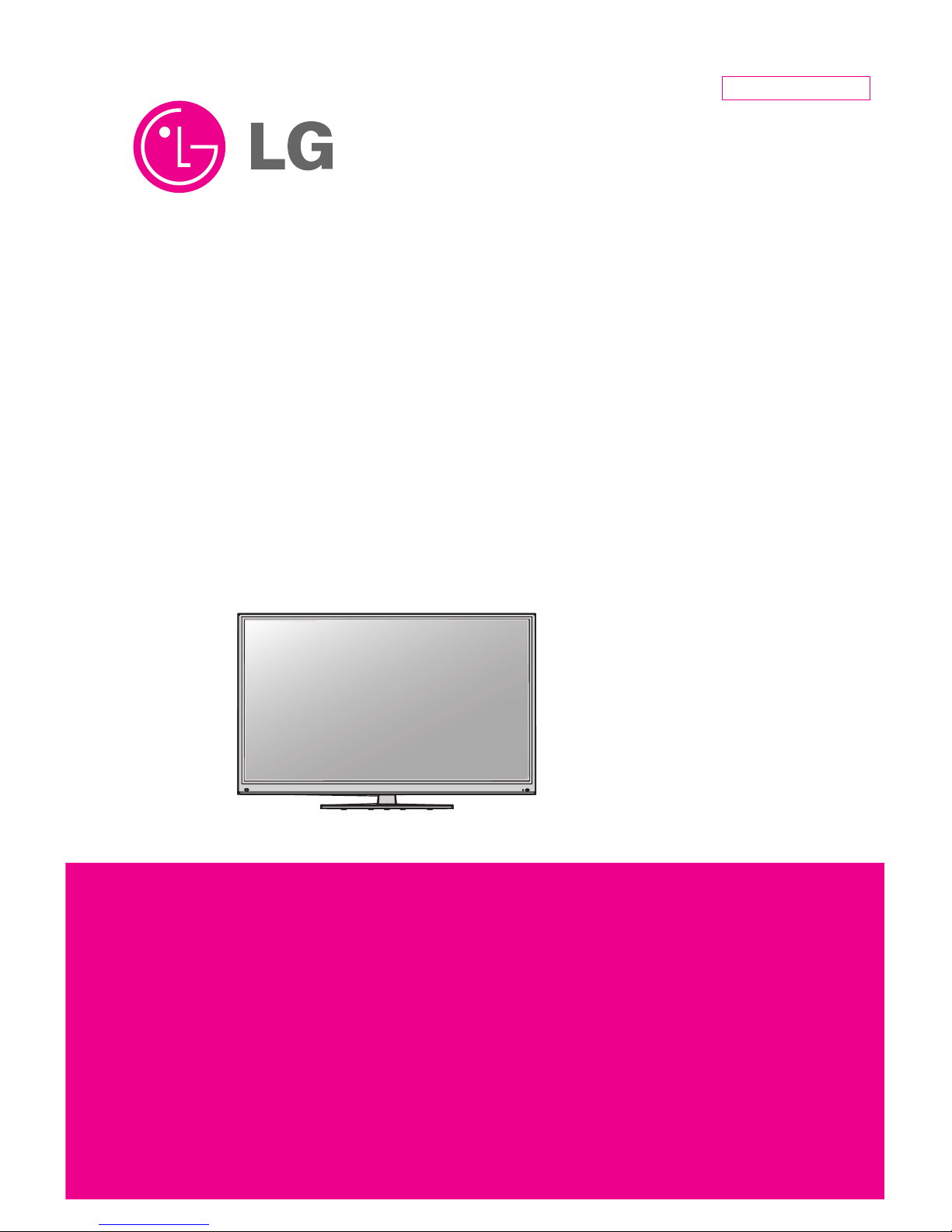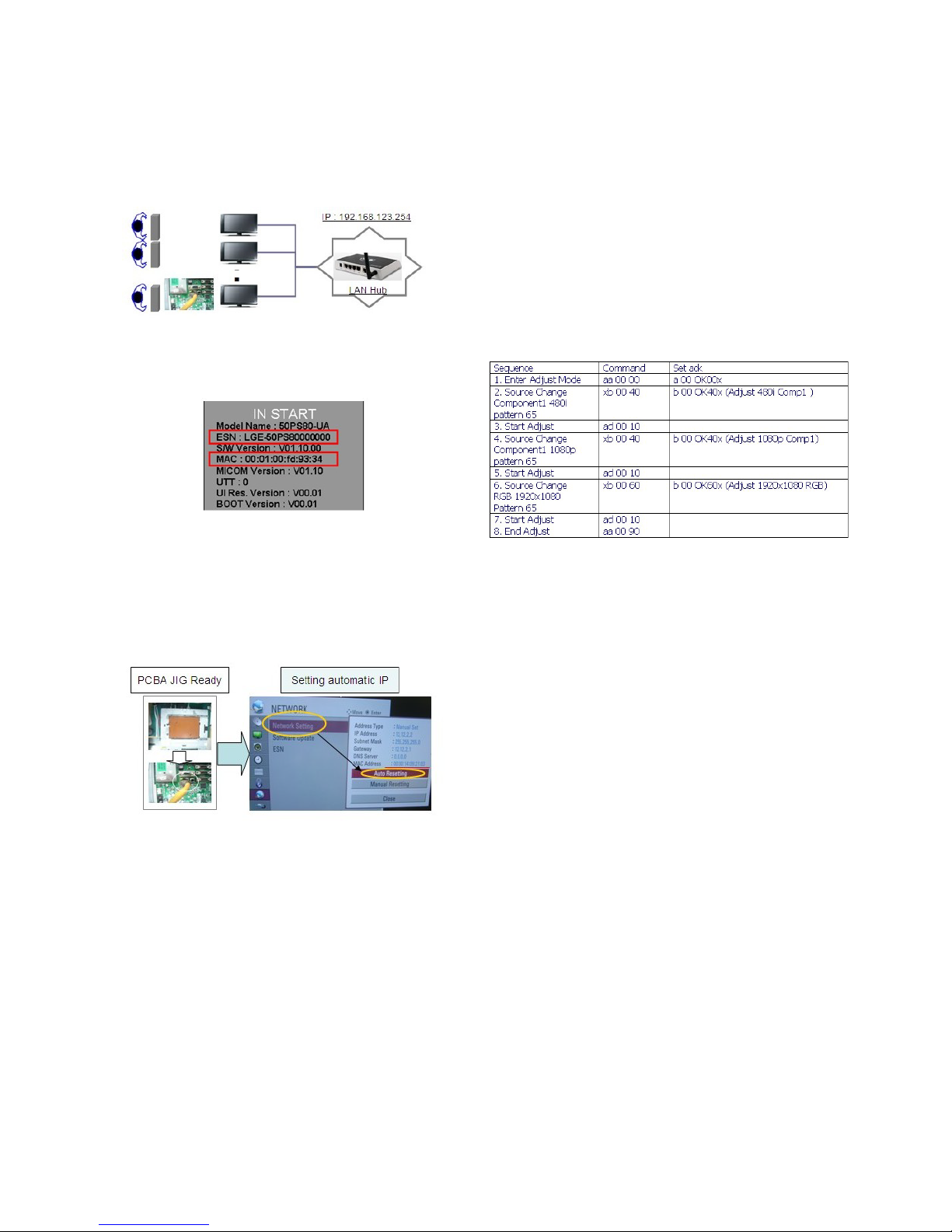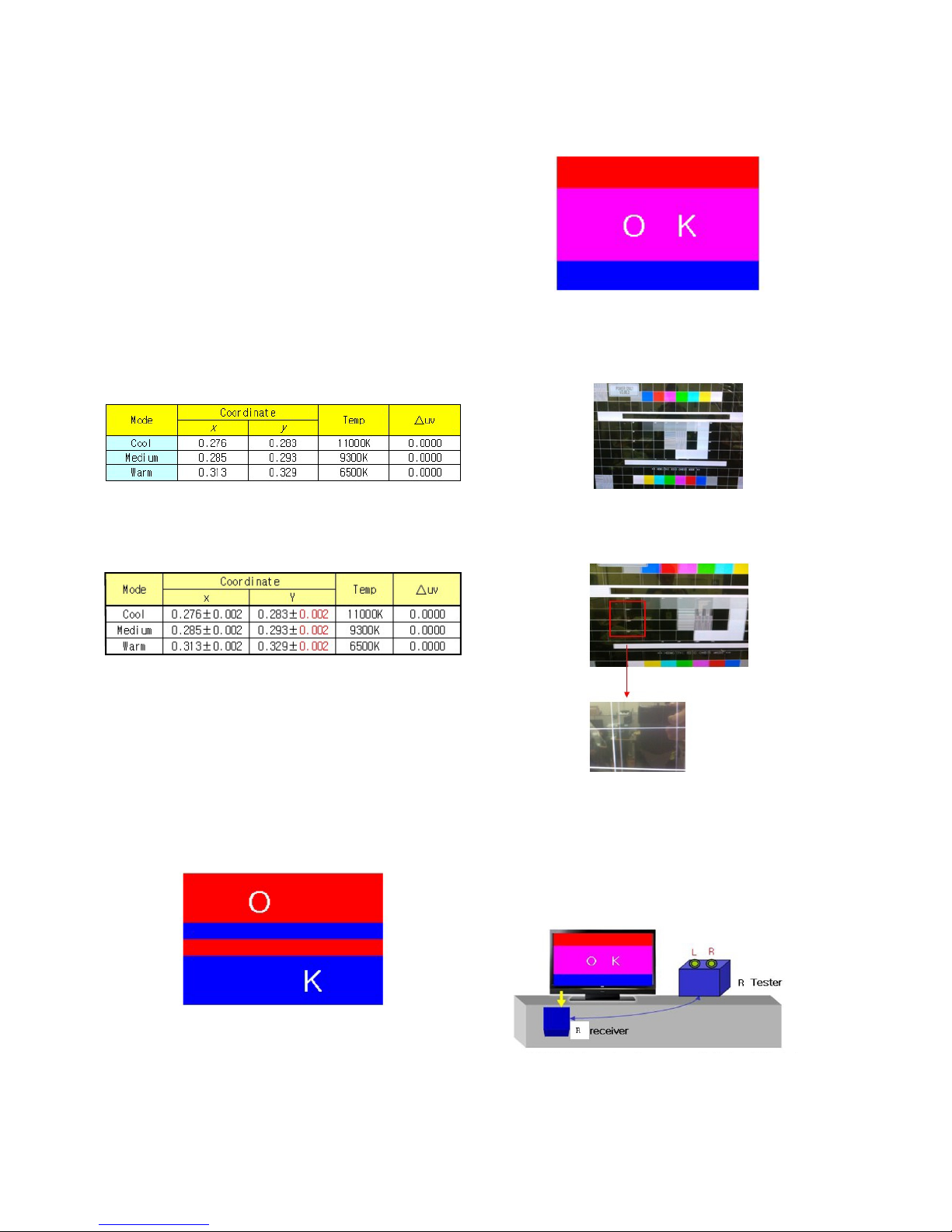8. White Bala ce adj.
8-1. Overview
(1) W/B adj.: Objective & How-it-works
1) Objective: To reduce each Panel’s W/B deviation
2) How-it-works: When R/G/B gain in the OSD is at 192, it
means the panel is at its Full Dynamic
Range. In order to prevent saturation o
Full Dynamic range and data, one o
R/G/B is ixed at 192, and the other two is
lowered to ind the desired value.
8-2. Equipme t
(1) Color Analyzer : CA-210 (NCG: CH 9 / WCG: CH12 /PDP
Module:CH10)
(2) Adj. Computer
(During auto adj., RS-232C protocol is needed)
(3) Adj. R/C
(4) Video Signal Generator MSPG-925F 720p/216Gray
(Model:217, Pattern:78)
-> Only when internal pattern is not available
- Color Analyzer Matrix should be calibrated using CS-1000
8-3. Equipme t co ectio map
8-4. Adj. Comma d (Protocol)
OProtocol
<Command Format>
- LEN: Number o Data Byte to be send
- CMD: Command
- VAL: FOS Data
- CS: Checksum o sent Data
- A: Acknowledge
Ex) [Send: JA_00_DD] / [Ack: A_00_okDDX]
ORS-232C Command used during auto-adj.
Ex) wb 00 00 -> Begin white balance auto-adj.
wb 00 10 -> Gain adj.
ja 00 -> Adj. data
jb 00 c0
...
...
wb 00 1 -> Gain adj. complete
*(wb 00 20(Start), wb 00 2 (End)) -> O -set adj.
wb 00 -> End white balance auto-adj.
8-5. Auto Adj. method
(1) Set TV in adj. mode using POWER On Key
(2) Zero calibrate probe then place it on the center o the
Display
(3) Connect Cable(RS-232C)
(4) Select mode in adj. Program and begin adj.
(5) When adj. is complete (OK Sign), check adj. status per
mode
(Warm, Medium, Cool)
(6) Remove probe and RS-232C cable to complete adj.
- Adj. must begin w/ command “wb 00 00”, and end “wb 00
” and adj. o set i needed.
- O set adjust limit value.
O set Min = 34 (Decimal)
O set Max = 94 (Decimal)
8-6. Ma ual adj. method
Dynamic contrast : o
Dynamic color : o
OPC : O
Energy saving mode : O
(1) Set TV Picture Mode to Standard and in Advanced
Control, set Dynamic Contrast and Color ‘ O ’ .
(2) Set TV in adj. mode using POWER On Key
(3) Press ADJ key -> EZ adjust using adj. R/C
(4) Using CH + / - KEY, select 10.TEST PATTERN then press
Enter to place in HEAT RUN mode and wait or 30
minutes.
(4) Zero calibrate the probe o Color Analyzer, then place it on
the center o LCD module within 10 cm o the sur ace.
(5) Press ADJ key -> 7. White-Balance then press the cursor
to the right (KEY G)
(When Gis pressed Full White internal pattern will be
displayed)
(6) One o R Gain / G Gain / B Gain should be ixed at 192,
and the rest will be lowered to meet the desired value.
(7) Adj. is per ormed in COOL, MEDIUM, WARM 3 modes o
color temperature
(8) O set Adjust in MEDIUM, WARM 2 modes o color
temperature ( Only THX Model )
V I internal pattern is not available, use HDMI input. In EZ
Adj. menu 7.White Balance, you can select one o 3
options: None, Inner, HDMI. De ault is inner. By selecting
HDMI, you can adjust using HDMI signal.
- 9 - LGE Internal Use OnlyCopyright ©2011 LG Electronics Inc. All rights reserved.
Only or training and service purposes
Model 100 Point WB mode WB Adj. Program
Non THX Model lists.
50PZ550-UA Only Adjust Medium Use Matrix
60PZ550-UA (Color Temperature) Adj. Program
50PZ540-UB mode RUN_Matrix_ADJ
60PZ540-UB ( Matrix Type )