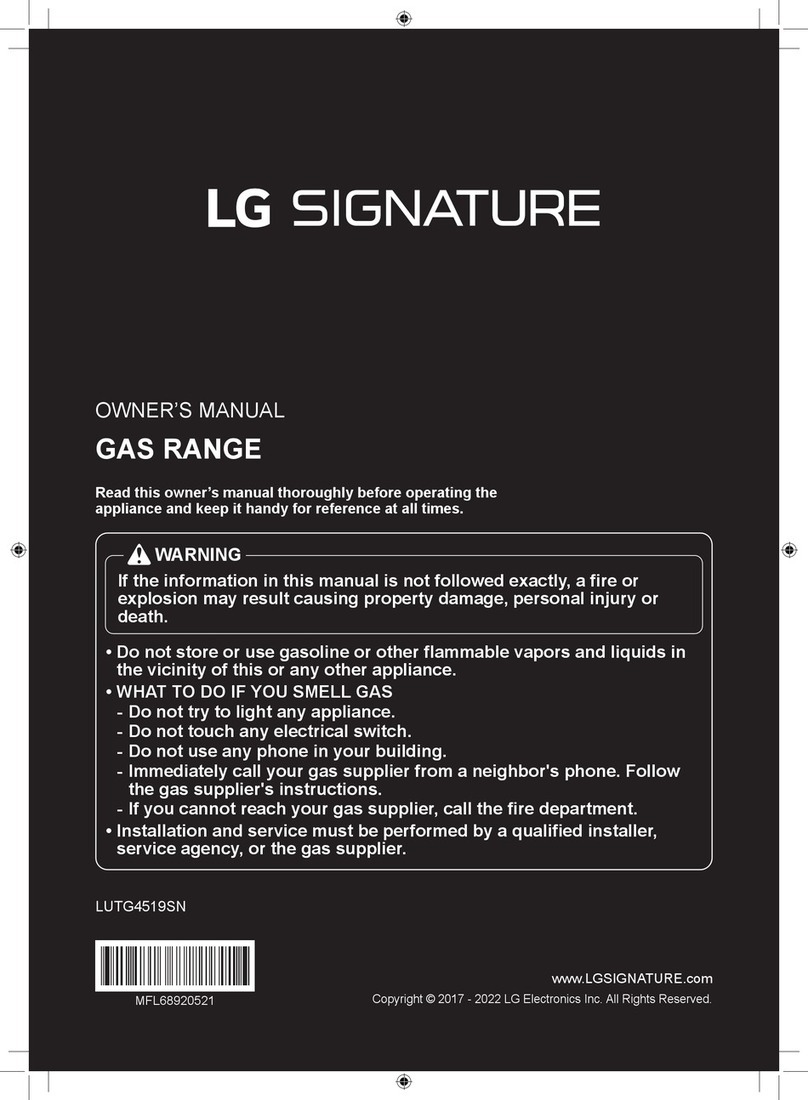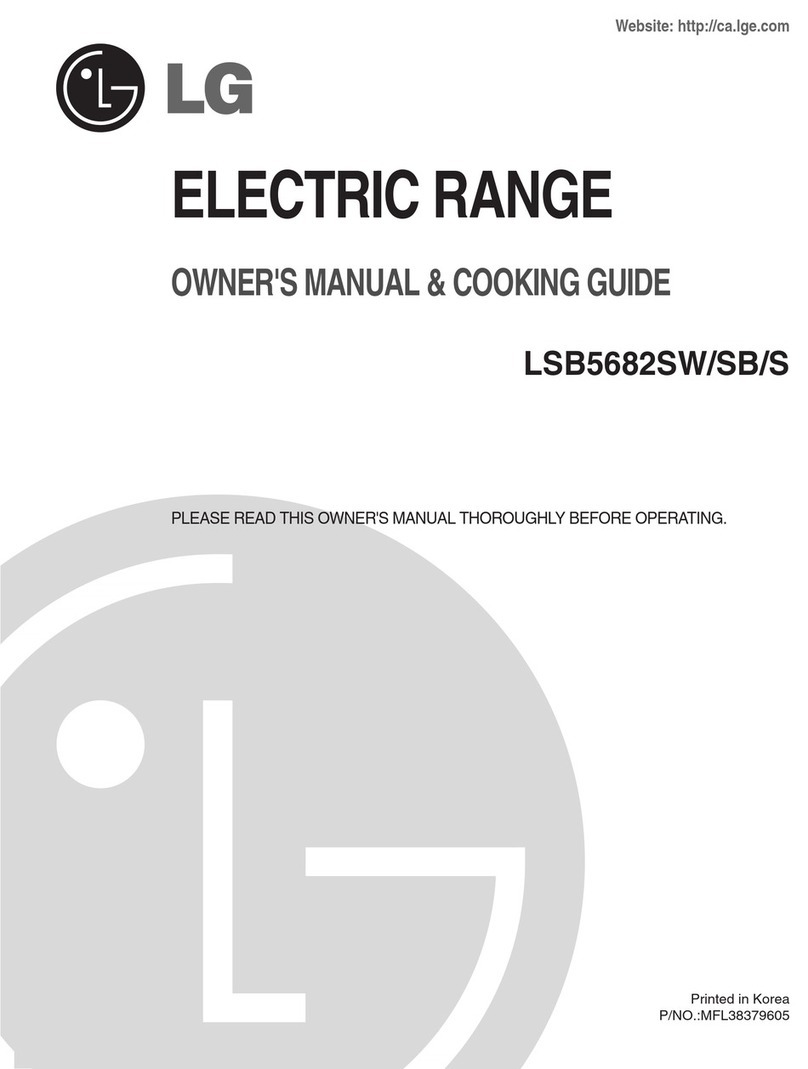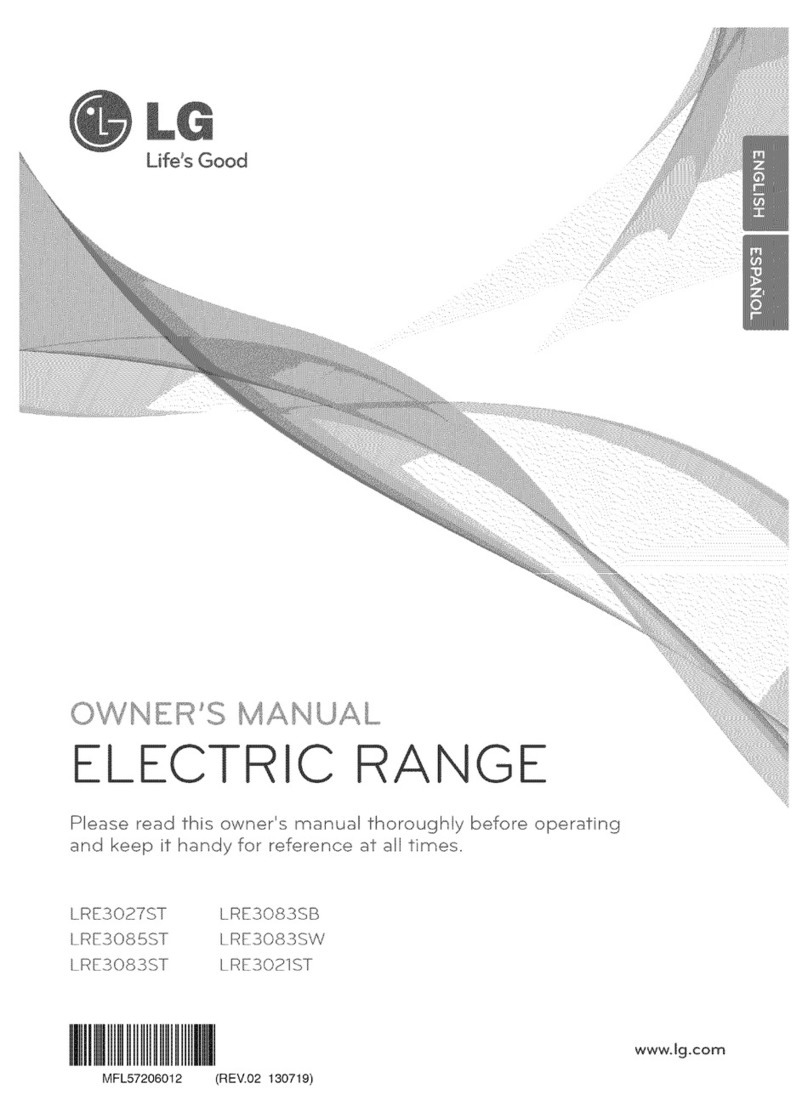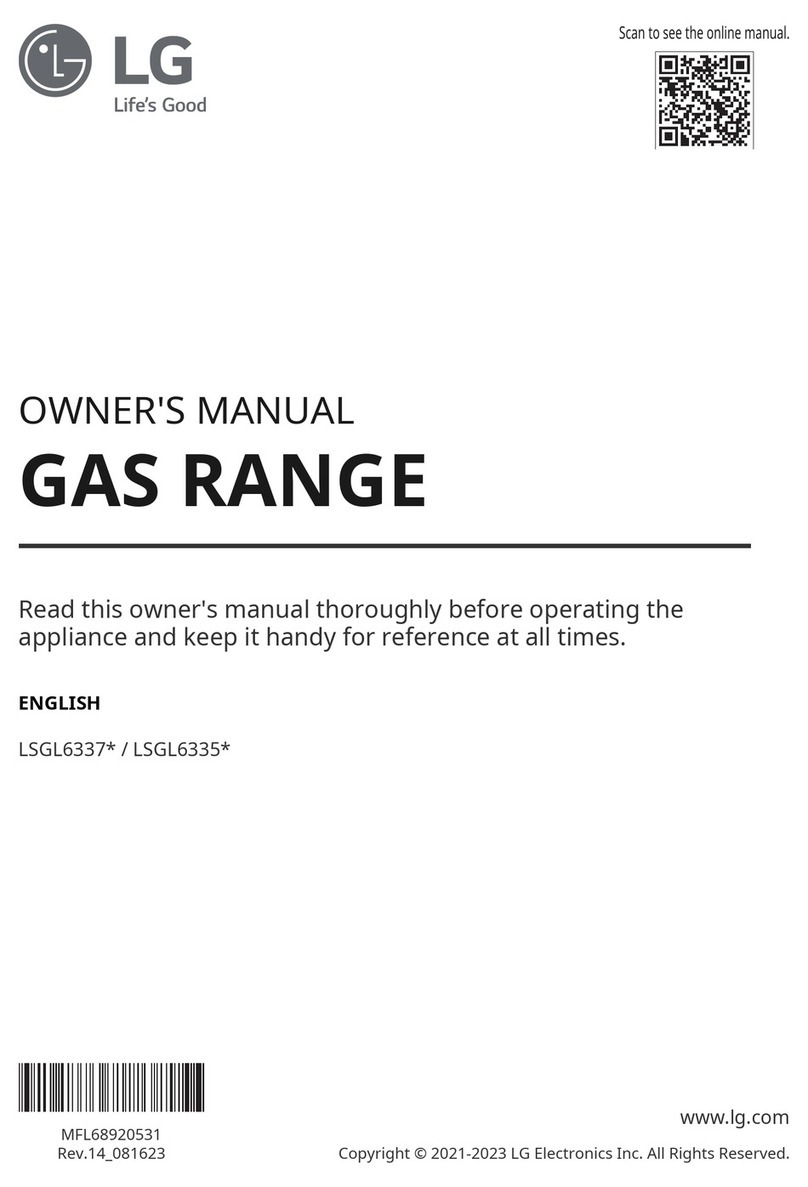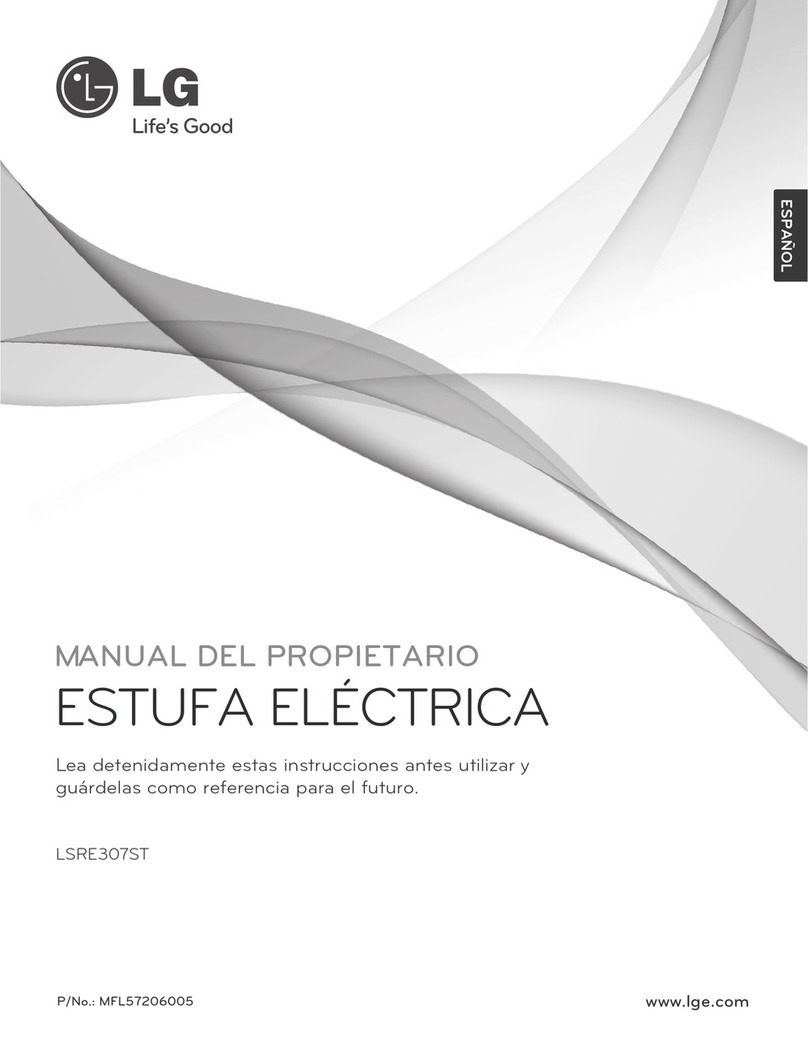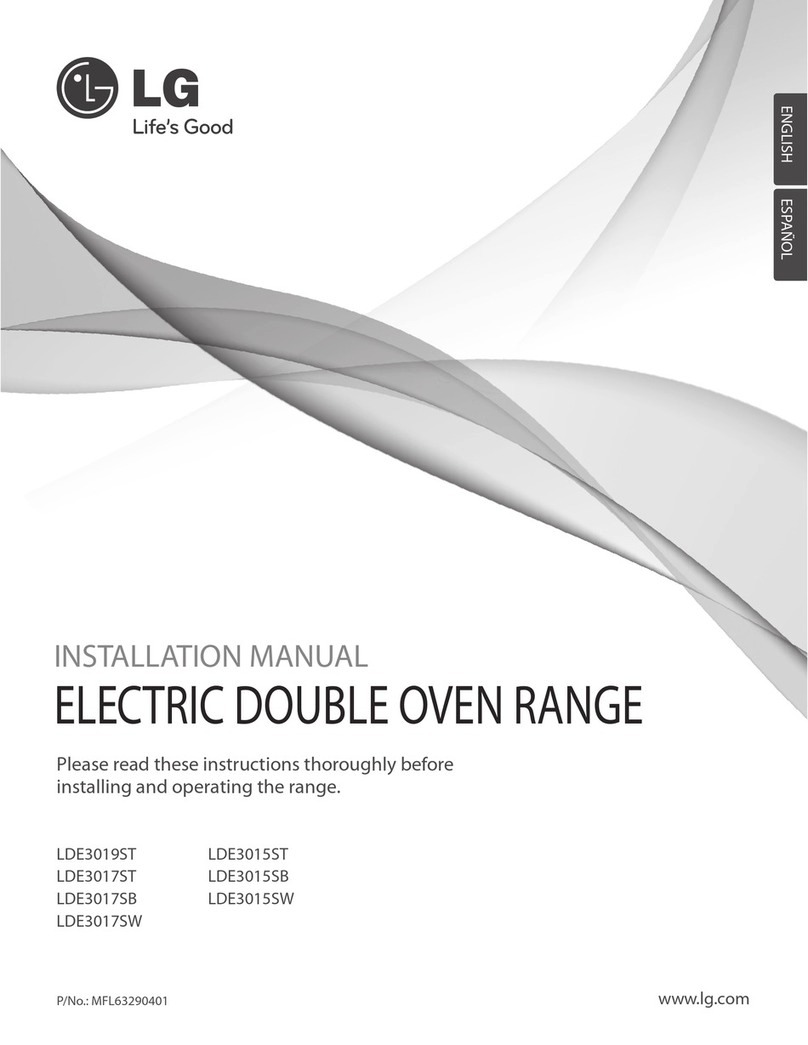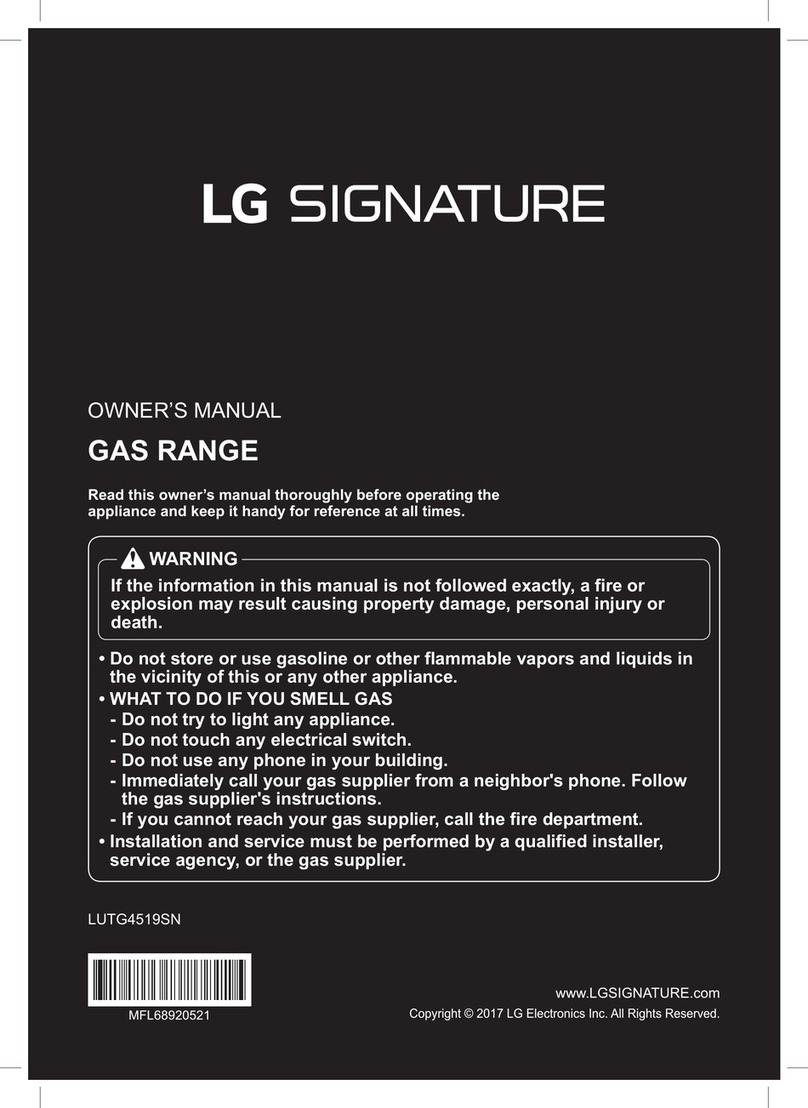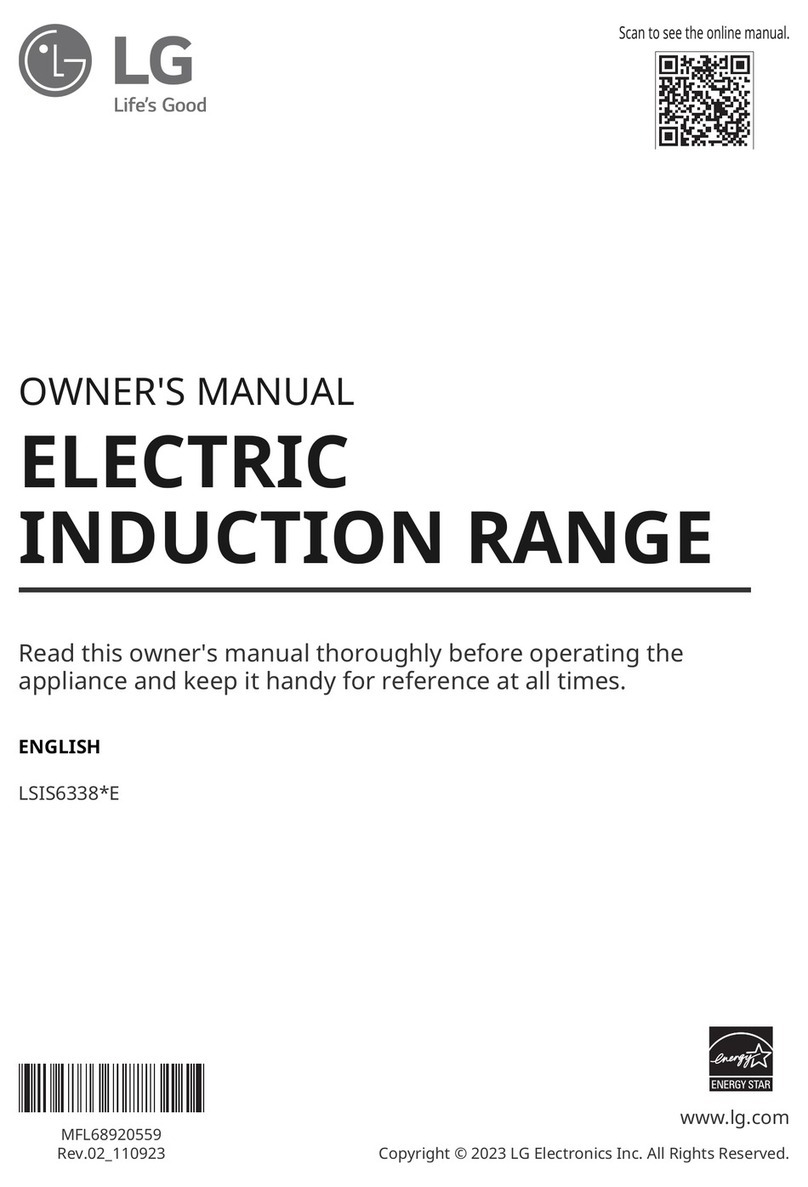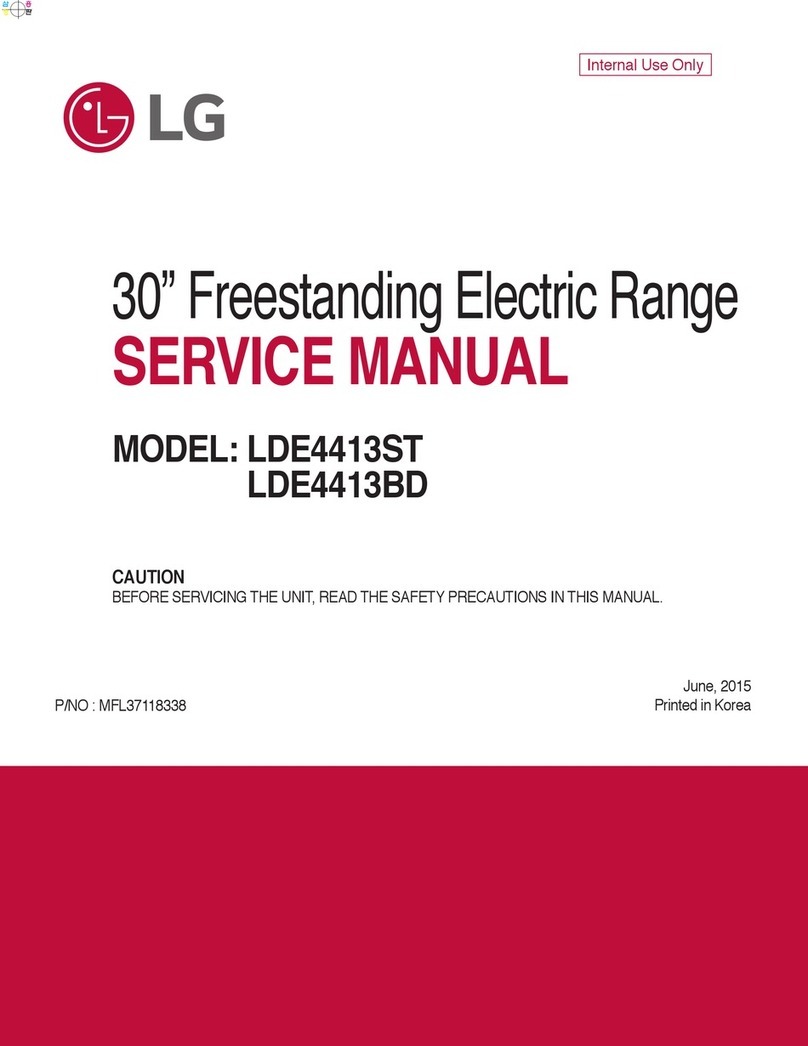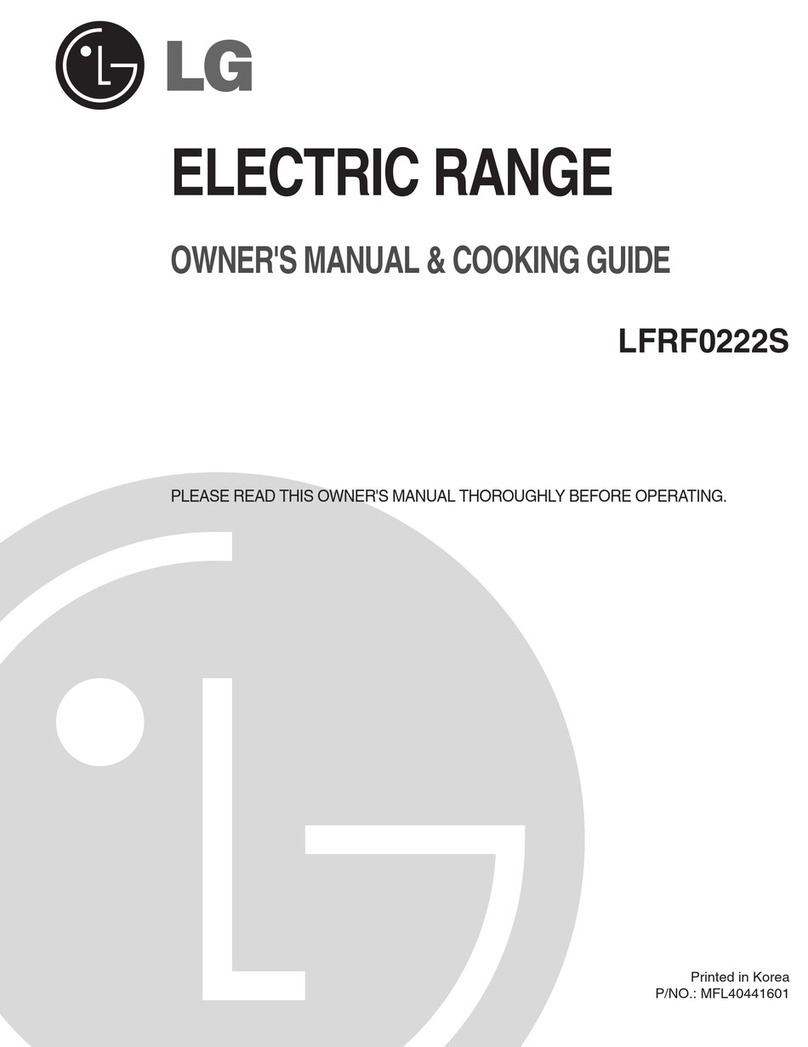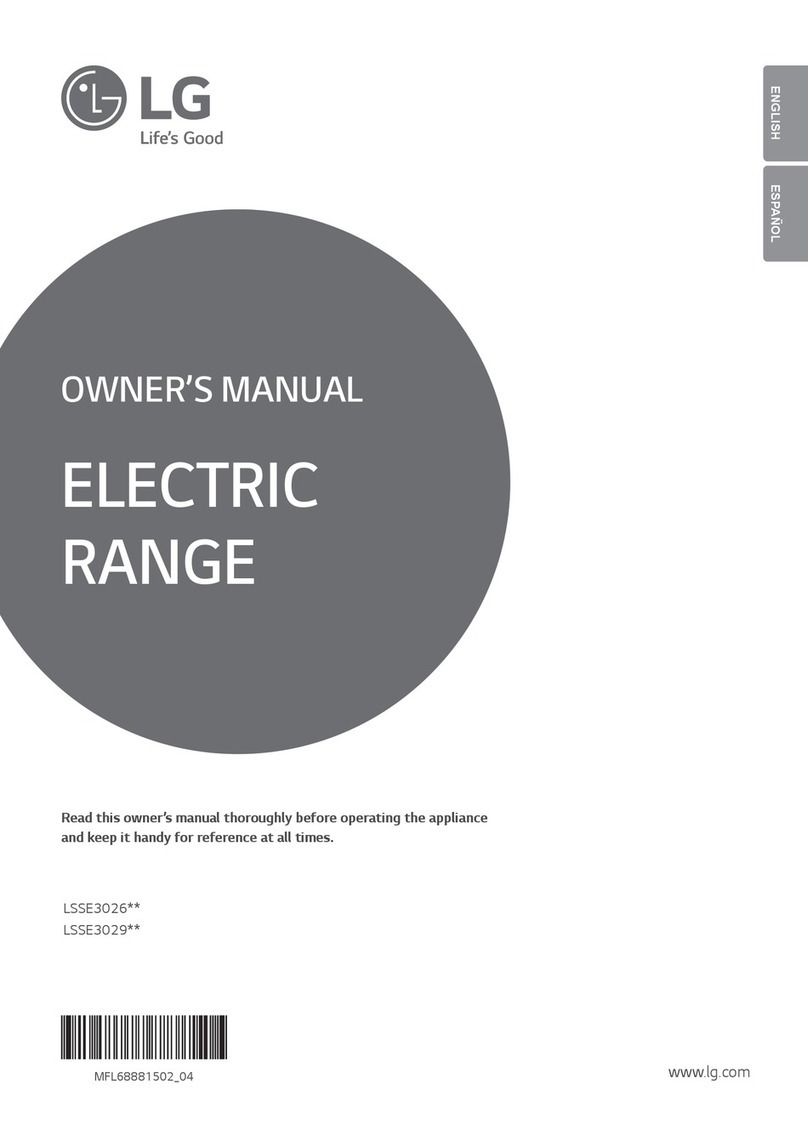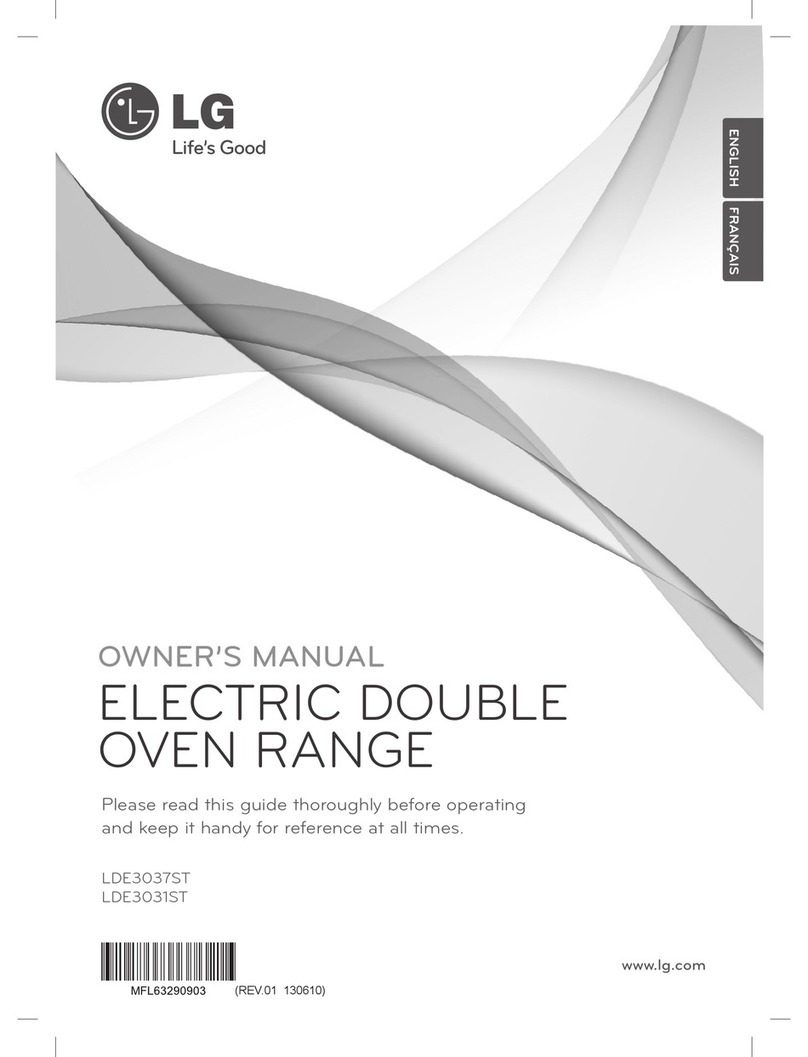– 10 –
Using the Timed Baking and Roasting
Features
Note: Foods that spoil easily—such as milk, eggs, fish,
stuffings, poultry and pork—should not be allowed to
sit for more than 1 hour before or after cooking. Room
temperature promotes the growth of harmful bacteria.
Be sure that the oven light is off because heat from the
bulb will speed harmful bacteria growth.
To Set an Immediate Start and Automatic Stop
The oven will turn on immediately and cook for a
selected length of time. At the end of the cooking time,
the oven will turn off automatically.
Touch the BAKE pad.
Touch the number pads to set the desired oven
temperature.
Touch the COOK TIME pad.
Note: If your recipe requires preheating, you may
need to add additional time to the length of the
cooking time.
Touch the number pads to set the desired length
of cooking time. The minimum cooking time you
can set is 1 minute The oven temperature. And the
cooking time entered will be in the display.
Touch the START pad.
The oven will turn ON, and the display will show
the cooking time countdown and the changing
temperature starting at 100°F (40° if set for
Celsius). The temperature display will start to
change once the oven temperature reaches 100°F.
(40°C). When the oven reaches the temperature
you set, 3 beeps will sound.
The oven will continue to cook for the set amount
of time, then turn off automatically, unless the
Cook and Hold feature was set. See the Special
features of your oven control section.
After the oven turns off, the end-of-cycle tone will
sound.
Touch the CLEAR/OFF pad to clear the display
if necessary. Remove the food from the oven.
Remember, even though the oven turns off
automatically, food left in the oven will continue
cooking after the oven turns off.
1.
2.
3.
4.
5.
6.
To Set the Timer
The timer does not control oven operations. The
maximum setting on the timer is 9 hours and 59
minutes.
Touch the TIMER ON/OFF pad.
Touch the number pads until the amount of time
you want shows in the display. The maximum time
that can be entered in minutes is 59. Times more
than 59 minutes should be changed to hours and
minutes. For example, to enter 90 minutes as 1
hour 30 minutes, touch 1, 3 and 0 in that order.
Note: If you make a mistake, press the TIMER
ON/OFF pad and begin again.
Touch the START pad. After pressing the START
pad, SET disappears; this tells you the time is
counting down, although the display does not
change until one minute has passed.
When the timer reaches :00, the control will beep 3
times followed by one beep every 6 seconds until
the TIMER ON/OFF pad is touched.
The 6 second tone can be canceled by following the
steps in the Special features of your oven control
section under Tones at the End of a Timed Cycle.
Note: The timer is a minute timer only. The CLEAR/
OFF pad does not affect the timer.
To Reset the Timer
If the display is still showing the time remaining, you
may change it by touching the TIMER ON/OFF pad,
then touch the number pads until the time you want
appears in the display.
If the remaining time is not in the display (clock, delay
start or cooking time are in the display), recall the
remaining time by touching the TIMER ON/OFF pad
and then touching the number pads to enter the new
time you want.
To Cancel the Timer
Touch the TIMER ON/OFF pad twice.
Power Outage
If a flashing time is in the display, you have
experienced a power failure. Reset the clock.
On models with a CLOCK pad, touch it once to
reset. Enter the correct time of day by touching the
appropriate number pads. Touch the START pad.
1.
2.
3.
4.
(Continued next page)