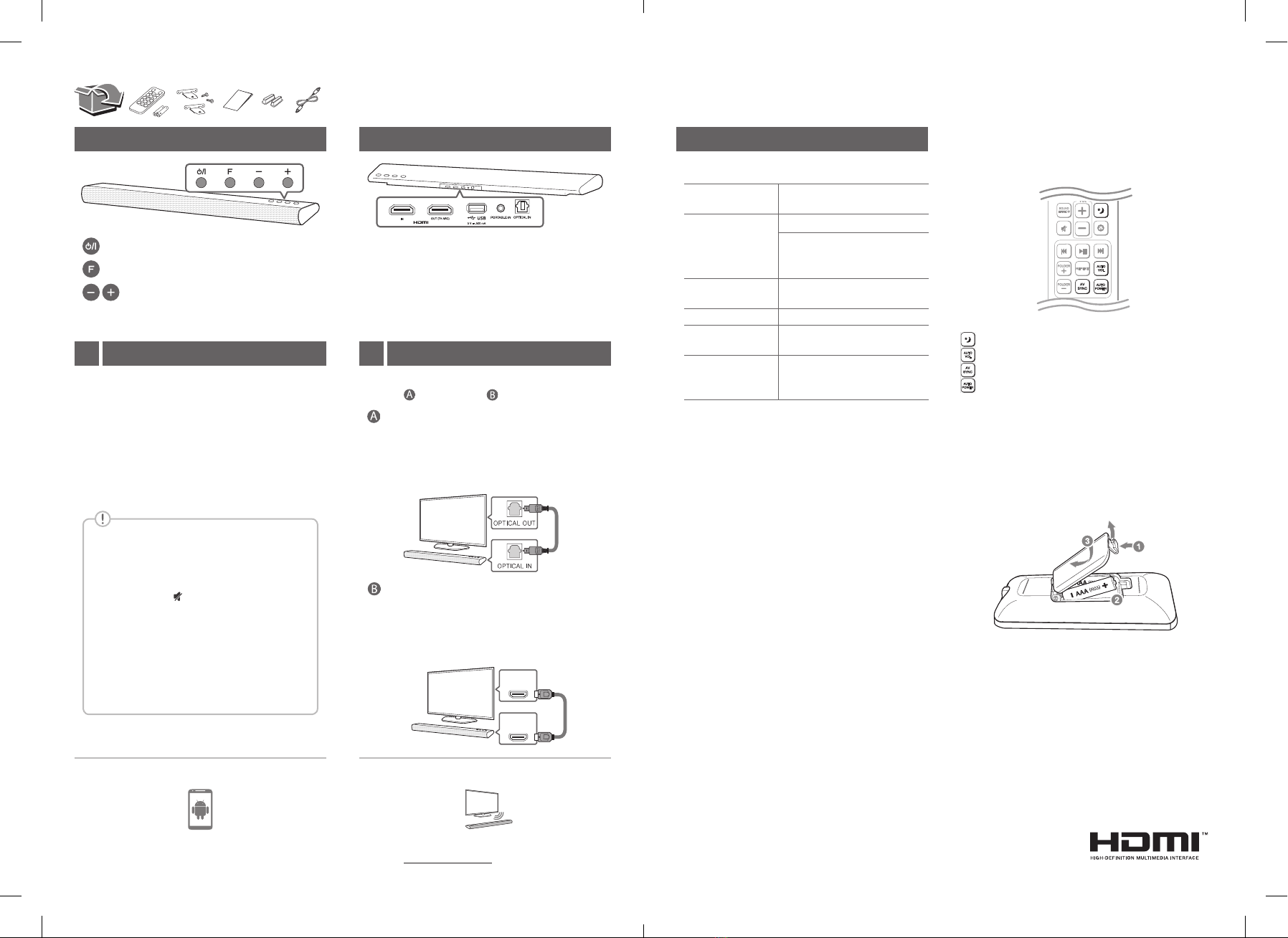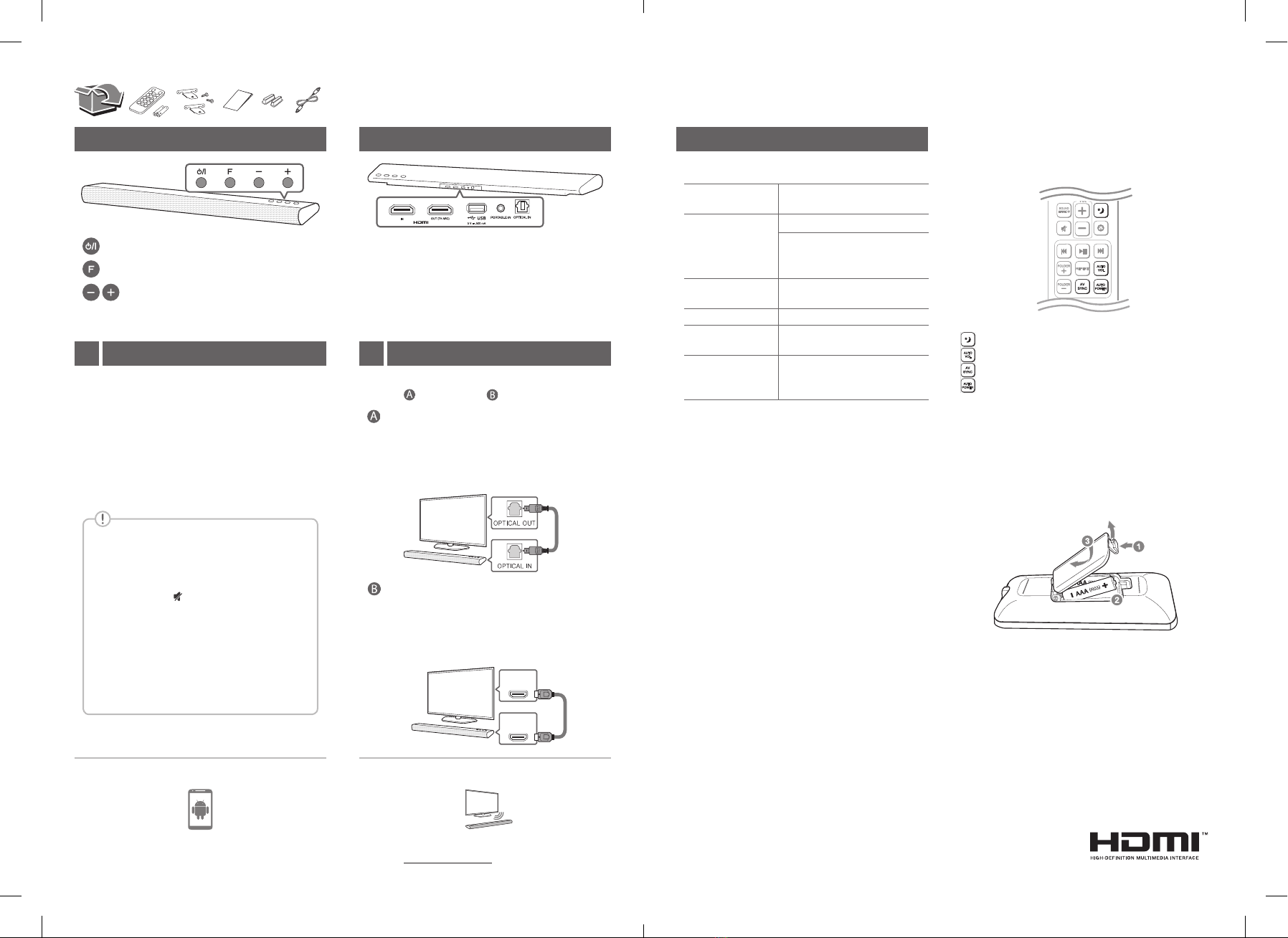
Front Panel Rear Panel
································ Power On /Off
·······························Selects Function
···························Adjusts Volume
HDMI IN ······················ Connect to a device
HDMI OUT (TV ARC) ·············· Connect to a TV
USB port ················· Connect to a USB device
PORTABLE IN ········ Connect to a Portable device
OPTICAL IN · · · · · · · · · · · Connect to an Optical device
aConnect the sound bar to the TV using
Optical cable.
bSet up [External Speaker (Optical)] on
your TV setting menu.
TV
͵;ͺͺͿ
Ͳʹ
͵;ͺΆ΅
΅·Ͳʹ
TV
Download the Music Flow Bluetooth App to your
device.
Subwoofer Connection1 TV Connection2
Specication
Power
requirements Refer to the main label.
Power
consumption
Refer to the main label.
Dimensions
(W x H x D)
Approx.
890 mm x 55 mm x 89 mm
Net Weight Approx. 2.72 kg
Bus Power Supply
(USB) 5 V 0 500 mA
Amplifier ( otal
RMS Output
power)
220 W
Design and specifi ations are subject to change without
notice.
Remote control
: Turns down the volume at night.
: Adjusts the volume level appropriately.
: Synchronizes the audio and video.
: Automatically turns on by an input source.
How to disconnect the wireless network
connection or the wireless device
Set up the AUTO POWER ON/OFF function to off and
turn off the unit.
Replacement of battery
Additional Information
Place the wireless subwoofer near the sound bar and
follow steps below.
aConnect the power cord of wireless
subwoofer to the outlet.
b Turn on the sound bar :
The sound bar and wireless subwoofer will be
automatically connected. A yellow-green LED
on the wireless subwoofer will light on.
For more information, download the online owner’s
manual. http://www.lg.com
LG Sound Sync (Wireless)
TV
Controller App
Optical Connection
HDMI(ARC) Connection
aConnect the sound bar to the TV using
HDMI cable.
bSet up [External Speaker (HDMI ARC)] on
your TV setting menu.
Connect with the Sound Bar and TV using
Optical ( ) or HDMI ARC ( ).
If no sound is heard from the wireless subwoofer,
please follow as below.
i. Adjust volume level of sound bar to minimum.
"VOL MIN" appears on display window.
ii. Press and hold (Mute) button on the remote
control about 3 seconds. "WL RESET" appears
on display window and red LED on the sound bar
blinks.
iii. Press and hold PAIRING on the back of wireless
subwoofer for more than 5 seconds using point
of a pen.
iv. Disconnect the power cord of the sound bar and
the wireless subwoofer. Connect them again.
Networked standby : 2.3 W
(If all network ports are
activated.)