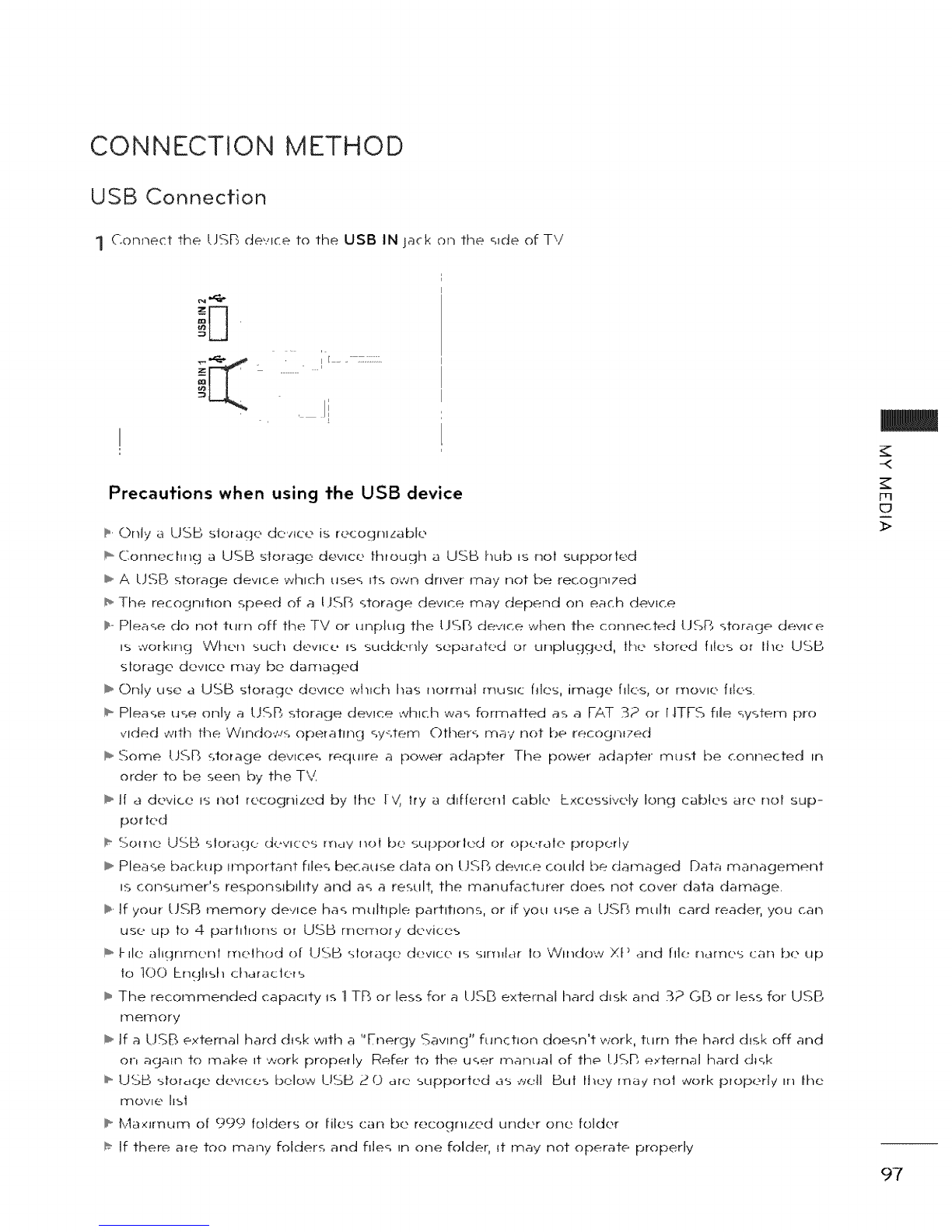CONNECTION METHOD
USB Connection
1Connect the LJSB device to the USB IN jack on the slde of TV
t[ - -
Precautions when using the USB device
I_""Only a USB storage device is recognizable
IU,,,,,,,,,,(_'.onnecht_g a USB slorage device through a USB hub is not supported
III1,,,,,..A l J_ storage device which uses its own drwer may not be recogn17ed
Illl,,,,,,..The recognltqon speed of a IJ.%B storage device may depend on each device
Illll,,....Please do not turn off the TV or unpltlg fine U%[_ device winen the connected tJ_F5 storage dewre
is working When such device is suddenly separated or unplugged, the s_ored flies or lhe U-_%B
storage device is-lay be damaged
Illli,,,,,.Only use aUSB storage device wtl_ch has _ormal music files, image files, or movie files
lllll,,,,,..Please use only a LJS.B storage devlce which was formalffed as a RA.T _32 or [.ITF% file system pro
vided ¢_'_tln fine Wlndo._,,_s operatrng system Ottners may not be recogl_tzed
I1",,,,,"Some t.JSB storage dewces require a power adapter The power adapter must be connected In
order to be seen by the T',,<
Illh_,,,,.IJ a device is not recognized by the 1% try a dffferenl cable Excessively long cables are not sup-
per ted
IIII!le'-_c_OiTlOU-_B slorago devices m_-_v 1_ot be supporled or opt.tale properly'
Ilii,ll,,..Please backup important files because data on m,JSB devine could be damaged Data management
is consumer's responsibility and as a result, the manufacturer does not cover data damage.
IIiillll,..If your I_.ISB memory device has multiple partitions, or if you use a I.JSB multi card reader, you can
use up to 4 parhhons or U._}-B memory devices
I,illl,,.,.FIle ahgr_meni method of Ut__B slo_age device _s simdar lo Wu/dow Xi _ and fltt: flames can be up
to 100 Lnghstl characters
Ill,,,,,The recommended capacEty ts 1 TB or less for a I.JSB external hard disk and 32' GB or less for USB
memory
III1,,,,,..tf a LJSB external hard dmk with a "Fnergy %eying" function doesn't work, turn fine hard disk off and
on again to make it work properly Refer to the _.rger manual of the U%P, external hard disk
Ill,,,,,,,U_:)B stoi-dge devices below LJSB 2 0 a_e supported as ..,.,'ell Buf lJ_ey may not work properl,! in the
mowe list
IIII1".,..Maximum of 999 folders or files cart be recogruzed under one folder
III'_.If there a_e too many folders and files in one folder, it may not operate properly
-<
z"
m
(D
_>
97