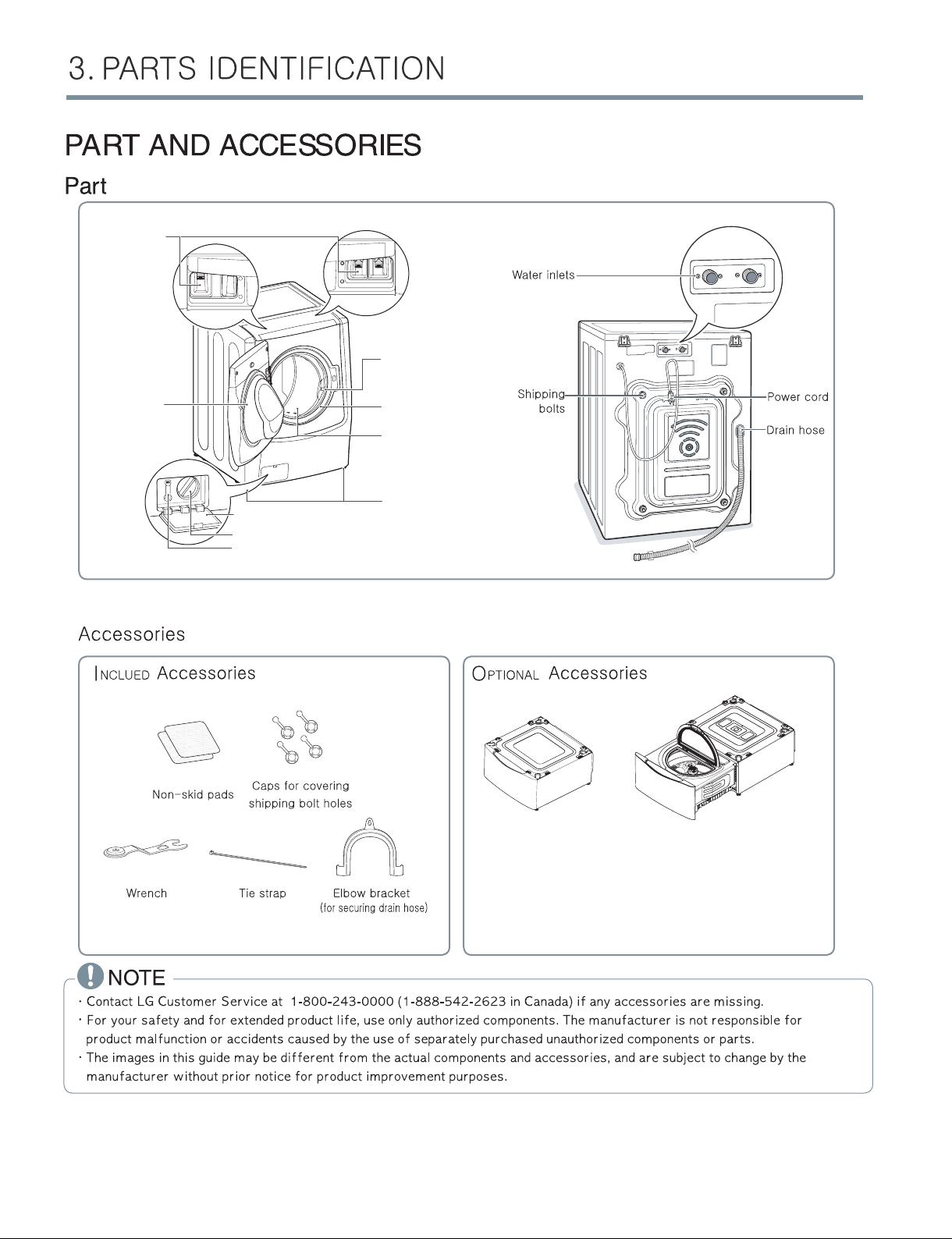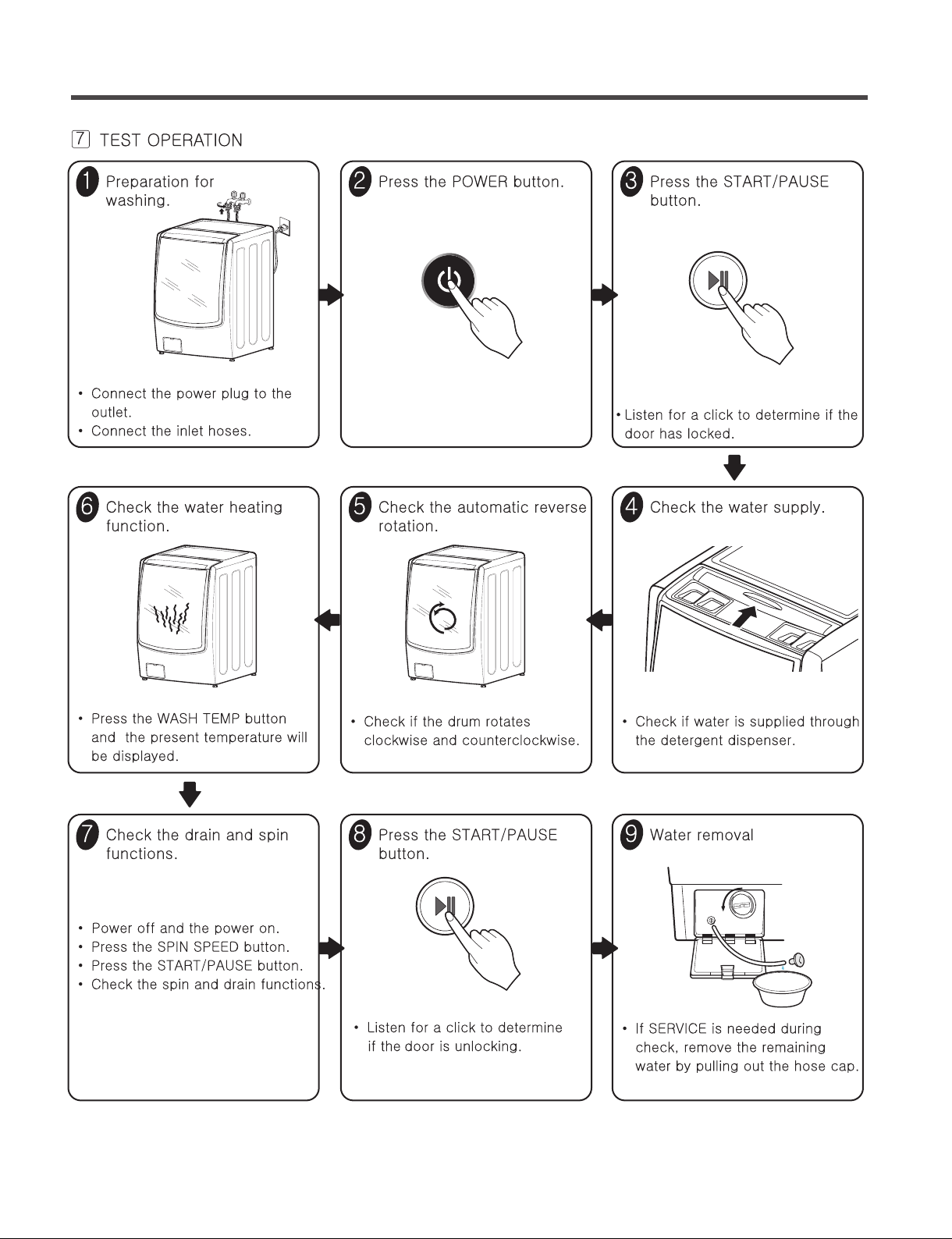2 3
1. Specifications ..................................................................................................................................... 3
2. Features and Technical Explanation .................................................................................................. 4
2-1. Features ...................................................................................................................................... 4
2-2. Neuro fuzzy Washing time optimization ...................................................................................... 5
2-3. Water level Control ...................................................................................................................... 5
2-4. Door Control ................................................................................................................................ 5
2-5. The Door can not be Opened ..................................................................................................... 6
2-6. Door lock lamp Lights ................................................................................................................. 6
2-7. Chlid Lock ................................................................................................................................... 6
2-8. Water Circulation ......................................................................................................................... 6
2-9. Steam .......................................................................................................................................... 6
2-10. Drum Light ................................................................................................................................. 6
3. Part Idendification .............................................................................................................................. 7
4. Installation and Test ........................................................................................................................... 8
5. Operation ............................................................................................................................................ 11
5-1. Control Panel Features ................................................................................................................ 11
5-2. Cycle Guide ................................................................................................................................ 14
5-3. Special Functions ........................................................................................................................ 15
5-4. Explanation of Each Process ...................................................................................................... 16
6. Wiring Diagram / Program Chart ........................................................................................................ 18
7. Test Mode ........................................................................................................................................... 19
7-1. Safety Caution ............................................................................................................................. 19
7-2. Load Test Mode .......................................................................................................................... 19
7-3. How To Check the Water Level Frequency Error ........................................................................ 19
8. Troubleshooting .................................................................................................................................. 20
8-1. Safety Caution ............................................................................................................................. 20
8-2. Error Mode Summary .................................................................................................................. 20
8-3. Troubleshooting With Error .......................................................................................................... 20
8-4. Other Troubleshooting ................................................................................................................ 22
9. Component Testing Information ......................................................................................................... 34
9-1. Filter Assembly (Line Filter) ......................................................................................................... 34
9-2. Door Lock Switch Assembly ....................................................................................................... 35
9-3. Stator Assembly .......................................................................................................................... 37
9-4. Pump Motor Assembly ................................................................................................................ 38
9-5. Inlet Valve Assebly ...................................................................................................................... 39
9-6. Heater Assembly ......................................................................................................................... 40
9-7. Thermistor Assembly ................................................................................................................... 41
10. Disassembly Instructions ................................................................................................................. 43
11. Exploded View .................................................................................................................................. 54
11-1. Cabinet and Control Panel Assembly ..................................................................................... 54
11-2. Drum and Tub Assembly ........................................................................................................ 55
11-3. Dispenser Assembly ............................................................................................................... 56
CONTENTS
11-4. Duct Assembly ........................................................................................................................ 57