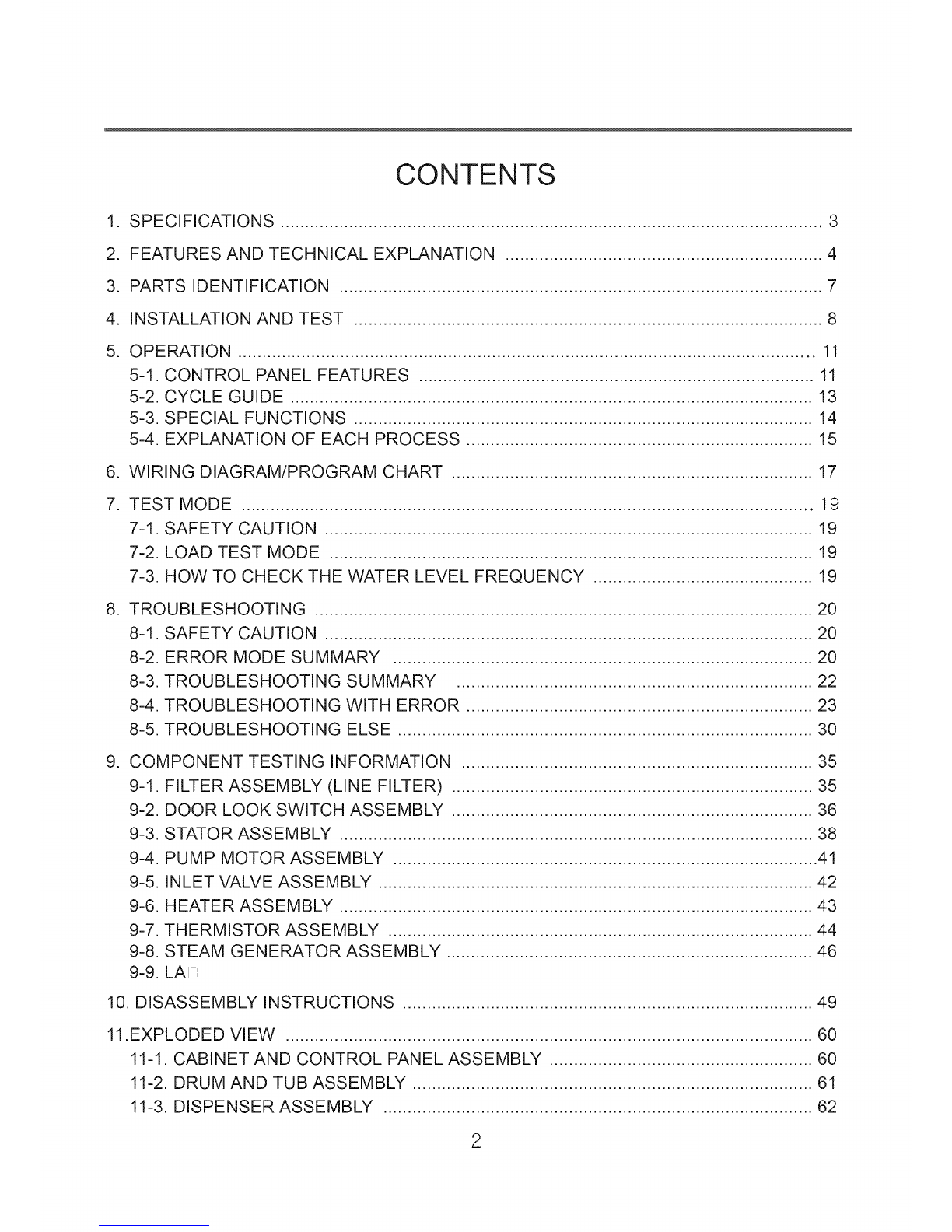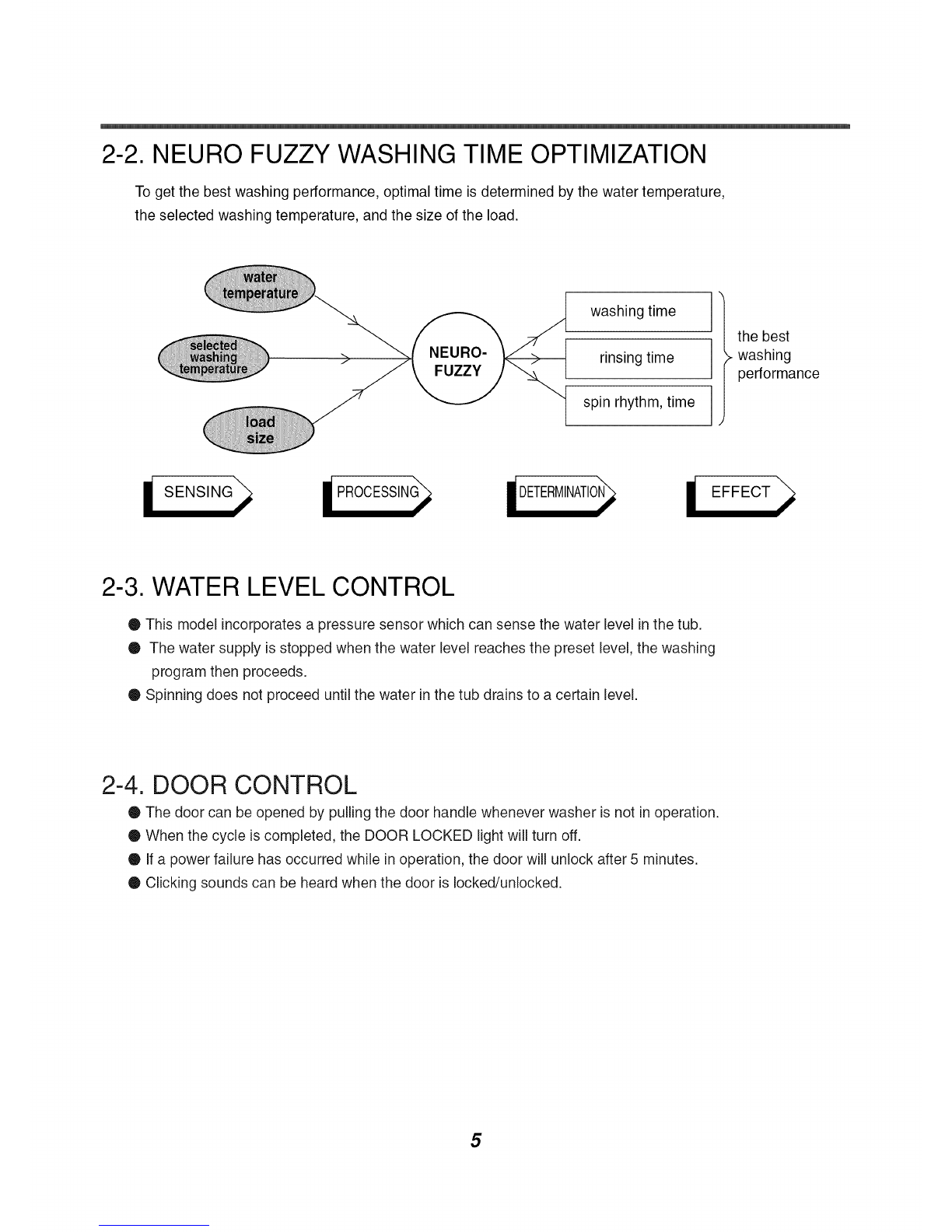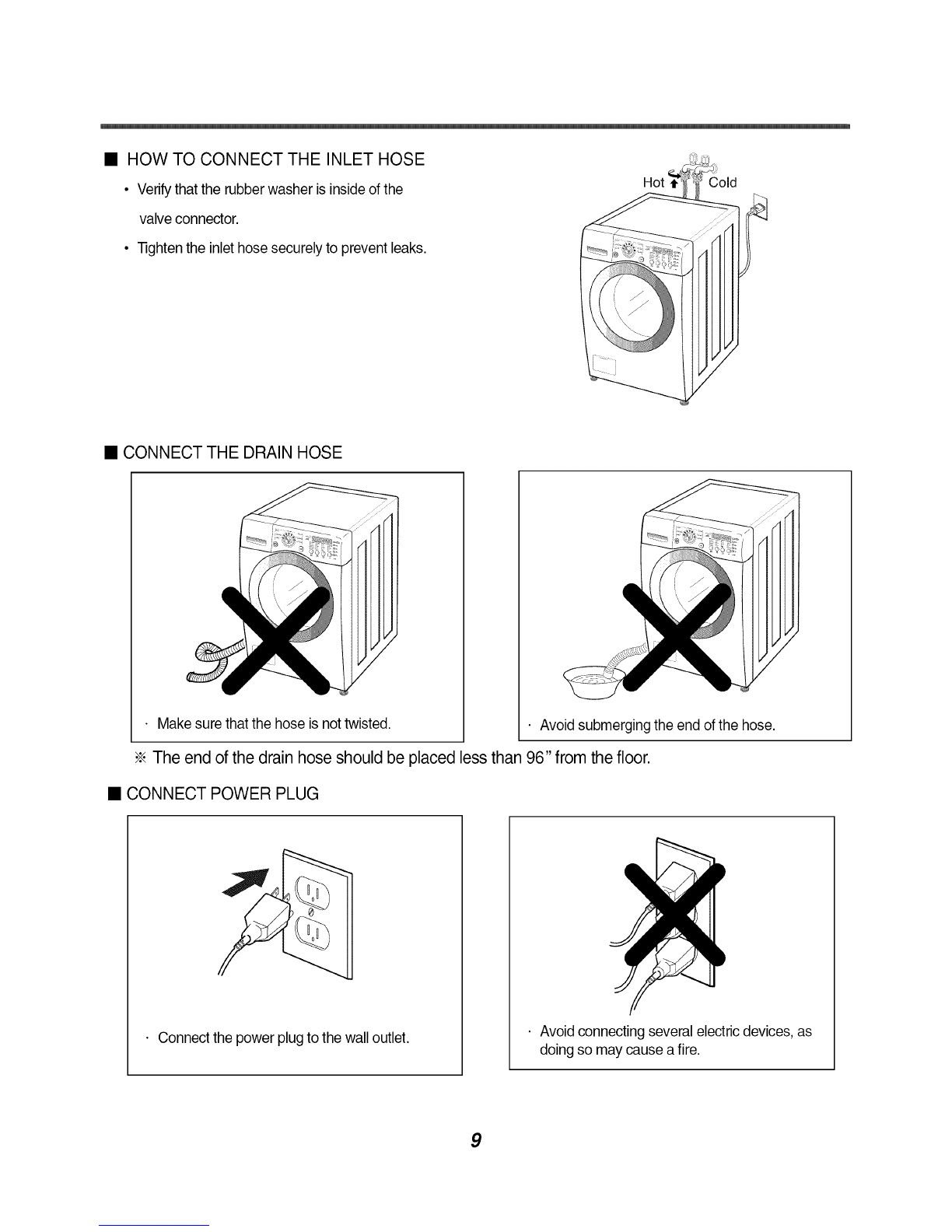CONTENTS
1. SPECIFICATIONS ............................................................................................................... 3
2. FEATURES AND TECHNICAL EXPLANATION ................................................................. 4
3. PARTS IDENTIFICATION ................................................................................................... 7
4. INSTALLATION AND TEST ................................................................................................ 8
5. OPERATION ...................................................................................................................... 11
5-1. CONTROL PANEL FEATURES ................................................................................. 11
5-2. CYCLE GUIDE ........................................................................................................... 13
5-3. SPECIAL FUNCTIONS .............................................................................................. 14
5-4. EXPLANATION OF EACH PROCESS ....................................................................... 15
6. WIRING DIAGRAM/PROGRAM CHART .......................................................................... 17
7. TEST MODE ..................................................................................................................... I9
7-1. SAFETY CAUTION .................................................................................................... 19
7-2. LOAD TEST MODE ................................................................................................... 19
7-3. HOW TO CHECK THE WATER LEVEL FREQUENCY ............................................. 19
8. TROUBLESHOOTING ...................................................................................................... 20
8-1. SAFETY CAUTION .................................................................................................... 20
8-2. ERROR MODE SUMMARY ...................................................................................... 20
8-3. TROUBLESHOOTING SUMMARY ......................................................................... 22
8-4. TROUBLESHOOTING WITH ERROR ....................................................................... 23
8-5. TROUBLESHOOTING ELSE ..................................................................................... 30
9. COMPONENT TESTING INFORMATION ........................................................................ 35
9-1. FILTER ASSEMBLY (LINE FILTER) .......................................................................... 35
9-2. DOOR LOOK SWITCH ASSEMBLY .......................................................................... 36
9-3. STATOR ASSEMBLY ................................................................................................. 38
9-4. PUMP MOTOR ASSEMBLY ....................................................................................... 41
9-5. INLET VALVE ASSEMBLY ......................................................................................... 42
9-6. HEATER ASSEMBLY ................................................................................................. 43
9-7. THERMISTOR ASSEMBLY ....................................................................................... 44
9-8. STEAM GENERATOR ASSEMBLY ........................................................................... 46
9-9. LA
10. DISASSEMBLY INSTRUCTIONS .................................................................................... 49
11.EXPLODED VIEW ............................................................................................................ 60
11-1. CABINET AND CONTROL PANEL ASSEMBLY ...................................................... 60
11-2. DRUM AND TUB ASSEMBLY .................................................................................. 61
11-3. DISPENSER ASSEMBLY ........................................................................................ 62
2