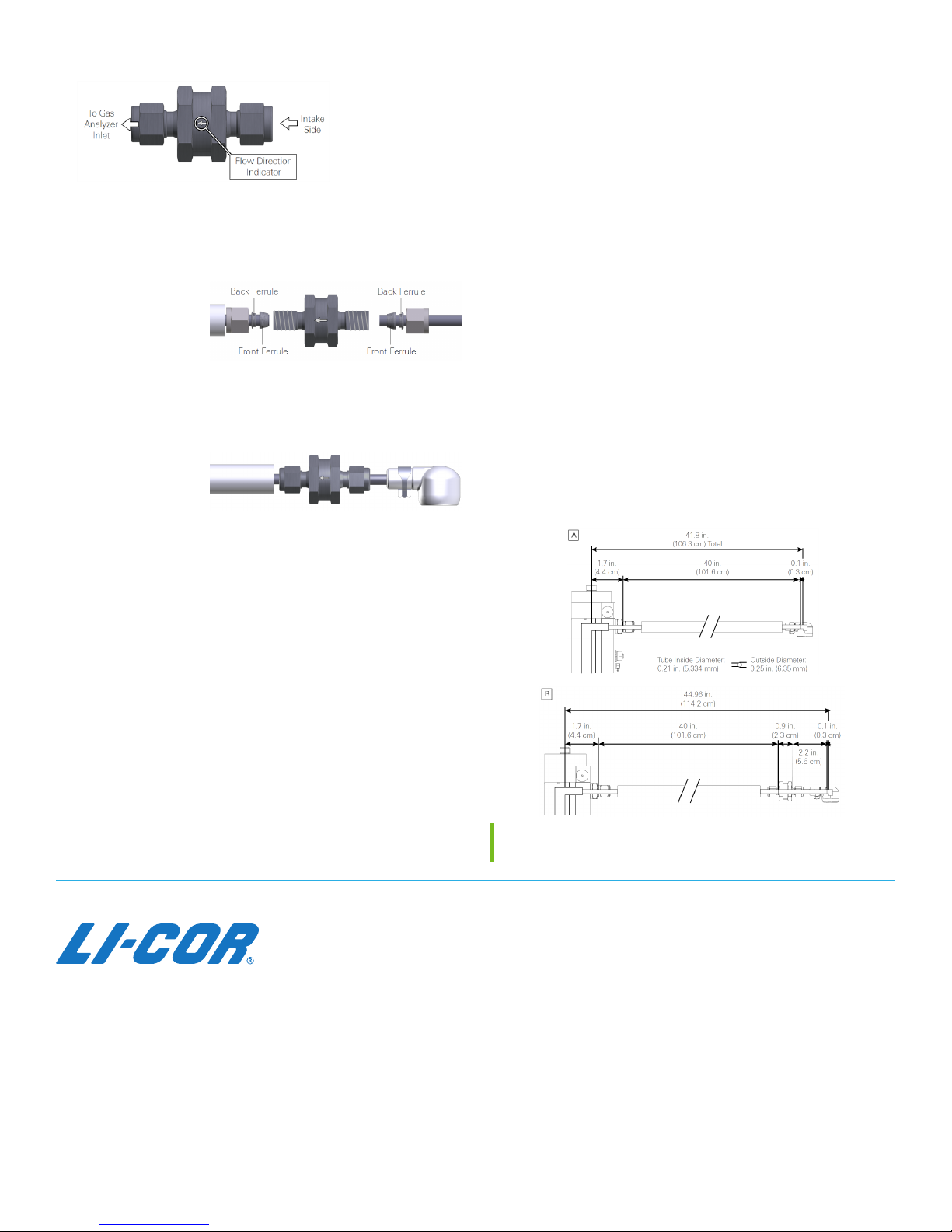LI-7200 Intake Cap and Dust Filter
This document describes the intake cap and dust filter for
the LI-7200. The intake cap (part number 9972-072) is
designed to minimize water vapor and CO2frequency atten-
uation. The dust filter (part number 9972-073) helps prevent
dust and pollen from entering the LI-7200 optical cell.
Installing the Intake Cap
The intake cap kit includes the following components:
Intake Cap (includes screen and hose clamp).
Spare screen, retaining ring, and hose clamp.
The intake cap attaches to the standard ¼" diameter intake
tube (part number 9972-053) and heated intake tube. To
install the intake cap:
1If necessary, remove the old cap and all of its com-
ponents from the intake tube.
2Place one hose clamp over
the intake tube and slide
the new intake cap over
the stainless steel intake tube until it stops.
The intake tube should extend ~1
inch (2.54 cm) into the cap.
3Using a pliers, grasp the hose
clamp to expand it. Slide it over
the inlet cap as shown and release it.
Note: Do not expand the hose clamp more than necessary.
Doing so can permanently deform the clamp.
Cleaning the Intake Cap and Screen
To clean the cap and screen, remove the intake cap assembly
and back-flush it with compressed air or water. You can
immerse the intake cap assembly in boiling water for a few
minutes or soak it in an ultrasonic water bath. Usually, you
should not have to remove the screen from the cap. If you
do need to remove the screen:
1Insert a small screwdriver between the screen and
intake cap.
Use caution to avoid damaging the cap and deforming
the screen.
2Carefully pull the screen
out of the cap.
3Assembly is the reverse of
removal.
Be sure the screen is seated
fully in the cap.
Dust Filter
The dust filter (part number 9972-073) is a Swagelok® 2-
micron filter that will reduce the amount of dust that enters
the gas analyzer optical cell. Under normal conditions, the
filter should extend the amount of time that can pass before
you need to clean the optical cell. Use the filter in envir-
onments that have airborne dust and pollen that can con-
taminate the optical cell.
Important: The filter does not completely eliminate the
need to regularly clean the optics. Regular cleaning is
required in order to prevent measurement drift that can
occur when certain kinds of contaminants accumulate on
the cell windows.
The filter will increase the power requirements of your
system. As the filter becomes dirty, the flow module
will use more power to maintain the same flow rate.
The filter may affect H2O frequency response, espe-
cially when it is dirty. (This can be addressed with addi-
tional frequency response corrections.)
The effectiveness of the filter depends upon the site
conditions, overall level of dust in the air, and the char-
acteristics of the dust (fine vs. coarse dust particles).
The dust filter includes:
Swagelok filter with two compression fittings.
Two inch (5.08 cm) by ¼ inch stainless steel intake
tube extension.
Installing the Dust Filter
The dust filter installs between the end of the intake tube
and the intake cap. To install it:
Installation Guide
1