LIBERTY AV SOLUTIONS DigitaLinx DL-HD2A-RX User manual

11675 Ridgeline Drive
Colorado Springs, CO
80921
Rev 200202 Phone: 719-260-0061
Toll-Free: 800-530-8998
Fax: 719-260-0075
DL-HD2A-RX Owners Manual

DL-HD2A-RX Owners Manual
2

DL-HD2A-RX Owners Manual
3
Important Safety Instrucons
»Please completely read and verify you understand all instrucons in this manual before operang this equipment.
»Keep these instrucons in a safe, accessible place for future reference.
»Heed all warnings.
»Follow all instrucons.
»Do not use this apparatus near water.
»Clean only with a dry cloth.
»Do not install near any heat sources such as radiators, heat registers, stoves, or other apparatus (including ampliers)
that produce heat.
»Use only accessories specied or recommended by Intelix.
»Explanaon of graphical symbols:
◊ Lightning bolt/ash symbol: the lightning bolt/ash and arrowhead within an equilateral triangle
symbol is intended to alert the user to the presence of uninsulated “dangerous voltage” within the
product enclosure which may be of sucient magnitude to constute a risk of shock to a person or
persons.
◊ Exclamaon point symbol: the exclamaon point within an equilateral triangle symbol is intended
to alert the user to the presence of important operang and maintenance (servicing) instrucons
in the literature accompanying the product.
»WARNING: TO REDUCE THE RISK OF FIRE OR ELECTRIC SHOCK, DO NOT EXPOSE THIS APPARATUS TO RAIN OR
MOISTURE AND OBJECTS FILLED WITH LIQUIDS, SUCH AS VASES, SHOULD NOT BE PLACED ON THIS APPARATUS.
»Use the mains plug to disconnect the apparatus from the mains.
»THE MAINS PLUG OF THE POWER CORD MUST REMAIN READILY ACCESSIBLE.
»Do not defeat the safety purpose polarized or grounding-type plug. A polarized plug has two blades with one wider
than the other. A grounding-type plug has two blades and a third grounding prong. The wide blade or the third prong
is provided for your safety. If the provided plug does not t into your outlet, consult an electrician for replacement of
your obsolete outlet. Cauon! To reduce the risk of electrical shock, grounding of the center pin of this plug must be
maintained.
»Protect the power cord from being walked on or pinched parcularly at the plugs, convenience receptacles, and the
point where they exit from the apparatus.
»Do not block the air venlaon openings. Only mount the equipment per Intelix’s instrucons.
»Use only with the cart, stand, table, or rack specied by Intelix or sold with the equipment. When/if a
cart is used, use cauon when moving the cart/equipment combinaon to avoid injury from p-over.
»Unplug this apparatus during lightning storms or when unused for long periods of me.
»Cauon! Shock Hazard. Do not open the unit.
»Refer to qualied service personnel. Servicing is required when the apparatus has been damaged in any way, such as
power supply cord or plug is damaged, liquid has been spilled or objects have fallen into the apparatus, the apparatus
has been exposed to rain or moisture, does not operate normally, or has been dropped.

DL-HD2A-RX Owners Manual
4
Table of Contents
Product Overview��������������������������������������������������������������������������������������������������������������������������������������� 5
Package Contents ��������������������������������������������������������������������������������������������������������������������������������������� 5
Front and Rear Panel ���������������������������������������������������������������������������������������������������������������������������������� 6
Receiver View������������������������������������������������������������������������������������������������������������������������������������������������ 6
Installaon Instrucons������������������������������������������������������������������������������������������������������������������������������ 7
Quick Start ���������������������������������������������������������������������������������������������������������������������������������������������������� 7
Connect HDBaseT Link ���������������������������������������������������������������������������������������������������������������������������������� 7
HDBaseT Connecon .............................................................................................................................. 7
Connecng A/V Sources�������������������������������������������������������������������������������������������������������������������������������� 8
HDMI Input (Transmier only) ...............................................................................................................8
VGA Video Input (Transmier only) ....................................................................................................... 8
Connecng USB Peripherals�������������������������������������������������������������������������������������������������������������������������� 8
USB Host (Transmier only) ...................................................................................................................8
USB Client ............................................................................................................................................... 8
Connecng a Display������������������������������������������������������������������������������������������������������������������������������������� 8
HDMI Output .......................................................................................................................................... 8
Connecng Audio������������������������������������������������������������������������������������������������������������������������������������������ 8
Audio Input (Transmier only) ............................................................................................................... 8
Audio Output .......................................................................................................................................... 8
Connecng Control ��������������������������������������������������������������������������������������������������������������������������������������� 9
RS232 Control Wiring ............................................................................................................................. 9
Apply Power �������������������������������������������������������������������������������������������������������������������������������������������������� 9
Applicaon Diagram �������������������������������������������������������������������������������������������������������������������������������� 10
RS232 Port / CEC Conguraon Soware Usage ��������������������������������������������������������������������������������������� 11
Overview �����������������������������������������������������������������������������������������������������������������������������������������������������11
Downloading RS232 Port Conguraon Soware ................................................................................11
Making a PC Connecon.......................................................................................................................11
Running RS232 Automaon Conguraon Soware����������������������������������������������������������������������������������12
Serial Sengs for Wall Plate Transmier����������������������������������������������������������������������������������������������������13
Conguring RS232 Serial Commands����������������������������������������������������������������������������������������������������������15
Conguring System Timeout ����������������������������������������������������������������������������������������������������������������������� 18
Technical Specicaons ���������������������������������������������������������������������������������������������������������������������������� 19

DL-HD2A-RX Owners Manual
5
Product Overview
Package Contents
The DigitaLinx DL-HD2A-RX is an HDBaseT 2.0 receiver designed to work with the DL-1H1V1U-WP-W,
DL-3H1U-WP-W and the DL-2H1V1U-WP-W wall plate transmier (sold separately). The DL-HD2A-
RX will reliably extend HDMI or VGA video, mulchannel HDMI audio, stereo analog audio, USB 2.0
High Speed and RS232 up to 100m / 330’. The receiver is also 4K compable with a max resoluon
of 4K@60Hz / 4:2:0 8bit deep color. With an integrated PSE module built in, the DL-HD2A-RX can
power the compable HDBT 2.0 transmiers via HDBaseT transmission. There are two 3.5mm analog
audio outputs on the DL-HD2A-RX, one that de-embeds 2 channel stereo audio from the embedded
HDMI stream from the selected HDMI input on the wall plate transmier and one for the isolated and
dedicated analog audio signal from the HDBT 2.0 wall plate as well.
The DL-HD2A-RX is ideal for situaons where USB must be extended alongside HDMI or VGA for display
interacvity for items such as interacve whiteboards or projectors.
NOTE: The DL-HD2A-RX HDBaseT receiver can be used with the DL-1H1V1U-WP-W, DL-3H1U-WP-W or
the DL-2H1V1U-WP-W HDBaseT 2.0 transmier (sold separately) to complete the circuit.
• DL-HD2A-RX HDBaseT Receiver
• (1) Quick Install Guide
• (1) 3 pin Phoenix Male Connector
• (1) DC12V Power Supply with US, UK, EU and AU adapter plugs
• (2) Mounng Brackets
• (1) USB Serial Adapter

DL-HD2A-RX Owners Manual
6
Front and Rear Panel
Receiver View
1 2 3 4 5 6
7 8 9 10
1. DC12V Power Input
2. HDBaseT Input
3. RS232 Pass Through
4. HDMI Output
5. Audio Out
• De-embed - De-embeds the embedded HDMI 2 channel stereo audio stream from selected
HDMI input from the connected HDBaseT 2.0 transmier
• Pass Through - Passes through the analog 2 channel stereo audio signal from analog 3.5mm
input from the connected HDBaseT 2.0 transmier
6. USB Device Hub
7. Power LED
• When ON; The receiver is powered on
• When OFF; The receiver is powered o
8. Status LED
• When BLINKING SLOWLY; The receiver is working properly
• When OFF; The receiver is not working properly
9. HDCP LED
• When ON; HDCP protected content is being transmied
• When BLINKING; Non-HDCP protected content is being transmied
• When OFF; No content is being transmied
10. Link LED
• When ON; HDBaseT link is working properly
• When BLINKING or OFF; HDBaseT transmission is abnormal or no link

DL-HD2A-RX Owners Manual
7
Installaon Instrucons
Quick Start
1. Connect HDBaseT Link
2. Connect A/V sources
3. Connect USB peripherals
4. Connect display
5. Connect audio (oponal)
6. Connect and congure control (oponal)
7. Apply power
Connect HDBaseT Link
TIA/EIA-568B
Orange/White
Orange
Green/White
Blue
Blue/White
Green
Brown/White
Brown
Pin 1
Pin 2
Pin 3
Pin 4
Pin 5
Pin 6
Pin 7
Pin 8
1 8
Connect a category cable from a compable HDBaseT 2.0 transmier HDBaseT output to the DL-HD2A-RX
receivers HDBaseT input.
HDBaseT Connecon
Twisted Pair Wiring
Use TIA/EIA-568B wiring for Category 6
connecon between the transmier and
receiver
To ensure proper performance of the DL-HD2A-RX it is recommended that you use solid core
shielded Category 6 F/UTP cabling at a minimum. Category 5e F/UTP may perform well but
may not support power over HDBaseT reliably.
For opmized performance use the following Liberty Wire and Cable branded cabling;
Category 6 plenum; 24-4P-P-L6SH
Category 6A plenum; 24-4P-P-L6ASH
Category 6 NON-plenum; 24-4P-L6SH
Category 6A NON -plenum; 24-4P-L6ASH
When using shielded category cabling ALWAYS...
....use shielded connectors
....properly ground the category cable

DL-HD2A-RX Owners Manual
8
VGA Video Input (Transmier only)
USB Host (Transmier only)
USB Client
Connect a VGA source device to the VGA input using a VGA cables that are less than or equal to 8 meters
in length. For source devices that are further away, a VGA extension device will be required to complete the
connecon.
Connect a USB host device to the USB A input using a USB A to A cable that is less than or equal to 5 meters in
length.
Connect a USB client devices to any of the USB A ports on the DL-HD2A-RX receiver using a USB cable that is
less than or equal to 5 meters in length.
Connect an HDMI source device to the HDMI input using HDMI cables that are less than or equal to 5 meters in
length. For source devices that are further away, an extension device will be required to complete the connecon.
Connecng A/V Sources
Connecng USB Peripherals
HDMI Input (Transmier only)
Connecng a Display
HDMI Output
Connect the display devices to HDMI output on the receiver using an HDMI cable that is less than or equal to
5 meters in length. For display devices that are further away, it is highly recommended to ulize the HDBaseT
output.
Audio Input (Transmier only)
Audio Output
Note: The DL-HD2A-RX audio output labeled PASS THROUGH only passes 2 channel audio from the
dedicated AUDIO IN port on a compable Digitalinx HDBaseT 2.0 transmier wall plate, the audio
output labeled DE-EMBED de-embeds 2 channel audio from the embedded HDMI stream connected
to the HDBaseT transmier.
Connecng Audio
Connect an audio source to the transmiers audio input using a 3.5mm audio cable. The DL-1H1V1U-WP-W
supports a 3.5mm stereo unbalanced input
Connect an audio amplier to the receivers audio output using a 3.5mm audio cable. The DL-HD2A-RX
supports a 3.5mm stereo unbalanced output

DL-HD2A-RX Owners Manual
9
Connecng Control
RS232 Control Wiring
Connect the DL-HD2A-RX receivers RS232 port to a displays serial connecon for serial control.
Apply Power
Plug the power supply into the power input port on the rear of DL-HD2A-RX receiver. The receiver will power the
transmier via HDBaseT. Twist the locking ring clockwise to prevent accidental disconnecon of power.
Note: The DL-HD2A-RX RS232 port can be congured to send stored serial commands from the HDBaseT
transmier so display ON/OFF buon or can be used for display ON/OFF automaon when a signal is
introduced to the wall plate transmier when the wall plate is in an OFF state.
For direcons on automaon conguraon see page 11, RS232 Port Conguraon Soware Usage
Connect the display devices RX RS232 signal to TX port of the DL-HD2A-RX receiver. Then connect the displays TX RS232
signal to the RX port on the DL-HD2A-RX receiver.
TX G RX
RX G TX
DL-HD2A-RX
RS232 PORT
DISPLAY
RS232
PINOUT
Connecng to
TV Display
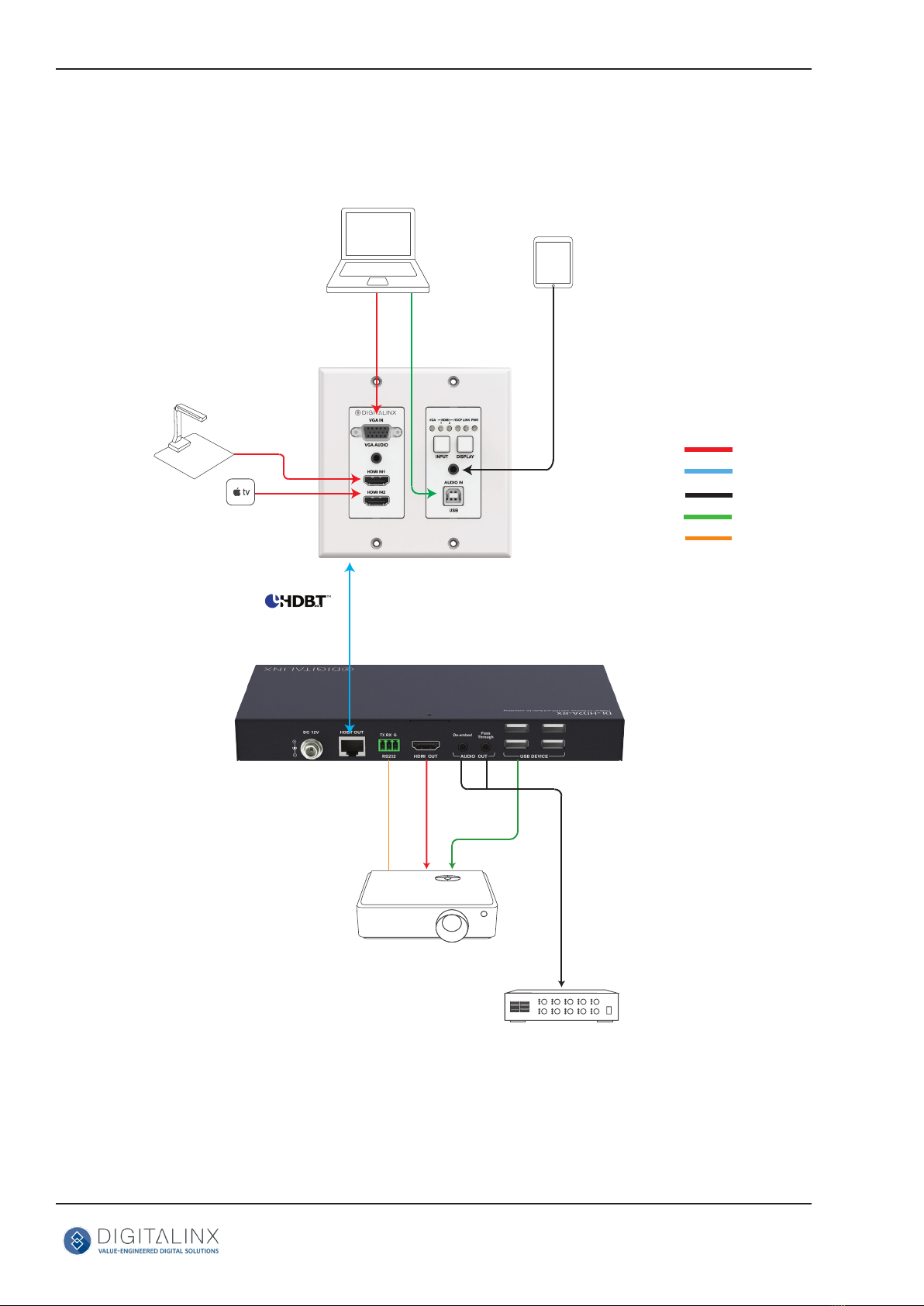
DL-HD2A-RX Owners Manual
10
Laptop
Document
Camera
Apple TV
Audio
Source
Interactive
Projector
HDMI
CATx
AUDIO
USB
RS232
up to 100m / 330’
DL-HD2-RX (NOT INCLUDED)
Audio Amp
Applicaon Diagram
Table of contents
Other LIBERTY AV SOLUTIONS Receiver manuals


















