LIBERTY AV SOLUTIONS DL-SCU-RX User manual

11675 Ridgeline Drive
Colorado Springs, CO
80921
Rev 191121 Phone: 719-260-0061
Toll-Free: 800-530-8998
Fax: 719-260-0075
DL-SCU-RX Quick Install Guide

DL-SCU-RX Quick Guide
2
The DigitaLinx DL-SCU-RX is an HDBaseT 2.0 receiver designed to work with the DL-SC41U-TX and
the DL-SC41UP-BXTX switchers (sold separately). The DL-SCU-RX will reliably extend audio, video, USB
2.0 High Speed signals up to 190Mbps and RS232 up to 70m / 232’. The receiver is 4K compable
with a max resoluon of 4K@60Hz / 4:2:0 8bit deep color. With an integrated PSE module built in,
the DL-SCU-RX can power the compable HDBT 2.0 transmiers devices via HDBaseT transmission.
The DL-SCU-RX features an HDMI input for a local A/V source, a balanced stereo audio analog output
(de-embeds two channel audio from HDMI), a 2 port USB 2.0 client hub, an RS232 port for display or
control system support and two relay switches.
The DL-SCU-RX once paired with the DL-SC41U-TX or DL-SC41UP-BXTX switcher is ideal for soware
based video teleconference rooms that require the consolidaon and sync of A/V and USB signals from
a laptop or room PC.
NOTE: The DL-SCU-RX HDBaseT receiver can be used with the DL-SC41U-TX and the DL-SC41UP-BXTX
HDBaseT 2.0 transmier (sold separately) to complete the circuit.
Product Overview
Package Contents
• DL-SCU-RX HDBaseT Receiver
• (1) Quick Install Guide
• (1) RS232 Breakout Cable, 3pin phoenix to DB9
• (1) 4 pin Phoenix Male Connector
• (1) 5 pin Phoenix Male Connector
• (1) DC24V Power Supply with US, UK, EU and AU adapter plugs
• (2) Mounng Brackets
• (4) Plasc Cushions

DL-SCU-RX Quick Guide
3
Front Panel View
1. POWER LED - Illuminates red when power is applied
2. HDBT LED - Illuminates blue when HDBaseT input is selected
3. HDMI LED - Illuminates blue when HDMI input is selected
4. FIRMWARE - Micro USB port for rmware updates
1 2 3 4

DL-SCU-RX Quick Guide
4
Back Panel View
1. HDBT IN - HDBaseT input
2. HDMI IN - Local HDMI input
3. HDMI OUT - HDMI output
4. AUDIO OUTPUT - Stereo balanced analog output
5. DEVICE 1 / 2 - 2 port USB client hub
6. CONTROL
• RS232; The 3 pins to the le is the serial / RS232 connecon
• RELAY 1/2; The 4 pins to the right is relay 1 and relay 2 switch control
7. DC24V - Power supply input
1 2 3 45 6 7

DL-SCU-RX Quick Guide
5
Connecvity Instrucons
1. Verify all components included with the extender set are present before installaon.
2. Turn o power and disconnect the audio/video equipment by following the manufacturer’s
instrucons.
3. Connect Category 6 or greater solid core twisted pair cable with RJ45 connectors between a
compable transmier (DL-SC41U-TX and the DL-SC41UP-BXTX sold separately) and the DL-SCU-RX
receivers HDBaseT ports. TIA/EIA-568B straight-through wiring connecons must be used with all
HDBaseT extenders.
4. Connect an HDMI cable between the display device and the DL-SCU-RX receiver.
5. (Oponal) Connect USB cables between the USB hub to USB devices
6. (Oponal) Connect audio cables between the audio output to a local power amplier
7. (Oponal) Connect relays with 2 conductor cables between the relay ports and a 3rd party device
control such as shades, projector screen
8. (Oponal) Connect an RS232 cable between the DL-SCU-RX and the RS232 port of a display device
9. Connect the power supply adapter to the DL-SCU-RX receiver locking input port and plug into an
AC outlet.
10. Power on aached audio/video and USB devices.

DL-SCU-RX Quick Guide
6
Cabling Wiring Requirements
Twisted Pair Wiring
Use TIA/EIA-568B wiring for Category 6
connecon between send and receive
units.
HDBaseT Cabling
To ensure proper performance of the DL-SCU-RX, it is recommended that you use solid
core, shielded Category 6 F/UTP cabling at a minimum. Category 5e F/UTP may perform
well but may not support power over HDBaseT reliably over longer distances.
For opmized HDBaseT performance use the following Liberty Wire and Cable branded
cabling;
Category 6 plenum; 24-4P-P-L6SH
Category 6A plenum; 24-4P-P-L6ASH
Category 6 NON-plenum; 24-4P-L6SH
Category 6A NON -plenum; 24-4P-L6ASH
When using shielded category cabling ALWAYS...
....use shielded connectors
....properly ground the category cable
RS232 Wiring
Connect the display device RX signal to TX
on the DL-SCU-RX extender. Connect the
display device TX signal to RX on the DL-
SCU-RX extender.
TX RX G
RX TX G
DL-SCU-RX
RS232 PORT
DISPLAY
RS232
PINOUT
Connecng to
TV Display
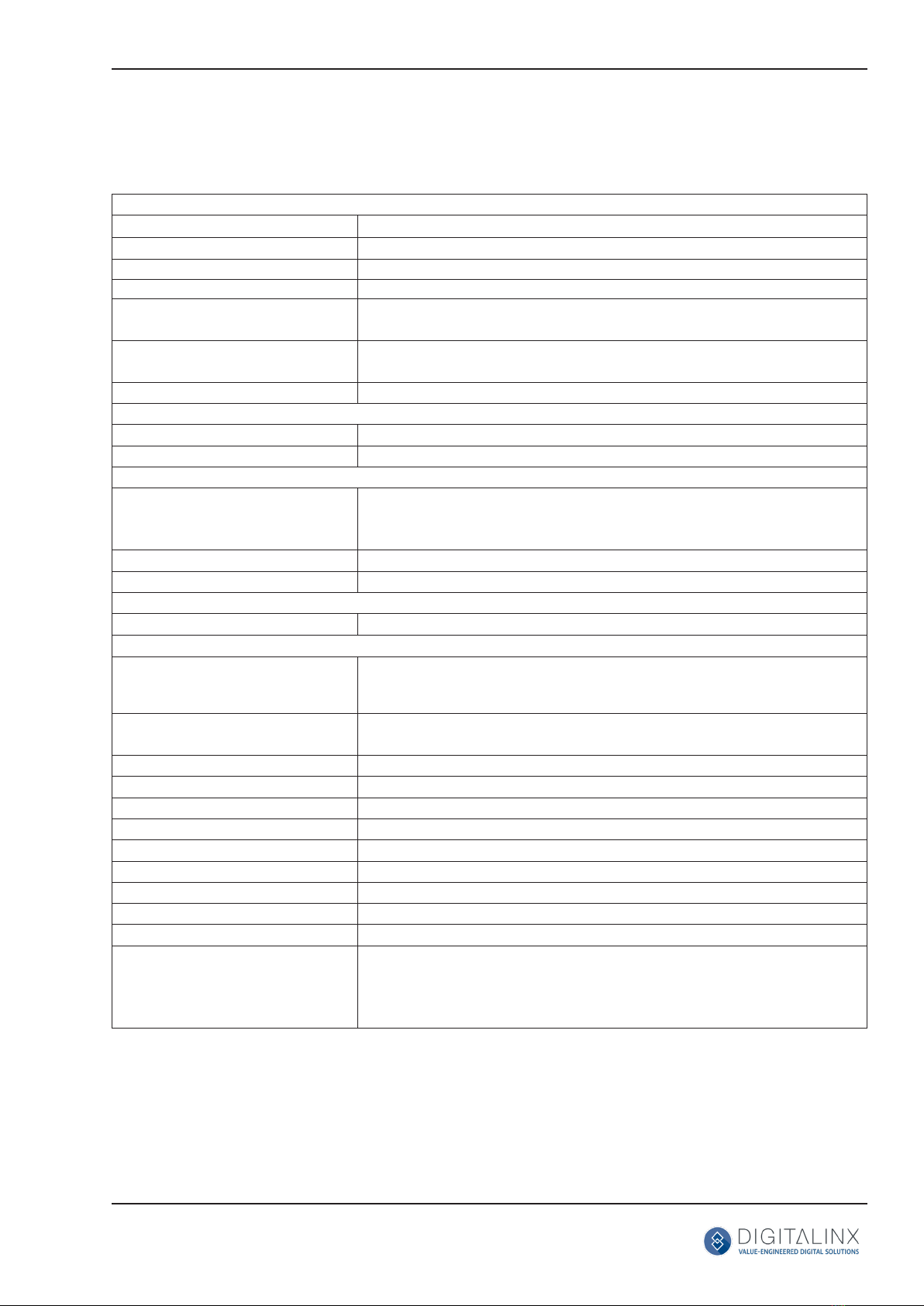
DL-SCU-RX Quick Guide
7
Technical Specicaons
Video
Video Inputs (1) HDMI, (1) HDBaseT
Video Input Connector (1) HDMI type A, (1) RJ45
Video Output (1) HDMI
Video Output Connector (1) HDMI type A
Input Resoluon Support HDBT: Up to 4K@60Hz 4:2:0 8bit deep color
HDMI: Up to 4K@60Hz 4:4:4 8bit deep color
Output Resoluon Support HDMI: Up to 4K@60Hz 4:4:4 8bit deep color
HDBaseT: Up to 4K@60Hz 4:2:0 8bit deep color
Standards Compliant with HDMI 2.0 & HDCP2.2
USB
Supported USB Standard Up to USB 2.0 High Speed up to 190Mbps
USB Port Type (2) USB A
Audio
Supported audio formats HDMI: PCM 2.0, LPCM 5.1, LPCM 7.1, Dolby TrueHD, DTS-HD Master
Audio
Balanced Stereo Output: 2 Channel Stereo
Frequency Response 20 Hz to 20 kHz, ±1dB
Max Output Level 2.2 ± 0.1Vrms
Control
Control / Port Type (1) RS232 / 3pin phoenix, (2) RELAY / 4 pin phoenix
General
System Bandwidth HDMI Input: 18Gbps
HDBaseT Input: 10.2Gbps
HDMI Output: 18Gbps
Transmission Distance 1080P @ 70m or less when using Cat6 F/UTP, 4K @ 40m or less when
using Cat6 F/UTP
Operang Temperature 0 ~ +45 C (32 F to +113 F)
Storage Temperature -20 - +70 C (-4 - +158 F)
Humidity 10% ~ 90%
Power Supply DC24V , 2.71A
Power Consumpon 32 was (maximum -powering receiver and transmier)
Dimension (W*H*D) 205mm x 27.5mm x 115mm (8.1 x 1.1in x 4.5in)
Weight 390g, .8lbs
Warranty 5 years
Cercaon CE, FCC, RoHS
Included Accessories Quick Install Guide, Power Supply with US, UK, AU and EU power plugs,
(1), 3 pin to DB9 RS232 breakout cable, (1) 4 pin phoenix connector, (1)
5 pin phoenix connector, (2) Mounng clips with screws and (4) plasc
cushions

Thank you for your purchase.
For Technical Support please call our toll free number at
800-530-8998 or email us at supportlibav@libav.com
www.libav.com
Digitalinx is a brand of:
11675 Ridgeline Drive
Colorado Springs, Colorado
80921 USA
Phone: 719-260-0061
Fax: 719-260-0075
Toll-Free: 800-530-8998
Table of contents
Other LIBERTY AV SOLUTIONS Receiver manuals


















