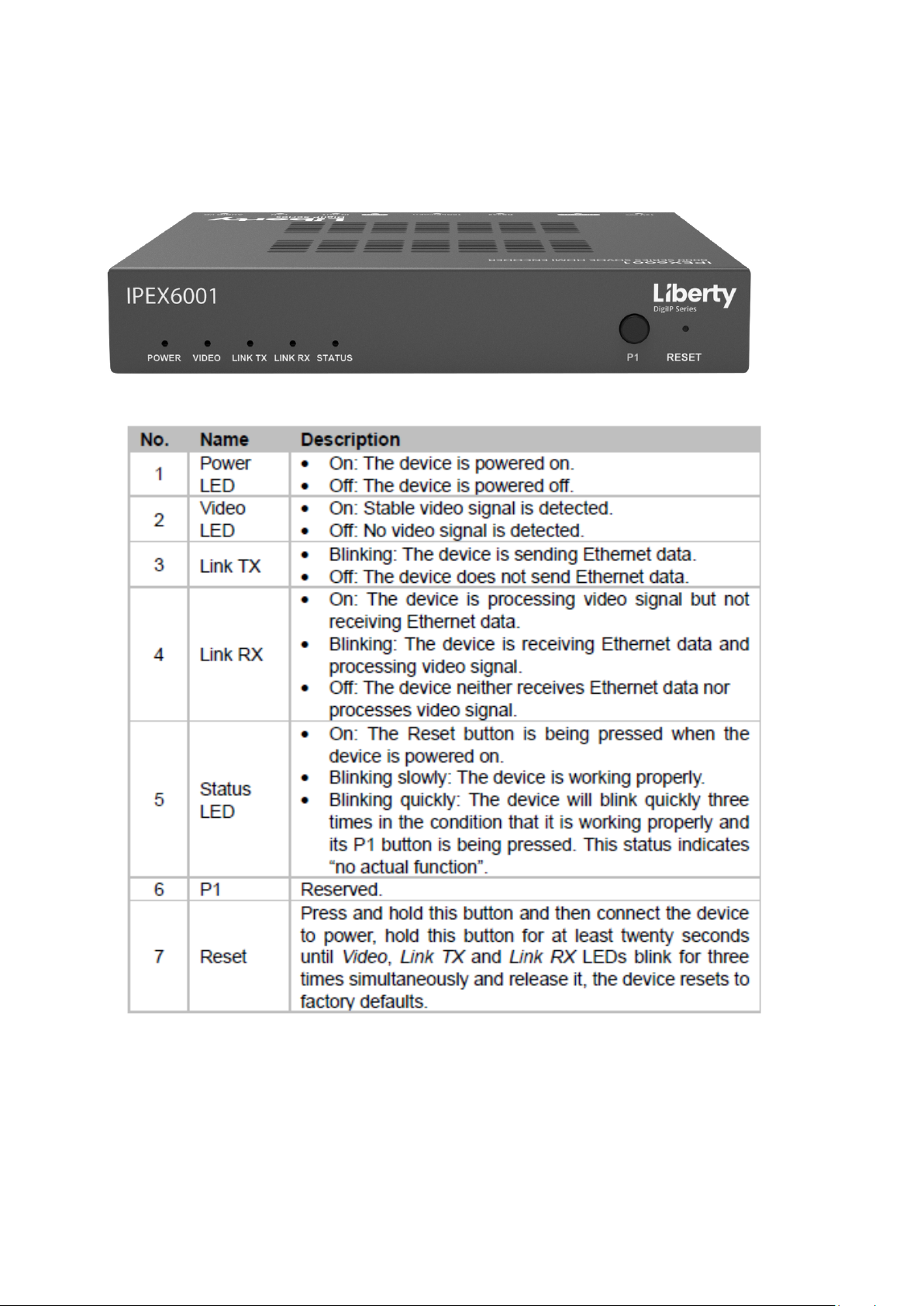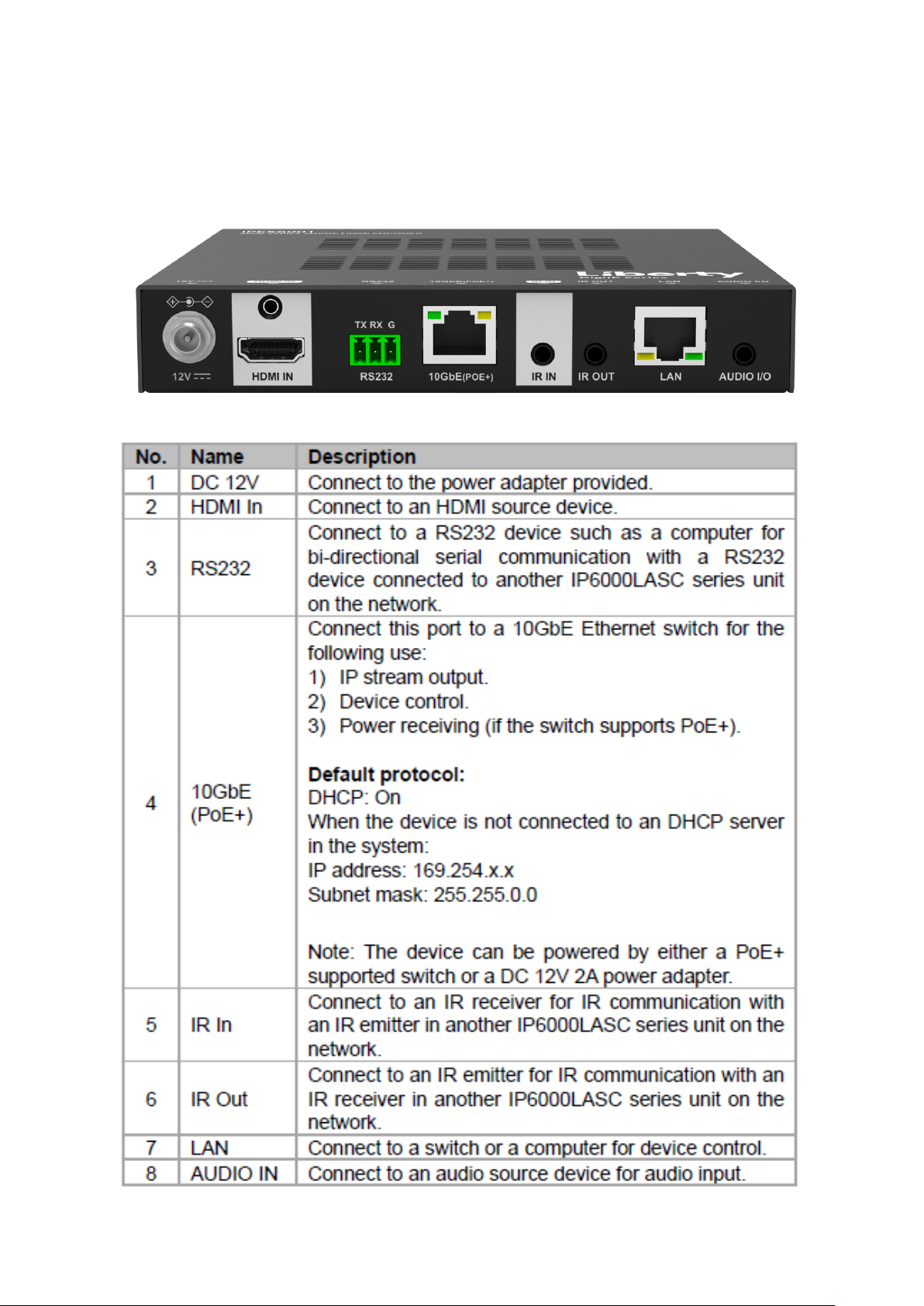Product Features
IPEX6001 / 6002 Encoder / Decoder
IPEX6001 / 6002 encoders and decoders provide the economical, flexible and powerful solution at resolutions up
to 4096x2160@60Hz, 3840x2160@60Hz (4:4:4) and 3840x2160@60Hz (4:2:0 10-bit HDR). They allow
uncompressed UHD media to be switched and distributed over standard 10GbE Ethernet networks with zero
frame latency.
Flexible and Cost-effective Deployment
IPEX6001/6002 series products can work together with full-feature 6000 Series DigiIP products including
IPEX6000TC transceivers and 6000 series wall plate encoder / decoder in AV distribution / signal routing
applications. IPEX6001/6002 do not include video processing or scaling keeping cost down for applications where
these features are unnecessary. IPEX6002 cannot be used within a video wall (IPEX6001 can feed a video wall
with appropriate decoders), and IPEX6001 and 6002 can not be part of a multi-view application.
Multiple Signal Delivery
Standard features like bi-directional serial, bi-directional IR, Gigabit Ethernet, and independent analog audio
input/output are included. They are the perfect solution for any zero-frame latency and signal routing
applications. Common applications include classrooms, digital signage, conference rooms, performing arts and
broadcasts.
Port speed requirements for each encoder/decoder is ~6-8Gbps for 4K signals and 3.2Gbps for 1080P signals,
therefore the IPEX6001/6002 requires a 10GbE PoE managed network switch for optimal performance.
Note: 1GbE managed network switches are not supported.
Package Contents
1. Installation Guide
2. DC 12V 2A Power Supply with US, UK, EU, and AU adapters
3. 3-pin Removable Phoenix Screw Terminal
4. Mounting Ears (2 ea)
5. IR Emitter or Receiver